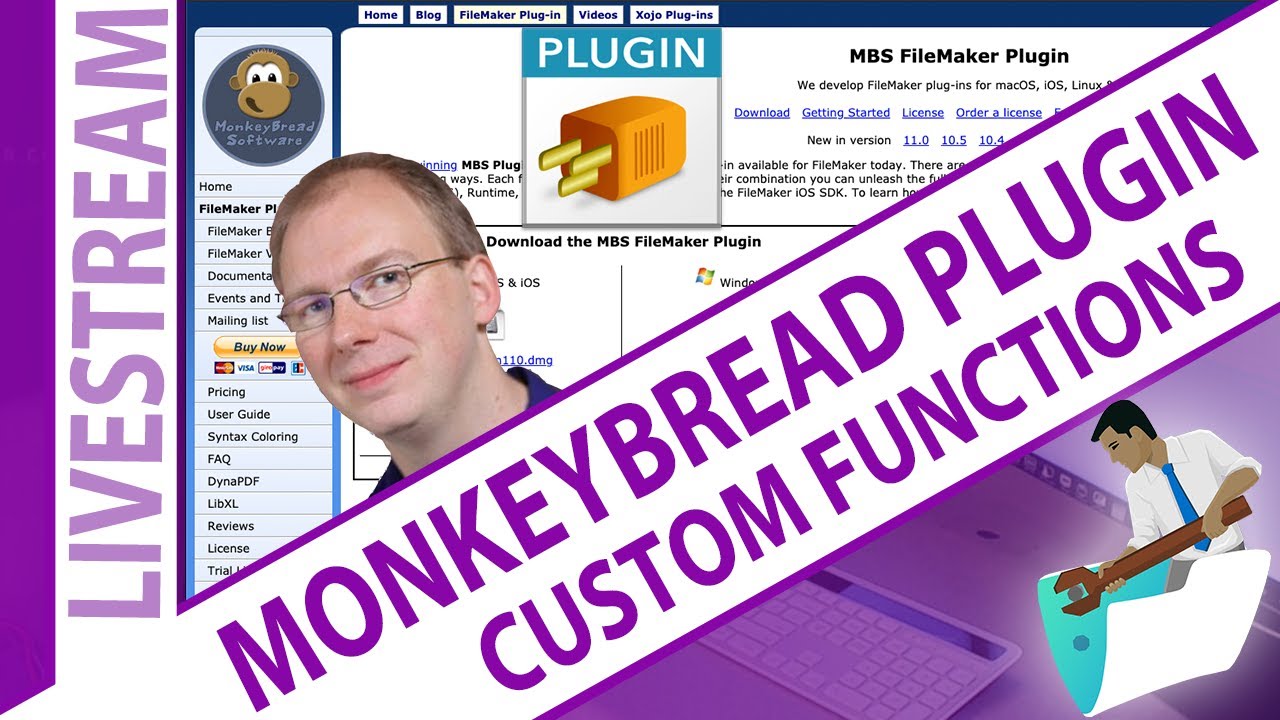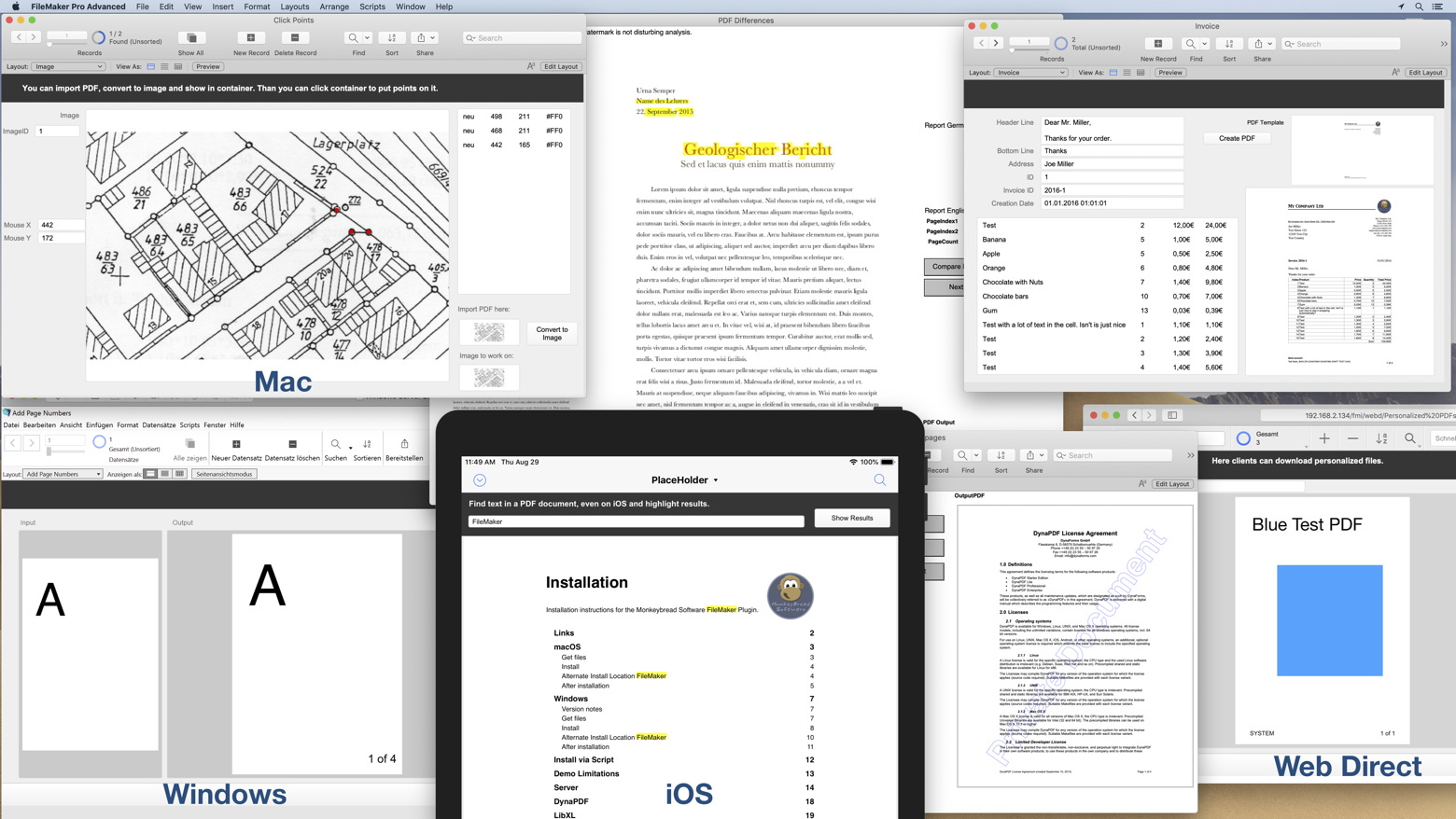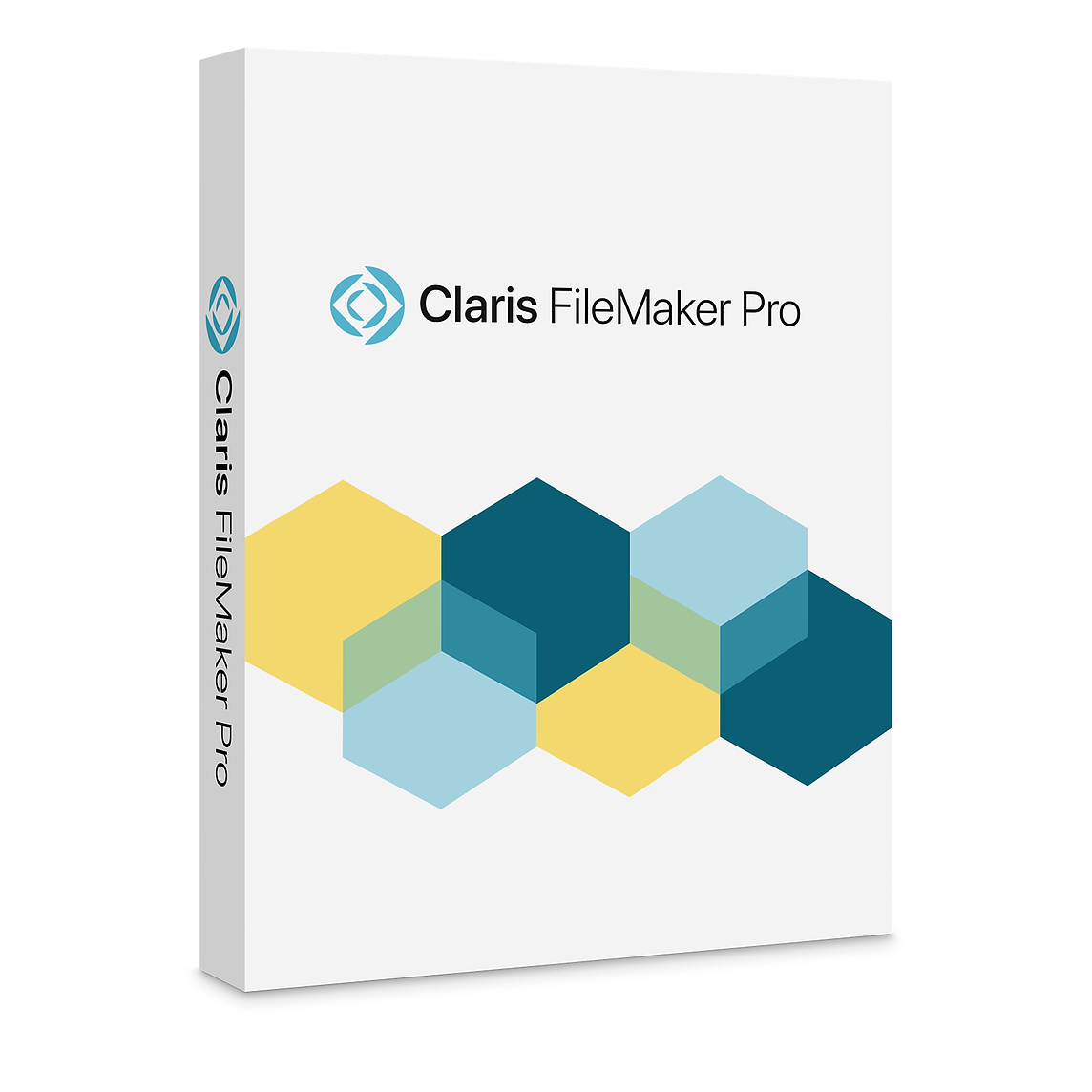
As you may have seen, Claris Inc. released the new version 19.3.2 of FileMaker Server. FileMaker Pro 19.3.2 arrived a few days earlier.
This update fixes plugins for us with Data API on Windows. Also it fixed installation trouble for Linux and macOS.
Please read the release notes for more details on bug fixes and the new AuthenticatedStream setting.
See
Announcement in the community: Claris FileMaker Server 19.3.2 is now available.
FileMaker Server 19.3.2 Release Notes
Enabling plug-ins for FileMaker Data API in FileMaker Server
Downloads
To download the new version, you may use the download page for your licensed software (see your license email for a link) or use the in-product updater next week.
In this article I want to introduce you the new functions from the MBS FileMaker Plugin in version 11.3.
Barcode
 First of all, I would like to show you the new features in the Barcodes section. Until now you could only read barcodes in the plugin via the ZXing library. We have now changed this and make the reading of Barcodes with the ZBar library accessible. You can load the ZBar library, which you can also download from our website, with the new function Barcode.LoadLibrary. We specify in the parameters the file path to library. With Barcode.Loaded you can test, if ZBar is loaded. Using Barcode.ZBarVersion you can query the loaded version of the library. With Barcode.Scan you scan a barcode by using ZBar. The result will contain information about the Barcode as JSON text, for example the text of the Barcode. In the parameters of this function the image must be stored as container value or as GraphicsMagick reference. For example, if you want to scan an image from a file, you must first read the image into a variable with Container.ReadImageFile. Here you can see an example with the new barcode functions. The QR code that should be scanned and the ZBar library file are both located on the desktop:
First of all, I would like to show you the new features in the Barcodes section. Until now you could only read barcodes in the plugin via the ZXing library. We have now changed this and make the reading of Barcodes with the ZBar library accessible. You can load the ZBar library, which you can also download from our website, with the new function Barcode.LoadLibrary. We specify in the parameters the file path to library. With Barcode.Loaded you can test, if ZBar is loaded. Using Barcode.ZBarVersion you can query the loaded version of the library. With Barcode.Scan you scan a barcode by using ZBar. The result will contain information about the Barcode as JSON text, for example the text of the Barcode. In the parameters of this function the image must be stored as container value or as GraphicsMagick reference. For example, if you want to scan an image from a file, you must first read the image into a variable with Container.ReadImageFile. Here you can see an example with the new barcode functions. The QR code that should be scanned and the ZBar library file are both located on the desktop:
Set Variable [ $Desk ; Value: MBS( "Folders.UserDesktop" ) ]
#Load ZBar Library
Set Variable [ $PathLibrary ; Value: MBS( "Path.AddPathComponent"; $Desk; "libzbar.0.dylib" ) ]
Set Variable [ $r ; Value: MBS( "Barcode.LoadLibrary"; $PathLibrary ) ]
#Is the ZBar library loaded?
Set Variable [ $Loaded ; Value: MBS( "Barcode.Loaded" ) ]
#Version of ZBar
Set Variable [ $Version ; Value: MBS( "Barcode.ZBarVersion" ) ]
# Scan
Set Variable [ $PathBarcode ; Value: MBS( "Path.AddPathComponent"; $Desk; "QRCode.png" ) ]
Set Variable [ $BarcodeImage ; Value: MBS( "Container.ReadImageFile"; $PathBarcode ) ]
Set Variable [ $BarcodeResult ; Value: MBS( "Barcode.Scan"; $BarcodeImage ) ]
#Dialog
Show Custom Dialog [ "QR Code with ZBar" ; "Loaded: " & $Loaded & "¶Version: " & $Version & "¶Barcode Content: " & $BarcodeResult ]
The dialog look like this:
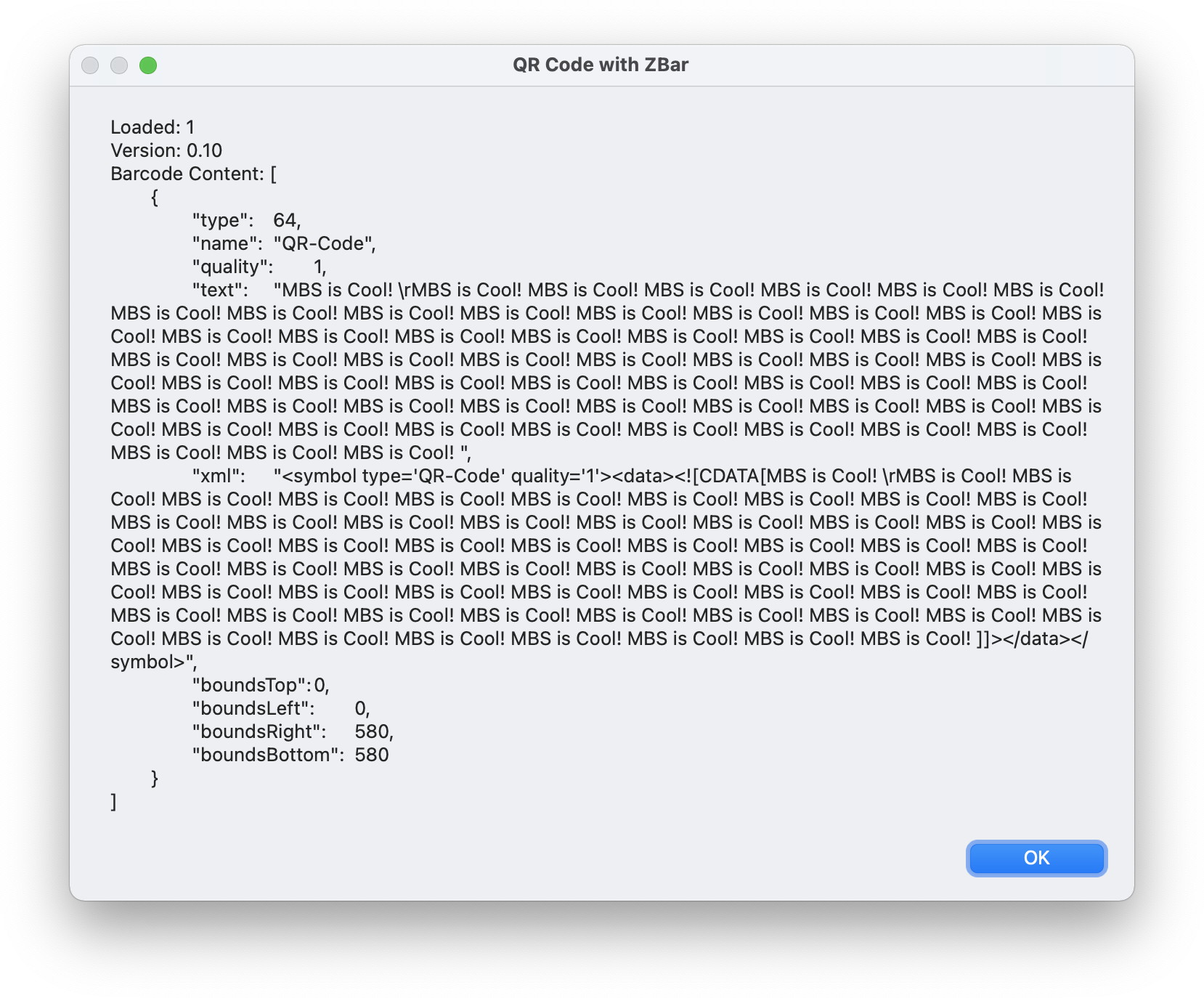
Based on this example picture above.
If you are interested in more details please have a look at our new example Barcode Detection.fmp12 file.
(more)
 You may want to have a script to check if MBS Plugin is installed. For example you may have a calculation like this:
You may want to have a script to check if MBS Plugin is installed. For example you may have a calculation like this:
"MBS Plugin " & MBS("Version") &
" loaded into " & MBS( "Platform" ) &
" on " & MBS( "SystemInfo.OSName" ) & ". " &
If(MBS("IsRegistered");
"Licensed to " & MBS("Plugin.LicenseeName") & ".";
"No license set.")
This returns e.g. "MBS Plugin 11.3.0.07 loaded into FileMaker Pro Advanced on macOS. Licensed to Christian Schmitz.". Such a calculation can be wrapped into an If to check whether the plugin is installed and also show FileMaker version:
If( GetAsText( MBS("Version")) = "?";
"no MBS Plugin installed, version " & Get(ApplicationVersion);
"MBS Plugin " & MBS("Version") &
" loaded into " & MBS( "Platform" ) &
", version " & Get(ApplicationVersion) &
" on " & MBS( "SystemInfo.OSName" ) & ". " &
If(MBS("IsRegistered");
"Licensed to " & MBS("Plugin.LicenseeName") & ".";
"No license set."))
This can be put in a new script with an exit script to return the version:
Exit Script [ Text Result: "If( GetAsText( MBS(..." ]
Then you can call this script locally or via Perform Script on Server. On client it may return:
MBS Plugin 11.3.0.07 loaded into FileMaker Pro Advanced, version Pro 19.3.2 on macOS. Licensed to Christian Schmitz.
While on server it may return something like this:
MBS Plugin 11.3.0.07 loaded into ServerScripting, version Server 19.3.2 on Windows 2016 Server. No license set.
(more)
Since FileMaker Server 19.3 supports plugins for Data API, it is time to once again update our Plugin License Decision Graph:

Since FileMaker Go can't run the plugin directly, you have to use Perform Script on Server there. But if you need the plugin on iOS, you can use FileMaker iOS SDK to build your own iOS app.
With FileMaker Pro and FileMaker Go you can use Perform Script on Server to do enjoy plugin functions and skip installing plugin on each work station.
Please let us know if you have a question or comment.
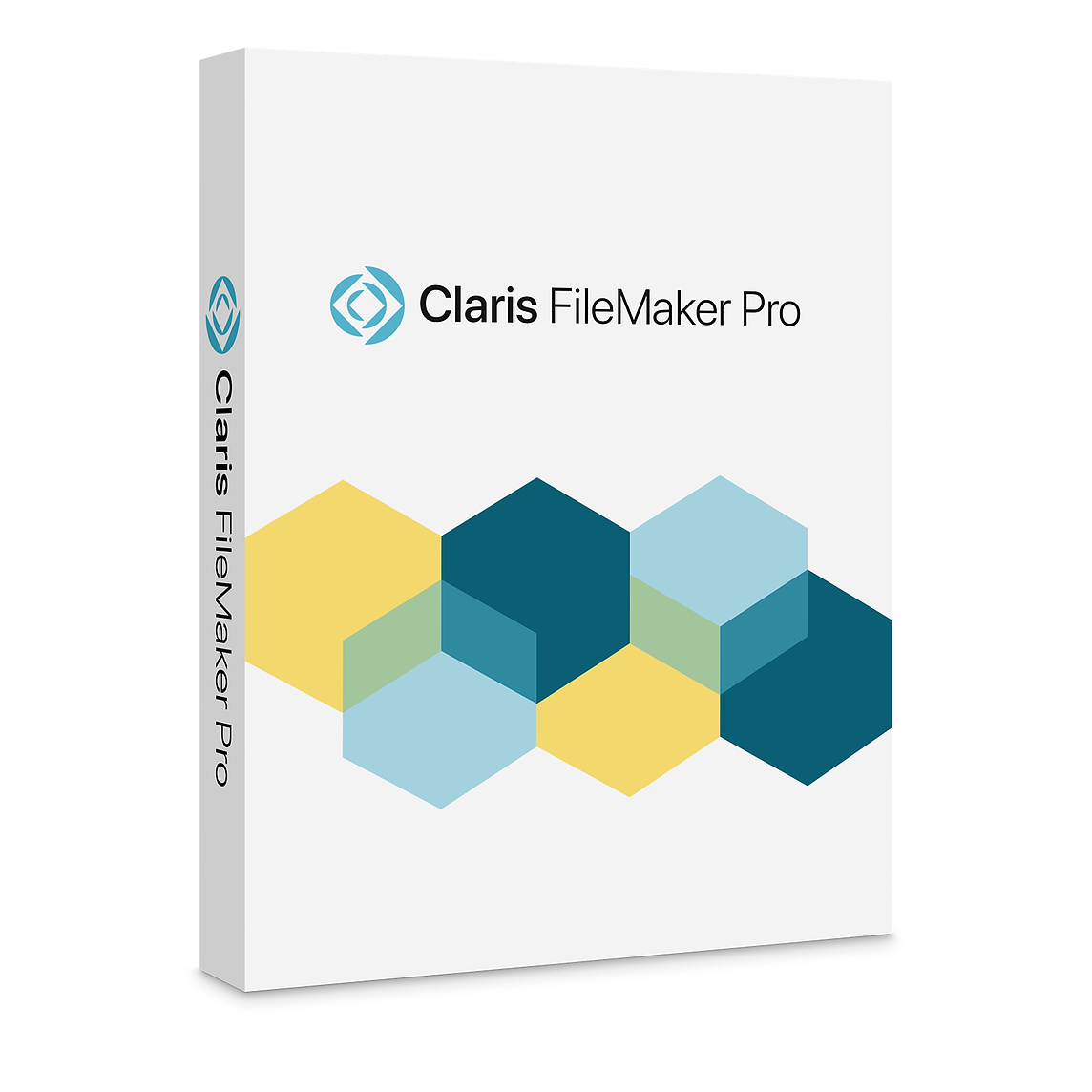
As you may have seen, Claris Inc. released the new version 19.3.2 of FileMaker Pro.
This update is quick fix for three issues seen in FileMaker 19.3.1:
- In Windows, hosted apps did not display PDFs in interactive container fields.
- In macOS, a blank screen displayed when entering the quick start experience.
- On some Mac computers with Apple silicon, FileMaker Pro displayed an error message when opened.
A few comments:
- Please note that FileMaker Pro now downloads PDF documents on Windows to a temp folder, which allows the control to display them easier. But it may leave PDF files on the users computer, even if they logged out of the solution.
It may be good to check the behavior and maybe build a script to find the temp file and delete it when user exists the solution (or layout). - The Quick Start Experience launched node app in background. With 19.3.2 this app is now an universal one, so the error message -1 for running it doesn't show anymore.
- FileMaker Server is still version 19.3.1 as it has not been changed.
- MBS Plugin 11.2 or newer works fine with the new version.
See
Announcement in the community: Check out new fixes in Claris FileMaker Pro 19.3.2.
FileMaker Pro 19.3.2 Release Notes
Knowledge base article: '127.0.0.1 refused to connect’ displayed in interactive container fields on Windows
Downloads
To download the new version, you may use the download page for your licensed software (see your license email for a link) or use the in-product updater next week.
Eigentlich war für nächste Woche die
FileMaker Konferenz in Malbun geplant. Trotzdem ist Liechtenstein eine Reise wert und wir nutzen die Möglichkeit uns dort mit einigen FileMaker Entwicklern zu treffen.
Am 22. Juli 2021 treffen wir uns ab 17 Uhr in Malbun. Einfach gemütlich beisammen sein, auf der Terrasse sitzen und über FileMaker philosophieren. Aktuell sind 15 Leuten angemeldet. Gerne beantworte ich Fragen zum MBS Plugin und vielleicht gibt es ja noch Neuigkeiten von Claris.

Bei schönem Wetter empfehlen wir schon nachmittags anzukommen und wandern zu gehen, zum Beispiel hoch zum
Sareis, optional per Seilbahn. Wer länger bleiben will, kann gerne ein Hotelzimmer buchen für die Nacht.
Das Hotel offeriert ein
BBQ Grillbuffet für den Abend für 45 CHF pro Person. Alternativ gibt es Kleinigkeiten von der Snackkarte.
Wer kommen möchte, bitte bei mir anmelden. Die Teilnahme ist kostenlos abgesehen von der eigenen Konsumation und Anfahrt. Wir empfehlen Fahrgemeinschaften zu bilden und wer noch Hilfe braucht, kann sich gerne melden. Ab Vaduz fährt ein Bus alle halbe Stunde hoch nach Malbun.
Bitte Maskenpflicht im Hotel beachten und eine passende Maske mitbringen.
Wir freuen uns auf ein Wiedersehen!
Have you watched recent videos about MBS FileMaker Plugin on YouTube?
We keep videos of our own videos on the website, but when we show something in FMTraining's Live Broadcast or at a FileMaker groups like FMDisc, we have only the YouTube videos to link to. Enjoy!

Wir haben einige Artikel zum MBS Plugin aus dem FileMaker Magazin gesammelt hier online gestellt: FileMaker Magazin Artikel.
Mehr Artikel gibts im FMM Premium Abo mit Beispiel Downloads, FMM Wissensdatenbank & Zugriff auf alle Ausgaben seit 1994!
Das FileMaker Magazin ist eine exzellente Quelle von Informationen, Anleitungen und Profitips.
From time to time we get bug reports about some variation of library not loading. There are various reasons and I collected a few problems loading MySQL (or MariaDB) client libraries here.
First the error when no library is set:
libmysqlclient.dylib.21: dlopen(libmysqlclient.dylib.21, 1): image not found
libmysqlclient_r.dylib: dlopen(libmysqlclient_r.dylib, 1): image not found
libmysqlclient_r.15.dylib: dlopen(libmysqlclient_r.15.dylib, 1): image not found
libmysqlclient_r.16.dylib: dlopen(libmysqlclient_r.16.dylib, 1): image not found
libmysqlclient_r.18.dylib: dlopen(libmysqlclient_r.18.dylib, 1): image not found
libmysqlclient.dylib: dlopen(libmysqlclient.dylib, 1): image not found
libmariadb.dylib.3: dlopen(libmariadb.dylib.3, 1): image not found
libmariadb.dylib.2: dlopen(libmariadb.dylib.2, 1): image not found
libmariadb.dylib: dlopen(libmariadb.dylib, 1): image not found
(more)
 Nickenich, Germany - (July 12th, 2021) -- MonkeyBread Software today is pleased to announce MBS FileMaker Plugin 11.3 for macOS, iOS, Linux and Windows, the latest update to their product that is easily the most powerful plugin currently available for Claris FileMaker produce line. As the leading database management solution for Windows, macOS, iOS and the web, the Claris FileMaker Pro Integrated Development Environment supports a plugin architecture that can easily extend the feature set of the application. MBS FileMaker Plugin 11.3 has been updated and now includes over 6500 different functions, and the versatile plugin has gained more new functions:
Nickenich, Germany - (July 12th, 2021) -- MonkeyBread Software today is pleased to announce MBS FileMaker Plugin 11.3 for macOS, iOS, Linux and Windows, the latest update to their product that is easily the most powerful plugin currently available for Claris FileMaker produce line. As the leading database management solution for Windows, macOS, iOS and the web, the Claris FileMaker Pro Integrated Development Environment supports a plugin architecture that can easily extend the feature set of the application. MBS FileMaker Plugin 11.3 has been updated and now includes over 6500 different functions, and the versatile plugin has gained more new functions:
With this release we integrate zbar as an option for barcode detection. If you have a picture of a barcode to detect, you can try Barcode.Detect with zxing. Or you load the zbar library with Barcode.LoadLibrary function and then try the new Barcode.Scan function. Supported barcodes in zbar includes EAN-13/UPC-A, UPC-E, EAN-8, Code 128, Code 39, Interleaved 2 of 5 and QR Code.
For years we have OCR functions using tesseract 3.02 and that library got dated. We now allow you to opt-in to use OCR.Load and load the current version 4.1 of tesseract and benefit from the enhancements in the library. With the new version you can recognize with multiple languages in the same text and pass a picture directly to the engine.
(more)
 12. Juli 2021 - Monkeybread Software veröffentlicht heute das MBS FileMaker Plugin für FileMaker in Version 11.3, mit inzwischen über 6500 Funktionen eines der größten FileMaker Plugins überhaupt. Hier einige der Neuerungen:
12. Juli 2021 - Monkeybread Software veröffentlicht heute das MBS FileMaker Plugin für FileMaker in Version 11.3, mit inzwischen über 6500 Funktionen eines der größten FileMaker Plugins überhaupt. Hier einige der Neuerungen:
Mit dieser Version integrieren wir zbar als eine Option für die Barcode-Erkennung. Wenn Sie ein Bild eines zu erkennenden Barcodes haben, können Sie Barcode.Detect mit zxing ausprobieren. Oder sie laden mit Barcode.LoadLibrary die zbar-Bibliothek und probieren die neue Barcode.Scan Funktion. Zu den unterstützten Barcodes in zbar gehören EAN-13/UPC-A, UPC-E, EAN-8, Code 128, Code 39, Interleaved 2 of 5 und QR Code.
Seit Jahren haben wir OCR-Funktionen mit Tesseract 3.02 und diese Bibliothek zeigt ihr Alter. Wir bieten Ihnen nun die Möglichkeit, OCR.Load zu verwenden und die aktuelle Version 4.1 von Tesseract zu laden und von den Verbesserungen in der Bibliothek zu profitieren. Mit der neuen Version können Sie mehreren Sprachen gleichzeitig in einem Bild erkennen und ein Bild direkt an die Engine übergeben.
(more)

New in this prerelease of version 11.3 of the MBS FileMaker Plugin:
Download at
monkeybreadsoftware.com/filemaker/files/Prerelease/, in
Dropbox folder or ask for being added to the dropbox shared folder.
If you have existing scripts to use our
WebView functions in
MBS FileMaker Plugin and you like to move to using FileMaker 19.3 on Windows, you may notice that the functions stop working. As of today we have no way to access the relevant C++ classes for the WebView2 control.
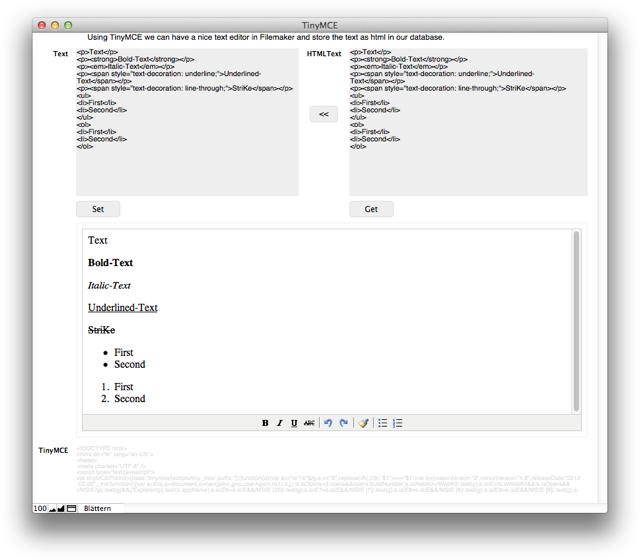
But if you urgently need to use one of our
WebView functions, consider to change your scripts and use our plugin based web viewer. With the
WebView.CreateWithControl function you can create an IE based web viewer on a layout and use our existing functions to do all the web viewer related functions:
#create with control on window
Set Variable [ $$web; Value:MBS("WebView.CreateWithControl"; 0; "placeholder"; 1) ]
Set Variable [ $r; Value:MBS( "WebView.LoadURL"; $$web; "http://www.mbs-plugins.com") ]
Since FileMaker 19 introduced the "
Perform JavaScript in Web Viewer" script step. You may use that where needed to replace a few of our functions. But since it just allowed to call
JavaScript functions, you may need to be able to control the html and include the require functions.
Let's give you an example and change the TinyMCE example from us. We use here the
WebView.SetFormTextAreaValue and
WebView.RunJavaScript functions to pass text to the control. The form field is used to work around some limitations in the past on how much you can pass via URL or JavaScript calls. It still works well today:
Set Variable [ $r ; Value: MBS( "WebView.SetFormTextAreaValue" ; "HTMLEditor"; "formtest"; "output"; $text; 0 ) ]
Set Variable [ $r ; Value: MBS( "WebView.RunJavaScript" ; "HTMLEditor"; "try { tinyMCE.get('elm1').setContent(formtest.output.value); } catch (e) { alert(e); }" ) ]
Now to get this working with the script step, we have to define a
JavaScript function to take the call. So we transform our JavaScript code above into a nice function called SetText and taking a single parameter named text:
function SetText(text)
{
try
{
tinyMCE.get('elm1').setContent(text);
}
catch (e)
{
alert(e);
}
}
As you see we include some exception handling, which may tell you if something is not working. Now we call it with the script step and pass our $text variable:
Perform JavaScript in Web Viewer [ Object Name: "HTMLEditor" ; Function Name: "SetText" ; Parameters: $text ]
When you try this, you will notice it works just as fine as the existing calls with
MBS FileMaker Plugin.
Update: We are working on a fix for our WebView functions to make them work for WebView2 controls on Windows.

New in this prerelease of version 11.3 of the MBS FileMaker Plugin:
Download at
monkeybreadsoftware.com/filemaker/files/Prerelease/, in
Dropbox folder or ask for being added to the dropbox shared folder.
Check out the FMTraining.tv website. Richard Carlton and his team do a daily free live stream about FileMaker to watch. And they have a huge library of FileMaker training material to watch and learn all about the Claris FileMaker product family.
A few days ago Christian Schmitz from Monkeybread Software joined a live episode to talk a bit about the MBS FileMaker Plugin. Watch it on YouTube.
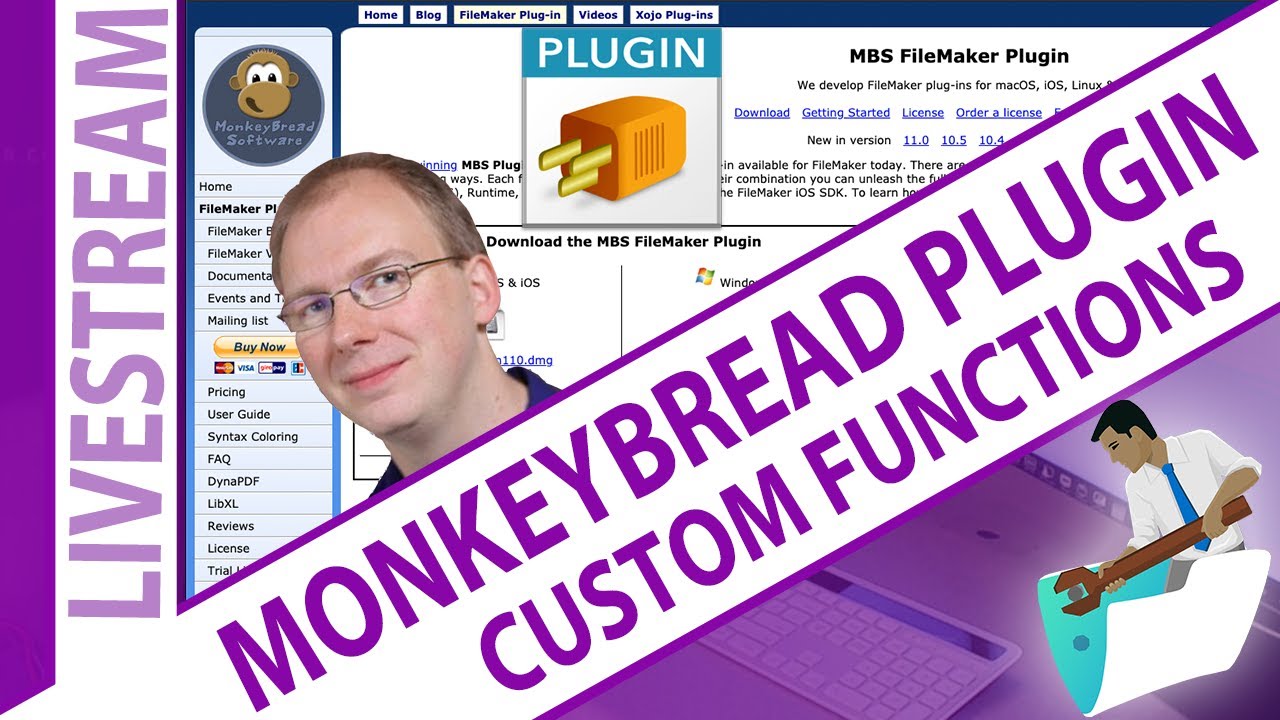
Use FM.CF function for custom functions and JS.CF for JavaScript functions managed via MBS FileMaker Plugin in version 11.3. Load the functions in your start script, then use them everywhere for all open files and it works even on the server side.
Do you like this video?
Please let Richard know and send him your wishes or ideas for future live broadcast as well as topics for training videos. And check out the FileMaker Training bundles as well as their new book for FileMaker, updated for 2021.
We like to show you what you can do with our
DynaPDF features in our
MBS FileMaker Plugin.
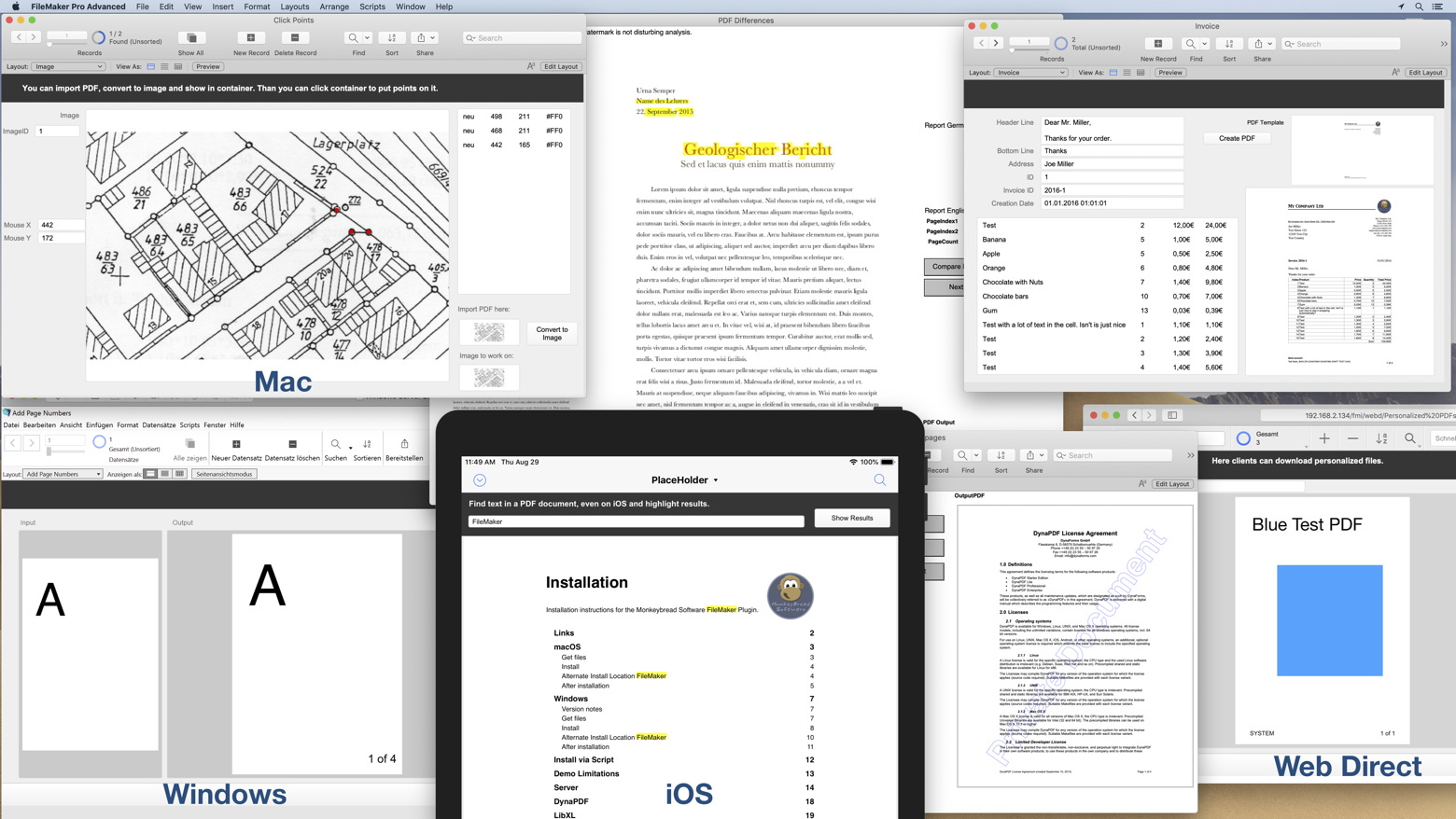
Please see the topics below and take a look on the relevant example projects once you downloaded our plugin.
(more)
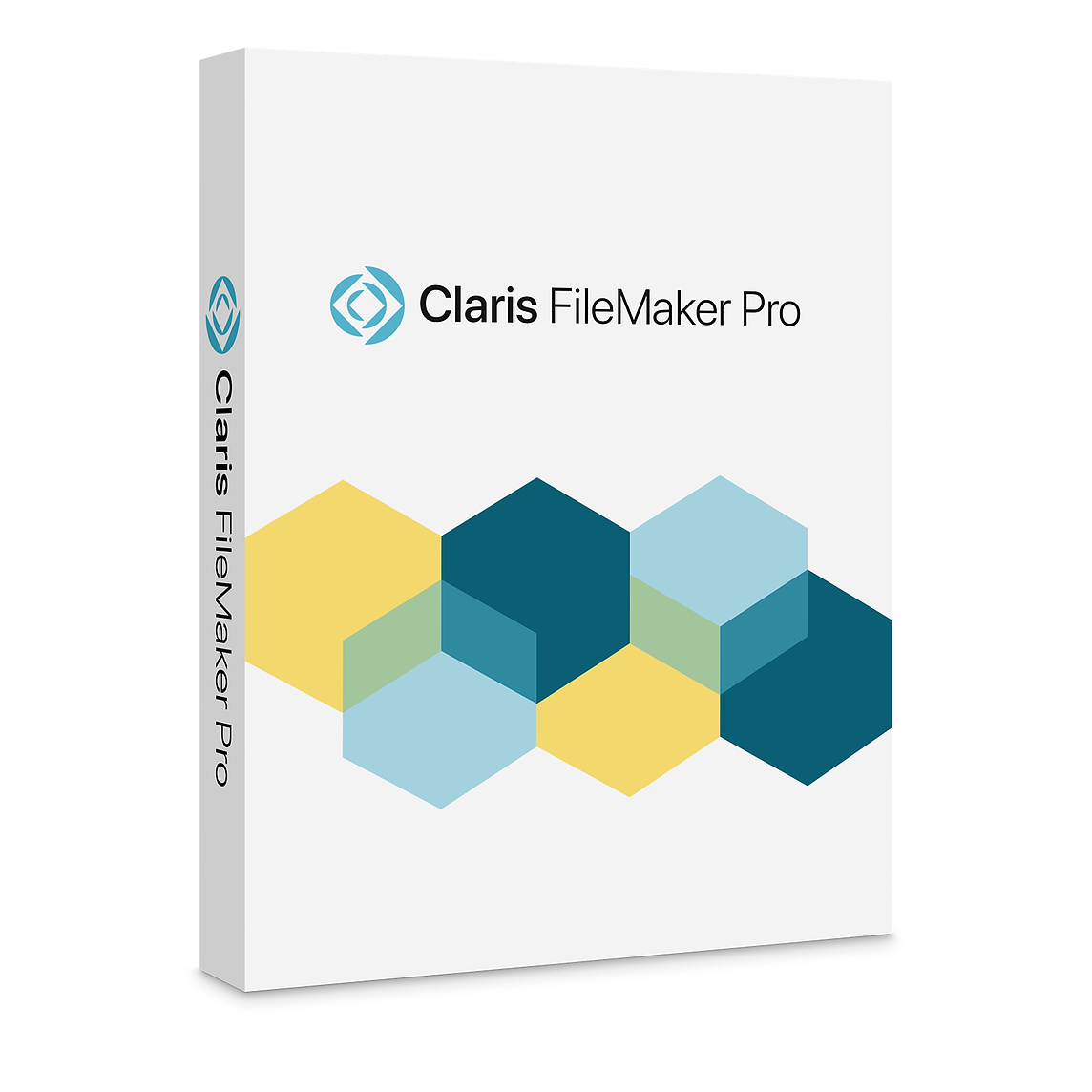 As you may have seen, Claris Inc. released the new version 19.3.2 of FileMaker Server. FileMaker Pro 19.3.2 arrived a few days earlier.
As you may have seen, Claris Inc. released the new version 19.3.2 of FileMaker Server. FileMaker Pro 19.3.2 arrived a few days earlier. First of all, I would like to show you the new features in the Barcodes section. Until now you could only read barcodes in the plugin via the ZXing library. We have now changed this and make the reading of Barcodes with the ZBar library accessible. You can load the ZBar library, which you can also download from
First of all, I would like to show you the new features in the Barcodes section. Until now you could only read barcodes in the plugin via the ZXing library. We have now changed this and make the reading of Barcodes with the ZBar library accessible. You can load the ZBar library, which you can also download from 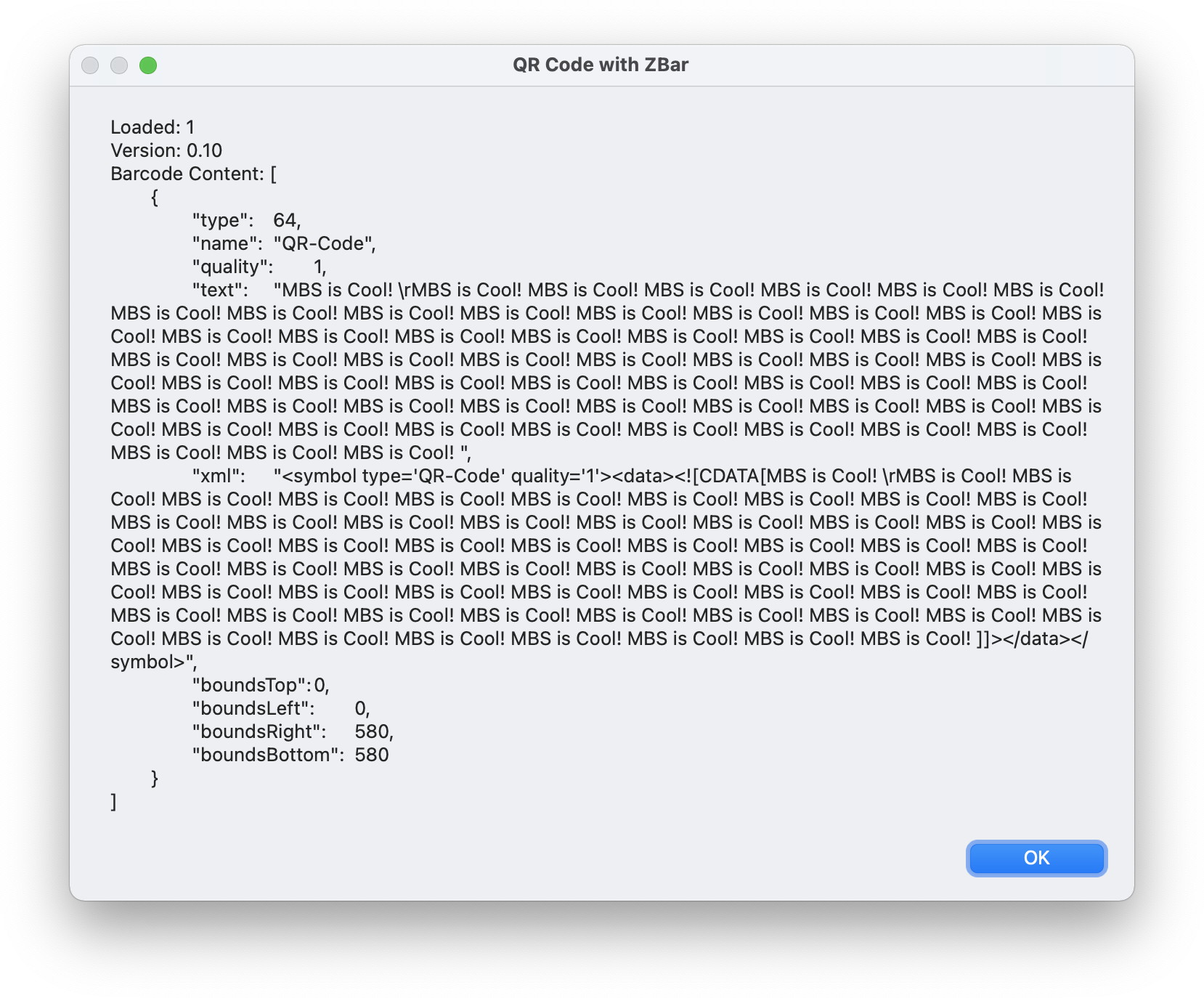
 You may want to have a script to check if MBS Plugin is installed. For example you may have a calculation like this:
You may want to have a script to check if MBS Plugin is installed. For example you may have a calculation like this:












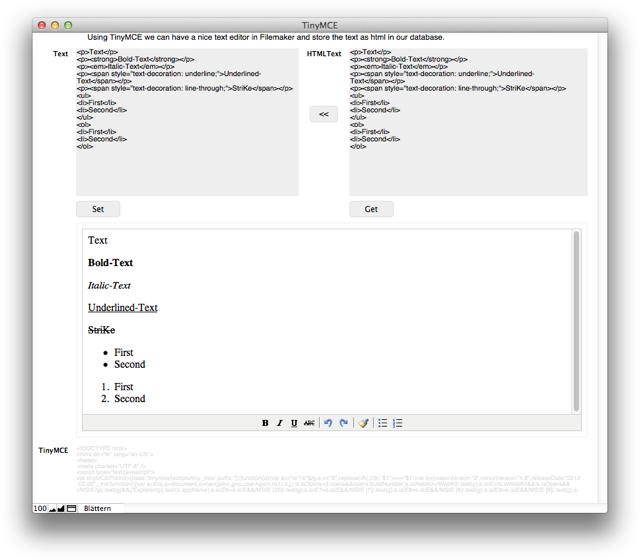 But if you urgently need to use one of our
But if you urgently need to use one of our