
New in this prerelease of version 12.3 of the
MBS FileMaker Plugin:
Download at
monkeybreadsoftware.com/filemaker/files/Prerelease/, in
DropBox folder or ask for being added to the DropBox shared folder.
If you can't activate MBS Plugin in Admin Console for FileMaker Server on Linux, please check the details.
Please login via terminal and do a "ls -al" command on the extensions folder to look what is inside. Verify the plugin file has the right user account (fmserver) and the right group (fmsadmin). If needed, use command line tools chown and chgrp to change the user and group.
Of course the byte size of the file should match to the copy on your own computer, so the upload completed. Next check file permissions. The file must be readable by the server process, so read permission is at least needed.
Finally, check the file type with the "file" command to make sure you got the Linux version and not the Windows one. So you need ELF 64-bit for x86-64 for Linux and not the PE32 DLL for Windows.
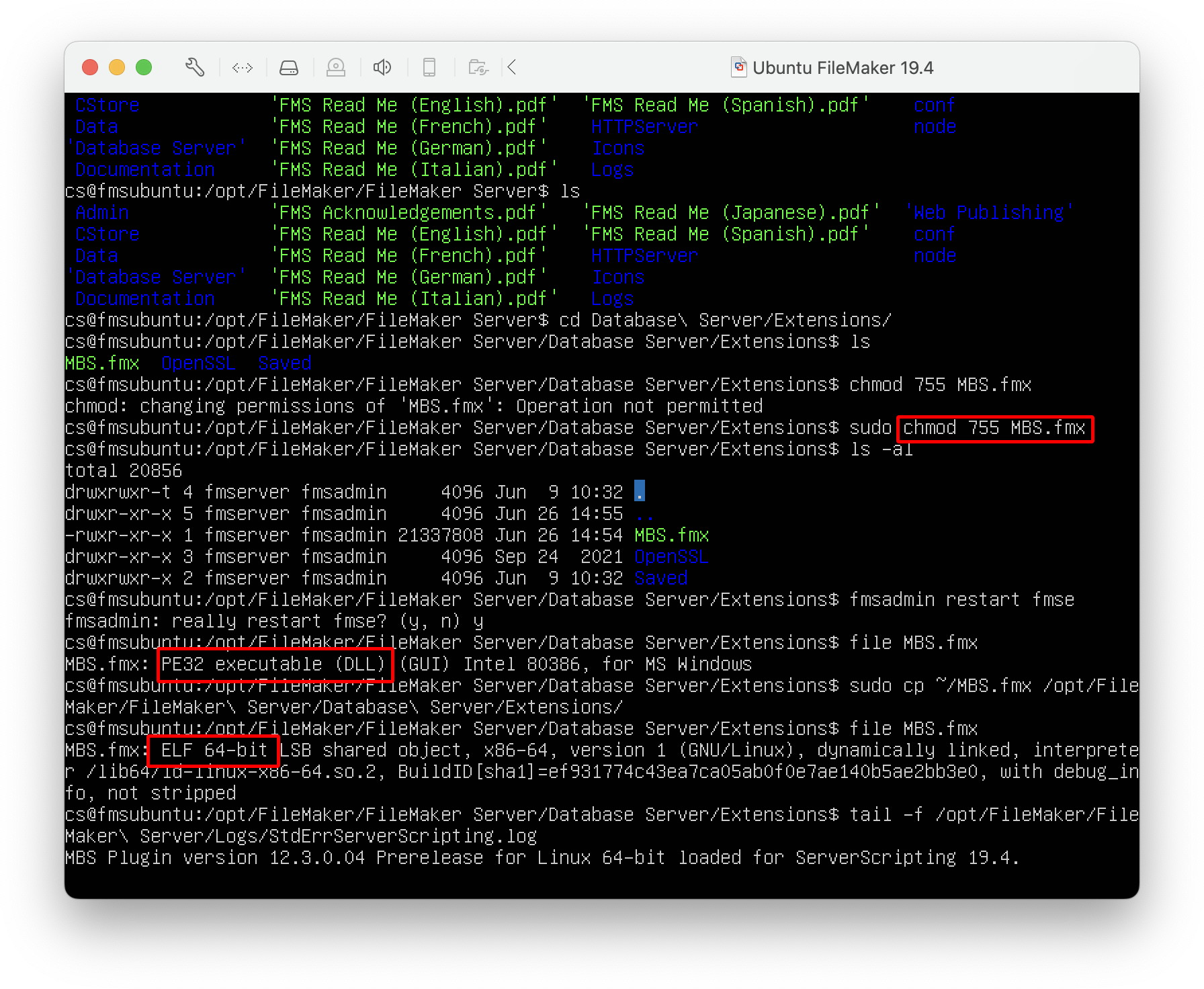
If everything works, the file should be able to load after turning on plugins in Admin Console. After a fresh install you may need to restart server once, so FileMaker scans the extensions folder for plugin files.
Please do not hesitate to contact us in case of questions.
It is already four months since Russia started the invasion of Ukraine. The Russian government sees them as a rival they think they can beat and prevent Ukraine from a prosperous live in the free world. They don't want a puppy government under the control of the Kreml, but their own independent country. Deciding their own fate and who they make treaties with.
This war is unnecessary and will not help Russia. It brings big pain to the people in Ukraine and as well to all the families in Russia, who see their sons die for this bullshit.
Please put the money where the mouths is. We try to help and sent once again a bigger donation to help people in the Ukraine. Also we will look to reduce our own use of petrol and natural gas. Currently we look into investing into photovoltaics to produce our own power.
Please check if you can help yourself by helping Ukraine or by reducing your consumption of Russia products.
For last version, we got the functions ClearErrors and HadErrors to track whether a script had errors. You can think here like a try catch, where you can run a script later check in the script whether something failed and log that failure. At the MBS FileMaker Plugin workshop this week, we got a few new ideas to catch errors better. We got the idea to collect error logs and provide them as JSON to the developer.
Let us show you a test script:
# start error logging
Set Variable [ $r ; Value: MBS("ClearErrors") ]
#
# cause some errors
Set Variable [ $r ; Value: MBS("test"; 1; "Hello") ]
Set Variable [ $r ; Value: MBS("DynaPDF.Print"; 1; "Hello") ]
#
# now query error log
Set Variable [ $r ; Value: MBS("ErrorLog") ]
Set Field [ Kontakte::Nachname ; $r ]
Show Custom Dialog [ "Error Log" ; $r ]
As you see we call ClearErrors function early to clear the list (if needed). Then we cause two MBS errors here and don't check result right away.
(more)
 Recently a client asked how to make existing index pages clickable in a PDF document. They have existing documents in FileMaker and like to customize them with our DynaPDF functions.
Recently a client asked how to make existing index pages clickable in a PDF document. They have existing documents in FileMaker and like to customize them with our DynaPDF functions.
One part of the customization is to make some texts clickable. I recently proposed them to use DynaPDF.ExtractText to read the page number and then use DynaPDF.PageLink function to make the page. To know the distance, the layout has fields to enter where to find the numbers on the right side of the index page. Our loop runs from bottom to top of the page, checks every box for text and if there is a text, we make a link for that page.
Here is the script:
# Initialize DynaPDF if needed
If [ MBS("DynaPDF.IsInitialized") ≠ 1 ]
Perform Script [ Specified: From list ; “InitDynaPDF” ; Parameter: ]
End If
#
# Clear current PDF document
Set Variable [ $pdf ; Value: MBS("DynaPDF.New") ]
#
# optionally we can merge to external file
If [ False ]
Set Variable [ $destPath ; Value: MBS("Folders.UserDesktop") & "/test.pdf" ]
Set Variable [ $r ; Value: MBS("DynaPDF.OpenOutputFile"; $pdf; $destPath) ]
If [ MBS("IsError") ]
Show Custom Dialog [ "Failed to create PDF file." ; $r ]
Exit Script [ Text Result: ]
End If
End If
(more)

New in this prerelease of version 12.3 of the
MBS FileMaker Plugin:
- Added PDF support for Vision.RecognizeText function, so you can get live text from PDF documents.
- Added ' to list of allowed characters for variables or function names in syntax highlighting.
- Updated to DynaPDF 4.0.68.186.
- Added DynaPDF.SetTemplBBox function.
- Updated to LibXL 4.0.4.
Download at
monkeybreadsoftware.com/filemaker/files/Prerelease/, in
DropBox folder or ask for being added to the DropBox shared folder.
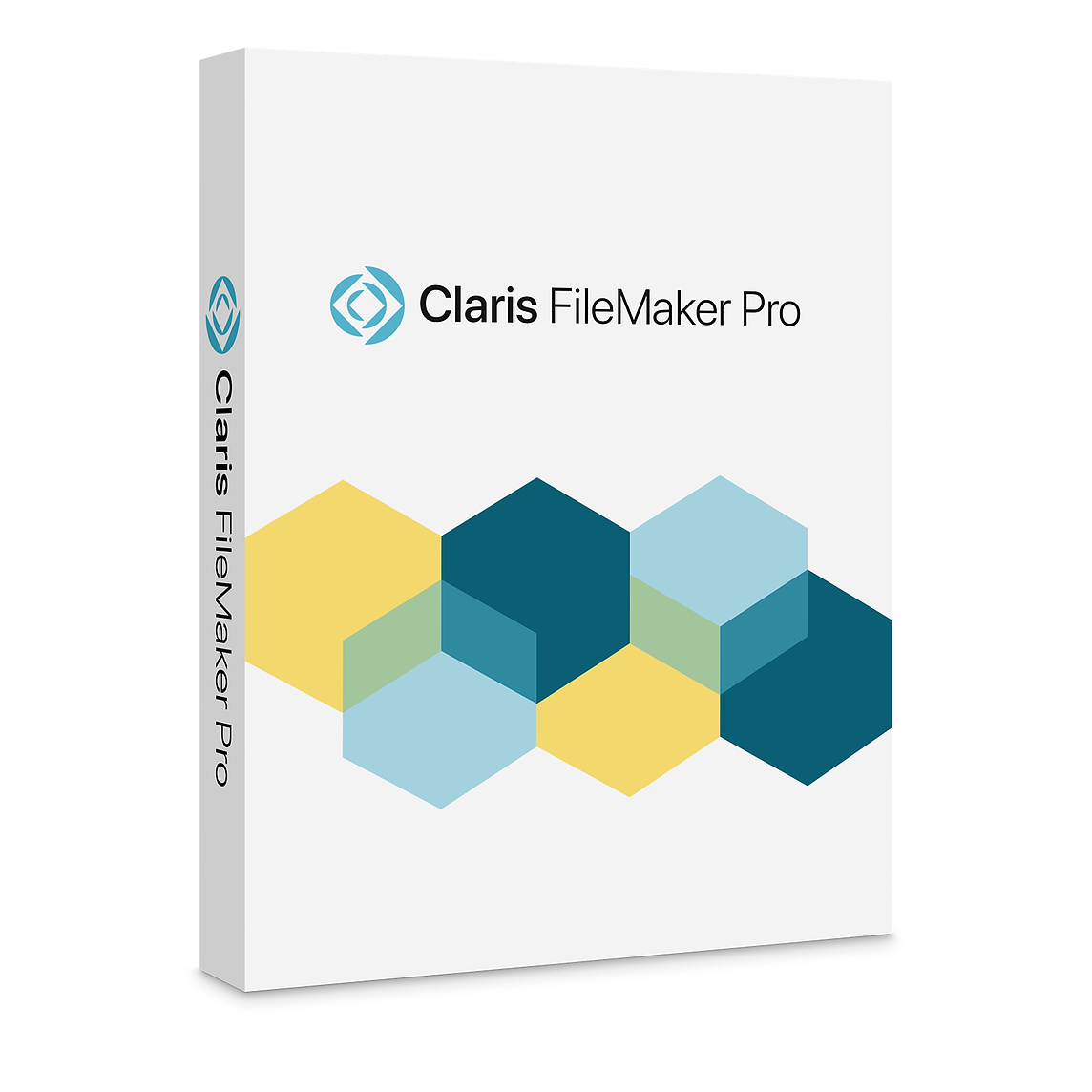
Today Claris released the new version 19.5 update for their FileMaker platform. A lot of new features are included and a lot of bug fixes are appreciated.
See announcement in the Claris Community:
Claris FileMaker 19.5 now available.
Release notes:
FileMaker Pro 19.5.1 Release Notes
Claris FileMaker Server 19.5.1 Release Notes
And documentation:
New features in FileMaker Pro 19
New features in FileMaker Server 19
We recommend the current 12.2 version for MBS Plugin for use with FileMaker 19.5. Older plugins may work, but you will miss out various bug fixes and improvements we made for 19.4 and 19.5.
As you may notice the LiveText feature is already available in
MBS FileMaker Plugin for years with the
Vision.RecognizeText function. And we are curious to see how the QRCode function in FileMaker relates to our
Barcode.Detect and
Barcode.Scan functions.

New in this prerelease of version 12.3 of the
MBS FileMaker Plugin:
Download at
monkeybreadsoftware.com/filemaker/files/Prerelease/, in
DropBox folder or ask for being added to the DropBox shared folder.
If you use
Audit functions in
MBS FileMaker Plugin, you can configure them with a couple of options, so let's check the options.
Date and time as numbers
For years we had the problem, that two people working on a database may have different locale. So one opens a records and saves it with "12.05.2022" as date (12th May). Then another user looks on the record and FileMaker formats it in different locale as 05/12/2022 and saves that. The Audit log would record that as a change and cause a lot of extra log entries.
To avoid this trouble, we added an option for 12.3 to store the time, date and timestamp values as numbers. Once turned on with
Audit.SetDateAndTimeAsNumbers function, you see them stored numerical. Of course if you have old entries, those will now be logged again with their numeric value. So better start using this when you start with a fresh AuditLog.
(more)
In this article we want to introduce you the new functions from the MBS FileMaker Plugin in version 12.2.
Error Count for MBS functions
For years we already have the isError function in the MBS FileMaker Plugin.
We can call this after a MBS function to see if the previous MBS function returned an error.
If you use many MBS functions in a script this can get confusing and it might be enough for you, e.g. if you are testing a script,
to know if a plugin function in the whole script throws an error at all. For this we have developed two new functions.
With the HadErrors
function you get back the number that is currently in the error counter.
This will be incremented by one whenever a MBS function returns an error.
If you want to log the errors of a script,
you first have to call the ClearErrors
function to set the Error Count to 0.
At the end of the script you can then call the HadErrors function.
(more)
If you have a license for our plugins, you can renew it at any time and add additional years at current pricing.
While our updates are already discounted at 50%, you can take multiple years and get an additional discount:
- 2nd year with 10% reduction
- 3rd year with 20% reduction
- 4th year with 20% reduction
- 5th year with 20% reduction
For example a $99 update for 5 years would be factor 4.3 instead of 5, so $425.70 instead of $495 with a $69.3 discount.
Please
contact us to let us know you like to order with discount, so we can raise a custom invoice for your purchase.
If you order a multi year update via our web shop for full price, we can extend the MBS Plugin licenses (not DynaPDF or LibXL) with extra months instead of a discount:
- 2 years -> 1 month extra
- 3 years -> 3 months extra
- 4 years -> 6 months extra
- 5 years -> 9 months extra
This should be about the same level of discount. In any case, please
let us know in advance. With ordering now in advance, you can secure current pricing.
And of course we appreciate the trust that customers put into us when they update for several years.
Please note that you may need to depreciate the value of the purchase over multiple years in most countries.
At the dotfmp conference we got a nice idea for a feature:
MBS FileMaker Plugin already scans script lines to find missing variables and show a little warning for undeclared variables. We added the feature to scan for comments containing URLs. If we find an URL, we add a little button to the end of the line, which currently shows an arrow and a globe:

You may click on the line to select it and then click on the control we add. Maybe double click may also work directly. But only if the list of script steps doesn't consume the click, it will come to our control.
You can configure this via our preferences dialog or the new
SyntaxColoring.CommentLinks.SetEnabled function, so you can turn it on and off via script if needed.
Available in 12.3pr2 on our website for FileMaker Pro on macOS.

New in this prerelease of version 12.3 of the
MBS FileMaker Plugin:
Download at
monkeybreadsoftware.com/filemaker/files/Prerelease/, in
DropBox folder or ask for being added to the DropBox shared folder.
At dotfmp conference someone mentioned that he is missing a trigger in FileMaker Pro for when the user starts editing the record and thus locks it. While FileMaker has trigger for record load, commit and revert, there is no edit one. You may do something with a Layout Keystroke, but not all editing is by keyboard usage.
We can implement such a trigger with MBS FileMaker Plugin, our schedule functions and FM.RunScript. When record loads, we start a timer to evaluate an expression every second. This calculation checks whether RecordOpenState changes to 2 for editing and then runs the script to trigger.
Our example uses a Status field in a Status table to show the status. This must be a field in another table to avoid our current record get state changed by our Set Field call. We start with the OnRecordLoad script to set our status and start the timer with Schedule.EvaluateAfterDelay. Delay is 1 second and repeat each second. The expression checks Get(RecordOpenState) and if it is 2, first stops the schedule and then runs a script in the current file named OnRecordEdit:
(more)

For next plugin version we added contextual menu entries for lists in the FileMaker user interface with expandable folders:
You can expand or collapse all with a context menu command.
And once we had that, we got another idea:
We can look on the names and find duplicates. If you ever use "Go To Layout" with name, you may have run into a problem with duplicate layout names. Our plugin selects all duplicate entries, so you can see which are belonging together.
And of course our contextual menu allows you to open the find tools, do copy and paste like the edit menu and show you how many entries are selected.
You can try next week in the version 12.3pr2 for macOS.

New in this prerelease of version 12.3 of the
MBS FileMaker Plugin:
- Added MongoDB functions to connect to Mongo databases.
- Updated LibXL to version 4.0.3.
- Changed DynaPDF.SetFont, DynaPDF.SetFieldFont, DynaPDF.SetFontEx and DynaPDF.Table.SetFont to use unicode as default code page.
- Fixed DynaPDF.SysFontInfo function and example database to not miss the last font.
- Fixed List.DeCombine and QuickList.DeCombine to handle the ReturnNewline parameter correctly.
- Changed Container.GetDataURL function to use right mime type for WebP images.
- Changed variable check to handle "Perform Script", "Perform Script on Server" and "Install OnTimer Script" script steps.
- Fixed a problem where WinPhotoAcquire.Files would not get all the pictures.
- Updated DynaPDF to version 4.0.67.185.
- Updated to Xcode 13.4.
- Added PDF/X 5 and 6 values for DynaPDF functions.
- Added TOTP.Calculate function and TOTP.CurrentTime function to create Time-based one-time passwords.
- Implemented SerialPort.GetCTS, SerialPort.GetDSR, SerialPort.GetDTR, SerialPort.GetRTS, SerialPort.SetCTS, SerialPort.SetDSR, SerialPort.SetDTR, and SerialPort.SetRTS for Linux.
- Added Mode = 2 for SerialPort.List function to return information as JSON.
- You can now use english spelling JSON.Colourise and XML.Colourise if you prefer to call JSON.Colorize or XML.Colorize.
- Fixed to problem where the repetition field in a calculation window was too small.
Download at
monkeybreadsoftware.com/filemaker/files/Prerelease/, in
DropBox folder or ask for being added to the DropBox shared folder.
 New in this prerelease of version 12.3 of the MBS FileMaker Plugin:
New in this prerelease of version 12.3 of the MBS FileMaker Plugin:
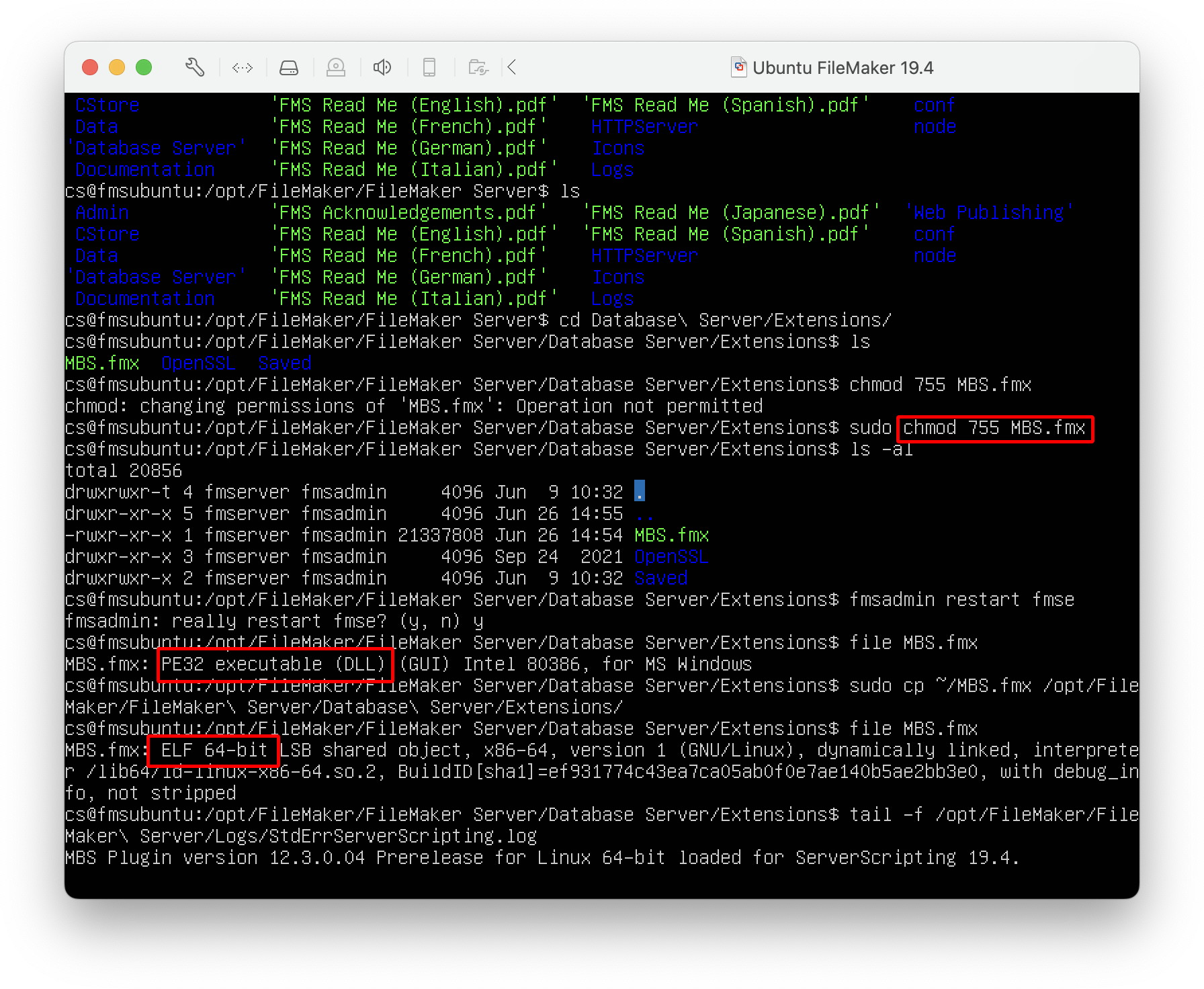
 Recently a client asked how to make existing index pages clickable in a PDF document. They have existing documents in FileMaker and like to customize them with our
Recently a client asked how to make existing index pages clickable in a PDF document. They have existing documents in FileMaker and like to customize them with our 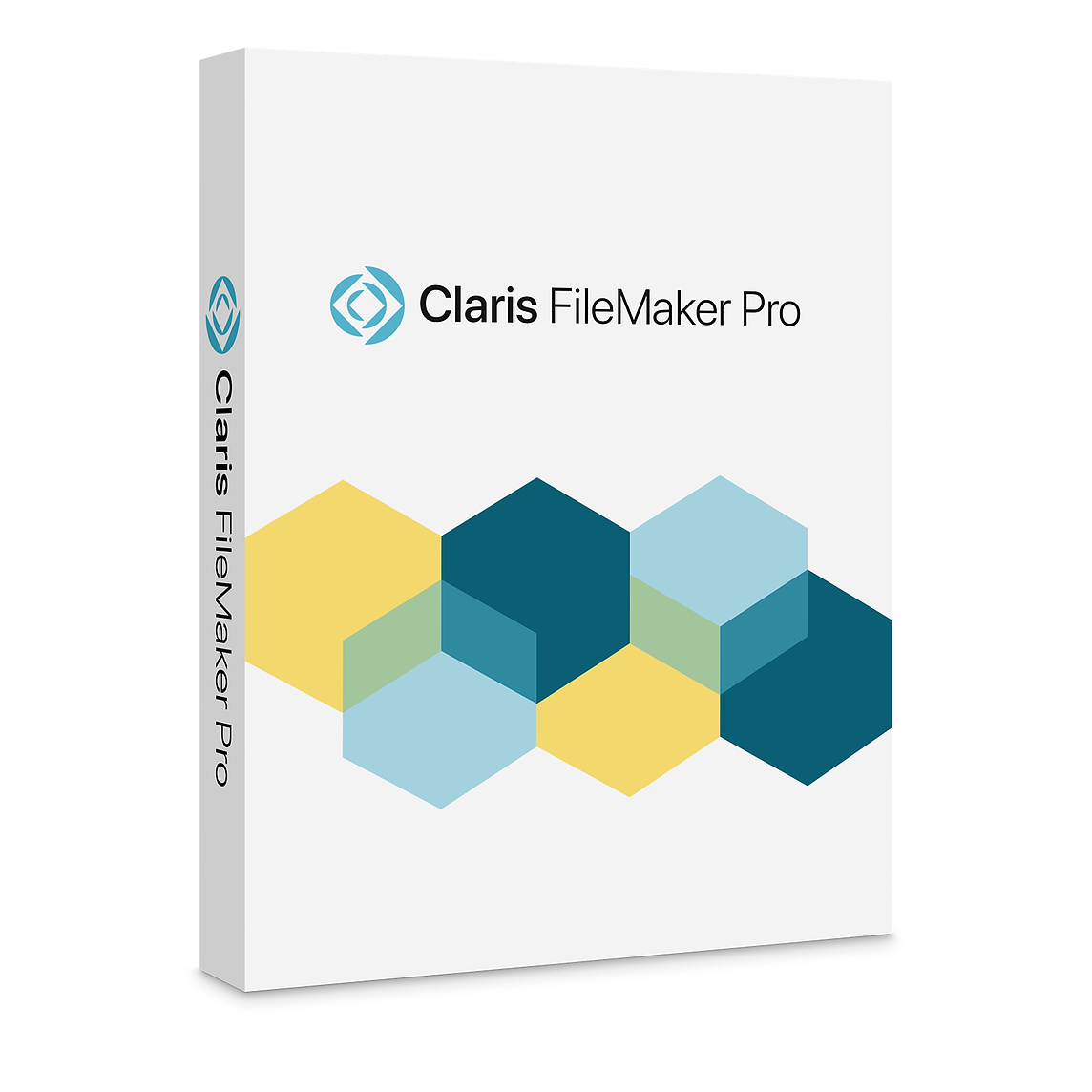 Today Claris released the new version 19.5 update for their FileMaker platform. A lot of new features are included and a lot of bug fixes are appreciated.
Today Claris released the new version 19.5 update for their FileMaker platform. A lot of new features are included and a lot of bug fixes are appreciated.
 For next plugin version we added contextual menu entries for lists in the FileMaker user interface with expandable folders:
For next plugin version we added contextual menu entries for lists in the FileMaker user interface with expandable folders: