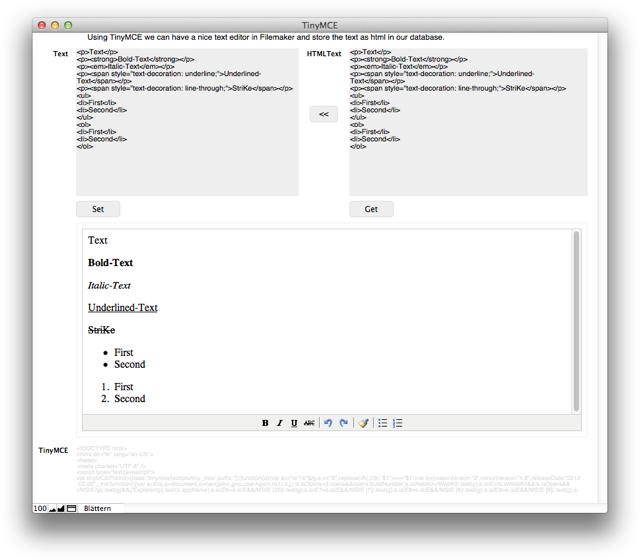New in this prerelease of the 2.6 plugins:
- Improved Webviewer memory handling on Windows.
- Added ProgressDialog.GetTopMost and ProgressDialog.SetTopMost
- Added WebView.PrintPreview (For Windows)
- Added Font.Activate and Font.Deactivate functions.
Download at
monkeybreadsoftware.de/filemaker/files/Prerelease/

New in this prerelease of the 2.6 plugins:
- Fixed Mac plugin to be compatible again to Mac OS X 10.4 and newer. We lost that with adding SQL functions in pr2.
- Fixed ProgressDialog.GetBottomText to return bottom text on Mac and not top text.
- Added CURL.CloseDebugFile, CURL.CloseHeaderFile, CURL.CloseInputFile and CURL.CloseOutputFile
- Added CURL.CreateDebugOutputFile, CURL.CreateHeaderOutputFile, CURL.CreateOutputFile AND CURL.OpenInputFile
- Added CURL.SetOptionFileOnlyMode.
- Improved ProgressDialog button caption so it automatically fits the text length on Mac.
Download at
monkeybreadsoftware.de/filemaker/files/Prerelease/
Mac OS X 10.8 is coming and it looks great!
For developers with
Real Studio, well, I can recommend you read about how to code sign your applications. With the $99 Mac developer program you get already today the certificate so you can sign your applications like you do for the App Store.
Because with 10.8 will have default setting to allow only new applications from Mac App Store and identified developers. So if user downloads your unsigned app from your website, they get a warning or the OS will not open app. Yes, users can change the policy or allow your app, but default is to show a warning. You certainly want to avoid that and sign your app.
Read more on
Macworld.com.
Also Xcode has a view changes. I have to check them later, but it's possible that on our plugins we may loose 10.4 PPC support, 10.4 support or 10.5 support. That depends on whether older PPC compilers still work on 10.8 and whether Apple decides to drop older deployment targets.
When release date is set and we have final SDK, we will start doing those plugins and have them ready with 10.8 shipping. Due to NDA with Apple we are not allowed to give away plugins with new features before that.
For
Filemaker developers it may also be required to sign Runtimes. But we have to wait until we can verify that. And maybe Filemaker 12 has features for that to sign automatically.

Aron Kiesow was kind enough to post a custom function for Filemaker. With the
MBS_HTML_EncodeImage_JPG function you can embed images much easier into html pages for showing in the webviewer. It uses our plugins function
Container.GetBase64 to create the base64 version of the JPEG data loaded from the container. You can pass optional title, alt, width and height parameters if you like and simply insert the result.
Have fun and if you have similar functions, don't hesitate to tell us.

New in this prerelease of the 2.6 plugins:
- Added String.DecodeFromURL and String.EncodeToURL functions.
- Added MouseCursor.Set function to show different mouse cursor while processing.
- Added ProgressDialog.GetPositionX and ProgressDialog.GetPositionY.
- Added ProgressDialog.Update to redraw dialog.
Download at
monkeybreadsoftware.de/filemaker/files/Prerelease/
Mac OS X DP3 (developer preview 3), was the first version I used to try developing for Mac OS X. As this version came out in February 2000, it has been 12 years since that installation. Amazing how time passes.
So if someone looks for an experienced Mac OS X developer, well, I'm available.

When did you tried Mac OS X the first time?

Well, in Filemaker, you can use ODBC Data sources to connect to SQL Databases and use them in Filemaker. But what if you need more flexibility or other features? Like...
- having database server user selectable, so your users can decide on runtime which server is used with what credentials?
- you simple want to call a store procedure on a SQL Server to trigger something on a database?
- you simply want to run a query to lookup some value.
- executing a special SQL command, for example to cleanup database?
- Export/Import data from sqlite database file.
- access database of some other application to directly change a value
As you see, there are quite a few use cases where you need SQL connectivity to run commands or query data directly with a SQL server. Especially as SQlite gets more popular for single user applications, read or writing values there is very interesting. For example when using Aperture application from Apple, you could read details from the database about the pictures you have directly.
To enable this, our new
Filemaker plugin with
version 2.6 supports connecting to Oracle, Microsoft SQL Server, DB2, Sybase, Informix, InterBase, SQLBase, MySQL, PostgreSQL, ODBC and SQLite databases. You can connect and execute commands. And if your command is a query, you can query result set with data. Also you can easily call stored procedures and pass parameters. As we support using prepared statements, you can set parameters for SQL queries and avoid SQL inject attacks.
This plugin is based on
SQLAPI and you can read about server specific things on their documentation. As you see in our
SQL.SetConnectionOption, you tell the plugin where to find the client library for the database you want. This way we can keep the plugin smaller and simply connect to the newest client library. Once the database client and library is specified, you can connect and run your queries.
We have a guide about it and if you have questions, please contact us. You can read
all new SQL functions and
our SQL guide.

New in this prerelease of the 12.0 plugins:
- Changed encryption plugin parts so they are no longer detected as being virus infected by some virus scanners.
- Added colorspace parameter to CGPictureContextMBS Constructor.
- Added Names and Lines function to EnvironmentMBS class.
- Added CGColorSpace parameter to NSImage functions CopyPicture and CopyPictureWithMask.
- Fixed a few bugs in EnvironmentMBS class.
- Fixed MailFrom option in CURLMBS and CURLSMBS.
Download:
macsw.de/plugin/Prerelease

New in this prerelease of the 2.6 plugins:
- Added new SQL methods for accessing multiple SQL databases (Oracle, SQL Server, DB2, Sybase, Informix, InterBase, SQLBase, MySQL, PostgreSQL and ODBC, SQLite).
- Fixed crash with CGPSConverter.Convert function.
Download at
monkeybreadsoftware.de/filemaker/files/Prerelease/
Here we have a nice project to use
TinyMCE with Filemaker in a Webviewer. We use our plugin to pass data from Filemaker to Webviewer to load text. And also other way from Javascript in Webviewer to Filemaker.
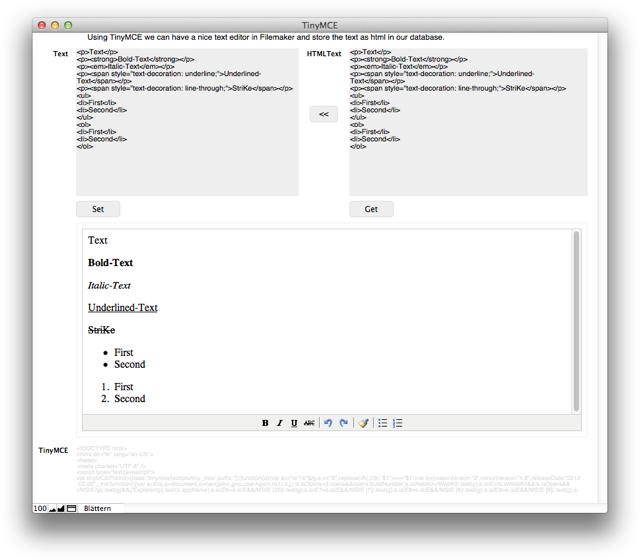
You can download project here: please use newer example in
plugin download.
 New in this prerelease of the 2.6 plugins:
New in this prerelease of the 2.6 plugins:
 New in this prerelease of the 12.0 plugins:
New in this prerelease of the 12.0 plugins: