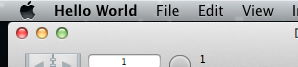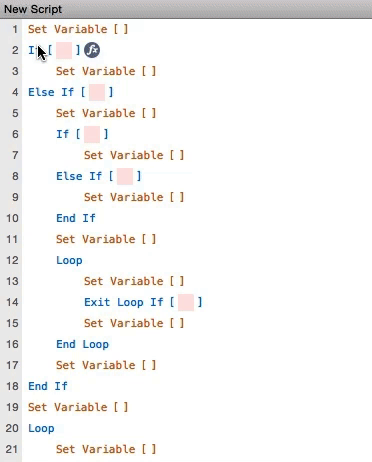New in this prerelease of the 6.1 plugins:
- Updated DynaPDF to version 3.0.49.148.
- Added Dictionary.ToJSON, Dictionary.ToText and Dictionary.ToXML.
- Removed GraphicsMagick signal handlers so the plugin doesn't show up in crash reports on Mac when crashing.
- Fixed bug in Dictionary.Serialize.
- Added AVRecorder functions to record audio/video.
- Added FM.InsertOrUpdateRecord2 and FM.InsertOrUpdateRecord3.
- Added SendMail.ClearHeaders function.
- Added Window.ClearFocus.
- Added CLGeocoder.Distance function.
- Added asText parameter for Addressbook.person.vCardRepresentation.
- Added Addressbook.person.ExternalUID and Addressbook.searchPersonWithExternalUID to help with CardDAV servers.
- Fixed a bug with Encryption.Cipher.
- Updated SQLite to 3.11.0.
Download at
monkeybreadsoftware.de/filemaker/files/Prerelease/ or ask for being added to the dropbox shared folder.

If you sign up for FileMaker DevCon as vendor (or attendee?), you may get calls from Conference Exhibition service, Reservation service or other names and they want to sell you hotel rooms on the phone.
This year I already got five such calls! As well as a couple last year for the previous DevCon.
As far as I know FileMaker, Inc, has not contracted any third party vendors to handle hotel reservations.
Please do not book a hotel reservation with any third parties, and be sure to share this information with your fellow developers.
You should either book the hotel DevCon website for the special rate. And if you are low on money, you can always find a cheaper room, e.g. the Monte Carlo Hotel has rooms for as low as $69, but you have to walk a block to the Cosmopolitan.

NICHENICH, Germany (February 23rd, 2016) -- Monkeybread Software Releases IP in menubar v4.5, an application to show the current IP address in the menubar.
This small application runs in the background and shows the current IP address of your Mac in the menu bar. There are options available to customize the appearance of the menu entry. The IP dddress is updated regulary. Switch on the Router option if you are behind a router or gateway. You can still see your local IP address in the menu.
This application is freeware and provided as is.
IP in menubar is an example of what you can do in Xojo using the MBS Plugins and their NSStatusItemMBS class.
Changes in Version 4.5:
- Added option to show country flag.
- Added option to show notification when IP changes. This allows you to keep a history in notification center.
- Added option to show VPN IP.
- Fixed a bug for not connected and behind a router.
Requires Mac OS X 10.7 or newer; source code is included. This application shows Xojo developers how to create and update a menu in the top right of the menu bar.
The application is freeware, but contributions are accepted through PayPal.
Download at the
IP in menubar website.
The last weeks I worked on
audio/video recording functions for FileMaker. Just a few functions to
start a session, select a video and/or audio device,
start recording and have a
preview picture. This seems to work well so far:
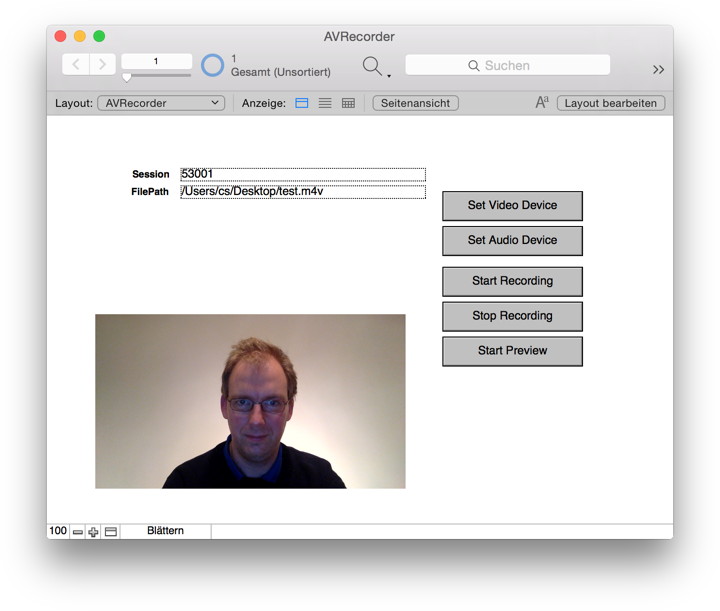
So far this works well for Mac and Windows. On Mac we get a m4v file (m4a for audio only) and for Windows an AVI file is created. We don't have many options yet, but you can show the preview on any layout window in the position you need.
Coming soon in the next prerelease of our 6.1 plugin. For Mac and Windows in Filemaker 8.5 to latest one.

For our Germans speaking users:
Wir haben die Artikel zum MBS Plugin aus dem FileMaker Magazin gesammelt hier online gestellt: FileMaker Magazin Artikel:
- FMM 201105 Bilder skalieren mit dem MBS FileMaker Plugin, So bleibt Ihre Datenbank schlank
- FMM 201203 Arbeiten mit Dateidialogen, Komfortablere Dateiexporte per MBS Plugin
- FMM 201303 Script-Träger übers Netzwerk, Scripts triggern übers Netzwerk
- FMM 201303 Syntax Coloring, Berechnungen und Scripts bekennen Farbe
- FMM 201306 Zip-Archive auslesen, Bilder aus OpenOffice-Dokumenten extrahieren
- FMM 201401 Kalendertermine und Erinnerungen, Wie man Ereignisse aus FileMaker anlegt
- FMM 201402 Variablen, Globalisierte Lösungen per Plugin
- FMM 201405 Vorbereiten von PDFs für den Versand, Verkleinern großer Dateien
- FMM 201405 E-Mail-Versand, Mehr Möglichkeiten mit dem MBS Plugin
- FMM 201501 QuickList, Schnelle Listen für FileMaker
- FMM 201503 Neue Datensätze ohne Layoutwechsel, Mit Hilfe von SQL-Befehlen und dem MBS-Plugin
- FMM 201504 Datensätze effizient kopieren, Mit etwas SQL und dem MBS-Plugin
- FMM 201505 Wünsche werden wahr, Neues im „MBS-Plugin“ bei der FMK 2015
- FMM 201506 Authentizität durch Signaturprüfung, Daten übertragen und Veränderungen bemerken
- FMM 201601 iOS App SDK, Eigene iOS-Apps auf Basis von FileMaker
Wir empfehlen allen FileMaker Anwender ein Abo vom Magazin und den Kauf der alten Ausgaben. Das FileMaker Magazin ist eine excellente Quelle von Informationen, Anleitungen und Profitips.

For our German speaking clients we have two workshops:
Am 3. März 2016 haben Sie Gelegenheit bei der Denkform an drei Veranstaltungen teilzunehmen:
Vielleicht ja mal die Gelegenheit alle drei zusammen zu besuchen?
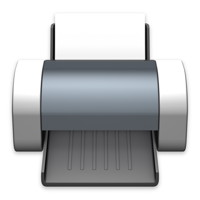
For next plugin version, we got our
PrinterDialog functions improved.
A new function
PrintDialog.SetTray allows you to select the paper tray by name.
The only problem is that the tray name is printed specific. To learn what your tray is, you can use
PrintDialog.GetTray to see what tray was used in the last printer dialog. This way you can see if your trays are named Tray1/Tray2 or maybe Upper/Lower.
Please try with new prerelease (or email me for a test copy).
This is currently only for Mac and requires to use
PrintDialog.Enable and
PrintDialog.Install.

Less than a month left. Most tickets and slots are taken, so if you like to join, be quick!
See you there. If you need an hour or two for MBS related questions or consulting you can of course have a private meeting with me. Please contact me if you are interested.
The PauseOnError Steering Committee, in collaboration with Cleveland-based host firm Adatasol, is pleased to announce the Sixth PauseOnError Conference in Cleveland, OH, Monday, March 14th to Tuesday, March 15th, 2016, at the
Metropolitan at the 9 hotel in downtown Cleveland.
 Interface. Contribute. Learn. Be a part of your Community.
PauseOnError
Interface. Contribute. Learn. Be a part of your Community.
PauseOnError is a self-organized effort of software developers and consultants who use FileMaker. PauseOnError content is created by the attendees in a low tech and high touch environment, so leave Powerpoint at home and come prepared to share the mic.
Have a topic you'd like to talk about?
Visit the wiki page, and add your session to the Schedule. It's just that easy.
Our objective is to provide a valuable and educational forum on which we can all collaborate to grow our community. We took care of most of the details so you an focus your energy on your contributions to the conference. PauseOnError is inexpensive because PauseOnError is a not-for-profit venture. The goal for each event is to cover our expenses and break even, and have some buffer for future events.
We would like to extend an early invitation to you to learn about the event, add your session to the schedule, and purchase tickets for you and your team.
To find out more about PauseOnError Cleveland - Sessions, Tickets, Hotel, and more, visit the
conference wiki page!
We will have a MBS Plugin session there about our plugin, features and how the plugin is created and changed development with FileMaker.

Did you read amazon web service agreement?
57.10 Acceptable Use; Safety-Critical Systems. Your use of the Lumberyard Materials must comply with the AWS Acceptable Use Policy. The Lumberyard Materials are not intended for use with life-critical or safety-critical systems, such as use in operation of medical equipment, automated transportation systems, autonomous vehicles, aircraft or air traffic control, nuclear facilities, manned spacecraft, or military use in connection with live combat. However, this restriction will not apply in the event of the occurrence (certified by the United States Centers for Disease Control or successor body) of a widespread viral infection transmitted via bites or contact with bodily fluids that causes human corpses to reanimate and seek to consume living human flesh, blood, brain or nerve tissue and is likely to result in the fall of organized civilization.
So once zombies appear in the US, it's okay to use was for anything

PS: It is not part of the German version, so read english one.

We just got notice today about cubeSQL 5.5:
After several months of development we are proud to announce the immediate availability of cubeSQL 5.5. cubeSQL is probably the most stable version we have ever released, it also includes several performance related changes that you'll immediately noticed when compared to older versions. SSL support has been greatly improved and thanks to Tino Gruse from Roth Soft AG we now have a complete and detailed guide about how to Setup SSL.
You can find more details in our blog post: Announcing cubeSQL 5.5
We support cubeSQL with our
SQLiteExtension.

New in this prerelease of the 6.1 plugins:
- You can now pass text for the flags to DynaPDF.SetImportFlags and DynaPDF.SetImportFlags2.
- Changed JSON functions to better detect invalid JSON text.
- You can now set HandleResult property for SQL Connection and it propergates to SQL Command objects automatically (like PreFetchRows, Scrollable, CommitRetaining and SQL_ATTR_QUERY_TIMEOUT).
- Fixed QuickList.HasValue function.
- Fixed ZipFile.CompressFiles to handle no password case better.
- Added Menubar.SetMenuCommandTitle function.
- Updated DynaPDF to version 3.0.49.144.
- Changed ProgressDialog functions to return an error if called on server.
- Improved socket implementation with better ID handling.
- Added JSON.SetPathValue, JSON.GetPathValue and JSON.GetValue function.
- Fixed issue with LDAP.Bind not working correctly on Windows for all auth methods.
Download at
monkeybreadsoftware.de/filemaker/files/Prerelease/ or ask for being added to the dropbox shared folder.

Do you see something unusual on this menubar screenshot or on the dock screenshot right?
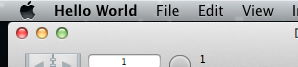
Well, with MBS FileMaker Plugin you can change the name of the app in the menubar and also change the dock icon. Some nice ways to customize your solutions with FileMaker. And for the dock tile you can still use the badge function to show a little number or text. For example like Mail to show the number of unread emails.
To change the app name, please use the
App.SetProcessName function. To change the dock icon pass an image container to
App.SetDockIcon and for the badge label use
App.SetDockBadgeLabel.
For the dock icon you best use a square image with at least 128x128 pixel size. Better you use 512x512 (for retina) and the plugin will fit the image to the right size requested by the operation system. For transparency, please use a PNG file.

For our German speaking clients we have a workshop day:
In Zusammenarbeit mit der DenkForm GmbH bieten wir eine Schulung zum MBS Plugin an. Am 3. März und 3. November 2016 können Sie in Hofheim am Taunus an einer eintägigen Schulung teilnehmen. Lernen Sie die über 3500 Funktionen einmal näher kennen und wie Sie sie effektiv einsetzen. Sammeln Sie Ideen und verbessern Sie ihre FileMaker Lösungen durch den Einsatz unseres Plugins.
Das Monkeybread Software Plugin für FileMaker stellt eine vielseitige Erweiterung der eigenen Datenbank dar. Der Kurs bietet nicht nur einen tiefgreifenden Überblick in die Benutzung und Entwicklung, sondern bietet auch die Chance das Plugin günstiger zu erstehen.
- Einführung in das MBS Plugin
- Überblick über die Funktionsbereiche
- Neues im MBS Plugin dieses Jahr
- Rundgang durch ausgewählte Beispiele
- Gemeinsames Implementieren von Plugin Funktionen in eine Datenbank:
- Upload/Download mit CURL auf einen HTTP/FTP Server
- Ausfüllen eines Formulares auf einer Webseite
- Bilder bearbeiten
- PDF Verarbeitung
- Druckerfunktionen
- Adressbuch und Kontakte abfragen bei Mac OS X.
- Fragen und Antworten
Die Teilnahme kostet 99 Euro inkl. MWSt. und Verpflegung.
Details und Anmeldung bei der
Denkform.
PS: Die Mindestteilnehmerzahl wurde erreicht und der Workshop findet am 3. März statt.

New in this prerelease of the 6.1 plugins:
- Fixed JSON.GetArrayItemsAsList function.
- Added highlighting of If/Loop blocks for Mac in FM 14 or newer.
- Added SyntaxColoring.SetUseBoldFont to disable bold font in syntax coloring. This helps some asian users who don't see brackets.
- Added SyntaxColoring.GetScriptIfColor, SyntaxColoring.GetScriptLoopColor, SyntaxColoring.GetScriptSearchColor, SyntaxColoring.SetScriptIfColor, SyntaxColoring.SetScriptLoopColor and SyntaxColoring.SetScriptSearchColor.
- Updated OpenSSL to 1.0.2f
Download at
monkeybreadsoftware.de/filemaker/files/Prerelease/ or ask for being added to the dropbox shared folder.
Something is coming to the MBS Plugin soon. See this animation:
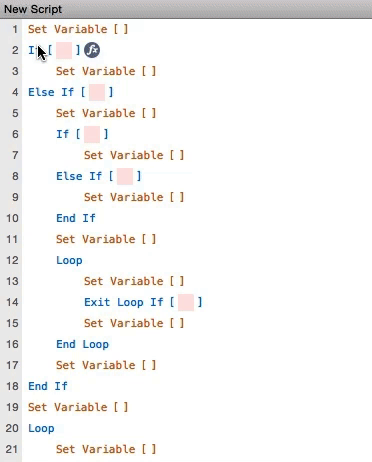
Soon in MBS FileMaker Plugin in version 6.1.
For FileMaker 14 and newer & Mac only.
 New in this prerelease of the 6.1 plugins:
New in this prerelease of the 6.1 plugins:
 If you sign up for FileMaker DevCon as vendor (or attendee?), you may get calls from Conference Exhibition service, Reservation service or other names and they want to sell you hotel rooms on the phone.
If you sign up for FileMaker DevCon as vendor (or attendee?), you may get calls from Conference Exhibition service, Reservation service or other names and they want to sell you hotel rooms on the phone. NICHENICH, Germany (February 23rd, 2016) -- Monkeybread Software Releases IP in menubar v4.5, an application to show the current IP address in the menubar.
NICHENICH, Germany (February 23rd, 2016) -- Monkeybread Software Releases IP in menubar v4.5, an application to show the current IP address in the menubar.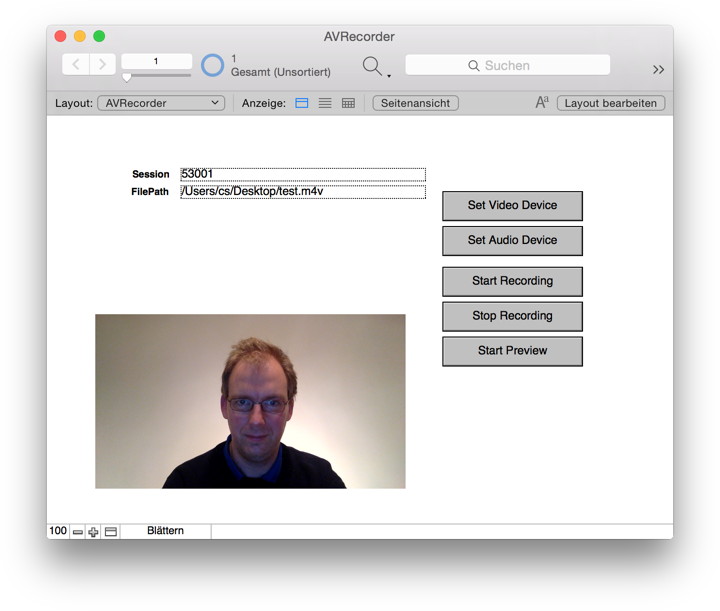

 For our German speaking clients we have two workshops:
For our German speaking clients we have two workshops: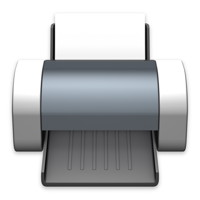 For next plugin version, we got our
For next plugin version, we got our  Less than a month left. Most tickets and slots are taken, so if you like to join, be quick!
Less than a month left. Most tickets and slots are taken, so if you like to join, be quick! 
 Did you read amazon web service agreement?
Did you read amazon web service agreement? We just got notice today about cubeSQL 5.5:
We just got notice today about cubeSQL 5.5: