
In Zusammenarbeit mit dem Verein
FM Konferenz bieten wir eine Schulung zum MBS Plugin an. Am 16. Oktober 2019 können Sie in Hamburg, Deutschland an einer eintägigen Schulung teilnehmen. Lernen Sie die über 5000 Funktionen einmal näher kennen und wie Sie sie effektiv einsetzen. Sammeln Sie Ideen und verbessern Sie ihre FileMaker Lösungen durch den Einsatz unseres Plugins.
Das Monkeybread Software Plugin für FileMaker stellt eine vielseitige Erweiterung der eigenen Datenbank dar. Der Kurs bietet nicht nur einen tiefgreifenden Überblick in die Benutzung und Entwicklung, sondern bietet auch die Chance das Plugin günstiger zu erstehen.
- Einführung in das MBS Plugin
- Überblick über die Funktionsbereiche
- Neues im MBS Plugin dieses Jahr und in der dann aktuellen Version
- Rundgang durch ausgewählte Beispiele
- Gemeinsames Implementieren von Plugin Funktionen in eine Datenbank.
- Upload/Download mit CURL auf einen HTTP/FTP Server
- Ausfüllen eines Formulars auf einer Webseite
- Bilder bearbeiten
- PDF Verarbeitung
- Druckerfunktionen
- Barcodes und Zahlungsscheine
- Einbinden von Webservices with JSON/XML für REST/SOAP.
- Senden und Empfangen von Emails.
- Fragen und Antworten
Die Teilnahme kostet 119 Euro (Frühbucher bis 16. Juli 2019) bzw. 149 Euro inkl. Verpflegung und MWSt.. Trainer ist der Plugin Entwickler und Monkeybread Software Geschäftsführer Christian Schmitz persönlich. Beginn gegen 9 Uhr und Ende gegen 17 Uhr.
Anmeldung bei Monkeybread Software.
Schulung findet statt. Mindestteilnehmerzahl erreicht!
Am Abend vorher treffen wir uns zum gemütlichen Beisammensein im Restaurant vom
Konferenzhotel. Im Anschluss an die Schulung können Sie gleich rüber zum Apero gehen und die anderen Teilnehmer kennen lernen.
Bei Fragen und Themenwünschen melden Sie sich bitte direkt bei uns.
Weiter Schulungstermine: 7. Nov 2019 bei der
Denkform in Wiesbaden,
19. November in Meilen.
Worked today on new slides for upcoming FileMaker Konferenz in Hamburg. Always hard to decide which slides to kick with older features and which newer features to present with new slide or just list on a misc slide.

Please join
local FileMaker Conferences in Europe and Japan.
Please join local FileMaker conference in Europe and Japan:
| Conference Name |
Location |
Date |
Registration |
| UK DevCon |
London, UK |
14 October |
Learn more |
| FM Conférence |
Poitiers, France |
16 - 18 October |
Learn more |
| FileMaker Konferenz |
Hamburg, Germany |
17 - 19 October |
Learn more |
| Scandinavian DevCon |
Helsingør, Denmark |
20 - 22 October |
Learn more |
| FMSummit |
Den Bosch, Netherlands |
21 - 23 October |
Learn more |
| FM Devcon |
Bologna, Italy |
23 - 25 October |
Learn more |
| Spanish DevCon |
Madrid, Spain |
25 - 26 October |
Learn more |
| FileMaker Conference 2019 |
Minato-ku, Tokyo |
6 - 8 November |
Learn more |
You can meet us in Hamburg at FileMaker Konferenz and we offer a
German MBS Plugin training on 15th October.

We uploaded MBS FileMaker Plugin in version 9.4 earlier this week. But the build in version 9.4.0.9 had problems. Due to adding taglib in pr8 for Files.AudioTags function, we got a second copy of zlib, the compression library. For an unknown reason the linker didn't complain about duplicate functions and mixed older and newer functions.
The problem caused crashes in inflate function on MacOS. Probably due to mixing old and newer versions of functions. This function is used for PNG decompression, reading compressed containers and compressed HTTP requests. Probably also affected all zip file handling, too.
After we got a few quick workarounds in place for some customers on Thursday, we found on Friday the real cause, so the fixed built 9.4.0.11 could be made. The newer version of 9.4 is now uploaded on the
website, so please switch to the newer version if you downloaded the older one already.
Thanks to all people reporting the bugs with crash reports.
Here is an example where we dynamically build the command to evaluate with parameters in $P[] indexed variables. The example inserts a copy of the current record into the same table using FM.InsertRecord. This could be done more efficiently with FM.InsertRecordQuery in one line, but here we wantt o show explicitly how to dynamically build parameter list at runtime:
# Our input parameters with field name list
Set Variable [ $FieldNames ; Value: FieldNames ( Get(FileName) ; Get(LayoutName) ) ]
#
# We build parameters for our Evaluate call
Set Variable [ $Params ; Value: "" ]
Set Variable [ $ParamIndex ; Value: 0 ]
#
Set Variable [ $ParamIndex ; Value: $ParamIndex + 1 ]
Set Variable [ $P[$ParamIndex] ; Value: Get(FileName) ]
Set Variable [ $Params ; Value: $Params & "; $P[" & $ParamIndex & "]" ]
#
Set Variable [ $ParamIndex ; Value: $ParamIndex + 1 ]
Set Variable [ $P[$ParamIndex] ; Value: Get(LayoutTableName) ]
Set Variable [ $Params ; Value: $Params & "; $P[" & $ParamIndex & "]" ]
#
# We loop over feidl list
Set Variable [ $Count ; Value: ValueCount ( $FieldNames ) ]
Set Variable [ $FieldIndex ; Value: 0 ]
Set Variable [ $Types ; Value: "" ]
#
Loop
# get field name and value
Set Variable [ $FieldIndex ; Value: $FieldIndex + 1 ]
Set Variable [ $Fieldname ; Value: GetValue($FieldNames; $FieldIndex) ]
Set Variable [ $Value ; Value: GetField ( $Fieldname) ]
#
# Check typ to filter fields we don't want
Set Variable [ $Typ ; Value: FieldType ( Get(FileName) ; $Fieldname ) ]
If [ Position ( $Typ; "Global"; 1; 1 ) ≥ 1 or Position ( $Typ; "Summary"; 1; 1 ) ≥ 1 or Position($Typ; "storedCalc"; 1; 1) ≥ 1 or $Fieldname = "ID" ]
# ignore global, statistic and unsaved formula field
// Show Custom Dialog [ "Typ" ; $FieldName & ": " & $typ ]
Else
# We store in $P[] our parameters for evaluate and in $Params the parameters for Evaluate
Set Variable [ $Types ; Value: $Types & ¶ & $FieldName & ": " & $Typ ]
Set Variable [ $ParamIndex ; Value: $ParamIndex + 1 ]
Set Variable [ $P[$ParamIndex] ; Value: $Fieldname ]
Set Variable [ $Params ; Value: $Params & "; $P[" & $ParamIndex & "]" ]
Set Variable [ $ParamIndex ; Value: $ParamIndex + 1 ]
Set Variable [ $P[$ParamIndex] ; Value: $Value ]
Set Variable [ $Params ; Value: $Params & "; $P[" & $ParamIndex & "]" ]
End If
#
Exit Loop If [ $FieldIndex = $count ]
End Loop
#
# now build Evaluate command and show it
// Show Custom Dialog [ "Types" ; $Types ]
Set Variable [ $Function ; Value: "FM.InsertRecord" ]
Set Variable [ $command ; Value: "MBS($Function" & $params & ")" ]
Show Custom Dialog [ "Command" ; $Command ]
If [ Get ( LastMessageChoice ) = 1 ]
# And run it!
Set Variable [ $result ; Value: Evaluate($Command) ]
Show Custom Dialog [ "Result" ; $Result ]
End If
By passing command with $ variables to evaluate, we avoid converting all parameters to text and our values retain their data type.

Nickenich, Germany - (September 17th, 2019) -- MonkeyBread Software today is pleased to announce
MBS FileMaker Plugin 9.4 for macOS, iOS, Linux and Windows, the latest update to their product that is easily the most powerful plugin currently available for FileMaker Pro. As the leading database management solution for Windows, macOS, iOS and the web, the FileMaker Pro Integrated Development Environment supports a plugin architecture that can easily extend the feature set of the application.
MBS FileMaker Plugin 9.4 has been updated and now includes over 5900 different functions, and the versatile plugin has gained more new functions:
MacOS 10.15 Catalina is coming soon and we prepare for it. We notarize the uploads to avoid warning dialogs and updated a couple of functions to use newer APIs, so they work for the new MacOS version. Check the new
Speech functions for MacOS catalina to recognize text in audio files.
The
Vision framework for MacOS and iOS provides functions to detect faces, face landmarks, recognize text, barcodes, humans and animals. We added a couple of functions to use some of the features in the framework.
In our
Barcode functions, we now support more Barcode types including the Ultra type. With our new
Barcode.GenerateJSON, we can now generate barcode and provide more options like border and output options.
For using Apple Maps with our
MapView functions, we got new functions to add circles, points with custom pictures, lines and polygons to the map. The
FM.ChooseDictionary function can automatically choose the dictionary to used for spelling in FileMaker.
We improved
CGImageSource functions to change properties like IPTC, EXIF and GPS values and write the image back to disk. The new
Files.AudioTags function allows you to read audio file properties including metadata, e.g. ID3v2 tags. Use the
Files.SetAudioTags function to write modified tags back to the audio file.
For
GraphicsMagick we got a new
GMImage.Hash function, for CubeSQL we can connect with SSL and our new
Text.ConvertToTextEncoding and
Text.ConvertFromTextEncoding functions allow you to work with exotic text encodings. For iOS you can use
UNNotification.SetNFCScript function for background scanning with URL trigger with a NFC card.
Finally we updated CURL library to version 7.66.0, zint to 2.6.5, DynaPDF to 4.0.30.91 and Xcode to 10.3.
See
release notes for a complete list of changes.

17. September 2019 - Monkeybread Software veröffentlicht heute das
MBS Plugin für FileMaker in Version 9.4, mit inzwischen über 5900 Funktionen eines der größten FileMaker Plugins überhaupt. Hier einige der Neuerungen:
MacOS 10.15 Catalina erscheint bald und wir bereiten uns darauf vor. Der Download vom Plugin ist notarisiert, so dass keine Warnungen erscheinen beim Öffnen. Einige Funktionen sind angepasst für das kommende MacOS Update und wir haben einige neue Funktionen für MacOS Catalina inklusive neuer
Speech Funktionen für Sprache in Audiodateien zu erkennen.
Die
Vision Bibliothek für MacOS und iOS bietet allerlei interessante Funktionen wie die Erkennung von Gesichtern, Texten, Barcodes, Menschen oder Tiere. Wir haben einige neue Funktionen um diese Funktionen in FileMaker zu nutzen.
Unsere
Barcode Funktionen unterstützen mehr Barcode Typen inklusive dem Ultra Typ. Mit der neuen
Barcode.GenerateJSON Funktion können Sie alle Parameter als JSON Block angeben und damit auch weitere Parameter einstellen wie eine Umrandung und die Ausgabeoptionen.
Für die Verwendung von Apples Kartendienst mit unseren
MapView Funktionen bieten wir neue Funktionen für Kreise, Punkte mit eigenen Bildern, Linien und Polygone auf die Karte zu zeichnen. Mit der
FM.ChooseDictionary Funktion können Sie automatisch am Mac das Wörterbuch für die FileMaker Rechtschreibkorrektur auswählen.
Die verbesserten
CGImageSource Funktionen können die Metadaten wie IPTC, EXIF und GPS in einem Bild ändern. Das neue Bild kann dann wieder gespeichert werden. Die
Files.AudioTags Funktion liest die Metadaten in diversen Musikdateien aus wie z.B. ID3v2. Verwenden Sie
Files.SetAudioTags um die geänderten Metadaten wieder in die Datei zu schreiben.
Für
GraphicsMagick haben wir eine neue
Hash Funktion, für CubeSQL verbinden wir mit SSL und die neuen
Text.ConvertToTextEncoding und
Text.ConvertFromTextEncoding Funktionen verarbeiten exotische Textkodierungen. Für iOS können Sie mit
UNNotification.SetNFCScript im Hintergrund auf NFC Karten horchen lassen und ein Skript triggern, wenn eine Karte mit richtiger URL vorbei kommt.
Außerdem haben wir die CURL Bibliothek auf Version 7.66.0, zint auf 2.6.5, DynaPDF auf 4.0.30.91 und Xcode auf Version 10.3 aktualisiert.
Alle Änderungen in den
Release Notes.

The following product ideas for FileMaker are related to the plugin SDK and plugin usage. I appreciate if your vote helps getting some attention for them from FileMaker Inc.. If the plugin SDK improves over future releases, the plugin authors can write better plugins and provide better features to you.
As you see some basic needs like having any idea why a plugin doesn't load, or easily access content of a container or just getting a 64-bit number precisely returned to you from a plugin.
Thanks for reading and voting.

New in this prerelease of version 9.4 of the MBS FileMaker Plugin:
Download at
monkeybreadsoftware.de/filemaker/files/Prerelease/ or ask for being added to the dropbox shared folder.
In diesem Artikel möchte ich ihnen die neuen Funktionen vorstellen, die wir ihnen mit der im Juli erschienen Version 9.3 des
MBS FileMaker Plugin anbieten.
Neue Funktionen für einen besseren Umgang mit dem Plugin
Vielleicht haben sie sich schon einmal gefragt, wie oft sie eigentlich eine
MBS FileMaker Plugin Funktion benutzen. Nun können sie es mit der
Plugin.CallCounter Funktion einfach herausfinden. Diese Funktion zeigt ihnen, wie oft sie eine
MBS FileMaker Plugin Funktion aufrufen. Der Aufruf dieser Funktion zählt auch als Pluginfunktionsaufruf mit.
Für eine bessere Fehleranalyse des
MBS FileMaker Plugin gibt es nun die
Plugin.InstallSignalHandlers Funktion. Mit dieser Funktion installieren sie einen Signal-Handler. Mit dieser Hilfe können Fehler einfacher erkannt und gefunden werden. Im Normalfall wird diese Funktion nur aufgerufen, wenn wir sie darum bitten mit uns gemeinsam auf die Suche nach dem Grund eines Absturzes unter Linux oder MacOS zu gehen.
Neue Funktionen für die Fehlersuche
Bei der Fehlersuche wird ihnen nun auch die
Trace.SetErrorsOnly Funktion helfen. Wenn sie bei gleichzeitiger Nutzung unserer
Trace Funktionen diese Funktion aufrufen, werden nur MBS Aufrufe mitgeschrieben, die einen Fehler melden. Das kann ihnen bei der Fehleranalyse hilfreiche Informationen liefern. Sie können auch während dem Laufen eines Scrips abfragen, ob diese Fehlermitschrift eingeschaltet ist. Dazu rufen sie dann die
Trace.GetErrorsOnly Funktion auf. Mit
Trace.SetWithTimes notieren sie zusätzlich den Zeitstempel eines Log Eintrages.
Trace.GetWithTimes liefert zurück ob diese Funktion in einem Programm aufgerufen wurde.
Ihnen steht bei der Fehlersuche in Kommandozeilen Programmen die
Shell.GetArguments Funktion zur Verfügung. Diese Funktion liefert uns eine Liste aller Argumente der Shell. Dadurch können wir überprüfen, ob ein Argument fehlt, das wir benötigen.
(more)
The
FileMaker Marketplace started today. A new way for Claris to present products surrounding their FileMaker software. Currently it is USA and English only. More countries and languages are said to follow later.
MBS FileMaker Plugin is
listed with the three nice screenshots we made recently for it:
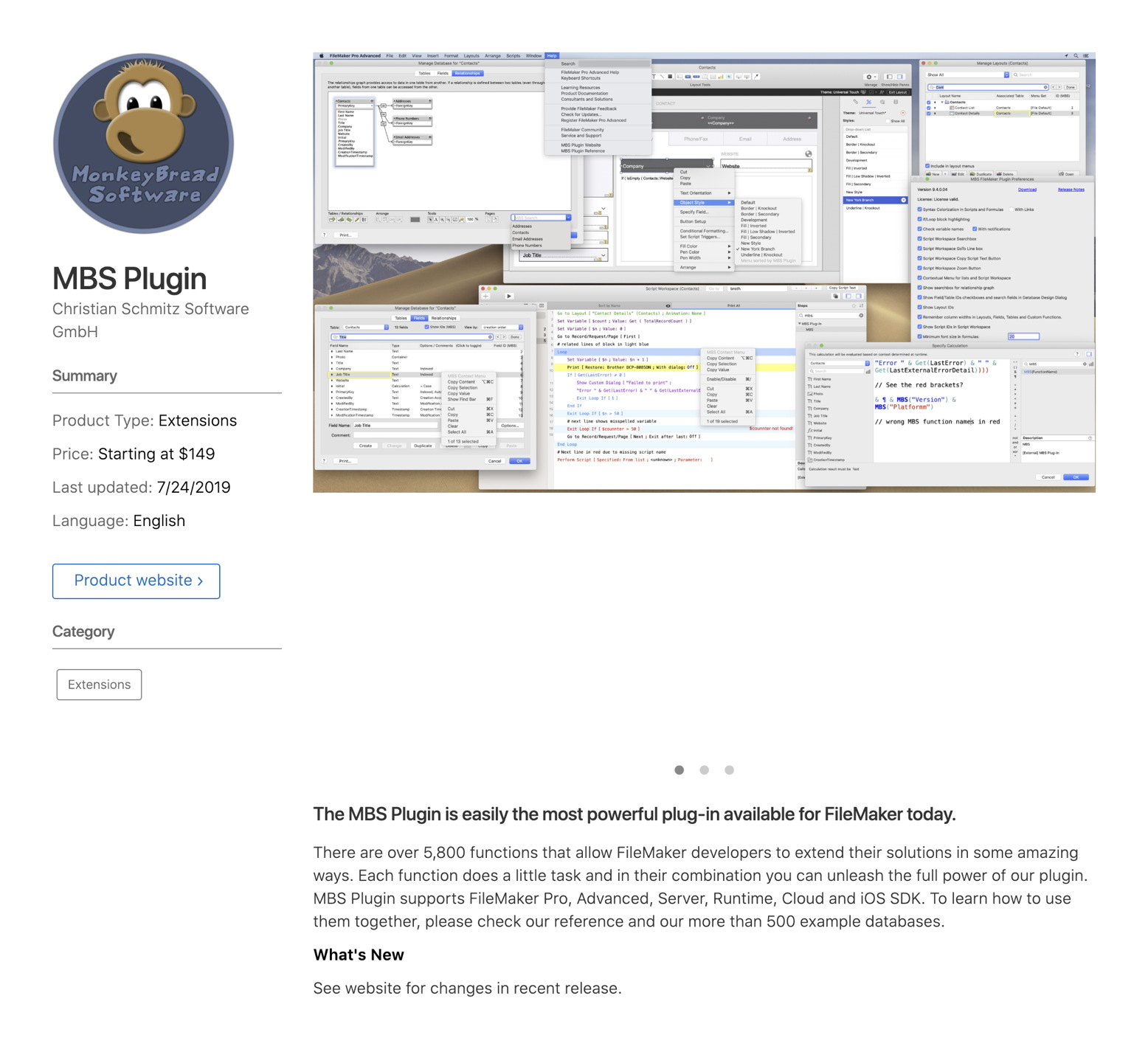
Check out the over 150 solutions, plugins and modules for FileMaker.
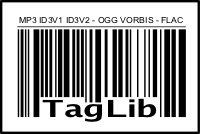 We now use Taglib for our FileMaker plugin to provide tag reading for audio files. Currently it supports both ID3v1 and ID3v2 for MP3 files, Ogg Vorbis comments and ID3 tags and Vorbis comments in FLAC, MPC, Speex, WavPack, TrueAudio, WAV, AIFF, MP4 and ASF files.
We now use Taglib for our FileMaker plugin to provide tag reading for audio files. Currently it supports both ID3v1 and ID3v2 for MP3 files, Ogg Vorbis comments and ID3 tags and Vorbis comments in FLAC, MPC, Speex, WavPack, TrueAudio, WAV, AIFF, MP4 and ASF files.
Call Files.AudioTags to read tags and audio properties. You get back a JSON like this:
{
"AudioProperties": {
"length": 282,
"bitrate": 128,
"sampleRate": 44100,
"channels": 2
},
"Tags": {
"ARTIST": "John Doe",
"COMMENT": "test comment",
"TITLE": "Hello World"
}
}
Length is duration of the audio in seconds, bitrate the bits per second, sampleRate the rate in Hz and channels defines how many audio channels you have. The Tags provide the ID3v2 (or other) tags with values.
Use Files.SetAudioTags to write new tags into a file. You pass a JSON with new tags and we either update/add the tag with new text or remove it (NULL value).
Please try with next plugin prerelease and let us know whether this works for you. Please do not hesitate to contact us with questions.

New in this prerelease of version 9.4 of the MBS FileMaker Plugin:
Download at
monkeybreadsoftware.de/filemaker/files/Prerelease/ or ask for being added to the dropbox shared folder.

If you use WIA classes in
MBS Xojo Win Plugin or
WIA functions in
MBS FileMaker Plugin, you may run into some Windows specific error codes. They all start with hex 8021 and below is a list of Windows Image Acquisition (WIA) error codes.
See also blog articles:
| Error Code | Meaning | Hex Code | Decimal |
|---|
| WIA_ERROR_BUSY | The device is busy. Close any apps that are using this device or wait for it to finish and then try again. | 80210006 | -2145320954 |
| WIA_ERROR_COVER_OPEN | One or more of the device’s cover is open. | 80210016 | -2145320938 |
| WIA_ERROR_DEVICE_COMMUNICATION | Communication with the WIA device failed. Make sure that the device is powered on and connected to the PC. If the problem persists, disconnect and reconnect the device. | 8021000A | -2145320950 |
| WIA_ERROR_DEVICE_LOCKED | The device is locked. Close any apps that are using this device or wait for it to finish and then try again. | 8021000D | -2145320947 |
| WIA_ERROR_EXCEPTION_IN_DRIVER | The device driver threw an exception. | 8021000E | -2145320946 |
| WIA_ERROR_GENERAL_ERROR | An unknown error has occurred with the WIA device. | 80210001 | -2145320959 |
| WIA_ERROR_INCORRECT_HARDWARE_ SETTING | There is an incorrect setting on the WIA device. | 8021000C | -2145320948 |
| WIA_ERROR_INVALID_COMMAND | The device doesn't support this command. | 8021000B | -2145320949 |
| WIA_ERROR_INVALID_DRIVER_RESPONSE | The response from the driver is invalid. | 8021000F | -2145320945 |
| WIA_ERROR_ITEM_DELETED | The WIA device was deleted. It's no longer available. | 80210009 | -2145320951 |
| WIA_ERROR_LAMP_OFF | The scanner's lamp is off. | 80210017 | -2145320937 |
| WIA_ERROR_MAXIMUM_PRINTER_ ENDORSER_COUNTER | A scan job was interrupted because an Imprinter/Endorser item reached the maximum valid value for WIA_IPS_PRINTER_ENDORSER_COUNTER, and was reset to 0. This feature is available with Windows 8 and later versions of Windows. | 80210021 | -2145320927 |
| WIA_ERROR_MULTI_FEED | A scan error occurred because of a multiple page feed condition. This feature is available with Windows 8 and later versions of Windows. | 80210020 | -2145320928 |
| WIA_ERROR_OFFLINE | The device is offline. Make sure the device is powered on and connected to the PC. | 80210005 | -2145320955 |
| WIA_ERROR_PAPER_EMPTY | There are no documents in the document feeder. | 80210003 | -2145320957 |
| WIA_ERROR_PAPER_JAM | Paper is jammed in the scanner's document feeder. | 80210002 | -2145320958 |
| WIA_ERROR_PAPER_PROBLEM | An unspecified problem occurred with the scanner's document feeder. | 80210004 | -2145320956 |
| WIA_ERROR_WARMING_UP | The device is warming up. | 80210007 | -2145320953 |
| WIA_ERROR_USER_INTERVENTION | There is a problem with the WIA device. Make sure that the device is turned on, online, and any cables are properly connected. | 80210008 | -2145320952 |
| WIA_S_NO_DEVICE_AVAILABLE | No scanner device was found. Make sure the device is online, connected to the PC, and has the correct driver installed on the PC. | 80210015 | -2145320939 |
Am 19. November 2019 findet eine
MBS Schulung in Meilen am Zürichsee statt. Wir treffen uns ab 9 Uhr im
Restaurant Löwen in einem separaten Schulungsraum. Nutzen Sie die Chance die 5000 Funktionen des MBS FileMaker Plugins kennen zu lernen und neue Ideen für Ihre FileMaker Lösungen mit zu nehmen.
Geplantes Programm:
- Präsentation zum MBS Plugin mit einem Überblick über die Funktionalität.
- Demonstration von neuen Funktionen in der Version 9.x.
- Rundgang durch ausgewählte Beispiele
- Zeit für Fragen
Bitte schicken Sie uns ihre
Themenwünsche. Eventuell können wir gerne was zu Kartenleser, Barcodes, Webservices, MacOS Catalina oder Runtime Signieren/Notarisieren mit unterbringen.
Die Teilnahme kostet 150 CHF bzw. 135 Euro. Mittagessen im Restaurant inklusive.
Maximal 12 Teilnehmer. Anmeldung bei uns:
Anmelden
PS: Die Schulung
findet statt, da die Mindestteilnehmerzahl erreicht wurde.
Am gleichen Tag lädt die Medio-Ingeno AG zu einem
FileMaker Event ein:
FMnext XP III
Ab 17:30 Uhr gibt es im Gewölbekeller im Restaurant Löwen in Meilen ein buntes Programm mit Vorträgen zu FileMaker.

New in this prerelease of version 9.4 of the MBS FileMaker Plugin:
Download at
monkeybreadsoftware.de/filemaker/files/Prerelease/ or ask for being added to the dropbox shared folder.
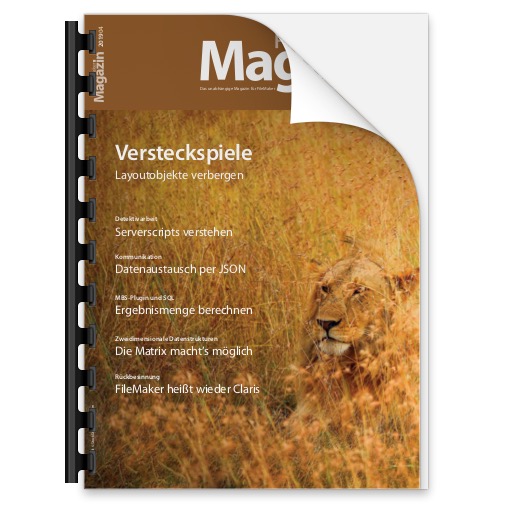
Wir haben die Artikel zum MBS Plugin aus dem FileMaker Magazin gesammelt hier online gestellt: FileMaker Magazin Artikel.
- FMM 201904: Datensatznummern in SQL, Das SQL-Schlüsselwort „ROWID“ in FileMaker
- FMM 201904: Ergebnismenge in SQL verwenden, SQL-Abfragen mit dem aktuellen Suchergebnis
- FMM 201904: Das Leben mit der Matrix, Zweidimensionale Datenstrukturen nutzen
- FMM 201902: Ordnung schaffen mit „DynaPDF“ und „MBS“, PDFs zusammenführen und Seitenzahlen einfügen
- FMM 201902: Dialoge in FileMaker, Selbst erstellt innerhalb eines Scripts
- FMM 201901: TAPI-Funktionen des „MBS“-Plugins, So implementieren Sie die Funktion „Telefon wählen“ von Ralph Nusser
- FMM 201805: Alles in Code, Erzeugen von Barcodes in FileMaker
- FMM 201805: Import von XML und JSON, Die Importierautomatik im MBS-Plugin
- FMM 201803: SQL in FileMaker, Neue Möglichkeiten mit dem MBS - Plugin
- FMM 201802: Universelle Suche, Mein Mitbringsel für die FileMaker Konferenz in Kanada
- mehr Artikel
Wir empfehlen allen FileMaker Anwender ein Abo vom Magazin und den Kauf der alten Ausgaben. Das FileMaker Magazin ist eine exzellente Quelle von Informationen, Anleitungen und Profitips.

New in this prerelease of version 9.4 of the MBS FileMaker Plugin:
Download at
monkeybreadsoftware.de/filemaker/files/Prerelease/ or ask for being added to the dropbox shared folder.
 Quite a few Apple shops use FileMaker and/or Xojo for their development of in-house tools. A common request is to use Apple's webservices to query warranty status. So today I want to show some scripts on how to do this with the newer REST API. First of course you have to ask Apple for a GSX login which may require some paperwork. Next you need to white list your static IP for their webservice and get the credentials.
Quite a few Apple shops use FileMaker and/or Xojo for their development of in-house tools. A common request is to use Apple's webservices to query warranty status. So today I want to show some scripts on how to do this with the newer REST API. First of course you have to ask Apple for a GSX login which may require some paperwork. Next you need to white list your static IP for their webservice and get the credentials.
You request a certificate from Apple, so you generate a private key. The tricky key is to copy the private key with the certificate into one pem file. This pem file is than used with our script. Also please download a standard cacert.pem file with root certificates.
Here is an example script to run a query, e.g. to get the authentication token:
# What to do, maybe passed as parameter
Set Variable [ $Query ; Value: "authenticate/token" ]
Set Variable [ $JSON ; Value: "" ]
#
# Some constants you may have
Set Variable [ $shipToCode ; Value: "XXXXXXXXXX" ]
Set Variable [ $soldToCode ; Value: "XXXXXXXXXX" ]
Set Variable [ $userIDCode ; Value: "xxxxxxxx@xxxxxxxx.com" ]
Set Variable [ $ServerURL ; Value: "https://partner-connect-uat.apple.com/gsx/api/" ]
Set Variable [ $PrivateKeyPassword ; Value: "xxx" ]
#
# Where are key files stored?
If [ MBS("IsServer") ]
# Folder on server with key files
Set Variable [ $path ; Value: "/Library/FileMaker Server/Data/GSX/" ]
Else
# For local testing also on developer's computer
Set Variable [ $path ; Value: "/Users/admin/Documents/GSX/" ]
End If
#
# Query
Set Variable [ $curl ; Value: MBS("CURL.New") ]
#
# ----------------------------------------------------------------------------------------
# Build final URL from Server and whatever query you need
Set Variable [ $r ; Value: MBS("CURL.SetOptionURL";$curl; $ServerURL & $Query) ]
#
# We pass PEM file with private key and certificate together
Set Variable [ $r ; Value: MBS("CURL.SetOptionSSLCertType"; $curl; "PEM") ]
Set Variable [ $r ; Value: MBS("CURL.SetOptionKeyPassword"; $curl; $PrivateKeyPassword) ]
Set Variable [ $r ; Value: MBS("CURL.SetOptionSSLCert"; $curl; $pfad & "cert.pem") ]
# The usual CURL cacert.pem with valid root certificates
Set Variable [ $r ; Value: MBS("CURL.SetOptionCAINFO"; $curl; $pfad & "cacert.pem") ]
# We want TLS 1.2
Set Variable [ $r ; Value: MBS("CURL.SetOptionSSLVersion"; $curl; 6) ]
# Wait maximum 10 seconds for answers
Set Variable [ $r ; Value: MBS("CURL.SetOptionTimeOut"; $curl; 10) ]
# Headers include shop ID, language and JSON as content type
Set Variable [ $r ; Value: MBS("CURL.SetOptionHTTPHeader"; $curl; "X-Apple-SoldTo: " & $soldToCode; "X-Apple-ShipTo: " & $shipToCode; "X-Operator-User-ID: " & $userIDCode; "Accept-Language: en_US"; "Content-Type: application/json"; "Accept: application/json") ]
# For POST, you can add JSON here
If [ Length ( $JSON ) > 0 ]
Set Variable [ $r ; Value: MBS("CURL.SetOptionPostFields"; $curl; $JSON; "UTF-8") ]
End If
# Run Transfer
Set Variable [ $r ; Value: MBS("CURL.Perform"; $curl) ]
# Check results.
Set Variable [ $httpResponse ; Value: MBS( "CURL.GetResponseCode"; $curl ) ]
Set Variable [ $result ; Value: MBS("CURL.GetResultAsText"; $curl; "UTF8") ]
Set Variable [ $debug ; Value: MBS("CURL.GetDebugAsText"; $curl; "UTF8") ]
#
If [ $r = "OK" and $httpResponse = 200 ]
# OK
Else
# Handle error
End If
Set Variable [ $r ; Value: MBS("CURL.Cleanup"; $curl) ]
The script is quite universal as it can be used with different URLs to do various operations. When you pass some JSON, the request becomes a POST request and the JSON is sent. The JSON can be copied from Apple's website and a lot of requests work very nice via MBS Plugin. For example a request with URL "diagnostics/suites?deviceId=" followed by the Device ID (e.g. iPhone's serial number), can query the available diagnostics suites.
We hope you have no problems to implement GSX REST Service into your solution with this help.
Im Saarland trifft sich der FileMaker Stammtisch SaarLorLux:
Der FileMaker-Stammtisch findet nächste Woche am Mittwoch, den 11.09.2019, ab 18 Uhr wie gewohnt im Schulungsraum bei ÖkoFEN in Überherrn statt.
Themen:
• Neues in FileMaker Version 18
• Terminplanung Beispiele: Termine erstellen aus abstrakten Terminvorgaben, Bsp. Terminkalender Arztpraxis, Bsp. ToDos Steuerberatungskanzlei
siehe
meetup.com/de-DE/FileMaker-Stammtisch-SaarLorLux/
Falls sonst noch Bedarf an Schulung, vor Ort Entwicklung oder FileMaker/Xojo Hilfe besteht, bitte wegen Terminfindung bald bei uns melden.
PS: Für die MBS Plugin Schulungen bei der
Denkform und in
Hamburg gibt es noch freie Plätze.

Vom 16. bis 19. Oktober 2019 findet die zehnte deutschsprachige
FileMaker Konferenz in Hamburg, Deutschland statt. FileMaker Anwender und Entwickler sind herzlich eingeladen sich anzumelden.
Anmeldungen für Konferenz und MBS Schulung sind noch möglich!
Die Veranstalter vom Verein FM Konferenz erwarten auch 2019 rund 180 Entwickler, Anwender, IT-Fachleute und Entscheidungsträger aus Wirtschaft, Bildung und Verwaltung. Rund um über 25 Fachvorträge und Workshops wird es viel Zeit zum Vernetzen in den gemeinsamen Pausen und beim Abendprogramm geben.
Dieses Jahr gibt es wieder eine
MBS Plugin Workshop, diesmal am 16. Oktober 2019 von ca. 9 bis 17 Uhr.
Anmeldung bei Monkeybread Software.
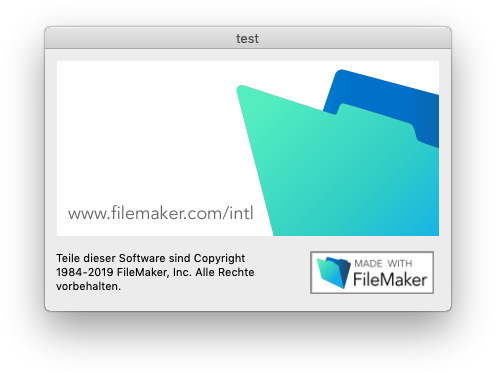
For Mac applications, there are two runtime modes they can use. The older one left for compatibility to older applications and the newer with enhanced security features. The hardened runtime checks code signatures and kills the application if unsigned code is detected. This makes hacking the application more difficult and provides better security.
The hardened runtime is required to notarize the application, which itself is required for application distribution to the upcoming MacOS 10.15 Catalina release to avoid annoying gate keeper dialogs. Some of those show already in MacOS 10.14.6, so we notarize our plugin downloads already.
See also
Hardened Runtime Entitlements,
Code Signing Services and
Notarizing Your App Before Distribution on Apple website.
(more)
MBS Plugin supports generating over 80 barcode types, so we made a new graphics to show a few common barcodes:

Wether you need to make UPC or EAN in various versions, QR Code in normal or micro size, we cover them all.
Available with
Barcode functions in our
MBS FileMaker Plugin and in
BarcodeGeneratorMBS class in our
MBS Xojo Barcode Plugin.
 In Zusammenarbeit mit dem Verein FM Konferenz bieten wir eine Schulung zum MBS Plugin an. Am 16. Oktober 2019 können Sie in Hamburg, Deutschland an einer eintägigen Schulung teilnehmen. Lernen Sie die über 5000 Funktionen einmal näher kennen und wie Sie sie effektiv einsetzen. Sammeln Sie Ideen und verbessern Sie ihre FileMaker Lösungen durch den Einsatz unseres Plugins.
In Zusammenarbeit mit dem Verein FM Konferenz bieten wir eine Schulung zum MBS Plugin an. Am 16. Oktober 2019 können Sie in Hamburg, Deutschland an einer eintägigen Schulung teilnehmen. Lernen Sie die über 5000 Funktionen einmal näher kennen und wie Sie sie effektiv einsetzen. Sammeln Sie Ideen und verbessern Sie ihre FileMaker Lösungen durch den Einsatz unseres Plugins.
 We uploaded MBS FileMaker Plugin in version 9.4 earlier this week. But the build in version 9.4.0.9 had problems. Due to adding taglib in pr8 for Files.AudioTags function, we got a second copy of zlib, the compression library. For an unknown reason the linker didn't complain about duplicate functions and mixed older and newer functions.
We uploaded MBS FileMaker Plugin in version 9.4 earlier this week. But the build in version 9.4.0.9 had problems. Due to adding taglib in pr8 for Files.AudioTags function, we got a second copy of zlib, the compression library. For an unknown reason the linker didn't complain about duplicate functions and mixed older and newer functions. The following product ideas for FileMaker are related to the plugin SDK and plugin usage. I appreciate if your vote helps getting some attention for them from FileMaker Inc.. If the plugin SDK improves over future releases, the plugin authors can write better plugins and provide better features to you.
The following product ideas for FileMaker are related to the plugin SDK and plugin usage. I appreciate if your vote helps getting some attention for them from FileMaker Inc.. If the plugin SDK improves over future releases, the plugin authors can write better plugins and provide better features to you.
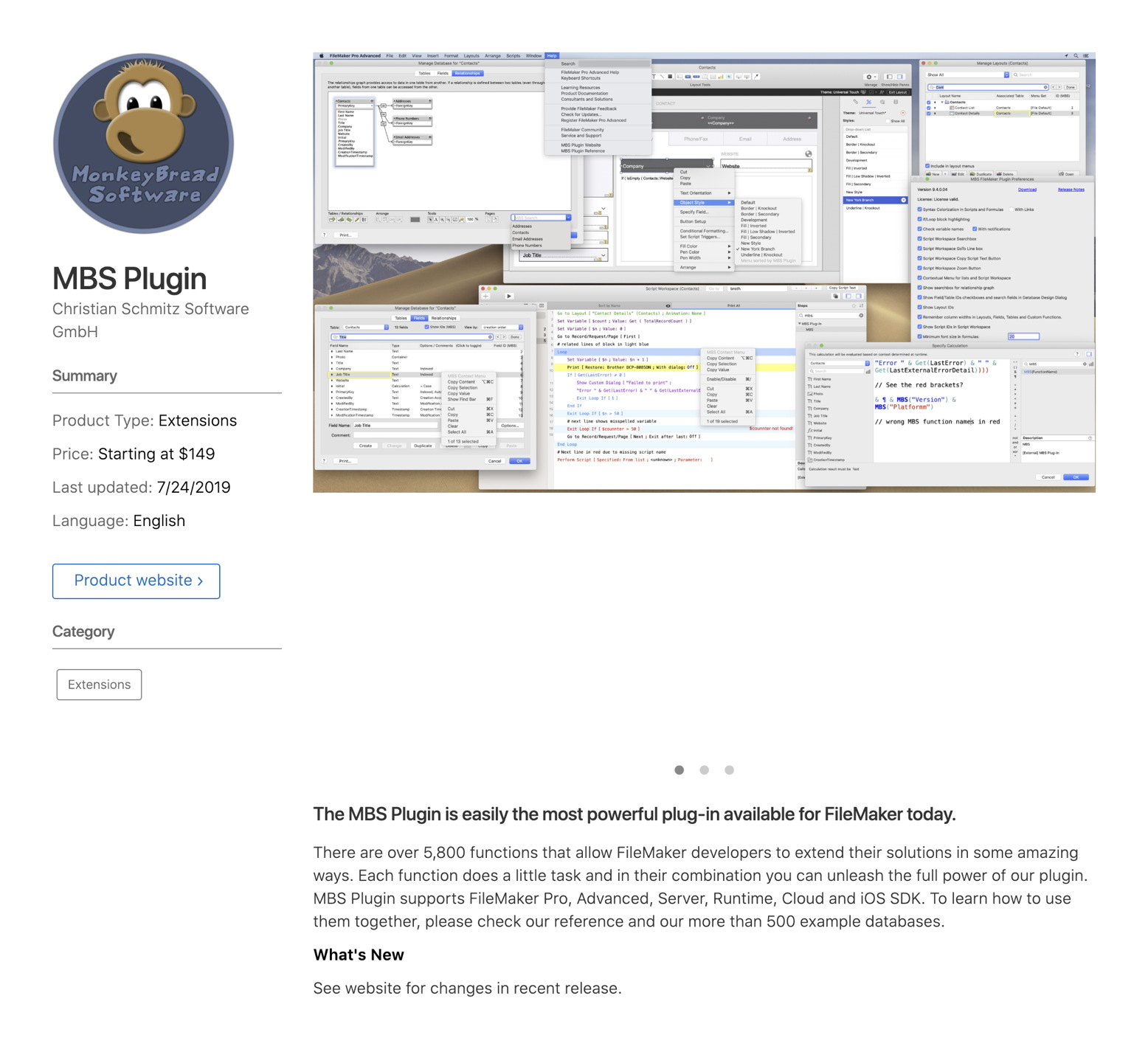
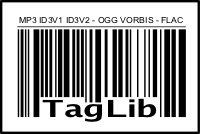 We now use Taglib for our FileMaker plugin to provide tag reading for audio files.
We now use Taglib for our FileMaker plugin to provide tag reading for audio files.  If you use WIA classes in
If you use WIA classes in 
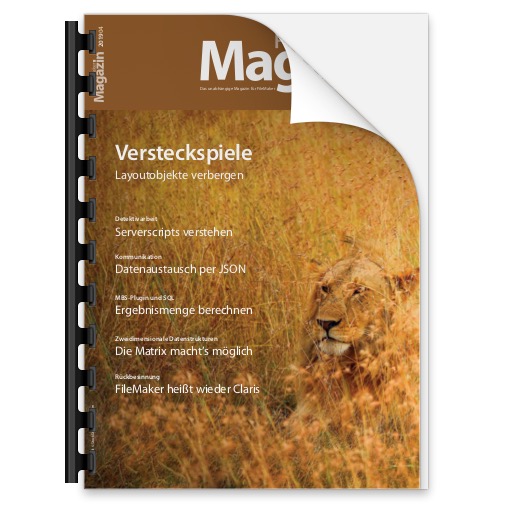
 Quite a few Apple shops use FileMaker and/or Xojo for their development of in-house tools. A common request is to use Apple's webservices to query warranty status. So today I want to show some scripts on how to do this with the newer REST API. First of course you have to ask Apple for a GSX login which may require some paperwork. Next you need to white list your static IP for their webservice and get the credentials.
Quite a few Apple shops use FileMaker and/or Xojo for their development of in-house tools. A common request is to use Apple's webservices to query warranty status. So today I want to show some scripts on how to do this with the newer REST API. First of course you have to ask Apple for a GSX login which may require some paperwork. Next you need to white list your static IP for their webservice and get the credentials.
 Vom 16. bis 19. Oktober 2019 findet die zehnte deutschsprachige
Vom 16. bis 19. Oktober 2019 findet die zehnte deutschsprachige 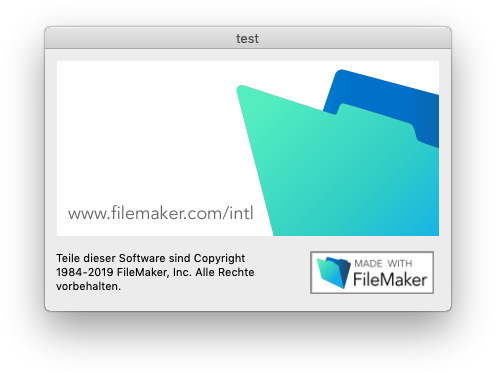 For Mac applications, there are two runtime modes they can use. The older one left for compatibility to older applications and the newer with enhanced security features. The hardened runtime checks code signatures and kills the application if unsigned code is detected. This makes hacking the application more difficult and provides better security.
For Mac applications, there are two runtime modes they can use. The older one left for compatibility to older applications and the newer with enhanced security features. The hardened runtime checks code signatures and kills the application if unsigned code is detected. This makes hacking the application more difficult and provides better security. 