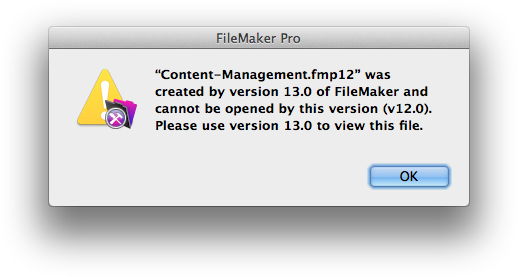We wish everyone a happy new year 2014.
See you in San Antonio and Las Vegas later this year!
DynaForms runs a DynaPDF sale for Christmas:
We wish all our customers Merry Christmas and a successful new year.
As a thank you for the past 11 years, you get 30% Christmas discount
on everything till the end of the year.
For orders by invoice or Paypal, we apply the discount automatically. For orders through Share-it, please use the coupon code DynaPDF. Also take the chance to order updates and upgrades with this discount. We can sell updates up to 5 years in advance if you like. And of course licenses are per developer, so if you got a new coworker, you can now use the discount for a new license.
Please check our latest plugins. With 13.5 version of our Xojo and Real Studio plugins or 3.5 of our FileMaker Plugin you can even add vector graphics barcodes to your PDFs. And if you like to use reporting in Xojo, you can also check out
BKeeney Shorts. There you can use our DynaPDF Plugin for PDF output.
PS: The offer expired.
Frohe Weihnachten und ein gutes neues Jahr!
Merry Christmas & Happy New Year
Joyeux Noël et Bonne Année
Buon Natale e Felice Anno Nuovo
Sebastian, Michael, Monika & Christian Schmitz
DynaForms runs a DynaPDF sale for Christmas:
We wish all our customers Merry Christmas and a successful new year.
As a thank you for the past 11 years, you get 30% Christmas discount
on everything till the end of the year.
For orders by invoice or Paypal, we apply the discount automatically. For orders through Share-it, please use the coupon code DynaPDF. Also take the chance to order updates and upgrades with this discount. We can sell updates up to 5 years in advance if you like. And of course licenses are per developer, so if you got a new coworker, you can now use the discount for a new license.
Please check our latest plugins. With 13.5 version of our Xojo and Real Studio plugins or 3.5 of our FileMaker Plugin you can even add vector graphics barcodes to your PDFs. And if you like to use reporting in Xojo, you can also check out
BKeeney Shorts. There you can use our DynaPDF Plugin for PDF output.
PS: The offer expired.

Nickenich, Germany - MonkeyBread Software today is pleased to announce
MBS FileMaker Plugin 3.5 for Mac OS X or Windows, the latest update to their product that is easily the most powerful plugin currently available for FileMaker Pro. As the leading database management solution for Windows, Mac, and the web, the FileMaker Pro Integrated Development Environment supports a plugin architecture that can easily extend the feature set of the application. MBS FileMaker Plugin 3.5 has been updated and now includes over 2100 different functions, and the versatile plugin has gained more new functions:
New functions for barcode help with
creating or
recognition of barcodes. We support a variety of encodings including EAN, UPC and QRCode. With DynaPDF you can even
draw barcodes as vector graphics on a PDF page.
For DynaPDF we added
table layout functions which allow the creation of reports, invoices and catalogs. Cells automatically calculate their height based on their content and tables can flow over several pages.
Our DynaPDF functions have been redesigned with a new parameter for a PDF reference number. You need to
allocate and later
release those PDF references. This enables you to edit several PDFs in different scripts at the same time. You can also now change the
page orientation and search text for
highlighting it.
A few bugs have been fixed for FileMaker 13. And for Windows we now include a 64bit plugin. You need this new plugin for FileMaker 12 Server with Custom Web Publishing. And of course for FileMaker 13 Server where our plugin works with WebDirect.
For our popular syntax highlighting feature on Mac we can now also show line numbers in scripts which helps for debugging. You can define the
color for the line numbers and disable them with plugin commands. If you like you can now let the plugin color script steps in red which contain undeclared variables.
Our network
socket functions now support SSL with a few new functions. You can simply enable SSL for an existing connection.
For the Mac address book and calendar databases we now allow trigger scripts, so you can be notified about changes. We also added new functions for alarms and attendees to our calendar functions.
For more details, please check the release notes. Take the time to check out the plugin and try the more than 200 example databases. Maybe you get some ideas on how to use the plugin in your solutions.
For Mac OS X 10.9 Mavericks we have new functions for
file tags. And you can now use the
media library browser panel. This allows your users to directly insert pictures into a container from the iPhoto library.
We updated SQLAPI to version 4.1.2 and Graphicsmagick functions got support for JPEG 2000 built in.
More details in the
release notes. Please take the time to check our 200 example databases and check where you can use our plugin features in your solutions.

With upcoming plugin releases 3.5 for FileMaker and 13.5 for Xojo (Real Studio), we now have new records on the number of features in our plugins:
More than
2,100 functions are now included in the MBS FileMaker Plugin.
In Xojo (Real Studio) we finally reached
50,000 documented features.
We are very happy and look forward to new records in the upcoming years.
And for Xojo we are also happy that the limit for plugin functions used per app is now raised for the next Xojo version, so you can use more plugin functions in one app. The number of entry points per app is limited, and we now even show in our plugins list how many
entry points each plugin has. See Feedback case 9200.

New in this prerelease of the 3.5 plugins:
- Changed PNG library and Graphicsmagick library to not throw exception in case of some warnings.
- Added Trace.ErrorsOnly function.
Download at
monkeybreadsoftware.de/filemaker/files/Prerelease/ or ask for being added to the dropbox shared folder.
The year 2013 will end in three weeks. Do you need some more licenses?
- You can order licenses for 2014 and have delivery in 2013.
- You can order DynaPDF licenses, upgrade and updates in 2013 using the current sale with 30% discount
- And of course you can order updates for several years in advance for all your MBS products.
Especially if you run on a budget and you want to spend some money in 2013, you can buy updates for several years.

New in this prerelease of the 3.5 plugins:
- Added first version of 64bit plugin for Windows, required for WebDirect on FileMaker 13.
- Fixed bug in Container.GetTypeSize.
- Added DynaPDF Table functions.
- Added DynaPDF.HighlightPattern function to search for text and add highlight annotations.
- Changed DynaPDF functions to not only take flags as text, but also as numbers.
- Added additional checks to OCR functions to avoid a crash if you OCR without an image.
- Disabled font size feature. Not working properly right now.
- Fixed a couple of memory leaks with Webviewer extensions on Windows.
- Added Twain functions for AutomaticBrightness, Brightness, Contrast, Gamma, Shadow and Highlight.
Download at
monkeybreadsoftware.de/filemaker/files/Prerelease/ or ask for being added to the dropbox shared folder.
As you see our MBS FileMaker Plugin runs fine on WebDirect.
For that please install the server version (the one with 64bit included) into /Library/FileMaker\ Server/Database Server/Extensions and /Library/FileMaker Server/Web Publishing/publishing-engine/cwpc/Plugins/ folders. You need to enable plugins for the server and enable our plugin.
You can always using calls like MBS("
Version"), MBS("
Platform") or MBS( "
Plugin.Path" ) to show details on the plugin.
PS: This is on Mac OS X. Windows version will come soon. Please contact us if you are interested.
A client asked for help with the following JSON.
{"ticket":{"requester":{"name":"The Customer", "email":"thecustomer@domain.com"}, "subject":"My printer is on fire!", "comment": { "body": "The smoke is very colorful." }}}
As you see we have several levels deep nesting which may be confusion. But the goal is to work from inside to outside to make bigger blocks. First we start with an empty object, than we add the comment entry. Now we add there the entries for the requester section. Than we build the ticket section with requester, subject and comment entries. Finally be put that into a new object with ticket entry:
$jempty =
MBS(
"JSON.CreateObject")
$jcomment =
MBS(
"JSON.AddStringToObject";
$jempty; "body";
"The smoke is very colorful." )
$jrequester =
MBS(
"JSON.AddStringToObject";
$jempty; "name";
"The Customer" )
$jrequester =
MBS(
"JSON.AddStringToObject";
$jrequester; "email";
"thecustomer@domain.com" )
$jticket =
MBS(
"JSON.AddItemToObject";
$jempty; "requester";
$jrequester)
$jticket =
MBS(
"JSON.AddStringToObject";
$jticket; "subject";
"My printer is on fire!" )
$jticket =
MBS(
"JSON.AddItemToObject";
$jticket; "comment";
$jcomment)
$j =
MBS(
"JSON.AddItemToObject";
$jempty; "ticket";
$jticket)
optional a call to
MBS(
"JSON.Compact";
$j) for a more compact representation. Normally we use the human readable representation with more spaces and indention.
For debugging all those variables contain the intermediate JSON stings, so you can easily see what happens. And if you have common JSON you reuse, be sure to actually reuse the variables like we do with $jempty here.
FileMaker 13 was released today. A lot of new things are included.
Our MBS Plugin works fine so far with the FileMaker 13 version. Even WebDirect with plugins works fine on Mac with the 64bit enabled plugin. For Windows, the 64bit version is not yet ready. If you see an issue, please report as soon as possible.
and be aware that FM 13 can work fine with FM 12 databases, just if you create a new database, you may want to create it in FM 12 so you are able to open it in FM 12 and FM 13:
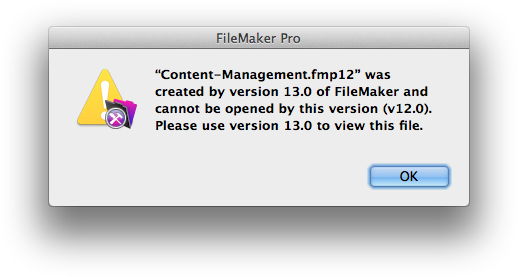
 DynaForms runs a DynaPDF sale for Christmas:
DynaForms runs a DynaPDF sale for Christmas: Frohe Weihnachten und ein gutes neues Jahr!
Frohe Weihnachten und ein gutes neues Jahr! DynaForms runs a DynaPDF sale for Christmas:
DynaForms runs a DynaPDF sale for Christmas: Nickenich, Germany - MonkeyBread Software today is pleased to announce MBS FileMaker Plugin 3.5 for Mac OS X or Windows, the latest update to their product that is easily the most powerful plugin currently available for FileMaker Pro. As the leading database management solution for Windows, Mac, and the web, the FileMaker Pro Integrated Development Environment supports a plugin architecture that can easily extend the feature set of the application. MBS FileMaker Plugin 3.5 has been updated and now includes over 2100 different functions, and the versatile plugin has gained more new functions:
Nickenich, Germany - MonkeyBread Software today is pleased to announce MBS FileMaker Plugin 3.5 for Mac OS X or Windows, the latest update to their product that is easily the most powerful plugin currently available for FileMaker Pro. As the leading database management solution for Windows, Mac, and the web, the FileMaker Pro Integrated Development Environment supports a plugin architecture that can easily extend the feature set of the application. MBS FileMaker Plugin 3.5 has been updated and now includes over 2100 different functions, and the versatile plugin has gained more new functions: With upcoming plugin releases 3.5 for FileMaker and 13.5 for Xojo (Real Studio), we now have new records on the number of features in our plugins:
With upcoming plugin releases 3.5 for FileMaker and 13.5 for Xojo (Real Studio), we now have new records on the number of features in our plugins: New in this prerelease of the 3.5 plugins:
New in this prerelease of the 3.5 plugins:
 The year 2013 will end in three weeks. Do you need some more licenses?
The year 2013 will end in three weeks. Do you need some more licenses?  New in this prerelease of the 3.5 plugins:
New in this prerelease of the 3.5 plugins:
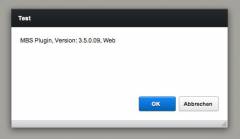 As you see our MBS FileMaker Plugin runs fine on WebDirect.
As you see our MBS FileMaker Plugin runs fine on WebDirect.