
New in this prerelease of version 11.1 of the MBS FileMaker Plugin:
Download at
monkeybreadsoftware.com/filemaker/files/Prerelease/ or ask for being added to the dropbox shared folder.

New in this prerelease of version 11.1 of the MBS FileMaker Plugin:
Download at
monkeybreadsoftware.com/filemaker/files/Prerelease/ or ask for being added to the dropbox shared folder.
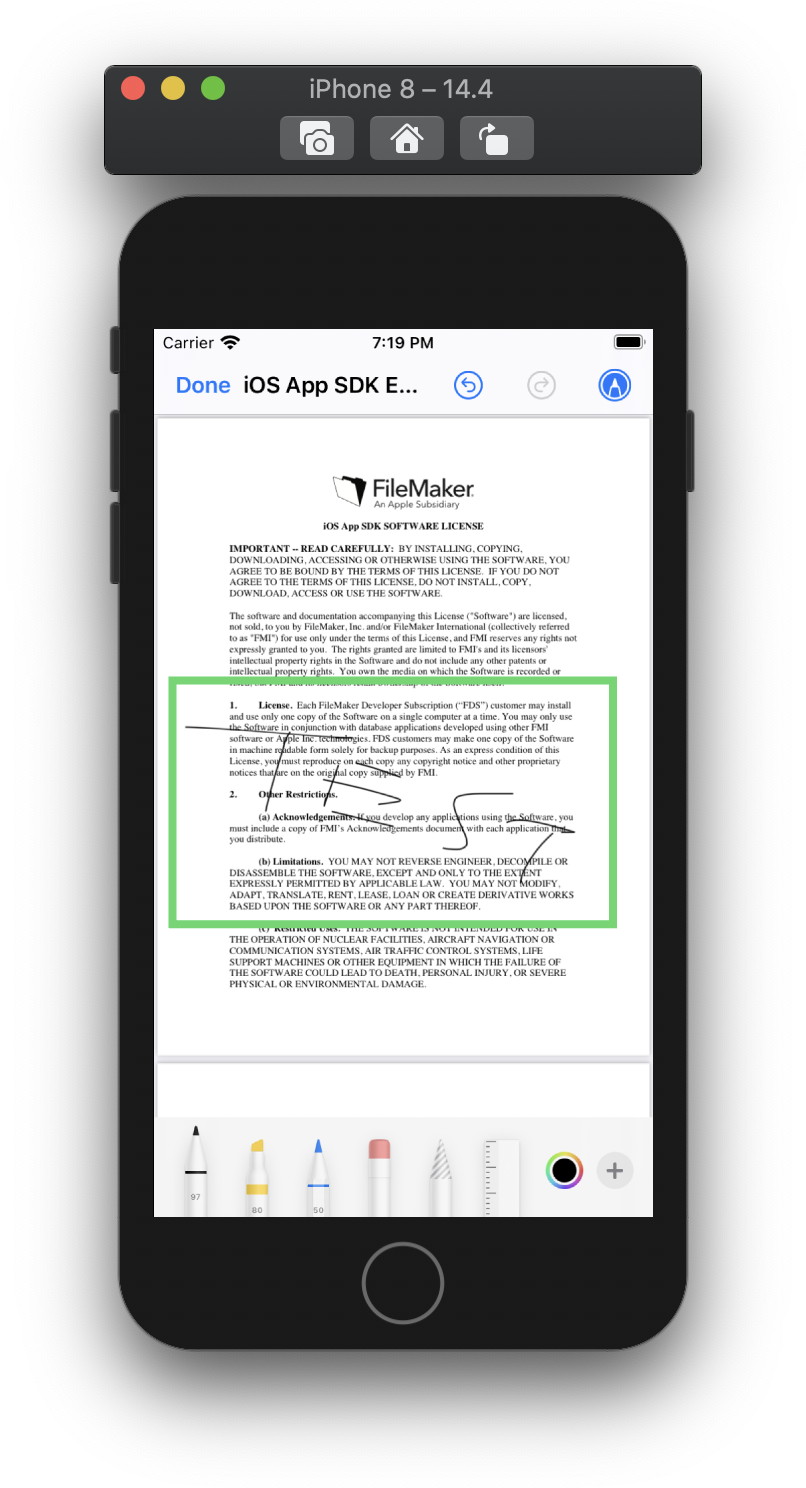
Did you know that iOS 11 introduced a feature to markup images and PDF documents right into the iOS system software?
A client asked for adding annotations to a PDF right on the iPhone or iPad with their custom FileMaker iOS SDK based application. We through first to use our
PDFKit or
DynaPDF functions. Those can do things like merge or render PDF documents. And DynaPDF has quite a few functions to create annotations via script. Great if you automatically want to do things, like adding clickable links via script. (see older blog posts). But this is all via script and the user wants to annotate manually with his finger (or a pencil). Recreating all the markup tools with native code or a web viewer is a lot of work.
When I asked what it should do exactly, the client opened the standard markup dialog in Apple Mail and said to do just use this one. And it turns out, we can do exactly that!
For next
MBS FileMaker Plugin, we add this to our
QuickLook functions. You can now use
QLPreviewPanel.SetEditingAllowed function to allow editing. With
QLPreviewPanel.SetDismissTrigger function you define the script to run when dialog is done and there you can query
QLPreviewPanel.SavedFiles to get the saved file (if changes are made). Then import the PDF back into your FileMaker field.
The great thing is that you get all the markup features in FileMaker to work on PDF documents, add annotations, fill a form with text or draw something with an Apple Pencil.
Read more about Markup feature on
Apple's website.
Coming soon with next pre-release and we made you a nice example database to try. Please do not hesitate to send us comments, questions or feedback.

You may have seen Safari, Mail, Notes or other applications highlighting information in some text and they may offer to do something with the data, e.g. take a date and make a new event in your calendar or take an address and add it to your contacts.
Have you wondered how this works?
Apple provides data detectors in their frameworks to identify those data bits. We just added a new function
RegEx.DataDetector to use those in FileMaker. While you can do a lot with regular expressions yourself, these pre-built detectors are convenient to use as they are. Here is our new function:
MBS( "
RegEx.DataDetector"; CheckingType; Text )
You tell what to look for, either Date, Address, Link, PhoneNumber or TransitInformation. You can combine those types and look for multiple things together. The plugin then uses Apple's framework and returns the result as JSON for you to inspect. Let's take an example:
MBS( "
RegEx.DataDetector"; "PhoneNumber"; "Phone us at (123)456-789 later!" )
With this result:
[
{
"length" : 12,
"position" : 13,
"text" : "(123)456-789",
"type" : "PhoneNumber",
"PhoneNumber" : "(123)456-789"
}
]
As you see we have a JSON array with results. Each result has always the text found with the position and length to define the range in the original text. Then we provide the type of item found and type specific information. For a phone number this is simply an entry PhoneNumber with the number. If you need to format the phone number, check
Using libPhoneNumber for phone number formatting. For an address, you may see Name, JobTitle, Organization, Street, City, State, ZIP and Country listed. Date results come with date, time zone and duration while links comes with an URL.
Please try those functions later this week with our next pre-release and let us know how they work for you.

Noch vier Monate bis zur
FileMaker Konferenz 2021 in Malbun (Liechtenstein) und zur
MBS Plugin Schulung Schulung am Mittwoch vorher.
Vom
17. bis 19. Juni 2021 22. bis 24. Juli 2021 abgesagt findet die elfte deutschsprachige
FileMaker Konferenz in Malbun, Liechtenstein statt. Aktuell läuft die Frühbucherphase bis 28. Februar mit vergünstigten Tickets.
Die Veranstalter vom Verein FM Konferenz erwarten auch 2021 rund 120 Entwickler, Anwender, IT-Fachleute und Entscheidungsträger aus Wirtschaft, Bildung und Verwaltung. Rund um über 20 Fachvorträge und Workshops wird es viel Zeit zum Vernetzen in den gemeinsamen Pausen und beim Abendprogramm geben.
Für den Deutschsprachigen Raum ist diese Konferenz das Treffen des Jahres. Hier finden Sie vom Anfänger bis zum Profi Kontakte zu anderen Entwicklern. Lernen Sie was es neues gibt, nehmen Sie Impulse mit für die eigene Arbeit und erfahren Sie mehr zu FileMaker von deutschsprachigen Experten!

Die
MBS Plugin Schulung vorher findet voraussichtlich am
statt im gleichen Hotel am
16. Juni 2021 21. Juli 2021 abgesagt.
Bitte planen Sie wenigstens einen extra Tag ein für ihren Besuch in Liechtenstein, damit Sie die Natur in dem schönen Tal geniessen können. Den Aufstieg auf den Sareis können Sie bequem zu Fuß vom Hotel aus starten und die Turnastraße hinauf spazieren bis zum Restaurant am Gipfel. Oder alternativ die Seilbahn nehmen.
Hoffen wir, dass sich im Frühjahr die Corona Lage verbessert und die Konferenz stattfinden kann.
You may have seen the earlier blog post about
Custom Function Tools for FileMaker Pro. Once we showed this to people, we got a few ideas and one request was to include those buttons for the calculation dialogs in FileMaker in various places:
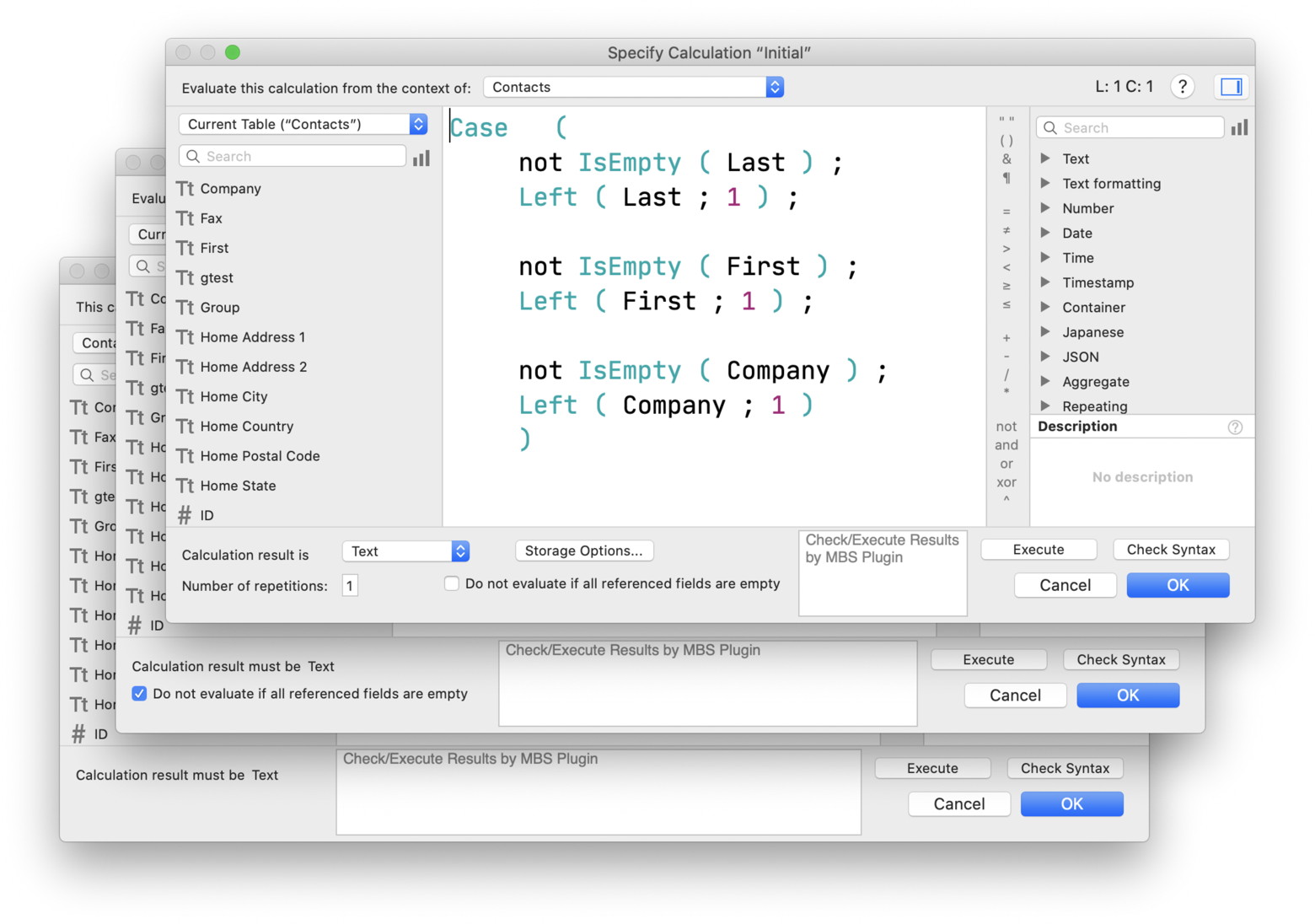
As you see we added a white box for the result and put a place holder text inside. And we had to do code to dynamically look for what controls FileMaker places there and measure their size to place our box between controls on the left and controls on the right. Let us know if we got it wrong in your FileMaker version or language.
Check
11.1pr4 to try this feature. Looks like the features work even in lots of older FileMaker versions down to version 14.
Please do not hesitate to contact us with questions.

New in this prerelease of version 11.1 of the MBS FileMaker Plugin:
- Changed result box in Custom Functions Editor to be a white box and no longer extend below buttons.
- Updated LibXL to version 3.9.4.
- Applied SQLAPI patch for SQL Server precision for number types (Int64 vs. Numeric).
- Changed custom function extension to use /// to define variables and not confuse with your comments.
- Added the same tools to several Calculation Dialogs.
- Added Speech.Stop function.
- Added SyntaxColoring.SetDebuggerTooltipsEnabled and SyntaxColoring.GetDebuggerTooltipsEnabled functions to configure the new debugger tooltip feature.
- DynaPDF works with ZUGFeRD 2.1.1.
- Adjusted plugin for newer plugin interfaces in FileMaker 19.1 and 19.2 releases.
Download at
monkeybreadsoftware.com/filemaker/files/Prerelease/ or ask for being added to the dropbox shared folder.
When using other development tools, we frequently have a feature to inspect values for variables or fields. Just move the mouse over the variable or field and see what's inside. This is very convenient for debugging a script to quickly see values, especially if all the local variables and object properties don't fit a single variable viewer window.
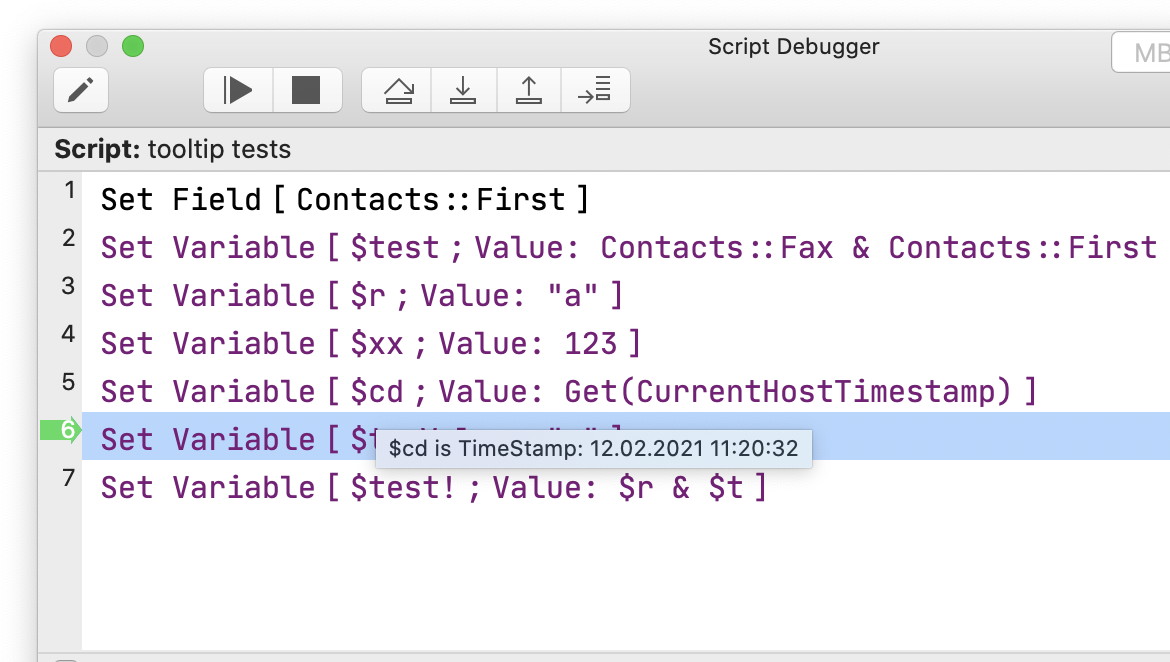
We got an idea for FileMaker. The macOS NSView class allows an application developer to register a function to provide a tooltip on demand. Instead of filling tooltips earlier, you can later decide on the value and generate it on the fly.
(more)

For a client I built an example that put together an email for us. This email should show a picture as header and another picture as footer by default. These pictures were included via inline graphics. How this works I would like to show you now.
First of all I want to write the text for the mail in my project and have the possibility to attach attachments. The mail should automatically be displayed as a preview in a Web Viewer with the header and footer. With a click of a button the mail should be sent to a list of email addresses. The header and footer as well as the data to send our e-mail (username, password and mail server) are located in fields.
Let's start with the preview
To do this, we first read our formatting text from our textview. The text is converted into HTML with the GetAsCSS function. The header is placed before our text and the footer is after our text. So let's first build in placeholders, which we will replace later. Around this text we can then build the HTML structure with HTML and body tag.
Then we replace the placeholders in our HTML and insert the images. So we set image containers with the images. We must then Processes image references in HTML. That means all cid: links are found. : and / are replaced with dash.
Set Variable [ $HTML ; Value: GetAsCSS ( Emails::Text ) ]
Set Variable [ $HTML ; Value: "$$Header$$" & $HTML & "$$Footer$$" ]
Set Variable [ $HTML ; Value: ""&$HTML&"" ]
Set Variable [ $HTML ; Value: Substitute($HTML; "$$Header$$"; "<img src=\"cid:Header.png\">") ]
Set Variable [ $HTML ; Value: Substitute($HTML; "$$Footer$$"; "<img src=\"cid:Footer.png\">") ]
Set Variable [ $HTML ; Value: MBS("
EmailParser.ProcessImageReferences"; $html) ]
We need all our sources in one folder. Because this we add a folder Email in the temporary Folder and write the HTML as file and the Footer and Header to this folder. We give the following names to the image files: cid:Header.png and cid:Footer.png. We need the cid in front of the name to include the inline graphic.
If we work on a windows system we need to adjust the file paths.
Set Variable [ $htmlFile ; Value: Substitute($htmlFile; "\\"; "/") ]
On Mac we need to make an URL out of the File path:
Set Variable [ $htmlFile ; Value: MBS( "
Path.FilePathToFileURL"; $htmlFIle )
This Path we then set to the WebViewer and can see the Preview.
(more)
 You may have seen the video from Claris Inc. about their recent Claris Platform Vision 2021 webinar. Watch it on YouTube.
You may have seen the video from Claris Inc. about their recent Claris Platform Vision 2021 webinar. Watch it on YouTube.
From the webinar, you can learn their development plans around their Claris products, improvements to FileMaker Pro & Server.
Relative to MBS FileMaker Plugin are a few highlights:
-
Claris works on support for Apple M1 and future Apple Silicon Macs. Exact date not given, but it may be later in 2021. We will try to support this as soon as we get a new plugin SDK with Apple Silicon support. Actually we were ready in July 2020 and a few weeks ago built it: MBS FileMaker Plugin for Apple Silicon
-
For Windows, Claris works on integrating WebView2 engine from Microsoft Edge into the product. The engine is based on Chrome project and much better than what we have with Internet Explorer. Once the change is done, you may enjoy newer JavaScript, HTML 5 and better CSS support in the web viewer. When this change happens, all existing WebView functions in our plugin will stop working on Windows. For us this will be a rewrite like the one from WebKit 1 to version 2 in FileMaker 16. But it is not clear as of today when we can support the newer web viewers at all. We played with WebView2 already and added them to our Xojo plugins.
-
There was no announcement so far about enhancements to the plugin SDK. We would like to see more there, like loading plugins into the Data API process to use it in scripts triggered via Data API.
-
There was also no announcements on the FileMaker iOS SDK. This SDK allows advanced FileMaker developers to build custom branded iOS apps, which replace FileMaker Go with a more tailored experience. For example you can provide a local database pre-installed and opening automatically. It can connect to the server for the company and be used without ever entering the server URL and credentials.
-
In several places Claris mentioned to work on Android. But details are missing whether there will be a ready to use FileMaker Go for Android. If not, everyone my need to use SDK with Android build tools to make a custom application. And unclear is whether we can provide plugins somehow. Read more about our thoughts and fears on FileMaker and Android.
-
Claris is aware of the changes with CentOS distribution. If they choose a different Linux distribution or do something different like VM containers, we may need to adjust the plugin to the new environment.
As with all changes coming, this may require you to update your MBS FileMaker Plugin. If needed also update the license to cover newer version.
Beside those we look forward to more news from Claris, especially on the upcoming conference in October.
Let me know if I missed a fact somewhere.

New in this prerelease of version 11.1 of the MBS FileMaker Plugin:
Download at
monkeybreadsoftware.com/filemaker/files/Prerelease/ or ask for being added to the dropbox shared folder.
Recently we noticed a
new idea on the FileMaker Community, a wish to extend the custom functions dialog with some useful capabilities to execute a custom function or check the syntax. And that's what wish was my puzzle for the weekend to solve. I remembered we had something like this in FileMaker as database:
Formatting and error checking expressions in FileMaker, where you can enter a formula, format syntax and check for errors. Let's put that from a script to C++ and do it within the plugin:

As you see we got two new buttons for the custom script editor dialog in FileMaker Pro. When you click Check Syntax, we take your expression and build a test expression around it. We wrap it in a Let statement to define the parameters as local variable and then we let FileMaker's Evaluate() function check for errors without executing it.
The second button executes the script. If you have comment lines starting with /// followed by the parameter name and an equal sign, we will take those to initialize the parameters. The result is shown in the dialog left to the buttons. If text is longer, you can scroll the area via mouse wheel. Please note that this will show result as text and looses formatting.

Please note that the variable assignments can use other custom functions. But if any of the functions call itself, you will call the version before your modifications. If Claris someday implements this into FileMaker Pro, they may do some trick to temporary replace the function with your edits to make sure recursion runs the new version. Please avoid endless loops or endless recursion as you may need to wait a long time.
Please try the new feature later this week with 11.1pr3. Let us know what you think. If you like to try it earlier, please contact us.
Update: Based on user feedback we will use /// to mark parameter assignments. This should avoid confusion with existing comments.
Recently we saw a public webinar, where Claris Inc. talked about their vision. While the vision is no announcement and all things are subject to change, I like to add a few points as context. And maybe this may help to cause change.
What we have for iOS
Current for iOS every user can go to the iOS App Store and download FileMaker Go application. It's a stand alone app everyone can use locally with a FileMaker database downloaded somewhere. Like you find an interesting database, download the app and use it on the iOS device, e.g. to track your stuff.
If customers have a FileMaker Server with a solution, they can allow access, enter URL for the database on the server, enter credentials and connect to the solution. Easy to use. Admins in bigger companies can pre-install FileMaker Go on all devices in the company, so fmp:// URLs start working to open database right from links in emails or the browser.
For developers there is a FileMaker iOS SDK to download. This allows a developer to create a customized application for clients. Those apps can be branded with their own icon, own name and a custom start database. Distribution can be with App Store or without App Store, e.g. by Mobile Device Management. Beta version can be distributed via Test Flight.
If you like to use plugin functions on iOS, you can embed a plugin into the custom application. The plugin needs to be copied in the right folder, code signed by you and shipped with the application package.
By having both ways, Claris platform provides a lot of flexibility to create solutions and if needed, brand them. Your local database in FileMaker Go our your own app can connect to a server, you can provide updated versions of the local database and if needed even have clients connect to nearby servers if you have more than one.
(more)
We got a new video for you about the Communication with an API with help of JSON and made an English and a German version.
Claris accepted the German version for their localized content for Claris Engage a few weeks ago.
You find this and other videos on our FileMaker video website. Enjoy is and if you have questions, please don't hesitate to contact us.

New in this prerelease of version 11.1 of the MBS FileMaker Plugin:
Download at
monkeybreadsoftware.com/filemaker/files/Prerelease/ or ask for being added to the dropbox shared folder.

New in this prerelease of version 11.1 of the MBS FileMaker Plugin:
Download at
monkeybreadsoftware.com/filemaker/files/Prerelease/ or ask for being added to the dropbox shared folder.
 New in this prerelease of version 11.1 of the MBS FileMaker Plugin:
New in this prerelease of version 11.1 of the MBS FileMaker Plugin:
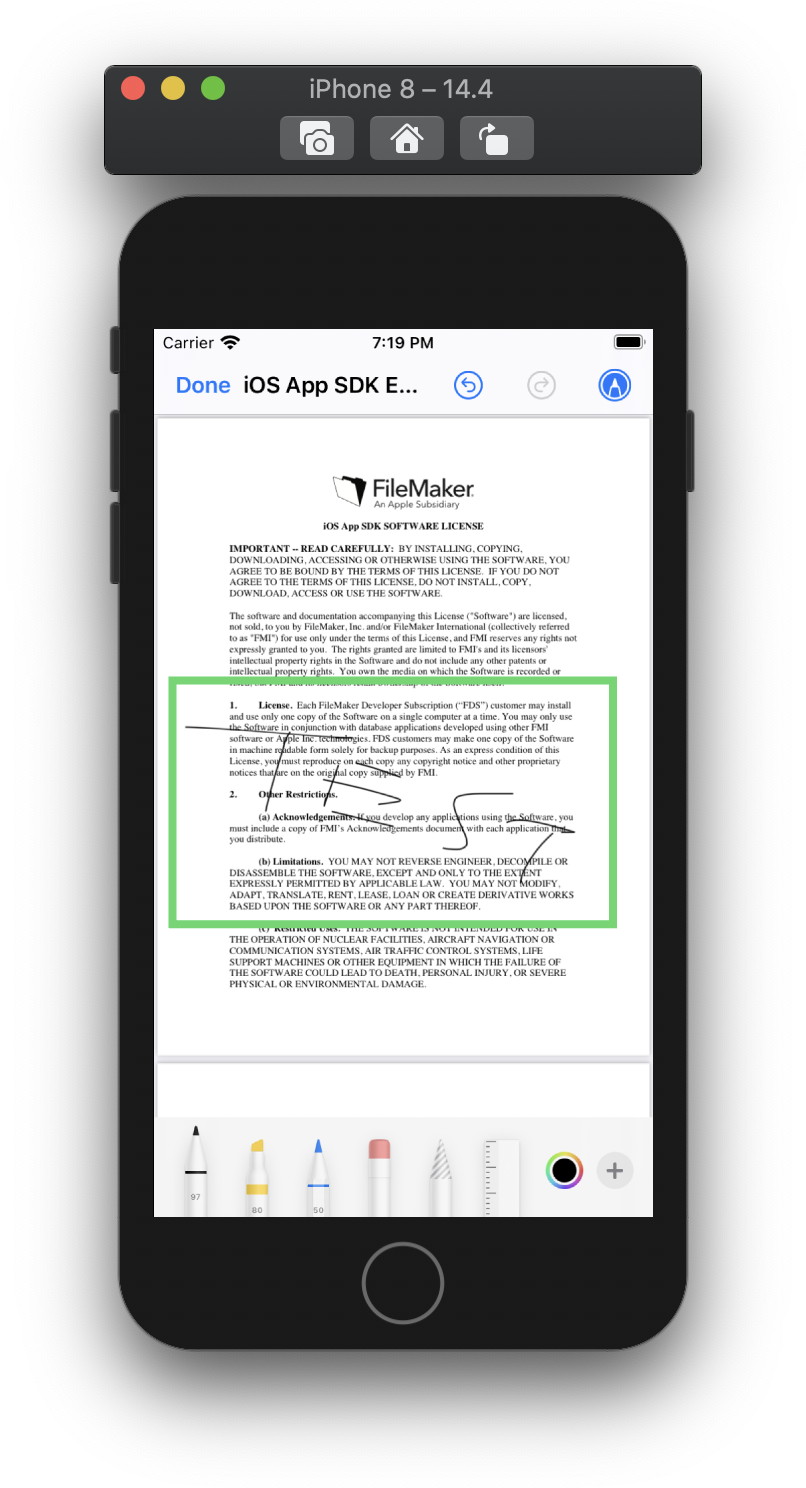 Did you know that iOS 11 introduced a feature to markup images and PDF documents right into the iOS system software?
Did you know that iOS 11 introduced a feature to markup images and PDF documents right into the iOS system software? You may have seen Safari, Mail, Notes or other applications highlighting information in some text and they may offer to do something with the data, e.g. take a date and make a new event in your calendar or take an address and add it to your contacts.
You may have seen Safari, Mail, Notes or other applications highlighting information in some text and they may offer to do something with the data, e.g. take a date and make a new event in your calendar or take an address and add it to your contacts. Noch vier Monate bis zur
Noch vier Monate bis zur 
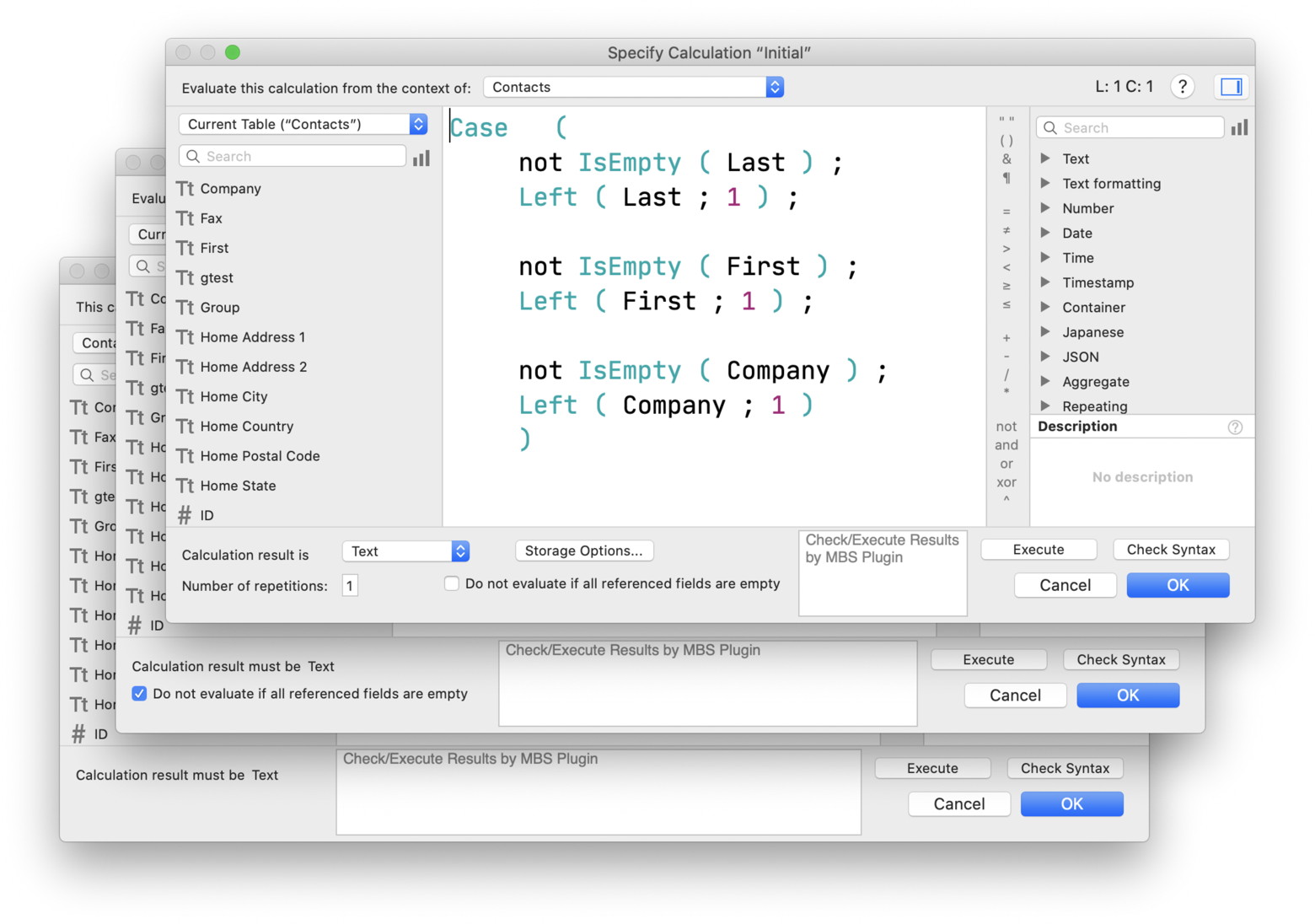
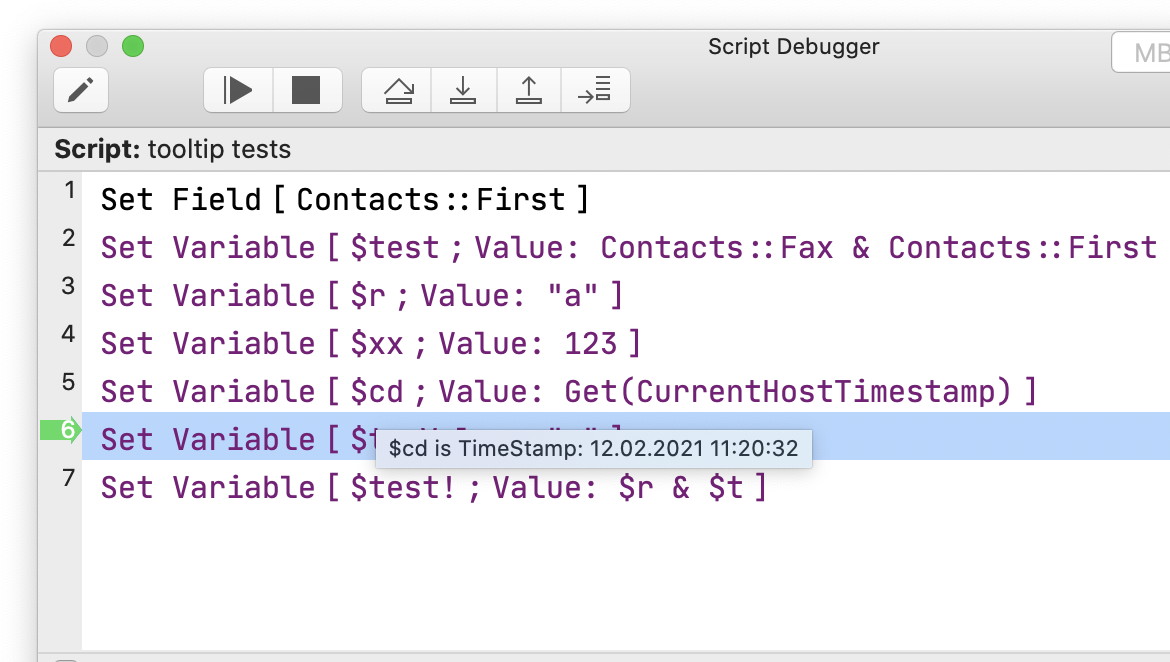
 For a client I built an example that put together an email for us. This email should show a picture as header and another picture as footer by default. These pictures were included via inline graphics. How this works I would like to show you now.
For a client I built an example that put together an email for us. This email should show a picture as header and another picture as footer by default. These pictures were included via inline graphics. How this works I would like to show you now.


