
In Zusammenarbeit mit dem Verein
FM Konferenz bieten wir eine Schulung zum MBS Plugin an. Am 21. Juni 2022 können Sie in Hamburg, Deutschland an einer eintägigen Schulung teilnehmen. Lernen Sie die über 6700 Funktionen einmal näher kennen und wie Sie sie effektiv einsetzen. Sammeln Sie Ideen und verbessern Sie ihre FileMaker Lösungen durch den Einsatz unseres Plugins.
Das Monkeybread Software Plugin für FileMaker stellt eine vielseitige Erweiterung der eigenen Datenbank dar. Der Kurs bietet nicht nur einen tiefgreifenden Überblick in die Benutzung und Entwicklung, sondern bietet auch die Chance das Plugin günstiger zu erstehen.
- Einführung in das MBS Plugin
- Überblick über die Funktionsbereiche
- Neues im MBS Plugin dieses Jahr und in der dann aktuellen Version
- Rundgang durch ausgewählte Beispiele
- Gemeinsames Implementieren von Plugin Funktionen in eine Datenbank.
- Upload/Download mit CURL auf einen HTTP/FTP Server
- WebHooks einbinden
- Bilder bearbeiten
- PDF Verarbeitung
- Druckerfunktionen
- Barcodes und Zahlungsscheine
- Einbinden von Webservices with JSON/XML für REST/SOAP.
- Senden und Empfangen von Emails.
- Fragen und Antworten
Die Teilnahme kostet 199 Euro inkl. Verpflegung und MWSt.. Trainer ist der Plugin Entwickler und Monkeybread Software Geschäftsführer Christian Schmitz persönlich. Beginn gegen 9 Uhr und Ende gegen 17 Uhr.
Anmeldung bei Monkeybread Software.
Schulung findet statt. Mindestteilnehmerzahl erreicht!
Am Abend vorher treffen wir uns zum gemütlichen Beisammensein im Restaurant vom
Konferenzhotel. Im Anschluss an die Schulung können Sie gleich rüber zum Apero gehen und die anderen Teilnehmer kennen lernen.
Bei Fragen und Themenwünschen melden Sie sich bitte direkt bei uns.

New in this prerelease of version 12.2 of the
MBS FileMaker Plugin:
Download at
monkeybreadsoftware.com/filemaker/files/Prerelease/, in
DropBox folder or ask for being added to the DropBox shared folder.
By default our SQL functions work in auto commit mode. If you like to use transactions, you need to turn off auto commit mode. You may have a script to connect to a database and after the SQL.Connect call is successful, you turn off auto commit:
Set Variable [ $r ; Value: MBS( "SQL.SetAutoCommit"; $Connection; "off" ) ]
Now you can for example run INSERT SQL commands for multiple records. If all functions returned success, you may commit on the end:
Set Variable [ $result2 ; Value: MBS("SQL.Commit"; $Connection) ]
Or in case one of them failed, you can do a rollback:
Set Variable [ $result2 ; Value: MBS("SQL.Rollback"; $Connection) ]
With all the error checking, the script is quite long. We have an example here to do two inserts and if nothing goes wrong, it will commit, otherwise it will do a rollback:
(more)
Today we are two months into the Russian attack on Ukraine. This war is heart breaking as we know people both in Ukraine and Russia. We have quite a few customers in those countries. It's amazing to see how much of the people we work with or buy stuff from are based inside the Ukraine. Like Valentina database is developed there. LibXL also is from there, but they left just in time before the war.
We personally had visited Russia before on a cruise ship trip to St. Petersburg. A nice city, friendly people and a lot of history to see. What could have happened to Russia, if they invested all the money from their resources into the country. See what other oil countries do like Norway, Saudi Arabia or Dubai. They all know the oil will end and put the money into the country to prepare it for the time after the oil.
No idea what the Russian government wants in Ukraine. They already killed tens of thousands Russians (Soldiers and civilians there) as well as thousands of Ukrainians. And that all to control a piece of land as if Russia wasn't big enough already?
For us, we stopped selling to Russia immediately two months ago. Days before sanctions blocked the credit cards anyway. We donated for good causes in Ukraine and will continue to help.
We hope the Ukrainians can stand their ground and defend their country long enough, that the Russian government realizes this is not going to end in their favor. Or maybe the Russian people revolt to force a change in the government. We know most Russians may not know about the war since it's not shown in newspapers or TV inside Russia.
I feel sorry, for the Russians, who get dragged in a war by their government with all the bad consequences. But I feel even more sorry for the Ukrainians being attacked. We pray for you guys!
 Noch zwei Monate: Vom 22. bis 24. Juni 2022 findet die elfte deutschsprachige FileMaker Konferenz in Hamburg, Deutschland statt. Das JUFA Hotel Hamburg HafenCity liegt direkt neben dem Ausgang der U-Bahn Station HafenCity Universität, nur drei Stationen vom Hauptbahnhof via U4, so dass sich die Anreise per Bahn empfiehlt. FileMaker Anwender und Entwickler können ihre Tickets buchen.
Noch zwei Monate: Vom 22. bis 24. Juni 2022 findet die elfte deutschsprachige FileMaker Konferenz in Hamburg, Deutschland statt. Das JUFA Hotel Hamburg HafenCity liegt direkt neben dem Ausgang der U-Bahn Station HafenCity Universität, nur drei Stationen vom Hauptbahnhof via U4, so dass sich die Anreise per Bahn empfiehlt. FileMaker Anwender und Entwickler können ihre Tickets buchen.
Anmeldung heute
Bitte melden Sie sich an, wenn Sie Interesse an der Konferenz haben. Die Konferenz findet statt und Sie können ihr Hotelzimmer reservieren.
Die Veranstalter vom Verein FM Konferenz erwarten auch 2022 rund 180 Entwickler, Anwender, IT-Fachleute und Entscheidungsträger aus Wirtschaft, Bildung und Verwaltung. Rund um über 25 Fachvorträge und Workshops wird es viel Zeit zum Vernetzen in den gemeinsamen Pausen und beim Abendprogramm geben.
MBS Empfang
Für den Vorabend am 21. Juni 2022 möchten wir alle Teilnehmer der Konferenz begrüßen. Treffen Sie andere Teilnehmer beim MBS Apero, gesponsert von Monkeybread Software.
Bei der Anmeldung zur Konferenz können Sie sich gleich mit dafür anmelden, da wir eine Teilnehmerzahl brauchen für das Hotel.
MBS Plugin Workshop
Wir planen einen Schulungstag für den 21. Juni 2022. Anmeldung bei uns.
Hier geben wir Ihnen einen Überblick über das MBS Plugin, schauen uns Beispiele an und erklären wie man bestimmte Aufgaben löst. Bitte bringen Sie ihre Fragen und Themenwünsche mit.
Die Teilnahme kostet 199 Euro inkl. Verpflegung und MWSt.

New in this prerelease of version 12.2 of the
MBS FileMaker Plugin:
Download at
monkeybreadsoftware.com/filemaker/files/Prerelease/, in
DropBox folder or ask for being added to the DropBox shared folder.
Check out the FMTraining.tv website. Richard Carlton and his team do a daily free live stream about FileMaker to watch.
A few days ago Christian Schmitz from Monkeybread Software joined a live episode to talk a bit about the MBS FileMaker Plugin. Watch it on YouTube.
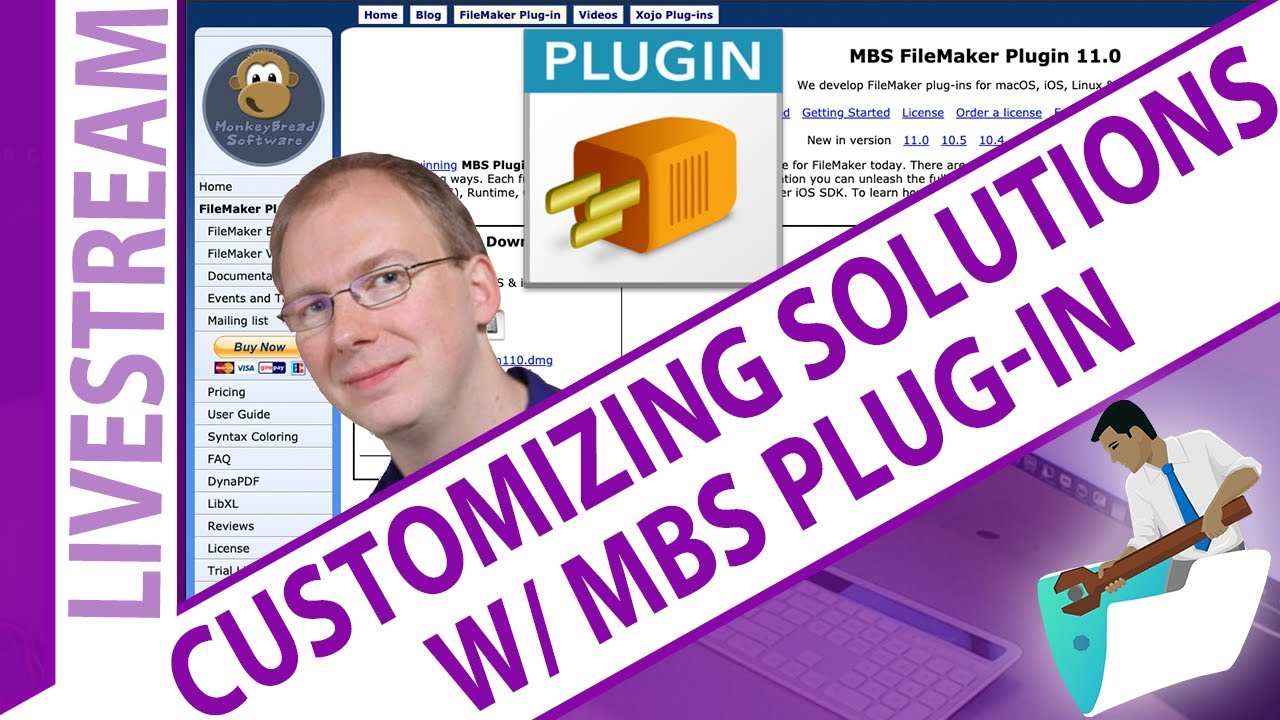
We show you how to customize your FileMaker solution. We show you how to use App.SetDockBadgeLabel
App.SetDockIcon, App.SetProcessName, Menubar.SetMenuCommandTitle, Window.SetToolbarConfiguration, Window.SetTitle, Window.SetTitleIcon and Window.Scrollbar.SetScrollElasticity.
(more)

New in this prerelease of version 12.2 of the
MBS FileMaker Plugin:
- Updated openssl to version 1.1.1n.
- Improved CURL.SetProgressScript to not fire too often.
- Improved WebHook functions to work better with mixed IPv4 and IPv6 networks.
- Fixed WebView.ClearSelection to work with Edge based WebViewer on Windows.
- DynaPDF has been updated and tested to work with ZUGFeRD 2.2 / Factur-X 1.0.06.
Download at
monkeybreadsoftware.com/filemaker/files/Prerelease/, in
DropBox folder or ask for being added to the DropBox shared folder.
Since we now produce plugins for over 15 years, we regularly get customers with trouble, so let us assemble a FAQ here:
All platforms
- You picked the right plugin file?
It is easy to mismatch linux and Windows 32-bit since they have both the .fmx file extension.
- MBS.fmx64 for Windows 64-bit.
- MBS.fmx for Windows 32-bit,
- MBS.fmplugin for macOS
- MBS.5866.fmx for Linux (with build number in the name)
- MBS.fmplugin.framework for iOS.
- The file is complete?
Please check byte size to make sure you got a full copy.
- The file is corrupted/altered?
Please always take a fresh copy from our website and don't let some malicious app change your plugin files.
- You have a recent plugin version?
Older versions may not work in current FileMaker. e.g. we recommend MBS Plugin 12.x or newer for FileMaker Pro 19.4 and older versions.
Please always double check as we have customers telling us they installed the new version and when we look in the folder, it's an old version.
- You put the plugin in the right folder?
FileMaker loads plugins from various folders for macOS:
- /Users/yourname/Library/Application Support/FileMaker/Extensions
- /Users/yourname/Library/Application Support/FileMaker/FileMaker Pro/19.0/Extensions
And for Windows:
- C:\Program Files\FileMaker\FileMaker Pro 19\Extensions
- C:\Users\yourname\AppData\Local\FileMaker\Extensions
- C:\Users\yourname\AppData\Local\FileMaker\FileMaker Pro\19.0\Extensions\
- You don't have two versions installed?
Some users get a manual installed version and an installation by script in different folders. FileMaker may then load the older version and you wonder why the version reported is not the one you expect.
(more)
Check out the FMTraining.tv website. Richard Carlton and his team do a daily free live stream about FileMaker to watch.
A few days ago Christian Schmitz from Monkeybread Software joined a live episode to talk a bit about the MBS FileMaker Plugin. Watch it on YouTube.

We show you how to use WebHook functions in MBS FileMaker Plugin to get notified when someone presses a small bluetooth button.
(more)
Check out the FMTraining.tv website. Richard Carlton and his team do a daily free live stream about FileMaker to watch. And they have a huge library of FileMaker training material to watch and learn all about the Claris FileMaker product family.
A few days ago Christian Schmitz from Monkeybread Software joined a live episode to talk a bit about the MBS FileMaker Plugin. Watch it on YouTube.
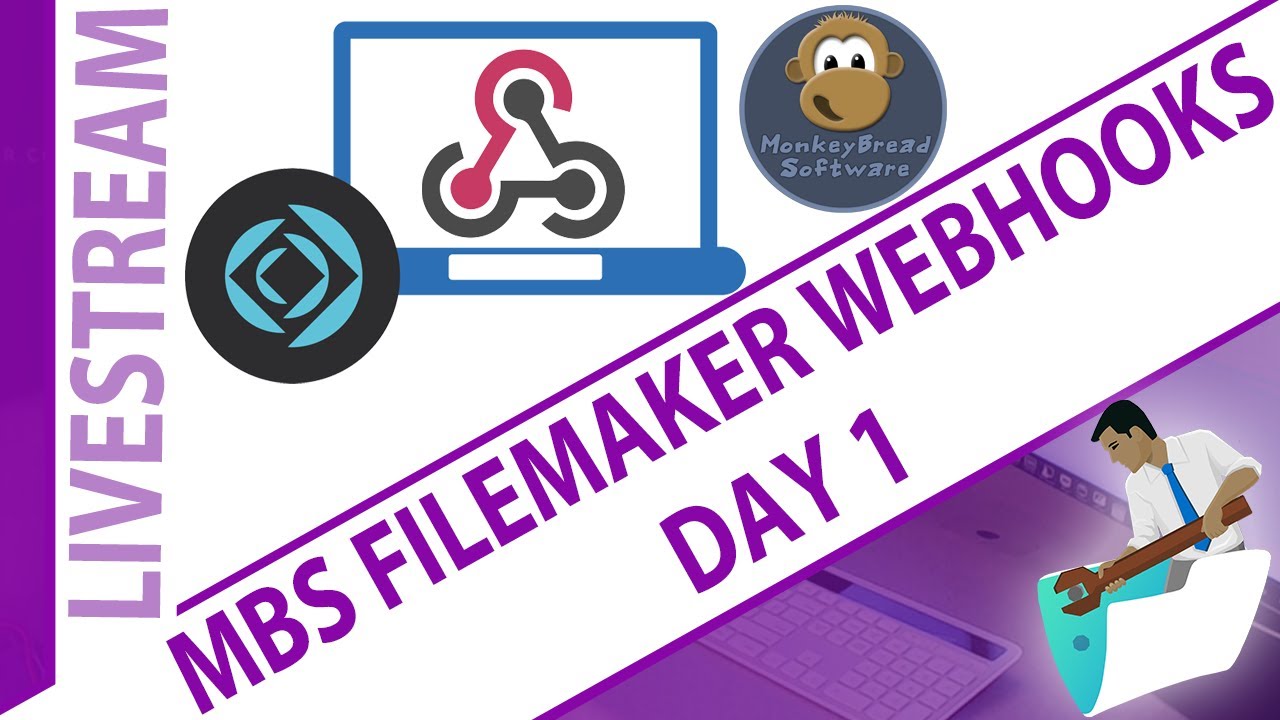
We show you how to use WebHook functions in MBS FileMaker Plugin to get notified when someone presses a small bluetooth button.
(more)

New in this prerelease of version 12.2 of the
MBS FileMaker Plugin:
Download at
monkeybreadsoftware.com/filemaker/files/Prerelease/, in
DropBox folder or ask for being added to the DropBox shared folder.
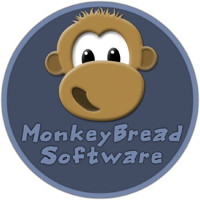
1st April 2000 I founded my company. Well, I registered as a business by getting my business registration (Gewerbeanmeldung) here in Germany.
That was 2 months before I finished school (Gymnasium). While alternative civilian service (Zivildienst) and my time at the
university, the company run well and I didn't have to depend on my parents or student loans. Actually the company got me so busy over the years, that I spend less time at university and since 2007 this is my full time job.
I had a few clients in that time interested in development in
REALbasic, a very young development environment which started two years earlier. At that time I had a website with a
few freeware utilities, so people could see that I can do development. Two years later the demand for plugins got so high, that end of 2001 I started publishing my own plugins. And since 2006 I got into
FileMaker Plugin development.
Thanks everyone for supporting me over the years!
PS: If you need a new license this weekend, use coupon code Birthday for an 22% discount.
 In Zusammenarbeit mit dem Verein FM Konferenz bieten wir eine Schulung zum MBS Plugin an. Am 21. Juni 2022 können Sie in Hamburg, Deutschland an einer eintägigen Schulung teilnehmen. Lernen Sie die über 6700 Funktionen einmal näher kennen und wie Sie sie effektiv einsetzen. Sammeln Sie Ideen und verbessern Sie ihre FileMaker Lösungen durch den Einsatz unseres Plugins.
In Zusammenarbeit mit dem Verein FM Konferenz bieten wir eine Schulung zum MBS Plugin an. Am 21. Juni 2022 können Sie in Hamburg, Deutschland an einer eintägigen Schulung teilnehmen. Lernen Sie die über 6700 Funktionen einmal näher kennen und wie Sie sie effektiv einsetzen. Sammeln Sie Ideen und verbessern Sie ihre FileMaker Lösungen durch den Einsatz unseres Plugins. New in this prerelease of version 12.2 of the
New in this prerelease of version 12.2 of the  Noch zwei Monate: Vom 22. bis 24. Juni 2022 findet die elfte deutschsprachige
Noch zwei Monate: Vom 22. bis 24. Juni 2022 findet die elfte deutschsprachige 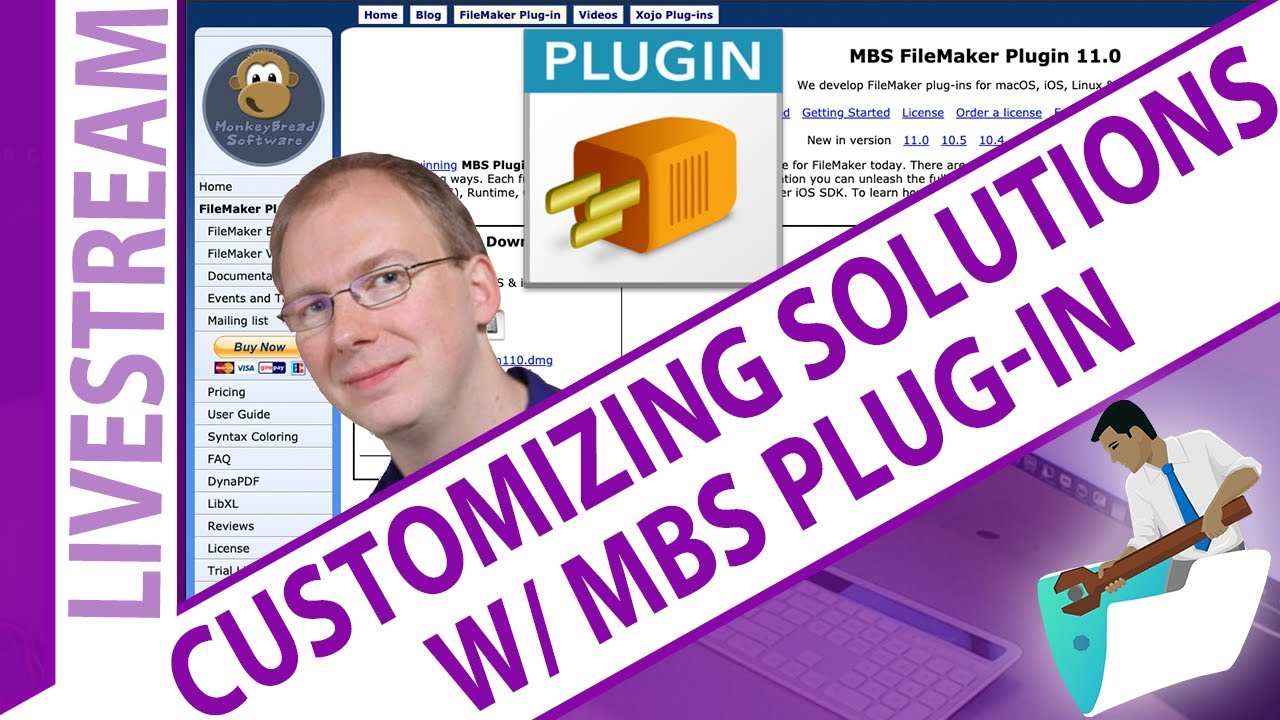

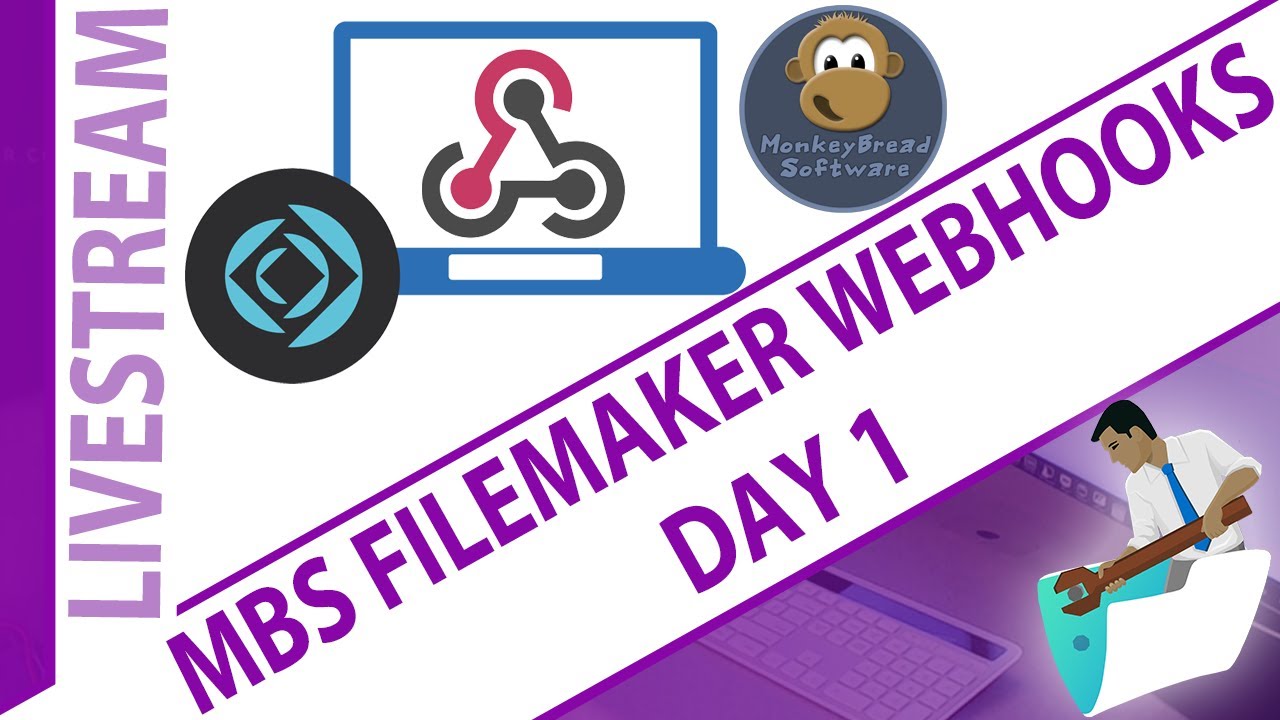
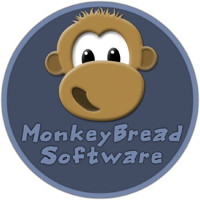 1st April 2000 I founded my company. Well, I registered as a business by getting my business registration (Gewerbeanmeldung) here in Germany.
1st April 2000 I founded my company. Well, I registered as a business by getting my business registration (Gewerbeanmeldung) here in Germany.