
The people at
denkform.de are hosting a training for our MBS Filemaker Plugin. So if you want to spend a day with us learning about our plugin, please join us.
We make a guided tour and show you a couple of highlights and examples. Talk about what you can do and how you do some things. Later we will implement a couple of things in sample databases like the Audit function. Also download and upload with CURL is a good topic. We will look into the webviewer extensions and fill a sample form. Next we will do some image editing and writing a report into a Excel file.
Finally we have plenty of time for questions.
This event is in German (english event is also possible).
We meet 3rd September 2015 (and 3rd December 2015) at 9:30 am in
Denkform office. Cost is 99 Euro (incl. VAT) and you can buy a license with 50 Euro discount.
You can register on the
denkform website. After the event, there is the regular meeting which everyone can join for free and have dinner with us.

Upcoming FileMaker conferences:
- FileMaker Konferenz, German/English, 8th to 10th October 2015 in Hamburg, Germany, see filemaker-konferenz.com
- FileMaker Conference, Swedish/English, 12th to 13rd October in Gothenburg, Sweden, see devconscandinavia.se
- FM Conférence, French/English, 21st to 23rd October in Lyon, France, see fmconf.com
If you plan to attend those, please sign up quickly. The German could sell out soon.
And next year:
Do you know more? Let me know so I can add them to the list.

From time to time we have people ask what is -2147286786 or &h800F0216 and nobody knows quickly. So I put together a table on our website to show.
Windows Error Codes
Maybe worth a bookmark for future reference?

New in this prerelease of the 5.3 plugins:
- Changed Text.DecodeFromHex to ignore a prefix 0x in the text.
- Rewrote PHP plugin part to use PHP version 5.6.12 and work with 64-bit.
- Added new index parameter for SerialPort.Open function.
- Added new socket functions: Socket.GetBroadcast, Socket.GetMulticastLoop, Socket.GetMulticastTimeToLive, Socket.GetTimeToLive, Socket.SetBroadcast, Socket.SetMulticastLoop, Socket.SetMulticastTimeToLive and Socket.SetTimeToLive.
- Added DynaPDF.GetGStateFlags and DynaPDF.SetGStateFlags functions.
- Added CMYK options for DynaPDF.RenderPage and DynaPDF.RenderPDFFile.
- Fixed a problem with Calendar functions running out of memory.
- Fixed problem in UnZipFile.ReadToFile with zero length compressed files.
- Added DynaPDF.InitColorManagement function.
- Updated CURL to version 7.44.0.
- Fixed bug in DynaPDF.RenderPage which prevented use of resolution = 0 for using fixed size.
- Updated Files.MoveToTrash to use newer API to work better on OS X 10.8 and newer.
- Changed Files.Launch to accept more than one file as parameter.
- Added SQL.GetRecordsAsText function.
- Added Window.AddBottomOverlay function.
- Updated openssl to 1.0.2d.
- Updated DynaPDF to version 3.0.43.127.
- Updated libcpuid.
Download at
monkeybreadsoftware.de/filemaker/files/Prerelease/ or ask for being added to the dropbox shared folder.

With next MBS FileMaker plugin, we include now some broadcast helper functions.
Once you have an UDP Socket created with
Socket.NewUDPSocket function, you can switch it to broadcast most using
Socket.SetBroadcast function.
Now when you send package to a broadcast address in your local network, e.g. 192.168.1.255, you send it to everyone in the network.
This can be useful in your FileMaker solution to send messages to another FileMaker Pro app in the same network. Be aware that UDP is unreliable. A solution can be to give each message an ID as prefix and send it three times with a little pause in-between. On receiver side, filter out the duplicates and process only new messages.
Will be included soon in 5.3pr1 plugin.

Come to FileMaker Devcon Scandinavia 2015 and discover how to make the most of the FileMaker Platform and FileMaker 14. Choose from a variety of sessions on design, mobility, development, business and innovation.
Join other FileMaker developers in Göteborg, at Nya varvet studios, from October 12-13, 2015 and take the first steps to achieving your business goals. Who knows, you might even get an exclusive preview of the upcoming FileMaker release...
More on the website

The people at
denkform.de are hosting a training for our MBS Filemaker Plugin. So if you want to spend a day with us learning about our plugin, please join us.
We make a guided tour and show you a couple of highlights and examples. Talk about what you can do and how you do some things. Later we will implement a couple of things in sample databases like the Audit function. Also download and upload with CURL is a good topic. We will look into the webviewer extensions and fill a sample form. Next we will do some image editing and writing a report into a Excel file.
Finally we have plenty of time for questions.
This event is in German (english event is also possible).
We meet 3rd September 2015 (and 3rd December 2015) at 9:30 am in
Denkform office. Cost is 99 Euro (incl. VAT) and you can buy a license with 50 Euro discount.
You can register on the
denkform website. After the event, there is the regular meeting which everyone can join for free and have dinner with us.
Just added to the MBS Plugin. A way to put a plugin control on the bottom of the FileMaker window to hide the bottom controls.
If you match the color of your design there, the controls get invisible.
Currently OS X only, but maybe I can make it on windows, too.

Nickenich, Germany - (August 4th, 2015) -- MonkeyBread Software today is pleased to announce
MBS FileMaker Plugin 5.2 for Mac OS X or Windows, the latest update to their product that is easily the most powerful plugin currently available for FileMaker Pro. As the leading database management solution for Windows, Mac, and the web, the FileMaker Pro Integrated Development Environment supports a plugin architecture that can easily extend the feature set of the application. MBS FileMaker Plugin 5.2 has been updated and now includes over 3200 different functions, and the versatile plugin has gained more new functions:
Our new
schedule functions allow you to schedule scripts, SQL or evaluation of expressions. You can ask the plugin for example to trigger a script in 5 minutes, at a given time or even a timestamp. The time could be something like every hour at a quarter past or with a time stamp something like midnight in three days.
The
Hotkey functions now works on Windows. So you can use it now to trigger scripts based on keyboard combinations in your solutions on Mac OS X and Windows. Any key is possible unless reserved by the operation system. For example you could use modifier keys with F keys together. Start a script by pressing Control-F5 for example.
For our
CURL functions we added a lot of new features. This includes a couple of new options as well as new default options to make it easier for beginners to get started. A big change here is to allow
asynchronous transfers. Beside the existing synchronous and background transfers, the new mode allow to run dozens of transfers in parallel very efficiently. Independent of the transfer type this can be used for batch downloads or uploads with FTP or for sending a lot of emails.
Protecting a solution can be a challenge. Various companies offer dongle solutions. We now support
matrix dongles so you can detect a dongle and read or write data to it. Please contact us if you are interested in support for other dongle vendors.
Using a button control in your layout you can trigger a script with a mouse click. It has been a challenge to know if the user clicked with left or right mouse button or even made a double click. At the time the script is called, the mouse button is released and the clicks are done. But our new
event monitor feature allows the plugin to watch for mouse events and keep track of details of the last mouse event. So your script can query if it was triggered by a double click or right mouse button.
Apple deprecated QuickTime functions years ago in favor of AVFoundation framework. While we still have a couple of QuickTime functions, we now added new
AVAsset functions. Those allow you to load a movie and query various properties and metadata. Of course you also can
save images of a video file to generate previews.
Finally we updated DynaPDF to version 3.0.40.122 and libXl to 3.6.2.
See
release notes for a complete list of changes.

Just a few quick notes from recent work with the FileMaker plugin SDK:
First the FMX_StartScript function is not implemented for FileMaker Server. The environment is missing there to have it run. FMX_SetToCurrentEnv is also not working on the Server as it can't create sessions. And as session details are not available, the server can't do anything here. If you use idle function, well it is also not called on the server all the time, only if a script is paused.
The FixPtAutoPtr class can hold numbers of 100+ digits length. But default precision is only 18 digits and there is no native way to assign or query Int64 or UInt64 values. One work around can be to use AssignDouble and AsFloat which has problems with precision. Another work around is to use text functions and convert to/from number in C code. For MBS plugin we prefer to do math and calculate if a big number needs to be returned. e.g. UpperPart * Factor + LowerPart. So number is split in two parts and we multiply the upper part and add it together. That allows to build a 64bit number in 32 bit without loosing precision by going through double.
Be aware that FileMaker always uses UTF16 internally to store texts. For converting to/from wchar_t on Mac OS X you need to do the UTF32 transcoding. In MBS Plugin we have code for this, so our UTF32 aware text functions can probably handle special characters like smileys.
Getting UTF8, Mac or Windows encoded text from a fmx::Text has a challenge: null bytes. Most functions simply ignore them and cut the string on the first null character. But some functions in our MBS Plugin actually handle this special case correct.
When your plugin receives kFMXT_Init call and you call your plugin init function, be sure to save version and application values in global variables. This way you can use conditions everywhere in the plugin like "if (gFMVersion >= k150ExtnVersion)" or "if (gFMApplication == kFMXT_Pro)". This is important as our plugin supports version from 8.5 to 14.
On FileMaker Server scripts may run in parallel. Be sure your plugin is prepared for that by locking global data with mutex. While you can't currently get the session ID easily, you can of course check current thread ID by OS functions to see if two calls are on the same thread.

New in this prerelease of the 5.2 plugins:
- Added MatrixDongle functions.
- Fixed AVAsset.MetadataKeys to work on Mac OS X 10.9 and older.
- Fixed problem in QTMovie.Release function.
- Updated system information functions to properly detect Windows 10.
- Added SystemInfo.isWindows10 function.
- Added SQL.InsertRecords function.
- Added EventMonitor.LastMouseClickIsDoubleClick function.
- Added DynaPDF.GetInMetadata, DynaPDF.GetMetadata and DynaPDF.SetMetadata.
- Added DynaPDF.GetOutputIntent and DynaPDF.GetOutputIntentCount functions.
- Fixed bug with Dictionary.AddSQL's parameter passing.
Download at
monkeybreadsoftware.de/filemaker/files/Prerelease/ or ask for being added to the dropbox shared folder.
 The people at denkform.de are hosting a training for our MBS Filemaker Plugin. So if you want to spend a day with us learning about our plugin, please join us.
The people at denkform.de are hosting a training for our MBS Filemaker Plugin. So if you want to spend a day with us learning about our plugin, please join us. Upcoming FileMaker conferences:
Upcoming FileMaker conferences:
 From time to time we have people ask what is -2147286786 or &h800F0216 and nobody knows quickly. So I put together a table on our website to show.
From time to time we have people ask what is -2147286786 or &h800F0216 and nobody knows quickly. So I put together a table on our website to show. New in this prerelease of the 5.3 plugins:
New in this prerelease of the 5.3 plugins:
 With next MBS FileMaker plugin, we include now some broadcast helper functions.
With next MBS FileMaker plugin, we include now some broadcast helper functions. Come to FileMaker Devcon Scandinavia 2015 and discover how to make the most of the FileMaker Platform and FileMaker 14. Choose from a variety of sessions on design, mobility, development, business and innovation.
Come to FileMaker Devcon Scandinavia 2015 and discover how to make the most of the FileMaker Platform and FileMaker 14. Choose from a variety of sessions on design, mobility, development, business and innovation. 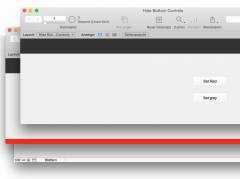
 Just a few quick notes from recent work with the FileMaker plugin SDK:
Just a few quick notes from recent work with the FileMaker plugin SDK: