We work on an update for the Froodware plugins for our existing customers using them. Primarily this is to make sure the plugin will continue to work with FileMaker:
- Updated to newer Xcode
- Fixed a couple of smaller memory leaks.
- Changed license check to work without licensing server.
- Signed and notarized
- New version 2.0.2 for calendar and 3.0.7 for Contacts
- Splash and preferences screens removed as they are no longer needed.
- Updated example databases.
- Includes Apple Silicon support for M1 Macs.
As an existing customer you can choose:
- Get a matching MBS Plugin license with 50% off the license price as an upgrade, so you can switch to MBS functions.
- Or order a renewal for your FWCalendar or FWContacts plugin from MBS to use the newer plugin version.
- Or keep using the old FWCalendar or FWContacts plugin with your existing license for the time being and as long as the old activation server still runs.
If you like to try the new plugin or you like to get the upgrade to MBS, pease contact us. We may ask for the existing license key to verify you purchased the plugins before.
See also Froodware plugins handed over to MonkeyBread Software

Nickenich, Germany - (May 17th, 2022) -- MonkeyBread Software today is pleased to announce
MBS FileMaker Plugin 12.2 for Claris FileMaker for macOS, iOS, Linux and Windows, the latest update to their product that is easily the most powerful plugin currently available for Claris FileMaker produce line. As the leading database management solution for Windows, macOS, iOS and the web, the Claris FileMaker Pro Integrated Development Environment supports a plugin architecture that can easily extend the feature set of the application.
MBS FileMaker Plugin 12.2 has been updated and now includes over 6700 different functions, and the versatile plugin has gained more new functions:
You may know we have on macOS an option in preferences dialog to turn on links in calculations. When you enter a MBS function call, we change the function name a link to our documentation. With this version we make Get() function calls in FileMaker a link to the documentation, so you can directly lookup what the return values are.
Have you tried custom functions in JavaScript? Beside our cross platform solution, we can do the same using
WebKit's JavaScript engine to do the same. Check
JavaScript.CF function to call custom functions on macOS and iOS. Use
JavaScript.SetPropertyJSON and
JavaScript.GetPropertyJSON to transfer JSON data directly and call functions with
JavaScript.CallFunction.
The
WordFile functions can be used to replace place holders (tags) in a Word document. You can query a list of all tags for this using the
WordFile.Tags function.
The DynaPDF library has been updated and tested to work with ZUGFeRD 2.2 / Factur-X 1.0.06. The
DynaPDF.ReplacePattern function can now handle different font styles for fallback fonts. To put PDF on the clipboard, check the new
Clipboard.SetPDF function.
On MacOS you can now use context menu on the script list in Script Workspace to sort scripts by name. Our plugin extends FileMaker's context menu to add the commands. If clicked, we swap script positions as needed, so FileMaker gets the new order.
To better track errors returned by a plugin, you can call
ClearErrors early in a script. Later you can use
HadErrors function to check if you got an error in the script. That may be easier than calling
IsError after each function call.
For iOS you can now use
DialogModifications functions. This allows you to change error messages shown by FileMaker and customize the text.
The
Clipboard.DetectFileMakerDataType function can now detect menus and menu sets,
JSON.Import has a new RootTableName parameter,
Finally we updated CURL library to version 7.83.1, DukTape to version 2.7, DynaPDF to 4.0.66.181, openssl to 1.1.1n, SQLite to 3.38.5, and Xcode to 13.3.1.
See
release notes for a complete list of changes.

17. Mai 2022 - Monkeybread Software veröffentlicht heute das
MBS FileMaker Plugin für Claris FileMaker in Version 12.2, mit inzwischen über 6700 Funktionen eines der größten FileMaker Plugins überhaupt. Hier einige der Neuerungen:
Sie wissen vielleicht, dass wir unter macOS eine Option in den Einstellungen haben, um Links in Berechnungen zu aktivieren. Wenn Sie einen MBS-Funktionsaufruf eingeben, ändern wir den Funktionsnamen zu einem Link zu unserer Dokumentation. Mit dieser Version machen wir Get()-Funktionsaufrufe in FileMaker zu einem Link zur Dokumentation, so dass Sie direkt nachschlagen können, was die Rückgabewerte sind.
Haben Sie eigene Funktionen in JavaScript ausprobiert? Neben unserer plattformübergreifenden Lösung können wir auch die
JavaScript-Engine von WebKit verwenden, um das Gleiche zu tun. Probieren Sie die Funktion
JavaScript.CF, um benutzerdefinierte Funktionen unter macOS und iOS aufzurufen. Verwenden Sie
JavaScript.SetPropertyJSON und
JavaScript.GetPropertyJSON, um JSON-Daten direkt zu übertragen und rufen Sie Funktionen mit
JavaScript.CallFunction auf.
Die
WordFile-Funktionen können verwendet werden, um Platzhalter (Tags) in einem Word-Dokument zu ersetzen. Dazu können Sie mit der Funktion
WordFile.Tags eine Liste aller Tags abfragen.
Die DynaPDF Bibliothek wurde aktualisiert und getestet und unterstützen ZUGFeRD 2.2 / Factur-X 1.0.06. Die Funktion
DynaPDF.ReplacePattern kann nun mit verschiedenen Schriftarten für Fallback-Fonts umgehen. Um PDF in die Zwischenablage zu legen, gibt es die neue Funktion
Clipboard.SetPDF.
Unter MacOS können Sie jetzt das Kontextmenü der Scriptliste im Scriptarbeitsbereich verwenden, um Scripts nach Namen zu sortieren. Unser Plugin erweitert das Kontextmenü von FileMaker um diese Befehle. Wenn es angeklickt wird, tauschen wir die Scriptpositionen nach Bedarf aus, damit FileMaker die neuen Reihenfolge erhält.
Um Fehler, die von einem Plugin zurückgegeben werden, besser zu verfolgen, können Sie
ClearErrors am Anfang eines Scriptes aufrufen. Später können Sie die Funktion
HadErrors verwenden, um zu prüfen, ob ein Fehler im Script aufgetreten ist. Das kann einfacher sein als der Aufruf von
IsError nach jedem Funktionsaufruf.
Für iOS können Sie jetzt
DialogModifications-Funktionen verwenden. Damit können Sie die von FileMaker angezeigten Fehlermeldungen ändern und den Text anpassen.
Die Funktion
Clipboard.DetectFileMakerDataType kann nun Menüs und Menüsets erkennen,
JSON.Import hat einen neuen Parameter RootTableName,
Schließlich haben wir die CURL-Bibliothek auf Version 7.83.1, DukTape auf Version 2.7, DynaPDF auf 4.0.66.181, openssl auf 1.1.1n, SQLite auf 3.38.5 und Xcode auf 13.3.1 aktualisiert.
Alle Änderungen in den
Release Notes.

New in this prerelease of version 12.2 of the
MBS FileMaker Plugin:
Download at
monkeybreadsoftware.com/filemaker/files/Prerelease/, in
DropBox folder or ask for being added to the DropBox shared folder.
We are happy to announce that we take over two plugins from
Froodware:
After many years of developing our Contacts and Calendar plugin for FileMaker and MacOS we have reached an agreement with MonkeyBread Software (MBS) to take over our plugin business. For a small developer like we are, it became too much a challenge to keep up with Apple’s ever changing software policies, and we can now solemnly focus on developing great Filemaker solutions.
We are very happy that we reached an agreement with MBS, a company that has been well known for their smart utilities like the much used and award winning ‘MBS FileMaker plugin’ which contains a ton of functions that can be used within Claris FileMaker Pro. Exchanging data between Apple’s Contacts and Calendar is also part of this plugin.
We have given them all plugin code and they are looking into to two options:
- offer existing users a special crossgrade offer to their MBS FileMaker plugin.
- continue with development of our Contacts and Calendar plugin, or integrate the functionality into their MBS FileMaker plugin.
Existing users
Nothing changes for existing users: the plugin will keep on working, you can still de-authorise and reauthorise it or download it from our website.
We only stop selling plugins or developing new versions.
All registered users have received an email with addiotonal information about what this means for them.
If you are a registered user and did not receive this email, then please send an email to daniel-at-froodware.com.
Because we want to make this transition as smooth as possible, we will keep our serial number registration server running, and will keep on answering support mails that deal with authorisation issues.
More info about MBS: https://www.monkeybreadsoftware.com/FileMaker/
Below information and download of the latest and in our case last versions of the plugin.
We look forward to welcome the existing users of those plugins and transition them to our MBS Plugin.

New in this prerelease of version 12.2 of the
MBS FileMaker Plugin:
Download at
monkeybreadsoftware.com/filemaker/files/Prerelease/, in
DropBox folder or ask for being added to the DropBox shared folder.
As you may know we have the option to make MBS functions clickable in the calculation dialogs in FileMaker. You type a function and we directly link it to the documentation page to check the details of the function. Especially for beginners it is a great help to have the links easily accessible.
For next plugin version we add the same for Get() functions in FileMaker (and Hole in German as well as Obtenir in French). Our plugin has a list of the function names with their links, so we can add the link annotation to the formula text. Here is a collage of the dialogs for several languages:

We recognize the localized and the English name. Yes, sometimes we like to type the English name and FileMaker then auto translates it to whatever language it is when closing the dialog. The tooltip shows you the URL, if you hover the mouse cursor over it. The link is based on the current localization of FileMaker.
If you like to get the links, you need to turn them on in the preferences dialog or call the
SyntaxColoring.SetFormulasWithLinks function passing 1.
Please try the feature in the next pre-release. As usual this is macOS only.
Thanks to Alexis Gehrt for the suggestion.
We had a previous blog post about
Custom Functions in JavaScript using the built-in JavaScript engine within our MBS Plugin. Bow we got a second way to do the same using the JavaScript engine coming with WebKit on macOS and iOS:
JavaScriptMac
Custom Functions in JavaScript
Since
MBS FileMaker Plugin comes with a built-in JavaScript engine, which works without web viewer and even on a server side script, we can use it to define custom functions, which we can call anywhere in FileMaker using either JS or JavaScript functions:
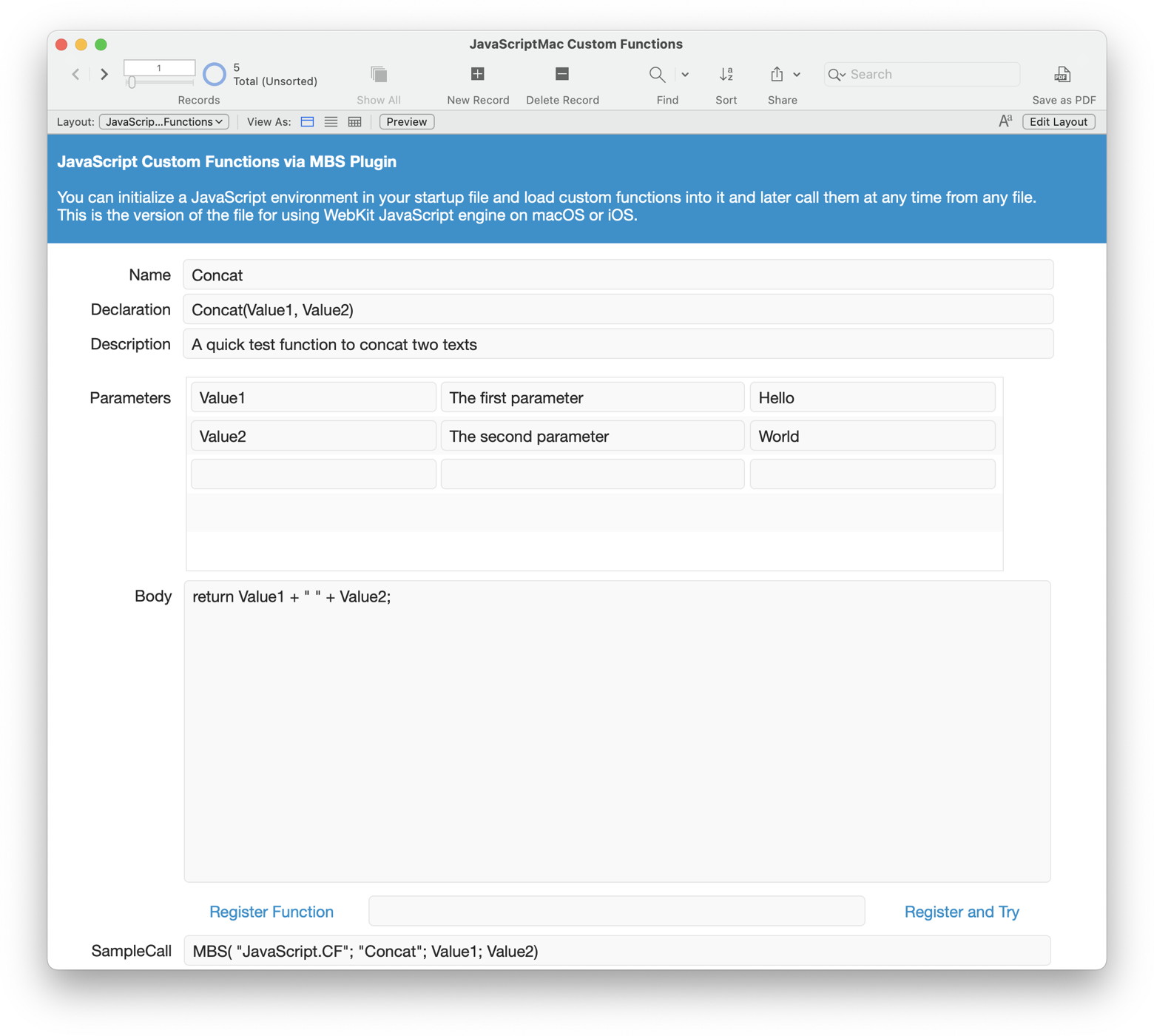
This example database included with 12.2pr5 shows how to do it using JavaScriptMac functions. It sets up the whole thing in the start script. With
JavaScript.New we make a new JavaScript environment with the special name "js". Instead of getting a handle number from the plugin, we define the identifier ourselves. This way we can refer to this JavaScript environment everywhere. It's global for all files and all solutions opened in FileMaker and can be initialized in FileMaker Pro, Server (Scripting + Web Direct) as well as FileMaker iOS SDK based applications.
(more)

New in this prerelease of version 12.2 of the
MBS FileMaker Plugin:
Download at
monkeybreadsoftware.com/filemaker/files/Prerelease/, in
DropBox folder or ask for being added to the DropBox shared folder.

Did you sign up for
FileMaker Conference dotfmp.berlin 2022?
This conference is organized by
Egbert Friedrich and takes place from 2nd to 4th June 2022 in Berlin, Germany.
After two years of waiting, this may be the first English speaking in-person conference for FileMaker developers.
Already over 70 developers are signed up from 18 countries:
🇧🇪, 🇬🇧, 🇩🇰, 🇱🇻, 🇨🇭, 🇨🇦, 🇺🇸, 🇦🇹, 🇸🇪, 🇩🇪, 🇬🇷, 🇮🇹, 🇳🇱, 🇳🇴, 🇪🇸, 🇬🇧, 🇪🇬 and 🇫🇷.
A few tickets are still available, so if you like to come to Germany in June, please sign up soon.
Who
dotfmp is an effort of various leading European FileMaker Developers. It is meant to bring all kinds of higher level developers together to share knowledge, educate and challenge each other.
When
dotfmp starts at the 1 June 2022 in the later afternoon with a relaxed "Beer and Sausages" as a kind of "Pre-opening" in one of the most famous Berlin Beergardens, the „Pratergarten“. That way people pop by whenever they've arrived without being in a hurry.
The session days itself last from 2 until 4 June from 9:00 till 18:00 with various socialising events in the evenings.
What
dotfmp is a 3 Day-Unconference, Meetup, Hangout or Barcamp. It is an informal and self-organized effort to meet on a personal base. Still no idea what this mean? Then have a look here!
Where
dotfmp saw some of the most famous places and like time passes by we're heading to new shores in 2022. The Schankhalle Pfefferberg s located in a vibrant area with a short walking distance to all the famous restaurants. Please have a look at the map below or at Event details for more informations.
Why
We feel there are far too few possibilities to talk to, learn from, and hangout with fellow developers in a relaxed and informal environment. And we‘d like to share work and get feedback from people chewing on similar challenges.
Please sign up if you are interested on
dotfmp.berlin and check the
FAQ for more details.
We have a few pending things to do.
OCR
We added support for Tesseract 4 last year. Later this summer (blog article for
Xojo and
FileMaker), we will also check Tesseract 5.1 to make sure it works correct and provide you newer libraries. Of course you could try it yourself and we would expect it to work already.
Once version 5 is official supported by MBS Plugins, we will remove the version 3 code from our plugin. Please adjust your projects later this year.
Pricing
For the last two years, we thought about how to change our pricing. It has been the same for over 10 years. But we see issues, where we like to make adjustments. Our plugins grew a lot over 10 years and in that time the currency values changed quite a lot. And there are cases where were our plugin could be more affordable to be used in more situations. The new pricing is not final and will come later this year.
All customers have the chance to order licenses and updates in advantage for the old pricing. Just use the web shop as needed. We can provide you an update link. For special requests with bundles or multi year discounts, we can generate a custom invoice.
Swift
New frameworks from Apple are now Swift only. We get requests for newer technologies to be supported in the plugin where we need Swift. Our plugin may in future support that, but it may raise the required macOS version for the Intel version and we may need to provide two versions, one for older and one for newer macOS versions.
Barcode Detection
We deprecate the
zxing classes for Xojo and will remove them eventually. For FileMaker, that's the
Barcode.Detect function. Please move to newer
zbar class (or
Barcode.Scan function). The old zxing code is heavily outdated and doesn't recognize as good as before.
To make the transition easier, we may do a new implementation of
Barcode.Detect to use zbar internally, but you'd still need to put the zbar dll somewhere.
 Nickenich, Germany - (May 17th, 2022) -- MonkeyBread Software today is pleased to announce MBS FileMaker Plugin 12.2 for Claris FileMaker for macOS, iOS, Linux and Windows, the latest update to their product that is easily the most powerful plugin currently available for Claris FileMaker produce line. As the leading database management solution for Windows, macOS, iOS and the web, the Claris FileMaker Pro Integrated Development Environment supports a plugin architecture that can easily extend the feature set of the application. MBS FileMaker Plugin 12.2 has been updated and now includes over 6700 different functions, and the versatile plugin has gained more new functions:
Nickenich, Germany - (May 17th, 2022) -- MonkeyBread Software today is pleased to announce MBS FileMaker Plugin 12.2 for Claris FileMaker for macOS, iOS, Linux and Windows, the latest update to their product that is easily the most powerful plugin currently available for Claris FileMaker produce line. As the leading database management solution for Windows, macOS, iOS and the web, the Claris FileMaker Pro Integrated Development Environment supports a plugin architecture that can easily extend the feature set of the application. MBS FileMaker Plugin 12.2 has been updated and now includes over 6700 different functions, and the versatile plugin has gained more new functions: 17. Mai 2022 - Monkeybread Software veröffentlicht heute das MBS FileMaker Plugin für Claris FileMaker in Version 12.2, mit inzwischen über 6700 Funktionen eines der größten FileMaker Plugins überhaupt. Hier einige der Neuerungen:
17. Mai 2022 - Monkeybread Software veröffentlicht heute das MBS FileMaker Plugin für Claris FileMaker in Version 12.2, mit inzwischen über 6700 Funktionen eines der größten FileMaker Plugins überhaupt. Hier einige der Neuerungen: New in this prerelease of version 12.2 of the MBS FileMaker Plugin:
New in this prerelease of version 12.2 of the MBS FileMaker Plugin:
 New in this prerelease of version 12.2 of the MBS FileMaker Plugin:
New in this prerelease of version 12.2 of the MBS FileMaker Plugin:

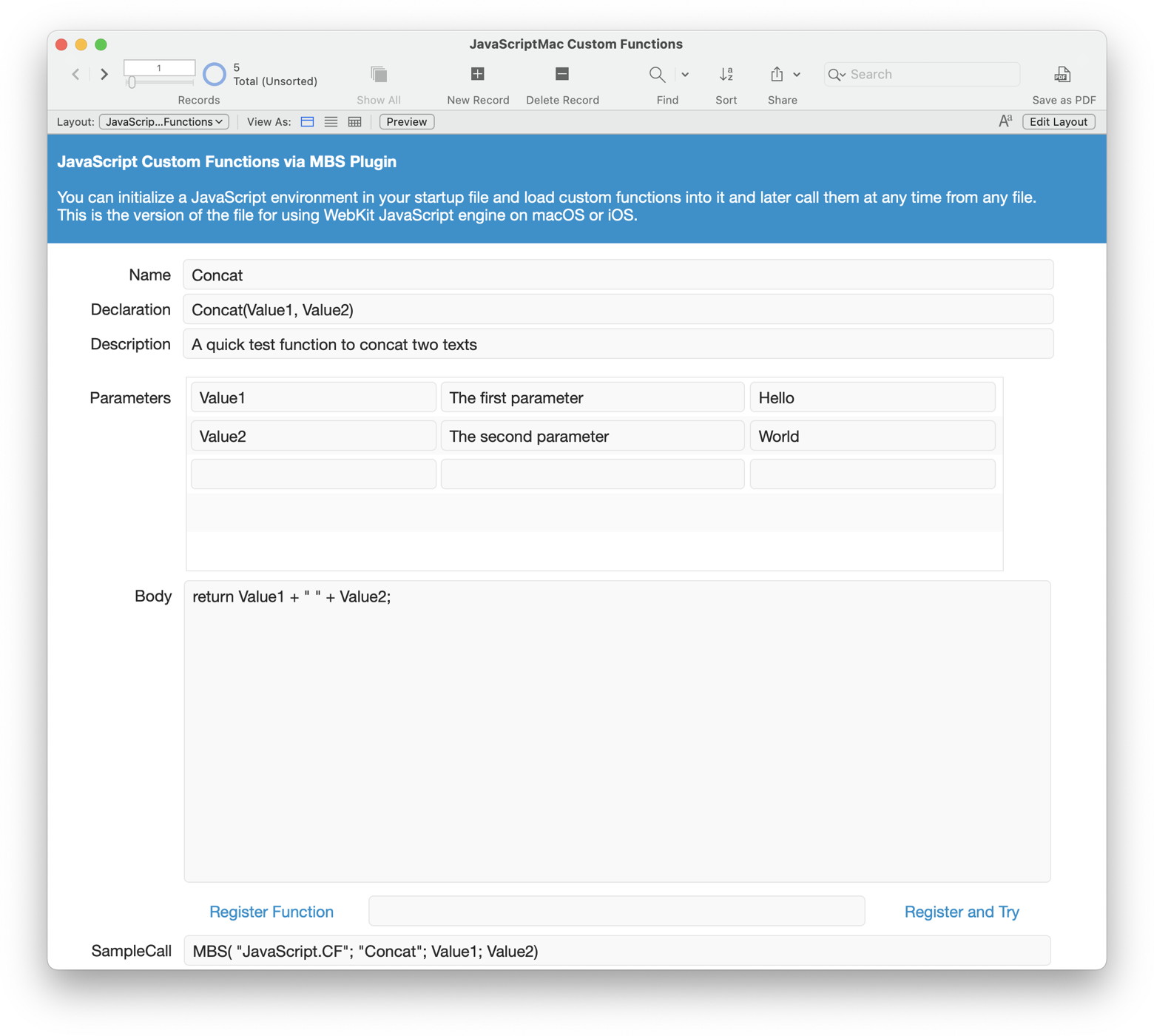
 New in this prerelease of version 12.2 of the MBS FileMaker Plugin:
New in this prerelease of version 12.2 of the MBS FileMaker Plugin:
 Did you sign up for FileMaker Conference dotfmp.berlin 2022?
Did you sign up for FileMaker Conference dotfmp.berlin 2022?