
New in this prerelease of version 13.3 of the
MBS FileMaker Plugin:
Download at
monkeybreadsoftware.com/filemaker/files/Prerelease/, in
DropBox folder or ask for being added to the DropBox shared folder.
We got new
Preview functions for you in our 13.3 version of
MBS FileMaker Plugin (in development) to show PDF documents on macOS and Windows in a control on the FileMaker layout. Since the plugin puts the control on the layout, it is independent of FileMaker. It can stay when switching records and can load data from a container field or from a file on disk:

This is our example database coming with the plugin. It shows you how to pick a PDF file on disk or import a PDF into a container. Then it can initialize the control and show it on the layout. How the PDF looks is defined by the preview handler coming with Windows (10 or newer). Same on macOS, where the preview control has a minimum user interface, usually just a scrollbar.
Since on macOS, we use the QuickLook preview, we can also show other file types, e.g. files from Word or Excel.
Please try and let us know whether you like it.

New in this prerelease of version 13.3 of the
MBS FileMaker Plugin:
- Updated DynaPDF to version 4.0.74.217.
- Tuned localizations.
- Localized the contextual menu in script workspace.
- Fixed a crash on quit on macOS, introduced in pr1.
- Fixed an issue with variable length keys in Encryption.Cipher function.
- Extended our search for links in the script workspace to also cover links in text of calculations.
- Enabled legacy algorithms for openssl for Encryption.Cipher function.
Download at
monkeybreadsoftware.com/filemaker/files/Prerelease/, in
DropBox folder or ask for being added to the DropBox shared folder.
We are happy to see 24U automate adding MBS Plugin to the iOS apps in Xgode with a simple checkbox. If you like to make an iOS app with MBS Plugin to get a branded FileMaker Go for your company, please check this out:
For 5 years Xgode has been the easiest way to turn your FileMaker apps to native apps for iPhone and iPad. It all started the 20th of June, 2018. Now we have an amazing update of this great tool for you because of one great plug-in.
MBS plug-in, one of the most popular FileMaker plug-ins with over 7,100 functions has now become as easy to add to your app as clicking a single checkbox, if you're building your iOS app using our Xgode...
Adding plug-ins has been supported by Xgode from day 1. In February 2021 we added an easy way to add our own plug-ins to your apps by simply clicking checkboxes. And now we are further extending this feature by adding one of the most popular 3rd party plug-ins on the market, the MBS plug-in.
With this addition, using Xgode has become the easiest way to add the MBS plug-in to your iOS apps build with the Claris FileMaker platform.
Let us know if you have any questions.
Our employee Stefanie Juchmes received an award for best junior developer at the FileMaker Konferenz 2023 in Basel for her engagement in the community and sharing her knowledge in her presentations, blog and magazine articles.

Thanks for recognizing her commitment to the FileMaker community.
And thanks to all in the community, who support her with ideas.
Stefanie studied computer science at the university of Bonn and got a Bachelor of Science in 2018. She joined our company in 2019 to quickly learn to develop in FileMaker and Xojo. She achieved the
FileMaker certification in 2022 and we are very proud of her. Congratulations!
Besuchen Sie uns am Stand bei der
FileMaker Konferenz in Basel.
Bringen Sie ihre Fragen, Wünsche und Probleme mit. Wir helfen gerne!
 MBS Plugin Vortrag
MBS Plugin Vortrag am Mittwoch um 15 Uhr.
Konferenzangebot: 20% Rabatt auf neue Lizenzen mit Coupon Code FileMakerKonferenz.

New in this prerelease of version 13.3 of the
MBS FileMaker Plugin:
- Added Preview functions to add a simple PDF file viewer for Windows and macOS on a layout.
- Renamed WinPreview functions from pr2 to Preview.
- Fixed an issue with DynaPDF.Optimize when using older dynapdf library with newer plugin (broken in pr2).
- Enabled legacy algorithms for openssl, so blowfish is available in Encryption.Cipher.
- Changed ListDialog functions to have select button enabled on macOS if no selection is made, but empty selection is allowed (same as on Windows).
- Changed ListDialog functions to allow cancel button to be hidden if it has empty label.
- Added Schedule.GetEnabled and Schedule.SetEnabled functions to temporarily pause all schedules.
Download at
monkeybreadsoftware.com/filemaker/files/Prerelease/, in
DropBox folder or ask for being added to the DropBox shared folder.
Let me show you a sample script on how to easily notarize a disk image automatically. The script is pretty generic, so you only change the path to go to on the beginning and the pattern to find the dmg file. We use ls command here to find it independent of the version number. And as you see, we pack our archives into a temp folder:
(more)
The new LibSSH2 1.11 update brings a few interesting
changes.
Adds support for encrypt-then-mac (ETM) MACs
Adds support for AES-GCM crypto protocols
Adds support for sk-ecdsa-sha2-nistp256 and sk-ssh-ed25519 keys
Adds support for RSA certificate authentication
Adds RSA-SHA2 key upgrading to OpenSSL
The most importing is that newer SSH servers use newer SHA2 hashes and newer encryption algorithms. Since more and more servers disallow older encryption standards and require the newer ones, you may want to update to the new plugins soon to prevent connection problems.
Included in
MBS FileMaker Plugin 13.3 and
MBS Xojo Plugins 23.3, currently in pre-release testing.

New in this prerelease of version 13.3 of the
MBS FileMaker Plugin:
Download at
monkeybreadsoftware.com/filemaker/files/Prerelease/, in
DropBox folder or ask for being added to the DropBox shared folder.

After you read
the blog post about printing on macOS, you may wonder how to use these functions on Windows. The answer is that we have different
Printer functions. On Windows we show the standard print dialog and click for you since we can't intercept it like we do on macOS. But this is usually quick enough, that you may only see the dialog for half a second.
The
Printer.Print function goes like this:
MBS( "Printer.Print"; Printer { ; CloseDialog; Number of Copies; Paper Format; Paper Orientation; Paper Source; Pages From; Pages To; Collate Pages; What; PrintToFile } )
Over time we added quite a few parameters. First one is the name of the printer. Since the match prefers first a complete match and alternative the first left characters need to match. Passing "HP" will pick the first HP printer. After the dialog closed, you can query
Printer.PrinterNames function to ask what printer names our plug-in saw in the dialog.
(more)
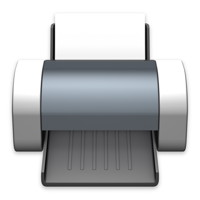
You may want to use our plugin functions to control printing in FileMaker Pro. Built-in to FileMaker is a script step, which allows you to configure printer settings with a dialog and store them in the script. But that is specific to the selected printer and may not work with a different one.
For a bigger solution, you may want to have a table with details for printers, so you can pick the right printer based on what you like to print. For example use a black & white laser printer for some prints, but use a color printer for some reports and print invoices on a printer with some specific later paper in one tray for the first page. And then print other pages of the invoice with different paper.
Let's start and check the PrinterDialog functions for macOS. Please understand that the plugin patches
printer functions in FileMaker to put the plugin between FileMaker Pro and macOS. FileMaker triggers the print dialog and our plugin intercepts this to either show the dialog or just sets the values. To install the patch, you use our
PrintDialog.Install function. This one is called once before you use other
printer functions,
In a script you enable it before printing and then disable it later. In-between you have the FileMaker print script step with dialog enabled. Our plugin intercepts the dialog and after the call, you call
PrintDialog.GetLastSettings to query the settings. Here is the sample script:
Set Variable [ $r ; Value: MBS("PrintDialog.Enable") ]
Print [ With dialog: On ]
Set Variable [ $r ; Value: MBS("PrintDialog.Disable") ]
Set Variable [ $r ; Value: MBS("PrintDialog.GetLastSettings") ]
Set Field [ Printer Dialog::LastSettings ; $r ]
Now you can run this script and print out with various options like the different trays on the printer. Inside the last settings, you find e.g. the name for the tray used with the key InputSlot. Of course you may just cancel the print jobs before the printer actually prints them.
(more)
It looks like Apple removes EPS support for macOS Sonoma, so we deprecate the functionality around that in our plugins. Currently the features still works and can be used, but once you upgrade, the MBS functions will return an error or raise an exception.
For FileMaker:
For Xojo:
Not sure about the reason. From usage statistics showing that nobody uses it, to expired licenses with Adobe or the retirement of the relevant staff, all is possible.
If you need EPS conversion, you may check command line tools like Ghostscript to do the same.
Our plugins will carry on the functions until we move to newer Xcode and newer macOS next year, where we may have to remove them.

New in this prerelease of version 13.3 of the
MBS FileMaker Plugin:
- Added translation in German, Dutch, Italian, French, Swedish, Portuguese, Spanish, Chinese, Japanese and Korean for preferences dialog on macOS and various FileMaker enhancements. Please let us know if you see a typo or wrong translation.
- Added auto completion for custom function dialog, but you need to press Function-F5 to trigger it.
- Added DynaPDF.AddFieldToFormAction, DynaPDF.CreateResetAction and DynaPDF.CreateSubmitAction functions.
- Added DynaPDF.CreateAnnotAP function.
- Added GMImage.Describe function.
- Added JSON.FilterObjectArray function.
- Added JSON.GetArrayItemsAsQuickList and QuickList.JoinJSON functions.
- Added Matrix.HTML function.
- Added new flag to XL.Book.GetText and XL.Sheet.GetText to return texts as rich text.
- Added OCR.GetTextAsJSON function.
- Added password parameter to WebHook.SetSSL function.
- Added Text.ConcatWithDelimiter function.
- Added XL.Sheet.CellWriteMatrix function.
- Changed Audit functions to return SQL errors from Insert, so you may debug when something goes wrong.
- Changed DynaPDF.Initialize to ignore calls with old license key, if a valid key was set before.
- Changed DynaPDF.StampAnnot to have the last 3 parameters optional.
- Fixed a memory leak with reusing shell on macOS to run multiple commands.
- Fixed a possible bug in XML.SubTree function when XML is empty.
- Fixed a problem with colorspace warning printed on console due to a change in NSColor handling by macOS.
- Fixed a problem with Text.ReadTextFile reporting an error for zero byte files.
- Fixed an issue on Linux with encoding text in native encoding.
- Fixed an issue with SystemInfo.ADSystemInfo function reporting an error about not having initialized COM.
- Fixed CURL.GetResultAsContainer function to prefer the download name over the given fallback name.
- Fixed FM.ScriptNames for database file with dots inside.
- Fixed problem with ProcessActivity.beginActivity not working well on Windows.
- Improved showing script IDs when you have two files with same name open.
- Our plugin now requires glibc 2.25 for openssl on Linux (from 2017)
- Removed PHP functions.
- Updated CURL library to version 8.1.2.
- Updated LibSSH to version 1.11.0.
- Updated MongoDB-c library to version 1.23.4.
- Updated openssl library to version 3.1.1.
- Updated SQLite to version 3.42.0.
Download at
monkeybreadsoftware.com/filemaker/files/Prerelease/, in
DropBox folder or ask for being added to the DropBox shared folder.
 New in this prerelease of version 13.3 of the MBS FileMaker Plugin:
New in this prerelease of version 13.3 of the MBS FileMaker Plugin:




 After you read
After you read 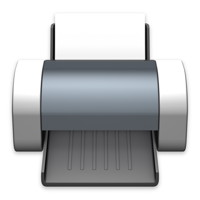 You may want to use our plugin functions to control printing in FileMaker Pro. Built-in to FileMaker is a script step, which allows you to configure printer settings with a dialog and store them in the script. But that is specific to the selected printer and may not work with a different one.
You may want to use our plugin functions to control printing in FileMaker Pro. Built-in to FileMaker is a script step, which allows you to configure printer settings with a dialog and store them in the script. But that is specific to the selected printer and may not work with a different one.