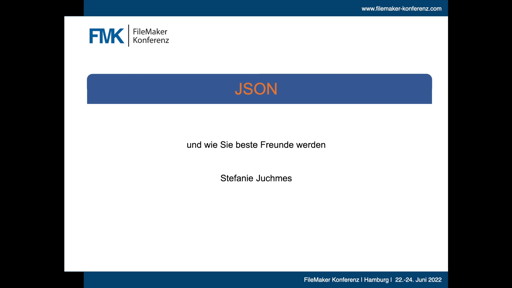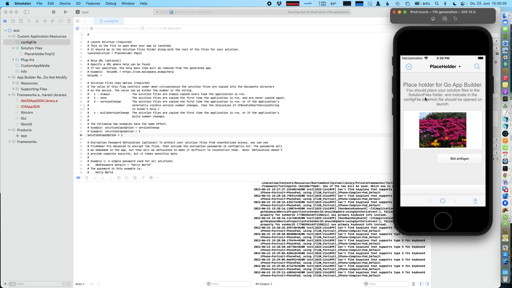Check out the FMTraining.tv website. Richard Carlton and his team do a daily free live stream about FileMaker to watch.
A few days ago Christian Schmitz from Monkeybread Software joined a live episode to talk a bit about the MBS FileMaker Plugin. Watch it on YouTube.

We take about the new MBS FileMaker Plugin 12.3 release. See announcement and documentation.
(more)
A cool new thing comes with the MBS FileMaker Plugin 12.3 for us:
You can connect in FileMaker to a Mongo DB server and create on this server databases,
collections and documents with various functions, search in documents and delete them as needed.
The special thing about Mongo DB is that it is not a relational database based on tables and relations,
but its data has a JSON like structure.
This allows you to make queries that were previously not possible due to the restriction of relationships or table boundaries.
So find out who is longer in your company: the carpet in the warehouse or your trainee.
We add a new example file about Mongo DB to our plugin examples.
I would like to show you this example here.
To use this example you can download the free local community server of Mongo DB and install it on one of your computers. For my Mac, I can just use homebrew with a few Terminal commands. To work with the server we need a URI to locate it.
If you also installed the Compass graphics environment when you installed the server,
you can simply get it when you open Compass.
 (more)
(more)
A few days ago Christian Schmitz from Monkeybread Software joined the DIG FM Meeting to talk a bit about the MBS FileMaker Plugin. Watch it on YouTube:

We talked about what is new in MBS Plugin 12.3, showed off some evergreens and answered questions.
(more)
Just two months until the Claris FileMaker conference in Montreal. If you speak some French, please consider joining this conference:
Le Regroupement FMQC.CA vous convie à son grand rassemblement, les 15 et 16 septembre 2022, à l’Auberge Saint-Gabriel du Vieux-Montréal, afin d’apprendre les astuces enseignées par des intervenants de la scène internationale et de découvrir les nouveautés de la plateforme FileMaker qui nous tient tant à cœur et qui nous passionne.

Un total de 16 sessions et topos seront présentés par des intervenants provenant de la France, des États-Unis, de l’Ontario et du Québec. La CQDF 2022 regroupera près de 100 développeurs de tous les niveaux, qui ensemble, rejoignent un bassin de plus de 5000 utilisateurs FileMaker de tous les coins du Québec ainsi qu’ailleurs dans le monde.
Situé en plein cœur du Vieux-Montréal, l’Auberge Saint-Gabriel est à quelques minutes de marche de la station de métro Place d’Armes (ligne Orange). L’accès internet sans fil sera offert tout au long des conférences.
Monkeybread Software sponsors this event and if possible, I hope to see you there!

Monkeybread Software today is proud to announce Combine PDFs 5.6, an update to their popular PDF merge and split tool for Mac OS. With a focus on ease-of-use, Combine PDFs is a lightweight utility which allows anyone to merge PDF files and images into a single PDF file. The user need only drag & drop files onto the program icon. The main window appears, allowing the user to set the order in which the files are joined.
Changes in Version 5.6:- Added Apple Silicon support.
- Improved french translation. Thanks Jean-Luc Evrard.
- Bug fixes.
Combine PDFs Website
Requires MacOS 10.10 or newer for 64-bit. Older 32-bit version stays available and still works very well.
This application is made with
Xojo 2022r1.
If you are new to our MBS FileMaker Plugin, please take some time to get familiar with the plugin. Our plugin provides a toolbox of useful functionality to extend your Claris FileMaker solution. Take the time to watch two of those videos to learn what is new in the plugin and how to install it:
Once you looked into a few code snippets, blog posts or example databases, you may quickly start copying things to your own solutions.
You can download the plugin here: Download FileMaker Plugin
You find documentation: Online Documentation and User Guides
If you like to meet us, please check the Events & Conferences.
You can start without a license and use the plugin in demo mode. Beside an annoying dialog, you can use the plugin for a few hours and then restart FileMaker. If you do more testing, get a trial license key and try it for about six weeks.
If you need to purchase a new license, check the pricing page. In July you can still use our coupon code FileMakerKonferenz to get a little discount on a new license.
In this article we want to introduce you the new functions from the MBS FileMaker Plugin in version 12.3.
MongoDB
The coolest feature in new release is the new Mongo DB topic.
You can now use FileMaker to access MongoDB databases, read, write and delete data.
The special thing about Mongo DB is that it is not a relational database that is limited by relationships and tables,
but is based on a JSON-like structure that also allows unusual queries.
For example, you can formulate searches to see who has been in your company longer,
the carpet in the warehouse or your employee. In relational databases, your carpet wouldn't
normally appear in the same table as your employee.
So you would have to design a separate table to be able to make this query.
In Mongo DB, the records, here called documents, can coexist in a collection and a
simple query can be made.
If you would like to try Mongo DB, please check out our examples.
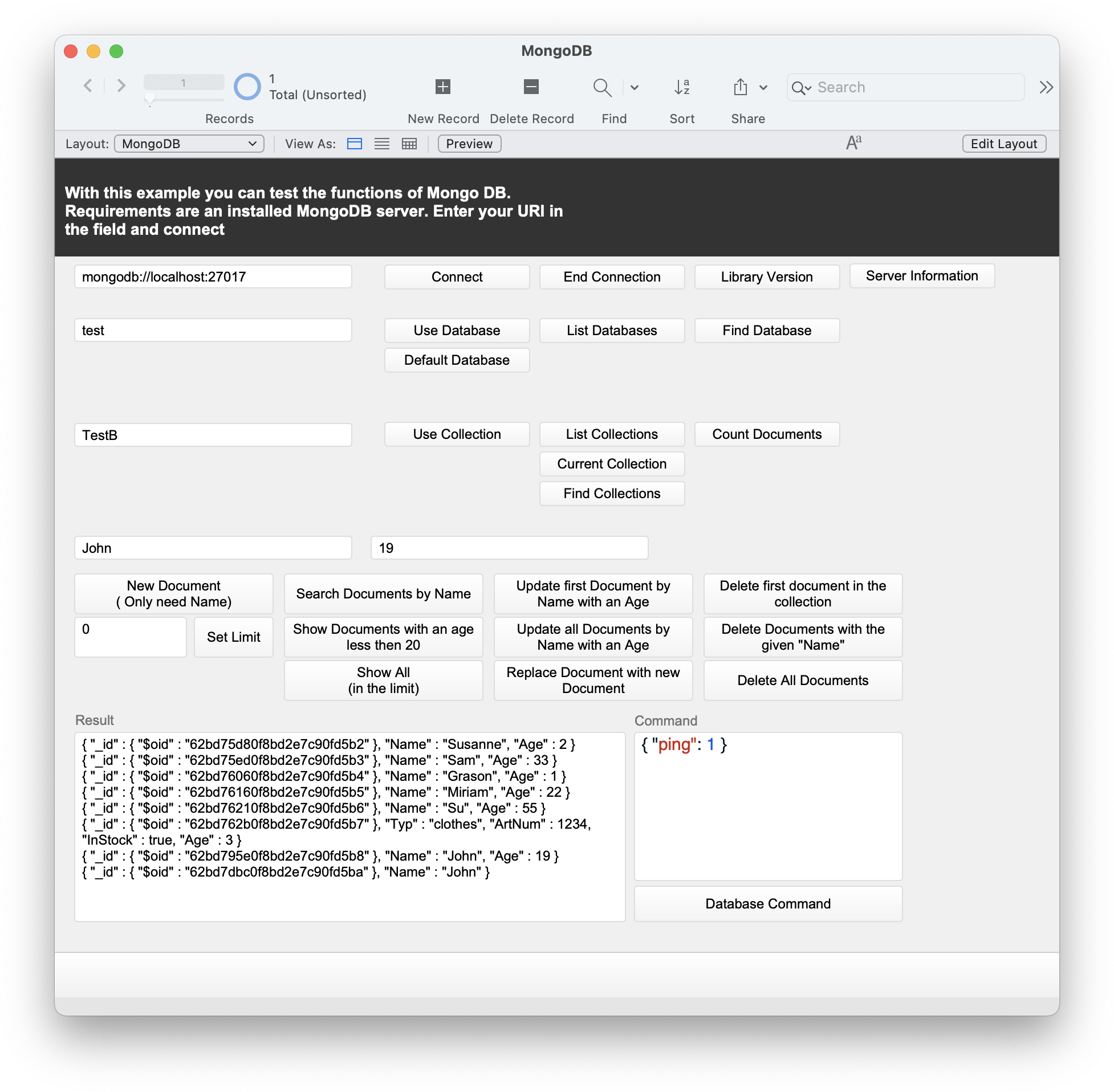
(more)
There was an issue with FileMaker Server and DynaPDF crashing.
The reason is that FileMaker Server uses FreeType library.
DynaPDF also uses the FreeType library.
But those are not in the same version or with the same configuration.
So data structures are not in sync.
This is not a big problem on Ubuntu 18, but on Ubuntu 20 this crashes when DynaPDF renders a PDF document.
You can download the 64-bit Linux version from
DynaForms directly.
Take the .so file from the archive, rename it if needed and upload to the Linux server.
We include the new libraries of course as part of the upcoming 12.4pr1 version of MBS Plugin.
PS: This is not a problem with our DynaPDF plugin for Xojo since we fixed a similar issue years ago for all our Xojo plugins.
We are happy to announce that we sponsor the
EngageU conference:
EngageU - FileMaker Conference in Malmö
13th - 15th of November 2022, Malmö, Sweden
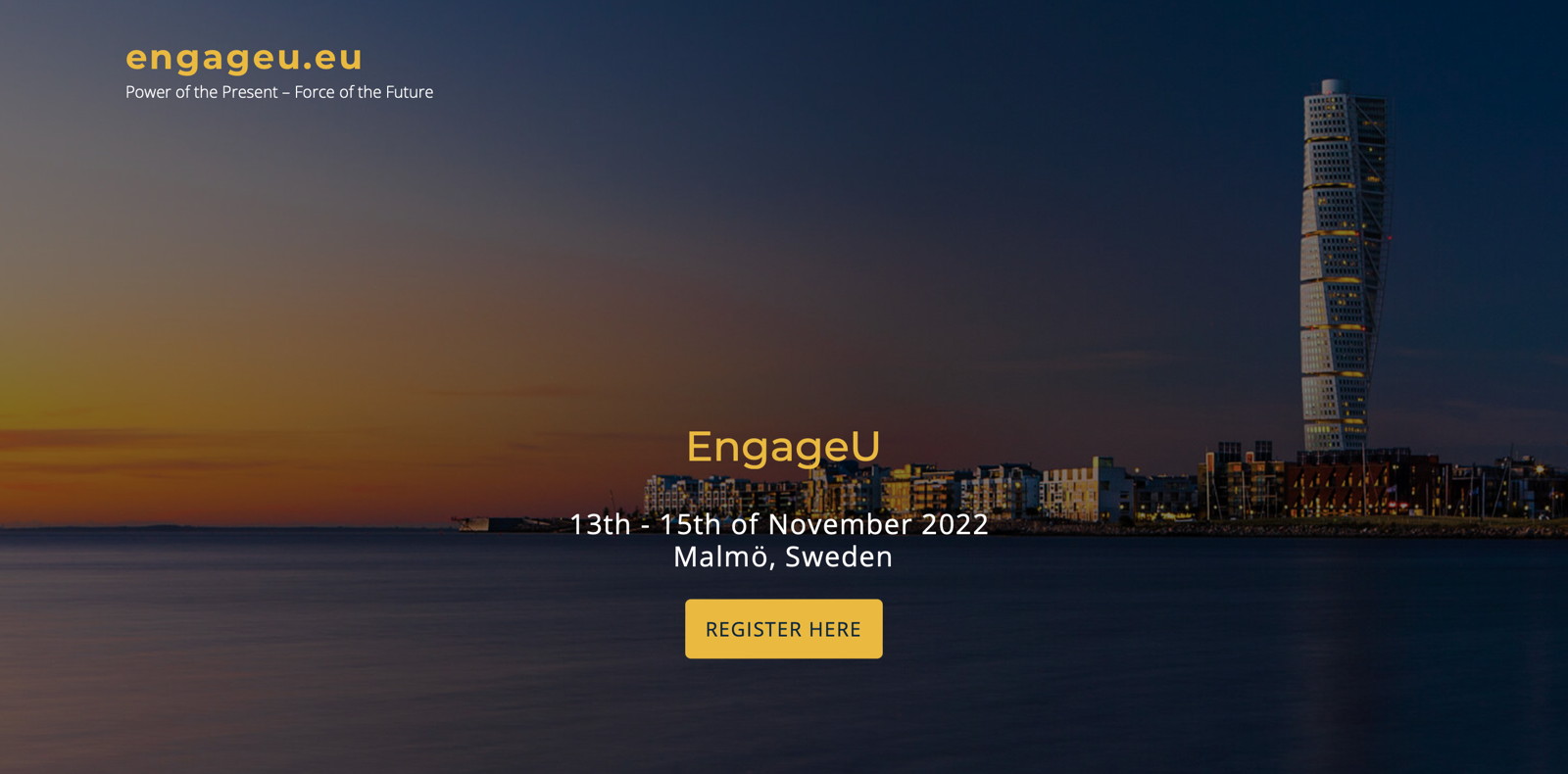
A new FileMaker conference for Europe will be held in Malmö at the end of the year. The English-language conference is organized by SquareMoon and ClickWorx, with support from Claris.
The conference will be held in Malmö, Sweden, November 13-15, 2022. The conference language is English. The target audience is FileMaker developers from across Europe and beyond. More information can be found on the
website.
Please join the conference to make it the biggest one ever in Europe!
And it's great reason for people from all around the world to do a business trip to see Sweden (and nearby Denmark). If you plan your trip, the international airport to use is Copenhagen in Denmark and from there a 20 minute train to Malmö central station.
We got a problem with out thread locking in our 12.3 release. To fix a problem with one client on a server, the fix should help, but it didn't work out as desired and causes problems otherwise:
- For one user the license check freezes.
- In our tests, releasing DynaPDF tables when DynaPDF.Release is called may freeze, if you did or didn't release the tables yourself before this.
- In parallel scripts on server, functions like CURL may cause trouble if two scripts access the global object list as the same time and one modifies it.
Sadly the problem was not noticed in the last weeks of testing for 12.3.
The problem should be fixed for the newly uploaded 12.3.0.08 version and of course also in the upcoming 12.4pr1 version.
Sorry, if you are affected by the bug. If you are, please check your plugin version and if you got the build 7, please download again to get build 8. Let us know if you still see problems.
PS: There is also a problem with plugin loading taking about 40 seconds for a client on Windows. This happens when FileMaker tries to verify signature of the plugin DLL and Windows wants to update the list of certificates. The download may be blocked via some firewall and takes time to time out. Then FileMaker Pro continues as normal. If there is no internet connection, the problem doesn't happen. To solve, allow the query to that Microsoft server once and then it should work on the next starts.

Nickenich, Germany - (July 12th, 2022) -- MonkeyBread Software today is pleased to announce
MBS FileMaker Plugin 12.3 for Claris FileMaker for macOS, iOS, Linux and Windows, the latest update to their product that is easily the most powerful plugin currently available for Claris FileMaker produce line. As the leading database management solution for Windows, macOS, iOS and the web, the Claris FileMaker Pro Integrated Development Environment supports a plugin architecture that can easily extend the feature set of the application.
MBS FileMaker Plugin 12.3 has been updated and now includes over 6800 different functions, and the versatile plugin has gained more new functions:
This release allows you to connect from FileMaker directly to
MongoDB. Based on the open source Mongo driver we defined over 50 functions. You can connect, run queries, insert, update and delete records. Since the NoSQL Mongo database stores JSON documents in collections, our functions pass and return JSON. We support transport encryption and compression as well as multiple connections. Free your mind and enjoy a new way to store and retrieve data without a fixed table schema!
DynaPDF can now output PDF/X 5 and 6. We can now set date and time format for fields and change the bounding box for a template. When setting fonts, we now default to unicode code page unless you specify otherwise.
Our
Vision.RecognizeText function to extract Live Text on macOS and iOS can now handle PDF documents in addition to images. Use
SystemInfo.isVentura function to detect the upcoming macOS version.
We added a new way to handle errors in scripts. Our plugin can collect all plugin made errors in a log and provide the list to you as JSON with
ErrorLog function. Add your own entries via
AddToErrorLog function. Used in a one-time loop, you can do a try/catch exception handling like in other development tools.
In Audit, we can now handle timestamps as numbers with
Audit.SetDateAndTimeAsNumbers function. This avoids problems with users in different locales using conflicting date and time formats. The
SQL functions now explicitly allow MariaDB as client. The
SerialPort.List function now returns more details on Windows with mode 2.
We added
TOTP.Calculate function for time-based one-time-passwords calculated in FileMaker to calculate the second factor for logins. The new
FM.VariableLookup and
SharedMemory.LookupValue functions help to access global variables and return empty result when they are not defined. We updated our
OCR functions to support for tesseract in version 5.1.
For macOS we got a few new features for the Script Workspace. First you can put comments into a comment line. When our plugin sees the URL there, we add a button on the right side of the script to open the URL in the browser. Connect directly to your Wiki, documentation or link to other FileMaker files. Enable this feature via preferences dialog or
SyntaxColoring.CommentLinks.SetEnabled function.
The script list on the left in the Script Workspace can now be sorted alphabetically via our contextual menu. Select a few scripts and sort them ascending or descending. We improved syntax highlighting to work with more characters and our variable check can now better recognize Perform Script (on Server) and Install OnTimer Script script step. In the dialog to manage layouts, you can now find duplicates via our contextual menu.
Finally we updated CURL to version 7.84.0, DynaPDF to 4.0.69.188, SQLAPI to 5.2.1, LibXL to 4.0.4 and Xcode to version 13.4.
See
release notes for a complete list of changes.
 12. Juli 2022 - Monkeybread Software veröffentlicht heute das MBS FileMaker Plugin für Claris FileMaker in Version 12.3, mit inzwischen über 6800 Funktionen eines der größten FileMaker Plugins überhaupt. Hier einige der Neuerungen:
12. Juli 2022 - Monkeybread Software veröffentlicht heute das MBS FileMaker Plugin für Claris FileMaker in Version 12.3, mit inzwischen über 6800 Funktionen eines der größten FileMaker Plugins überhaupt. Hier einige der Neuerungen:
Diese Version bringt die Möglichkeit von Claris FileMaker eine Verbindung zu MongoDB aufzubauen. Basierend auf dem Open-Source-Mongo-Treiber haben wir über 50 Funktionen definiert. Sie können sich verbinden, Abfragen ausführen, Datensätze einfügen, aktualisieren und löschen. Da die NoSQL-Datenbank Mongo JSON-Dokumente in Collections speichert, übergeben unsere Funktionen JSON und geben es zurück. Wir unterstützen Transportverschlüsselung und -komprimierung sowie Mehrfachverbindungen. Machen Sie Ihren Kopf frei und genießen Sie eine neue Art, Daten zu speichern und abzurufen, ohne ein festes Tabellenschema!
DynaPDF hat kann jetzt auch PDF/X 5 und 6 ausgeben. Wir können jetzt das Datums- und Zeitformat für Felder einstellen und den Begrenzungsrahmen für eine Vorlage ändern. Beim setzen der Schriften nehmen wir jetzt Unicode als Codepage, sofern Sie das nicht explizit anders angeben.
Unsere Funktion Vision.RecognizeText zum Extrahieren von Live-Text unter macOS und iOS kann jetzt neben Bildern auch PDF-Dokumente verarbeiten. Verwenden Sie die Funktion SystemInfo.isVentura, um die kommende macOS-Version zu erkennen.
Wir haben einen neuen Weg gefunden, um Fehler in Skripten zu behandeln. Unser Plugin kann alle vom Plugin verursachten Fehler in einem Protokoll sammeln und Ihnen die Liste als JSON mit der Funktion ErrorLog zur Verfügung stellen. Fügen Sie Ihre eigenen Einträge über die Funktion AddToErrorLog hinzu. In einer Schleife mit nur einem Durchlauf, können Sie eine Try/Catch-Ausnahmebehandlung implementieren und per Plugin die Fehler sammeln.
In Audit können wir jetzt Zeitstempel mit der Funktion Audit.SetDateAndTimeAsNumbers als Zahlen behandeln. Dadurch werden Probleme mit Benutzern in verschiedenen Sprachumgebungen vermieden, die widersprüchliche Datums- und Zeitformate verwenden. Die SQL-Funktionen erlauben jetzt ausdrücklich MariaDB als Client. Die Funktion SerialPort.List gibt mehr Details unter Windows mit Modus 2 zurück.
Wir haben die Funktion TOTP.Calculate für zeitbasierte Einmal-Passwörter hinzugefügt, die in FileMaker berechnet werden, um den zweiten Faktor für eine Anmeldung zu berechnen. Die neuen Funktionen FM.VariableLookup und SharedMemory.LookupValue helfen beim Zugriff auf globale Variablen und geben ein leeres Ergebnis zurück, wenn sie nicht definiert sind. Wir haben unsere OCR-Funktionen aktualisiert, um Tesseract in Version 5.1 zu unterstützen.
Für macOS gibt es ein paar neue Funktionen für den Skript-Arbeitsbereich. Zunächst können Sie Kommentare in eine Kommentarzeile einfügen. Wenn unser Plugin den URL dort sieht, fügen wir eine Schaltfläche auf der rechten Seite des Scripts hinzu, um den URL im Browser zu öffnen. Stellen Sie eine direkte Verbindung zu Ihrem Wiki, Ihrer Dokumentation oder einem Link zu anderen FileMaker-Dateien her. Aktivieren Sie diese Funktion über den Einstellungsdialog oder die Funktion SyntaxColoring.CommentLinks.SetEnabled.
Die Scriptliste links im Script-Arbeitsbereich kann jetzt über das Kontextmenü alphabetisch sortiert werden. Wählen Sie einige Skripte aus und sortieren Sie sie auf- oder absteigend. Wir haben die Syntaxhervorhebung verbessert, so dass sie mit mehr Zeichen arbeiten kann, und unsere Variablenprüfung erkennt jetzt besser die Scriptschritte Script ausführen (auf Server) und OnTimer Script installieren. Im Dialog zur Verwaltung von Layouts können Sie nun über das Kontextmenü Duplikate finden.
Schließlich haben wir CURL auf Version 7.84.0, DynaPDF auf 4.0.69.188, SQLAPI auf 5.2.1, LibXL auf 4.0.4 und Xcode auf Version 13.4 aktualisiert.
Alle Änderungen in den Release Notes.

New in this prerelease of version 12.3 of the
MBS FileMaker Plugin:
- Updated openssl to version 1.1.1q.
Download at
monkeybreadsoftware.com/filemaker/files/Prerelease/, in
DropBox folder or ask for being added to the DropBox shared folder.
You may have seen, that FileMaker provides 3 level of variables. From global file variables with $$ to script variables with one $ and then the local variables within a Let or While statement. For most use cases this is enough, but if you need more, we can help:
Via MBS FileMaker Plugin you can use our Variables functions to have global variables within the FileMaker process. e.g. set in one file and retrieve in another file. This is great for multi file solutions storing global values in memory. While they are not shown in the data viewer, you can use FM.VariableNames to query the list of variables.
The SharedMemory functions goes a step further and lets you store text blocks in RAM outside the FileMaker process. This allows you to store a value, which stays in memory, even if FileMaker Pro is quit. If your solution runs again later, you can pick up the value.
(more)

New in this prerelease of version 12.3 of the
MBS FileMaker Plugin:
- Updated SQLAPI to version 5.2.1.
- Updated tesseract support for OCR functions to work with version 5.1.
- Updated DynaPDF to version 4.0.69.188.
- Added DynaPDF.GetFontSize function.
- Added MongoDB.Keys function.
Download at
monkeybreadsoftware.com/filemaker/files/Prerelease/, in
DropBox folder or ask for being added to the DropBox shared folder.
Wir haben zwei Aufnahmen von der FileMaker Konferenz für euch:
Viel Spaß!

We have a few customers with document databases. They store Word, Excel, PowerPoint and other documents in a FileMaker database. To preview them in a container field, we need for all documents a preview picture. JPEG, PNG and few other image formats can be shown directly. But those office documents need to be converted and that needs an application to do layouts and page break.
That is where we use LibreOffice. It allows us to convert all the given file types:
- Microsoft Word document
- Microsoft Excel document
- Microsoft PowerPoint document
- Open Document documents
- RTF files
- HTML files
The HTML thing surprised me, but LibreOffice seems to have a way to import a HTML document into a LibreOffice text document. And then we can ask it to export it to a PDF, just like the others.
We got this example script for FileMaker in our PDFKit Print Documents.fmp12 example file:
(more)
A lot of clients use multiple servers in FileMaker. Either to split production, development and testing to three servers or to use multiple servers and synchronize. Some even use WebDirect with multiple worker machines.
We adjusted prices recently and part of that is a lower entry price for the server licenses for MBS Plugins.
For servers, we now give
- 10% discount for second server,
- 20% for third server,
- 30% for forth server and
- 40% for fifth server.
See new
pricing for FileMaker.
This new price list should bring 5 servers to about what 3 servers used to cost.
We also adjusted to long time currency exchange rates, so some items may be more expensive or even cheaper for some customers. If the new price is higher for you, you can of course contact us and quickly get your updates for the old prices done this month.
Otherwise if you need another server, please contact us. We will also look for which customers could need an extra license for their servers.
Please do not hesitate to
contact us if you have a question.




 Monkeybread Software today is proud to announce Combine PDFs 5.6, an update to their popular PDF merge and split tool for Mac OS. With a focus on ease-of-use, Combine PDFs is a lightweight utility which allows anyone to merge PDF files and images into a single PDF file. The user need only drag & drop files onto the program icon. The main window appears, allowing the user to set the order in which the files are joined.
Monkeybread Software today is proud to announce Combine PDFs 5.6, an update to their popular PDF merge and split tool for Mac OS. With a focus on ease-of-use, Combine PDFs is a lightweight utility which allows anyone to merge PDF files and images into a single PDF file. The user need only drag & drop files onto the program icon. The main window appears, allowing the user to set the order in which the files are joined. 
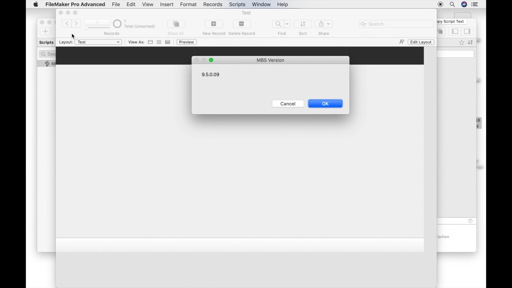
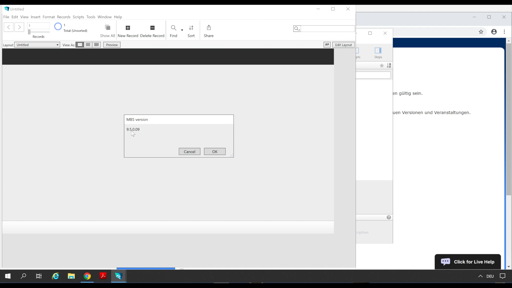
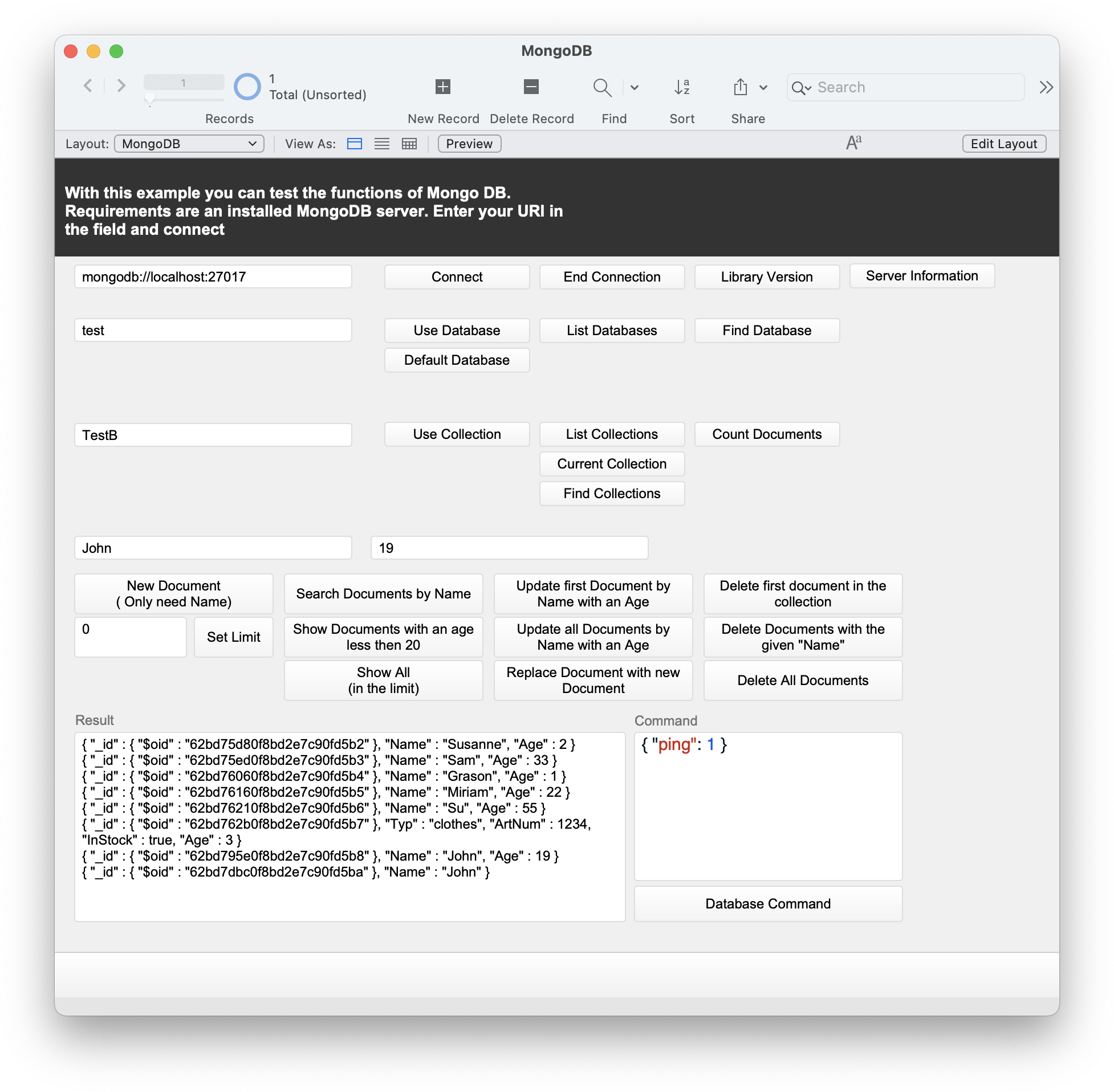
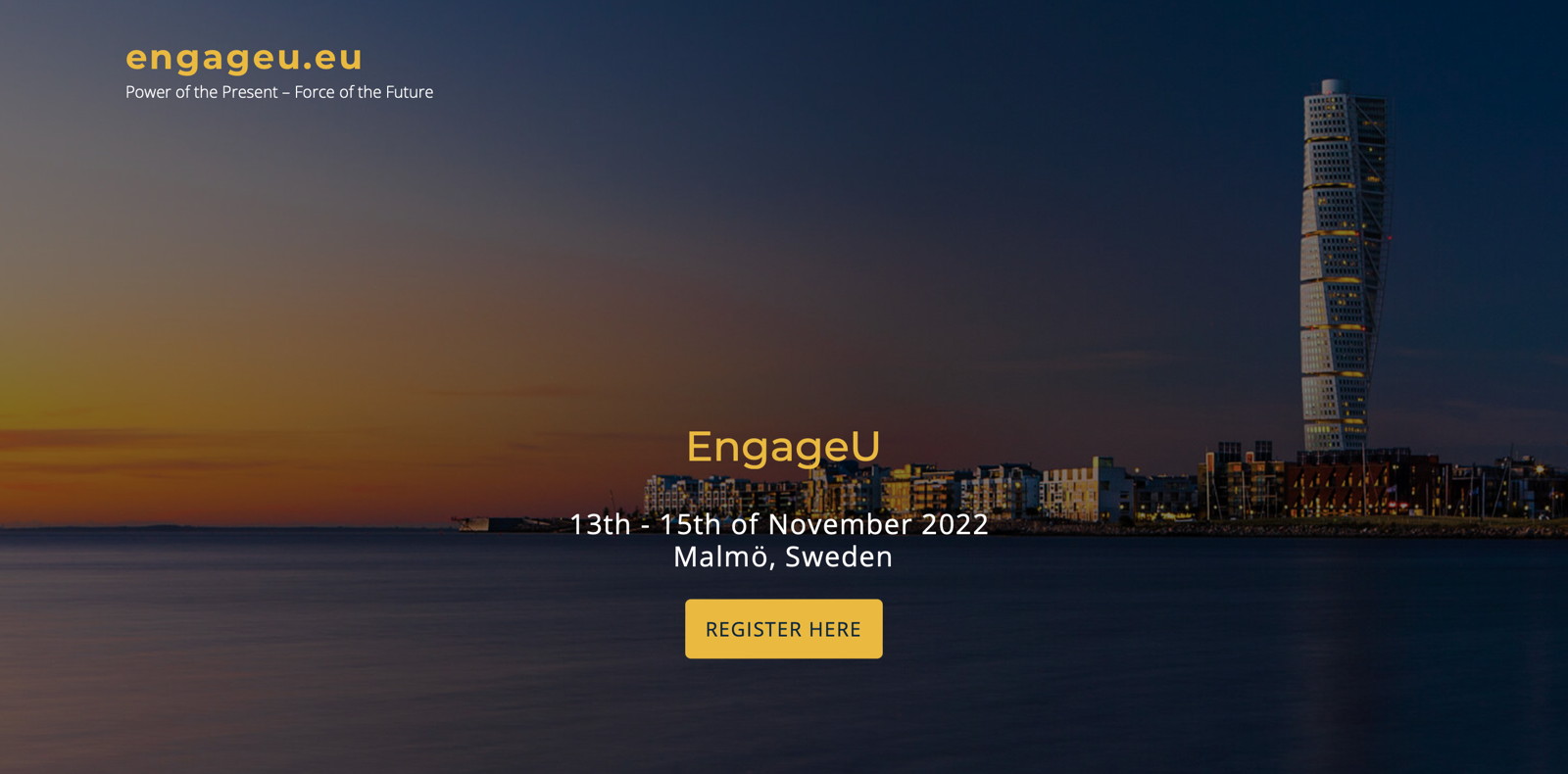
 Nickenich, Germany - (July 12th, 2022) -- MonkeyBread Software today is pleased to announce
Nickenich, Germany - (July 12th, 2022) -- MonkeyBread Software today is pleased to announce