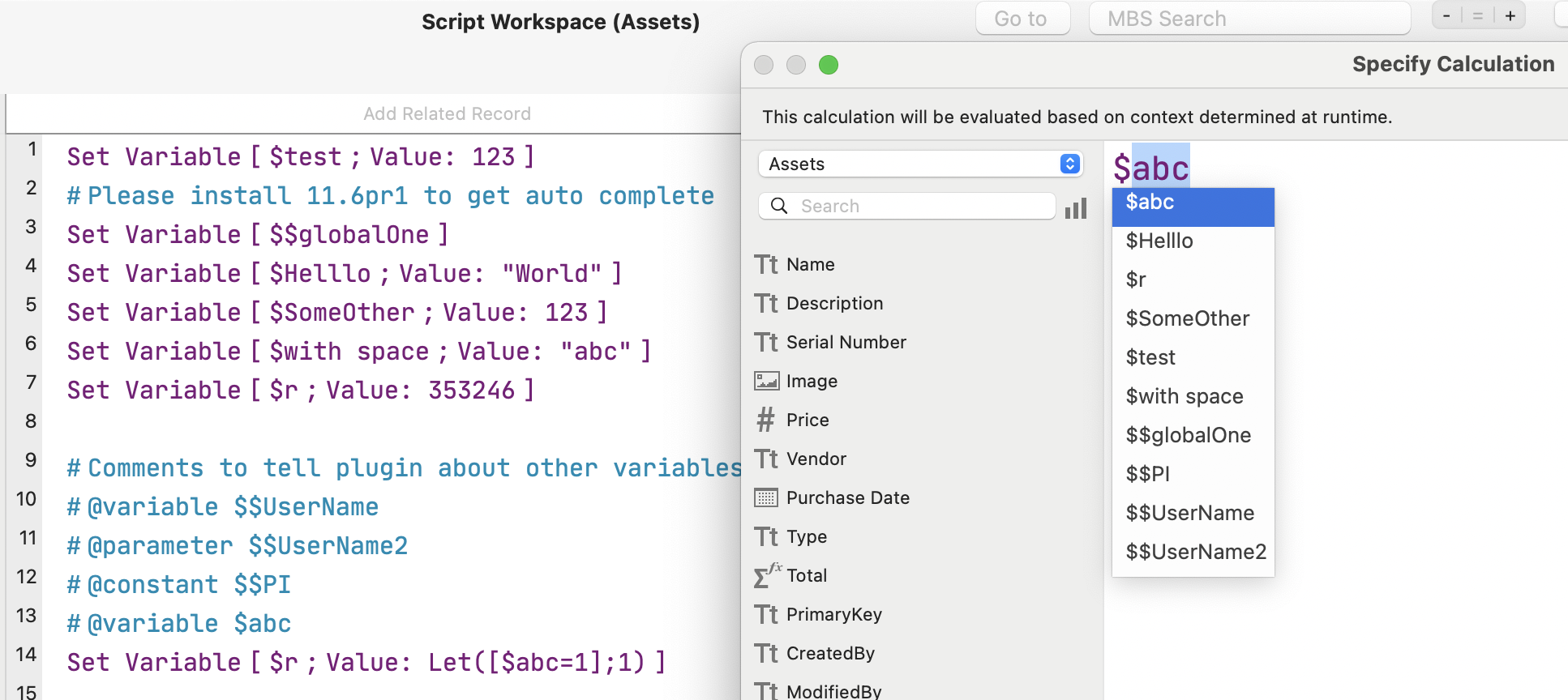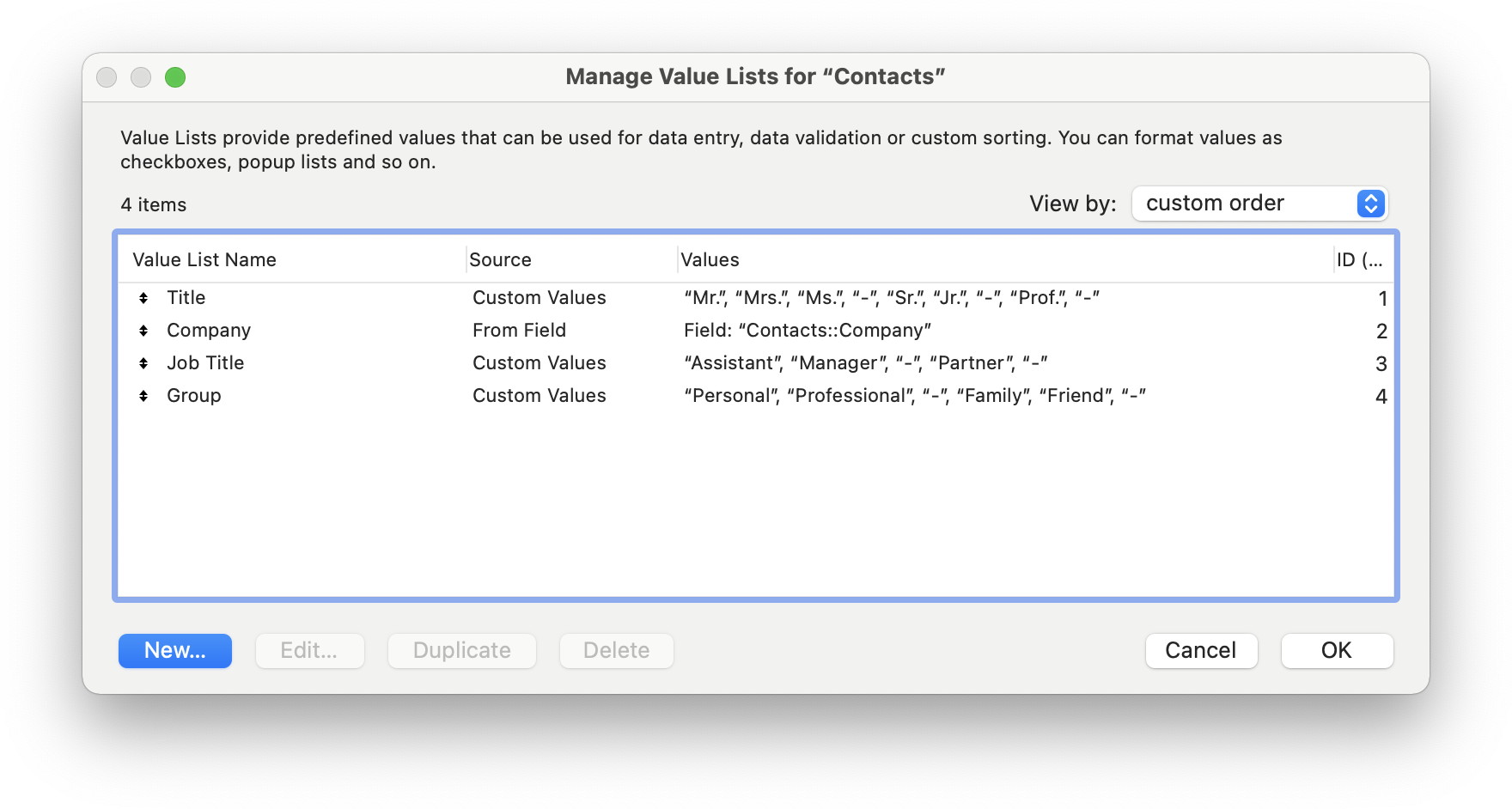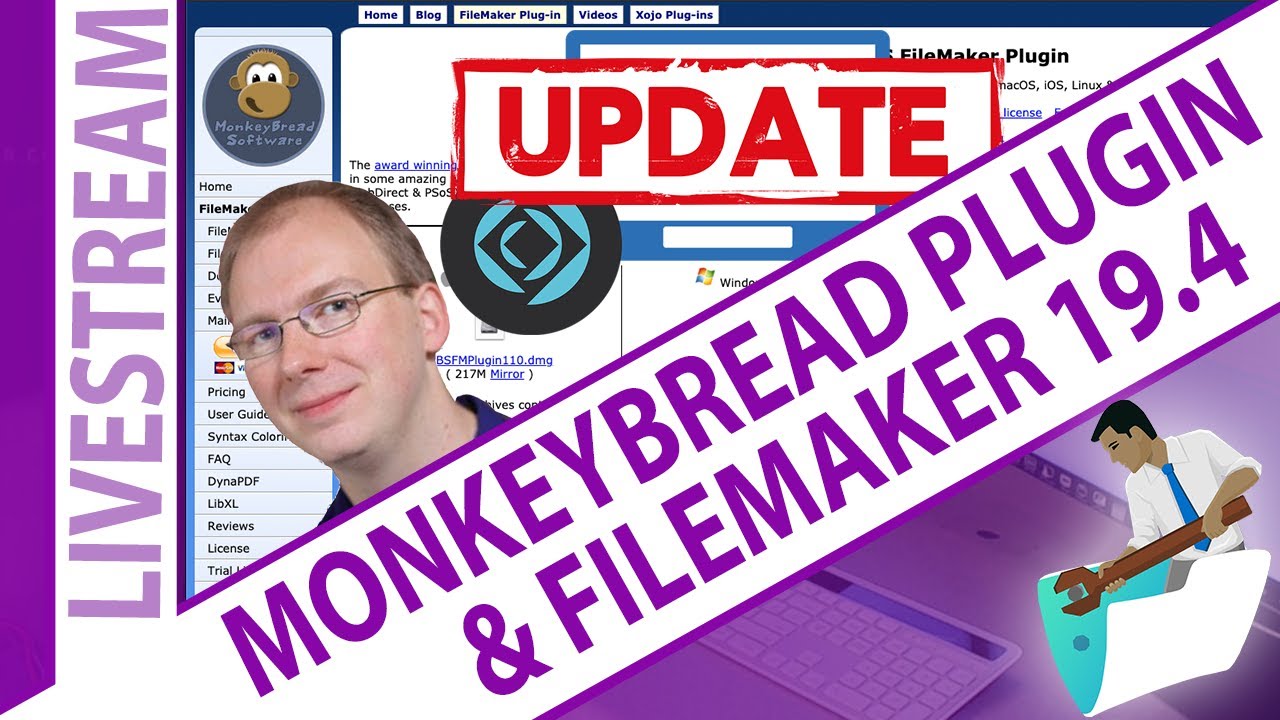The new year is starting with a week of
FileMaker broadcast sessions and you can watch them live for free or later on
Youtube:
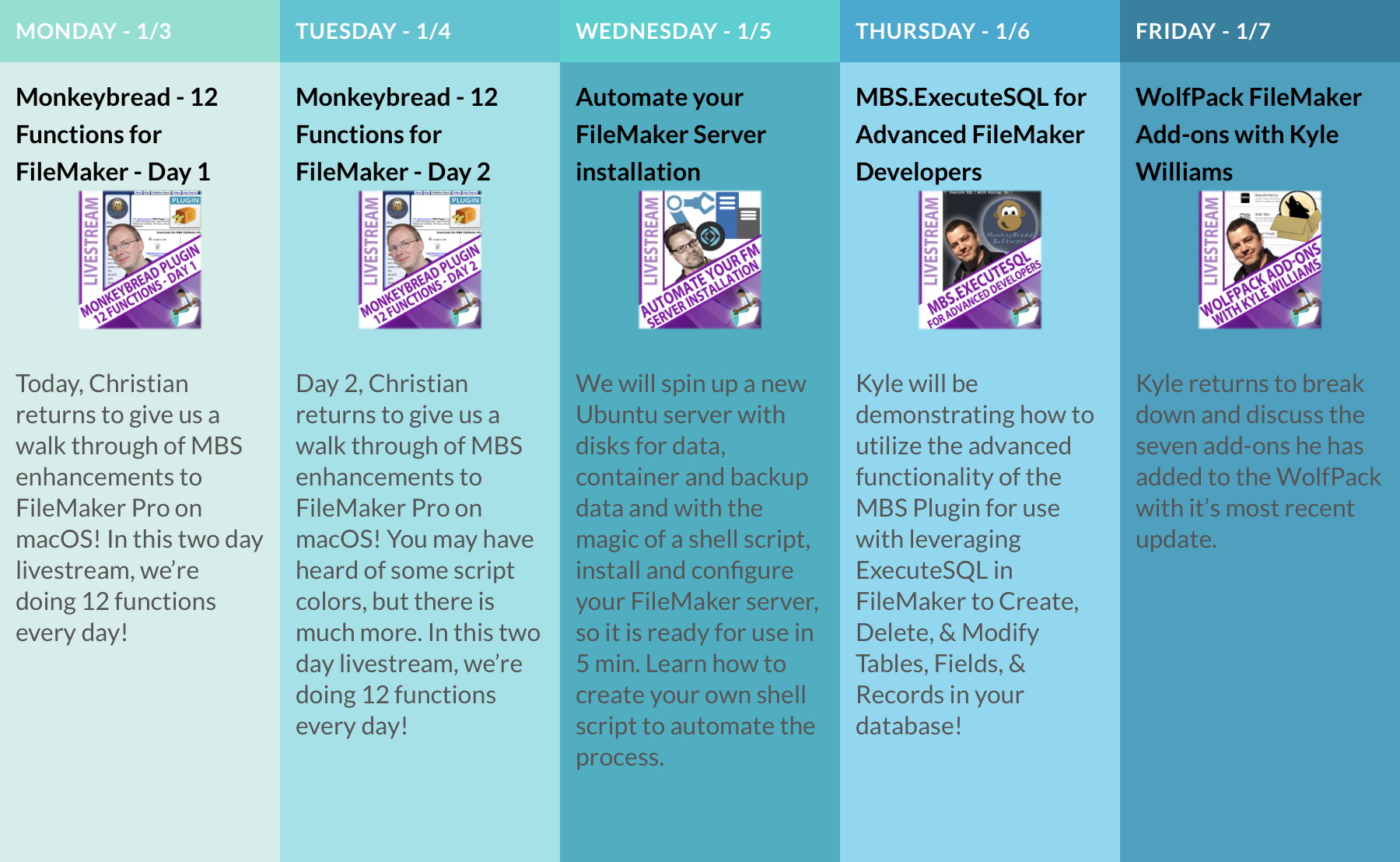
We start on Monday with showing
FileMaker enhancements on macOS. Since we have so many, we split it in two days with introduction on first day and second day for Script Workspace. This way we have more time to explain each feature in detail. Maybe you know a few, but I bet you find a new gem here!
For Windows, we could do a session, too. Since we have hotkeys on Windows and can also inspect clipboard with the XML FileMaker stores there, it would be possible to make some nice things for FileMaker on Windows. e.g. press a hotkey, show a dialog with snippets and then insert them into the current script. See blog post
Insert snippet for FileMaker on Windows. Interested? Let us know.
The year 2021 will end in around three days. Do you need some more licenses?
- Last chance to update licenses purchased in 2019.
- You can order licenses for 2022 or later and have delivery plus payment done in 2021.
- And of course you can order updates for several years in advance for all your MBS products.
- As all Xojo plugin, LibXL and DynaPDF licenses are per developer, you should check if you got a new developer in your team this year and adjust licenses to match team size.
- For FileMaker please check if you have enough license for the number of seats or servers you have in use.
Especially if you run on a budget and you want to spend some money in 2021, you can buy updates for several years in advance.
For the next year, we have a few little changes to do.
We may go next year to cleanup a bit. That may include moving some classes/functions to use functionality from Windows 8/8.1, so the minimum for those plugins will be that version. If you need Windows 7, you may then be required to keep older plugin versions. Also we may want to move to use more Visual Studio 2019 features, so some plugin parts may start to require the newer runtimes. Not a quick change, but more part by part, where we see benefits. And of course you could always use an older plugin for some special project running on old hardware.
On macOS we'd like to get rid of Addressbook framework. You may need to move to newer functionality provided by Contacts framework. If needed, we may add more functions for Contacts in the plugin. Let us know what you miss to make the change.
For Linux, we may ditch GTK 2 and link directly to GTK version 3. This can simplify some coding for me and since Xojo uses GTK 3 exclusively for years, it shouldn't cause trouble for developers.
Let us know if you have questions.
Frohe Weihnachten und ein gutes neues Jahr!
Merry Christmas & Happy New Year
Joyeux Noël et Bonne Année
Buon Natale e Felice Anno Nuovo
Franziska, Sebastian, Michael, Monika & Christian Schmitz

New in this prerelease of version 11.6 of the
MBS FileMaker Plugin:
Download at
monkeybreadsoftware.com/filemaker/files/Prerelease/, in
Dropbox folder or ask for being added to the dropbox shared folder.

New in this prerelease of version 11.6 of the
MBS FileMaker Plugin:
Download at
monkeybreadsoftware.com/filemaker/files/Prerelease/, in
Dropbox folder or ask for being added to the dropbox shared folder.
Since several clients asked, so we like to inform you that we do not use log4j package anywhere at Monkeybread Software.
Our plugins for FileMaker and Xojo can live very well without Java.
But we offer the functionality to use Java functions to load and execute Java software within your application. So in case you load a jar package with our plugin, please check whether it contains log4j package.
And in general it may be a good idea to make sure you have up to date software. For your server, it may be good to limit the outgoing traffic, e.g. disallow LDAP queries except maybe to your own LDAP or Active Directory server.
To all companies using open source software: Please consider to budget money and development time to contribute to the various open source projects, so they are not depending alone on someone maintaining them in their spare time. See also
Dependency on xkcd.com
Once again our friends in Canada organise a FileMaker conference in Montreal, so time to practice some French:
Update: Conference moved to 15th September!
Le Regroupement FMQC.CA vous convie à son grand rassemblement, les 24-25 mars 2022, à l’Auberge Saint-Gabriel du Vieux-Montréal, afin d’apprendre les astuces enseignées par des intervenants de la scène internationale et de découvrir les nouveautés de la plateforme FileMaker qui nous tient tant à cœur et qui nous passionne.

Un total de 14 sessions et topos seront présentés par des intervenants provenant de la France, des États-Unis, de l’Ontario et du Québec. La CQDF 2022 regroupera près de 100 développeurs de tous les niveaux, qui ensemble, rejoignent un bassin de plus de 5000 utilisateurs FileMaker de tous les coins du Québec ainsi qu’ailleurs dans le monde.
Situé en plein cœur du Vieux-Montréal, l’Auberge Saint-Gabriel est à quelques minutes de marche de la station de métro Place d’Armes (ligne Orange). L’accès internet sans fil sera offert tout au long des conférences.
Vous pouvez vous inscrire directement sur le site web de la conférence avant le 12 juin 2022 et ainsi profiter d’un rabais «Réservation hâtive» de 50$ sur les frais d'inscription.
Monkeybread Software sponsors this event and if possible, I hope to see you there!
 Last year we started sending out a surprise Christmas packages to clients. For 2021, we do this again with twenty different recipients.
Last year we started sending out a surprise Christmas packages to clients. For 2021, we do this again with twenty different recipients.

As a special surprise for our customers we ordered 20 nice packages with delicious food. Those are present boxes from Fattoria La Vialla, which is an Italian farm producing organic food in the Toscana. Two weeks ago the palette arrived:
We picked 20 customers. A few older, a few newer, a few we know personally, a few we never met so far.
And today we sent the last packages on their way. If DHL delivers you a box, please accept it with our best wishes.
We hope all packages arrive in good condition and before Christmas. Enjoy and have a merry Christmas time!
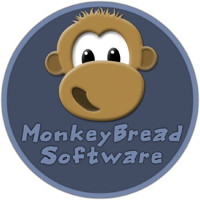
The year 2021 will end in less than three weeks. Do you need some more licenses?
- You can order licenses for 2022 or later and have invoice, delivery and payment done in 2021.
This way you secure the current pricing and the possibility to keep upgradeability for older licenses. - And of course you can order updates for several years in advance for all your MBS products.
- As all our Xojo and DynaPDF plugin licenses are per developer, you should check if you got a new developer in your team this year and adjust licenses to match team size.
- For MBS FileMaker Plugin please check if you have enough license for the number of seats or servers you have in use.
If you upgrade to unlimited seats or servers, the plugin won't need to check the usage counts.
Especially if you run on a budget and you want to spend some money in the old year, you can buy updates for several years in advance.
If you need help to decide what Xojo, FileMaker or plugin license you need, we may be able to assist you.

New in this prerelease of version 11.6 of the
MBS FileMaker Plugin:
Download at
monkeybreadsoftware.com/filemaker/files/Prerelease/, in
Dropbox folder or ask for being added to the dropbox shared folder.
For a couple of years we do various things in FileMaker Script Workspace like
syntax coloring. We got a copy command once we started to read all lines in a script. Later we added checks to find usage of
undeclared variables, so you easier spot typos in your variable names. Now we go one step further: We scan for variables and present you a list of names we know.
When you have a script open in the Script Workspace and you open a calculation dialog, you can now auto complete. Just go into a calculation dialog for a Set Variable or Set Field or any of the other script steps taking a calculation. Then type something. We have a switch there, so only when you type a $ symbol, our plugin activates. Otherwise it lets the request pass to FileMaker to auto complete field and function names.
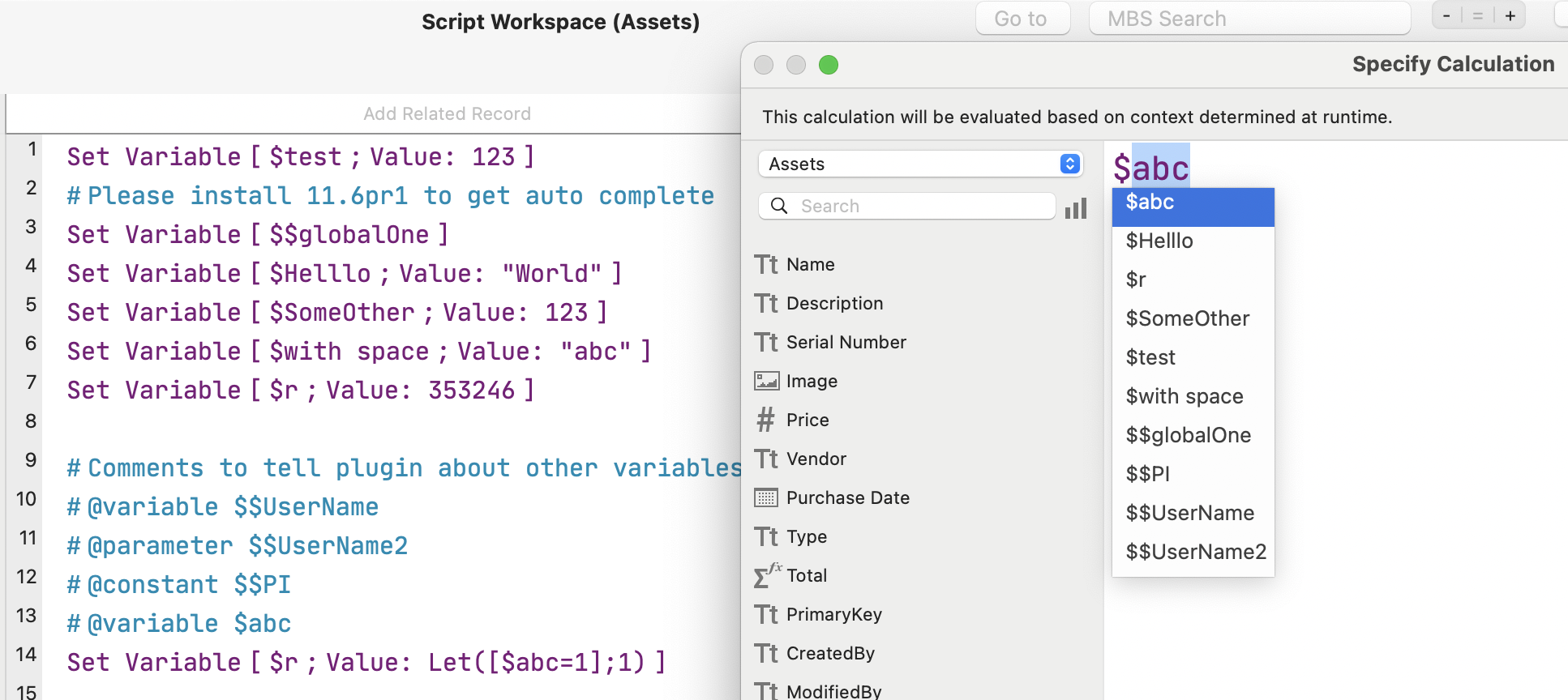
To find the variable names, we scan the script from the current selected line for currently up to 500 lines upwards. The limit can be adjusted with
SyntaxColoring.CheckVariableDeclaration.SetLimits function if needed. We hope that is for now enough to find the common variable names you like to use. If you keep working in one script workspace, we retain global variable names, we see, so you may see them in auto complete for multiple scripts.
Like with the variable check, we support declaring variables in comment lines. That is a kind of workaround for the plugin not seeing into global variables list from FileMaker or parsing Let statements. You can define comments with a prefix @variable, @parameter or @constant or actually shorter with @var, @param and @const if you prefer. The plugin will notice them and use them for variable name checking as well as auto complete. If you use common global variables in the script, you may just declare them on the top as a comment:
# This script uses the following global variables, initialized in our start script:
# @variable $$UserName
# @variable $$WebServiceAuth
This feature was developed on the weekend of 27th/28th November 2021 and a bit tuned in the following week. We also got a command for the context menu to copy the list of variables defined in a script. Please try it soon with either pr1 or better pr2 tomorrow. Let us know if you see issues, problems or it just works for you.
More details here
If you like to see the IDs for your value lists and later reference them in your scripts, check out the new option in the upcoming
MBS FileMaker Plugin in version 11.6pr2 or newer:
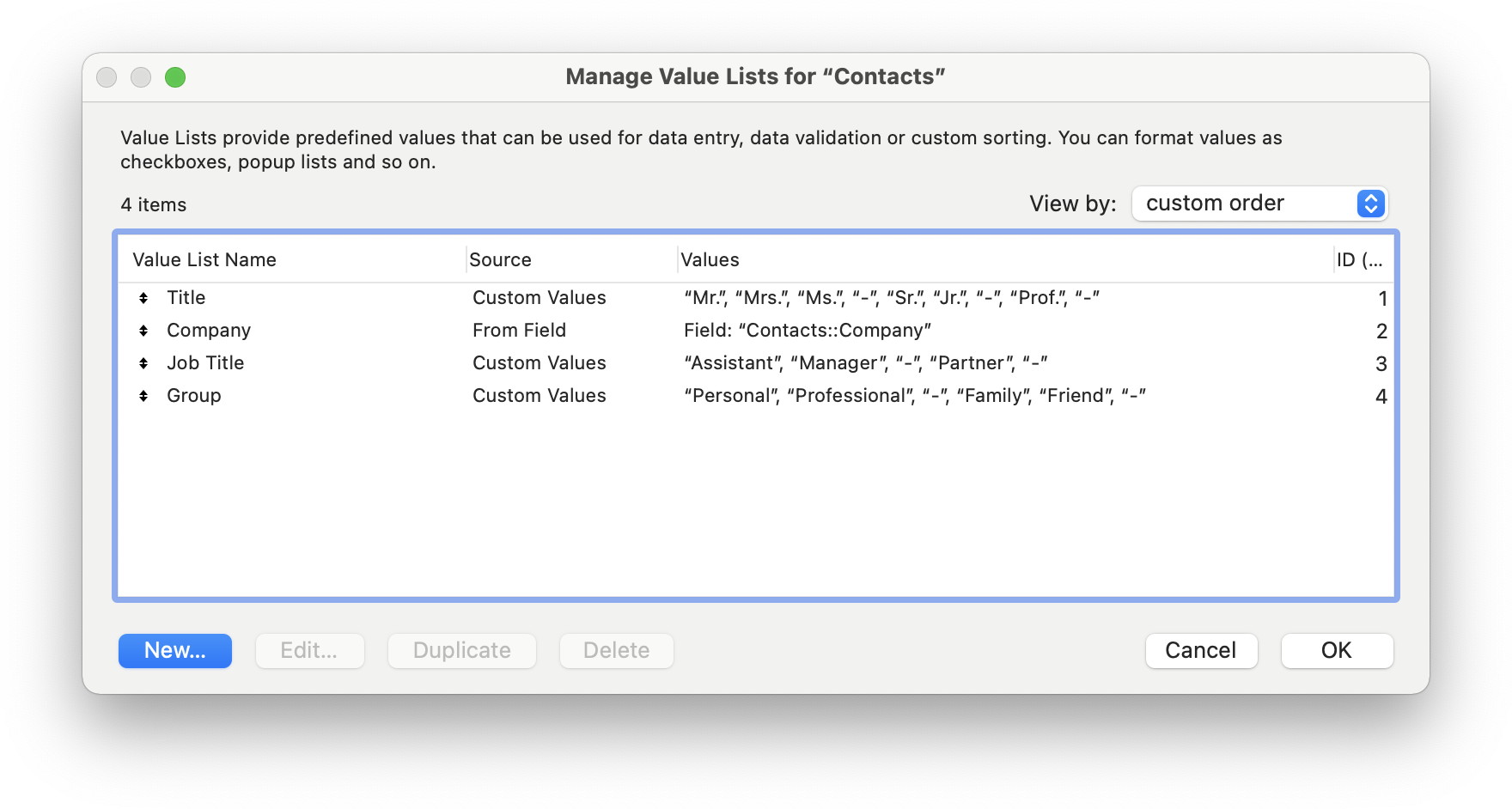
If enabled in preferences dialog or via
SyntaxColoring.SetShowValueListIDs function, the
MBS FileMaker Plugin will query FileMaker's ValueListNames and ValueListIDs functions to assemble the lists and show right in the table the ID.
You can use
FM.ValueListIDForValueListName and
FM.ValueListNameForValueListID later in scripts to pick the name of a value list by ID or otherwise. Or just do the same via custom functions if you prefer that.
We'll provide 11.6pr2 next week, so keep checking our blog or mailing list for the announcement.
Check out the FMTraining.tv website. Richard Carlton and his team do a daily free live stream about FileMaker to watch. And they have a huge library of FileMaker training material to watch and learn all about the Claris FileMaker product family.
A few days ago Christian Schmitz from Monkeybread Software joined a live episode to talk a bit about the MBS FileMaker Plugin. Watch it on YouTube.
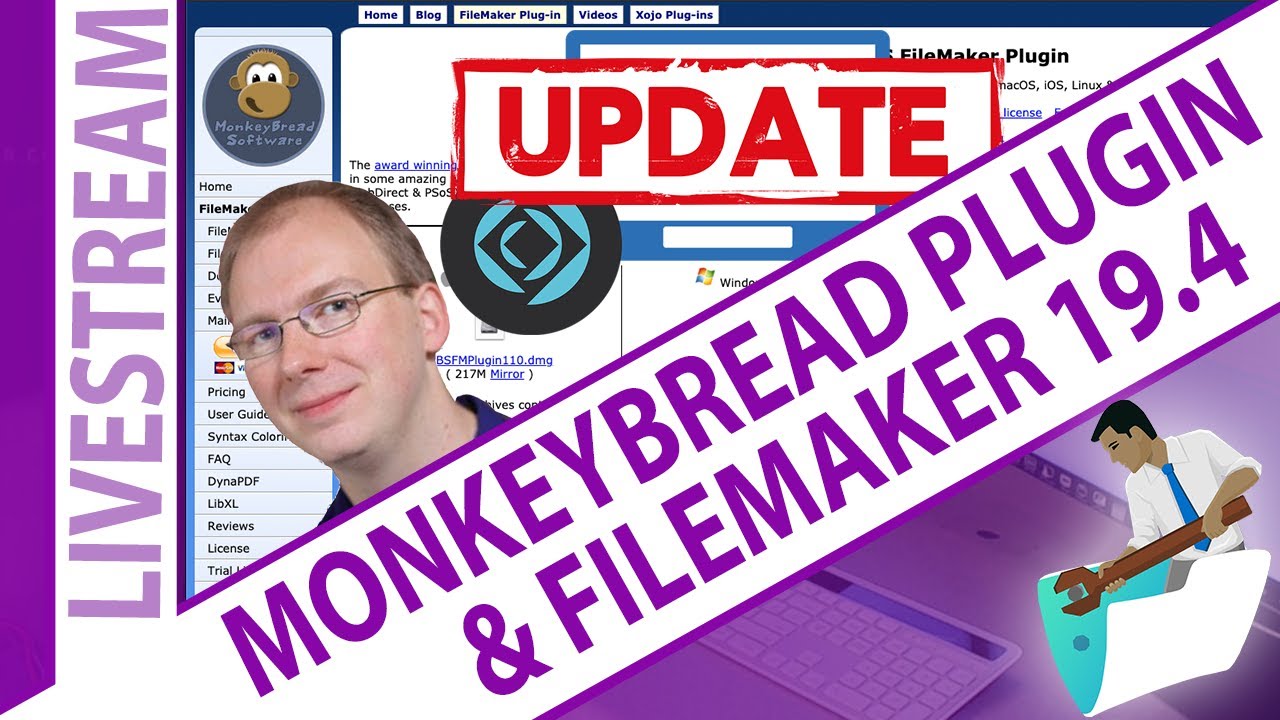
We show you what is new for MBS FileMaker Plugin in the upcoming version 11.6 and answer user questions.
Do you like this video?
Please let Richard know and send him your wishes or ideas for future live broadcast as well as topics for training videos. And check out the FileMaker Training bundles as well as their new book for FileMaker, updated for 2021.

New in this prerelease of version 11.6 of the
MBS FileMaker Plugin:
- Added SQL.GetFieldAsNumber, SQL.GetParamAsNumber and SQL.SetParamAsNumber to better handle numeric values.
- Changed how we handles numbers in SQL functions to better handle numeric values and avoid conversion of numeric to floating pointer numbers.
- Changed variable coloring and checks to allow exclamation mark in variable names.
- Changed XML parsing to explicit disable network access.
- Fixed a case where @param comments where not found with several spaces before the variable name.
- Fixed a problem in CURL.GetHeaderAsJSON introduced in v11.5.
- Fixed an edge case for syntax coloring with block comments to color the full comment.
- Fixed Container.ReadFile to read empty files.
- Fixed SyntaxColoring to colorize calculations starting with $ variable.
- Updated archive library to version 3.5.2.
- Updated cpuid library to version 0.51.
- Updated curl to version 7.80.0.
- Updated expat library to version 2.4.1.
- Updated lz4 library to version 1.9.3.
- Updated openssl to version 1.1.1l.
- Updated ssh2 library to version 1.10.0.
- Updated SystemInfo.CPUBrandString to work on Apple Silicon.
- Fixed a potential problem in SQL.InsertOrUpdateRecords function where it could crash with too many primary keys.
Download at
monkeybreadsoftware.com/filemaker/files/Prerelease/, in
Dropbox folder or ask for being added to the dropbox shared folder.
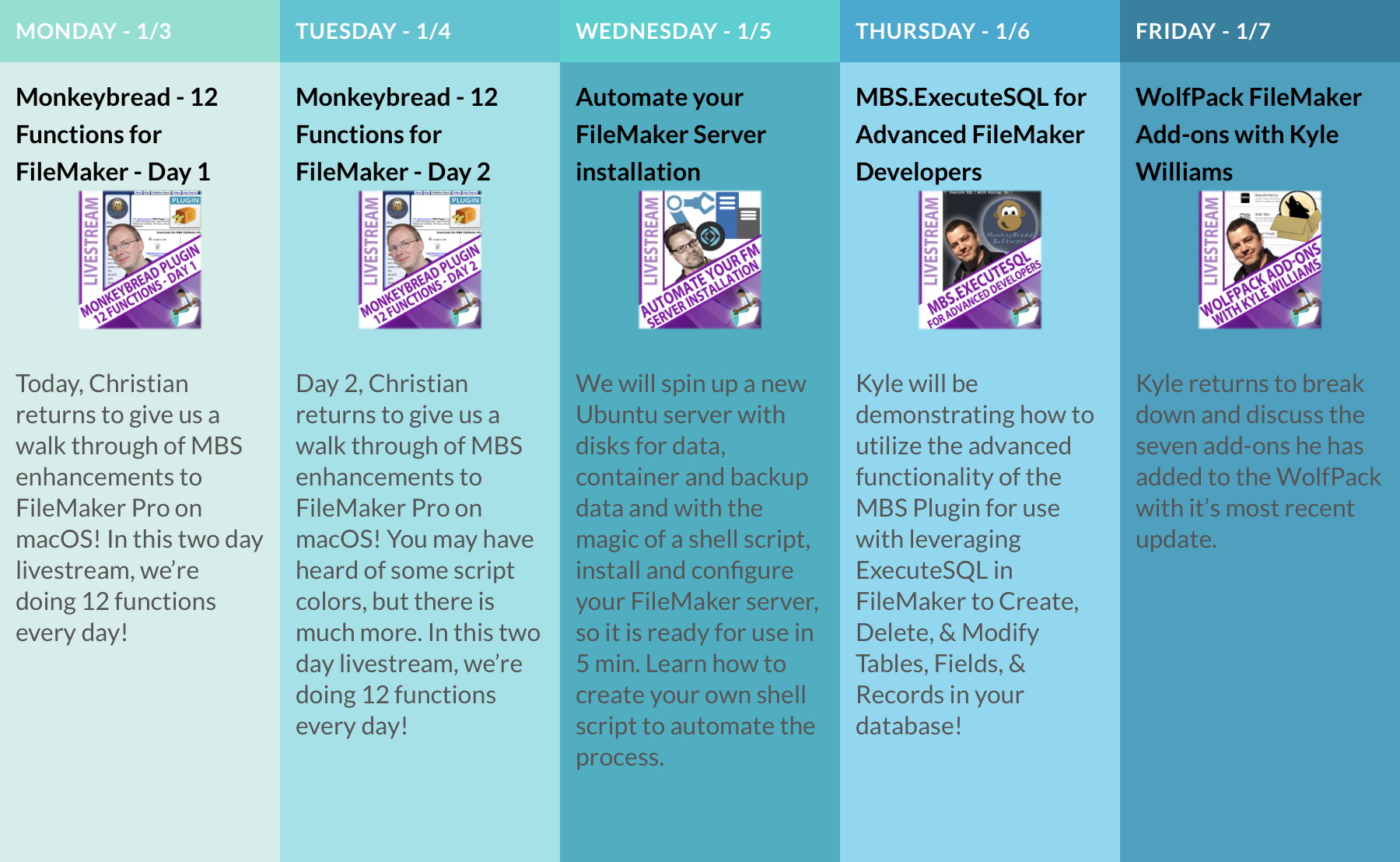

 New in this prerelease of version 11.6 of the
New in this prerelease of version 11.6 of the 
 Last year we started sending out a surprise Christmas packages to clients. For 2021, we do this again with twenty different recipients.
Last year we started sending out a surprise Christmas packages to clients. For 2021, we do this again with twenty different recipients.
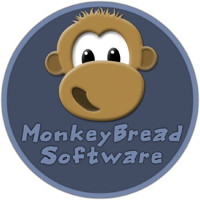 The year 2021 will end in less than three weeks. Do you need some more licenses?
The year 2021 will end in less than three weeks. Do you need some more licenses?