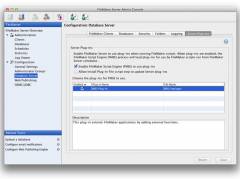if you want to find new plugins from us regularly and automatically in a folder on your hard disc, please sign up for
Dropbox account and email me to add you to our shared folder.
This way you have always the lastest plugins.
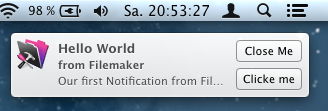
With Mountain Lion you can now post user notifications to the user. Depending on the settings defined in system preferences, your notification shows an alert, a banner or nothing. You can play a sound and user can see the notifications. You can schedule notifications to fire while your app is in background or not running. When clicked on the notification, the system can launch your application and inform you which notification was clicked.
So let's look into it. Our plugins have
functions for Filemaker (in new 2.8 plugins) and
classes for Real Studio (in new 12.3 plugins).
First we need to create a new notification object. In Filemaker, we set a variable with the new reference number:
Set Variable [$ref; MBS("UserNotification.Create")]
And in Real Studio we create a new user notification object:
dim u as new NSUserNotificationMBS
Next we can define title, subtitle and the informative text. For that we use three more set variable steps in Filemaker. We pass the reference number and also put return values in result variables, so you can see the variables in debugger and notice any error message from the plugin.
Set Variable [$result; MBS("UserNotification.SetTitle"; $ref; "Hello World")]
Set Variable [$result; MBS("UserNotification.SetSubTitle"; $ref; "from Filemaker")]
Set Variable [$result; MBS("UserNotification.SetInformativeText"; $ref; "Our first Notification from Filemaker. ")]
In Real Studio we simply assign the properties with the texts:
u.Title = "Hello World"
u.subtitle = "from Real Studio."
u.informativeText = "Our first Notification from Real Studio."
You can customize the notification with an action button, but that button is only visible if user allows you to show alerts. In that case it is interesting to register a
callback in Filemaker or use the
NSUserNotificationCenterDelegateMBS class in Real Studio to get notified if button is pressed or notification content has been clicked.
For the notification you can also define a sound to be played and you can store user information data. That's text like a record ID which you can put into the notification and retrieve later when you get an event that button is clicked or notification has been delivered. Also you can query scheduled and delivered notifications and check the user info there to update your own database for what the user saw.
You can show a notification with the deliver function, but we really want to schedule the notification to show later. So for this example we query current date and time and simply add ten seconds. In Filemaker, you write this like this:
MBS("UserNotification.SetDeliveryDate"; $ref; Get ( CurrentHostTimeStamp ) + 10)
MBS("UserNotification.scheduleNotification"; $ref)
In Real Studio we use the date class to get current date, add ten seconds and set delivery date. To deliver or schedule we need an object of the
NSUserNotificationCenterMBS class, so we create an instance and call the scheduleNotification method:
dim d as new date
d.Second = d.Second + 10
u.deliveryDate = d
dim c as new NSUserNotificationCenterMBS
c.scheduleNotification u
Finally, to free memory, you can call
UserNotification.Release in Filemaker. In Real Studio simply let the objects go out of scope.
Also important: Your Filemaker solution or Real Studio applications need to have an unique application identifier. So for Real Studio, please make sure app.ApplicationIdentifier is set. On Filemaker, the app itself has an identifier, but runtimes may need to have it customized, so not all runtimes have same identifier. You find the bundle identifier in the info.plist inside the application package.
I hope you enjoy notifications and if you have questions, please do not hesitate to ask us.

New in this prerelease of the 2.8 plugins:
- Added UserNotification.GetDescription for easier debugging.
- Added Audit.SetIgnoredFieldNames function.
- Changed Audit functions to take table name in order to find right table.
- Changed Audit functions to ignore unstored calculation and global fields.
Download later today at
monkeybreadsoftware.de/filemaker/files/.

New in this prerelease of the 2.8 plugins:
- Fixed problem with CURL.AddInputPNG.
- Added WebDownloadDelegate.SetFolder, WebDownloadDelegate.GetFolder and WebDownloadDelegate.ClearFolder functions.
- Changed Path.FilemakerPathToNativePath to also remove filemac:, filewin: and file: prefixes.
- Added UserNotification functions for Mac OS X 10.8.
- Added Audit functions.
- Added Files.RenameFile.
Download later today at
monkeybreadsoftware.de/filemaker/files/. Or ask us to be added to our shared Dropbox folder.
From time to time we are asked on how to install our plugin on Filemaker Server. Today we tested if this is working with Filemaker 12 Server and Mac OS X 10.8. And yes, it's working just fine.
Simply follow the steps in the documentation coming with Filemaker Server. So first copy the plugin file into the extensions folder. On Mac OS X this is "/Library/FileMaker Server/Database Server/Extensions". On Windows this is "C:\Program Files\FileMaker\FileMaker Server\Database Server\Extensions". Once you copied the plugin there, you may need to restart the server to recognize the plugin. Once the server sees it, the admin console should list the plugin. Now you can enable plugins with the upper checkbox and enable the plugins you need in the list below. Save and once the plugin is loaded, you see "MBS Plug-in" in the list.
If you have questions or problems, please do not hesitate to ask us.
You can use our plugin to automatically perform tasks on the server using server side scripts. For example you can send emails at night to people who need to do something the next day. Or you have a shop where sales people enter orders on Filemaker with an iPad and the server sits in the office and talks with our plugin to a label printer in the shop to print labels or a receipt for the order. And of course you can do a lot of networking: Like when someone finishes an order on an iPad, the server automatically pushs an invoice to paypal for payment.

New in this prerelease of the 2.8 plugins:
- Added more SystemInfo functions.
- Added Window.Update command.
- Form utility improved: Avoids black input fields, shows HTML code, shows options for select fields and updates URL field to current URL. And code signed for Mountain Lion.
- With backdrop window on Mac we hide other apps if you switch to Filemaker from other app and backdrop is active.
- Normal drag handler scripts are no longer called in layout mode. We could also disable other script callings in that case if needed or make it an option.
Download later today at
monkeybreadsoftware.de/filemaker/files/
Tonight, 7 pm at the Beaulieu (Erlachstr 3, Bern), you can meet a couple of swiss Filemaker developers.
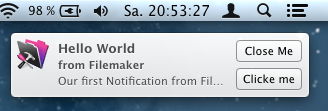 With Mountain Lion you can now post user notifications to the user. Depending on the settings defined in system preferences, your notification shows an alert, a banner or nothing. You can play a sound and user can see the notifications. You can schedule notifications to fire while your app is in background or not running. When clicked on the notification, the system can launch your application and inform you which notification was clicked.
With Mountain Lion you can now post user notifications to the user. Depending on the settings defined in system preferences, your notification shows an alert, a banner or nothing. You can play a sound and user can see the notifications. You can schedule notifications to fire while your app is in background or not running. When clicked on the notification, the system can launch your application and inform you which notification was clicked. New in this prerelease of the 2.8 plugins:
New in this prerelease of the 2.8 plugins: