Recently we got a request for JSONPath queries in FileMaker, so we looked into various ways on how to implement this. We found a way and got three new functions for you:
Please try them, e.g. run a query against them.
(more)

Claris released today FileMaker 2023 in version 20.2.1.
You get an integration to Claris Connect and Claris Studio. You can now place text with calculations directly on a layout. FileMaker is compatible to macOS Sonoma with some known issues and you may enjoy a few bug fixes. But please read details in the release notes:
Announcement
FileMaker Pro 20.2.1 release notes
FileMaker Go 20.2.1 release notes
FileMaker Server 20.2.1 release notes
macOS Sonoma (14.0) and iOS 17 compatibility
You can download it on the ESD website. The link is in the license email from Claris.
For MBS Plugin, just make sure you have a 13.x version. We fixed a few minor things over the beta test period, so recommended version is 13.4.

New in this prerelease of version 13.5 of the
MBS FileMaker Plugin:
Download at
monkeybreadsoftware.com/filemaker/files/Prerelease/, in
DropBox folder or ask for being added to the DropBox shared folder.
In this article we want to introduce you the new functions from the MBS FileMaker Plugin in version 13.4.
Phidget
Let's start with the most comprehensive and coolest new feature of the release: Phidgets. Phidgets are small additional devices that you can connect to your computer and with which you can then input or output data. For example you can connect a small motor, a temperature sensor, a humidity sensor, a gyroscope or a small LED display and exchange data with these devices. Since a few years we already have a plugin for Xojo, which allows the interaction with these small devices and we are proud to offer the use of these small devices now also for FileMaker.
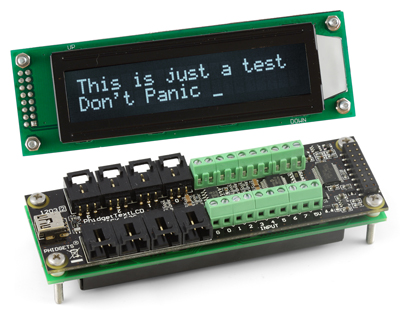
With Phidget.Load we first load the Phidget library we want to work with. With Phidget.Create we create an instance of a Phidget channel. Once created the channel may need to be configured to match the physical device and channel index you want to attach to, and then be opened by calling Phidget.Open.
The Phidget channel handle must be released with Phidget.Release. With the functions Phidget.SetProperty and Phidget.GetProperty you can set and get properties of a specific Phidget.
A function that is even more powerful is the Phidget.SetScriptTrigger function, which allows you to set a script to be started when a certain event occurs. This can be e.g. with a temperature sensor a detected change in the temperature. These and many more functions are waiting for you in the new component Phidget.
We are excited what new projects you can implement with these little helpers.
(more)
When you do things in your business, it is very important to have automated checks. A process needs to check if the previous process did the right thing. Because whatever can go wrong, will eventually go wrong and then you add a new check.
Today we added a check to our newsletter sending to make sure the text file for the announcement is from the current month. This hopefully avoids us sending out over 1000 emails with the old text the next time. Sorry, if you got one of these announcement newsletters with the wrong announcement.
Recently we got a new check when packing the plugins to check if the version number in the plugin file is the current version. Because it happened before, that the build machine failed and didn't copy over a new version. We also check that plugin files have a minimum file size and the linker didn't abort for some reason. The same script checks if all the plugins are from the same day to avoid missing to build one of them.
(more)
Just two months until the
EngageU conference. ClickWorks and Square Moon continue to organize a pan-european conference for Claris FileMaker developers from all over the world.
EngageU - FileMaker Conference
12th - 14th of November 2023, Antwerp, Belgium

After the conference in Malmö last year, we see the second conference coming to Belgium. This may be the largest in-person European FileMaker conference this year with about 250 participants. Claris is expected to join and all presentations will be in English.
Please don't miss this event and sign up for the conference soon:
EngageU
And it's great reason for people from all around the world to do a business trip to see Belgium.
More events are listed on our
events website.
 Nickenich, Germany - (September 12th, 2023) -- MonkeyBread Software today is pleased to announce MBS FileMaker Plugin 13.4 for Claris FileMaker for macOS, iOS, Linux and Windows, the latest update to their product that is easily the most powerful plugin currently available for Claris FileMaker produce line. As the leading database management solution for Windows, macOS, iOS and the web, the Claris FileMaker Pro Integrated Development Environment supports a plugin architecture that can easily extend the feature set of the application. MBS FileMaker Plugin 13.4 has been updated and now includes over 7100 different functions, and the versatile plugin has gained more new functions:
Nickenich, Germany - (September 12th, 2023) -- MonkeyBread Software today is pleased to announce MBS FileMaker Plugin 13.4 for Claris FileMaker for macOS, iOS, Linux and Windows, the latest update to their product that is easily the most powerful plugin currently available for Claris FileMaker produce line. As the leading database management solution for Windows, macOS, iOS and the web, the Claris FileMaker Pro Integrated Development Environment supports a plugin architecture that can easily extend the feature set of the application. MBS FileMaker Plugin 13.4 has been updated and now includes over 7100 different functions, and the versatile plugin has gained more new functions:
Our new Phidget functions allow you to connect to devices from Phidgets Inc. directly from FileMaker, if you like to automate something with using phidget devices. This includes: analog or digital input or outputs, servo motors, touch sensors, RFID, GPS, gyroscope, magnetometer, spatial sensor, temperature sensor, frequency counter, IR, PH sensor, LCD, distance sensor, light sensor, pressure sensor, sound sensor, humidity sensor and more. Create a device object, set properties and connect. Then get and set properties and register script triggers.
We updated our SSL support for our MongoDB functions. We switched to using OpenSSL as the transport encryption library for the MongoDB library for macOS and iOS. The MongoDB.SSLLibrary function tells you which SSL library is in use. You can use MongoDB.SetSSLOptions function to specify SSL options in addition to putting them into the connection string. To check about possible reasons for connection problems, we got a new trace logging functionality with MongoDB.IsTracing and MongoDB.Trace functions. And by regularly calling MongoDB.Ping function you can check whether the connection is alive and keep it open.
For macOS we have a couple of functions to check the state of cloud hosted files, e.g. in iCloud or Dropbox. You can query the state with Files.UbiquitousItemStatus function. Then you can request a download with Files.StartDownloadingUbiquitousItem function or free local disk space with Files.EvictUbiquitousItem function. Calendars, events and sources can now be queried as JSON objects.
DynaPDF can now delete DPart nodes and skip DPart data on importing. The DynaPDF.RenderPage function can take the ForceInterpolation flag and DynaPDF.SaveAndSignFileExt1 got updated with a new useDetached parameter.
We updated WebDownloadDelegate functions to work with WebKit 2.0 on macOS and iOS. For iOS we got new triggers for orientation change with iOSApp.SetOrientationDidChangeScript function.
The XML.InsertRecords function can insert records with data from XML, we got new Base32 encoding and decoding functions, the CURL.ProcessRelativeURL function can help to expand relative URLs and improved JSON.Import function to handle arrays in arrays. The SerialPort.OpenPath function can open paths to special devices like pipes.
Finally we updated curl to version 8.2.1, DynaPDF to 4.0.77.228, SQLAPI to 5.2.5 and SQLite to version 3.43.1.
See release notes for a complete list of changes.
 12. September 2023 - Monkeybread Software veröffentlicht heute das MBS FileMaker Plugin für Claris FileMaker in Version 13.4, mit inzwischen über 7100 Funktionen eines der größten FileMaker Plugins überhaupt. Hier einige der Neuerungen:
12. September 2023 - Monkeybread Software veröffentlicht heute das MBS FileMaker Plugin für Claris FileMaker in Version 13.4, mit inzwischen über 7100 Funktionen eines der größten FileMaker Plugins überhaupt. Hier einige der Neuerungen:
Unsere neuen Phidget-Funktionen ermöglichen es Ihnen, sich direkt von FileMaker aus mit Geräten von Phidgets Inc. zu verbinden, wenn Sie etwas mit Hilfe von Phidgets-Geräten automatisieren möchten. Dazu gehören: analoge oder digitale Ein- oder Ausgänge, Servomotoren, Berührungssensoren, RFID, GPS, Gyroskop, Magnetometer, Raumsensor, Temperatursensor, Frequenzzähler, IR, PH-Sensor, LCD, Abstandssensor, Lichtsensor, Drucksensor, Tonsensor, Feuchtigkeitssensor und mehr. Erstellen Sie ein Geräteobjekt, legen Sie Eigenschaften fest und stellen Sie eine Verbindung her. Holen und setzen Sie dann Eigenschaften und registrieren Sie Skriptauslöser.
Wir haben unsere SSL-Unterstützung für unsere MongoDB-Funktionen aktualisiert. Dabei wechseln wir auf OpenSSL als Transportverschlüsselung-Bibliothek für die MongoDB-Bibliothek für macOS und iOS. Die Funktion MongoDB.SSLLibrary teilt Ihnen mit, welche SSL-Bibliothek verwendet wird. Sie können die Funktion MongoDB.SetSSLOptions verwenden, um SSL-Optionen zusätzlich zur Eingabe in den Verbindungsstring anzugeben. Um mögliche Gründe für Verbindungsprobleme zu prüfen, gibt es mit den Funktionen MongoDB.IsTracing und MongoDB.Trace eine neue Trace-Logging-Funktion. Und durch den regelmäßigen Aufruf der Funktion MongoDB.Ping können Sie überprüfen, ob die Verbindung noch besteht und offen gehalten wird.
Für macOS gibt es eine Reihe von Funktionen, um den Status von in der Cloud gehosteten Dateien zu überprüfen, z. B. in iCloud oder Dropbox. Sie können den Status mit der Funktion Files.UbiquitousItemStatus abfragen. Anschließend können Sie mit der Funktion Files.StartDownloadingUbiquitousItem einen Download anfordern oder mit der Funktion Files.EvictUbiquitousItem lokalen Speicherplatz freigeben. Kalender, Ereignisse und Quellen können jetzt als JSON-Objekte abgefragt werden.
DynaPDF kann nun DPart-Knoten löschen und DPart-Daten beim Importieren überspringen. Die DynaPDF.RenderPage Funktion kann das ForceInterpolation Flag annehmen und DynaPDF.SaveAndSignFileExt1 wurde mit einem neuen useDetached Parameter versehen.
Wir haben die WebDownloadDelegate-Funktionen verbessert, damit sie mit WebKit 2.0 auf macOS und iOS funktionieren. Für iOS gibt es neue Trigger für Orientierungsänderungen mit der Funktion iOSApp.SetOrientationDidChangeScript.
Die Funktion XML.InsertRecords kann Datensätze mit Daten aus XML einfügen, es gibt neue Funktionen zur Base32-Kodierung und -Dekodierung, die Funktion CURL.ProcessRelativeURL hilft bei der Erweiterung relativer URLs und die verbesserte Funktion JSON.Import kann Arrays in Arrays verarbeiten. Die Funktion SerialPort.OpenPath kann Pfade zu speziellen Geräten wie Pipes öffnen.
Schließlich haben wir curl auf Version 8.2.1, DynaPDF auf 4.0.77.228, SQLAPI auf 5.2.5 und SQLite auf Version 3.43.1 aktualisiert.
Alle Änderungen in den Release Notes.
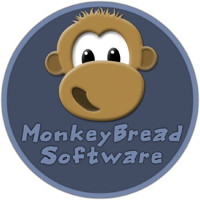
Today seventeen years ago we released the MBS FileMaker Plugin in Version 1.0.
Here the original announcement:
[ANN] MBS Plug-in For Filemaker
Make FileMaker Windows Semi Transparent!
Take Screenshots from FileMaker
Run an Applescript on field exit
and more...
Monkey Bread Software, maker of the popular MBS Plug-in for RealBasic and geist interactive have teamed up to bring the extensive MBS function library to FileMaker. The MBS RealBasic plug-in contains over 10000 functions, and this release represents the first step in a project to bring as many of those functions to FileMaker as make sense. Many many more features to com in the future.
The plug-in is available for FileMaker 8 and 8.5. It is available for Windows XP and as Universal Binary for Mac OS X There is a Developer Tool available to help you get started quickly with documentation and Calculation builder. Demos are available on the website
more info: geistinteractive.com
download: monkeybreadsoftware.de/filemaker/
Read also:
4000 functions in 10 years and
5000 Functions in MBS Plugin.
Thanks for the support over years.
Recently a client asked me where all the MBS functions are. Looking in the calculation dialog, you see just MBS listed:

If you ask why we don't have over 7000 functions listed there, the answer is easy: It would be a nightmare for you to use.
Recently I made a special version of MBS Plugin to register all functions individually and show them in the calculation dialog right away:

You don't see the scrollbar on the screenshot, but all 7000 functions are there. The dialog takes about 12 seconds to open as FileMaker adds all the functions to the list. And it takes another 10 seconds to open the MBS section there. There is a significant time cost for having a lot of functions there and thus we don't do this normally.
Please pass the function name to MBS() as first parameter to pick the function. Take benefit from being able to pick a function name from a field or calculation.

New in this prerelease of version 13.4 of the
MBS FileMaker Plugin:
Download at
monkeybreadsoftware.com/filemaker/files/Prerelease/, in
DropBox folder or ask for being added to the DropBox shared folder.
Just one month until the FileMaker conference in Rome, Italy starts: from 3rd to 8th October 2023.

For the international traveler coming to the conference, please note, that there are extra days for sight seeing and/or training with your fellow developers.
| Day |
Sight Seeing |
Training |
Conference |
| 3rd Oct |
Tour Rome & FileMaker
Undergrounds of Rome and via dell'acqua |
| 4th Oct |
Tour Rome & FileMaker
Industrial Rome |
Course build your FileMaker app from scratch (in Italian)
Course build your FileMaker app from scratch (in English) |
| 5th Oct | | | Claris Partner meeting (in English)
Conference start. |
| 6th Oct | | | Conference & Gala Dinner |
| 7th Oct | | | Conference |
| 8th Oct | | JavaScript & FileMaker Course
Design Masterclass (in Spanish) |
More information on the website. Last year we had live translation between English and Italian and you could use head phones to hear all presentations in either language. This year FMGuru looks into adding Spanish and French translation.
If you sign up, please find below the €100 discount coupon on the event ticket: RFWMBS100

New in this prerelease of version 13.4 of the
MBS FileMaker Plugin:
- Fixed a problem with Dialog.SetTimeout closing a FileMaker custom dialog by accident on macOS.
- Improved DynaPDF.FindField to better find a field in a group.
- Added SerialPort.OpenPath function, so you can use SerialPort functions to open special files or pipes.
- Fixed a problem with handling of Shift JIS text encoding.
- Fixed a bug in setting numeric values in SQL functions with floating numbers, caused by a bug fix in version 13.3. Values showed up as zero incorrectly.
- Updated DynaPDF to version 4.0.77.228.
- Added SkipDPartData option for DynaPDF.SetImportFlags2 function.
- Added DynaPDF.DeleteDPartNode function.
Download at
monkeybreadsoftware.com/filemaker/files/Prerelease/, in
DropBox folder or ask for being added to the DropBox shared folder.
 Claris released today FileMaker 2023 in version 20.2.1.
Claris released today FileMaker 2023 in version 20.2.1. New in this prerelease of version 13.5 of the
New in this prerelease of version 13.5 of the 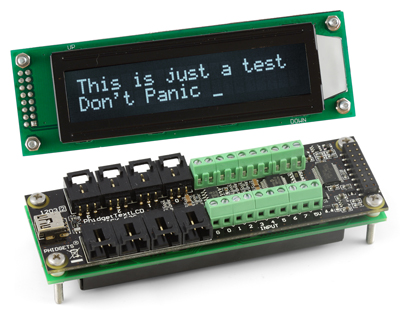

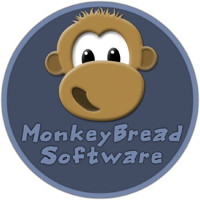 Today seventeen years ago we released the MBS FileMaker Plugin in Version 1.0.
Today seventeen years ago we released the MBS FileMaker Plugin in Version 1.0.

