Frohe Weihnachten und ein gutes neues Jahr!
Merry Christmas & Happy New Year
Joyeux Noël et Bonne Année
Buon Natale e Felice Anno Nuovo
Franziska, Sebastian, Michael, Monika & Christian Schmitz

New in this prerelease of version 8.6 of the MBS FileMaker Plugin:
Download at
monkeybreadsoftware.de/filemaker/files/Prerelease/ or ask for being added to the dropbox shared folder.

Not sure if you noticed, but the
SQLiteManager app and the
SQLiteDoctor app have been updated recently by
SQLabs.
For editing SQLite database manually, SQLiteManager is my favorite tool. Supports also CubeSQL database server and encrypted databases. And SQLiteDoctor has been very useful for us once to rebuild a broken SQLite database. We than exported with SQLiteManager the newer records created since the last backup.

Both are updated for 64-bit with a couple of bug fixes and enhancements, including HiDPI support for Windows.

Vom 16. bis 19. Oktober 2019 findet die zehnte deutschsprachige
FileMaker Konferenz in Hamburg, Deutschland statt. FileMaker Anwender und Entwickler können ihre Teilnahme ab März buchen. Anmeldungen bis zum 21. Juni 2019 erhalten einen Frühbucher-Rabatt auf die Konferenzpauschale.
Möchten Sie Sponsor oder Sprecher werden?
Aktuell sucht der FMK Verein Vorschläge für interessante Vorträge.
Die Veranstalter vom Verein FM Konferenz erwarten auch 2019 rund 180 Entwickler, Anwender, IT-Fachleute und Entscheidungsträger aus Wirtschaft, Bildung und Verwaltung. Rund um über 25 Fachvorträge und Workshops wird es viel Zeit zum Vernetzen in den gemeinsamen Pausen und beim Abendprogramm geben.
Dieses Jahr gibt es wieder eine
MBS Plugin Workshop, diesmal am 16. Oktober 2019.
Anmeldung bei Monkeybread Software.
We just signed contract for the booth, a vendor session and our own tickets at the
FileMaker DevCon 2019 in Orlando next year. Please come and visit the booth 5th to 8th August 2019.

Registration will probably open early next year. Be sure to sign up early for lowest tickets price and reserve a room early so you get one. The hotel could once again run out of hotel rooms.

New in this prerelease of version 8.6 of the MBS FileMaker Plugin:
Download at
monkeybreadsoftware.de/filemaker/files/Prerelease/ or ask for being added to the dropbox shared folder.
Last week a client had to implement
MBS FileMaker Plugin functions for
TAPI (Windows Telephone API) and got some instructions for us:
How to connect a phone system (Mitel MiVoice400) with MBS Plugin to call a phone number with an Astra phone in Windows. With free
phoner app, we can list all devices for TAPI including their address name. In the follow picture, you see that "Hanspeter (MiVoice5370)" is the required one.

In your FileMaker script you call MBS( "
TAPI.Initialize" ) first to initialize the
TAPI functions on startup of your solution. Later you call MBS( "
TAPI.AddressCount" ) to query the number of addresses for the computer. For the client's PC, we get back 6 as the count. That is the same as in phoner app above. Now you can step over the connections from 0 to 5 to query name for each. With the call MBS( "
TAPI.AddressValue"; 5 ; "AddressName" ) we get back the address name "Hanspeter (MiVoice5370)".
Next we create a call and for this we need two commands:
$call = MBS( "
TAPI.CreateCall"; $AddressName ; "0“ & $PhoneNumber ; 1 ; 8).
MBS( "
TAPI.Connect"; $call ; 1 )
As the phone system needs prefix 0 for calling outside, we add a "0" as prefix to the phone number. Media type for an audio call is 8 and 1 is passed for address type to be an phone number. For the connect call to actually start the call, we pass 1 for synchronous mode, which seems to work well for this phone system.
In general the
TAPI functions work well for all customers and getting the address name and right ID configured can be a challenge.
For Xojo, you can use our
MBS Xojo Win Plugin and the
TAPIMBS class.

Did you know ROWID keyword?
It's the name for a special keyword in SQL for FileMaker to reference the column with the record ID. So a query for ROWID in SQL looks like this and gives back all record IDs of the table:
MBS("
FM.ExecuteFileSQL"; ""; "SELECT ROWID FROM MyTable")
This is the same number given by Get(RecordID) for each record. Same you can load ROWID based on the given ID:
MBS("
FM.ExecuteFileSQL"; ""; "SELECT ROWID FROM MyTable WHERE \"MyID\" = ?"; 9; 13; $MyID)
This returns record ID based on the value $MyID in the MyID field.
Once you know a row ID, you can also find the same record in SQL:
MBS("
FM.ExecuteFileSQL"; ""; "SELECT * FROM MyTable WHERE ROWID = ?"; 9; 13; $RecordID)
The great thing with ROWID is that you can use it as ID column in
SQL functions, which work independent of the actual ID column the table may have. With Min() and Max() functions you can query the range of record IDs in the table:
MBS("
FM.ExecuteFileSQL"; ""; "SELECT MIN(ROWID) FROM \"MyTable\"")
and
MBS("
FM.ExecuteFileSQL"; ""; "SELECT MAX(ROWID) FROM \"MyTable\"")
Once you know the range, you can make queries to get chunks of records by ROWID selection:
MBS("
FM.ExecuteFileSQL"; ""; "SELECT * FROM \"MyTable\" WHERE ROWID BETWEEN 5 AND 10 ")
This returns up to six records with ROWIDs from 5 to 10.
MacOS 10.14 Mojave tightens control on applications who wish to control other applications via Apple Script or Apple Events. So you may need to use our new
Applescript.DeterminePermissionToAutomateTarget function in
MBS FileMaker Plugin to ask for permissions.
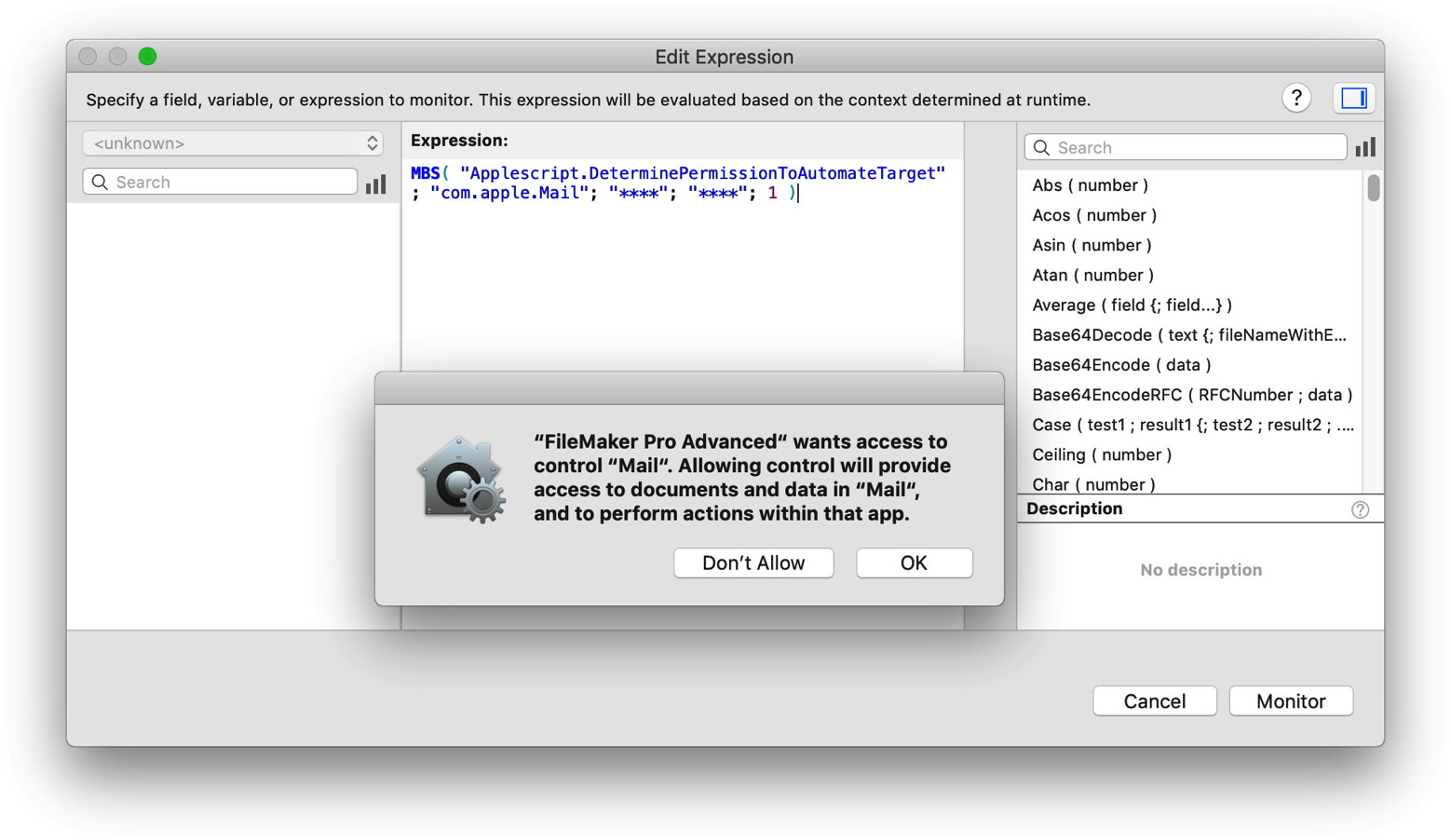
The user can decide whether they allow or block access for your application. The dialog comes only once and if you need, the user can do the checkbox later in the privacy settings. Or reset the settings via Terminal with "tccutil reset AppleEvents" command for all applications.
New function will be available in 8.4pr4 in the next days. If you need it today, just email us.
PS: You can do the same in Xojo with our
NSAppleScriptMBS.DeterminePermissionToAutomateTarget function.
PPS: You may also need for runtimes to add entitlement in code signing with com.apple.security.automation.apple-events item. Plugin and app must be signed by same team ID.
The year 2018 will end in less than three weeks. Do you need some more licenses?
- You can order licenses, which end in 2019 or later and have delivery plus payment done in 2018.
- And of course you can order updates for several years in advance for all your MBS products.
- As all licenses are per developer, you should check if you got a new developer in your team this year and adjust licenses to match team size.
- If you need a Xojo license (new or update), we can always check whether a bundle with Xojo offers an advantage for you.
- For FileMaker please check if you have enough license for the number of seats or servers you have in use.
Especially if you run on a budget and you want to spend some money in the old year, you can buy updates for several years in advance.
Wether you target the public iOS App Store or only the ones for business or education, your iOS app needs to go through Apple's review. The automatic tests are also needed for use of Testflight. In general the FileMaker iOS SDK made apps can go through this process.
You can use plugins in your iOS app, but the automatic tests started to complain about the plugins earlier this year. Apple's tests don't recognized the .fmplugin file name extensions for plugins, so the files are not allowed to be in the plug-ins folder inside the app. Moving the plugin file to Frameworks folder caused the complain about missing .framework file extensions. Naming the plugin file with .framework fixes the complain, but FileMaker engine didn't load it, until yesterday. The new version 17.0.4 of the SDK changed the behavior and now the plugin loads from frameworks folder!

To add the plugin, follow this steps:
* Create a new folder in Finder and name it Frameworks.
* Add the MBS Plugin framework file for device or simulator there.
* Drag & Drop the folder to the Xcode project into the files list on the left.
* Choose folder reference in the dialog.
* Build your app.
The plugin does not need to be linked to the app, just be in the right folder. When you run the project, the framework gets copied into the app and you should see it as on the screenshot above.
For the app store make sure, you use the arm64 version (device folder) of the plugin. Please make sure you have the privacy strings, an provision profile for your app and enabled push notifications. Once everything is set, you can upload the app and get it though the automatic checks.

Kudos to FileMaker Inc. for listening and helping us to get the plugin loading.
Once Apple changes the rules in the future, more changes may be required.
Please get new
MBS FileMaker Plugin in version
8.6pr3 or newer from us. Get the updated
FileMaker iOS SDK 17.0.4. You'll need a developer account with Apple and an iOS device for testing may be useful.

New in this prerelease of version 8.6 of the MBS FileMaker Plugin:
- Added CURL.FormClear function.
- Updated CURL to version 7.63.0.
- Updated OpenSSL to version 1.1.1a
- Removed use of deprecated APIs in ucontext.h which Apple considers private API now.
- Added Window.IsMaximized and Window.IsMinimized.
- Fixed potential issue for List.CSVSplit function.
- Updated DynaPDF to version 4.0.25.67.
- Added MinimalBookmark parameter to Files.CreateBookmark function.
- Added more selectors or DynaPDF.GetField to query more fields.
- Changed List.RemoveValue and QuickList.RemoveValue to not report error if value is not found.
- Updated libexpat to version 2.2.6.
- Updated libarchive to version 3.3.3.
- Fixed a problem with MySQL DLL loading.
- Improved relationship search field to auto complete and accept TO IDs to translate them to name.
- Added workaround for GetBytesEx problem with returning corrupted text for >256K of text.
Download at
monkeybreadsoftware.de/filemaker/files/Prerelease/ or ask for being added to the dropbox shared folder.

We just got notice about a new update for FileMaker Go 17.0.4:
FileMaker, Inc. has released FileMaker Go 17.0.4. This update supports 12.9-inch and 11-inch iPad Pro screen resolution.
iOS App SDK has also been updated to support this release. Access requires a FileMaker Developer Subscription or FileMaker Business Alliance membership.
Download FileMaker Go 17.0.4 on the App Store
Release notes are here.
We'll test soon if anything else has changed like our App Store plugin problem.

FileMaker Inc. just released update for FileMaker Pro Advanced and Server to add compatibility for MacOS 10.14 Mojave.
FileMaker Pro 17.0.3 Advanced and FileMaker Server 17.0.2.252 installer with support for macOS Mojave
FileMaker, Inc. has released FileMaker Pro 17.0.3 Advanced and the FileMaker Server 17.0.2.252 installer with support for macOS Mojave.
FileMaker Pro 17.0.3 Advanced includes bug fixes and compatibility updates for macOS Mojave 10.14.
The FileMaker Server 17.0.2.252 installer has been updated and includes all the updates from FileMaker Server 17.0.2 and compatibility updates for macOS Mojave 10.14. Because this is a full installer, download the installation disk image and license certificate file from your software download page.
Updates have also been made to the FileMaker data migration tool. Access requires a FileMaker Developer Subscription or FileMaker Business Alliance membership.
Learn more:
FileMaker Pro 17.0.3 Advanced
FileMaker Server 17.0.2.252 installer
As this update includes important bug fixes for both MacOS and Windows and performance improvements for layouts, please install the update soon.
As far as we see, the MBS plugin work just fine. Now we only wait for a FileMaker iOS SDK update.

New in this prerelease of version 8.6 of the MBS FileMaker Plugin:
Download at
monkeybreadsoftware.de/filemaker/files/Prerelease/ or ask for being added to the dropbox shared folder.

New in this prerelease of version 8.6 of the MBS FileMaker Plugin:
- Fixed loading of static SQLite3 library which failed due to different mutex settings when compiling with newer SQLAPI version.
- Added more for internal SQLite3 library load for SQLAPI.
- Updated DynaPDF to version 4.0.25.66.
- Added Socket.IsClosed and Socket.IsListening functions.
- Improved ColorPanel.Choose with passing color and result.
- Added links to blog articles from help.
Download at
monkeybreadsoftware.de/filemaker/files/Prerelease/ or ask for being added to the dropbox shared folder.
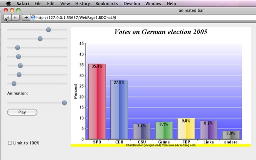
Twelve years ago we started created tutorial videos and today our
video page has birthday. Enjoy a video and learn about our plugins.
Over the years we collected more than 80 videos. We hope you enjoy them!
Watch
Xojo Videos -
FileMaker Videos
Youtube channels:
We know we could make more videos. So what wishes do you have?
Please email us or post a comment here.
 Frohe Weihnachten und ein gutes neues Jahr!
Frohe Weihnachten und ein gutes neues Jahr! Frohe Weihnachten und ein gutes neues Jahr!
Frohe Weihnachten und ein gutes neues Jahr! New in this prerelease of version 8.6 of the MBS FileMaker Plugin:
New in this prerelease of version 8.6 of the MBS FileMaker Plugin:
 Not sure if you noticed, but the SQLiteManager app and the SQLiteDoctor app have been updated recently by SQLabs.
Not sure if you noticed, but the SQLiteManager app and the SQLiteDoctor app have been updated recently by SQLabs.
 Vom 16. bis 19. Oktober 2019 findet die zehnte deutschsprachige FileMaker Konferenz in Hamburg, Deutschland statt. FileMaker Anwender und Entwickler können ihre Teilnahme ab März buchen. Anmeldungen bis zum 21. Juni 2019 erhalten einen Frühbucher-Rabatt auf die Konferenzpauschale.
Vom 16. bis 19. Oktober 2019 findet die zehnte deutschsprachige FileMaker Konferenz in Hamburg, Deutschland statt. FileMaker Anwender und Entwickler können ihre Teilnahme ab März buchen. Anmeldungen bis zum 21. Juni 2019 erhalten einen Frühbucher-Rabatt auf die Konferenzpauschale.
 New in this prerelease of version 8.6 of the MBS FileMaker Plugin:
New in this prerelease of version 8.6 of the MBS FileMaker Plugin:

 Did you know ROWID keyword?
Did you know ROWID keyword? 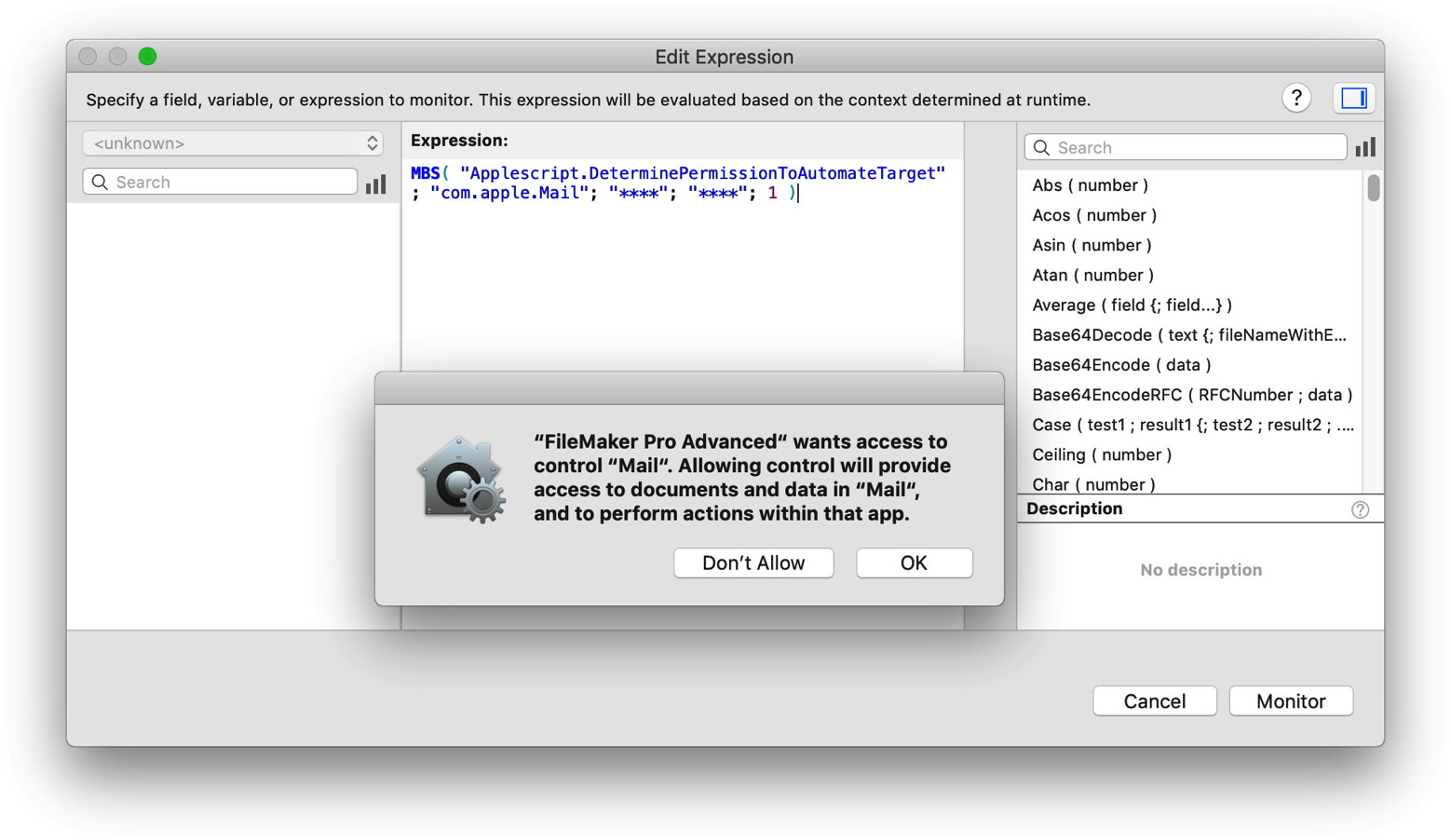


 New in this prerelease of version 8.6 of the MBS FileMaker Plugin:
New in this prerelease of version 8.6 of the MBS FileMaker Plugin:
 We just got notice about a new update for FileMaker Go 17.0.4:
We just got notice about a new update for FileMaker Go 17.0.4: FileMaker Inc. just released update for FileMaker Pro Advanced and Server to add compatibility for MacOS 10.14 Mojave.
FileMaker Inc. just released update for FileMaker Pro Advanced and Server to add compatibility for MacOS 10.14 Mojave. New in this prerelease of version 8.6 of the MBS FileMaker Plugin:
New in this prerelease of version 8.6 of the MBS FileMaker Plugin:
 New in this prerelease of version 8.6 of the MBS FileMaker Plugin:
New in this prerelease of version 8.6 of the MBS FileMaker Plugin:
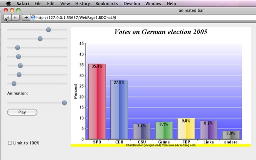 Twelve years ago we started created tutorial videos and today our video page has birthday. Enjoy a video and learn about our plugins.
Twelve years ago we started created tutorial videos and today our video page has birthday. Enjoy a video and learn about our plugins.