MBS FileMaker Plugin Update 2022
A recording of our presentation from EngageU conference to talk about what is new in 2022 for MBS Plugin for Claris FileMaker.
All movies Watch on YouTube. FileMakerUpdate2022.m4v Transcript
A recording of our presentation from EngageU conference to talk about what is new in 2022 for MBS Plugin for Claris FileMaker.
All movies Watch on YouTube. FileMakerUpdate2022.m4v Transcript
 For this year's Thanksgiving in America, we offer again discounted licenses for our MBS Plugins for FileMaker and Xojo.
For this year's Thanksgiving in America, we offer again discounted licenses for our MBS Plugins for FileMaker and Xojo.
For years we had the XOAuth2Bearer option in our CURL functions for our plugins. Any customer asking for how to use oAuth with Microsoft or Gmail got pointed to this property. Register an application with Microsoft or Google to get your client ID & secret. Then show a login screen in a browser for the user to login and grab the token. There are plenty of frameworks available and implementations in various programming languages. Once you got the access token, you can pass it to the CURL XOAuth2Bearer option. Since this is some work, we today like to show you sample scripts in FileMaker to do this:
App Setup
For the Office 365 access, please go the portal.azure.com website and login. Then go to Azure Active Directory (currently a blue pyramid icon). When you come there, you can copy your Tenant ID (an UUID) for later.
Click on the left bar on the App Registrations section and then click there to add a new registration. Pick a name for your application and pick which account types you like to use. We picked the third one for multiple organizations and personal accounts. For the redirect URI, we pick web and then put in the "http://localhost:9999/". This is what we use with the WebHook functions later to catch the answer from the authentication. The port number can be chosen freely from 1025 to 65535 and 9999 is easy to remember for our example.
After you created the application, please copy the application ID. That is the client ID (an UUID) in the scripts. For the secrets, pick second tab for client secrets and add a new client secret. Pick a nice name and a long expiration date, e.g. 24 months. Now copy the client secret, a string with random characters.
Microsoft has an article to explain registration here. Since the exact steps may vary, please be prepared to look for the buttons on a new place, if you read this in a few months.
In this article we want to introduce you the new functions from the MBS FileMaker Plugin in version 12.5.
Recently, the first version of the Claris product line has been released.
We are proud to announce that our plugin will also work on the new platform and you can use it there as usual.
The best thing is that you can use the same plugin file for FileMaker and the new Claris.
This is the first and currently the only plugin worldwide that works on both platforms equally.
Watch video about MongoDB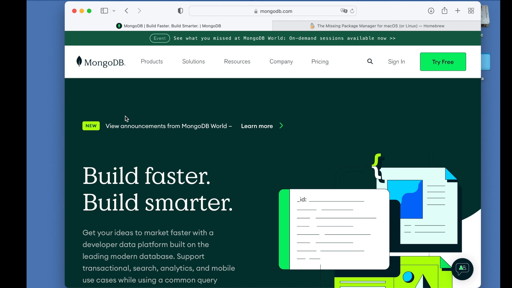 MongoDB and MBS - A look under the hood |
Since version 12.3 there is the possibility to connect your FileMaker solution directly to a MongoDB and work with the data on both sides. Normally, each change in the database is immediately committed as soon as it has been made. But this is not always desirable, e.g. when it comes to security relevant things where multiple records have to be changed. If in the meantime the connection breaks we don't know in which state our database is, which records have been changed, which not. For this we have the so called transactions, with which we can command the database to make all changes at the same time. We have now implemented this transaction for you in context with MongoDB. With the function MongoDB.StartTransaction we start a transaction, then we can use the rest of the functions to make changes to the database. At the end we decide if we want to commit these changes to the database with the function MongoDB.CommitTransaction or if we want to abort the transaction. For this we use the MongoDB.AbortTransaction function. If a transaction is currently running in the database we can check with MongoDB.InTransaction. The current status of a transaction can be checked with the MongoDB.TransactionState function which distinguishes between None, Starting, InProgress, Committed or Aborted.
We are happy to report that some developers did speed testing and our plugin is certainly faster performing than using a web service to talk to MongoDB since we can cache some things locally and keep a connection for multiple requests. And in contrast to some other mongo DB connectors, we can write records.
(more) Next to your container fields in iOS, you can show a button to insert a picture from the photo libraries. If you'd do this with our older ImagePicker functions, you may get a dialog about permissions to access the photos library.
Next to your container fields in iOS, you can show a button to insert a picture from the photo libraries. If you'd do this with our older ImagePicker functions, you may get a dialog about permissions to access the photos library.
The new PhotoPicker functions allow you to access a dialog to pick photos from your app without such a dialog. The dialog runs as part of a background app included with iOS, which has all the permissions needed. It can show the whole photo library without your application having access to it. The user can select one or more pictures and have those being available to your applications. The images are then downloaded in the background if needed and you can check progress in a script.
Here is a sample script:
If [ MBS( "PhotoPicker.Available") ]
Set Variable [ $r ; Value: MBS( "PhotoPicker.Clear") ]
# set trigger
Set Variable [ $r ; Value: MBS( "PhotoPicker.SetScript"; Get(FileName); "GotImage") ]
# you can define a limit, 0 = no limit
Set Variable [ $r ; Value: MBS( "PhotoPicker.SetSelectionLimit"; 10) ]
# show the picker!
Set Variable [ $r ; Value: MBS( "PhotoPicker.Present") ]
End If
 Nickenich, Germany - (November 8th, 2022) -- MonkeyBread Software today is pleased to announce MBS FileMaker Plugin 12.5 for Claris FileMaker for macOS, iOS, Linux and Windows, the latest update to their product that is easily the most powerful plugin currently available for Claris FileMaker produce line. As the leading database management solution for Windows, macOS, iOS and the web, the Claris FileMaker Pro Integrated Development Environment supports a plugin architecture that can easily extend the feature set of the application. MBS FileMaker Plugin 12.5 has been updated and now includes over 6800 different functions, and the versatile plugin has gained more new functions:
Nickenich, Germany - (November 8th, 2022) -- MonkeyBread Software today is pleased to announce MBS FileMaker Plugin 12.5 for Claris FileMaker for macOS, iOS, Linux and Windows, the latest update to their product that is easily the most powerful plugin currently available for Claris FileMaker produce line. As the leading database management solution for Windows, macOS, iOS and the web, the Claris FileMaker Pro Integrated Development Environment supports a plugin architecture that can easily extend the feature set of the application. MBS FileMaker Plugin 12.5 has been updated and now includes over 6800 different functions, and the versatile plugin has gained more new functions:
We are proud to have the first plugin version available for use with Claris Pro and Claris Server. While both product lines have their little differences, we managed to have a single plugin for both. You can use MBS FileMaker Plugin in Claris Pro locally on macOS or Windows as well as the Linux version of Claris Server.
Since transactions are quite useful in databases, we added those for our MongoDB functions. You can start a transaction, do a couple of changes and later decide whether you commit or revert changes. When you are not in a transaction, all changes are automatically committed.
For iOS we added new PhotoPicker functions to access the Photos database on the device. Without annoying permission dialogs, the user can select the photos to import and pass them into your FileMaker application.
Developers using Windows with FileMaker will be enlightened to find a little search box in the database design dialog when looking on the relationship graph. Please try it and let us know how it goes, so we may enhance it in the future.
The matrix functions got a few new tricks. First you can set column and row names with a list. The Matrix.ConvertDataType function can change the data type of values in the matrix, so they can be used better in SQL inserts later.
Developers on macOS will enjoy the new keyboard shortcuts command-[ and command-] in text views, so you can indent text of formulas. The code folding collapses in If blocks to the next else. And the URLs in comments can start with fmp://$/? to use current file name.
You can set which keys are binary data for LDAP with LDAP.SetBinaryKeys function. The CNContact.Show function works on macOS with a popover. The TOTP.Calculate function can use more algorithms for hashing, the BinaryFile.WriteInt function can specify the endian state, you can make a file on Windows read only with Files.SetReadOnly function and App.GetFocussedWindowTitle can give you the title of the front window.
Finally we updated the CURL library to version 7.86.0, DynaPDF to 4.0.70.200, LCMS to 2.14, openssl to 1.1.1s, SQLAPI to 5.2.2, SQLite to 3.39.4 and Xcode to 14.0.1.
See release notes for a complete list of changes.
 8. November 2022 - Monkeybread Software veröffentlicht heute das MBS FileMaker Plugin für Claris FileMaker in Version 12.5, mit inzwischen über 6800 Funktionen eines der größten FileMaker Plugins überhaupt. Hier einige der Neuerungen:
8. November 2022 - Monkeybread Software veröffentlicht heute das MBS FileMaker Plugin für Claris FileMaker in Version 12.5, mit inzwischen über 6800 Funktionen eines der größten FileMaker Plugins überhaupt. Hier einige der Neuerungen:
Wir sind stolz darauf, die erste Plugin-Version für Claris Pro und Claris Server zur Verfügung zu stellen. Obwohl beide Produktlinien ihre kleinen Unterschiede haben, ist es uns gelungen, ein gemeinsames Plugin für beide Seiten zu haben. Sie können das MBS FileMaker Plugin sowohl in Claris Pro lokal auf macOS oder Windows als auch in der Linux-Version von Claris Server verwenden.
Da Transaktionen in Datenbanken sehr nützlich sind, haben wir diese für unsere MongoDB-Funktionen hinzugefügt. Sie können eine Transaktion starten, ein paar Änderungen vornehmen und später entscheiden, ob Sie die Änderungen committen oder rückgängig machen möchten. Wenn Sie sich nicht in einer Transaktion befinden, werden alle Änderungen automatisch übertragen.
Für iOS haben wir neue PhotoPicker-Funktionen für den Zugriff auf die Photos-Datenbank auf dem iOS Gerät hinzugefügt. Ohne lästige Berechtigungsdialoge kann der Anwender die zu importierenden Fotos auswählen und an Ihre FileMaker-Anwendung übergeben.
Entwickler, die Windows mit FileMaker verwenden, werden erfreut sein, ein kleines Suchfeld im Datenbankdesign-Dialog zu finden, wenn sie das Beziehungsdiagramm betrachten. Bitte probieren Sie es aus und lassen Sie uns wissen wie gut es funktioniert, damit wir es in Zukunft verbessern können.
Die Matrix Funktionen haben ein paar neue Tricks bekommen: Zunächst können Sie Spalten- und Zeilennamen mit einer Liste festlegen. Die Funktion Matrix.ConvertDataType kann den Datentyp von Werten in der Matrix ändern, so dass sie später besser in SQL-Inserts verwendet werden können.
Entwickler unter macOS werden sich über die neuen Tastenkombinationen command-[ und command-] in Textansichten freuen, mit denen Sie den Text von Formeln einrücken können. Das Code-Folding kollabiert in If-Blöcken bis zum nächsten Sonst. Und die URLs in Kommentaren können jetzt mit fmp://$/? beginnen, um den aktuellen Dateinamen zu verwenden.
Mit der Funktion LDAP.SetBinaryKeys können Sie festlegen, welche Schlüssel für LDAP binäre Daten sind. Die Funktion CNContact.Show funktioniert jetzt unter macOS mit einem Popover. Die Funktion TOTP.Calculate kann mehr Algorithmen für das Hashing verwenden, die Funktion BinaryFile.WriteInt kann den Endian-Status angeben, mit der Funktion Files.SetReadOnly können Sie eine Datei unter Windows schreibgeschützt machen und App.GetFocussedWindowTitle kann Ihnen den Titel des vorderen Fensters anzeigen.
Schließlich haben wir die CURL-Bibliothek auf Version 7.86.0, DynaPDF auf 4.0.70.200, LCMS auf 2.14, openssl auf 1.1.1s, SQLAPI auf 5.2.2, SQLite auf 3.39.4 und Xcode auf 14.0.1 aktualisiert.
Alle Änderungen in den Release Notes.
 New in this prerelease of version 12.5 of the MBS FileMaker Plugin:
New in this prerelease of version 12.5 of the MBS FileMaker Plugin:

 New in this prerelease of version 12.5 of the MBS FileMaker Plugin:
New in this prerelease of version 12.5 of the MBS FileMaker Plugin: