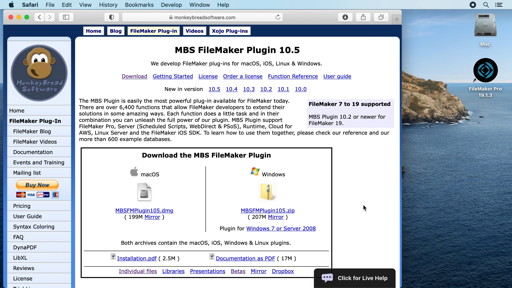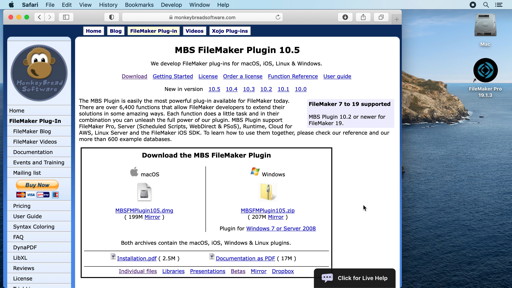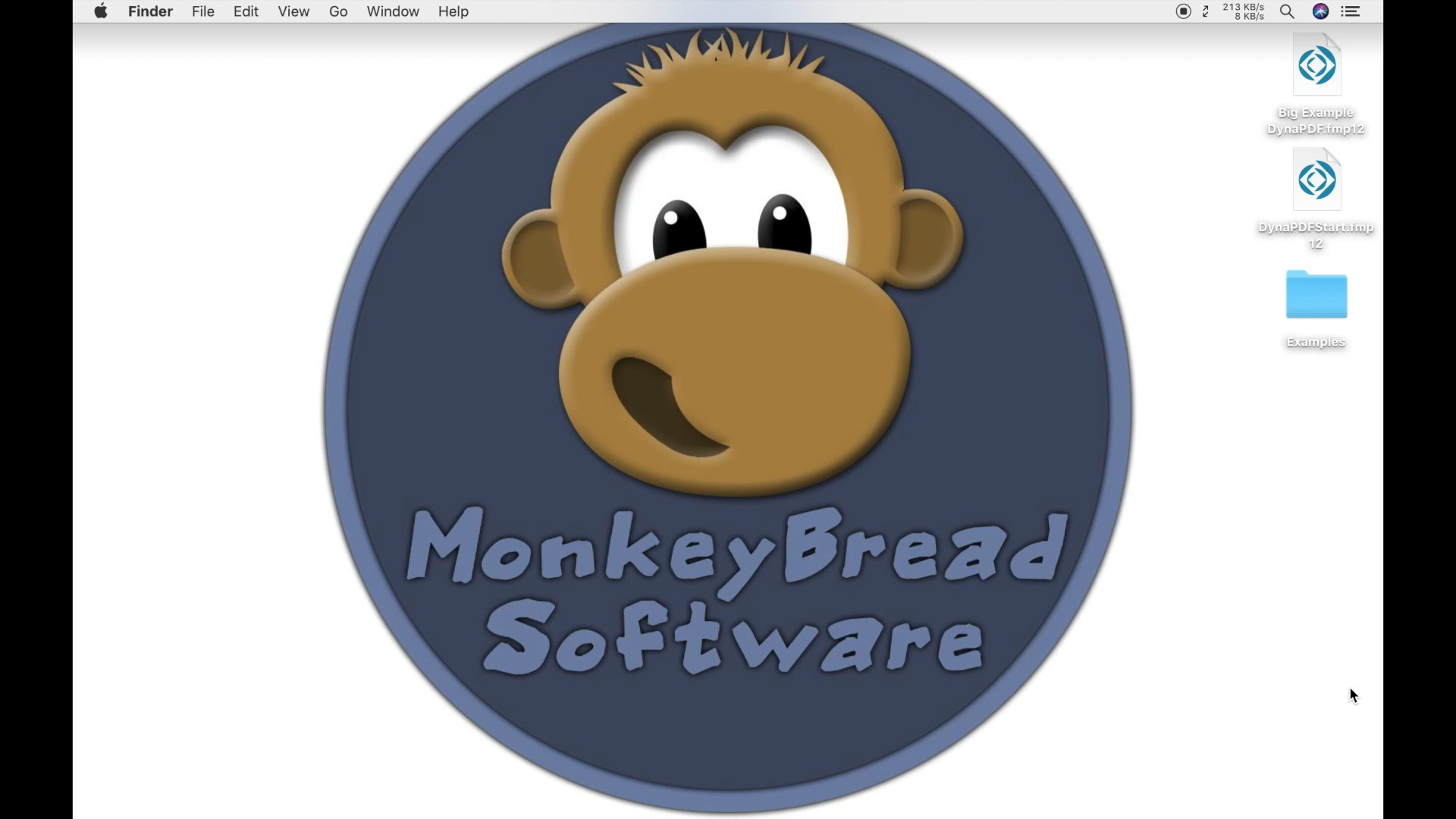A long term project came to delivery just before Christmas 2020:
DynaPDF got a new feature to convert texts to outlines. And it's just a new flag for the Optimize function: ConvTextToOutlines.
The benefit of this conversion is that you can send the PDF to a printer shop and be sure that it will look exactly as you need. No font trouble, no missing fonts and no font rendering issues.
Please note that the process is not reversible. Once the text is converted, the text is gone. Just the look of the text stays, so you need OCR to convert it back to text. Copy & Paste is not possible for outlines, but for some uses this may be desired.
To show you what outlines means, we made this picture:

Based on our GlyphOutline example, we made a variations, which would change color for each line in drawing a character. This way you see the individual segments.
Please contact us if you have questions about DynaPDF, especially when using it with FileMaker or Xojo projects. This feature is available free of charge for all customers with a DynaPDF Pro license valid at least till 23rd December 2020 to include version 4.0.45.128. For MBS plugins, we included it in pr4 and will ship final plugins in January.
We have upcoming tax changes in Germany, Ireland and the United Kingdom.
United Kingdom
Since the United Kingdom leaved the EU, the EU VAT rules don't apply any more from 1st January 2021. Orders will have to go through the web shop in future and always charge the VAT of currently 20% for customers from United Kingdom.
There is an exception for Ireland. The northern part is in United Kingdom, but still applies the single market rules. So for us the whole island of Ireland is part of the European Union in relation to VAT handling.
We may still be able to write VAT free invoices to businesses (Reverse-Charge) for clients in the United Kingdom, but may need a proof from you for that. A confirmation from HM Revenue and Customs about your company's status as being VAT registered in the United Kingdom may be enough. Having a VAT ID is no longer sufficient alone.
We avoid having to register in individual foreign countries like the United Kingdom. That's one of the key benefits in VAT handling of the EU, that a registration in one country is good for 27 countries.
Clients from United Kingdom can order with old rules within 2020 to get licenses setup before changes apply.
Germany
The VAT rate in Germany changes back from 16% to 19%. If you are a person (not a VAT registered company), you can still save 3% tax if you buy in 2020. VAT registered companies reclaim VAT, so there is no benefit from a lower rate.
Ireland
The country of Ireland temporarily decrease their VAT rate from 23% to 21%. The changed tax rate will be effective from September 1, 2020 until February 28, 2021. Customers in Ireland may order their licenses before 1st March 2021 to benefit from lower tax rate.
Let us know if you have questions. The whole tax scheme is subject to changes as newer laws are passed in parliaments.
Frohe Weihnachten und ein gutes neues Jahr!
Merry Christmas & Happy New Year
Joyeux Noël et Bonne Année
Buon Natale e Felice Anno Nuovo
Franziska, Sebastian, Michael, Monika & Christian Schmitz

New in this prerelease of version 10.6 of the MBS FileMaker Plugin:
Download at
monkeybreadsoftware.com/filemaker/files/Prerelease/ or ask for being added to the dropbox shared folder.
For
MBS FileMaker Plugin we recently added a new
DynaPDF.SetPageBreakExpression function. Have you seen it?
It allows you to define a page break expression. This calculation is evaluated when a text rectangle is filled with text and we need a new page or a new rectangle on the same page.
Look on this sample database with three columns filled over many pages with one big text block:
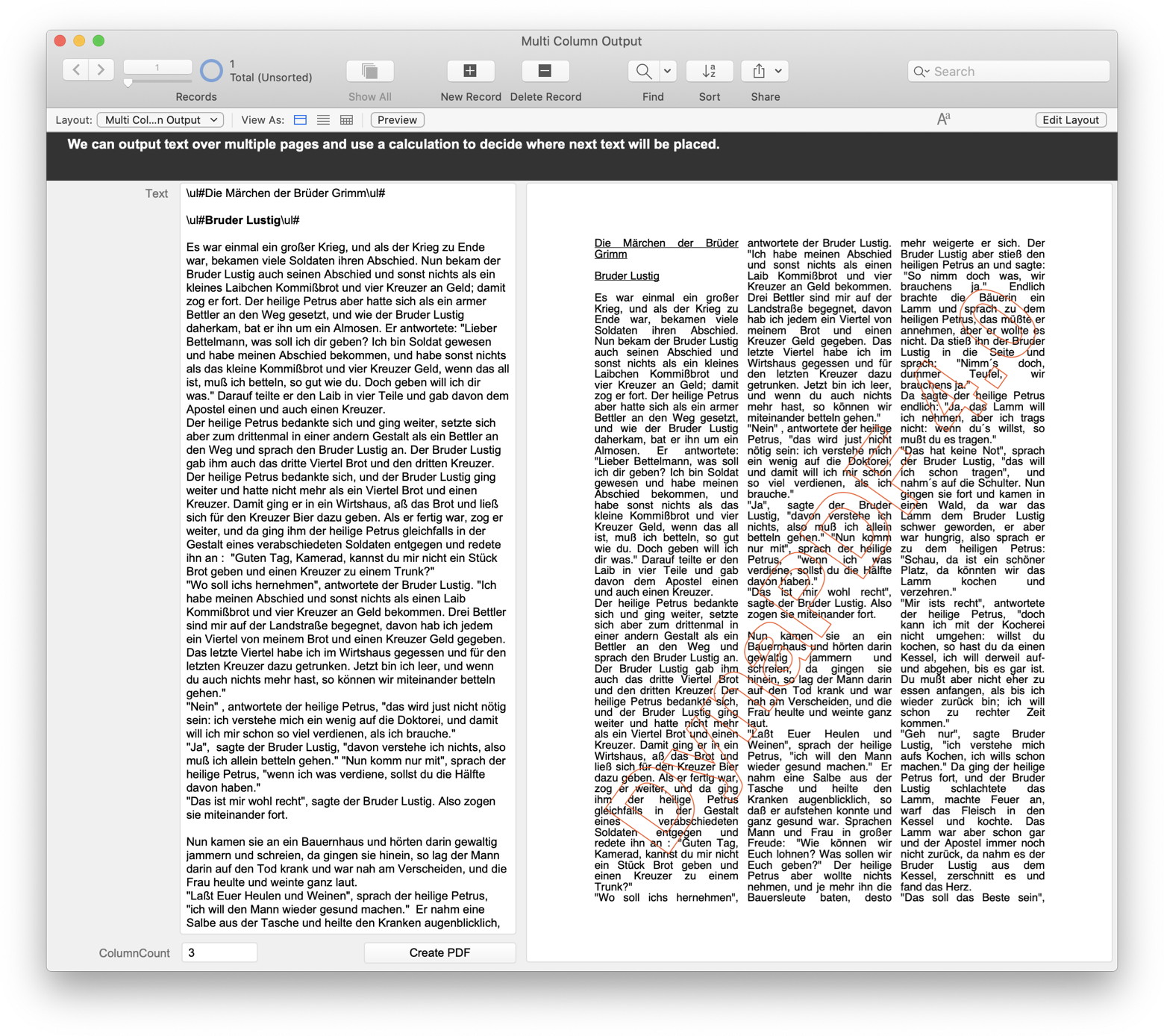
Here is a sample call for
DynaPDF.SetPageBreakExpression:
(more)

New in this prerelease of version 10.6 of the MBS FileMaker Plugin:
Download at
monkeybreadsoftware.com/filemaker/files/Prerelease/ or ask for being added to the dropbox shared folder.
Have you checked the documentation for the FileMaker Admin API for FileMaker Server 19.2?
The Claris FileMaker Server 19.2.1 Release Notes website only says:
This release includes a preview of enhancements to the FileMaker Admin API. New commands have been added to allow you to configure FileMaker Server settings that were only available through Admin Console or the FileMaker Server Command Line Interface (CLI). You can now:
- get metadata for FileMaker Server
- configure additional folders
- import an SSL certificate
- import a license certificate
- manage plug-ins
But when we checked the documentation, we found over 30 new commands:
(more)
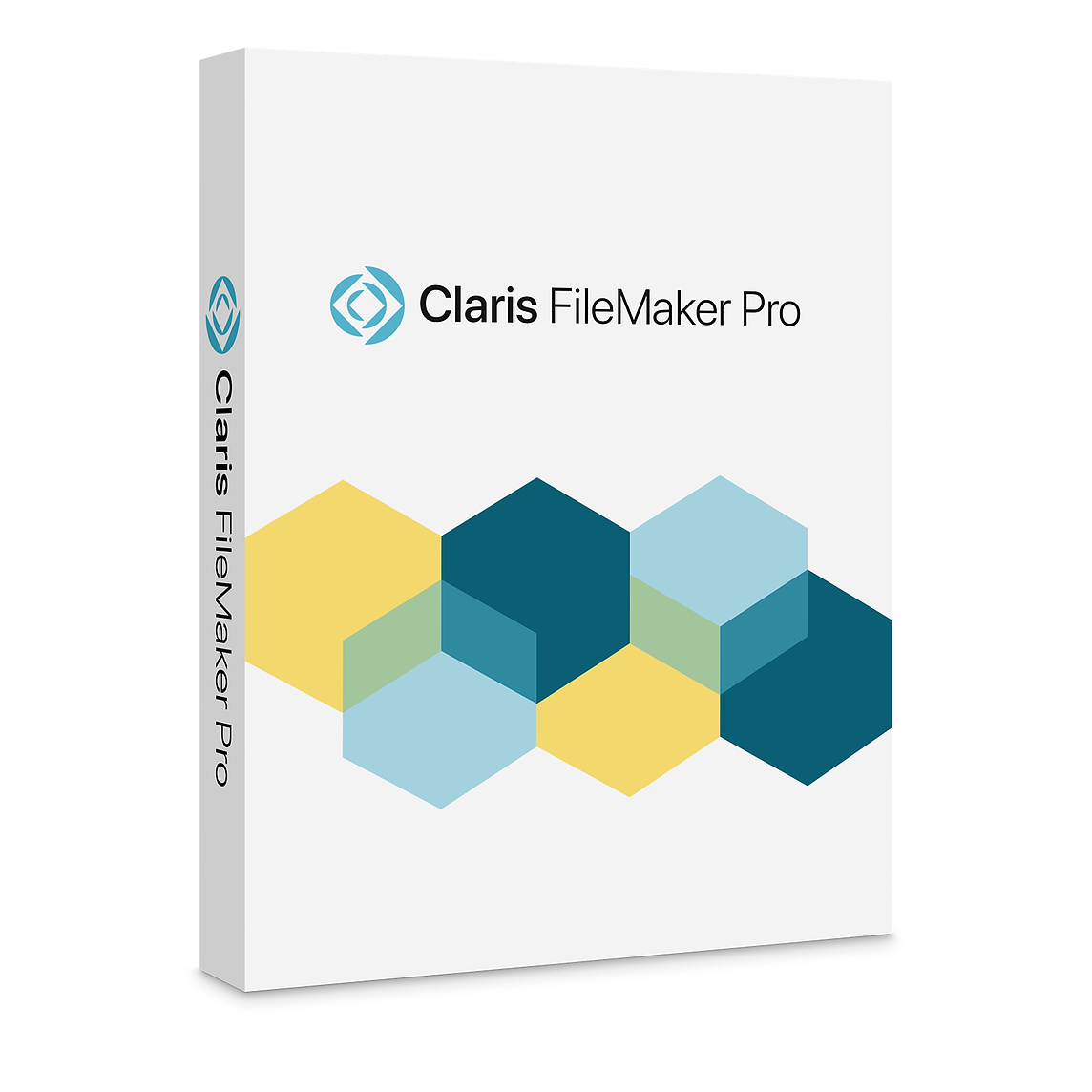
Claris just released FileMaker 19.2 and MBS FileMaker Plugin works fine with it. We have been testing the new version for weeks and not yet found an issue.
Please make sure you use version 10.5 or better 10.6pr2 with latest Big Sur fixes.
FileMaker Pro 19.2.1 Updater Release Notes
Claris FileMaker Server 19.2.1 Release Notes
Claris FileMaker Cloud 2.19.2.1 Release Notes
But there is a new feature in FileMaker to allow developers to disallow plugins to run scripts or do SQL queries. This is done with a new extended privilege named fmplugin. Or in a per plugin specific version you can add one named fmpluginXXXX, where XXXX is the 4 letter code of the plugin, e.g. MBSP for our MBS Plugin.
If a plugin tries to run a script or execute a SQL statement in a target file, FileMaker scans for fmplugin privilege sets. If the current account in the target file does have the privilege granted for either all plugins or specifically MBS Plugin, the operation is allowed. Otherwise you may see error codes and your scripts may not get the desired action.
FileMaker Pro adds the new privilege automatically to a new file for you. As old files don't have the privilege (unless you add it), plugins should work as before. But for the new files, this can cause plugin functions which involve starting scripts or running SQL commands to not work as permissions get denied to do so. Error code 825 as far as we see. This may affect our capabilities to search relationship graph, show field or table names. Also Audit functions may be affected and our FMSQL functions of course. This is not always directly visible as for example FM.QueryTableNames, XML.Import or JSON.Import use SQL internally.
There is an exception, that if you have admin privileges, you can allow access via an UI code, which can create a permanent link between files and allow access without privilege set.
Let us know if you find an issue or have a question.
We got a notice that pay later option is available when buying MBS Plugin licenses and paying with Paypal in MyCommerce web shop:
With the launch of Pay in 4, US PayPal users can now select an installment option when placing their MyCommerce order. This “buy now, pay later” option increases payment flexibility and empowers shoppers to make larger purchases over time without adding credit liability or nonpayment risk for the vendor.
In which cases will Pay in 4 be available?
Shoppers can choose the installment payment option if the following conditions are fulfilled:
- The shopper using PayPal is located in the USA
- The order amount is between 30 and 600 USD
- The product is set up with a one-off payment (no subscription product with recurring rebilling)
- A credit card account is added to the PayPal account before or during the payment process (Pay in 4 is not available for bank accounts only)
How does Pay in 4 work?
If the above conditions apply, Pay in 4 will be made available automatically when a US customer selects PayPal as payment option and is referred to their PayPal account. There will be no need from your side to activate the option or adapt your shopping cart, and you will incur no additional costs nor need to sign any additional contracts.
For successfully authorized Pay in 4 payments, PayPal will report the full order amount as completed to MyCommerce, and the customer delivery will be triggered directly after order submission. From a customer perspective, PayPal will split their total order amount into 4 interest-free payments every two weeks, over six weeks, with the first payment due with the order submission. As the payment option is offered by PayPal, customers should contact PayPal directly for any questions about their Pay in 4 payment installments.
We highly recommend to watch your credit card balance and not overspend. But if you have to pay interest on your credit card balance, this option may be good to reduce the outstanding balance and reduce the total interest cost. Still you should fund your card regularly and make sure it's paid off in a timely manner.

Noch sechs Monate bis zur
FileMaker Konferenz 2021 in Malbun (Liechtenstein) und zur
MBS Plugin Schulung Schulung am Mittwoch vorher.
Vom
17. bis 19. Juni 2021 findet die elfte deutschsprachige
FileMaker Konferenz in Malbun, Liechtenstein statt. Aktuell läuft die Frühbucherphase bis 28. Februar mit vergünstigten Tickets.
Die Veranstalter vom Verein FM Konferenz erwarten auch 2020 rund 120 Entwickler, Anwender, IT-Fachleute und Entscheidungsträger aus Wirtschaft, Bildung und Verwaltung. Rund um über 20 Fachvorträge und Workshops wird es viel Zeit zum Vernetzen in den gemeinsamen Pausen und beim Abendprogramm geben.
Für den Deutschsprachigen Raum ist diese Konferenz das Treffen des Jahres. Hier finden Sie vom Anfänger bis zum Profi Kontakte zu anderen Entwicklern. Lernen Sie was es neues gibt, nehmen Sie Impulse mit für die eigene Arbeit und erfahren Sie mehr zu FileMaker von deutschsprachigen Experten!

Die
MBS Plugin Schulung vorher findet voraussichtlich am
statt im gleichen Hotel am 16. Juni 2021.
Bitte planen Sie wenigstens einen extra Tag ein für ihren Besuch in Liechtenstein, damit Sie die Natur in dem schönen Tal geniessen können. Den Aufstieg auf den Sareis können Sie bequem zu Fuß vom Hotel aus starten und die Turnastraße hinauf spazieren bis zum Restaurant am Gipfel. Oder alternativ die Seilbahn nehmen.
Hoffen wir, dass sich im Frühjahr die Corona Lage verbessert und die Konferenz stattfinden kann.
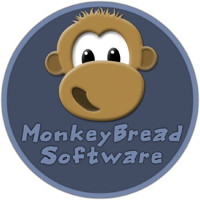
The year 2020 will end in about two weeks. Do you need some more licenses?
- You can order licenses now extending into 2021 or later and have invoice, delivery and payment done in 2020.
This way you secure the current pricing and the possibility to keep upgradeability for older licenses. - And of course you can order updates for several years in advance for all your MBS products.
Standard discounts can be applied like 10% for second year and 20% for third year, just like with Claris. - As all our Xojo and DynaPDF plugin licenses are per developer, you should check if you got a new developer in your team this year and adjust licenses to match team size.
- For MBS FileMaker Plugin please check if you have enough license for the number of seats or servers you have in use.
If you upgrade to unlimited seats or servers, the plugin won't need to check the usage counts.
Especially if you run on a budget and you want to spend some money in the old year, you can buy updates for several years in advance.
If you need help to decide what Xojo, FileMaker or plugin license you need, we may be able to assist you.

The year 2020 has been very special for everyone. Our party for 20 years has been cancelled, postponed and may be revived at a later date. Not sure if that will be before 25 years is reached.
As a special surprise for customers we ordered 20 nice packages with delicious food. Those are present boxes from
Fattoria La Vialla, which is an Italian farm producing organic food in the Toscana. Two weeks ago the palette arrived:

Now we picked 20 customers. A few older, a few newer, a few we know personally, a few we never met so far. Then we checked what would be needed for customs declaration and quickly decided that this may be a challenge. And once we checked postage fees, we decided to limit recipients to Germany. You don't want the cost of postage and customs to exceed the package value. The list was redone and today we sent the last packages on their way.
We hope all 20 packages arrive in good condition and before Christmas. Enjoy and have a merry Christmas time!
You may have a few options for an Insert from URL script step and you may want to convert them to a script using
MBS FileMaker Plugin.
e.g.
" --user myusername:mypassword --upload-file $file --header \"Content-type: image/png\""
Which translates to a script like this:
Set Variable [$curl; Value:MBS("CURL.New")]
# set options
Set Variable [$r; Value: MBS( "CURL.SetOptionURL"; $curl; $URL)]
Set Variable [$r; Value: MBS( "CURL.SetOptionUpload"; $curl; 1)]
Set Variable [$r; Value: MBS( "CURL.SetOptionUserName"; $curl; "myusername" )]
Set Variable [$r; Value: MBS( "CURL.SetOptionPassword"; $curl; "mypassword" )]
Set Variable [$r; Value: MBS( "CURL.SetOptionHTTPHeader"; $curl; "Content-type: image/png" )]
Set Variable [$r; Value: MBS( "CURL.SetInputFile"; $curl; $file )]
# run transfer
Set Field [CURL Test::Result; MBS("CURL.Perform"; $curl) ]
Set Field [CURL Test::DebugMessages; MBS("CURL.GetDebugAsText"; $curl) ]
Set Variable [$result; Value: MBS("CURL.Release"; $curl) ]
As you see we set a few options like the URL (with filename for uploaded file), the user name and password for the login and a HTTP header for the content type. If you'd use ftp:// URL for a ftp upload, you won't need the HTTP headers and the option would be ignored if you set it. But if you do a HTTP upload, it's oft course good to pass the mime type to the receiving script on the web server.
(more)
We got a new video for you about the goodies and made an English and a German version:
Enjoy is and if you have questions, please don't hesitate to contact us.

New in this prerelease of version 10.6 of the MBS FileMaker Plugin:
- Added mode 16 for number sorting to QuickList.SortWith function.
- Update SQLite library to version 3.34.0.
- Changed SQL functions to automatically use CLOB/BLOB type for strings for SQL Server if length is >8000.
- Updated DynaPDF to version 4.0.44.125.
- Fixed ListDialog functions on macOS to handle Command-C, Command-V, Command-X and Command-A for the filter text field.
- Split local offline documentation in separate download.
Download at
monkeybreadsoftware.com/filemaker/files/Prerelease/ or ask for being added to the dropbox shared folder.

New in this prerelease of version 10.6 of the MBS FileMaker Plugin:
Download at
monkeybreadsoftware.com/filemaker/files/Prerelease/ or ask for being added to the dropbox shared folder.
We got a
video about using DynaPDF in FileMaker. Stefanie builds a few examples and shows how to add text and change images in a PDF document.
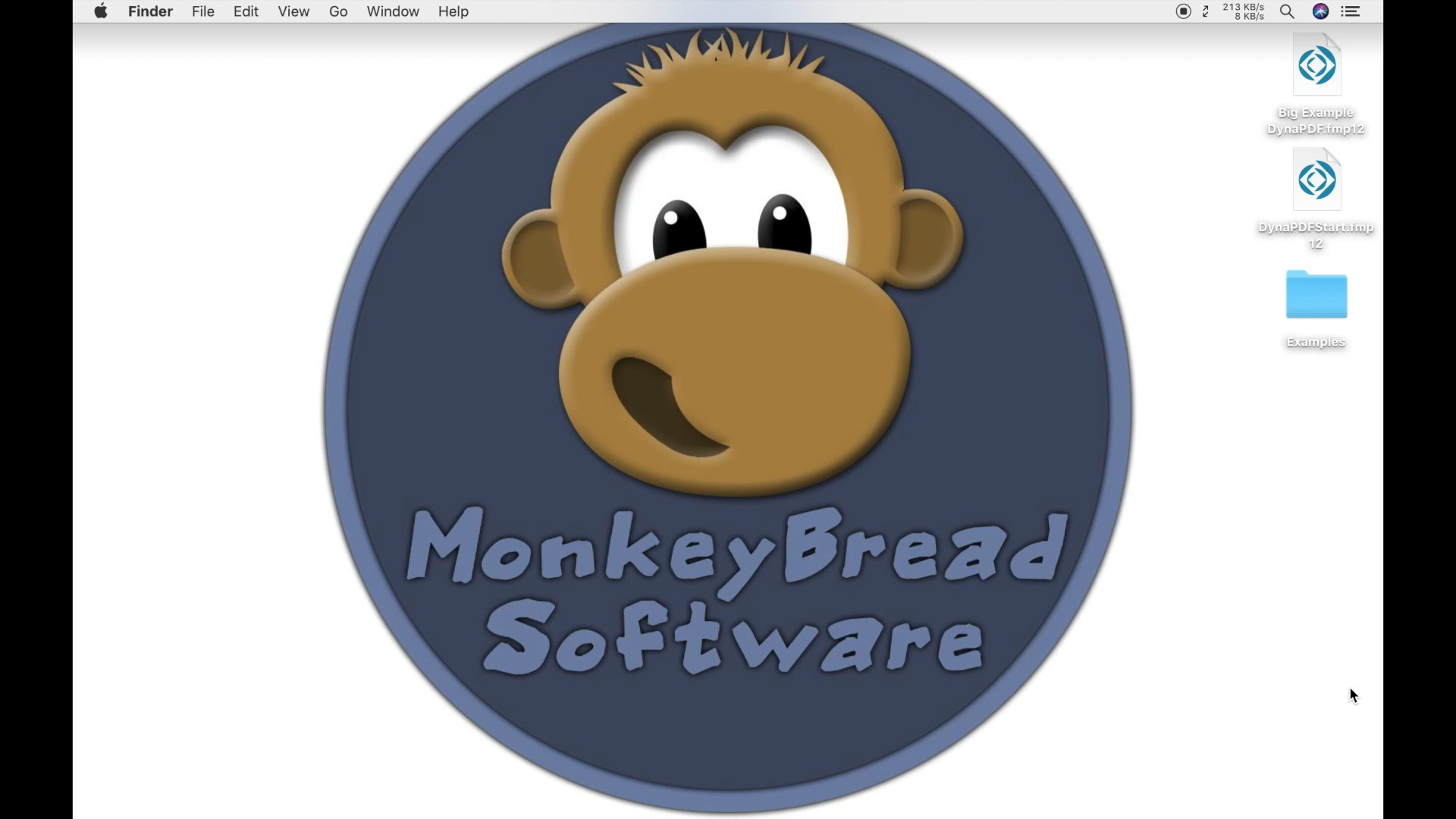
Enjoy the video and please don't hesitate to contact us with your questions.


 New in this prerelease of version 10.6 of the MBS FileMaker Plugin:
New in this prerelease of version 10.6 of the MBS FileMaker Plugin:
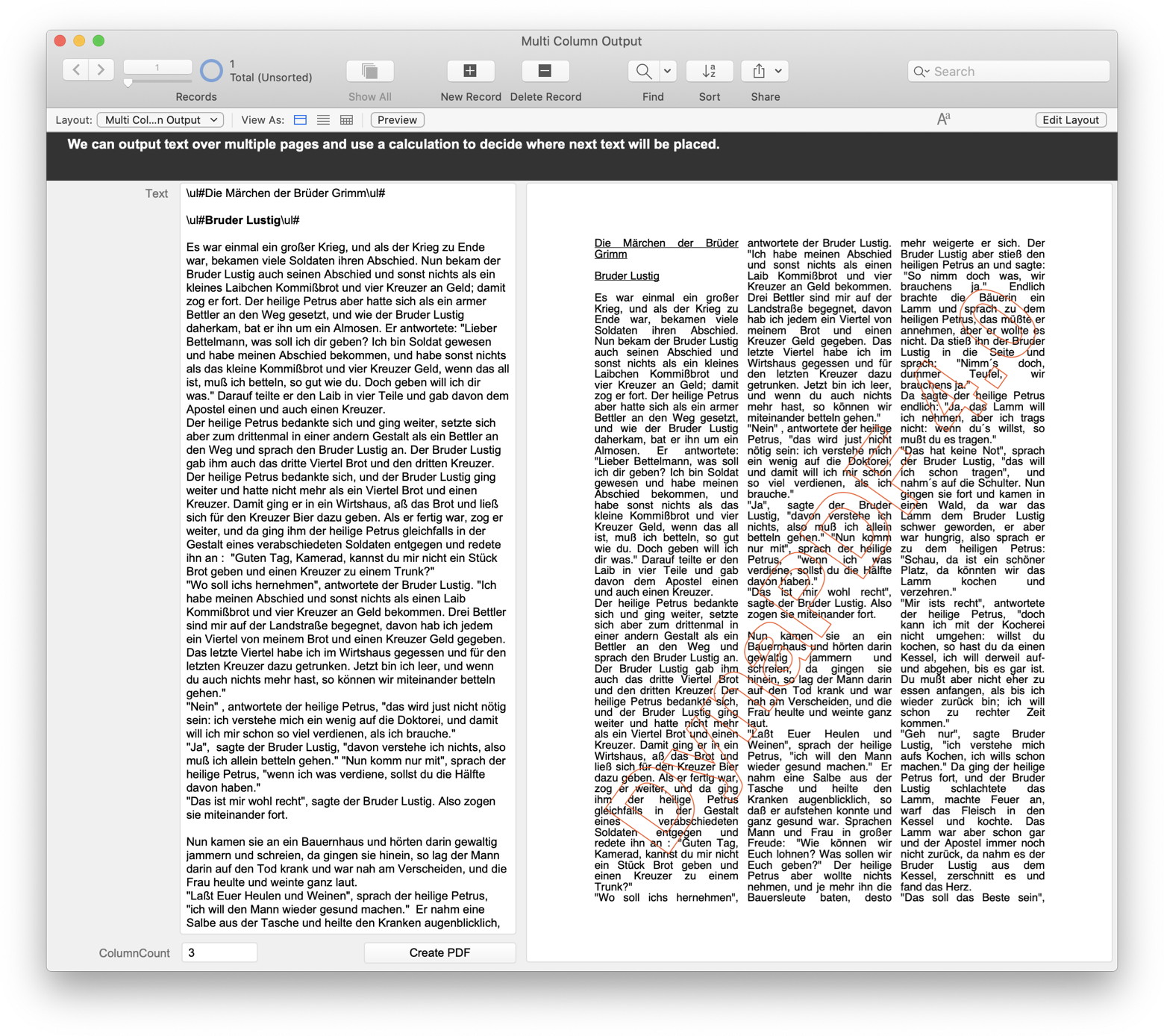
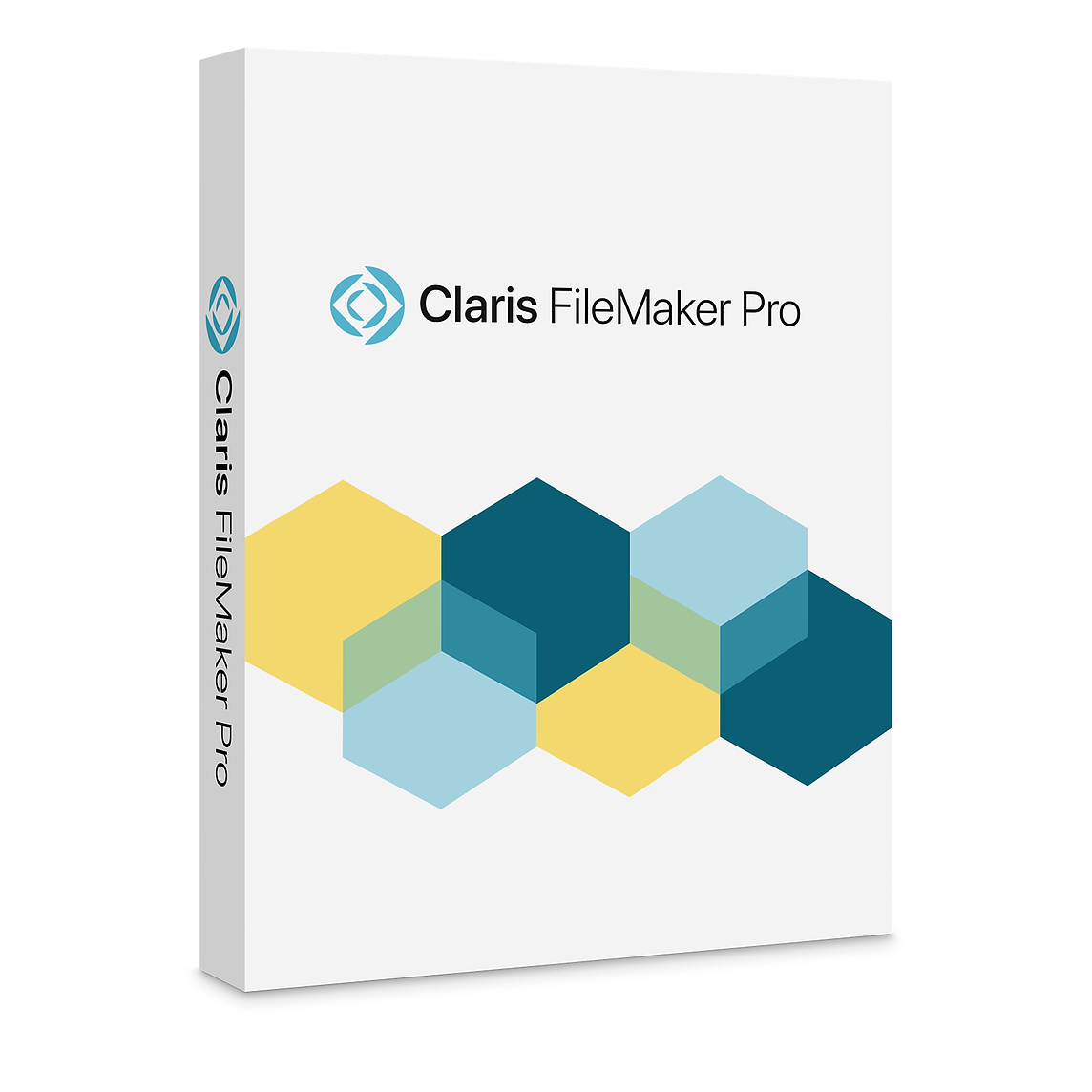 Claris just released FileMaker 19.2 and MBS FileMaker Plugin works fine with it. We have been testing the new version for weeks and not yet found an issue.
Claris just released FileMaker 19.2 and MBS FileMaker Plugin works fine with it. We have been testing the new version for weeks and not yet found an issue.  Noch sechs Monate bis zur
Noch sechs Monate bis zur 
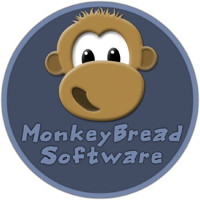 The year 2020 will end in about two weeks. Do you need some more licenses?
The year 2020 will end in about two weeks. Do you need some more licenses?  The year 2020 has been very special for everyone. Our party for 20 years has been cancelled, postponed and may be revived at a later date. Not sure if that will be before 25 years is reached.
The year 2020 has been very special for everyone. Our party for 20 years has been cancelled, postponed and may be revived at a later date. Not sure if that will be before 25 years is reached.