For DynaPDF we add new method to replace an image in a PDF:

With existing functions, you can query image information for all the images and export them to files. With the next plugin, you can use a new function in DynaPDF to replace each image with a new image. The display size and orientation is not changed, so your new image should match the size and aspect ratio.
With next plugin version, you can use the new function
DynaPDF.ReplaceImage in FileMaker or
DynaPDFMBS.ReplaceImage in Xojo. You can pass new picture as file on disk or with data in memory. The image can use it's own color space or be converted to one of the color spaces defined in the PDF or standard device colorspaces.
If you like to try, send me an email for an early preview copy.

Today we run into a problem with FileMaker 12.
On every (!) launch here, we get a crash report dialog with a lot of details including this message:
*** Terminating app due to uncaught exception 'NSRangeException', reason: 'Cannot remove an observer for the key path "areInspectorsVisible" from because it is not registered as an observer.'
This could be a bug in FileMaker or one of the Apple frameworks. Probably due to running FileMaker 12 on macOS 10.12 Sierra. The removeObserver method is called where it shouldn't be.
Now I can use my MBS Plugin to fix this with a work around: The new plugin watches for calls to removeObserver method and puts the call in an try/catch block. If the exception occurs, we can log it and continue. FileMaker doesn't see the exception and does not terminate. If no exception happens, the call just continues normally and nobody will notice.
If you run into the same problem, let me know and I can maybe help you with the same issue with an updated MBS Plugin.
Update: This fix for FMP 12 causes crashes in macOS Monterey with current FileMaker 19.x, so we removed it in 11.5. If you see a crash around removeObserverMBS method, please move to v11.5.
Noch zwei Wochen bis zur
FileMaker Konferenz und damit zur MBS FileMaker Schulung auf Deutsch in Salzburg.
Schon angemeldet für die Konferenz und die Schulung?
Wir bieten auch dieses Jahr am Tag vor der
FileMaker Konferenz in Salzburg, am Mittwoch, den 11. Oktober 2017 von ca. 9 bis 17 Uhr eine Schulung rund um das MBS FileMaker Plugin an.
- Neues im MBS Plugin.
- Rundgang durch Beispiele
- MBS Plugin verwenden mit FileMaker Cloud
- MBS Plugin verwenden mit FileMaker iOS SDK
- Erweiterungen im Skript Workspace
- Beliebte Pluginfunktionen
- FTP/SFTP Up/Download
- Webservices einbinden
- Bildbearbeitung
- Barcodes generieren und erkennen
- Arbeiten mit dem Webviewer
- SQL Anfragen in FIleMaker oder an andere Datenbanksysteme
- Zeit für Fragen
Anmeldung bei mir. Kosten 99 Euro + MWSt. inkl. Mittagessen und Kaffeepausen.
Bitte Umsatzsteuer ID angeben bei
Anmeldung,
Bezahlen.
Oder melden Sie sich bei der
Denkform an für den MBS Workshop am 7. Dezember 2017 in Hofheim (Taunus).

Nickenich, Germany - (September 26th, 2017) -- MonkeyBread Software today is pleased to announce
MBS FileMaker Plugin 7.4 for macOS, iOS, Linux and Windows, the latest update to their product that is easily the most powerful plugin currently available for FileMaker Pro. As the leading database management solution for Windows, Mac, iOS and the web, the FileMaker Pro Integrated Development Environment supports a plugin architecture that can easily extend the feature set of the application. MBS FileMaker Plugin 7.4 has been updated and now includes over 4900 different functions, and the versatile plugin has gained more new functions:
For macOS 10.13 High Sierra and iOS 11, we added new
Core ML functions to use machine learning files and for example classify pictures. We also updated a few other functions like FSEvents for the new macOS version.
The new
ImageView functions allow you to show an image on the layout independent of FileMaker. So you don't need a container field and you can show animated GIF images in your layout on Mac and iOS.
To enhance the script workspace, the MBS Plugin can show the script IDs in the script list. For the database design dialog, you can now show the table IDs and field IDs in the lists. We improved the contextual menus to copy in more cases and we have a new entry to copy the selection only. With Command-F and Command-L you can now jump to search and Go To Line boxes. The new
ScriptWorkspace functions can be used in various FileMaker based tools to open script workspace and select scripts from a script.
For the field picker and various other utility palettes, you can now have the plugin make them optionally black and white instead of transparent. The plugin watches for those dialogs and turns them into resizable panels, if enabled in preferences.
You can now use
CoreImage to detect faces, rectangles, text areas and QRCodes in images on macOS and iOS.
For the Webviewer, we now allow you to
create a WebKit 1.x webview anywhere on a layout. As FileMaker 16 uses WebKit 2.x, some of the functions to query images or PDF of a webviewer are not supported for WebKit 2.x. Making our own webviewer allows to still use those functions.
If you use FileMaker iOS SDK, you can use our plugin now to query keyboard visible state. We can trigger script or evaluate expression if there is a significant time change, app goes to background or foreground and receives a low memory warning.
To better work with CSV text, we got new functions to split CSV into values. Our
FM.InsertRecordCSV function can take CSV text and create records for the values in your database. For XML functions we added ways to query and set values based on a path similar to the FileMaker JSON functions.
For
DynaPDF we added commands to create process and separation colors. Text can now directly be drawn rotated.
We got new commands to Copy/Cut/Paste text in webviewer, memory usage functions for SQLite, triggers for
AVPlayer and
SerialPort pause functions.
Finally we updated CURL Library to version 7.55.1, DynaPDF to 4.0.13.35, SQLAPI to 4.1.12, SQLite to 3.20.0 and LibXL to 3.8.1.
See
release notes for a complete list of changes.
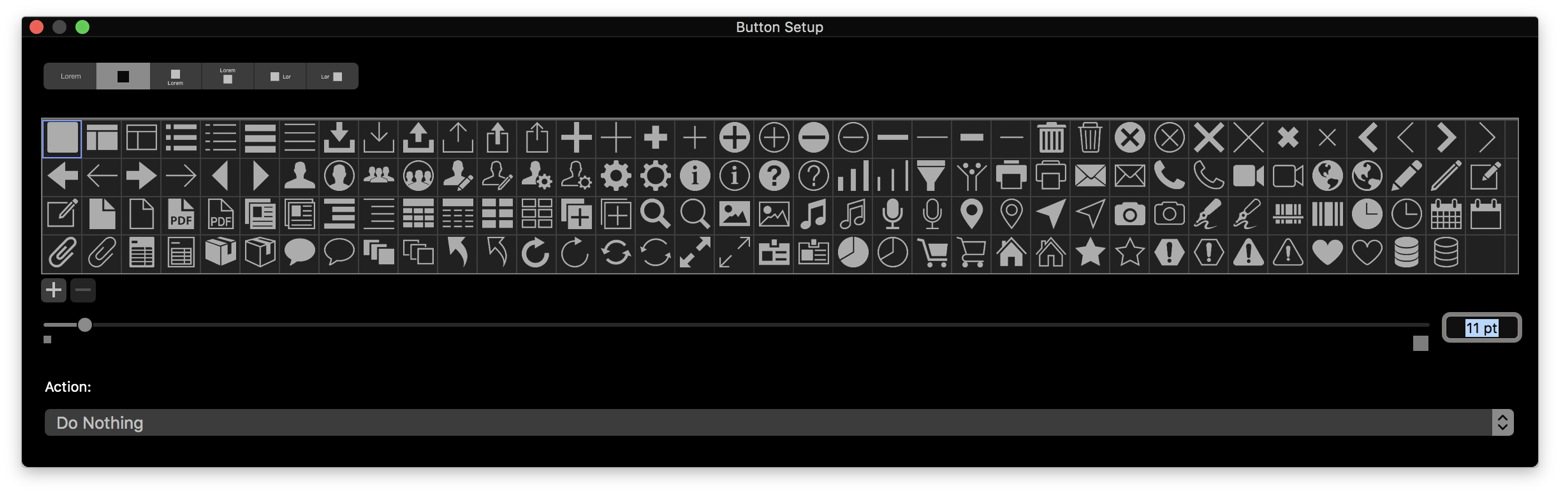
with MBS Plugin FileMaker 7.4 and resizable palette windows.

New in this prerelease of the 7.4 MBS FileMaker Plugin:
- Changed script ID display to show ? if two scripts have same name and we don't know which ID is right.
- Added iOSApp functions to get notification on low memory, going to background, coming to foreground or significant time changes.
- Fixed Folders.UserVideo to make it work on Windows.
- Added stars to field ID list in database design window to highlight where we didn't find a neighbor ID.
- Added Dictionary.AddSQLRecord function.
- Added CSV functions: FM.InsertRecordCSV, List.CSVSplit and QuickList.CSVSplit.
- Enabled XML for GraphicsMagick for Mac as it's needed for SVG.
Download at
monkeybreadsoftware.de/filemaker/files/Prerelease/ or ask for being added to the dropbox shared folder.

New in this prerelease of the 7.4 MBS FileMaker Plugin:
Download at
monkeybreadsoftware.de/filemaker/files/Prerelease/ or ask for being added to the dropbox shared folder.
Take a look on this screenshot:
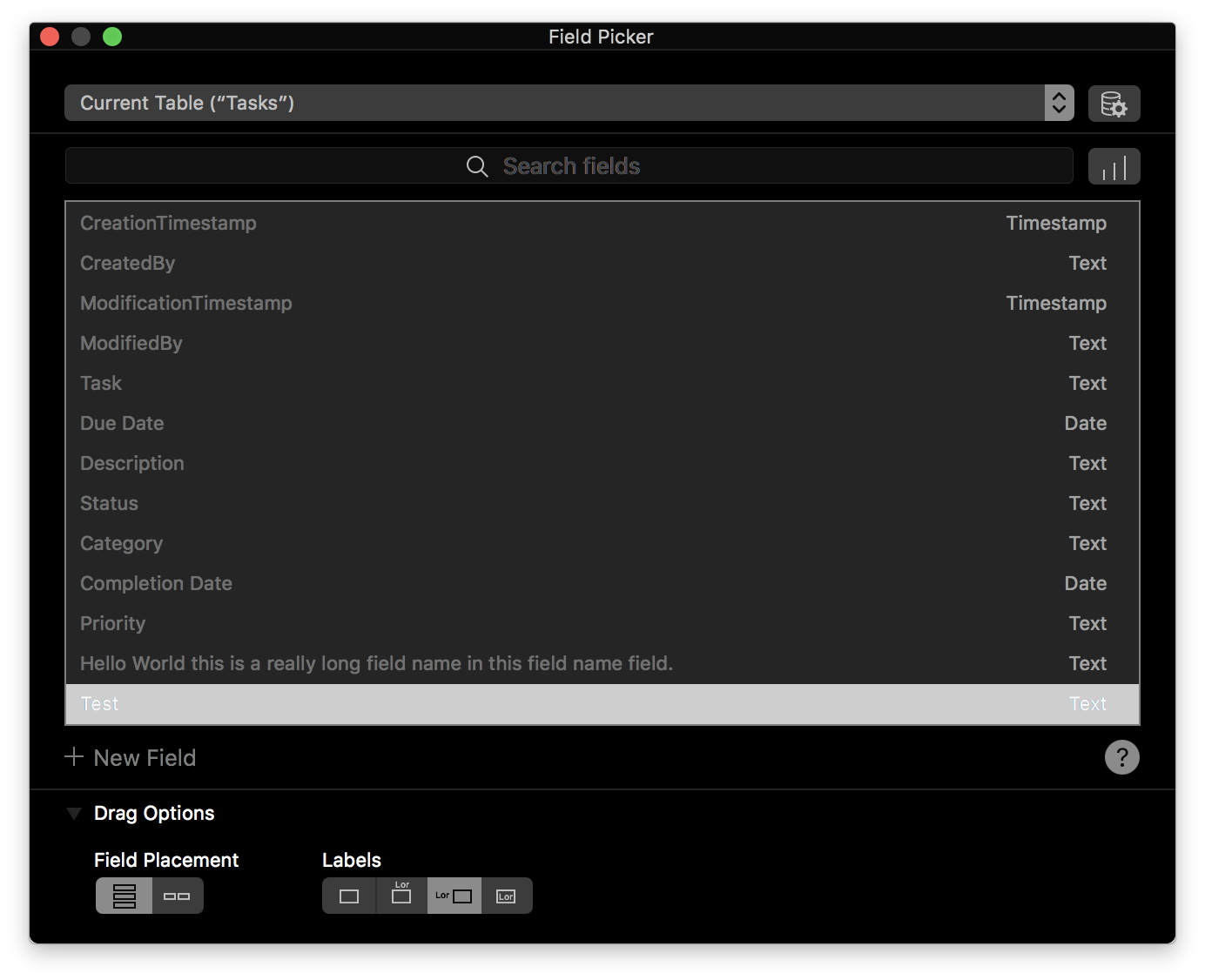
Another nice idea for people with big databases where the names of the fields can be really long.
You can enable resize and/or black color in the preferences dialog for MBS Plugin.
All options can be toggles on/off and should work fine in various FileMaker versions.
The MBS Plugin can soon show the script IDs in the Script Workspace:
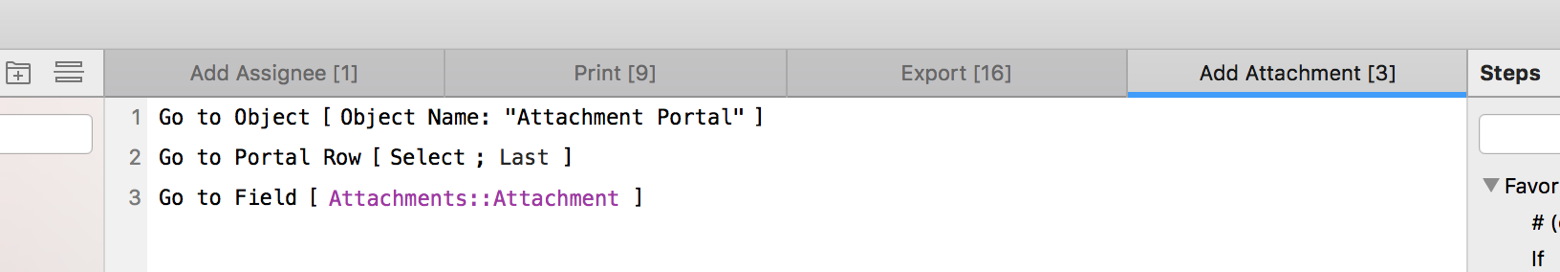
As you trigger scripts via ID, it may be convenient to see the IDs right in the tab.
Coming soon in the next 7.4 prerelease. Or email for a copy to test today.
Update: We'll move the numbers to the script table, as you better see them there, I think.
Take a close look on this FileMaker dialog:

Of course you can toggle this off in preferences dialog and the checkboxes allow you to enable it only if you want to see them.
But if enabled, the plugin tries to query all the field and table IDs and show them in a new column. We use a checkbox to enable it as the query to get table/field information from FileMaker can take a few seconds on big databases.
If you like to test, email me for a copy. macOS only.

New in this prerelease of the 7.4 MBS FileMaker Plugin:
Download at
monkeybreadsoftware.de/filemaker/files/Prerelease/ or ask for being added to the dropbox shared folder.
Have you seen the details on the Blueborne attack?
armis.com/blueborne/
Any device unless patched can simply be taken over via bluetooth by just being in range of a hacker!
If someone places a bot to hack all devices in range automatically in a subway station, they can get thousands of devices taken over and have a huge bot army.
This is one of the bugs, which renders all unpatched devices to be no longer used. So any Android and Windows without security patch installed, and iOS before version 10 should no longer be used. And for Android it's unlikely, that your phone has currently the September security patch installed, if it's available for your phone at all!
Another solution is to disable bluetooth on all devices.
For the release of macOS 10.13 High Sierra, we are working on supporting
CoreML framework in FileMaker and Xojo. Here is my test database to detect :
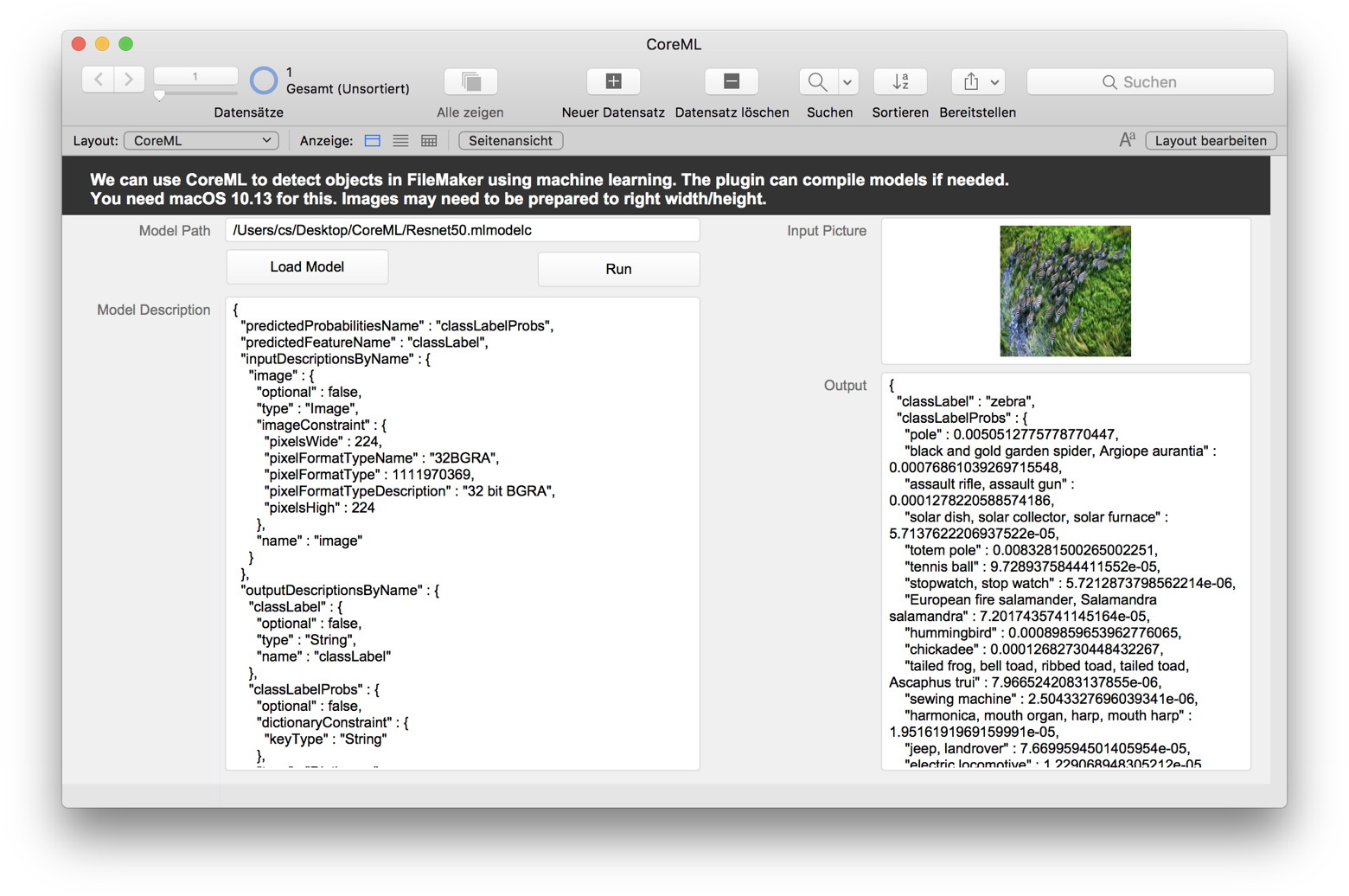
While macOS 10.13 is not ready for a few weeks, we can already download the beta versions of macOS and Xcode and play with it. You can use a model quite easy as you see in the
Core ML presentation from
WWDC 2017. With just a few lines in a script we load a model, setup source image and run it though the neural network to classify the picture. You can get sample models from Apple's
Machine Learning website.
The plugin will be available later this month with the macOS release.
For next MBS FileMaker Plugin release we add an image view control for macOS and iOS:
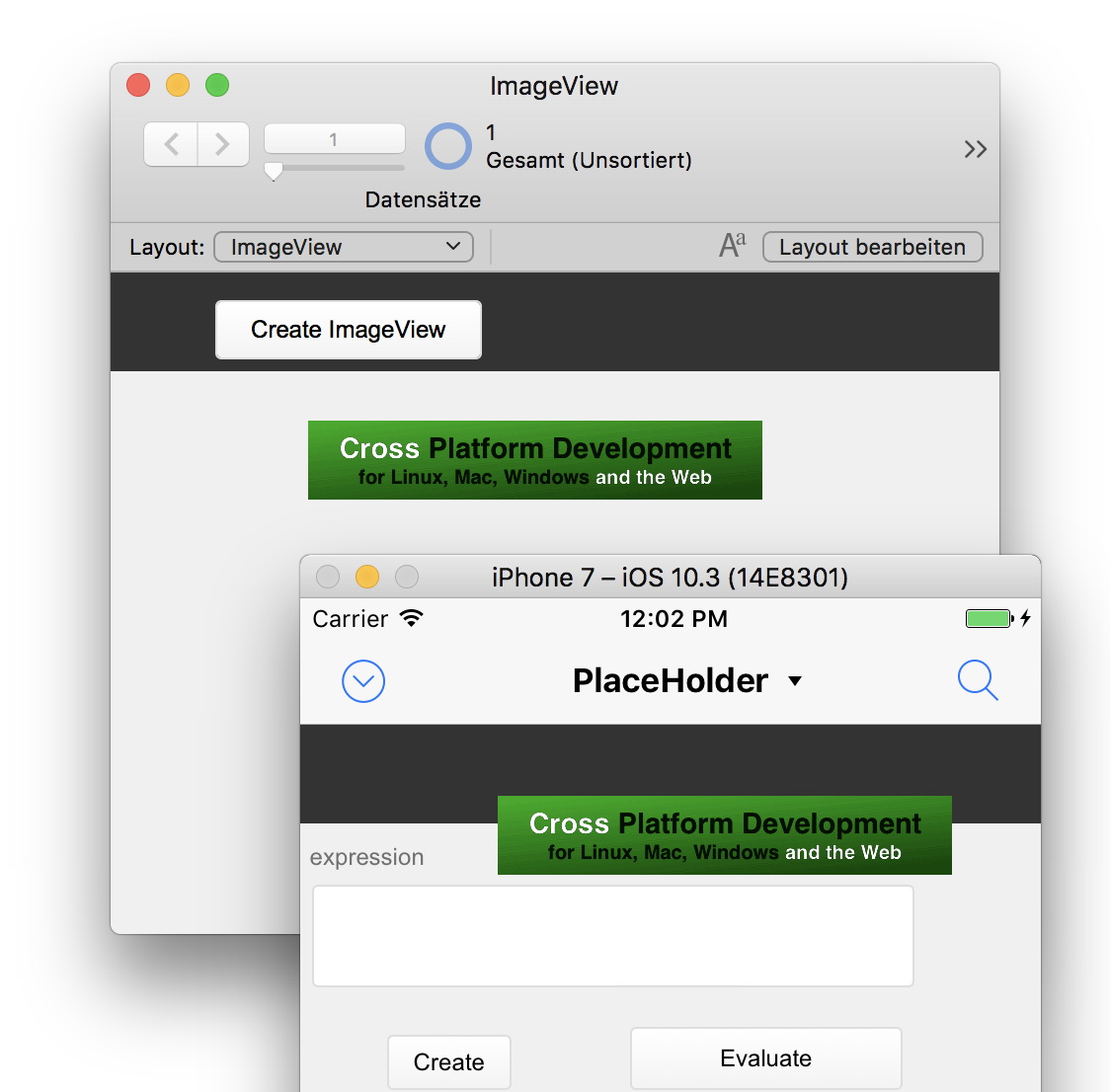
So you can show an animated GIF images on the layout independent of container fields!
Of course other images work, too. And you can hide/show as needed, change size and close the control as needed.
Like to try? Well, contact us for a new plugin.
Documentation
PS: Now available in
7.4pr6 to test.
I recently noticed that I had not yet signed up to sponsor the FileMaker conferences in Leiden and Rouen.
So now I changed that and you can find my logo on the list of sponsors. So you can now join those conferences:
fmconf.com, FM Conférence 2017 in Rouen, 18-20 October
fmsummit.info, FM Summit 2017 in Leiden, 9-11 October
We also sponsor
FileMaker Konferenz in Salzburg and
FileMaker DevCon in Madrid.

New in this prerelease of the 7.4 MBS FileMaker Plugin:
Download at
monkeybreadsoftware.de/filemaker/files/Prerelease/ or ask for being added to the dropbox shared folder.
Noch einen Monat bis zur
FileMaker Konferenz und damit zur MBS FileMaker Schulung auf Deutsch in Salzburg.
Schon angemeldet für die Konferenz und die Schulung?
Wir bieten auch dieses Jahr am Tag vor der
FileMaker Konferenz in Salzburg, am Mittwoch, den 11. Oktober 2017 von ca. 9 bis 17 Uhr eine Schulung rund um das MBS FileMaker Plugin an.
- Neues im MBS Plugin.
- Rundgang durch Beispiele
- MBS Plugin verwenden mit FileMaker Cloud
- MBS Plugin verwenden mit FileMaker iOS SDK
- Erweiterungen im Skript Workspace
- Beliebte Pluginfunktionen
- FTP/SFTP Up/Download
- Webservices einbinden
- Bildbearbeitung
- Barcodes generieren und erkennen
- Arbeiten mit dem Webviewer
- SQL Anfragen in FIleMaker oder an andere Datenbanksysteme
- Zeit für Fragen
Anmeldung bei mir. Kosten 99 Euro + MWSt. inkl. Mittagessen und Kaffeepausen.
Bitte Umsatzsteuer ID angeben bei
Anmeldung,
Bezahlen.
Oder melden Sie sich bei der
Denkform an für den MBS Workshop am 7. Dezember 2017 in Hofheim (Taunus).
On a thread in the
FileMaker community, there is a
posting that location and date is to be announced in October.
We speculated a bit about the conference location and date. Well, date is set to be mostly in end of July. Location is a bit more difficult. The hotel needs to have plenty of space. A few really big conference rooms to sit people for the keynote, the sessions and to serve food. The keynote this year had around 1200 people in one room and 1600 at the conference in total. The hotel also needs to have rooms for those people to sleep, so a 1000+ room hotel is a good choice.
The JW Marriott Phoenix Desert Ridge Resort had 950 rooms, but there were also people in the Canyon Villas with a few hundred extra rooms. The JW Marriott San Antonio Hill Country Resort has 1000 rooms, but no nearby other hotel.
As we see FileMaker Inc. loves the Marriott hotel chain as they picked them the last years. Looking on what hotels Marriott operates in the southern USA big enough to host the event, there are just a few choices beside the hotels we already visited.
My bet is the
Gaylord Texan Resort & Convention Center. Just a few minutes from the Dallas - Fort Worth airport, with 1500+ rooms and a huge meeting space. Big enough to even add a few more attendees to grow the event.
What is your guess?

For browsing help files, the
Dash application is very useful on Mac and iOS.
Here you can click to launch Dash and install our plugin help:
MBS Xojo Plugin and
MBS FileMaker Plugin
You can download the archives manually on our website:
FileMaker and
Xojo (Real Studio).
You can also add Xojo documentation itself to your dash set, see download in preferences dialog.
For FileMaker you find the docsets for v15 and v16 here:
FileMaker Dash Docsets
Feedback is welcome.
We got a new cabinet and it's a nice place for my little Apple Museum: An original Apple Cube with 450 MHz from year 2000.

It still runs well with Mac OS X 10.4.11, can be remotely managed via screen sharing and used to be my testing computer for PPC applications. But since I dropped my PPC support this year, it may now stay on the cabinet and wait till we need it. There is always a chance you get an old document where the software is no longer available to convert them to a newer format.
The Apple mouse pad there is even older. Over 20 years a give away from one of the Apple Expos here in Germany!
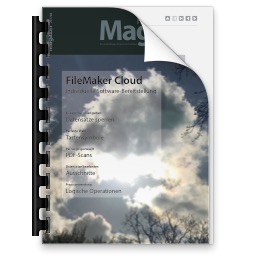
For our German speaking users:
Wir haben die Artikel zum MBS Plugin aus dem FileMaker Magazin gesammelt hier online gestellt: FileMaker Magazin Artikel:
- FMM 201704: Audit per MBS-Plugin, Wie FileMaker Änderungen mitschreiben kann
- FMM 201703: XML-Funktionen, Nützliches zu XML im MBS-Plugin
- FMM 201702: Hole (Cloud), Was meldet die Cloud eigentlich bei „Hole“-Funktionen?
- FMM 201701: Plugin-Installation, Wie man FileMaker Plugins richtig installiert
- FMM 201606: Word-Dateien ausfüllen, Ein Tipp zum MBS-Plugin
- FMM 201605: Das MBS-Kontextmenü, Script-Schritte schneller aktivieren/deaktivieren
- FMM 201604: Webservices in FileMaker einbinden, Verwendung von CURL-Befehlen im „MBS-Plugin“
- FMM 201603: 4000 Funktionen in zehn Jahren, Ein kleiner Rückblick auf das MBS-Plugin
- FMM 201601: iOS App SDK, Eigene iOS-Apps auf Basis von FileMaker
- FMM 201506: Authentizität durch Signaturprüfung, Daten übertragen und Veränderungen bemerken
- FMM 201505: Wünsche werden wahr, Neues im „MBS-Plugin“ bei der FMK 2015
- FMM 201504: Datensätze effizient kopieren, Mit etwas SQL und dem MBS-Plugin
- FMM 201503: Neue Datensätze ohne Layoutwechsel, Mit Hilfe von SQL-Befehlen und dem MBS-Plugin
- FMM 201501: QuickList, Schnelle Listen für FileMaker
- FMM 201405: E-Mail-Versand, Mehr Möglichkeiten mit dem MBS Plugin
- FMM 201405: Vorbereiten von PDFs für den Versand, Verkleinern großer Dateien
- FMM 201402: Variablen, Globalisierte Lösungen per Plugin
- FMM 201401: Kalendertermine und Erinnerungen, Wie man Ereignisse aus FileMaker anlegt
- FMM 201306: Zip-Archive auslesen, Bilder aus OpenOffice-Dokumenten extrahieren
- FMM 201303: Script-Träger übers Netzwerk, Scripts triggern übers Netzwerk
- FMM 201303: Syntax Coloring, Berechnungen und Scripts bekennen Farbe
- FMM 201203: Arbeiten mit Dateidialogen, Komfortablere Dateiexporte per MBS Plugin
- FMM 201105: Bilder skalieren mit dem MBS FileMaker Plugin, So bleibt Ihre Datenbank schlank
Wir empfehlen allen FileMaker Anwender ein Abo vom Magazin und den Kauf der alten Ausgaben. Das FileMaker Magazin ist eine excellente Quelle von Informationen, Anleitungen und Profitips.
Der nächste FileMaker Stammtisch in Rhein-Main findet morgen am Donnerstag, den 7. September 2017 in Hofheim-Wallau statt.
ca. 19 bis 23 Uhr im Ristorante BELLA BARI - Hessenstraße 1 - 65719 Wallau.
Themen diesmal FileMaker Konferenz in USA, kommende FileMaker Konferenz in Salzburg und gerne auch Fragen an mich zum MBS Plugin.
Gerne könnt ihr eure FileMaker Lösungen mitbringen und bei Probleme und Fragen direkt vorführen. Eventuell hat jemand in der Runde ja eine Lösung für euch.
Denkform Webseite

For the 9th time I made a Tester app for
Macwelt.de for novice users to check if their Mac can run the next macOS version.
You can download and try it here:
HighSierraTester.zip
The application does check a few parameters of your Mac to help you learn whether High Sierra will probably work on your Mac.
Be aware that the application is in German, but still it shows red, green or yellow icons for various parameters.
Your Mac must of course meet the minimum requirements from Apple and a few technologies only work if you have required hardware. e.g. HEVC decoding with hardware acceleration needs CPUs supporting it. External graphics adapters need Thunderbolt 3 port and APFS a SSD disk. I hope you see a lot of lights being green.
The application can also identify 32-bit kernel extensions which don't work any more.
Also we can find PPC applications (no longer supported for years) and also warn about 32-bit software, which may need an update for macOS 10.14.
Let me know what you think about it. I hope it helps you to decide whether installing macOS High Sierra makes sense.
See also:
Macwelt Artikel

 Today we run into a problem with FileMaker 12.
Today we run into a problem with FileMaker 12.
 Nickenich, Germany - (September 26th, 2017) -- MonkeyBread Software today is pleased to announce
Nickenich, Germany - (September 26th, 2017) -- MonkeyBread Software today is pleased to announce 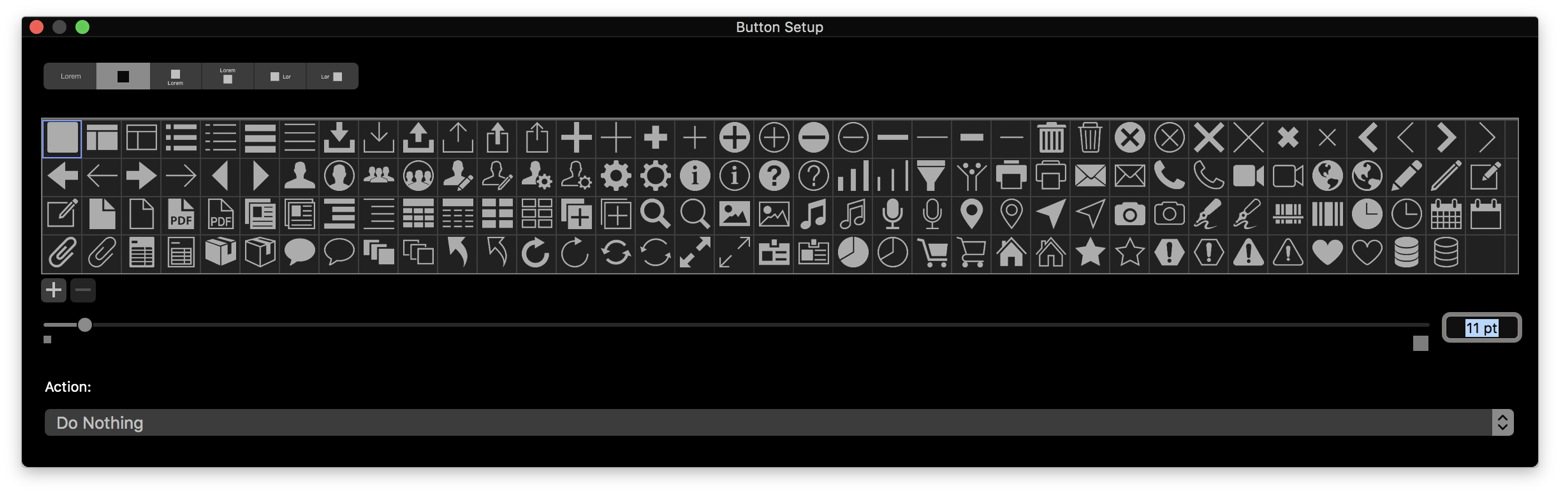
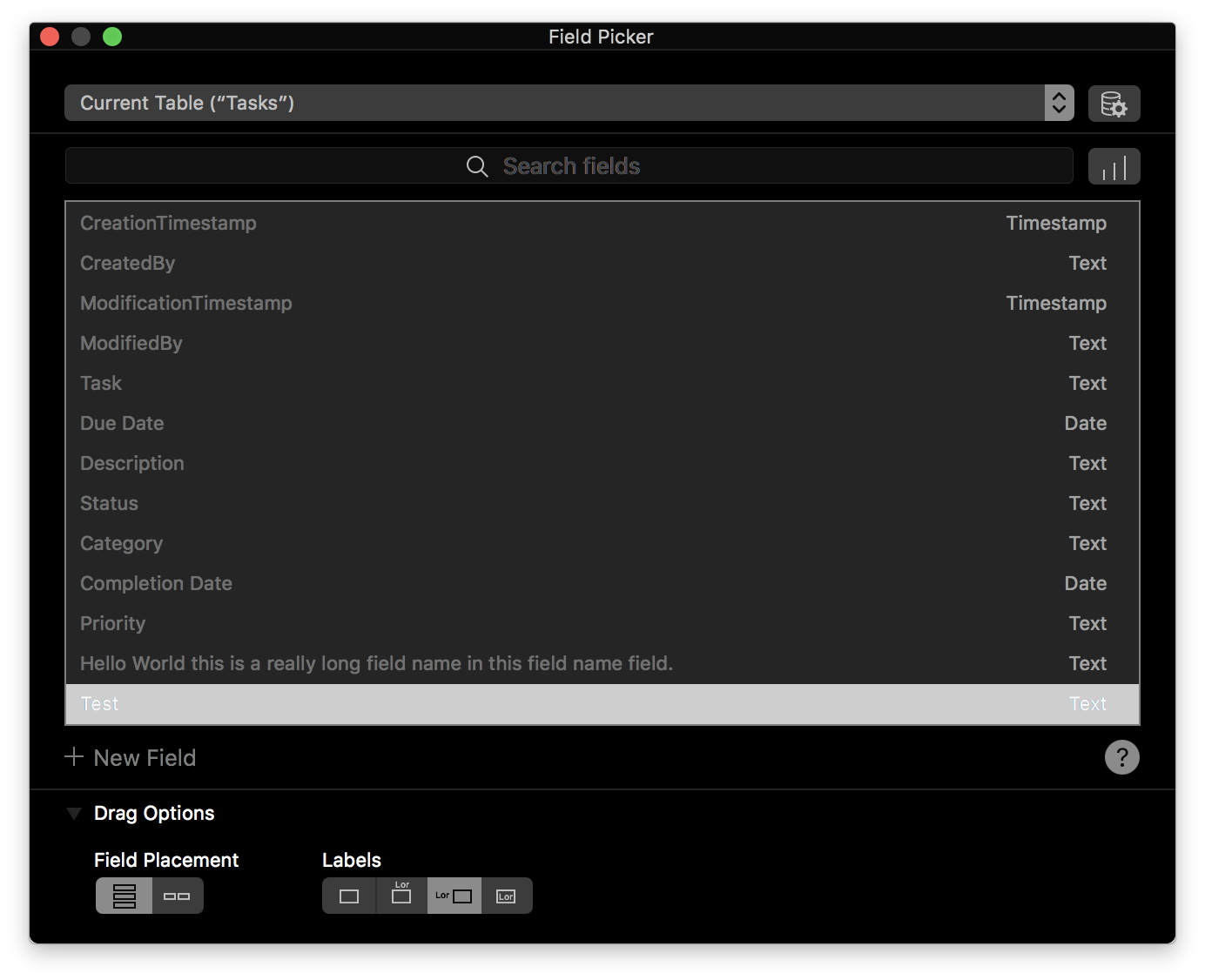
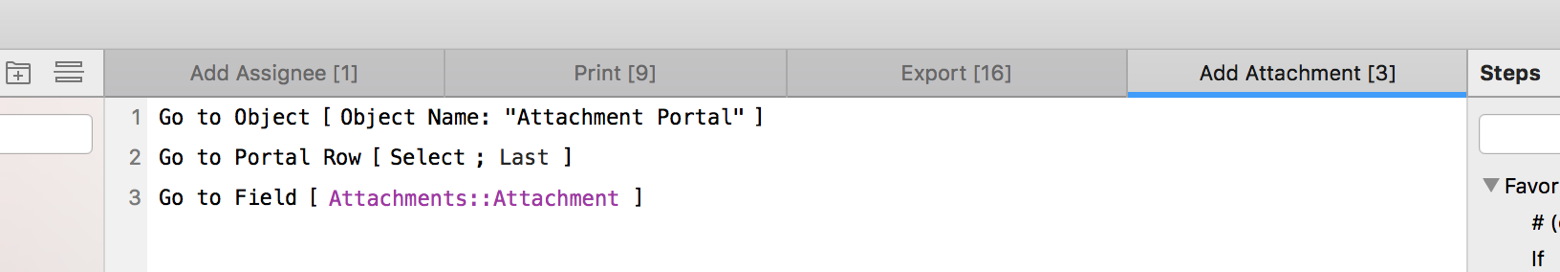

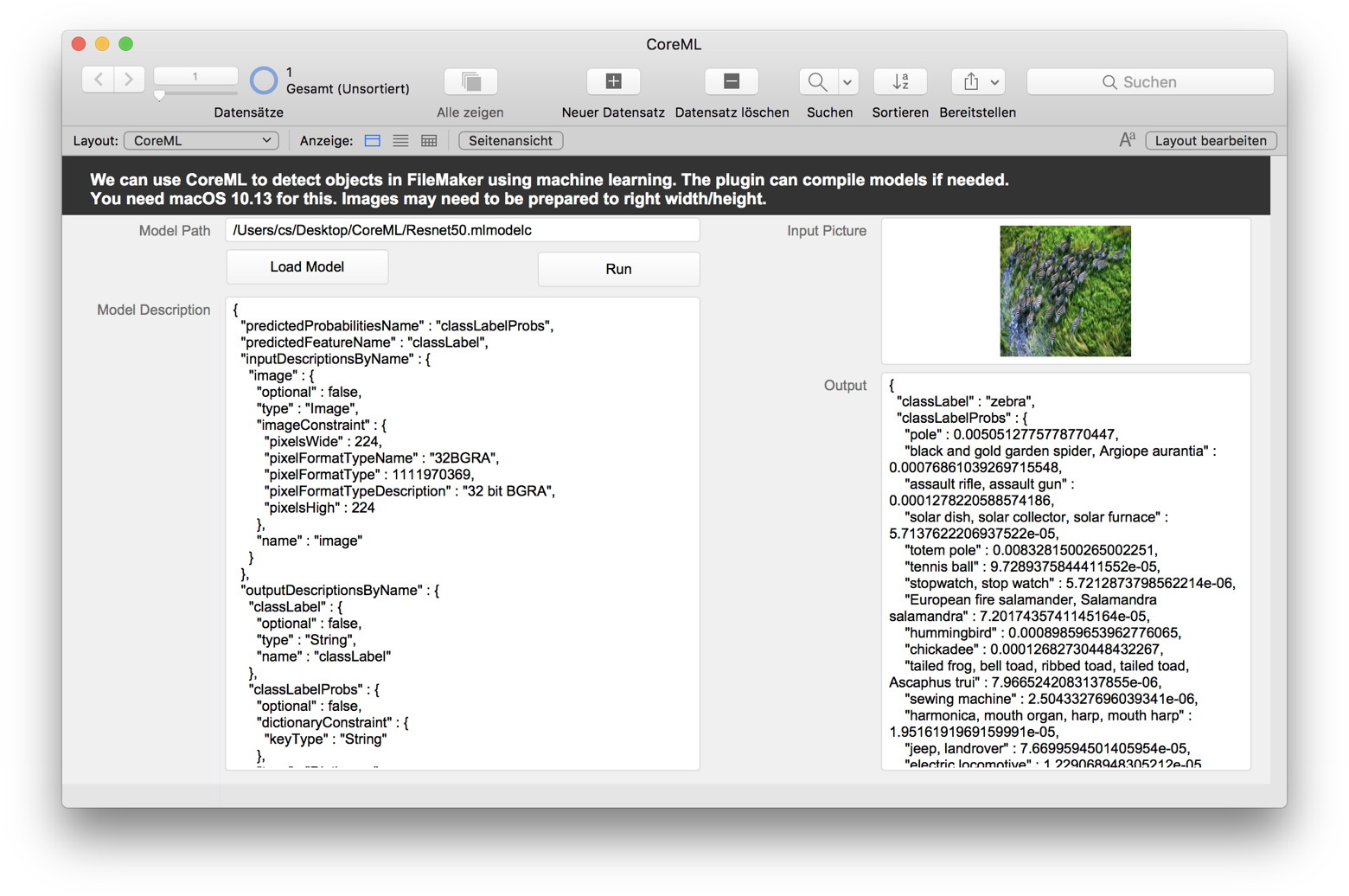
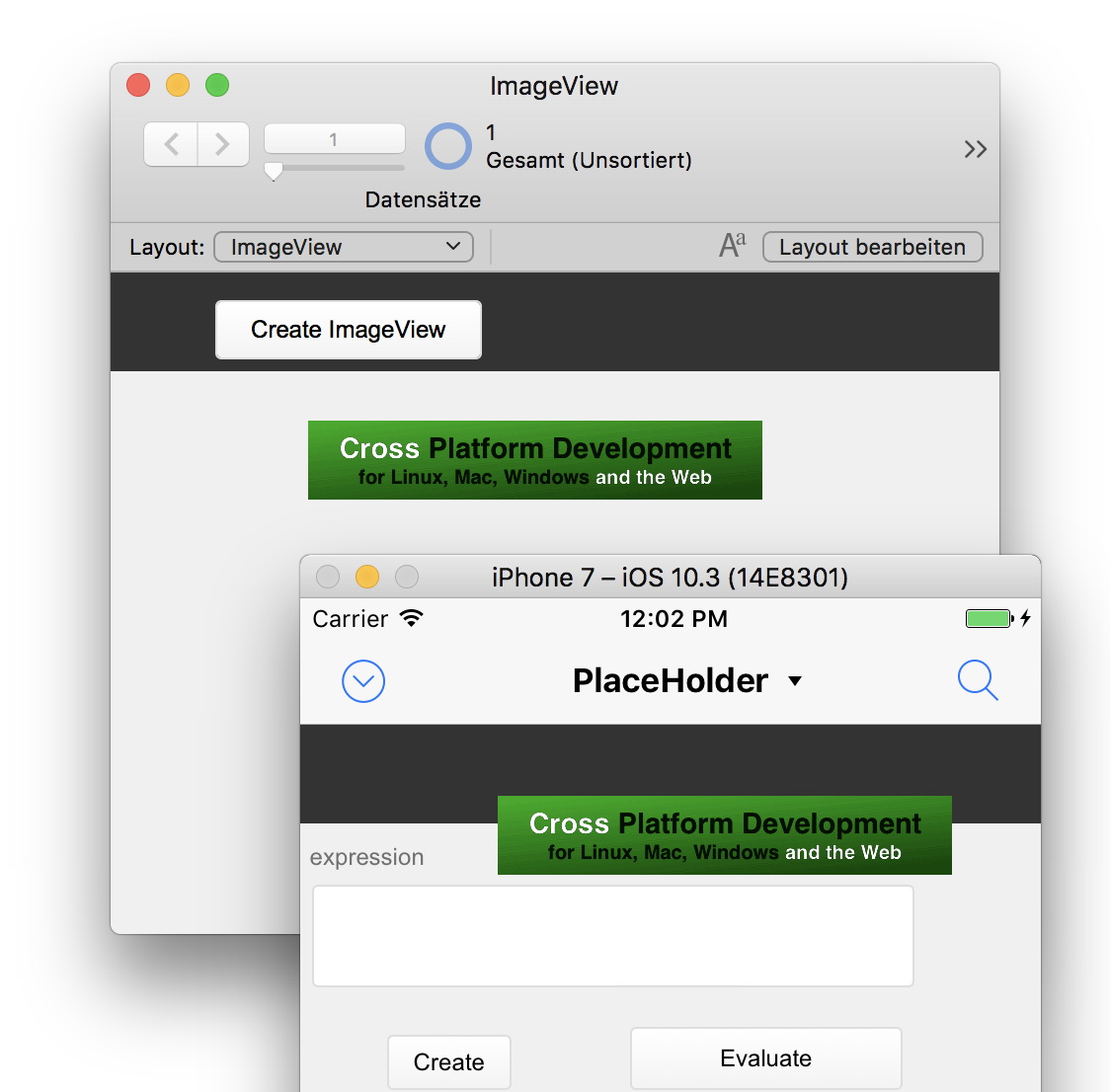


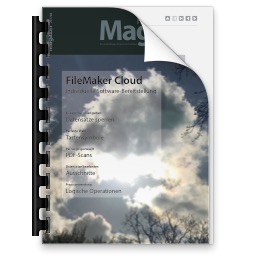

 For the 9th time I made a Tester app for
For the 9th time I made a Tester app for