Electronic invoices in Italia are nowadays sent as P7M files, digitally signed with a XML and PDF content. Checkout the details about FatturaPA format if you are interested. For storing XML in a PDF or extracting it, please check our DynaPDF functions. Since you may need to receive and decode such P7M invoices, even if you are not in Italy yourself, we have some sample code to handle this below:
First thing is to use PKCS7.ReadFromContainer or PKCS7.ReadFromFile to read in the P7M file and get the reference number. If that works, we can query the main content block of the P7M file with the PKCS7.SignedDataContent function. That block is the XML embedded in the P7M file.
(more)
Check out the FMTraining.tv website. Richard Carlton and his team do a daily free live stream about FileMaker to watch.
A few days ago Christian Schmitz from Monkeybread Software joined a live episode to talk a bit about the MBS FileMaker Plugin. Watch it on YouTube.

We talk about a lot about WebView functions.
(more)
Check out the FMTraining.tv website. Richard Carlton and his team do a daily free live stream about FileMaker to watch.
A few days ago Christian Schmitz from Monkeybread Software joined a live episode to talk a bit about the MBS FileMaker Plugin. Watch it on YouTube.

We talk a lot about error handling in MBS FileMaker Plugin. Please check the IsError function to check if last function reported an error. Then check ClearErrors, HadErrors or ErrorLog functions.
(more)
Check out the FMTraining.tv website. Richard Carlton and his team do a daily free live stream about FileMaker to watch.
A few days ago Christian Schmitz from Monkeybread Software joined a live episode to talk a bit about the MBS FileMaker Plugin. Watch it on YouTube.

We talk a lot about our DynaPDF functions and a few other details.
(more)
In this article we want to introduce you the new functions from the MBS FileMaker Plugin in version 14.1.
Overlay

Let's start with the new component that has been added to our plugin: Overlay. Using the functions of this component, you can display a graphical overlay in your window, completely independently of layout elements and you can interact with this overlay. First you create a new overlay with Overlay.Create function. We store the returned reference number and use it for the other functions.
We can specify the position in different ways. On the one hand, we can use a layout object as a size and position reference, which helps us, for example, if we want to frame a button on the layout red. Here we use the function Overlay.SetFrameWithControl and enter the window ID and the name of the control in addition to the overlay reference. If we do not want to display our overlay directly on the layout object or slightly larger, we can enter an offset and the extra width and height in additional parameters.
With the function Overlay.SetFrame we can specify a fixed position and size.
The
Overlay.SetImage is probably one of the most important functions because you use it to set the overlay graphics. These graphics can have the formats JPEG, PNG, TIFF and BMP, among others. We prefer PNG for small size and supporting transparency. With
Overlay.SetVisible we then make this overlay visible and can also hide it again with the same function.
These and many other possibilities are available to you with our new component Overlay. If you are further interested in the topic, please also read our blog article Overlay windows for FileMaker and have a look on the new example Overlay.
(more)
Check out the FMTraining.tv website. Richard Carlton and his team do a daily free live stream about FileMaker to watch.
A few days ago Christian Schmitz from Monkeybread Software joined a live episode to talk a bit about the MBS FileMaker Plugin. Watch it on YouTube.
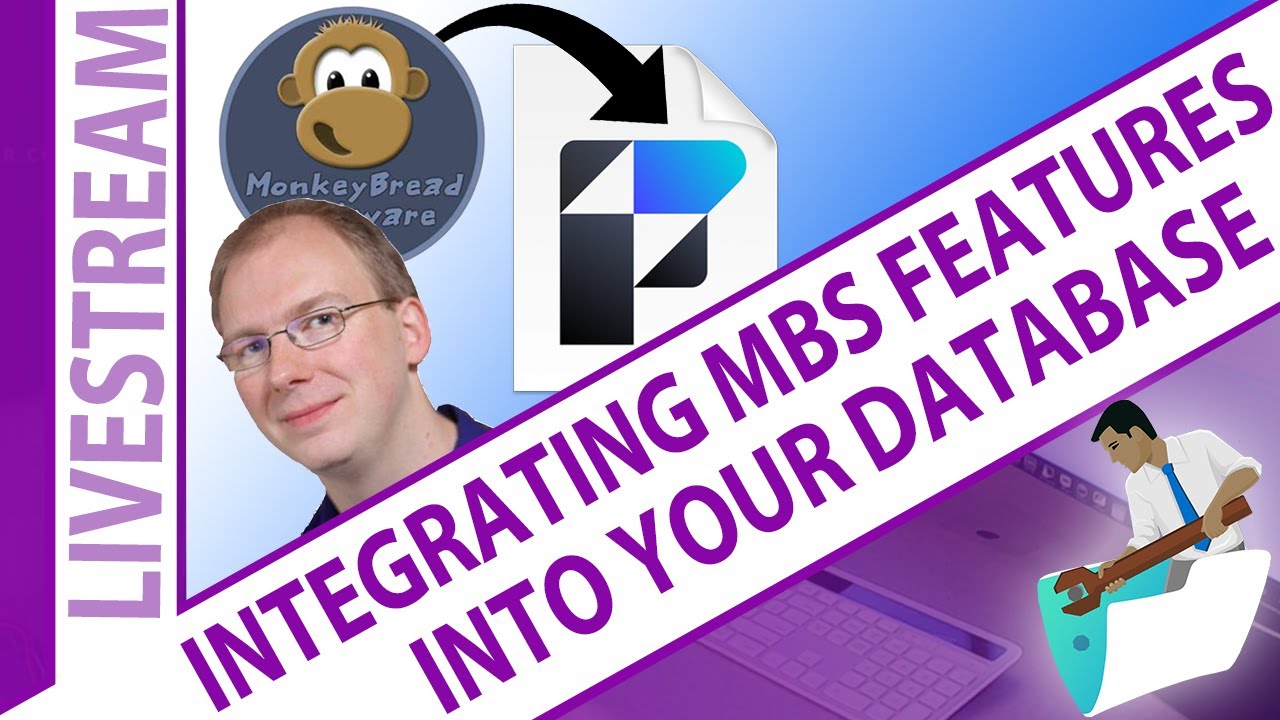
We take the FMStartingPoint database from RCC and add various MBS features to it like our GraphicsMagick, ContinuityCamera, DynaPDF and DragDrop functions.
(more)
 Nickenich, Germany - (March 12th, 2024) -- Monkeybread Software today is pleased to announce MBS FileMaker Plugin 14.1 for Claris FileMaker for macOS, iOS, Linux and Windows, the latest update to their product that is easily the most powerful plugin currently available for Claris FileMaker produce line. As the leading database management solution for Windows, macOS, iOS and the web, the Claris FileMaker Pro Integrated Development Environment supports a plugin architecture that can easily extend the feature set of the application. MBS FileMaker Plugin 14.1 has been updated and now includes over 7300 different functions, and the versatile plugin has gained more new functions:
Nickenich, Germany - (March 12th, 2024) -- Monkeybread Software today is pleased to announce MBS FileMaker Plugin 14.1 for Claris FileMaker for macOS, iOS, Linux and Windows, the latest update to their product that is easily the most powerful plugin currently available for Claris FileMaker produce line. As the leading database management solution for Windows, macOS, iOS and the web, the Claris FileMaker Pro Integrated Development Environment supports a plugin architecture that can easily extend the feature set of the application. MBS FileMaker Plugin 14.1 has been updated and now includes over 7300 different functions, and the versatile plugin has gained more new functions:
Our new Overlay functions allow you to show a custom window on macOS and windows. The content of the window can be defined with a picture, include transparency and has no OS widgets or border. You can let the user move it around with the mouse or handle mouse events like a click or the mouse entering/leaving the window. Use our overlays to show navigation widgets, splash screens, additional information, progress indicators or guiding lines.
For DynaPDF we have the DynaPDF.CreateGoToEAction function to create an action to open an embedded PDF document from a button on a PDF page. When you use our parser to read text on a page, you can check the current found text with DynaPDF.Parser.SelectionText function. Use DynaPDF.GetActionsAsJSON to query all actions in a PDF as JSON block.
For JSON we improved JSON.Replace to directly take replacement values. For passing values, you can use JSON.AddValueToArray and JSON.AddValueToObject functions. If you create a difference between two JSON blocks with JSON.JSONPatch.FromDiff function, you can now copy primary keys.
When you format a calculation in a FileMaker using our ƒ button in the calculation dialog, you can hold down the option key for a compact representation. Use the SyntaxColoring.FormatCalculation to invoke our format code for your own calculations stored in fields. You may enjoy various enhancements to the formatting code. When you use the contextual menus to copy an entry in a list of fields, our contextual menu now offers you to copy the full field specification.
For iOS we got the AVRecorder.SetVideoOrientation function to define the orientation of the camera preview. And when using WebView.SetPrintParameter to control printing, you can specify the page orientation.
We improved the handling of styled text in the clipboard for Windows, the SendMail functions can now send attachment only emails without text, the Events functions got new functions to ask for permissions and Window.List can now list function names and filter to visible or database windows. The GMImage.Statistics function can calculate mean and standard derivation of color information in a picture. We added RemoteControl functions to check if modifier keys are pressed and we marked the path functions free to use.
Finally we updated DynaPDF to version 4.0.84.246, dyncall to 1.4, SQLite to 3.45.1 and the plugin SDK to the latest version.
See release notes for a complete list of changes.
 12. März 2024 - Monkeybread Software veröffentlicht heute das MBS FileMaker Plugin für Claris FileMaker in Version 14.1, mit inzwischen über 7300 Funktionen eines der größten FileMaker Plugins überhaupt. Hier einige der Neuerungen:
12. März 2024 - Monkeybread Software veröffentlicht heute das MBS FileMaker Plugin für Claris FileMaker in Version 14.1, mit inzwischen über 7300 Funktionen eines der größten FileMaker Plugins überhaupt. Hier einige der Neuerungen:
Unsere neuen Overlay-Funktionen ermöglichen es Ihnen, ein benutzerdefiniertes Fenster auf macOS und Windows anzuzeigen. Der Inhalt des Fensters kann mit einem Bild definiert werden, dieses kann Transparenz enthalten und hat weder OS Widgets noch einen Rahmen. Sie können den Benutzer das Fenster mit der Maus bewegen lassen oder Mausereignisse wie einen Klick oder das Betreten/Verlassen des Fensters durch die Maus nutzen. Verwenden Sie unsere Overlays, um Navigationswidgets, Splash-Screens, zusätzliche Informationen, Fortschrittsanzeigen oder Führungslinien anzuzeigen.
Für DynaPDF gibt es die Funktion DynaPDF.CreateGoToEAction, um eine Aktion zum Öffnen eines eingebetteten PDF-Dokuments über eine Schaltfläche auf einer PDF-Seite zu erzeugen. Wenn Sie unseren Parser verwenden, um Text auf einer Seite zu lesen, können Sie den aktuell gefundenen Text mit der DynaPDF.Parser.SelectionText Funktion analysieren. Mit DynaPDF.GetActionsAsJSON können Sie alle Aktionen in einem PDF als JSON-Block abfragen.
Für JSON haben wir JSON.Replace verbessert, um Ersatzwerte direkt zu übernehmen. Für die Übergabe von Werten können Sie die Funktionen JSON.AddValueToArray und JSON.AddValueToObject verwenden. Wenn Sie einen Unterschied zwischen zwei JSON Blöcken mit der Funktion JSON.JSONPatch.FromDiff erzeugen, können Sie jetzt Primärschlüssel kopieren.
Wenn Sie eine Formel in einem FileMaker mit unserem ƒ-Schalter im Formeldialog formatieren, können Sie die Optionstaste gedrückt halten, um eine kompakte Darstellung zu erhalten. Verwenden Sie SyntaxColoring.FormatCalculation, um unseren Formatierungscode für Ihre eigenen in Feldern gespeicherten Formeln aufzurufen. Sie können verschiedene Erweiterungen des Formatierungscodes nutzen. Wenn Sie die Kontextmenüs zum Kopieren eines Eintrags in einer Liste von Feldern verwenden, bietet Ihnen unser Kontextmenü jetzt die Möglichkeit, die vollständige Feldspezifikation zu kopieren.
Für iOS gibt es die Funktion AVRecorder.SetVideoOrientation, um die Ausrichtung der Kameravorschau zu definieren. Und wenn Sie WebView.SetPrintParameter verwenden, um den Druck zu steuern, können Sie die Seitenausrichtung angeben.
Wir haben die Handhabung von gestyltem Text in der Zwischenablage für Windows verbessert, die SendMail-Funktionen können jetzt nur Anhänge ohne Text versenden, die Events-Funktionen haben neue Funktionen zum Abfragen von Berechtigungen erhalten und Window.List kann jetzt Funktionsnamen auflisten und nach sichtbaren oder Datenbankfenstern filtern. Die Funktion GMImage.Statistics kann den Mittelwert und die Standardableitung der Farbinformationen in einem Bild berechnen. Wir haben RemoteControl-Funktionen hinzugefügt, um zu prüfen, ob Modifikatortasten gedrückt sind, und wir haben die Pfadfunktionen als frei verwendbar markiert.
Schließlich haben wir DynaPDF auf Version 4.0.84.246, dyncall auf 1.4, SQLite auf 3.45.1 und das Plugin SDK auf die neueste Version aktualisiert.
Alle Änderungen in den Release Notes.
Sometimes the little things make live easier. We had for some time various contextual menus in FileMaker to copy what is in a list. New for 14.1 is the option to copy the full field specification (table occurrence and field name together) if you click on a field name in a field picker like in the picture below:
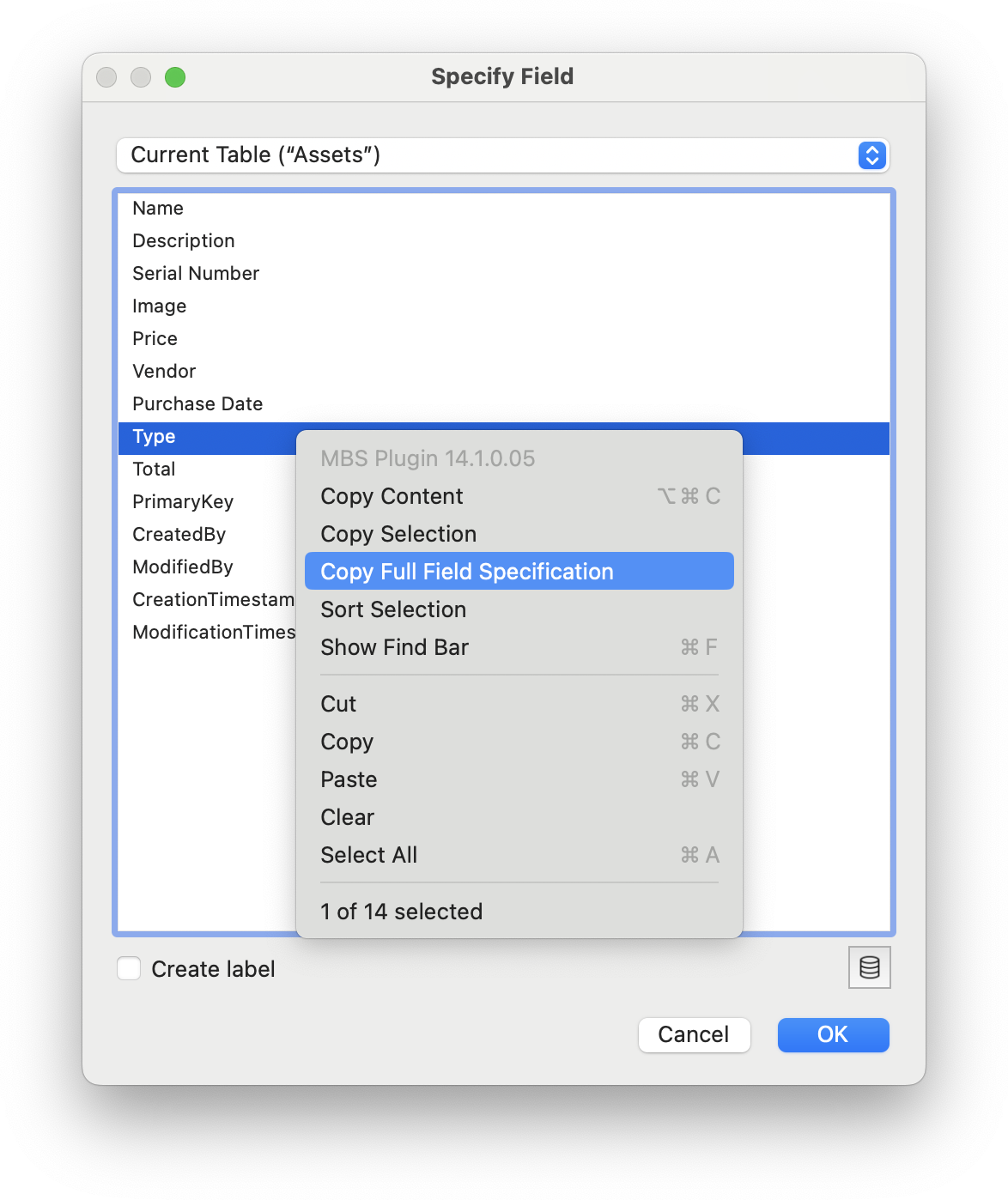
e.g. in the example above it would copy "Assets::Type" instead of just copying the text "Type".
Please try later in 14.1 pre-release. You may enjoy that our copy content command will recognize checkboxes in a list and provide the value of the checkbox as 0 or 1 or - for mixed state.

New in this prerelease of version 14.1 of the
MBS FileMaker Plugin:
Download at
monkeybreadsoftware.com/filemaker/files/Prerelease/, in
DropBox folder or ask for being added to the DropBox shared folder.
You can subscribe to our FileMaker mailing list to get notified for new pre-release and release versions.
Check out the FMTraining.tv website. Richard Carlton and his team do a daily free live stream about FileMaker to watch.
A few days ago Christian Schmitz from Monkeybread Software joined a live episode to talk a bit about the MBS FileMaker Plugin. Watch it on YouTube.
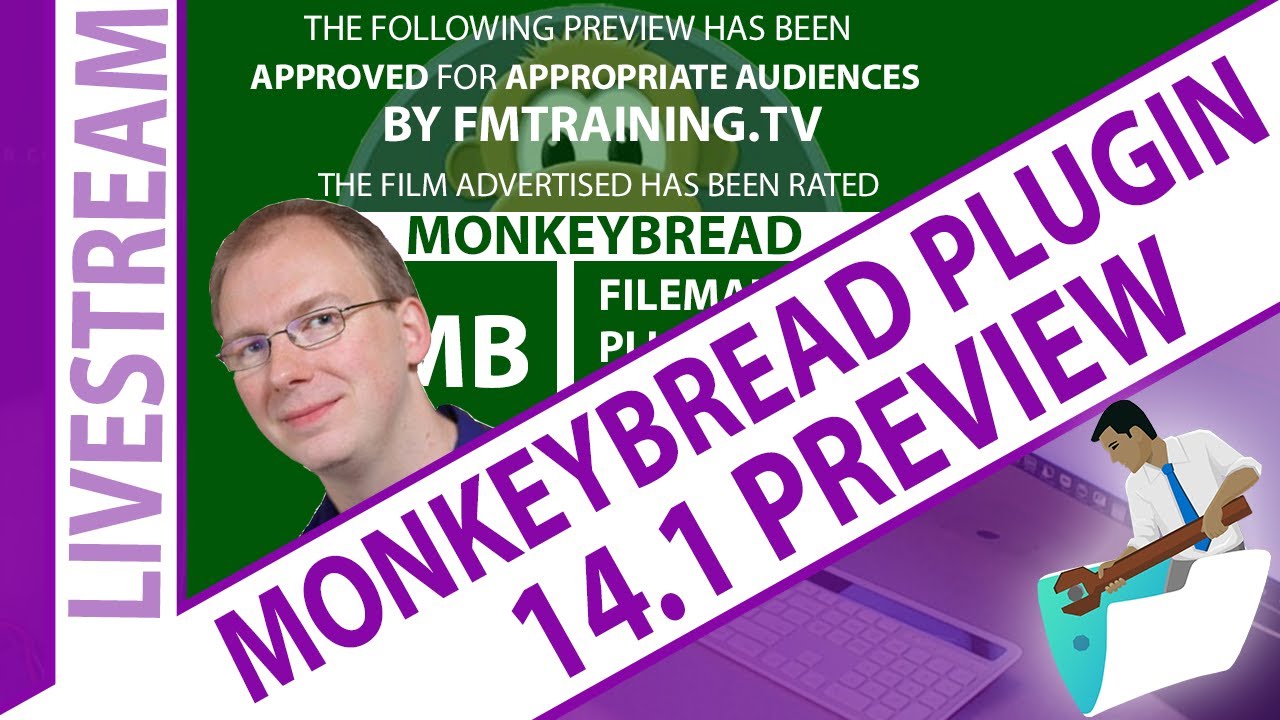
We check what is coming soon for the 14.1 plugin release. We walk over the new functions and try a few examples. Check out the new overlay functions to show transparent windows independent of FileMaker layouts.
(more)
If you plan to do ZUGFeRD or Fracture-X invoices in FileMaker or Xojo, you may sooner or later see our DynaPDF offering. Our MBS FileMaker Plugin and the MBS Xojo DynaPDF Plugin help reading and writing the XML data in the PDF document. We also have XML functions to help building or parsing the XML document. And DynaPDF can help to make a correct PDF/A document for the output and optionally sign it digitally with a certificate.
Read embedded XML
To read a PDF, you need DynaPDF Lite or higher. Once you opened a PDF document for import, you can check access embedded files.
With the Lite version you can import from multipel documents to merge them together. Or extract images or text from the document to analyze them.
(more)
Check out the FMTraining.tv website. Richard Carlton and his team do a daily free live stream about FileMaker to watch.
A few days ago Christian Schmitz from Monkeybread Software joined a live episode to talk a bit about the MBS FileMaker Plugin. Watch it on YouTube.
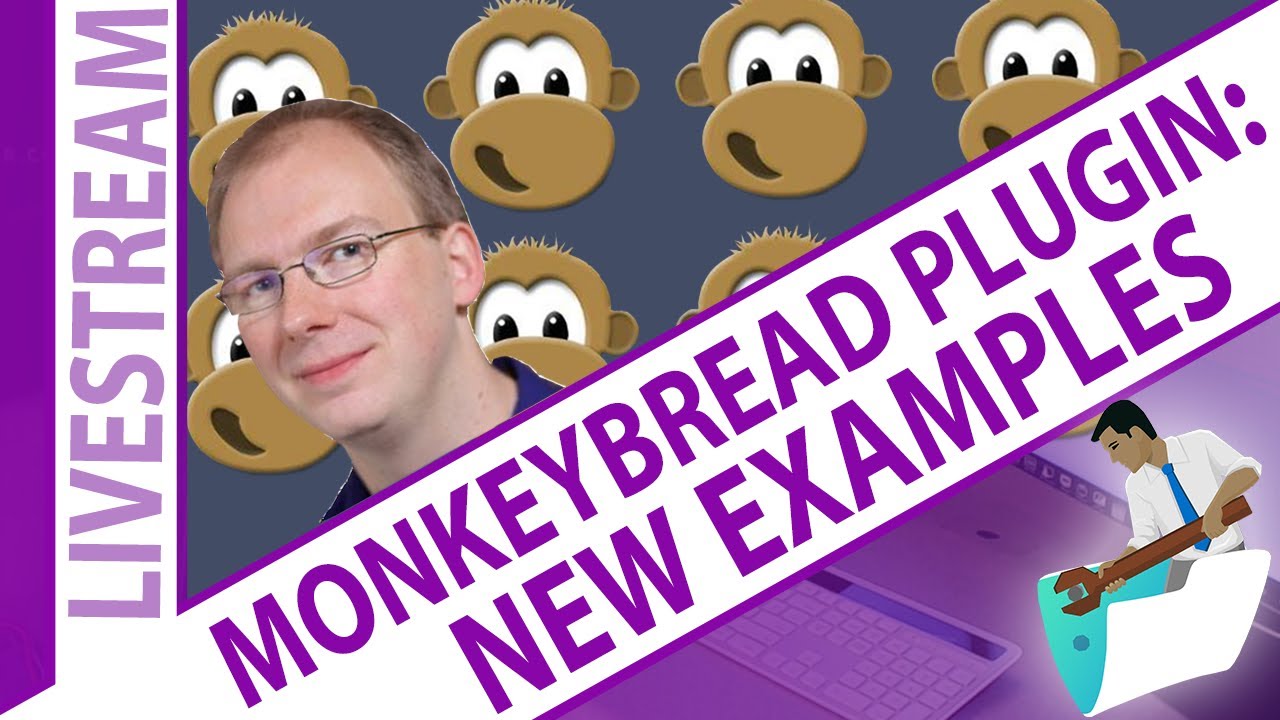
Let's take a look on a few new examples. We check DynaPDF functions to handle PDF attachments and book creation. We check the example to show SyntaxColoring.FormatCalculation function to format a calculation. And the Data Detector example uses menu functions with the JSON functions to process the JSON returned by RegEx.DataDetector to find emails, locations or phone numbers in some text.
(more)

This year looks great for all FileMaker developers as we get plenty of places to get together. Make connections, learn what's new and best practice, and chat about your beloved development tool.
The conferences are your chance to leave your working desc and travel around the world to visit the various places the conferences happen. Meet new people each time as well as old friends. Especially if you speak English, you have seven choices.
Although not yet announced, we got notice that there will be another EngageU conference towards the end of the year.
(more)
 Vom 1. bis 4. Oktober 2024 findet die nächste deutschsprachige FileMaker Konferenz in Malbun, Liechtenstein statt. Die Tickets für die Konferenz sind jetzt verfügbar, bis 20. April noch zum Frühbucherpreis.
Vom 1. bis 4. Oktober 2024 findet die nächste deutschsprachige FileMaker Konferenz in Malbun, Liechtenstein statt. Die Tickets für die Konferenz sind jetzt verfügbar, bis 20. April noch zum Frühbucherpreis.
Die Hotelzimmer im JUFA Hotel sind begrenzt. Bitte dort bald ein Zimmer buchen. Wenn das JUFA Hotel voll ist, werden Sie automatisch ein Zimmer aus einem anderen Hotel in Malbun bekommen.
Monkeybread Software ist als Sponsor mit Stand und Session vor Ort. Bitte kommen Sie mit Ihren Fragen vorbei!
Stefanie wird zwei Interessante Sessions übernehmen und wir planen noch für den 1. Oktober einen Wandertag ein (Anmeldung bei uns). Wer mit möchte, kann dann bei hoffentlich schönem Wetter mit uns durch die Berge wandern. z.B. von Malbun aus am Sass-Seeli vorbei zur Alpe Guschg.
siehe FileMaker Konferenz.com
(more)

New in this prerelease of version 14.1 of the
MBS FileMaker Plugin:
Download at
monkeybreadsoftware.com/filemaker/files/Prerelease/, in
DropBox folder or ask for being added to the DropBox shared folder.
You can subscribe to our FileMaker mailing list to get notified for new pre-release and release versions.



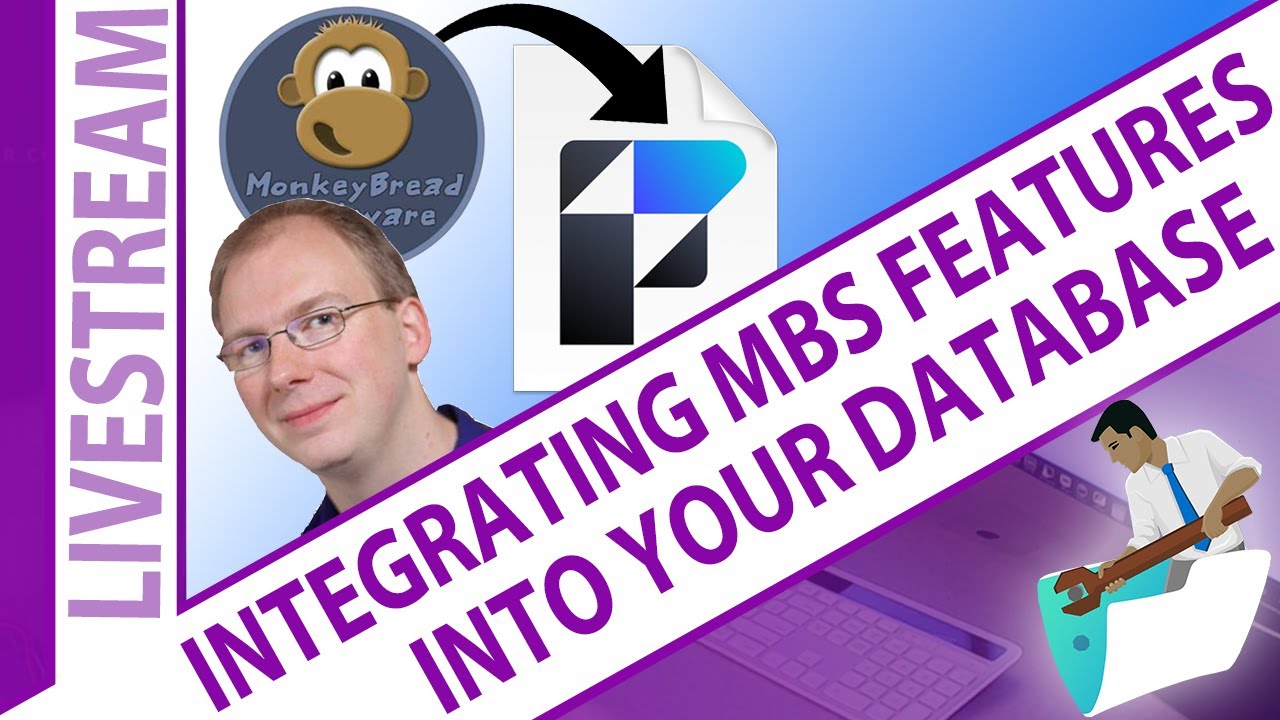
 Nickenich, Germany - (March 12th, 2024) -- Monkeybread Software today is pleased to announce
Nickenich, Germany - (March 12th, 2024) -- Monkeybread Software today is pleased to announce 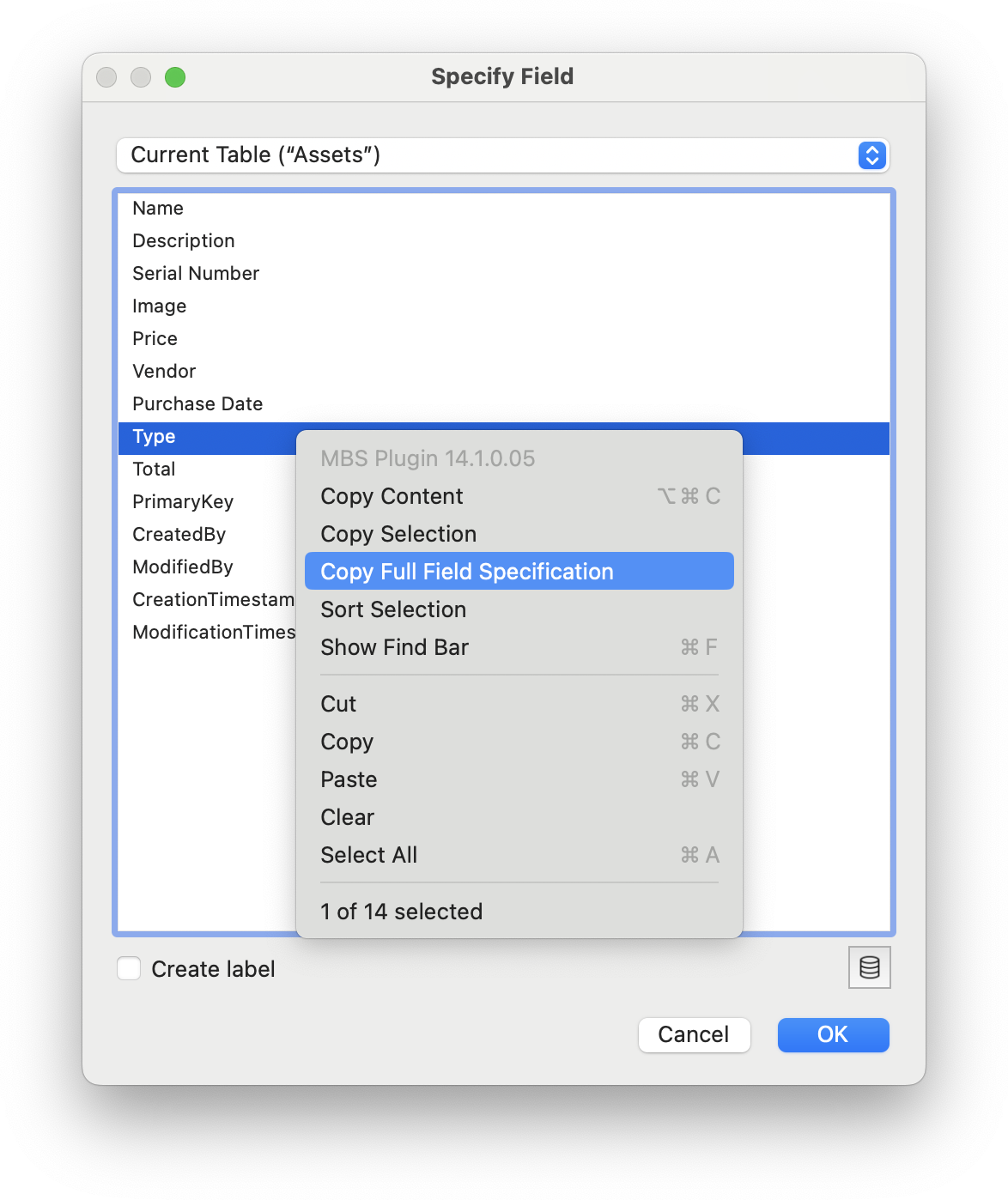
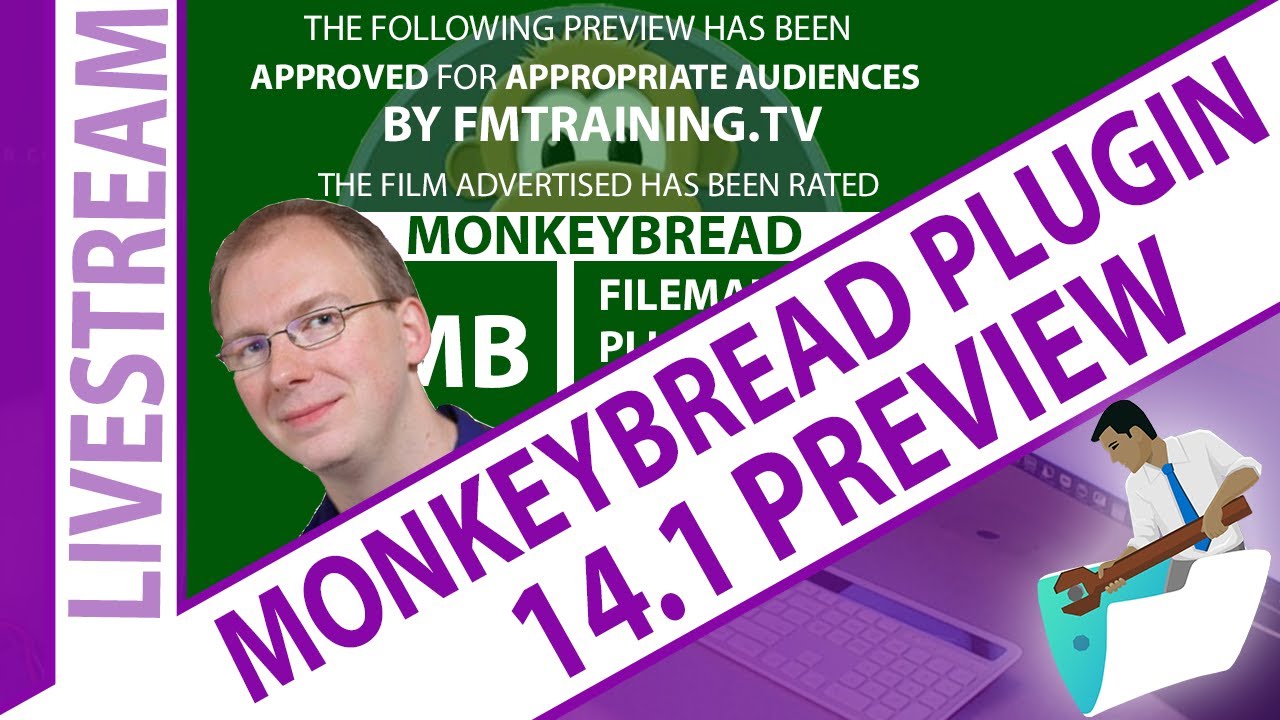
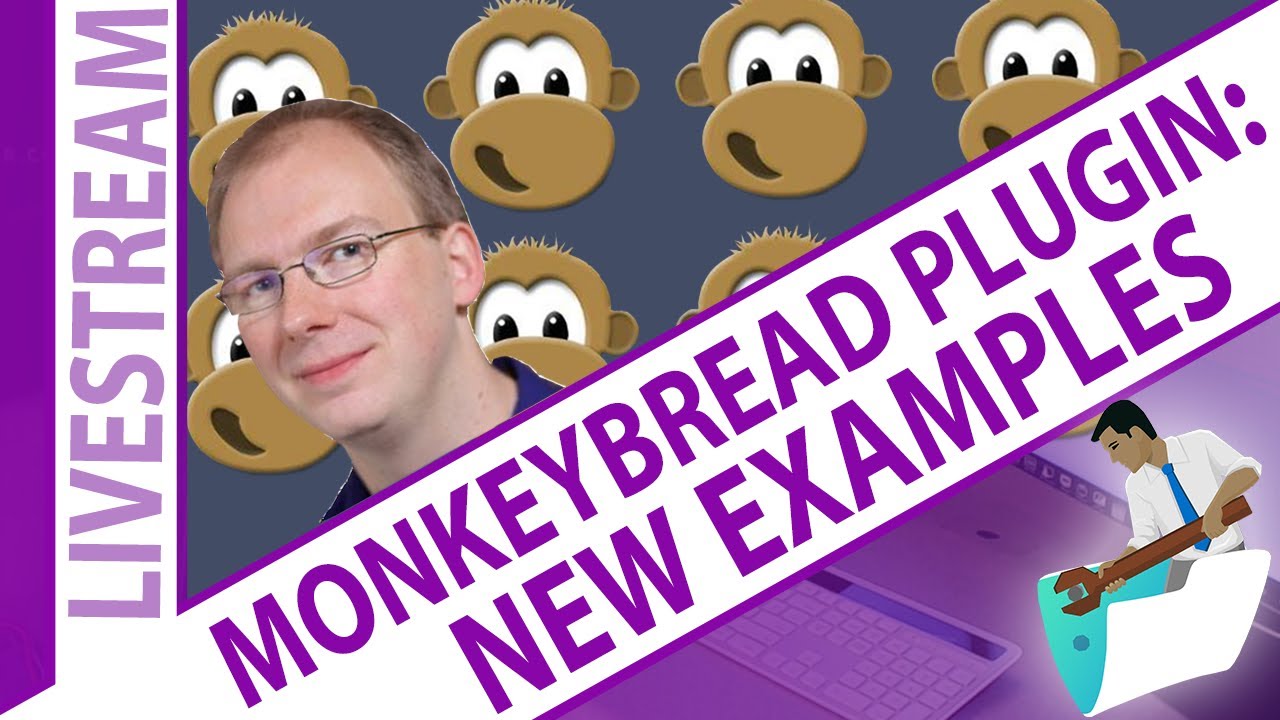

 Vom 1. bis 4. Oktober 2024 findet die nächste deutschsprachige
Vom 1. bis 4. Oktober 2024 findet die nächste deutschsprachige