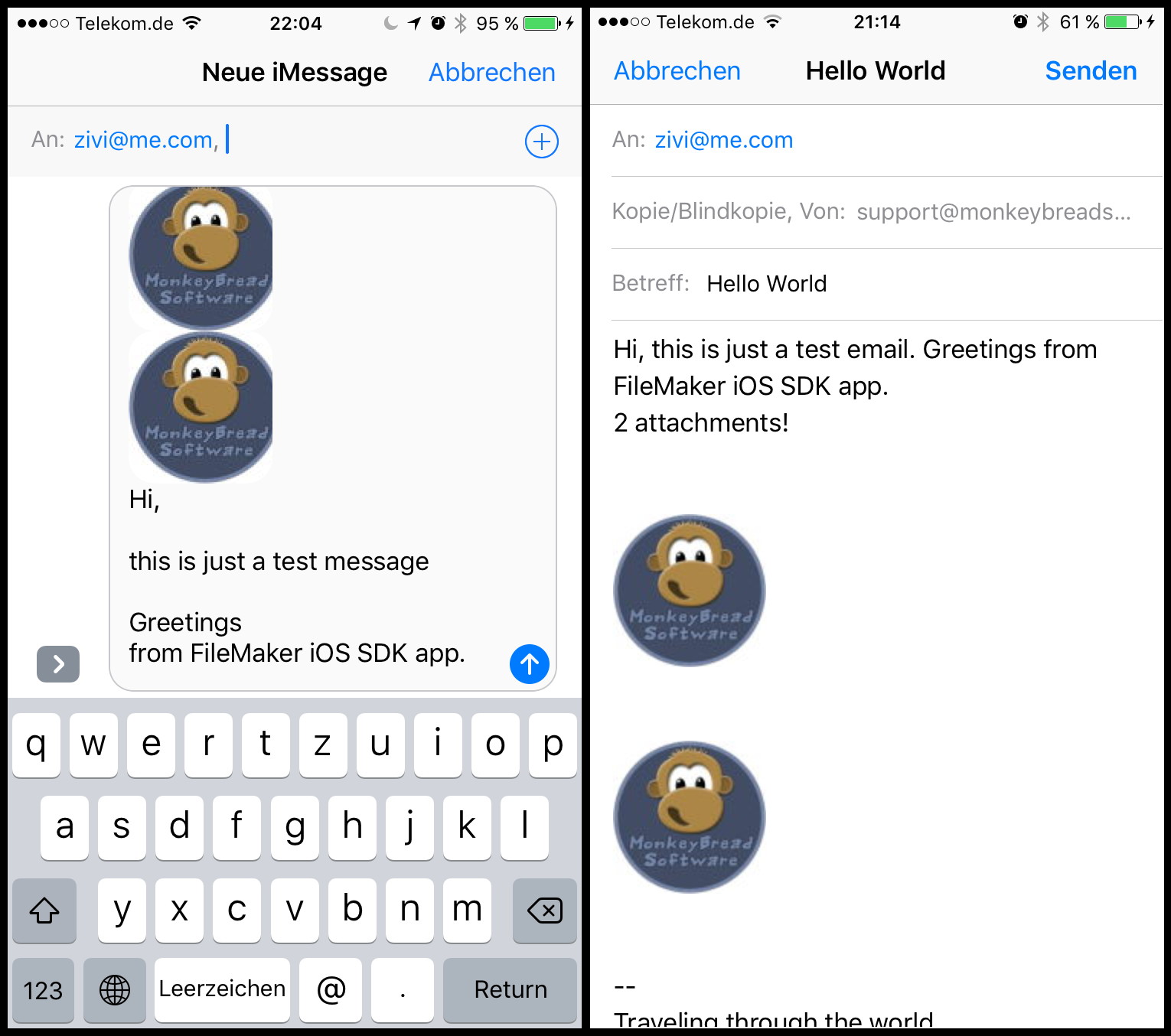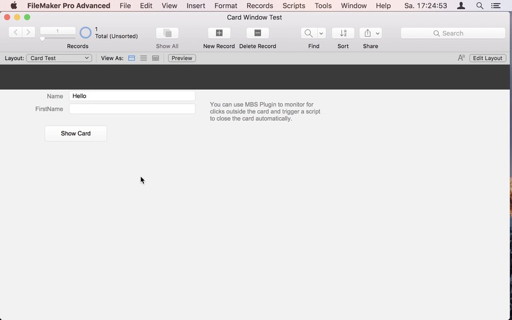The last week we once again run into an issue with the Linux shared library loader. In a Xojo app you may end up having several libraries several times in different versions. For example the system provides the zlib library in some version, e.g. 1.2.3 on an older Linux installation. The MBS Compression Plugin uses zlib in version 1.2.8 while DynaPDF uses a custom patched 1.2.7 for the PDF compression. Also the Xojo runtime may come with its own version.
Now it seems like there can be a problem. All those versions of the library may or may not export publicly their functions and you may have several deflateInit functions around. Now when resolving the functions references in a shared library (e.g. plugin), the loader will pick one by name to solve it. And for us this was catastrophic a few times. Because you end up getting a different version of the library than expected. DynaPDF brings 1.2.7, but may end up getting tied up to 1.2.3 or 1.2.8. For PNG, JPEG, zlib and other libraries, there are checks in place to make sure the header files and the library matches in version. If versions won’t match data structures may have different sizes or parameters to functions have different meanings.
In DynaPDF the resulting error from a different zlib version is:
'EndPage: Error compressing stream!' (code:14, type:536870912)
This is solved for MBS Plugin 17.3pr4 by setting all non-exported symbols to local symbols. This should make all functions to resolve within the library take precedence over functions from other libraries.
For DynaPDF we added GetPNGVersion, GetJPEGVersion, GetTIFFVersion and GetZlibVersion functions. They allow you to query the jpeg, png, tiff and zlib versions used in the DynaPDF library.
PS: For FileMaker Cloud we do the same fix next prerelease.

New in this prerelease of the 7.3 MBS FileMaker Plugin:
Download at
monkeybreadsoftware.de/filemaker/files/Prerelease/ or ask for being added to the dropbox shared folder.
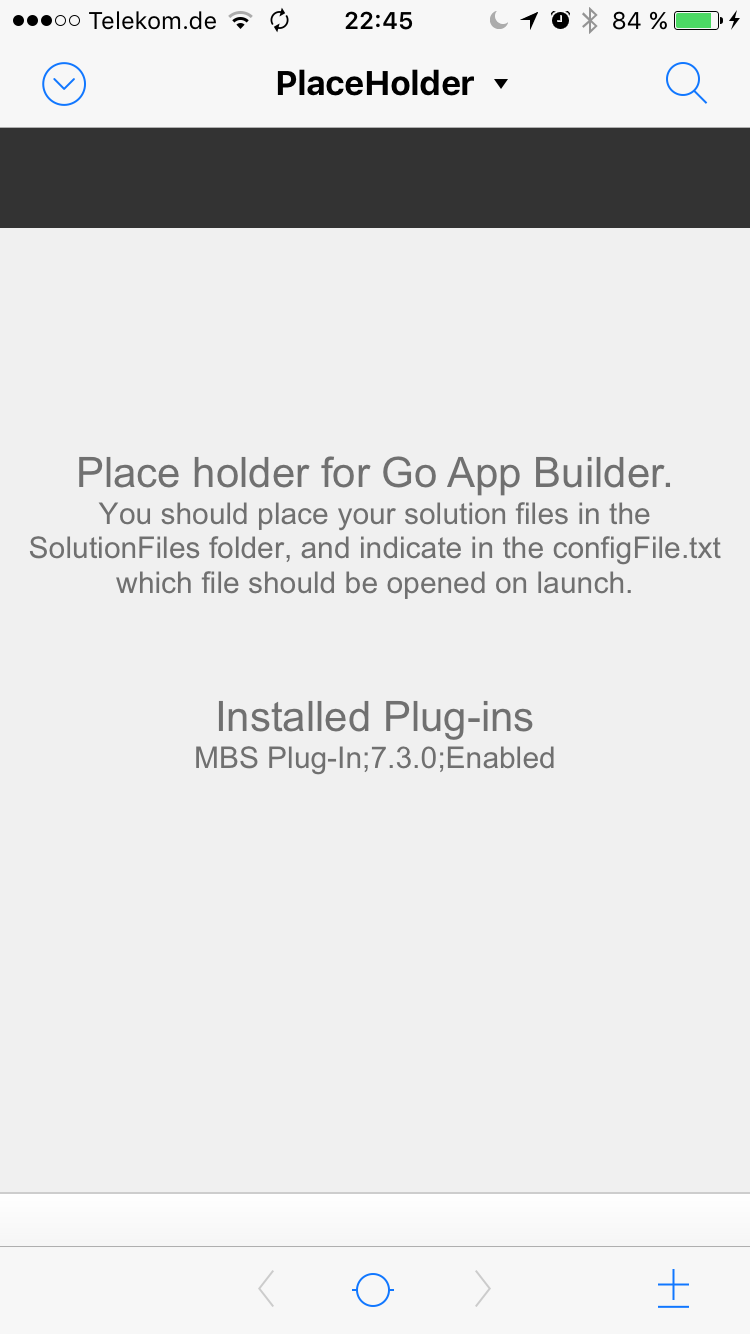
As some new people play with FileMaker's iOS SDK and our MBS Plugin, here a few steps to give you an easier start:
- Get iOSAppSDKPackage_16.0.1.tbz on the iOS App SDK webpage from FileMaker's community benefits.
- Unpack the archive.
- Open Terminal, cd to the folder of the app sdk. For me this command line:
cd /Users/cs/Desktop/iOSAppSDKPackage_16.0.1
- Run the makeprojdir command giving a folder name, the app name and the identifier:
./makeprojdir test test de.monkeybreadsoftware.test
Of course you use your own names and bundle id.
- Open test project in Xcode
- In the target popup menu you can select a simulated device and when you run the app. The section for installed plugins will be empty.
Congratulations, now the app should run in simulator!
If you have trouble till here, maybe you review the
iOS App SDK 16 Guide.
- Now you can drag & drop the plugin into the plugins section in the Xcode project right in the Custom Application Resources folder.
- Run the app again and it should show the plugin listed with version.
Now you can use the plugin in your scripts for the solution and test in the simulator.
If the plugin is not visible, please check logs and see if some error occurred. Please use MBS("
Trace") command to write all plugin calls to the log in Xcode, so you spot errors easier.
- Next you can change target to be your iPhone and run the app on the iPhone. This may need some code signing things and an Apple ID registered for developing.
- Go to build settings and assign a Team for the code signing. Xcode can do the rest, at least for me.
- Once this is set the app can build and run on your iPhone.
Now screen shut look like the screenshot on the right side.
- Next step is to build for archive.
- This gives you the build app with symbol file (for debugging) and an "Upload to App Store" button, if that is your destination.
- Well, the creation of the ipa file to distribute will succeed.
- But for the App Store, you will run into issues: fmplugin files are not supposed to be there.
Anyway, when you distribute your app via Mobile Device Management, you just need the app file or the ipa archive.
You may want to split our plugin into an arm only version for distribution to save some space.
Enjoy FileMaker on iOS with MBS Plugin!

While cleaning up the attic I found this package.
Which nicely proofs that we used to use FileMaker a long time ago. So somewhere 1996/1997 we bought Claris FileMaker Pro 3 and used it with a little database to track some inventory.
I do remember seeing the typical record navigation controls in several apps over the years and those may have been FileMaker runtimes.
When we started making FileMaker plugins in 2006, we got FileMaker Pro Advanced in version 8.5.
So how long ago are your roots to using FileMaker?
At FileMaker conferences I met people who started with FileMaker Pro 1.0 or even before with Nutshell.
And even if you needed to convert your database a few times, there could be solutions which run the last 30 years with FileMaker. That's a long time in computer history!

New in this prerelease of the 7.3 MBS FileMaker Plugin:
Download at
monkeybreadsoftware.de/filemaker/files/Prerelease/ or ask for being added to the dropbox shared folder.
 Another function set for iOS is done: ImagePicker. It allows you to pick photos from the saved camera roll, the photo library and take a new picture via camera. You can control a lot of settings, e.g. whether to allow editing or which camera (front or rear) to use.
Another function set for iOS is done: ImagePicker. It allows you to pick photos from the saved camera roll, the photo library and take a new picture via camera. You can control a lot of settings, e.g. whether to allow editing or which camera (front or rear) to use.
In all cases we call a script trigger later when the user selected an image. There you can take the picture and add it to a container field in your database.
Here is the same script to show the picker. Source Type is for example "Camera":
Set Variable [ $SourceType ; Value: Get(ScriptParameter) ]
Set Variable [ $r ; Value: MBS( "ImagePicker.IsSourceTypeAvailable"; $sourceType ) ]
If [ $r ≠ 1 ]
Show Custom Dialog [ "Can't pick picture." ; "The source " & $sourceType & " is not available." ]
Exit Script [ Text Result: "failed" ]
End If
Set Variable [ $r ; Value: MBS( "ImagePicker.New" ) ]
Set Variable [ $r ; Value: MBS( "ImagePicker.SetScript"; Get(FileName); "GotImage") ]
Set Variable [ $r ; Value: MBS( "ImagePicker.SetSourceType"; $sourceType) ]
Set Variable [ $r ; Value: MBS( "ImagePicker.SetAllowsEditing"; 1 ) ]
Set Variable [ $r ; Value: MBS( "ImagePicker.SetCameraCaptureMode"; "Photo" ) ]
Set Variable [ $r ; Value: MBS( "ImagePicker.SetCameraDevice"; "Front" ) ]
Set Variable [ $r ; Value: MBS( "ImagePicker.SetCameraFlashMode"; "Auto" ) ]
Set Variable [ $r ; Value: MBS( "ImagePicker.SetShowsCameraControls"; 1 ) ]
Set Variable [ $r ; Value: MBS( "ImagePicker.Present") ]
Later this script is called:
Set Variable [ $r ; Value: MBS( "ImagePicker.Dismiss" ) ]
If [ Get(ScriptParameter) ≠ "Cancel" ]
If [ MBS( "ImagePicker.HasMedia" ) ]
New Record/Request
Set Variable [ $Image ; Value: MBS( "ImagePicker.MediaEditedImage"; "PNG") ]
If [ IsEmpty ( $image ) ]
Set Variable [ $Image ; Value: MBS( "ImagePicker.MediaOriginalImage"; "PNG") ]
End If
Set Field [ ImagePicker::Picture ; $image ]
Commit Records/Requests [ With dialog: Off ]
End If
End If
As you see we dismiss the dialog and add the picture to a container. But of course more is possible, e.g. by taking a picture automatically.
We'll see what wonderful solutions you will build using our plugin! See you at DevCon in Phoenix.
In gerade mal vier Monaten startet die
FileMaker Konferenz in Salzburg.
So langsam füllt sich die Konferenz und noch ein paar Tage gibt es den Frühbucherrabatt. (bis 17.6.)
Vom 12. bis 14. Oktober 2017 treffen sich wieder ca. 200 Teilnehmer im Pitter in Salzburg. Die deutschsprachige FileMaker Entwickler treffen sich um Neuigkeiten zu FileMaker zu erfahren, mit den Mitarbeitern von FileMaker in Kontakt zu kommen und um alte Freundschaften zu pflegen.

Bitte bald anmelden um ein Ticket zu bekommen. Die Konferenztickets und die Zimmer im Hotel Crowne Plaza Salzburg waren in den vorherigen Jahren schon vor der Konferenz ausverkauft.
Für die
MBS Plugin Schulung am 11. Oktober sind noch Plätze frei. Nehmen sie sich einen Tag Zeit zu erfahren, was alles im MBS Plugin steckt, was dieses Jahr neu ist und probieren wir direkt einige Funktionen aus. Je nach den Wünschen der Teilnehmer bauen wir gerne neue Beispiele, die dann bestimmte Funktionen zeigen.
While working on the
MailComposer and
MessageComposer functions, I also quickly added the
SocialComposer functions for posting to Facebook, Twitter, SinaWeibo and TencentWeibo.

Screenshots are in German, but whatever localization you use, the dialog will look correct in your language.
For both you can check if service is configured for the user and show the panel with your message to send. You can define message text, add URLs and images from both container fields and image files on the device. The user can change text and press send. You get a script triggered when the user is finished.
We also have
SocialRequest functions to post without showing a dialog and those do work on iOS now.
Will be soon available in next plugin version. Or email if you like to try today.
You may all be
watching videos from WWDC and learn what's coming soon for macOS and iOS.
Now the are a lot of new APIs, but I'd like to know from you what you'd like to see in our plugins for
Xojo and
FileMaker.
Usually we provide lower level wrapper for Xojo to Apple's APIs for macOS with hiding all the threading issues from you and translating values from native Xojo types to the matching Foundation types. As there is currently no iOS plugin SDK for Xojo, we can't make all features available via declares.
For FileMaker we usually provide a much more higher level API to do selected things and provide plugin functions for both macOS and iOS.
If you have ideas and wishes, please email me. I'll keep a list and if we have a lot of wishes for a given API, I may give it some priority.
We added new functions
MessageComposer and
MailComposer to create text messages and emails right in your FileMaker iOS SDK based applications with
MBS FileMaker Plugin:
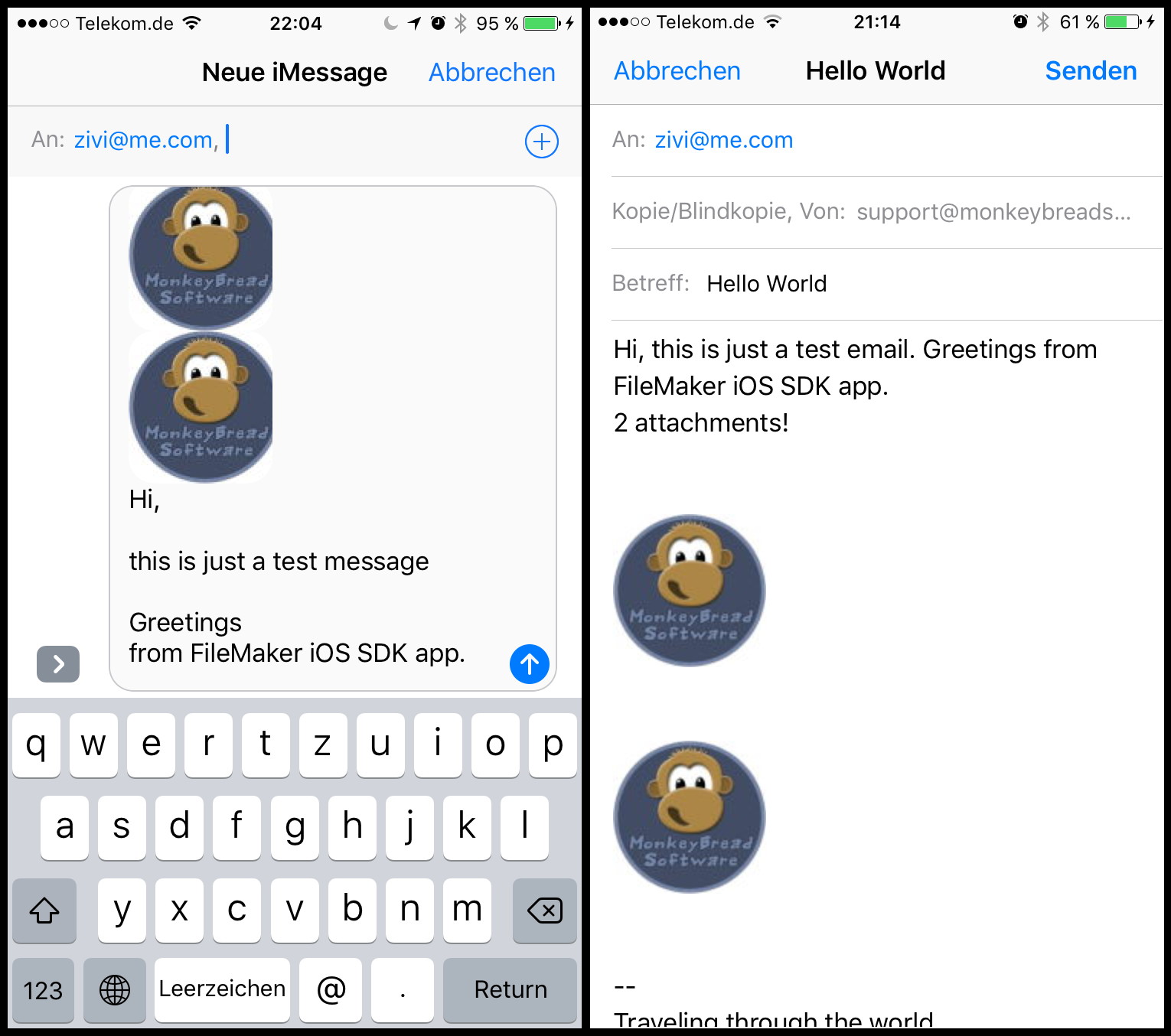
Screenshots are in German, but whatever localization you use, the dialog will look correct in any language.
For both you can check if sending is possible, show the panel with your message to send. You can define subject, body text and add several attachments. For emails we can use HTML text of course.
The user can change text and add more attachments of course.
Will be soon available in next plugin version. Or email if you like to try today.

For browsing help files, the
Dash application is very useful on Mac and iOS.
For Windows you can use the
Zeal application.
Here you can click to launch Dash and install our plugin help:
MBS FileMaker Plugin
You can download the archives manually on our website for
FileMaker.
For FileMaker you find the docsets for v15 and v16 here in several languages:
FileMaker Dash Docsets
Feedback is welcome.

New in this prerelease of the 7.3 MBS FileMaker Plugin:
Download at
monkeybreadsoftware.de/filemaker/files/Prerelease/ or ask for being added to the dropbox shared folder.
On my next visit to Nuremberg, I'd love to make another developer meeting:
Wer hat Interesse an einem FileMaker & Xojo Entwicklertreffen im Juni in Nürnberg?
Einfach gemütlich zusammen sitzen und über Xojo und FileMaker Neuigkeiten, Konferenzen und die täglichen Probleme bei der Softwareentwicklung unterhalten.
Gerne zeige ich auch neue Pluginfunktionen oder helfe bei Problemen mit Projekten. Einfach Computer mitbringen und was zeigen.
Wir treffen uns am 16. Juni 2018 in einem Biergarten in Nürnberg.
Bei Interesse bitte bei mir melden.
First we are happy to report that this can work. Your FileMaker iOS SDK application can register for notifications and report you the device token. This device token is needed to send push notifications to the device. Push notifications can show a message to user, set the app badge or transfer data to the app.

First please review our documentation for the
UNNotification functions. When you add the MBS Plugin to the project, please also add our MBSInit framework. You may need to split both to only include the arm versions in the final app to run on a device.
After your app launched on a device, you may be asked to allow notifications. This happens only if MBSInit framework is loaded and triggers the early initialization of our plugin. The function
UNNotification.RemoteNotificationsDeviceToken returns you the device token as a long text with hex encoding. If something goes wrong, you get an empty text there and the function
UNNotification.RemoteNotificationsError will give an error message, e.g. that this is not available in simulator.
You can check permissions with
UNNotification.IsRegisteredForRemoteNotifications later. The new functions
UNNotification.AuthorizationGranted and
UNNotification.AuthorizationError let you know about whether you can work with notifications. But most likely you will check with
UNNotification.NotificationSettings directly for what is available or allowed. The user can for example allow you badge changes, but not popups.
Let me know if you like to try this and need assistant. You should be able to get notifications to show messages to the user, launch the app and trigger scripts. Even the sending of notifications to devices should work via MBS Plugin by using
CURL functions to talk to Apple's web service.

New in this prerelease of the 7.3 MBS FileMaker Plugin:
- Changed Audit.SetIgnoredFieldNames to accept list of field names.
- Added support on iOS to load dynapdf.framework to use DynaPDF functions inside iOS SDK app.
- Added EventMonitor.ClearCardWindow and EventMonitor.SetCardWindow to handle clicks outside a card window.
- Creating barcode no longer changes locale settings.
- Added Webview.SendCommand and Webview.ExecCommand.
- Fixed bug with Encryption.Cipher to better handle longer keys (e.g. blowfish with up to 64 bytes) and invalid key lengths.
- Added AVPlayer.FindPlayers function to access playing interactive containers on iOS.
- Added AVPlayer.GetAsset function.
- Added support for FileMaker 16 for WebView.Passwords.Install function.
- Fixed crash when quitting runtime app. The register script step is missing in runtimes and so the plugin should not register/unregister script step.
- Added parameter for QuickList.FindUnequals and List.FindUnequals to only return items from first list.
- Changed SQL.GetFieldAsNumber and SQL.GetParamAsNumber to return numbers outside 32-bit integer as text.
- Fixed plugin to load again on Windows XP. The registry functions broke it for 7.2.
- Improved formula coloring in calculation dialog to handle better various quote characters.
- Improved SNMP.Get function to report errors better.
- Fixed a bug with Math.InsidePolygon.
- Updated SQLite to 3.19.2.
- Fixed issue for iOS where version number was too long. Now last digit is not included.
- Changed variable check to allow special rules ending with $ to catch commands with variables.
- Changed variable check to accept comments declaring variables with @param: # @param $firstName The first name parameter.
- Fixed FileDialog.GetNameFieldStringValue function to provide name from dialog.
- Added Linux support for SNMP.Get.
- Fixed bug where variable detection would not handle variable containing ~ correct.
- Changed syntax coloring to not highlight text of comments.
- Changed AVAsset.OpenContainer to accept wav files.
- Added IgnoreDuplicates parameter to SQL.InsertRecords functions to ignore duplicate error on insert.
- Reduced memory consumption for email sending, so you can now queue 1000+ emails.
- Updated discount library to version 2.2.2
- Added Text.Speak and Text.Speak.AvailableVoices for iOS.
- Updated to DynaPDF 4.0.11.29.
- Added UUID mode for Audit. Call Audit.SetUUIDField please to enable.
- Added PHP.IsInitialized function.
- The Notification functions on Mac can now pass JSON payload.
Download at
monkeybreadsoftware.de/filemaker/files/Prerelease/ or ask for being added to the dropbox shared folder.
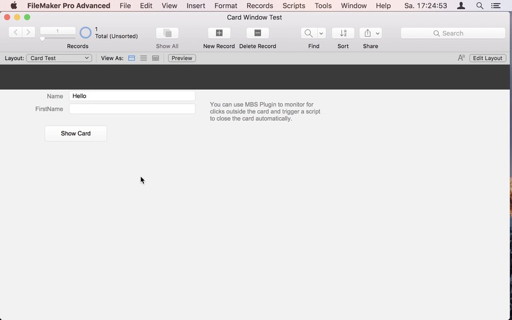
We got a new
video for you about our latest functions for FileMaker 16. While talking to other developers at
dotfmp conference in Berlin, a few developers told me about the new card window feature in FileMaker 16 lacking a few details in functionality.
A quick check showed that a plugin could of course monitor mouse clicks and trigger a script if a click is done outside a given area. The new
EventMonitor.SetCardWindow function allows you to define where the card is and which script to trigger in case of a click. This script can than clear the trigger with
EventMonitor.ClearCardWindow and close the card.
Please try next week the new plugin and this feature and let me know how it works for you.
As
.fmp conference is all about sharing knowledge of things you know well, but others may not, let’s think about sessions, we could do later on this conference.
Here is a list of topics I could talk about if someone is interested:
- MBS Plugin overview
- MBS Plugin installation & getting started
- MBS Plugin example walkthrough
- Setting up and using Dash (or Zeal) application for help browsing
- Build a plugin
- Code signing apps for Mac, PC and iOS
- Using plugins with iOS SDK
- Using plugins with Linux / Cloud
- Building iOS SDK apps
- Live coding of a new function for MBS Plugin.
- MBS vs. FM16 built in functions
- Close look on some functions, e.g. CURL/JSON for REST web services
If a few people are interested, let’s schedule something.
 The last week we once again run into an issue with the Linux shared library loader. In a Xojo app you may end up having several libraries several times in different versions. For example the system provides the zlib library in some version, e.g. 1.2.3 on an older Linux installation. The MBS Compression Plugin uses zlib in version 1.2.8 while DynaPDF uses a custom patched 1.2.7 for the PDF compression. Also the Xojo runtime may come with its own version.
The last week we once again run into an issue with the Linux shared library loader. In a Xojo app you may end up having several libraries several times in different versions. For example the system provides the zlib library in some version, e.g. 1.2.3 on an older Linux installation. The MBS Compression Plugin uses zlib in version 1.2.8 while DynaPDF uses a custom patched 1.2.7 for the PDF compression. Also the Xojo runtime may come with its own version. New in this prerelease of the 7.3 MBS FileMaker Plugin:
New in this prerelease of the 7.3 MBS FileMaker Plugin:
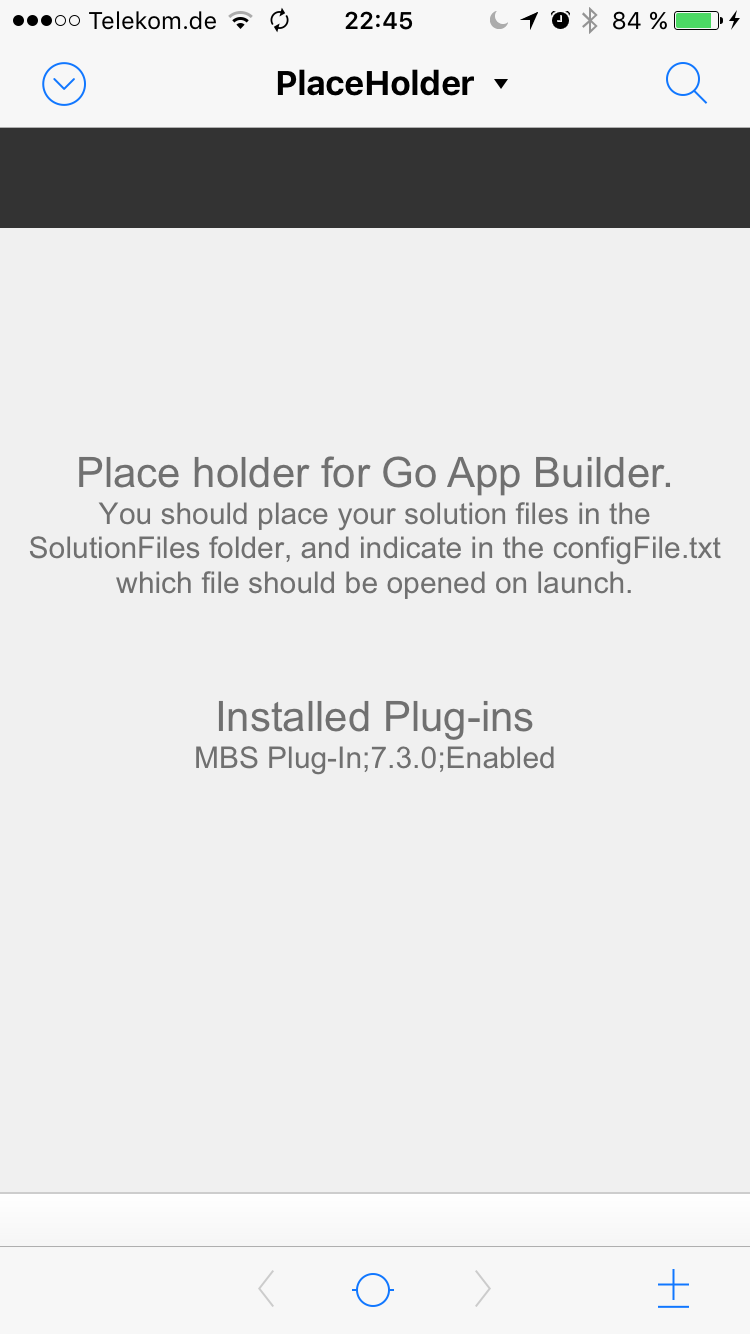 As some new people play with FileMaker's iOS SDK and our MBS Plugin, here a few steps to give you an easier start:
As some new people play with FileMaker's iOS SDK and our MBS Plugin, here a few steps to give you an easier start: While cleaning up the attic I found this package.
While cleaning up the attic I found this package. Another function set for iOS is done:
Another function set for iOS is done: