
Roland wrote a
blog article on the-tao-of-filemaker.com about how we started with the syntax highlighting in Filemaker with our plugin.
In english, as his blog entry is in German:
Saturday night after the FileMaker conference in Salzburg: a few participants sat together in a casual round in the hotel bar, drank a couple of beers and discussed - what a surprise: FileMaker. "Oh," I said. "Syntax highlighting, that would be cool." - "Hhm, let's see ...", Christian Schmitz of Monkey Bread Software murmured almost inaudibly.
Sunday I received an email from Christian. "Check out the latest beta version."
Overnight Christian has implemented the syntax highlighting in FileMaker scripts and in the formula editor!
Gradually he refines the features. Fine, fine!
I want to show current status: A picture is worth a thousand words. Christian, I say THANK YOU!
Thanks to Roland for the idea and for the help on testing it. If you like, to try it, please download our
beta plugin.

New in this prerelease of the 3.0 plugins:
- Added URLScheme.GetDefaultHandler.
- Renamed SetDefaultHandlerForURLScheme function to URLScheme.SetDefaultHandler and InstallURLEventHandler to URLScheme.InstallURLEventHandler.
- Changed Syntax Coloring to be lowercase. So please reset settings with SyntaxColoring.FactoryDefaults.
- Added window functions for fullscreen mode on Mac OS X.
- Added SyntaxColoring.GetTag and SyntaxColoring.GetTags.
- Added SyntaxColor tag names for defining your own colors for calculations.
- Added MovieView functions.
Download at
monkeybreadsoftware.de/filemaker/files/Prerelease/.

New in this prerelease of the 3.0 plugins:
- Added SyntaxColoring.Clear and SyntaxColoring.FactoryDefaults.
- Added Syntax Coloring with rule # for comments.
- Added XML.Query for XPath queries on XML text.
- Syntax Coloring does now take up to 5 words for matching and matches longer tags first.
- Fixed memory leak in OCR.setImage function.
- Fixed a potential bug in syntax coloring.
Download at
monkeybreadsoftware.de/filemaker/files/Prerelease/.
Today we worked on the syntax coloring and found a new use for it. You can tell the plugin now to highlight longer texts and specify script steps which would be an error. Like this: MBS( "SyntaxColoring.AddTag"; "Enter Find Mode [Pause]"; 1; 0; 0 ) So all Enter Find Mode script steps with Pause will be shown red. This way you can highlight your errors. Available in next plugin prerelease.

New in this prerelease of the 3.0 plugins:
- Did some fine tuning on the text coloring so the font size is preserved.
- Changed SQL.NewCommand function to automatically set scrollable option for new commands.
Download at
monkeybreadsoftware.de/filemaker/files/Prerelease/.

With our 2.9 plugin function we added PHP functions. Those functions allow you to load the PHP library from file system and use it. This gives you tons of new functionality with our plugin for either reusing PHP code from your website or by solving new issues with PHP.
(more)
One of my clients recently asked about space characters on web apps. He is used to sometimes put more spaces in the text to increase the distance between words. But with a website, those spaces have no effect.
If you put several spaces in a string, the web browser will compact that to one space. Except if you use a non breaking space. To create a non breaking space on Mac you simply type option-space (alt key and spacebar). On Windows it depends on the application. For example in Microsoft Word and Open Office, it is Ctrl-Shift-Space.
If you are familiar with asc() function in Real Studio, we can tell you that normal space has code point 32 and non breaking space has 160. The unicode standard actually has 12 other different space characters with different width and other properties.
In HTML when sent to browser, the non breaking space will be encoded as and the browser sees that as content for displaying. This is something I used years ago to have empty table rows in html have the high of normal text rows by using those spaces there.

New in this prerelease of the 3.0 plugins:
- Added SQL.GetFieldAsJPEG, SQL.GetFieldAsPNG, SQL.GetParamAsJPEG, SQL.GetParamAsPNG and SQL.SetParamAsContainer.
- Added GMImage.GetJPEGAsBase64, GMImage.GetJPEGAsHex, GMImage.GetPNGAsBase64, GMImage.GetPNGAsHex, GMImage.NewFromBase64, GMImage.NewFromHex.
- Changed Container.GetDataURL to also work with PDFs.
- Added some color for text and brakes in text edit.
- Added String.DecodeFromBase64 and String.EncodeToBase64.
- Added parameters for Audit function, so you can now pass "fieldname|value" to set additional fields in Audit call in your AuditLog table.
- Added color feature so that MBS in calculation editor is blue.
- Fixed Audit Function to work in Filemaker 10. BaseTable and Tables must match here and we can't query TableID/FieldID.
Download at
monkeybreadsoftware.de/filemaker/files/Prerelease/.
What do you think about this picture on the right?
Do you like the idea?
Today I added a little bit color to this. I'm curious about what people think about it and if it makes trouble in other Filemaker dialogs as the color is a global thing. The plugin can color the field, but has no idea which field it is coloring currently.

New in this prerelease of the 3.0 plugins:
- Added syntax coloring for Filemaker 11/12 on Mac.
- Added FM.ExecuteSQL.LastErrorMessage to get error message of last SQL command.
- Added SystemInfo.Time
- Changed Container.GetTotalSize and Container.GetTypeSize to work with referenced files.
- Added WebView.RenderPDF function for Mac.
- Added WebView.RenderImage support to Windows, not perfect, but works often.
Download at
monkeybreadsoftware.de/filemaker/files/Prerelease/.
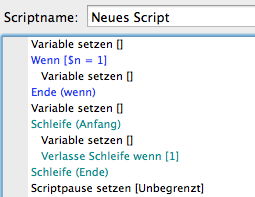
A picture says more than a thousand words. You see the color on the right?
Soon everyone using the MBS Filemaker Plugin can have this. By default we color if commands blue and loop commands green.
Maybe we even make it configurable. Stay tuned.
Will probably available in the next days with the next 3.0 prerelease.
What do you think about this idea?
Technically this script commands are shown on Mac OS X using a standard table. The plugin registers a callback to receive an event whenever the text drawing functions in the table want to draw something. We check the text and change the text color.
In the last three days I got a lot of requests and ideas for new plugin features. And between the discussions I had some spare time for coding. So we got this new functions:
- SystemInfo.Time
Queries current system time in seconds with nanosecond precision. Good for timing how long something takes. - FM ExecuteSQL LastErrorMessage
After executing a FileMaker SQL command, this function can give you the error message. Normally you only see the error in the data viewer in Filemaker, but here you can get the error in a script. - WebView RenderImage
For Windows, I added some support to this function. Basically we print to an image. But some websites don't like that and some things simply do not print. - WebView RenderPDF
This is a new function for Mac OS X to render a website to a PDF. Nice for storing a screenshot of a website. This gives sharp text and is often smaller than just a screenshot. - WebView Screenshot
As Windows made trouble with getting image, I also added a screenshot function. This one takes a screenshot of exactly the position of the webviewer. This way you have a preview of the website to store, like for a thumbnail.
Have a nice year and see you again 2013 on the next conference in San Diego or Salzburg.
What a surprise! I just got one of those awards in front of 200 people on the conference

Thank you FileMaker Magazin.
See also:
filemaker-magazin.de
This conference is great so far with so many people and even Filemaker CEO came to visit us.
I met a lot of people and got a lot of new ideas for new plugin functions.

New in this prerelease of the 3.0 plugins:
- Fixed bug in Path.FilemakerPathToNativePath and Path.NativePathToFilemakerPath on Windows.
- NSUserNotification works now even if Filemaker is frontmost.
Download at
monkeybreadsoftware.de/filemaker/files/Prerelease/.

Just one week left. If you join the conference in Salzburg, it would be nice to meet you and talk about plugins with Filemaker. Also if you use our plugins, we'd love to see what you use it for.
For more details, please check the
filemaker-konferenz.de website.
With the coupon code "mbsplugin", you get a 10 Euro discount on the conference ticket.

Nickenich, Germany - MonkeyBread Software today is pleased to announce MBS FileMaker Plugin 2.9 for Mac OS X or Windows, the latest update to their product that is easily the most powerful plugin currently available for FileMaker Pro. As the leading database management solution for Windows, Mac, and the web, the FileMaker Pro Integrated Development Environment supports a plugin architecture that can easily extend the feature set of the application. MBS FileMaker Plugin 2.9 has been updated and now includes 1200 different functions, and the versatile plugin has gained more than 100 new features:
- We added new OCR functions which allow you to use the open source tesseract 3.01 library to recognize text in images. This works nice with images in Filemaker containers and provides text for full text search in media databases.
- With our XL functions and the libXL library, you can read and write content to Excel files. No need for Microsoft Excel being installed. Especially you can write reports by loading a template Excel file and adding your data. Also you can create customized import functions to read data from Excel files. LibXL supports several Excel versions and supports both the older xls files and newer xlsx files.
- You can now use PHP again in our plugins. We updated those functions to work with current PHP library. You can execute PHP functions, work with various extensions and call back from PHP code to your Filemaker scripts.
- We now include our Runtime Shrinker application with our plugins. This application can reduce the size of a Filemaker runtime application by over 50%, depending on the settings like which languages or libraries to remove. Try it and enjoy faster downloads of your runtime solutions.
Read about all changes in detail in the
release notes on our website. Please also take time to check our more than 100 example databases showing you the functionality of our plugin.

New in this prerelease of the 2.9 plugins:
- Cleanup of Examples and Documentation
Download at
monkeybreadsoftware.de/filemaker/files/Prerelease/.
 Roland wrote a blog article on the-tao-of-filemaker.com about how we started with the syntax highlighting in Filemaker with our plugin.
Roland wrote a blog article on the-tao-of-filemaker.com about how we started with the syntax highlighting in Filemaker with our plugin. New in this prerelease of the 3.0 plugins:
New in this prerelease of the 3.0 plugins:
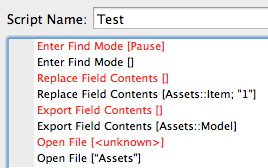
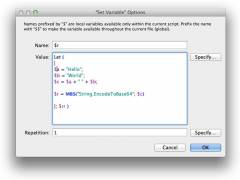
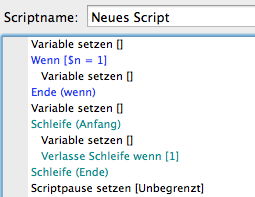 A picture says more than a thousand words. You see the color on the right?
A picture says more than a thousand words. You see the color on the right?
 Just one week left. If you join the conference in Salzburg, it would be nice to meet you and talk about plugins with Filemaker. Also if you use our plugins, we'd love to see what you use it for.
Just one week left. If you join the conference in Salzburg, it would be nice to meet you and talk about plugins with Filemaker. Also if you use our plugins, we'd love to see what you use it for.