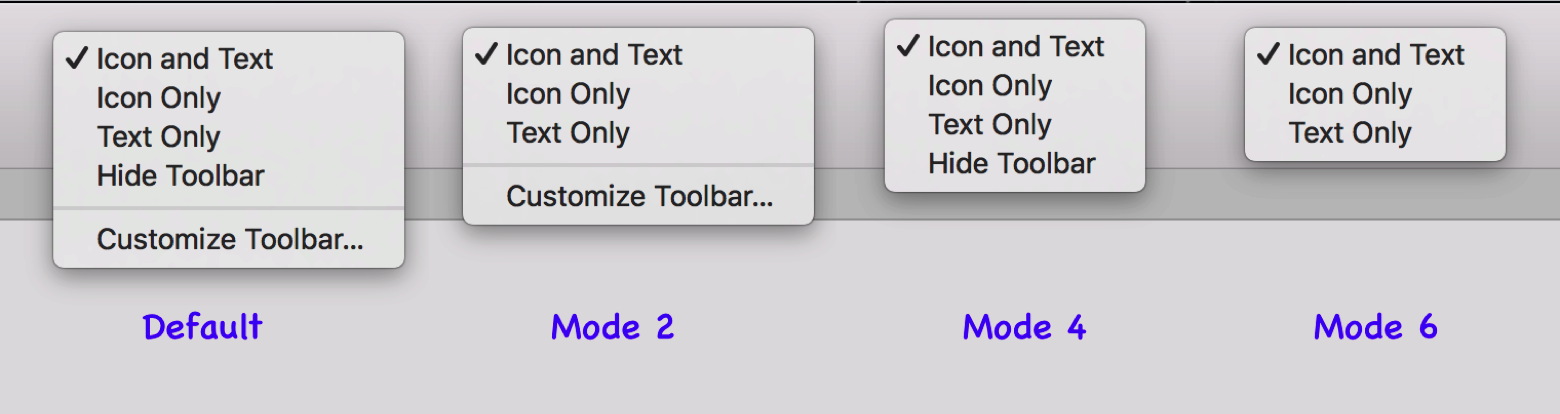A client asked about why the print dialog for printing PDF with DynaPDF missed options for copies and collate?
Well, for next pre-release, we will add those options after I found the right flags for the Windows print dialog:
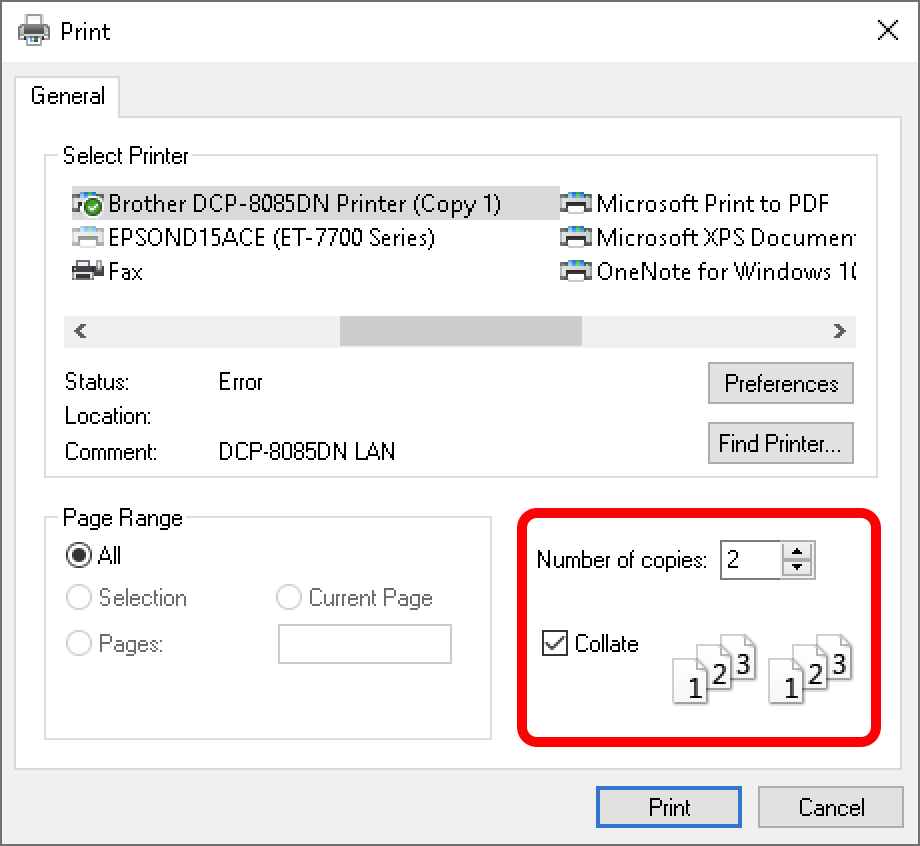
To enable those options, we have to opt-in via putting in a flag to allow it. But that's not enough as the option won't show unless you also tell the dialog how many pages you have. But as that also shows the page number selection, we have to ask the dialog to hide that.
For next version, you can try
DynaPDF.Print in FileMaker or PrintPDFFileWithDialog and PrintPDFPageWithDialog methods in
DynaPDFMBS class for Xojo.

Today Claris International Inc. released the FileMaker Server in version 19.1.2:
Announcement,
Release Notes. This includes an rpm package for Linux!
If you have a license, just go to your electronic product delivery page and download the new version.
Linux for FileMaker has a few years of history. After Claris told us years ago to prepare a plugin for Linux, it still took a while till 2016 to get a plugin SDK. In fall that year we shipped version 6.5 of MBS FileMaker Plugin including 64-bit Linux support to be used with the FileMaker Cloud servers at that time. We kept updating our plugin for Linux, adding more Linux features over time and currently have over 2900 of our 6300 functions available on
Linux.
Claris got plenty of requests over the years to make the Linux server available stand alone. And in Hamburg at the FileMaker Konferenz in 2019 we had discussions with Claris staff about that and they let us know they are working on such an offering. As usual no time given. But FileMaker Server 19 was released with a Linux developer preview, so everyone with a license could test it. Over the months Claris made great progress and simplified the installation, improved the Admin Console and added a few Linux specific features. Today is finally the release date and we congratulate Claris to this new version. The Linux servers will quickly take over the world!
MBS FileMaker Plugin 10.x work fine on the Linux servers and we recommend to use recent versions to avoid running into fixed bugs.
We post a photo story with all the screenshots we made when we installed a Linux FileMaker server from scratch earlier today:
Installation of FileMaker Server in pictures
If you got the brand new FileMaker Pro version 19.1.3 on macOS installed and you use MBS Plugin for script workspace enhancements, please update to
version 10.5pr6 or later.
We fixed an issue where showing script IDs would cut away a lot of space for script names.
Please contact us if you continue to see an issue there.
PS: Seems like the problem exists without MBS Plugin, too? See
Community

New in this prerelease of version 10.5 of the MBS FileMaker Plugin:
Download at
monkeybreadsoftware.com/filemaker/files/Prerelease/ or ask for being added to the dropbox shared folder.
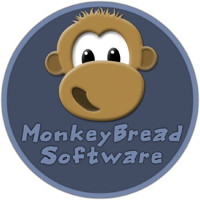
As you may know we celebrated 20 years of Monkeybread Software in April 2020. Sadly the party had to be cancelled due to the Covid-19 pandemic.
We moved the date to 2021 and it's now six months till that date. But as the pandemic is getting even bigger over the winter, we don't expect anyone to want a party in April 2021. As airplane travel is limited and most clients invited live outside of Germany, travel may be impossible. We talked to the manager of the venue and decided to postpone the party date to somewhere in the future. We hope this will be before we celebrate 25 years! But for international travel, we may have to decide on a date at least six months in advance.
One thing you should know is that a business event would have to define a hygiene concept and make sure the planned measures would be enforced. But a party with 1.5 meter distance between guests, no hugs and touching, no buffet and wearing masks all day doesn't sound very pleasant. If anything would happen, we would face serious trouble including 4 to 5 digit penalties.
Let's wait until the situation improves, a hygiene concept is no longer needed, flights between Europe and America run normally and masks are no longer are mandatory.
Please stay safe and healthy!

New in this prerelease of version 10.5 of the MBS FileMaker Plugin:
Download at
monkeybreadsoftware.com/filemaker/files/Prerelease/ or ask for being added to the dropbox shared folder.

New in this prerelease of version 10.5 of the MBS FileMaker Plugin:
- Add a zoom button for inspector palette to scale content to 125%.
- Updated LibXL to version 3.9.2.
- Added Matrix.CSVSplit function.
- Changed SQL functions to better work together with Actual Tech SQL Server ODBC Drivers.
- Added SystemInfo.CPULoad function.
- Updated DynaPDF to version 4.0.43.122.
Download at
monkeybreadsoftware.com/filemaker/files/Prerelease/ or ask for being added to the dropbox shared folder.

Did you know the MBS Plugin can run on all FileMaker versions from 7 to 19.1.2?
As of today the current 32-bit Windows version can load in ancient FileMaker Pro 7. We don't expect clients to use that, but we know that some still have 32-bit Windows and use FileMaker Pro 18 there to connect to FileMaker 18 and 19 servers.
For macOS we support currently macOS 10.9 and newer. If you need plugins folder older macOS versions or 32-bit FileMaker Pro, please let us know.
And of course we work hard to get our plugin ready for the future. MacOS Big Sur and Apple Silicon are coming sooner than later and we may need to adjust for those.

New in this prerelease of version 10.5 of the MBS FileMaker Plugin:
- Updated DynaPDF to version 4.0.43.121. Includes web links for DynaPDF.WriteFText.
- Fixed printer name matching for Printer.SetDefaultPrinter function.
- Changed our Database Design Dialog enhancements to hide if the underlaying SQL queries fail.
- Changed ScriptID display in Script Workspace to hide column if we fail to query script names list.
Download at
monkeybreadsoftware.com/filemaker/files/Prerelease/ or ask for being added to the dropbox shared folder.
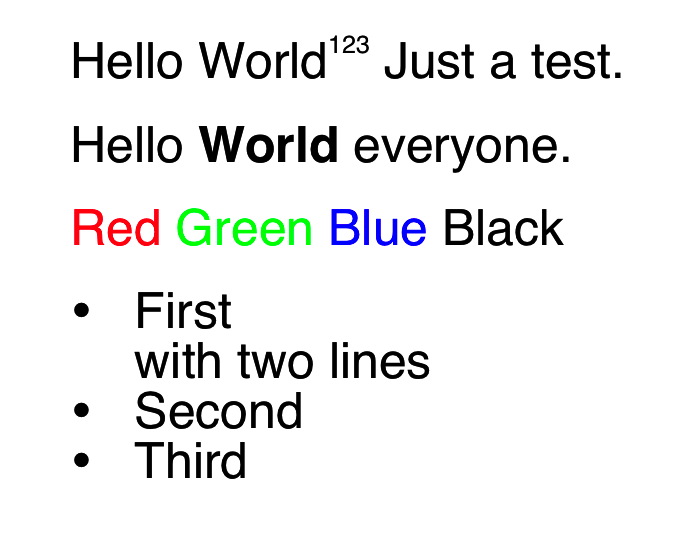 For the next pre-release we include the new DynaPDF library in version 4.0.43.121. The WriteFText function can now create links within the text:
For the next pre-release we include the new DynaPDF library in version 4.0.43.121. The WriteFText function can now create links within the text:
- to a web site
- to a named destination within the same PDF.
- to a named destination within another PDF document
You include \LK[] command in the text as command in your text and then specify the website. Within the brackets you specify 4 to 5 parameters:
- IsNamedDest (false or 0, true or 1)
- IsExternalLink (false or 0, true or 1)
- OpenInNewWindow (false or 0, true or 1)
- URL or name of a named destination (see DynaPDF.CreateNamedDest())
- PDF file in which the named destination is located
As you see you can specify booleans either as true/false or 1/0. Whitespace before/after is ignored. To give a few examples:
- \LK[false, TRUE, false, https://www.dynaforms.com]Test\EK#
- \LK[0,1,0,https://www.dynaforms.com]Test\EK#
- \LK[true, true, true, NameOfADestination, test.pdf]Test\EK#
- \LK[true, true, true, DestName, file name with spaces.pdf ]Test\EK#
You may want to use DynaPDF.SetLinkHighlightMode function before calling DynaPDF.WriteFText to set the highlight mode for clicking the link. You can have a border around the link defined with DynaPDF.SetLineWidth or DynaPDF.SetStrokeColor functions.
It may be good to combine this link feature with underline \ul# and then switch color with \FC[] and the right color. For blue, we use 16711680, which is 255 * 256 * 256 as returned by DynaPDF.RGB funtion:
\FC[16711680]\ul#\LK[false, TRUE, false, https://www.dynaforms.com]Test\EK#\ul#\FC[0]
Looks like this: Test. As you see we pick blue color, underline and the text with link inside. But on the end we turn underline off and set text color to black (0).
In FileMaker use this with DynaPDF.WriteFText or DynaPDF.WriteFTextEx functions. For DynaPDF.WriteStyledText, this won't work as we escape the backslash. So use a placeholder like "$link$", call DynaPDF.ConvertStyledText to convert text and then replace the placeholder with the command above.
In Xojo use this with WriteFText and WriteFTextEx functions in DynaPDFMBS class. If you like to use styled text from TextArea control, please use ConvertStyledText function to get the text converted for WriteFText. Then you can add links after that and before you pass text to WriteFText funtions.
Everyone developing a FileMaker solution for macOS should get the
MBS FileMaker Plugin and configure the toolbar contextual menu with our
Window.ConfigureToolbarMenu function:
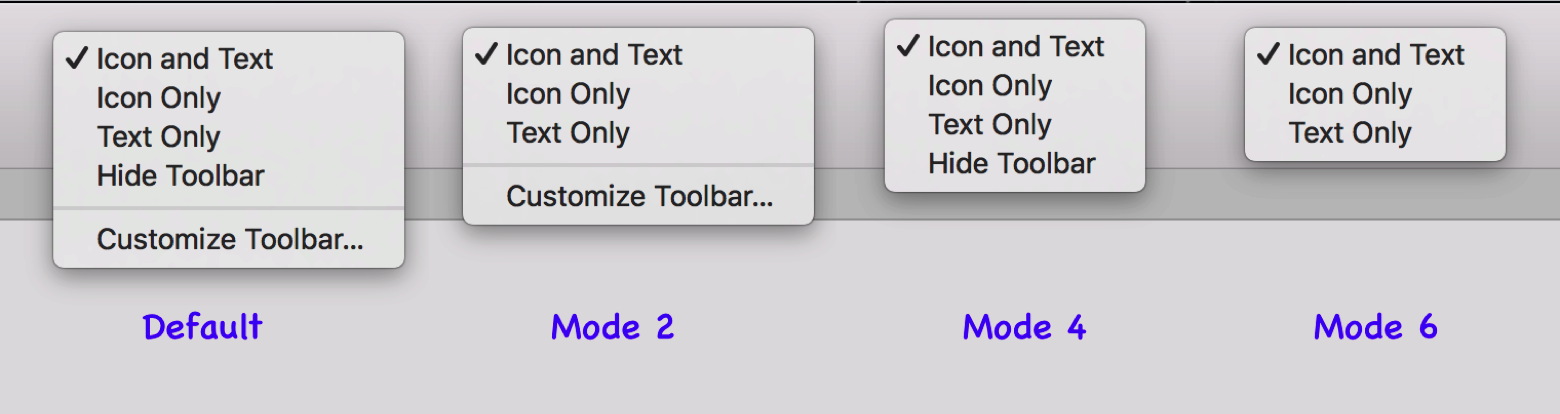
As you see, you can configure the toolbar menu to remove the whole menu (mode 1) or hide only the entries to show/hide/configure.
For mode 1 we skipped the screenshot as simply no menu shows up.
If the user is allowed to configure the menu bar, he can enable commands you may have disabled via custom menus and work around your security concept. Like if you disable delete, import, export or print buttons and the user configures the toolbar to restore it.

New in this prerelease of version 10.5 of the MBS FileMaker Plugin:
- Added XL.Sheet.CellReadValue function.
- Fixed GraphicsMagick functions to not use clock_gettime function on macOS 10.11 or older, where it didn't exists.
- Added FM.SQL.JSONColumn function.
- Added CUPS.GetPrintersAsJSON and CUPS.GetJobsAsJSON function.
- Deprecated CUPS.GetPrinterCount, CUPS.GetPrinterDefault and CUPS.GetPrinterName functions.
- Deprecated CUPS.GetJobCompletionTime, CUPS.GetJobCreationTime, CUPS.GetJobFormat, CUPS.GetJobID, CUPS.GetJobIndex, CUPS.GetJobPrinter, CUPS.GetJobPriority, CUPS.GetJobProcessingTime, CUPS.GetJobSize, CUPS.GetJobState, CUPS.GetJobTitle, CUPS.GetJobUser and CUPS.GetJobsCount function.
Download at
monkeybreadsoftware.com/filemaker/files/Prerelease/ or ask for being added to the dropbox shared folder.

New in this prerelease of version 10.5 of the MBS FileMaker Plugin:
- Added Animate parameter for macOS to Window.SetBounds function.
- Added AVPlayer.GetShowsSubtitles and AVPlayer.SetShowsSubtitles function.
- Added CNContactStore.ContactsMatchingEmailAddress and CNContactStore.ContactsMatchingPhoneNumber functions.
- Added DynaPDF.DrawNGon, DynaPDF.GetDefaultBarcodeParameters and DynaPDF.InsertBarcode functions.
- Added DynaPDF.GetAnnotationAsJSON, DynaPDF.GetColorSpaceAsJSON, DynaPDF.GetEmbeddedFileAsJSON, DynaPDF.GetFieldAsJSON and DynaPDF.GetFontAsJSON functions.
- Added DynaPDF.GetAnnotationsAsJSON, DynaPDF.GetBookmarksAsJSON, DynaPDF.GetColorSpacesAsJSON, DynaPDF.GetDocInfoAsJSON, DynaPDF.GetEmbeddedFilesAsJSON, DynaPDF.GetFieldsAsJSON, DynaPDF.GetFontsAsJSON, DynaPDF.GetImportDocInfoAsJSON and DynaPDF.SysFontInfoAsJSON functions.
- Added Files.ListAsJSON function to list files and return it as JSON.
- Added flags for JSON.GetArrayItem, so result can be JSON, reference or now value.
- Added FontManager.ImageWithSystemSymbolName function to query images for symbol names.
- Added List.FindDuplicateItems and QuickList.FindDuplicateItems functions.
- Added more TextView functions: TextView.GetSelectedStyledText, TextView.SetSelectedStyledText, TextView.GetSelectedHTMLText, TextView.SetSelectedHTMLText, TextView.GetSelectedRTF, TextView.SetSelectedRTF, TextView.GetSelectedPlainText, TextView.SetSelectedPlainText, TextView.GetSelectionStart, TextView.SetSelectionStart, TextView.GetSelectionLength, TextView.SetSelectionLength, and TextView.SetSelection.
- Added Realm Parameter for CURL.SetupOAuth function.
- Added WindowsML functions to do machine learning on Windows 10.
- Added XL.CopyColumn function.
- Changed JSON.ToXML to unpack attributes with just @ in front.
- Changed XML.ToJSON and added option for compacter attributes processing.
- Fixed an issue with EmailParser not converting email texts without iconv loaded.
- Fixed main thread warning for UNNotification.IsRegisteredForRemoteNotifications function.
- Fixed problem with script workspace where editing inline calculation would remove new line characters when updating coloring.
- Fixed SyntaxColoring.GetScriptHighlightColor to return empty result if no color was set.
- Improved App.GetDockBadgeLabel and App.SetDockBadgeLabel for iOS to not cause warning message.
- Updated DynaPDF to version 4.0.42.120.
- Updated OpenSSL to version 1.1.1h.
- Updated SQLAPI to 5.1.2.
- Updated to Xcode 11.7.
Download at
monkeybreadsoftware.com/filemaker/files/Prerelease/ or ask for being added to the dropbox shared folder.
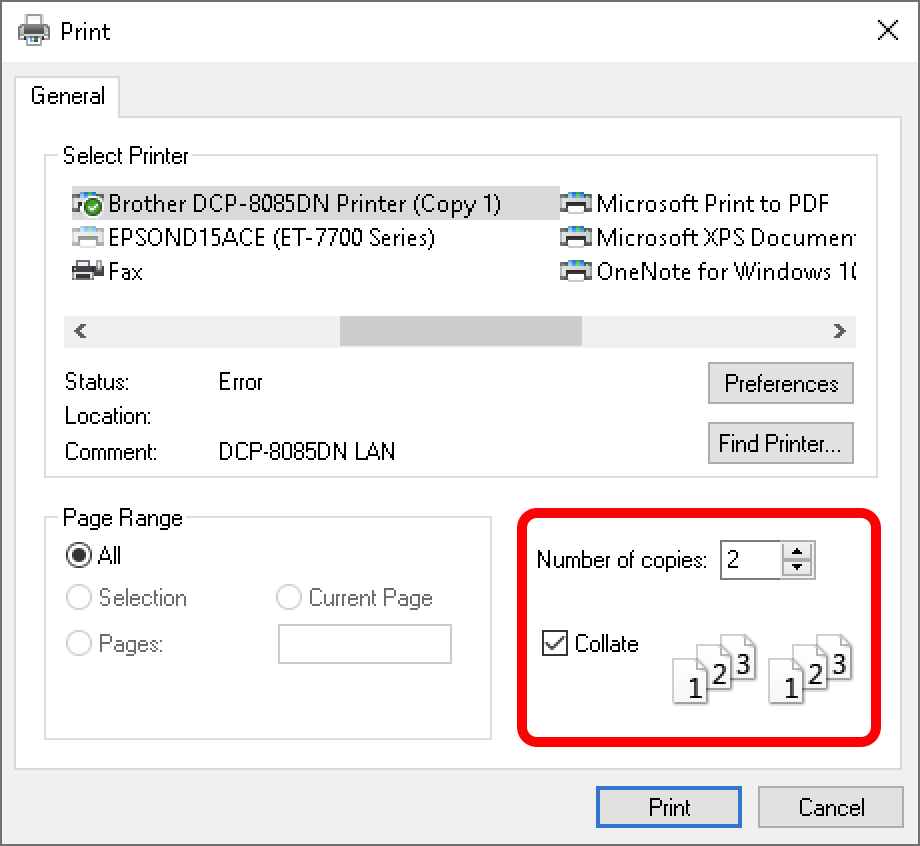
 Today Claris International Inc. released the FileMaker Server in version 19.1.2:
Today Claris International Inc. released the FileMaker Server in version 19.1.2:  New in this prerelease of version 10.5 of the MBS FileMaker Plugin:
New in this prerelease of version 10.5 of the MBS FileMaker Plugin:
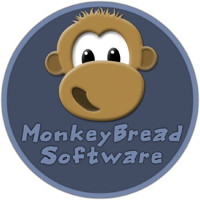 As you may know we celebrated 20 years of Monkeybread Software in April 2020. Sadly the party had to be cancelled due to the Covid-19 pandemic.
As you may know we celebrated 20 years of Monkeybread Software in April 2020. Sadly the party had to be cancelled due to the Covid-19 pandemic. 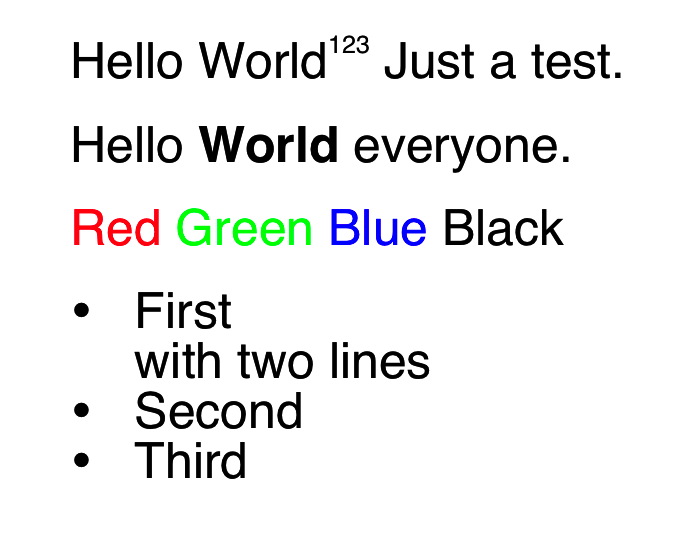 For the next pre-release we include the new DynaPDF library in version 4.0.43.121. The WriteFText function can now create links within the text:
For the next pre-release we include the new DynaPDF library in version 4.0.43.121. The WriteFText function can now create links within the text: