
Yesterday someone asked the state of our 64-bit preparation. Well, while
Xojo does not have 64-bit support, we can already build our plugins for 64-bit. Of course without a Xojo version to test and a SDK supporting 64-bit this is more a challenge and not very useful.
For
FileMaker, we already ship 64-bit plugin for FileMaker 13 Server as well as Web Publishing on FileMaker 12 Server. We also are prepared for the time when FileMaker may support 64-bit on client.
So we await the first Xojo and Filemaker Pro alpha/beta versions with 64-bit support.

We just verified today:
Our code signing script and instructions for signing FileMaker runtimes work for Mac OS X 10.10 Yosemite and Xcode 6.
For steps, please check old article:
Code Signing FileMaker Runtimes
So for the next time, we are save. Now just hope that FileMaker will continue to allow people to make runtimes in the next years.
The up to date script is included with our MBS FileMaker Plugin download.
At the recent conferences, we offered licenses with special conference prices to attendees of the conference.
A little thank you for coming.
Well, if you like to use the offer, be sure to be quick as it expires with the month's end.
Everyone else has a chance to get a flyer with coupon code on next conference

The real value of conferences is meeting people in the lobby and later at the bar. The sessions are nice and you may learn something new, especially if you are new to a topic. So this month I visited three FileMaker conferences and meet more than 400 FileMaker developers from Europe. Also some Canadians from Quebec found their way to the french conference. I even had my first plugin presentation with speaking a few french sentences. And due to my local Xojo meetings, I also met over a dozen Xojo developers.
Within the last 3 weeks we got 50 new functions for our Xojo plugin. And over 80 new functions for our FileMaker plugin. This includes new functions for
RichText,
JSON,
Container,
EyeOne and
Regular Expression.
For a conference, you can bring your computer with current projects. Talk about problems you have and ask the Pros for help. Learn new things and try them in your projects. Especially if you have crashes, you can give project to an engineer from Xojo/FileMaker and let them reproduce and debug the problem. Maybe you get a fix or workaround directly. Finally you make new friends and learn which engineer to ask for help in case of a specific problem.
So next year, I hope to see you all next April in Austin, Texas for the
Xojo Developer Conference and later in July the
FileMaker Developer Conference in Las Vegas.

New in this prerelease of the 4.4 plugins:
- Rewrote StoreRegistration feature to work on Mac and Windows.
- Added RegEx functions.
- Added EyeOne functions.
- Fixed bug in QLPreviewPanel.Resize and QLPreviewPanel.Move functions.
- Updated DynaPDF to version 3.0.36.103.
- Added RichText.ReadText function.
- Fixed bug with GraphicsMagick image loading/saving on Windows with umlauts in file name (GMImage.NewFromFile and GMImage.WriteToFile).
- Fixed bug with CURL option handling introduced in 4.4pr4.
- Added more DynaPDF font functions.
- Added SerialPort.AvailableBytes function.
Download at
monkeybreadsoftware.de/filemaker/files/Prerelease/ or ask for being added to the dropbox shared folder.
If you like to use SQL queries in FileMaker for a built in database, you normally use
ExecuteSQL function. Now if you run something like this:
ExecuteSQL ( "select * from MyTable"; " "; ¶ )
Now if there is no table with that name of an other SQL error, you get back a ? as result. Not helpful.
Now if you switch to
FM.ExecuteSQL or
FM.ExecuteFileSQL function in MBS Plugin, you can use
FM.ExecuteSQL.LastErrorMessage to get error message.
So if you run
MBS( "FM.ExecuteSQL";"select * from Contacts" )
and also query error with:
MBS( "FM.ExecuteSQL.LastError" )
MBS( "FM.ExecuteSQL.LastErrorMessage" )
you may get error "8309" with error message "ERROR: FQL0002/(1:14): The table named "Contacts" does not exist.". This should be more useful to locate the error.
Currently I enjoy the french FileMaker conference in Toulouse:
The first time I made a presentation with a little bit french about my MBS Plugin.

Apple made an announcement for developers recently:
64-bit and iOS 8 Requirements for New Apps
Starting February 1, 2015, new iOS apps uploaded to the App Store must include 64-bit support and be built with the iOS 8 SDK, included in Xcode 6 or later. To enable 64-bit in your project, we recommend using the default Xcode build setting of "Standard architectures" to build a single binary with both 32-bit and 64-bit code.
This means that both FileMaker with FileMaker Go and Xojo with their iOS support have to build apps with 32 and 64 bit support as universal apps. Those apps will than use the native architecture of the phone they run on. This avoids the need to load 32bit libraries on a 64bit Phone and saves memory. Currently FileMaker Go 13 ships with code for armv7 and armv7s, but all 32-bit.

As Xojo and FileMaker both wait for 64-bit support, we more and more feel the pressure from Apple to move to 64-bit. With Mac OS X 10.10 the following frameworks are 64-bit only and can't currently be used for plug-ins in FileMaker Pro and Xojo:
- Accounts
- AVKit
- CloudKit
- CoreAuthentication
- CryptoTokenKit
- EventKit
- FinderSync
- GameController
- GLKit
- Hypervisor
- LocalAuthentication
- MapKit
- MediaLibrary
- MultipeerConnectivity
- NetworkExtension
- NotificationCenter
- Social
- SpriteKit
- vmnet
Also some features are no longer available in 10.10 for 32-bit applications like NSSharingService.

New in this prerelease of the 4.4 plugins:
- Fixed problem with Trace command not showing content of small container values correctly.
- Added Text.ReadTextFromContainer function.
- Renamed all String functions to Text (old names still work).
- Added JSON.Format function.
- Added Text.WriteToContainer function to store text in container.
- Fixed problem with wrong formatted date when sending emails.
- Added option to Files.ReadFile to return text as container.
- Updated SQLAPI++ 4.1.4.
- Improved Audit functions to allow * to be used for ignored fields.
- Fixed bug with loading excel documents (created in pr3)
- Added RichText.WriteContainer and RichText.ReplaceText.
- Added GMImage.WriteToTiffContainer function.
Download at
monkeybreadsoftware.de/filemaker/files/Prerelease/ or ask for being added to the dropbox shared folder.
Since the first version of Mac OS X there exist the concept of services. So one application can offer a service and another app can use it. In most cases the user simply selects a picture, some text or a file and uses a service to pass that information to an application for processing. For example if you select an image file in Finder, you can use context menu service to make it your desktop picture.
(more)

New in this prerelease of the 4.4 plugins:
- Fixed a bug with SendMail's handling of CC addresses.
- Added QuickList.And, QuickList.Or, QuickList.Not and QuickList.XOr function.
- Added List.Not function.
- Fixed a bug with strings being returned from plugin with UTF-16 BOM. (created in earlier beta)
- Added parameter for XL.LoadBook to specify type.
- Improved QuickList.Reverse and List.Reverse to be much quicker.
- Added DynaPDF.CreateNamedDest function.
Download at
monkeybreadsoftware.de/filemaker/files/Prerelease/ or ask for being added to the dropbox shared folder.

Greetings from Scheveningen in Den Haag.
Are you here or next weeks in Winterthur or in Toulouse for the FileMaker conferences?
Be sure to visit me and ask all the questions you have about our plugins?
You can find me in the hotel before/after sessions or in the breaks.

If you have a google mail account and you enabled IMAP, POP3 and SMTP on it, you can use it with our MBS Plugin to send and receive emails.
To send, please use server "smtp.gmail.com" and pass true for UseSSL parameter. And that's all you need for sending, because the normal SSL will be good enough.
For IMAP to receive, use URL with "imaps://imap.gmail.com" (s for SSL). And with that little change the imap example from us also works fine.
Next plugin will have an example for that.

New in this prerelease of the 4.4 plugins:
- Added more checks so that attachments over 100 MB are not loaded, socket does not try to read more than 100 MB or Files.Read functions don't try to read more than 1 GB.
- Improved List.Sort.
- Improvements to string handling.
- Upgraded Xcode to version 6.
- Fixed bug with script variable checking. Now properly ignoring global variables in another edge case.
- Added TextEncoding parameter to ZipFile.CreateFile.
Download at
monkeybreadsoftware.de/filemaker/files/Prerelease/ or ask for being added to the dropbox shared folder.
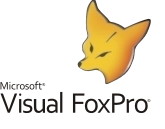
Just a quick note:
Using MBS Plugin and SQL functions you can connect to a Visual Fox Pro database. Simply use ODBC driver and right connection string.
e.g.this connection string:
"Driver={Microsoft Visual FoxPro Driver};SourceType=DBC;SourceDB=c:\test database.dbc;Exclusive=No;NULL=NO;Collate=Machine;BACKGROUNDFETCH=NO;DELETED=NO;"
As all details are included in connection string, you don't need to setup an ODBC data source.
And client is happy as they now can query data from the Visual Fox Pro database and import to Xojo or FileMaker.

New in this prerelease of the 4.4 plugins:
- Updated DynaPDF to version 3.0.35.102.
- Added List.Reverse and QuickList.Reverse.
- Added SendMail.SetMessageID.
- Added descending option for List.Sort and QuickList.Sort.
- Improved speed of list functions.
- Added Audit.SetIgnoreCalculations and Audit.GetIgnoreCalculations functions.
- Improved CURLEmailMBS for better handling with Mime Alternatives.
- Fixed bug in DynaPDF.GetField function.
- Added List.And, List.Or and List.XOR.
Download at
monkeybreadsoftware.de/filemaker/files/Prerelease/ or ask for being added to the dropbox shared folder.
 Yesterday someone asked the state of our 64-bit preparation. Well, while Xojo does not have 64-bit support, we can already build our plugins for 64-bit. Of course without a Xojo version to test and a SDK supporting 64-bit this is more a challenge and not very useful.
Yesterday someone asked the state of our 64-bit preparation. Well, while Xojo does not have 64-bit support, we can already build our plugins for 64-bit. Of course without a Xojo version to test and a SDK supporting 64-bit this is more a challenge and not very useful.
 New in this prerelease of the 4.4 plugins:
New in this prerelease of the 4.4 plugins:

 Apple made an announcement for developers recently:
Apple made an announcement for developers recently:
 If you have a google mail account and you enabled IMAP, POP3 and SMTP on it, you can use it with our MBS Plugin to send and receive emails.
If you have a google mail account and you enabled IMAP, POP3 and SMTP on it, you can use it with our MBS Plugin to send and receive emails.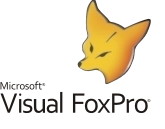 Just a quick note:
Just a quick note: