The
2019 Xojo Developer Conference will take place 1st to 3rd May 2019 in Miami, Florida. The Marriott Biscayne Bay is located in the north side of Miami downtown and is a convenient location to reach most of Miami easily.
Registration is possible and current rate is $799 for the ticket.

For now Xojo Inc. is looking for speakers to present at the conference. This is your chance to take the time to prepare a session to talk about an interesting topic for Xojo developers, claim your Xojo fame and get 50% off the registration cost!
A topic could be some best practice, how you solved a problem in development, how you made your app, explain a recently introduced feature in Xojo or present an add-on.
Find out more. Deadline for submission is 26th October 2018.
Please join 500+ FileMaker developers at the European developer conferences this year:
|
FM Summit
|
Dutch
|
Gent, Belgium
|
15 - 17 October
|
Website
|
|
FileMaker Italian DevCon
|
Italian
|
Bologna, Italy
|
17 - 19 October
|
Website
|
|
FileMaker Konferenz
|
German
|
Malbun, Liechtenstein
|
17 - 20 October
|
Website
|
|
FileMaker Devcon Scandinavia
|
English
|
Gothenburg, Sweden
|
22 - 23 October
|
Website
|
|
FileMaker UK Developer Event
|
English
|
London, United Kingdom
|
23 - 24 October
|
Website
|
|
FM Conférence
|
French
|
La Rochelle, France
|
24 - 26 October
|
Website
|
|
FileMaker Spanish DevCon
|
Spanish
|
Madrid, Spain
|
26 - 27 October
|
Website
|
Meet MBS at the conferences in Malbun, London and Gothenburg.

We are trying to move to Xcode 10.
This may involve dropping 32-bit for some things as Xcode 10 doesn't support 32-bit any more. And it may be we could drop 32-bit as target and just make new plugins to be 64-bit only.
Next we may make MacOS 10.9 the minimum, which would drop a few older Xojo and FileMaker versions. What minimum would you like to have?
Of course just going with 10.10 or 10.11 as minimum could simplify coding for us.

Nickenich, Germany - (September 25th, 2018) -- MonkeyBread Software today is pleased to announce
MBS FileMaker Plugin 8.4 for macOS, iOS, Linux and Windows, the latest update to their product that is easily the most powerful plugin currently available for FileMaker Pro. As the leading database management solution for Windows, macOS, iOS and the web, the FileMaker Pro Integrated Development Environment supports a plugin architecture that can easily extend the feature set of the application.
MBS FileMaker Plugin 8.4 has been updated and now includes over 5400 different functions, and the versatile plugin has gained more new functions:
For the MacOS 10.14 Mojave release, we got a few changes in our plugin. We added a new function
SystemInfo.isMojave, which allows you to easily detect the new operation system. For developers we got the script search, the goto box and the search box improved to work better on MacOS 10.14.
Our new
Bonjour functions allows you to search for services on the local network. This is the same technology used in FileMaker to find FileMaker servers. You can look for services and register a new service to find instances of your application in the network.
The new
Keychain functions allow you to work on the passwords stored in the Keychain database on Mac and iOS. Your solution can add passwords for files, so the user is logged in automatically. If needed, you can change the passwords or delete them.
For MacOS we now have two function sets to work with contacts. First the older
Addressbook API for MacOS and iOS. The new Contacts API is for both MacOS (64-bit only) and iOS. Those APIs have differences, so we want to keep both and you may need to use both sometimes. Older API can give you modification date for records while newer API can handle multiple accounts better.
As you may know we have a lot of
XML functions. We added LibXLST and a new function
XML.ApplyStylesheet to apply a XLST transformation to an XML document. Our
XML.ExtractText function got improved to handle CData better.
For iOS we improved the plugin and now only include 64-bit version. Plugins for Device and Simulator and now separated and we ship them as frameworks. We got a new sign script for you to sign the plugin for use on your own devices for local testing. The
QLPreviewPanel functions allow you to preview files on iOS including 3D models and augmented reality.
The
AVRecorder functions for MacOS and iOS can now detect QR-Codes in the video image and trigger a script to process results. And you can check status and request permissions for audio and video devices. Our AVRecorder can now also record screen via the new
AVRecorder.SetScreenInput function.
Check the new functions to create and resolve alias files (Mac) and shortcut files (Windows). The
Font.CalculateTextFits and
Font.CalculateTextHeight functions can calculate how much space some text needs. The Amazon S3 upload example is updated to do multi part uploads for huge files.
SQL functions can now better query options set on connections, command or field.
Finally we updated CURL to version 7.61.1, DynaPDF to version 4.0.23.61, LibXL to version 3.8.3, LibXML2 to version 2.9.8, SQLAPI to version 4.3.3, SQLite to version 3.25.0 and updated Xcode to version 9.4.
See
release notes for a complete list of changes.

Nickenich, Germany - (September 25th, 2018) -- MonkeyBread Software today is pleased to announce
MBS Xojo Plugins 18.4 for macOS, Linux and Windows, the latest update to their product that is easily the most powerful plugin collection currently available for Xojo.
MBS Xojo Plugins 18.4 have been updated and now includes over 2400 classes and 63000 documented features, and the versatile plugins have gained more new functions:
For the MacOS 10.14 Mojave release, we got a few changes in our plugin. The
NSColorMBS class got 40 new colors for better supporting light and dark mode. The
AVCaptureDeviceMBS class has new methods to check authentication status and request authentication for video and audio device access. In the new operation system user needs to give permissions to applications before they can use camera or microphone. The functions working on Node IDs for files on MacOS got updated to use new APIs for Apple File System. For
NSAppleScriptMBS we got a method to determinate whether you have permissions to control another application and request permissions from the user.
We got a new example to detect QR-Codes, faces and text areas via
CIDetectorMBS class. The video is received via
AVCaptureVideoDataOutputMBS and processed in background, so your main thread stays free while the work in done on a preemptive thread. If you just want to get pictures in Xojo, we can do the conversion from YUV to RGB in the preemptive thread.
Our encryption plugin got new functions to work with S/Mime standard. This may be useful to work on encrypted emails or web forms. Our
PKeyMBS class can now open key files directly and query content.
The socket classes got improvements:
RAWSocketMBS can now do Listen and Accept to receive multiple connections for TCP/IP like a ServerSocket.
UDPSocketMBS and
RAWSocketMBS now handle better IPv6 vs. IPv4 protocols and got a new AddressFamily property.
Our
BitRotateMBS function allows to rotate 1-bit bitmaps easier by 90, 180 or 270 degrees and use multiple preemptive threads. The direct show functions to record video use higher resolutions is available. We got a new
CATextLayerMBS class for layers on MacOS and SQL operations can be cancelled easier.
The
OverlayMBS class got a new draw event, so you can draw yourself with CoreGraphics on MacOS and get the window class name for Windows, so you can change properties of the class.
Finally we updated CURL to version 7.61.1, DynaPDF to 4.0.23.61, Growl on Windows for 64-bit, LibXML2 to 2.9.8., SQLAPI to 4.3.3, SQLite to 3.25.0 and Xcode to version 9.4.
See
release notes for a complete list of changes.

25. September 2018 - Monkeybread Software veröffentlicht heute das
MBS Plugin für FileMaker in Version 8.4, mit inzwischen über 5400 Funktionen eines der größten FileMaker Plugins überhaupt. Hier einige der Neuerungen:
Für die neue MacOS 10.14 Mojave Version haben wir ein paar Änderungen im Plugin. Die neue
SystemInfo.isMojave Funktion teilt ihnen mit, ob dieses Betriebssystem gerade ihre Lösung ausführt. Für Entwickler haben wir die Suche in den Skripten und die Eingabefelder in der Titelleiste verbessert.
Unsere neuen
Bonjour Funktionen erlauben Ihnen nach Diensten im lokalen Netzwerk zu finden. Das ist die gleiche Technologie, die auch FileMaker verwendet um seine FileMaker Server zu finden. Sie können nach Diensten suchen und einen eigenen Dienst registrieren, so dass Sie ihre Anwendungen im Netzwerk finden können.
Die neuen
Keychain Funktionen erlauben ihnen Passwörter in den Schlüsselbund für Mac und iOS einzutragen, so dass der Benutzer automatisch eingeloggt wird. Falls nötig können Sie auch Passwörter löschen oder ändern.
Für MacOS haben wir jetzt zwei Schnittstellen für Kontakte. Einerseits die älteren
Addressbuch API für MacOS und iOS und andererseits die neuen
Contacts Funktionen für MacOS (64-bit) und iOS. Beide Schnittstellen haben Vor- und Nachteile, so dass wir teilweise beide verwenden. Die alte Schnittstelle kann ihnen zum Beispiel das Änderungsdatum für einen Kontakt melden, aber die neue Schnittstelle arbeitet besser mit mehreren Accounts.
Wie Sie sicher wissen, haben wir einige
XML Funktionen. Mit dieser Version verwenden wir jetzt LibXLST für die neue
XML.ApplyStylesheet Funktion. Damit können Sie jetzt XML Dateien transformieren. Unsere
XML.ExtractText Funktion arbeitet besser mit CData Bereichen.
Für iOS haben wir das Plugin verbessert und liefern nur noch eine 64-bit Version aus. Die Plugins für Simulator und iOS Geräte sind jetzt separat als frameworks dabei. Das neue Signierskript erlaubt ihnen die Plugins zu signieren, damit Sie die Xcode auf Ihrem iOS Gerät testen können. Die neuen
QLPreviewPanel Funktionen erlaubt ihnen die Vorschau für Dateien auf iOS anzuzeigen, inklusive 3D Modellen.
Die
AVRecorder Funktionen bei MacOS und iOS können nun nun QR-Codes in Video Bildern direkt erkennen und ein Skript triggern. Sie können für Audio und Video Geräte die Erlaubnis abfragen bzw. den Status überprüfen. Mit der
AVRecorder.SetScreenInput Funktionen können Sie auch Videos vom Bildschirm aufnehmen.
Probieren Sie mal die neuen Funktionen um Alias Dateien (Mac) bzw. Link Dateien (Windows) anzulegen oder abzufragen. Mit
Font.CalculateTextFits und
Font.CalculateTextHeight berechnen Sie wie groß ein Text wird. Das Beispiel für den Amazon S3 Dateiupload kann jetzt auch große Dateien in mehreren Häppchen hochladen. Die
SQL Funktionen können jetzt auch die Optionen abfragen, die Sie für Verbindung, Befehl oder Felder definiert haben.
Außerdem haben wir CURL auf Version 7.61.1, DynaPDF auf Version 4.0.23.61, LibXL auf Version 3.8.3, LibXML2 auf Version 2.9.8, SQLAPI auf Version 4.3.3, SQLite auf Version 3.25.0 und Xcode updated 9.4 aktualisiert.
Alle Änderungen in den
Release Notes.

We just got notice on the compatibility from FileMaker:
FileMaker Pro 17 Advanced is compatible with macOS Mojave 10.14 with known issues. A compatibility update is planned for the November/December 2018 timeframe.
FileMaker Server 17 is currently not compatible with macOS Mojave 10.14. A compatibility update is planned for November 2018.
FileMaker Go 17.0.3 is compatible with iOS 12.
More details in the
knowledge base article.
For
MBS FileMaker Plugin, we release 8.4 tomorrow with the latest fixes for macOS 10.14.
On my next visit to Zurich, I'd love to make another Xojo developer meeting:
Wer hat Interesse an einem Xojo Entwicklertreffen am 21. November in Zürich?

Einfach gemütlich zusammen sitzen und über Xojo schnacken.
Gerne zeige ich auch neue Pluginfunktionen oder helfe bei Problemen mit Xojo Projekten. Einfach Computer mitbringen und was zeigen.
Bei Interesse bitte anmelden:
Anmeldung
Wer Interesse hat an einem Termin mit mir für Softwareentwicklung, Schulungen, Entwicklungshilfe, Plugin Empfehlungen, assistierte Fehlersuche, Code-Review und IT-Beratung, der darf sich gerne melden für eine baldige Terminfindung.
For everyone watching regularly the
Bitsundso Plus stream, we got a nice utility app (made in my spare time) to download the current episode as video:

You can download current version here:
BitsundsoDownload.dmg
Please try. You need to specify the ID and password for the login. Than you specify where the ffmpeg command line tool is and where to store the video file. By default it will be put on desktop. Our tool just performs a login on Bitsundso website, gets the video stream URL, picks the 720p stream and downloads it by running ffmpeg. It shows you progress and opens video file on the end. Settings are saved for next run, so you can just run it every week, when you got the push for the new episode.
Have fun!
Recently a client asked for detailed instruction on how to install the plugin, so here you go:
Installation
As noted in our
Installation manual, you just copy the right plugin file, the one for the correct platform (always 64-bit for server), to the right folder. For Windows, this is the folder for ServerScripting as used for Scheduled Scripts and Perform Script on Server:
C:\Program Files\FileMaker\FileMaker Server\Database Server\Extensions
And for Web Direct, this is the following folder:
C:\Program Files\FileMaker\FileMaker Server\Web Publishing\publishing-engine\cwpc\Plugins
Please note that this folder is named Plugins while above the folder is named Extensions. cwpc folder also has an Extensions folder, but plugins there are not loaded.
Activation
If you go to Admin Console, you can enable plugins for Server Scripting (Scheduled Scripts and Perform Script on Server) and/or Web Direct. Once plugin is enabled for Server Scripting, you can see MBS Plugin below and enable it. Once enabled, the plugin should load.

For Web Direct the plugins are not listed.
(more)

If you like to plan an event, run a conference, you may need to consider a lot of details.
First you think about what type of conference you’d like to have. It can be small like a meeting for a dinner with a few locals. A bit bigger maybe with a presentation before the dinner. Or you like to run a full conference with one or two days, you may need a lot of presentations over the day with lunch and maybe some dinner. For two days or more, it’s always nice to have a bigger evening event in-between.
(more)
Have you seen our improved menu in
MBS FileMaker Plugin 8.4pr10?
Coming for the 8.4 release we have a new Copy Value command there:
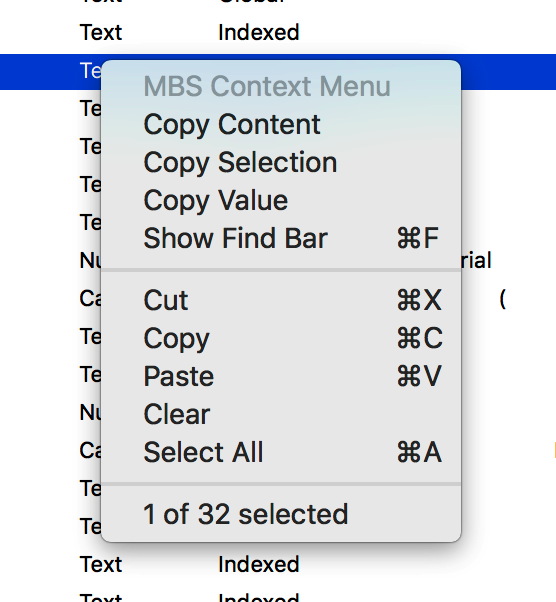
You click on a cell like the database fields table with right mouse button and the menu allows you to copy the value in that cell below the mouse cursor. Of course you can still copy the whole content, the selected rows or just the value in the cell you clicked on.

Once again Xojo is sponsoring the
Under the Radar podcast.
This podcast features two developers talking about problems and challenges you have as an independent software developers. The latest episode is about search and they use full text search in SQLite.
Thanks to David Smith and Marco Arment for their apps and the podcast.
And thanks to Xojo Inc. for supporting the shows. Xojo is sponsor for episode
#141. Coupon code is RADAR for 20% off a Xojo license.

New in this prerelease of version 8.4 of the MBS FileMaker Plugin:
Download at
monkeybreadsoftware.de/filemaker/files/Prerelease/ or ask for being added to the dropbox shared folder.
PS: Sorry, but version number is 8.4.09 for pr10 as we forgot to change number before compiling.

New in this prerelease of the 18.4 plugins:
Download:
monkeybreadsoftware.com/xojo/download/plugin/Prerelease/.
Or ask us to be added to our shared Dropbox folder.
 As you may know the FileMaker Server comes with a copy of apache web server software. You can use the apache web server to host and deliver files for download. So if you copy a file to /Library/FileMaker Server/HTTPServer/htdocs/ folder on your server, you can than point to that file with the URL of your server with folder and file name attached.
As you may know the FileMaker Server comes with a copy of apache web server software. You can use the apache web server to host and deliver files for download. So if you copy a file to /Library/FileMaker Server/HTTPServer/htdocs/ folder on your server, you can than point to that file with the URL of your server with folder and file name attached.
We can call the following script named "Create URL". It calls a script on the server to export the picture of our current record and return the URL. As server doesn't retain the context, we need to pass the record ID fo the current record as parameter:
Perform Script on Server [ Specified: From list ; “Create URL on Server” ; Parameter: Get(RecordID) ; Wait for completion: On ]
Set Variable [ $URL ; Value: Get(ScriptResult) ]
Set Field [ Anlagen::Name ; $URL ]
The script Create URL on Server looks like this:
# go to record on Server
Set Variable [ $RecordID ; Value: Get(ScriptParameter) ]
Go to Layout [ “Images” (Anlagen) ; Animation: None ]
If [ Get(LastError) ≠ 0 ]
Exit Script [ Text Result: "" // failed ]
End If
Go to Record/Request/Page [ With dialog: Off ; $RecordID ]
If [ Get(LastError) ≠ 0 ]
Exit Script [ Text Result: "" // failed ]
End If
#
# Global settings
Set Variable [ $path ; Value: "/Library/FileMaker Server/HTTPServer/htdocs/" ]
Set Variable [ $URL ; Value: "http://127.0.0.1/" ]
Set Variable [ $folderName ; Value: Get(UUID) ]
#
# Item to export
Set Variable [ $Container ; Value: Anlagen::Bild ]
Set Variable [ $FileName ; Value: MBS( "Path.LastPathComponent"; GetAsText($Container)) ]
#
# Create folder
Set Variable [ $FolderPath ; Value: MBS( "Path.AddPathComponent"; $path; $FolderName ) ]
Set Variable [ $r ; Value: MBS( "Files.CreateDirectory"; $FolderPath ) ]
If [ MBS("IsError") ]
Exit Script [ Text Result: "" // failed ]
End If
#
# Export file
Set Variable [ $FilePath ; Value: MBS( "Path.AddPathComponent"; $FolderPath; $FileName ) ]
Set Variable [ $r ; Value: MBS( "Container.WriteFile"; $Container; $FilePath ) ]
If [ MBS("IsError") ]
Exit Script [ Text Result: "" // failed ]
End If
#
# Return URL
Set Variable [ $FileNameURL ; Value: MBS( "Text.EncodeURLComponent"; $FileName; "UTF8" ) ]
Set Variable [ $result ; Value: $URL & $FolderName & "/" & $FileNameURL ]
Exit Script [ Text Result: $result ]
As you see, we create a new folder with an UUID as name, so every user has an unique folder. We write the file there and build the URL with the encoded file name. Now the client script has the URL and you can give it the user, e.g. in an email to download later.
It may be good to put all those downloads in an extra folder so the folder is not filled too much. Also we could store the folder names in a table with timestamp, so we can remove them after e.g. 30 days.
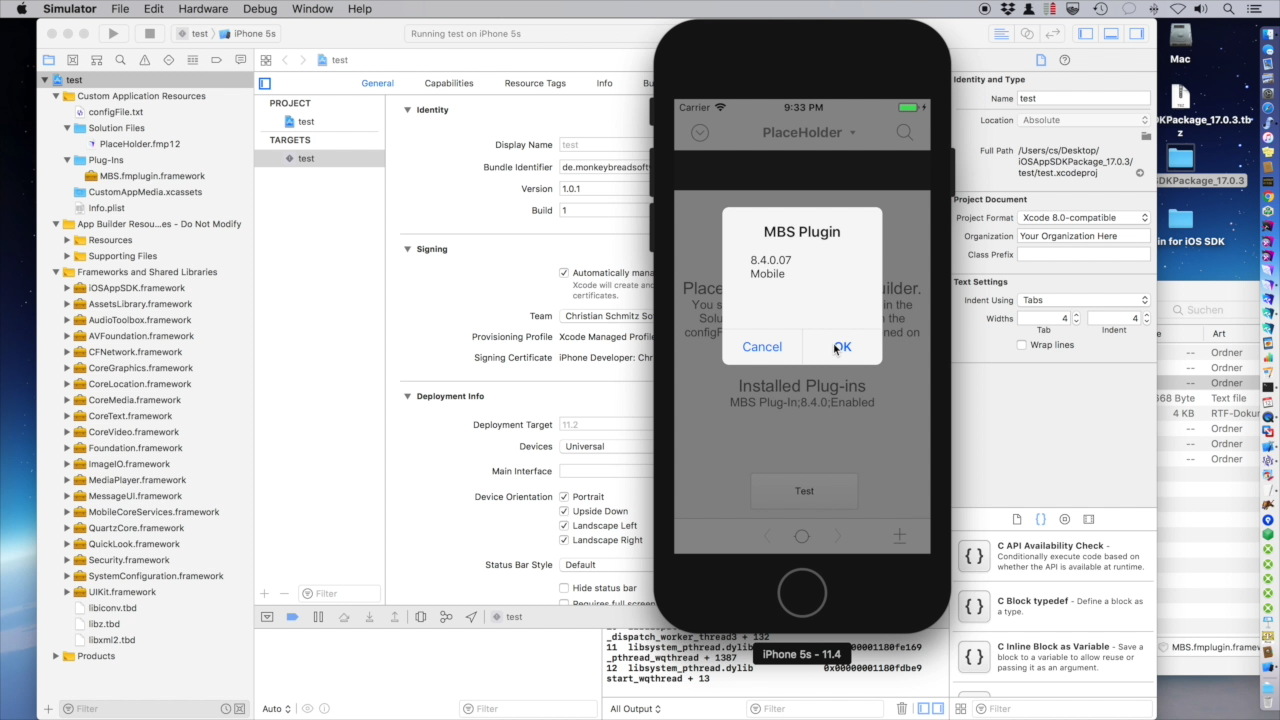
If you recently submitted a FileMaker iOS app to the App Store, you may have got the following message from Apple:
Invalid Document Configuration - Document Based Apps should support either the Document Browser (UISupportsDocumentBrowser = YES) or implement Open In Place (LSSupportsOpeningDocumentsInPlace = YES/NO)
Once again Apple improves the automatic checks on applications to find bugs in the configuration. The FileMaker app declares in the info.plist file in the bundle, that it works as editor for a few file types. For an iOS app, this usually includes the FileMaker Document type with the extension fmp12 (unless you change that).
An application declaring file types must specify whether it can open them in place or needs copies to work on. This is new since the introduction of the iCloud file synchronization. To fix, you'd need to add the missing LSSupportsOpeningDocumentsInPlace key to the info.plist file.
In Xcode, please locate to the project settings and there to the target settings. In the Info tab you find the info.plist settings for the applications. In the section for custom iOS target properties, you add a new entry with the following values:
Name: Supports opening documents in place
Type: Boolean
Value: NO
Please try and see if your app still runs. As we expect that FileMaker may not do the extra coordination for secure scoped bookmarks, we use the value NO above, so the OS may do copy files to temp folder for FileMaker to access them.
The key is documented here on the Apple developer website in the
LSSupportsOpeningDocumentsInPlace section.

Our client
BillJobs near Paris is looking for a
Xojo developer in France:
Développeur logiciel en CDI (H/F)
Missions :
Vous connaissez les langages de programmation XOJO ou VBA,
vous maîtrisez le langage SQL,
vous connaissez les langages et protocoles du WEB (http, https, html),
vous êtes curieux et souhaitez vous impliquer dans des projets à long terme,
vous savez vous adapter aux fonctionnements d’une entreprise à taille humaine.
Alors, rejoignez-nous pour participer au développement de notre solution de gestion disponible sur Windows, Mac OS et sur navigateurs web.
Envoyez-nous votre candidature et faites-nous part de vos motivations à contact@billjobs.com
Salaire selon profil, mutuelle, intéressement, tickets restaurant.
You may have seen Vincent Mercey in Munich at our Xojo conference.

Nur noch einen Monat bis zur
FileMaker Konferenz 2018 in Malbun (Liechtenstein) und zur MBS FileMaker Plugin Schulung am Mittwoch vorher.
Vom 17. bis 20. Oktober diesen Jahres findet die neunte deutschsprachige
FileMaker Konferenz in Malbun, Liechtenstein statt. FileMaker Anwender und Entwickler können ihre Teilnahme
hier buchen.
Die Veranstalter vom Verein FM Konferenz erwarten auch 2018 rund 180 Entwickler, Anwender, IT-Fachleute und Entscheidungsträger aus Wirtschaft, Bildung und Verwaltung. Rund um über 25 Fachvorträge und Workshops wird es viel Zeit zum Vernetzen in den gemeinsamen Pausen und beim Abendprogramm geben.
Für den Deutschsprachigen Raum ist diese Konferenz das Treffen des Jahres. Hier finden Sie vom Anfänger bis zum Profi Kontakte zu anderen Entwicklern und vor allem den Kontakt zu den FileMaker Mitarbeitern. Lernen Sie was es neues gibt, lernen Sie wie man Probleme löst und erzählen Sie den FileMaker Mitarbeitern was Sie sich für die Zukunft bei FileMaker wünschen!
Die
MBS Plugin Schulung findet am 17. Oktober 2018 statt.
For 2019, I have the chance to visit the Consumer Electronics Show in Las Vegas in early January.
Years ago I visited the Cebit here in Germany, but the CES will be bigger and show more hot new stuff. I hope to see a lot of innovative things to inspire me for future projects.
Anyone else going to CES next year?
In case we may have an extra meeting with developers, I made two surveys:
Survey for Xojo Meeting and
Survey for FileMaker Meeting
If you are interested in consulting, training or custom development around our plugins, please contact me for a private appointment.

New in this prerelease of version 8.4 of the MBS FileMaker Plugin:
- Improved CoreML.AddImageParameter function to auto scale image to required size.
- Fixed JSON.ToHTML to return text with CR as line ending.
- Updated SQLite to version 3.25.0.
- Updated LibXL to version 3.8.3.
- Updated DynaPDF to version 4.0.23.61.
Download at
monkeybreadsoftware.de/filemaker/files/Prerelease/ or ask for being added to the dropbox shared folder.

New in this prerelease of the 18.4 plugins:
Download:
monkeybreadsoftware.com/xojo/download/plugin/Prerelease/.
Or ask us to be added to our shared Dropbox folder.
As you may know, FileMaker uses Unicode text with 16bit, so Character() function doesn't work with the bigger codes for getting emojis like 128512.
As an example you can go to the
Full Emoji List and pick a smily. e.g. first one has unicode code point 1F600, which is a hex number, so we convert it using the calculator or
Math.HexToDec function. This gives us 128512 and char(128512) gives just a wrong result. But our MBS( "
Text.Character"; 128512 ) function call works and returns the smiley as text: 😀.

We can also get flags by using
Text.Character and the right magic number or the start: 127397. If you add the ascii code of the letters for the country, you get back the unicode characters forming the flags.
Here Germany (DE) as example:
MBS( "
Text.Character"; 127397 + Code ( "D" )) & MBS( "
Text.Character"; 127397 + Code ( "E" ))
This returns 🇩🇪. Try it for your country!
In Xojo, this calculation would be:
Encodings.UTF8.Chr(127397+asc("D"))+Encodings.UTF8.Chr(127397+asc("E"))
The little
DebugView application from Microsoft can be very useful to see the debug messages from various applications. If you run it as admin on Windows and set the option in the menu to capture global Win32 messages, it will show the debug messages from our plugin used by FileMaker Server:
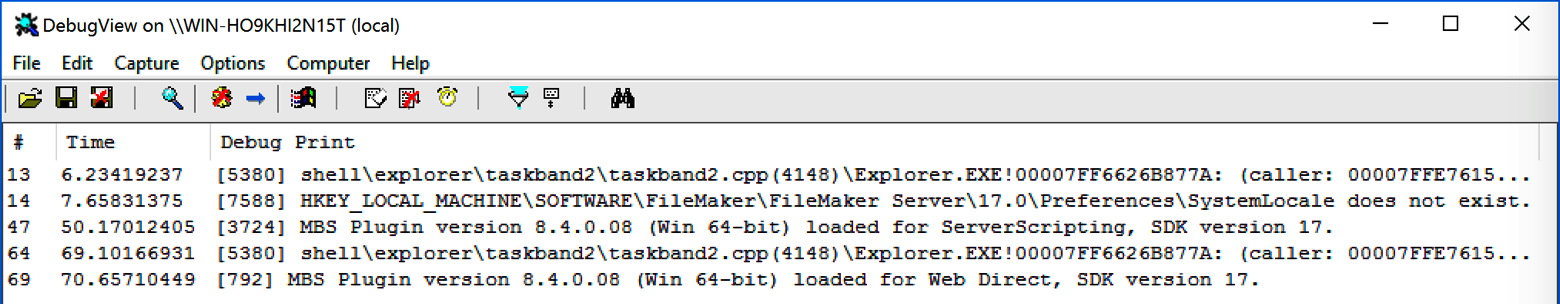
As you see
MBS FileMaker Plugin on Server always prints this welcome line including version, platform, 32/64bit, which FileMaker process and the version of the FileMaker SDK reported by the loading FileMaker application.
If you use MBS("
Trace") without a file path, you will see all calls to plugin functions in the log, too. This is very handy to have a live view on what's going on with the plugin. If you set the option to trace only errors with
Trace.ErrorsOnly, you only see the calls which return an error message.
Today at the
Macoun conference, I visited the session about CoreML and for a nudity scanner. This included the pointer to the following CoreML model to detect nudity in pictures. That's great, if you get pictures from users and you want to know whether they include any porn pictures.
You can download the model here:
Yahoo's Open NSFW detector with Core ML as part of an open source project. In the download, please locate the OpenNSFW.mlmodel file and put the path into our CoreML.fmp12 example FileMaker database or the CoreML Xojo project coming with MBS Plugins.
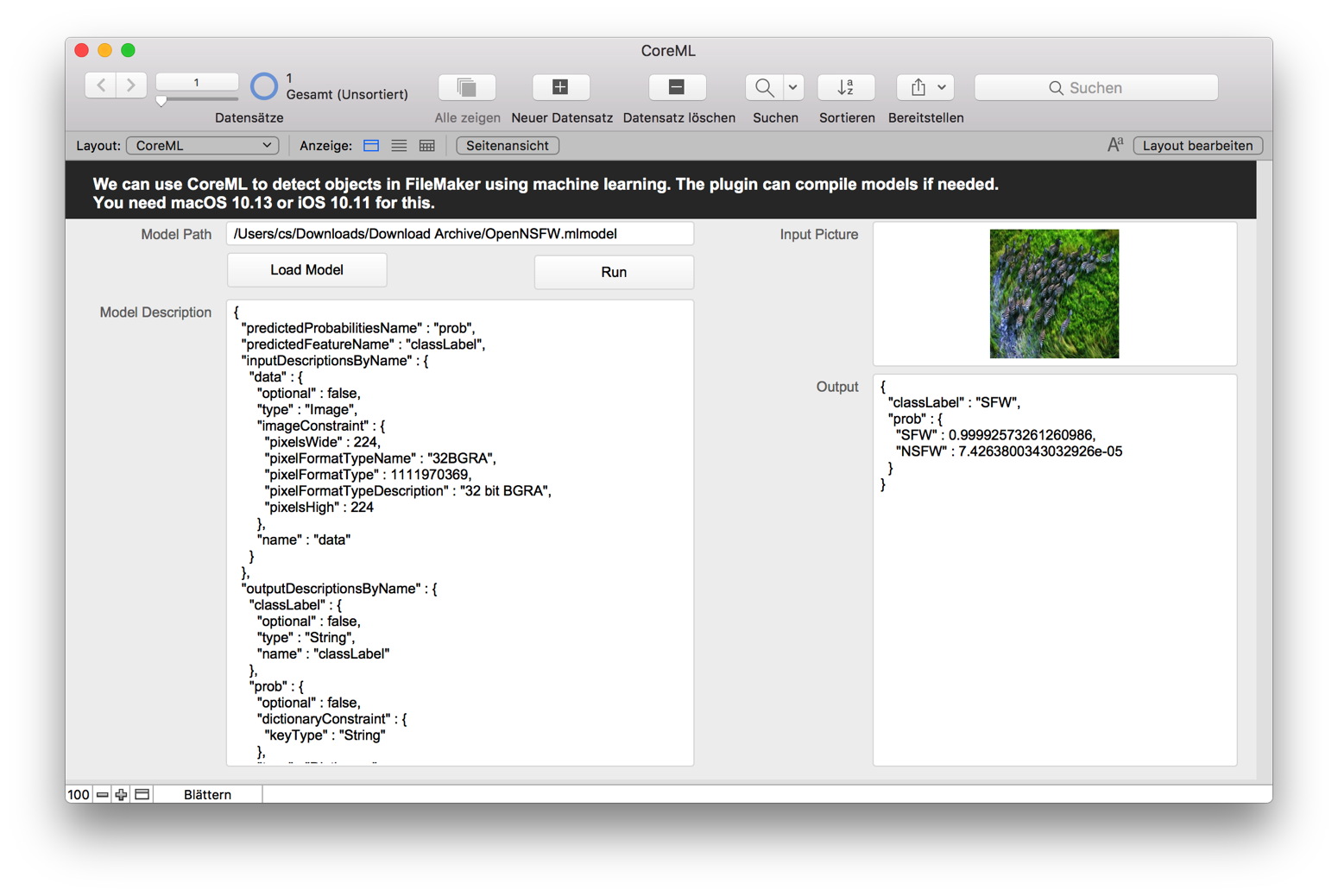
When you run this model with a porn image, you may get an output like this:
{
"classLabel" : "NSFW",
"prob" : {
"SFW" : 0.34505009651184082,
"NSFW" : 0.65494996309280396
}
}
for a normal picture of something else, you may get this output:
{
"classLabel" : "SFW",
"prob" : {
"SFW" : 0.97758579254150391,
"NSFW" : 0.02241421677172184
}
}
As you see this model has only two classes SFW (safe for work) and NSFW (not safe for work) to categorize images in. For each we get the probabilities and the classLabel for the most likely class.
This can be used in various projects in both FileMaker and Xojo. Whatever image you get to post on social platforms, add to your image database or upload to your CMS, you can pre-check images. Whether you warn the user only, mark them as porn or decline them is your choice.
We are looking forward to improvements in MacOS 10.14 Mojave and iOS 12. Looks like CreateML lets you really easily create new models.
For other models, please check the awesome list of models for Core ML here:
github.com/likedan/Awesome-CoreML-Models. There are some really cool models like predicting location of a picture, what type of food you got on a picture or gender classification for names.
At the
MBS Xojo Conference 2018 in Munich, I presented the keynote about MBS Plugins to show what's new from us this year. As the recording is not perfect, I recorded it again for you:

If you have questions, please do not hesitate to contact me.

New in this prerelease of version 8.4 of the MBS FileMaker Plugin:
Download at
monkeybreadsoftware.de/filemaker/files/Prerelease/ or ask for being added to the dropbox shared folder.

New in this prerelease of the 18.4 plugins:
Download:
monkeybreadsoftware.com/xojo/download/plugin/Prerelease/.
Or ask us to be added to our shared Dropbox folder.
In our
new video, we show you how to embed the MBS Filemaker Plugin 8.4 into the app made with FileMaker iOS SDK 17.0.3:
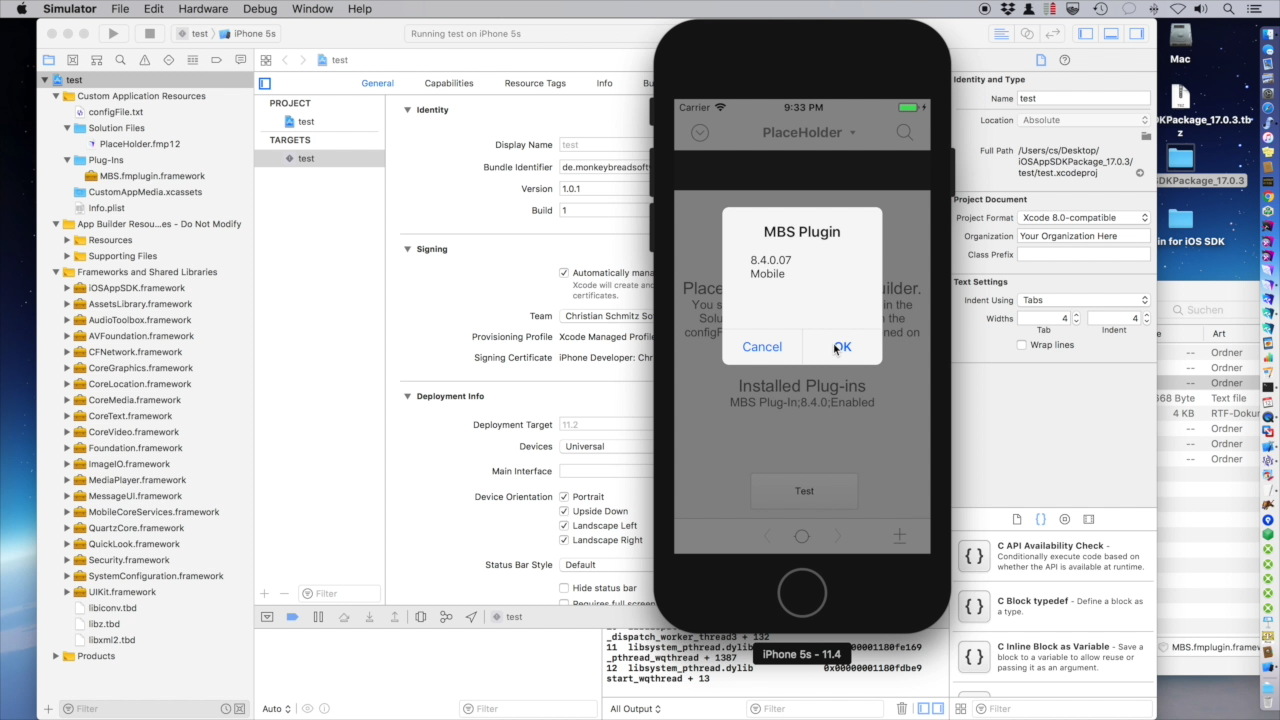
The steps I did in the video are:
- Get MBS Plugin for iOS SDK from the 8.4 download.
- Get FileMaker iOS SDK from the community download.
- Unpack iOSAppSDKPackage_17.0.3 archive.
- Optional remove quarantine stuff via Terminal: xattr -c -r /Users/cs/Desktop/iOSAppSDKPackage_17.0.3
- Change SignScript and run via terminal to sign plugins.
- in Terminal move to right folder: cd /Users/cs/Desktop/iOSAppSDKPackage_17.0.3
- In Terminal make new project: ./makeprojdir test test de.monkeybreadsoftware.test
- Add button in placeholder.fmp12 to show dialog with version: MBS("Version") & ¶ & MBS("Platform")
- Copy MBS.fmplugin.framework from simulator folder to the plugins folder
- Run in Simulator
- Copy plugin for device into project.
- Setup Codesigning with company team.
- Select device
- Run on device
- Take screenshot in Devices Window
If you run into problems, let me know.
You may see logs in Xcode with messages about wrong architecture (simulator vs. device), if you picked wrong plugin file. Also if plugin doesn't load on device, it may not be properly signed.
As of today, we can't submit it to App Store as a little thing needs to be changed in FileMaker iOS SDK:
Issue 787652
The good news is: We have videos this time.
The bad news: The camera was not the best one and not properly configured, so we have something to improve for next conference.
Still you can watch the videos and all attendees should have an email with the download link.
Here a few screenshots:


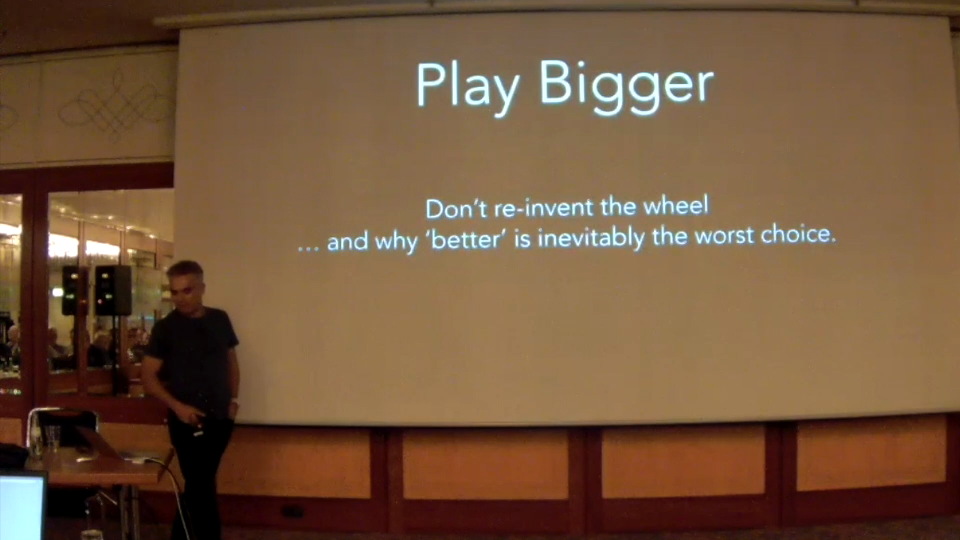
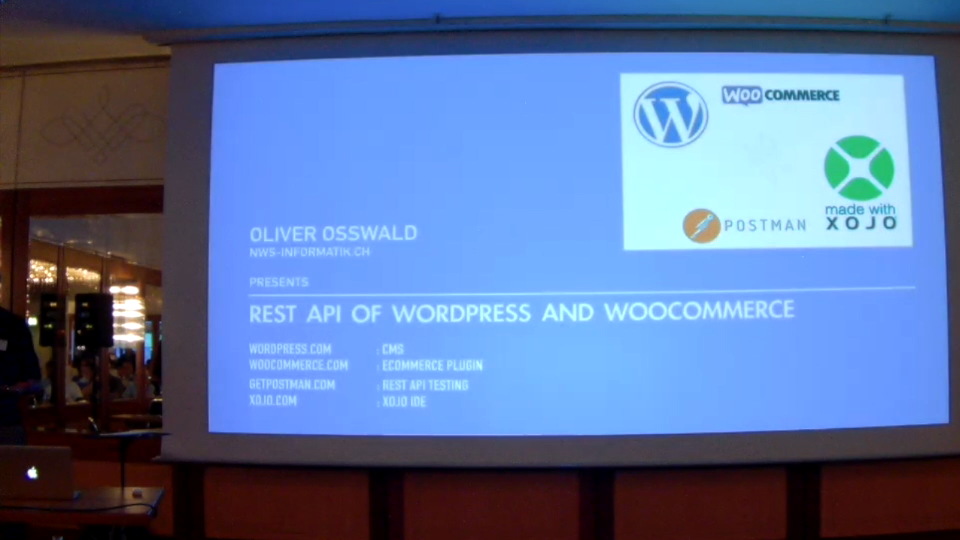
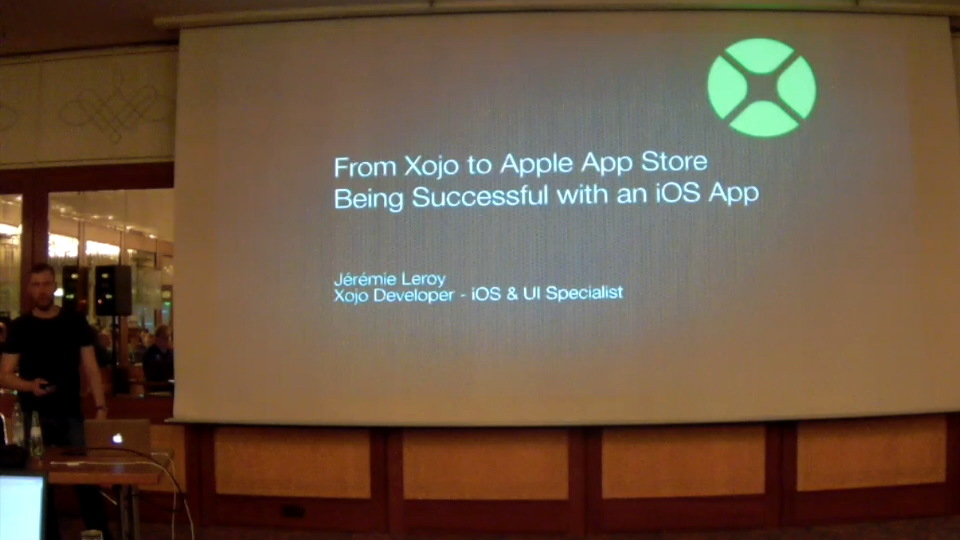
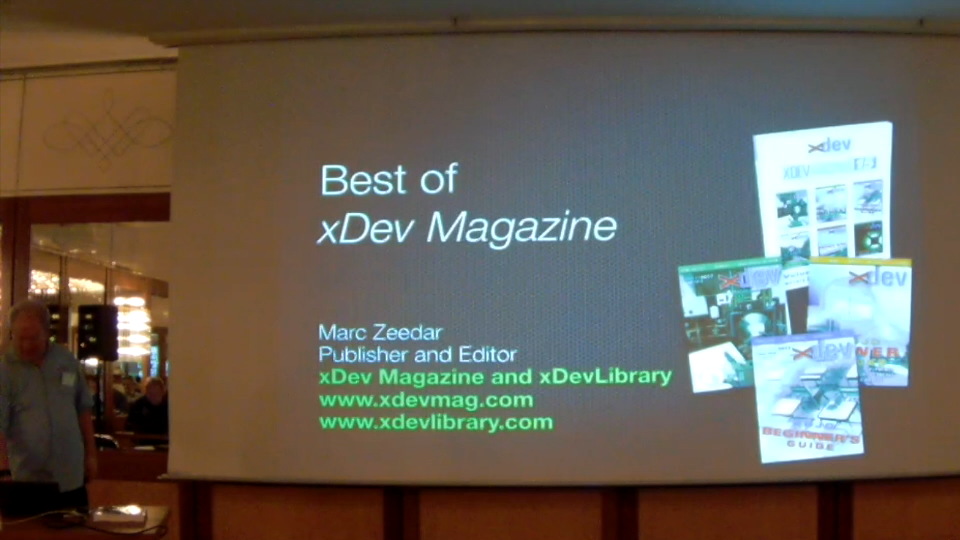
Have fun watching them. If you didn't attend and you like to get a copy, please
order here. Be sure that the money will be used for the next conference and especially for better videos.
Today we added Armenia, Mosambik and Guadeloupe to the list of countries as we got recently new customers for those countries.
Now we are at 90 countries for MBS FileMaker Plugin and here are the top 12 countries:
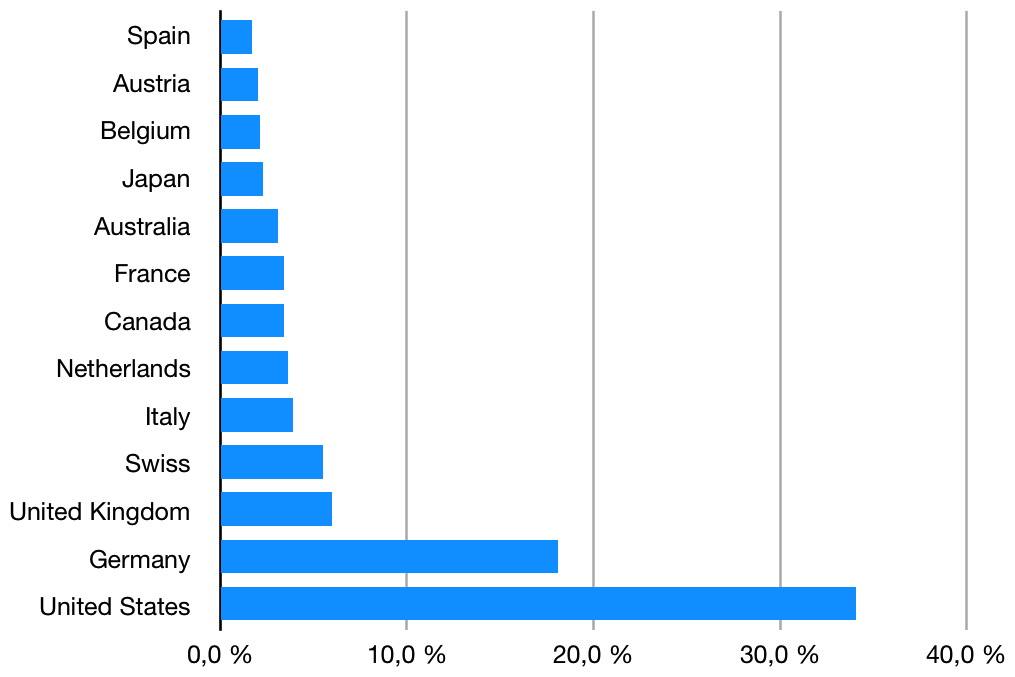
As you see people from German speaking countries love to use our plugin as they may prefer support in German, while rest of world needs to know English or German.
Omegabundle for Xojo 2018 Developer Tools Bundle Announced; Save 89% on Top Tools
Due to request of some buyers who missed first deadline, we extended the offer, but the final end is coming soon: 10th September 2018, which is
today.

You can buy it several times, e.g. one for each of your developers. Or buy multiple copies to get more than one OS for Valentina Server.
Read More
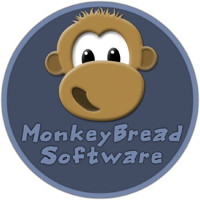
Today twelve years ago we released the MBS FileMaker Plugin in Version 1.0.
Here the original announcement:
[ANN] MBS Plug-in For Filemaker
Make FileMaker Windows Semi Transparent!
Take Screenshots from FileMaker
Run an Applescript on field exit
and more...
Monkey Bread Software, maker of the popular MBS Plug-in for RealBasic and geist interactive have teamed up to bring the extensive MBS function library to FileMaker. The MBS RealBasic plug-in contains over 10000 functions, and this release represents the first step in a project to bring as many of those functions to FileMaker as make sense. Many many more features to com in the future.
The plug-in is available for FileMaker 8 and 8.5. It is available for Windows XP and as Universal Binary for Mac OS X There is a Developer Tool available to help you get started quickly with documentation and Calculation builder. Demos are available on the website
more info: geistinteractive.com
download: monkeybreadsoftware.de/filemaker/
Read also:
4000 functions in 10 years and
5000 Functions in MBS Plugin.
Thanks for the support over years. If you need a license: Try coupon code TwelveYears for orders via Share-It.
As you may know, we always do a raffle on the end of our conferences, so attendees don't run away early.
This year, we got a lot of T-Shirts, a Xojo bag, some Bavarian chocolate and
XDevMag coupons.

Congratulations to all the winners!
See you at the next conference:
XDC 2019
Am 20. November 2018 veranstaltet die Medio-Ingeno AG einen FileMaker Event in Meilen am Zürichsee:
FMnext Experience II
Zahlreiche FileMaker Vorträge am Abend, Empfang und einem unterhaltsames Special am Ende.
Bitte den Termin vormerken und frei halten.
MBS Schulung
Aktuell organisieren wir noch eine MBS Schulung für den gleichen Tag vorher (ab 9 Uhr). Dafür stellen wir momentan noch das Programm zusammen:
Wir starten mit dem Überblick was im MBS Plugin neu dabei ist dieses Jahr. Dann natürlich die Schweizer Einzahlungsscheine nach ISO 20022 mit den Details rund um Barcodes. Dazu noch die Shell Funktionen im MBS Plugin um das FileMaker Migration Tool aus einer FileMaker Lösung heraus zu steuern und automatische Migrationen zu bauen.
Update: Wir könnten noch etwas zum Auslesen der Krankenversichertenkarte für die Schweiz machen.
Weitere Themenwünsche bitte baldmöglichst an mich schicken.
Anmeldung FMnext Experience II und
Anmeldung für MBS Schulung
We are always happy to see more women joining our conferences over the years:

Most IT conferences have nearly no women, so we try to encourage more women to join the conferences.
Second day started with Paul Lefebvre presenting on what is new in Xojo 2018r2 and coming in 2018r3 or beyond.

Full schedule on the
Conference Website
We are right now in the Xojo Keynote with Geoff Perlman, CEO of Xojo Inc.
Great news about newer APIs, Android progress, Windows changes, MacOS Dark Mode and much more!

Next will be MBS Keynote.
Conference Website

New in this prerelease of the 18.4 plugins:
- Added new optional MultiplyOnlyOver parameter for MultiplyUInt8MBS and MultiplyUInt16MBS.
- Added CNContactStoreMBS.CNErrorCodeRecordIdentifierInvalid constant.
- Added NSAppleScriptMBS.DeterminePermissionToAutomateTarget function.
- Added authorizationStatusForMediaType and requestAccessForMediaType methods for AVCaptureDeviceMBS class for MacOS 10.14 Mojave. For older MacOS versions we always report authorized.
- Fixed NSColorMBS.colorValue for new colors on MacOS Mojave.
- Fixed problem with registration where Win license didn't unlock DirectShow plugin part.
Download:
monkeybreadsoftware.com/xojo/download/plugin/Prerelease/.
Or ask us to be added to our shared Dropbox folder.

New in this prerelease of version 8.4 of the MBS FileMaker Plugin:
Download at
monkeybreadsoftware.de/filemaker/files/Prerelease/ or ask for being added to the dropbox shared folder.

This week we head to Munich for our
European MBS Xojo Conference 2018.
Sixty developers from twelve countries are signed up including Xojo CEO Geoff Perlman and Xojo Evangelist Paul Lefebvre.
The schedule:
| Sep 4th | Day | optional sight seeing tour |
| Sep 4th | Evening | optional get-together with everyone arriving early |
| Sep 5th | Day | optional Xojo training (English) |
| | Evening | optional get-together with everyone arriving early |
| Sep 6th | 9:00 to 18:00 | First day of conference with keynotes |
| Evening | Dinner event in Augustiner Keller |
| Sep 7th | 9:00 to 18:00 | Second day of conference with more sessions |
| Evening | optional dinner together |

We all look forward to presentations about Android, the new Web Framework other news in the Xojo keynote.
Register here. Attending the conference costs regularly 699 Euro plus VAT, including food and beverage in the Maritim Hotel as well as an accompanying social program.
Sessions are to be held in English. Our conference is conceived as a networking event for the Xojo community. The conference is an ideal opportunity for sharing your thoughts and your own development experience with fellow users and developers. If you like to hold a presentation, please contact us as soon as possible.
PS:
OmegaBundle includes a transferable coupon to save 100 Euro on the registration fee.
Omegabundle for Xojo 2018 Developer Tools Bundle Announced; Save 89% on Top Tools
Due to request of some buyers who missed first deadline, we extended the offer, but the final end is coming soon: 10th September 2018.

You can buy it several times, e.g. one for each of your developers. Or buy multiple copies to get more than one OS for Valentina Server.
Read More

New in this prerelease of the 18.4 plugins:
Download:
monkeybreadsoftware.com/xojo/download/plugin/Prerelease/.
Or ask us to be added to our shared Dropbox folder.

New in this prerelease of version 8.4 of the MBS FileMaker Plugin:
Download at
monkeybreadsoftware.de/filemaker/files/Prerelease/ or ask for being added to the dropbox shared folder.

 We are trying to move to Xcode 10.
We are trying to move to Xcode 10. Nickenich, Germany - (September 25th, 2018) -- MonkeyBread Software today is pleased to announce
Nickenich, Germany - (September 25th, 2018) -- MonkeyBread Software today is pleased to announce  Nickenich, Germany - (September 25th, 2018) -- MonkeyBread Software today is pleased to announce
Nickenich, Germany - (September 25th, 2018) -- MonkeyBread Software today is pleased to announce  We just got notice on the compatibility from FileMaker:
We just got notice on the compatibility from FileMaker:


 If you like to plan an event, run a conference, you may need to consider a lot of details.
If you like to plan an event, run a conference, you may need to consider a lot of details.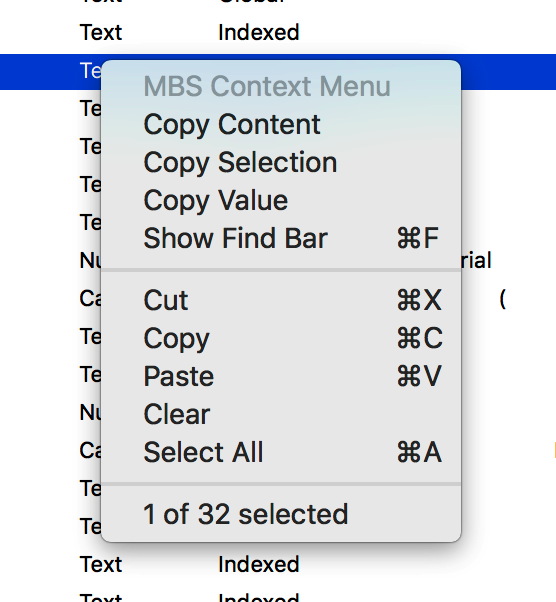
 Once again Xojo is sponsoring the
Once again Xojo is sponsoring the 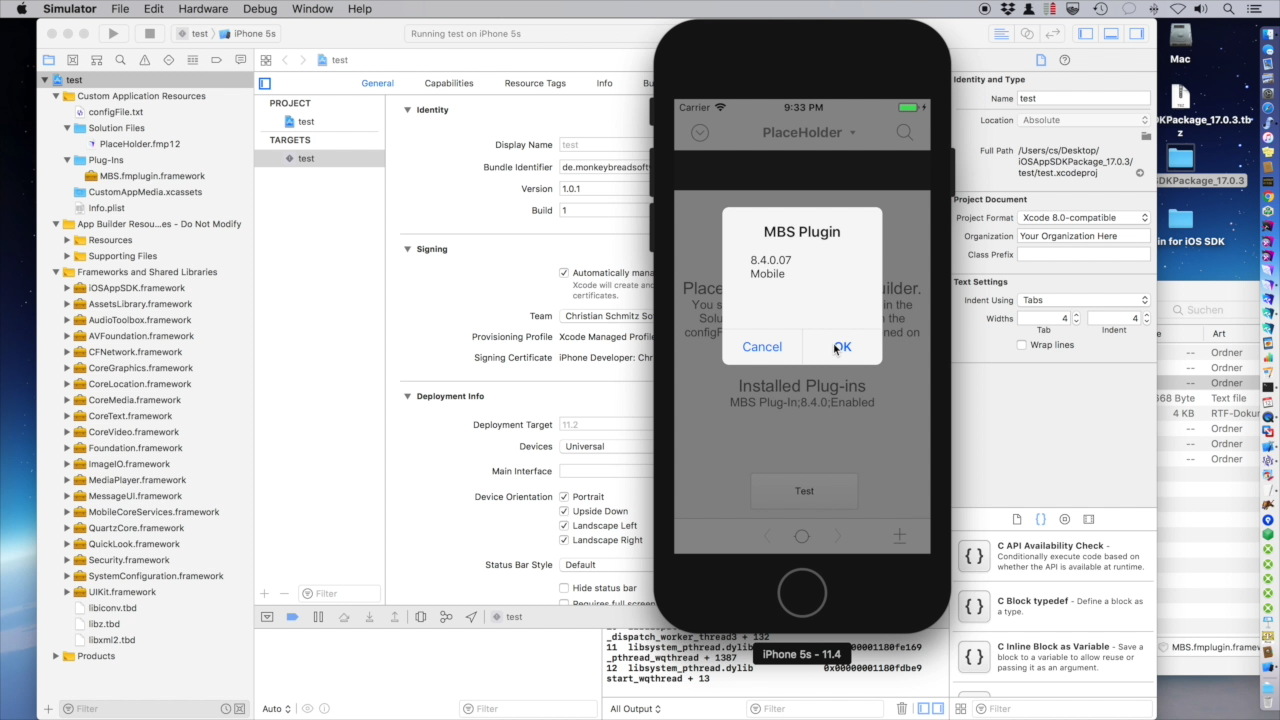
 Our client
Our client  Nur noch einen Monat bis zur
Nur noch einen Monat bis zur 

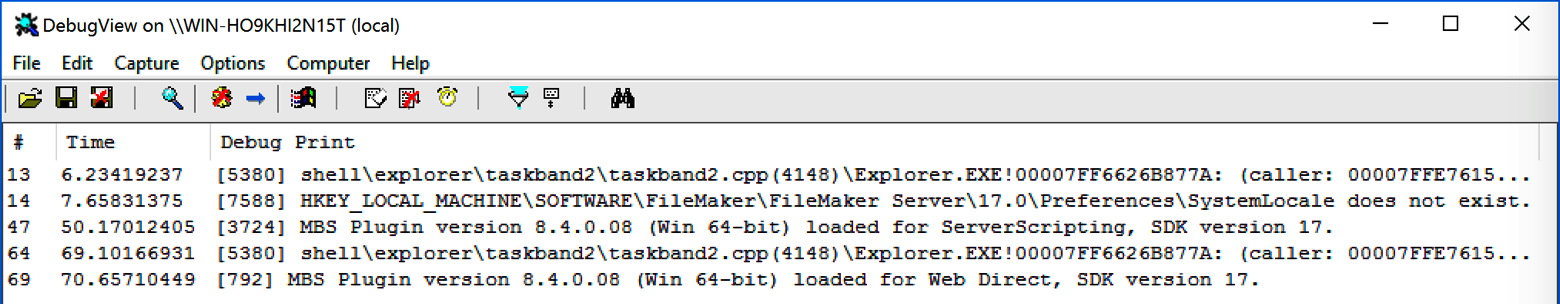
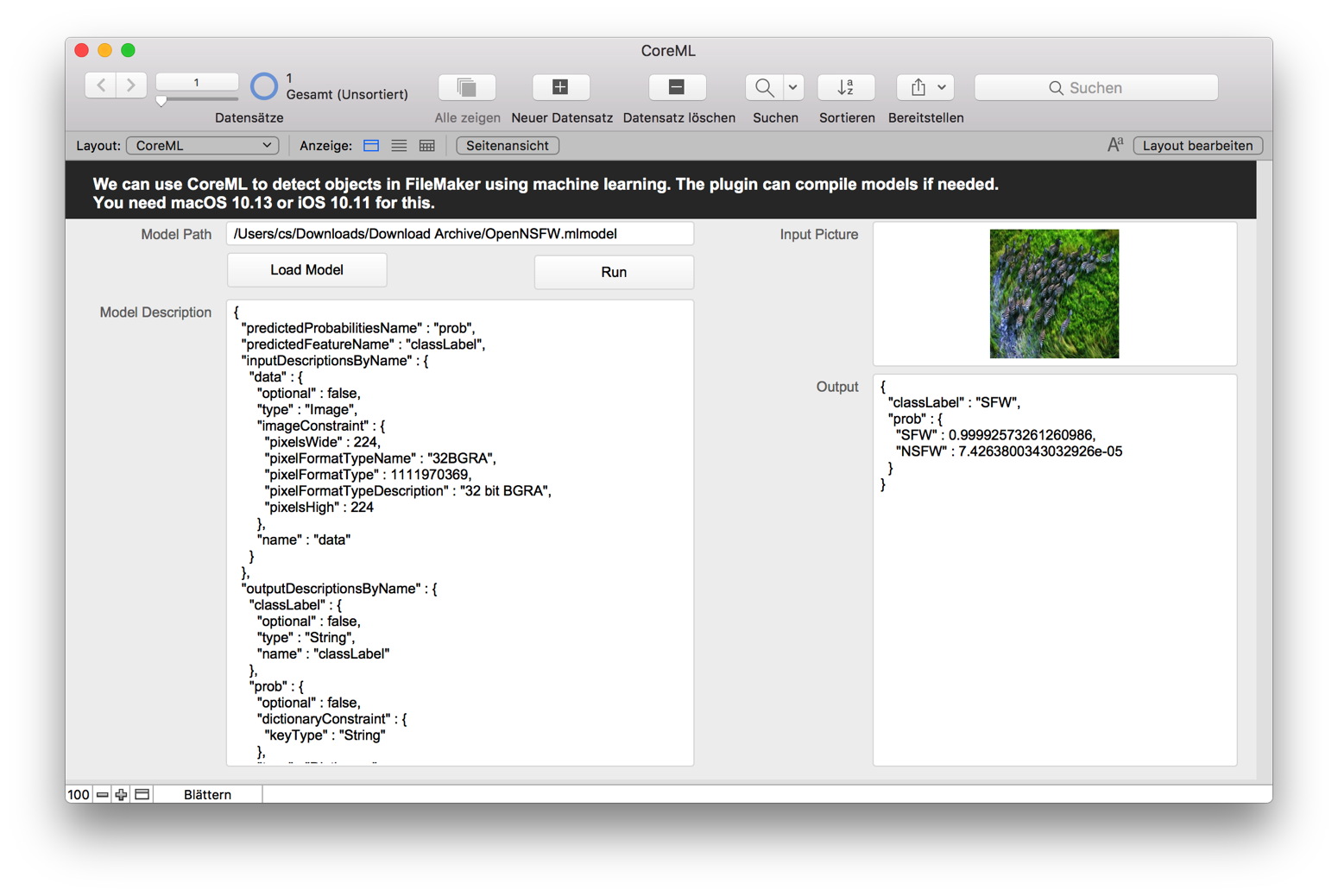



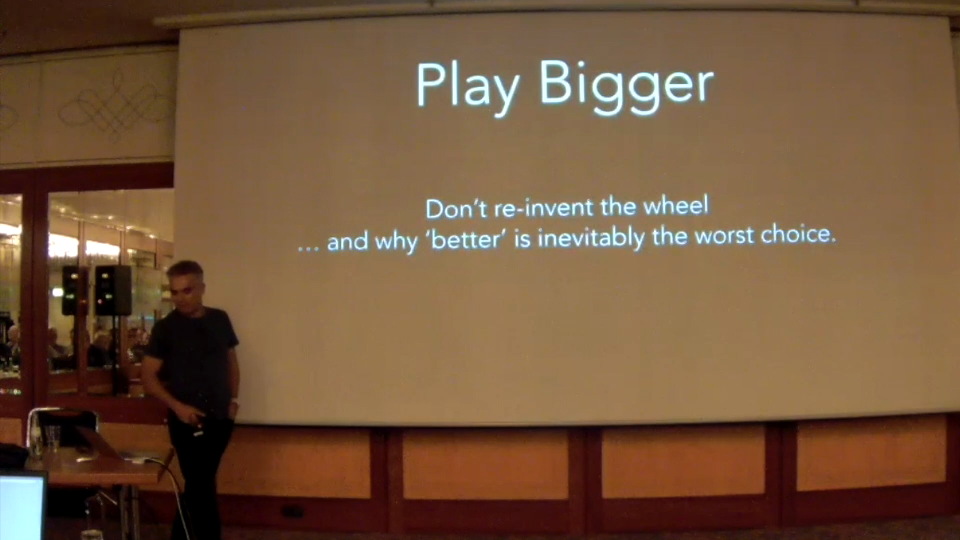
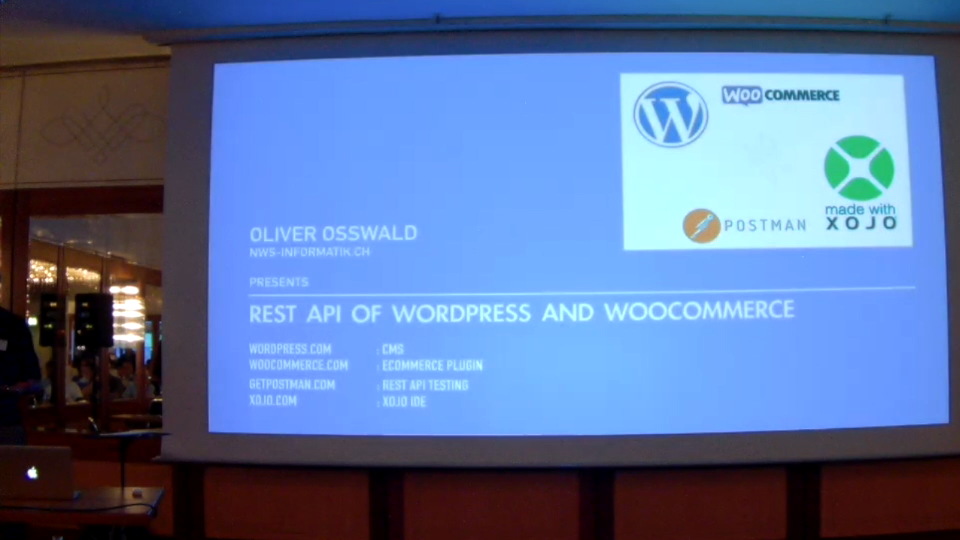
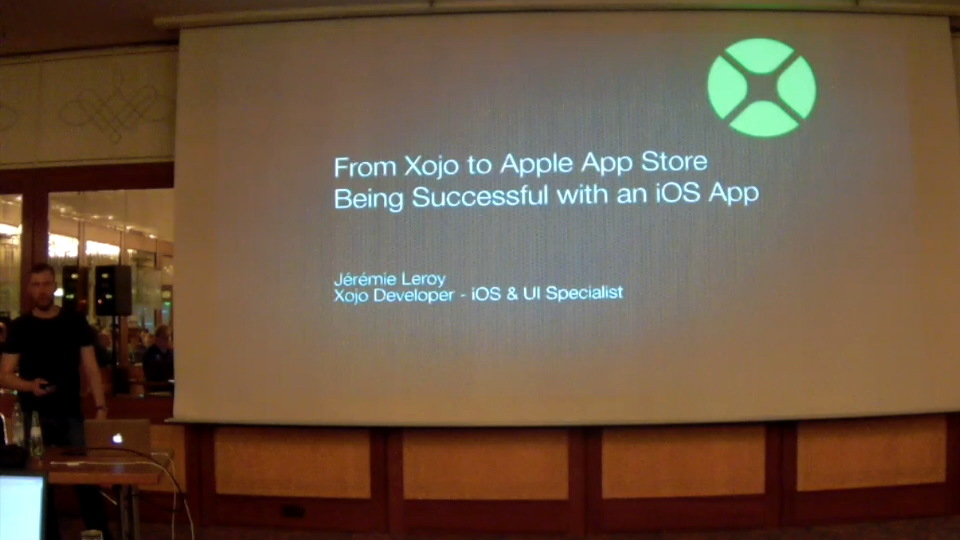
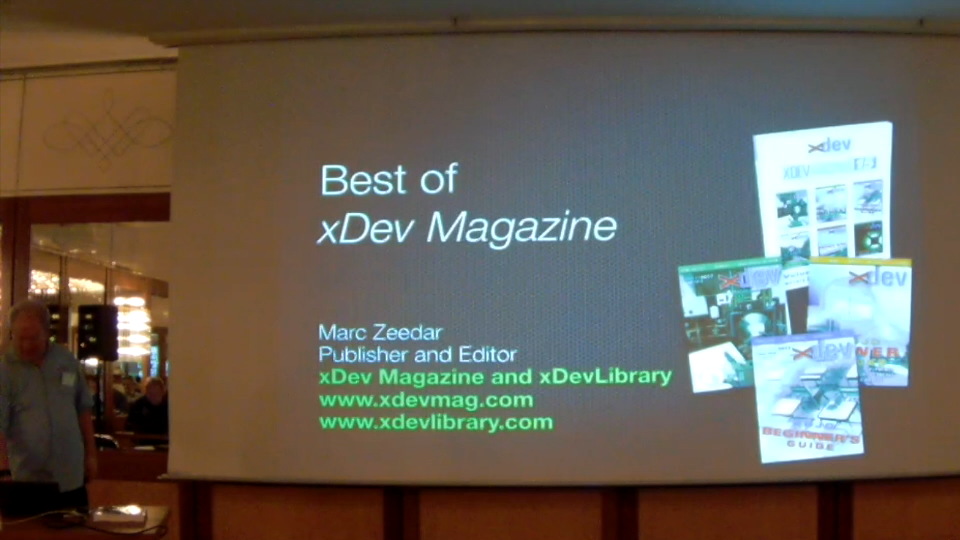
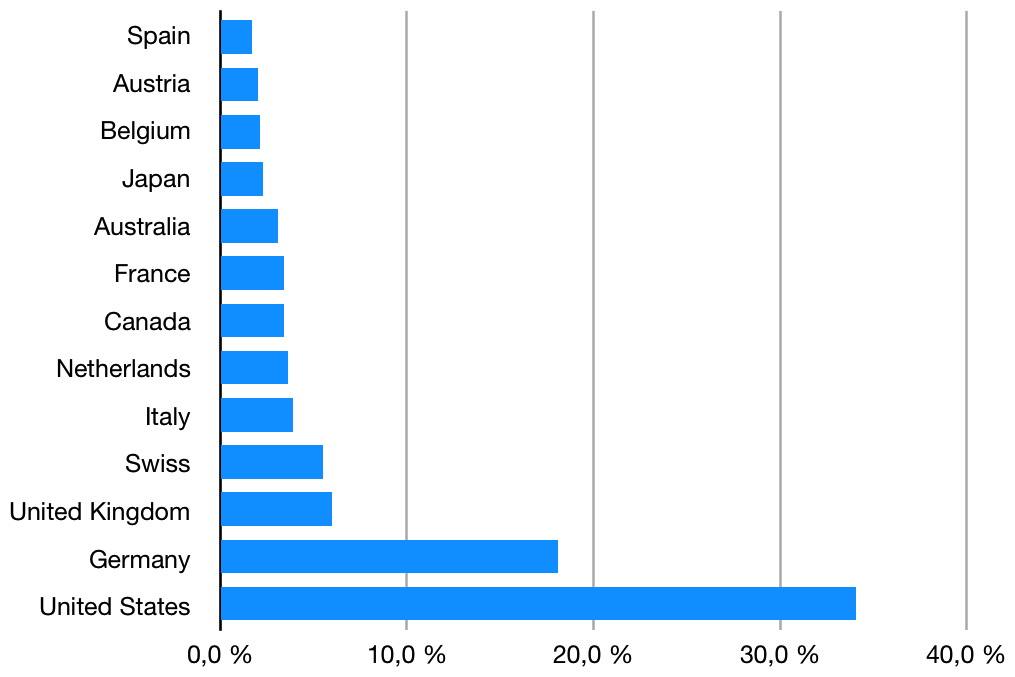

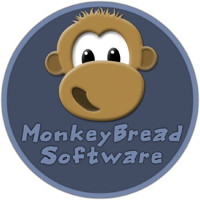 Today twelve years ago we released the MBS FileMaker Plugin in Version 1.0.
Today twelve years ago we released the MBS FileMaker Plugin in Version 1.0.




