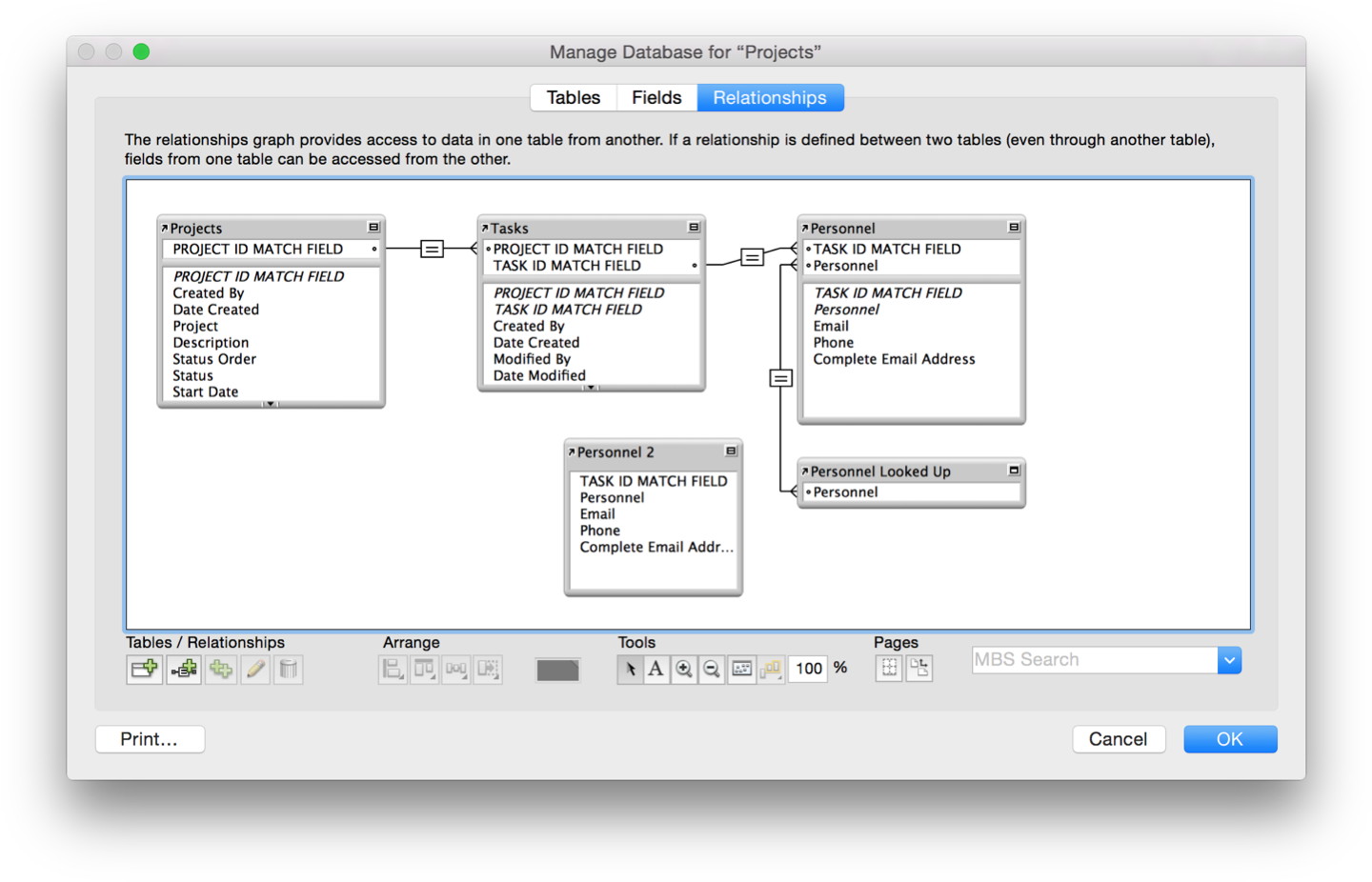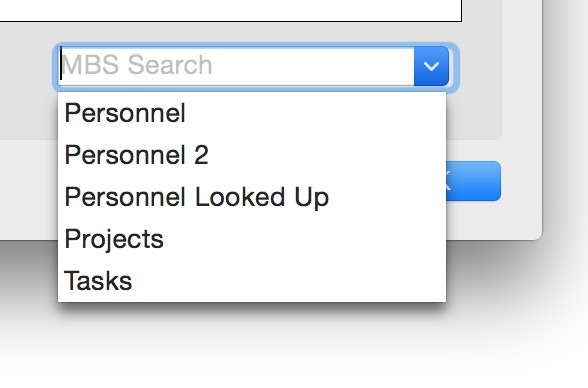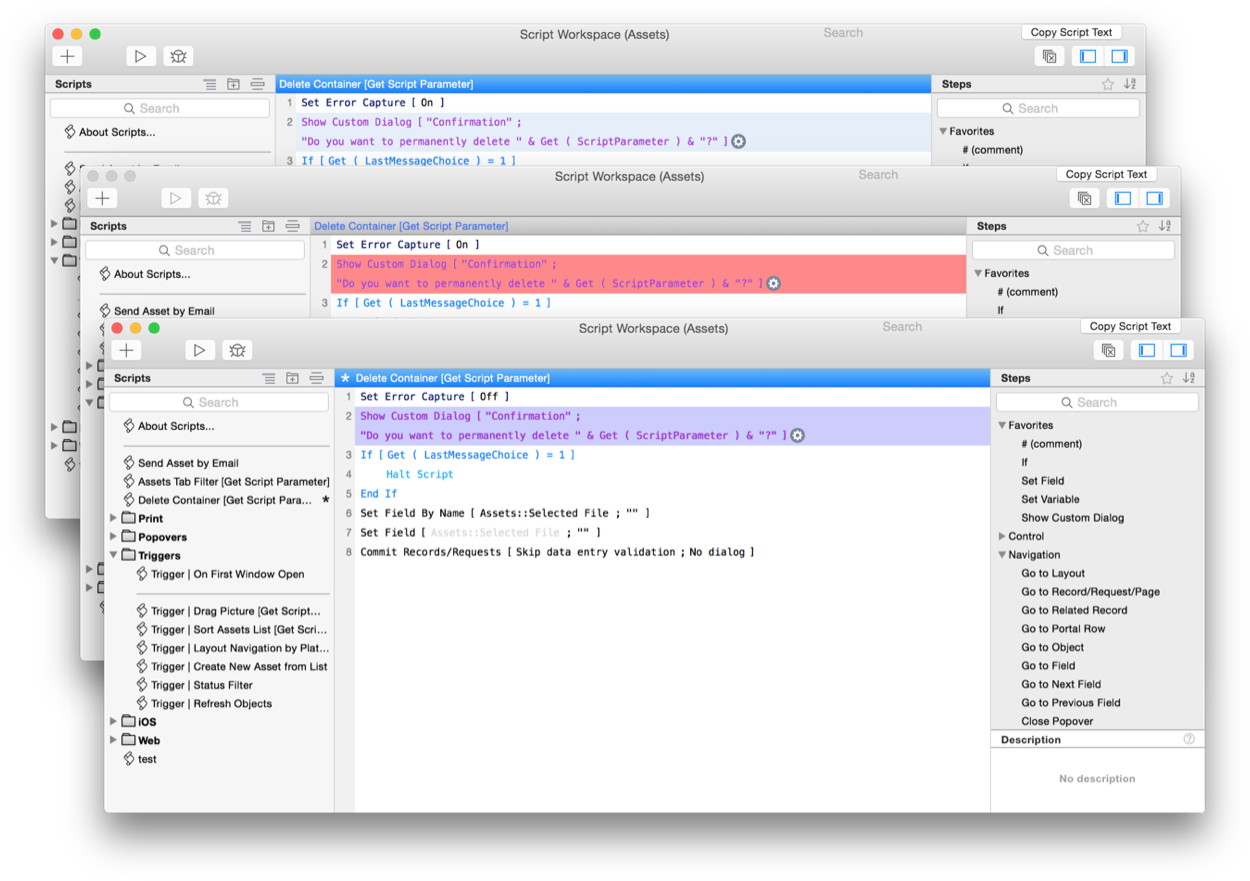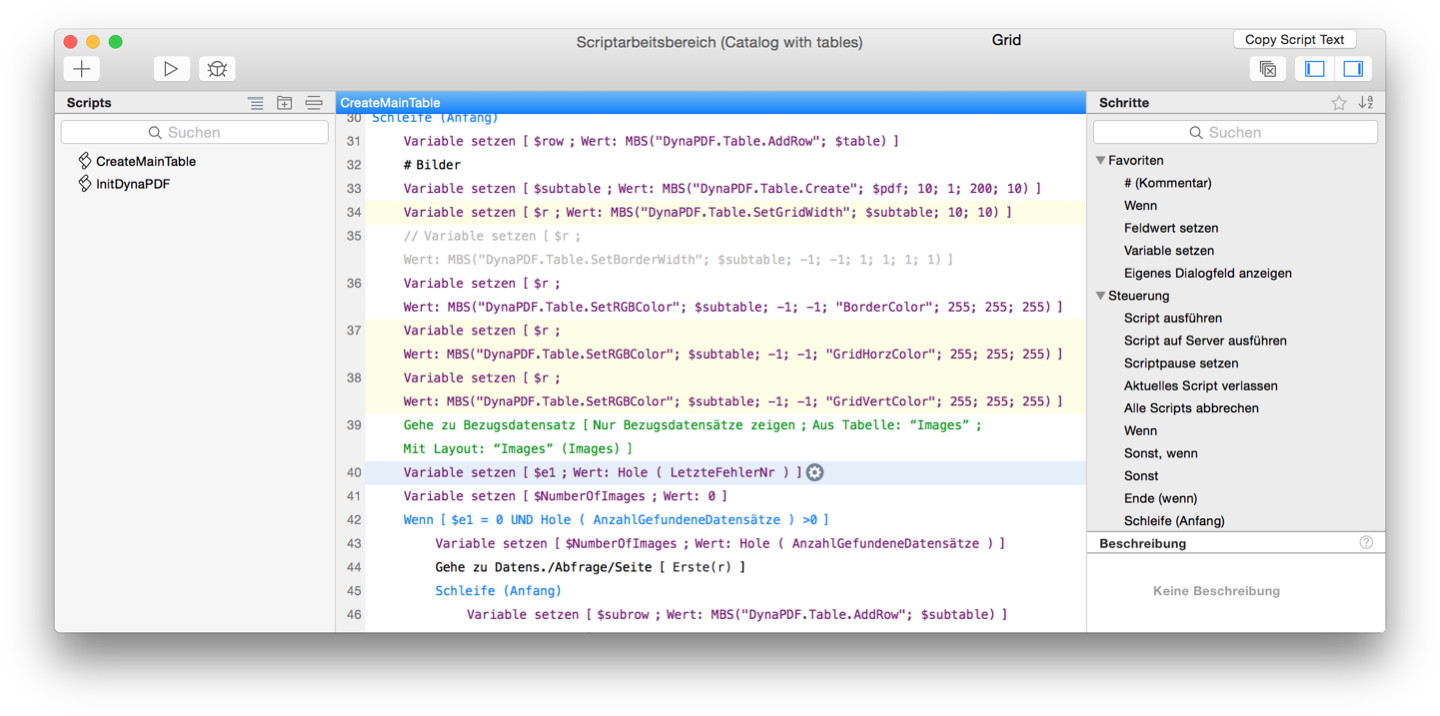The people at
denkform.de are hosting a training for our MBS Filemaker Plugin. So if you want to spend a day with us learning about our plugin, please join us.
We make a guided tour and show you a couple of highlights and examples. Talk about what you can do and how you do some things. Later we will implement a couple of things in sample databases like the Audit function. Also download and upload with CURL is a good topic. We will look into the webviewer extensions and fill a sample form. Next we will do some image editing and writing a report into a Excel file.
Finally we have plenty of time for questions.
This event is in German (english event is also possible).
We meet 3rd December 2015 at 9:30 am in
Denkform office. Cost is 99 Euro (incl. VAT) and you can buy a license with 50 Euro discount.
You can register on the
denkform website. After the event, there is the regular meeting which everyone can join for free and have dinner with us.
Dates for 2016: 3rd March 2016 and 3rd November 2016.

New in this prerelease of the 15.4 plugins:
- Added more CFNumberMBS functions and properties.
- Added SystemInformationMBS.isElCapitan function.
- Added MKMapViewMBS.InitMapKit method for 64-bit.
- Added JPEG2000MBS class.
- Changed NSGraphicsMBS.boundingRectWithSize to work without a current context.
- Added SplineMBS class.
- Updated to Xcode 7.1.
- Added 64-bit support for folderitem.FinderLabelMBS.
- Fixed bug in NSImageMBS constructor. Now on retina app the pictures are not blow up to 2 times the size.
- Fixed PaletteCalculatorMBS class for 64-bit.
Download:
macsw.de/plugin/Prerelease . Or ask us to be added to our shared Dropbox folder.

New in this prerelease of the 5.4 plugins:
- Added Window.ModalDialogFont function.
- Added HotKey.GetEnabled, HotKey.GetIgnoreOnModal, HotKey.SetEnabled and HotKey.SetIgnoreOnModal.
- Changed Text.TextToHTML and Text.TextToRTF to include font.
- Added Text.Serialize and Text.Deserialize.
- Fixed a bug in PDFKit.GetPDFPagesPDFRef with ranges of pages.
- Fixed bug in window ID handling on Mac.
- Added Window.Screenshot function.
- Added Addressbook.recordsMatchingSearchElement, Addressbook.searchElementForConjunction and Addressbook.searchElementForProperty to make complex searches in addressbook.
- Added JSON.Import functions.
- Added flags parameter to XML.Query to get result as text list, enable/disable formatting.
- Added Addressbook.person.SetBirthdayComponents function.
- Changed SerialPort DataAvailable Script. Ones you got a script triggered, you must use Read command to actually get data before the plugin will trigger the script again. This should help debugging and avoid scripts being triggered too often.
- Same for Sockets with Error, DataAvailable and NewConnection script triggers.
- Updated to Xcode 7.1.
- Added DynaPDF.Print function to print PDF on Windows.
- Added HotKey.GetLocal or HotKey.SetLocal to limit hotkeys to only FileMaker.
- Added Encoding parameter for Barcode.Detect.
- Added HotKey.GetName, HotKey.GetTag, HotKey.SetName and HotKey.SetTag.
- Fixed a bug in Twain where driver would request a higher preferred buffer size than the maximum buffer size.
Download at
monkeybreadsoftware.de/filemaker/files/Prerelease/ or ask for being added to the dropbox shared folder.

As you may know you can use Java classes in Xojo with our MBS Java Plugin.
See documentation:
monkeybreadsoftware.net/plugins-mbsjavaplugin.shtml
New tests show that this works on a Windows 64-bit application.
But current Java runtime ships with a jvm.dll which links against Visual Studio Runtime from 2010.
So the plugin can't load the dll unless you also install this runtime library.
(Download
32-bit,
64-bit)
Once we got those DLLs installed, the jvm.dll loads with our plugin and Java 1.8 RE.
So you can continue to use Java classes from your Xojo app in the future. Some people use our plugin to connect to databases where they have a JDBC driver, but no ODBC one.

We are pleased to announce our MBS Xojo Conference for 2015 in London. This is an english speaking conference located in the southern United Kingdom. We reserved our conference room in
Antoinette Hotels Wimbledon in Wimbledon, a part of Greater London.
The conference will start on 26th November 2015 in the evening with a casual get-together. The exact location will be given earlier same day. Meet your colleagues, have a drink together and chat about what's new in Xojo world.
Our conference sessions will run on
27 November 2015 from about 9:00 to 17:00 o'clock with lunch and coffee breaks in-between. Sessions include an overview from Stephane Pinel about what is new in Xojo this year and what's on the way for the future. Christian Schmitz presents what is new for MBS Plugins. Followed by sessions of attendees.
On the evening, we offer to have dinner together with others in a casual get-together. If you like, extends your stay for more days and stay the weekend in London.
Everyone is invited to share his knowledge. Show your big Xojo projects and tell how you did solve problems and how Xojo helped you to deliver solutions quickly to your clients. Talk about Xojo related topics and what things you have to offer. If you like to get a session, please contact us with a topic description.
Registration is possible at the
MBS website. Cost is 69 £ including VAT or 79 Euro without. Companies inside european union do not need to pay VAT if they provide a valid VAT ID.
Space is limited, so be quickly. We are looking forward to meet you all there!
Update: We do have a limited contingent of hotel rooms for a discounted rate available.

You remember the
XML.Import functions we got in the last plugin release?
See older blog post:
XML Import for FileMaker
We now got the same for JSON. Yes, you can take any JSON and the plugin will create the required tables, fields and adds all the values as records.
Coming soon in the next plugin release.
Sample JSON data for and volunteers for testing are welcome.

Not sure if you read it already, but my case study is already six years old:
xojo.com/community/casestudies/monkeybread.php
You notice? The text says 26000 functions, but that already doubled!
it's only a story within a list of 47 stories. An impressive list.
If you want to tell your story, please contact Dana or Alyssa from Xojo, Inc.
For next prerelease we got a nice example to show how to get an image with retina awareness in the toolbar:

We put two images together in one NSImage. The green one is retina (2x) and the blue one is the normal one (1x). Depending on the screen, the icon will switch automatically. The example uses different colors to show the change. Of course you should use the same icon in different resolutions.

There is a topic we need to talk about. Do you use a FileMaker Server hosting service? With more than one client per Server? Not that you have several customers and you are the only developer. We talk about the case that several developers share one server to host their solution. So one developer doesn't check other developers scripts and is aware of what they do.
Why? Because a plugin can do anything. Actually the Send Event command itself to run command line tools does the same trouble. If two people develop on one server, they can write scripts which provide trouble to others. Simple things as deleting/moving files. Or more dangerous ones like importing one database into a container field of another database. Yes, that's possible! Because both command line and plugin are not aware of the permissions and security settings you defined.
If you install a plugin on a server, people can use all the commands in the plugin. e.g. FTP all databases to a FTP server, copy all the files in unencrypted external containers or even damage the server installation.
The problem is not new and exists since FileMaker has a server with command line and plugin access. But after getting you worried, we want to show you a possible solution:
For the MBS Plugin we want to provide more control. You can already use the
Plugin.SetFunctions function. This function allows you to limit the available commands. So if the people on your server only use the MBS Plugin to email newsletters, you can only allow the email commands. All other commands can be disabled. This happens by passing a list of allowed function names to
Plugin.SetFunctions. You do this normally when server starts and you register the plugin in a script. Once the plugin removed a function from the internal dispatch list, you can no longer call it. This is reset only when the server restarts.
With version 5.4 we add more commands. The
Plugin.LockFunction allows you to disable a function and later unlock it in a script where you need it. This way you can limit the availability of functions for the time a script runs. The
Plugin.LimitFunction on the other side can limit the execution of a function to a list of allowed user accounts, privilege sets and script names. For example you could only allow a backup script to use
Files.Delete function. For this you could define that only accountName = "Admin" and ScriptName = "Maintenance.fmp12:NightlyBackupFTP" would be allowed to delete files. You can store those limitations in a table and apply them to a plugin functions on server startup. Once limited there is no way to remove the limit unless you restart server.
We do hope people are aware of the potential issues. Please make sure you only allow others to share your server with the respect and trust. Our plugin functions may help to make it more difficult to abuse them.
Geoff announced XDC 2016 dates a few days ago and nobody noticed?
Don't you listen to the Xojo podcast?
Well, if you missed the announcement. The conference next year is in Houston, Texas in the
Boutique Hotel Derek from 5th to 7th October 2016.
This is outside the center of Houston on the west side on the inner highway ring. Close to the Galleria shopping mall.
Last year I visited Houston including the Battleship Texas and the Houston Space Center. Be sure to go there, too!

Yesterday we got the release of Xojo 2015r3. The people with Xojo Pro on the beta program used it for a while already. We compiled various projects for 64-bit and tried what works and what not. In general I would consider the 64-bit support being a beta. Yes, it works, but not always. There are a couple of issues and without the debugger it is not really fun.
We got a new compiler based on the LLVM project. And a new runtime with 64-bit and Linux ARM support. Our plugins are compiled for both targets in version 15.4pr3.
Plugin download.
Please try the plugins and report any problems you see. And when you see a bug, it could be the LLVM compiler optimizing more away than needed, the Xojo runtime could have a bug and our plugin could have a bug. Or the code you wrote may behave different in 64-bit.
With 15.4 plugins we will support 64-bit. Current prerelease 3 is on a good way, but still we find issues and old code to update. So prerelease 4 will fix a couple more things we discovered. Please try plugin and report any issue as soon as possible.
For a review on what is new in Xojo 2015r3, please check
Bob Keeney's blog, the
Xojo blog and the next issue of the
Xojo Developer Magazine
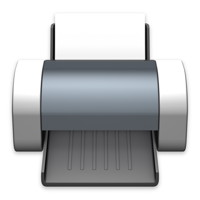
Just today on a visit at a client I added a new plugin function:
DynaPDF.Print.
This function allows us to print a PDF documents directly. No need for opening the PDF file in Adobe Reader or other PDF applications.
The PDF pages are rastered and sent to the printer without a dialog. We can specify a couple of options including margins, color/gray/b&w and rotation/scaling. If needed we could add the option to show a dialog and control more print settings.
For OS X you can use
PDFKit.Print for similar functionality.

New in this prerelease of the 15.4 plugins:
- Xojo plugins now include 64-bit and Linux ARM plugin parts.
- Updated VolumeInformationMBS for use in 64-bit apps.
- Fixed bug in Picture.FindPictureMBS and added new parameters for start position and tolerance.
- Improved WebResourceLoadDelegateMBS and other web delegates to better cleanup in destructor.
- Added option to IconMBS constructor to have no badge on the icon.
- Improved CGPictureContextMBS for 64-bit. Now using internally an alpha picture so we have no mask.
- Added better 64-bit support for IconMBS. Loading icons from file now works.
- Added CGDisplayMBS.lasterror property.
Download:
macsw.de/plugin/Prerelease . Or ask us to be added to our shared Dropbox folder.

New in this prerelease of the 5.4 plugins:
- Added LimitFunction, LockFunction and UnlockFunction.
- Added new parameter to XML.Query to get result as text list.
Download at
monkeybreadsoftware.de/filemaker/files/Prerelease/ or ask for being added to the dropbox shared folder.

We are pleased to announce our MBS Xojo Conference for 2015 in London. This is an english speaking conference located in the southern United Kingdom. We reserved our conference room in
Antoinette Hotels Wimbledon in Wimbledon, a part of Greater London.
The conference will start on 26th November 2015 in the evening with a casual get-together. The exact location will be given earlier same day. Meet your colleagues, have a drink together and chat about what's new in Xojo world.
Our conference sessions will run on
27 November 2015 from about 9:00 to 17:00 o'clock with lunch and coffee breaks in-between. Sessions include an overview from Stephane Pinel about what is new in Xojo this year and what's on the way for the future. Christian Schmitz presents what is new for MBS Plugins. Followed by sessions of attendees.
On the evening, we offer to have dinner together with others in a casual get-together. If you like, extends your stay for more days and stay the weekend in London.
Everyone is invited to share his knowledge. Show your big Xojo projects and tell how you did solve problems and how Xojo helped you to deliver solutions quickly to your clients. Talk about Xojo related topics and what things you have to offer. If you like to get a session, please contact us with a topic description.
Registration is possible at the
MBS website. Cost is 69 £ including VAT or 79 Euro without. Companies inside european union do not need to pay VAT if they provide a valid VAT ID.
Space is limited, so be quickly. We are looking forward to meet you all there!

The documentation for our MBS FileMaker Plugin is now also available as PDF format:
MBS.pdf (18 MB, 4390 pages)
if you like, download a copy and keep on your iPad to read on the go or to search locally. Or keep your bookmark in your favorite browser for our
online documentation.
The question left is if we go should now include the PDF instead of the html files in the plugin archive.

New in this prerelease of the 15.4 plugins:
- Added CMSampleBufferMBS Text property.
- Little fixes for 64-bit.
- Updated SQLite to 3.9.0. Now with FTS5 and JSON extensions enabled.
- Updated DynaPDF to version 3.0.45.132.
- Fixed an edge case where email subjects where not always decoded properly.
Download:
macsw.de/plugin/Prerelease . Or ask us to be added to our shared Dropbox folder.

New in this prerelease of the 5.4 plugins:
- Updated SQLite to 3.9.0. Now with FTS5 and JSON extensions enabled.
- Added Files.CanOpenFile function.
- Updated DynaPDF to version 3.0.45.132.
- Added new keys OwnerPassword, UserPassword, EncryptionKeyLength, AllowsPrinting and AllowsCopying for PDFKit.GetPDFAttribute and PDFKit.SetPDFAttribute.
- Fixed bug with container processing when containing a MAIN item.
- Fixed an edge case where email subjects where not always decoded properly.
- Added CURL.List function.
- Added relation graph search field for FileMaker 11 and 12, too.
- For our new search fields, the escape key now clears the field content.
- The colors for AND, OR, NOT and XOR now also apply for localized variants.
Download at
monkeybreadsoftware.de/filemaker/files/Prerelease/ or ask for being added to the dropbox shared folder.

New in this prerelease of the 15.4 plugins:
- Added AVAudioFileMBS.fileDuration function.
- Added elliptic curve key generation for public and private keys and functions to sign and verify digital signatures.
- Changed AVAudioFileMBS.FramePosition to be setable.
- Fixed issue with object freed to often when running an NSPrintOperation with dialog.
- Fixed bug in ChartDirector Plugins handling of color arrays in 64-bit.
- Updated DynaPDF to version 3.0.43.131.
- Please move away from all ATS classes. We got them to compile, but 10.11 SDK doesn't include them any more.
- Addes support for RC5 cipher.
- Updated to Xcode 7.0.1.
- Added AVAssetTrackMBS.trackSamples function.
- Added MimeEmailMBS.Date property.
- Changed PDFDocumentMBS destructor to release object on main thread asynchronously in case you destruct it on a thread. This avoids your app from freezing due to a bug in OS X 10.11 El Capitan.
- Fixed AVAudioUnitSamplerMBS to be subclass of AVAudioUnitMIDIInstrumentMBS.
- Added MimeTypeToFileExtensionMBS and FileExtensionToMimeTypeMBS functions.
Download:
macsw.de/plugin/Prerelease . Or ask us to be added to our shared Dropbox folder.

New in this prerelease of the 5.4 plugins:
- Added search field for relationship graph dialog.
- Added a new tag for syntax coloring so you can define field color, and, or, not and xor colors for calculations.
- Added SyntaxColoring.GetScriptHighlightColor and SyntaxColoring.SetScriptHighlightColor to have plugin overlay the selection in script editor and provide a selection color with more contrast.
- Added "cent variable name" tag for syntax coloring.
- Added search field for script editor on Mac. Highlights lines with matching visible text in yellow.
- Added elliptic curve key generation for public and private keys and functions to sign and verify digital signatures.
- Fixed crash with SerialPort functions on Mac.
- Fixed an issue with WebView.LoadHTML called without URL.
- Added AVAsset.TimeCodes function.
- Added plugin reference as PDF file.
- Updated DynaPDF to version 3.0.43.131.
- Added support for RC5 cipher.
- Updated to Xcode 7.0.1.
- Improved email generation for related/alternative content.
- Added EmailParser.Date function.
- Updated TinyMCE example to version 4.2.6.
- Added Text.FileExtensionToMimeType and Text.MimeTypeToFileExtension functions.
- Added EmailParser.Hash, EmailParser.Source and EmailParser.SourceWithoutAttachments functions.
- Improved email parser to detect errors better like BOM characters.
Download at
monkeybreadsoftware.de/filemaker/files/Prerelease/ or ask for being added to the dropbox shared folder.
Since its start the
Xojo developer magazine has published 77 issues with over 5000 pages. A huge library of Xojo related knowledge you won't want to miss.



The magazine is the longest available source of news, tutorials, xojo related product reviews and tips & tricks for Xojo, Real Studio and REALbasic. I still remember 13 years ago the emails from Marc Zeedar about the beginning of the magazine. I think it was a big adventure for him. How long are you subscribed?
If you have something to publish as an article or some xojo related news, be sure to email Marc Zeedar, the publisher of the magazine. For the first years I had a regular intel column with tipps about declares, windows and linux targets. Later I had an inside REALbasic column and today I publish from time to time articles around plugin features.
I recommend everyone using Xojo to subscribe as this is a valuable resource for the community and deserves our support. And if you write from time to time about an interesting topic, e.g. a blog article, think about submitting it as a short article. The community will recognize you.
The raffle ended. The winners got an email. Everyone can just order a regular subscription. Thank you all for supporting the Xojo developer magazine.
We got today a little textfield for going to a line:

Maybe it helps you?
Now if your colleagues now tell you to look on line 123, you can just enter number, press return and you jump right to the line.
So far we got a couple of improvements created at the FileMaker conference including
Search box for FileMaker Relations,
a search field for scripts,
a configurable highlight color in script editor and
Elliptic Curve Sign and Verify.
You know this dialog? Spot a little difference to your FileMaker?
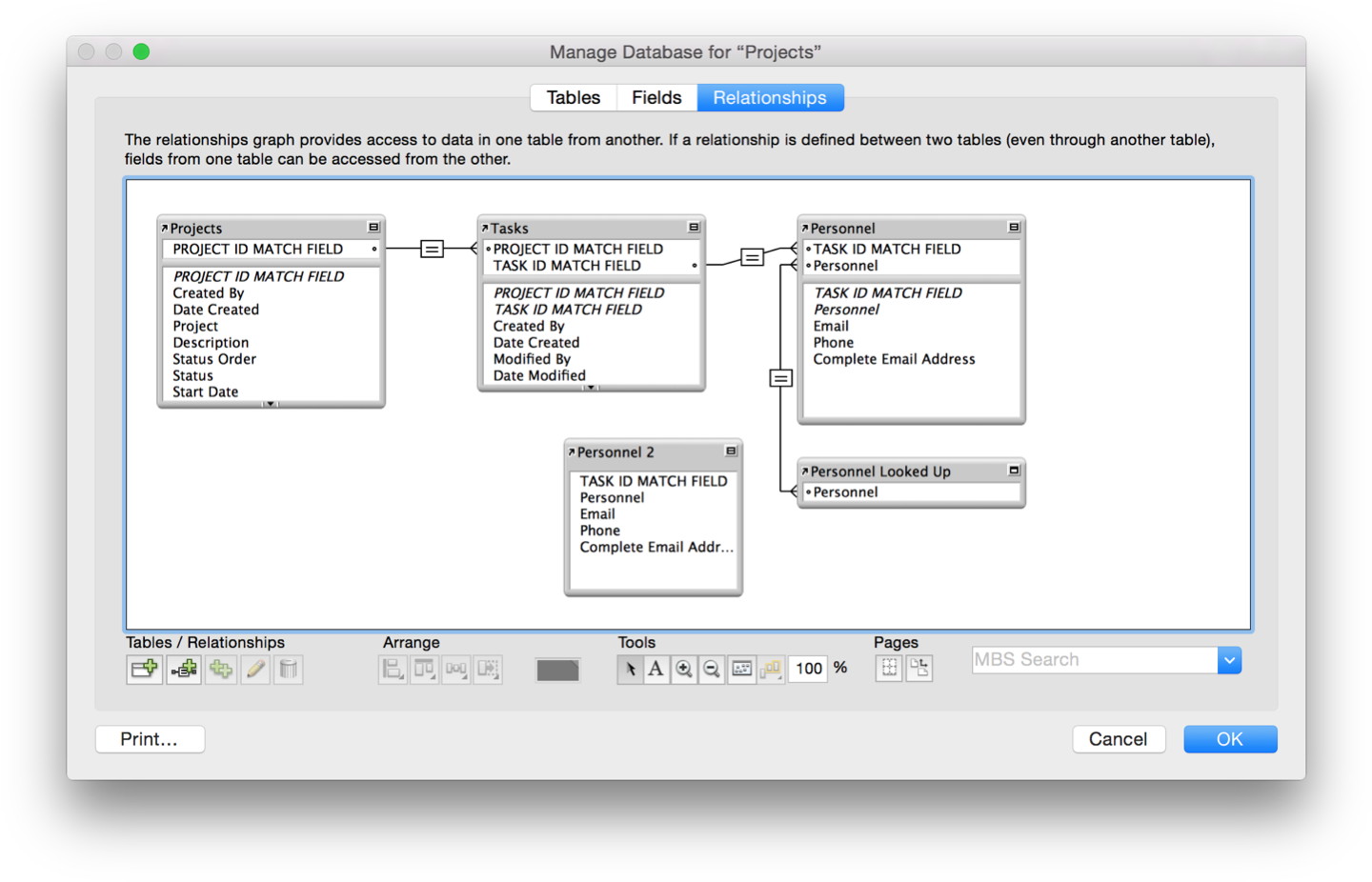
Yes, there is a little combo box. The popup shows all the table occurrences and the text field inside auto completes. When select something or press return after typing, the plugin will pass that text to the search in relation graph:
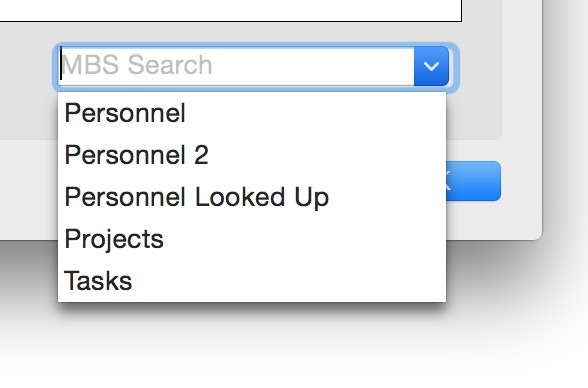
Coming soon for FileMaker 13 and 14 with MBS Plugin 5.4.
The FileMaker conference here is great and people have a lot of excellent ideas. We have a long list of things to improve in MBS Plugin in the next years.
So far we got a couple of improvements including
a search field for scripts,
a configurable highlight color in script editor and
Elliptic Curve Sign and Verify. We'll see what happens tomorrow here in Hamburg!
We got the colors, yesterday the search field and today we got a customizable color for script editor:
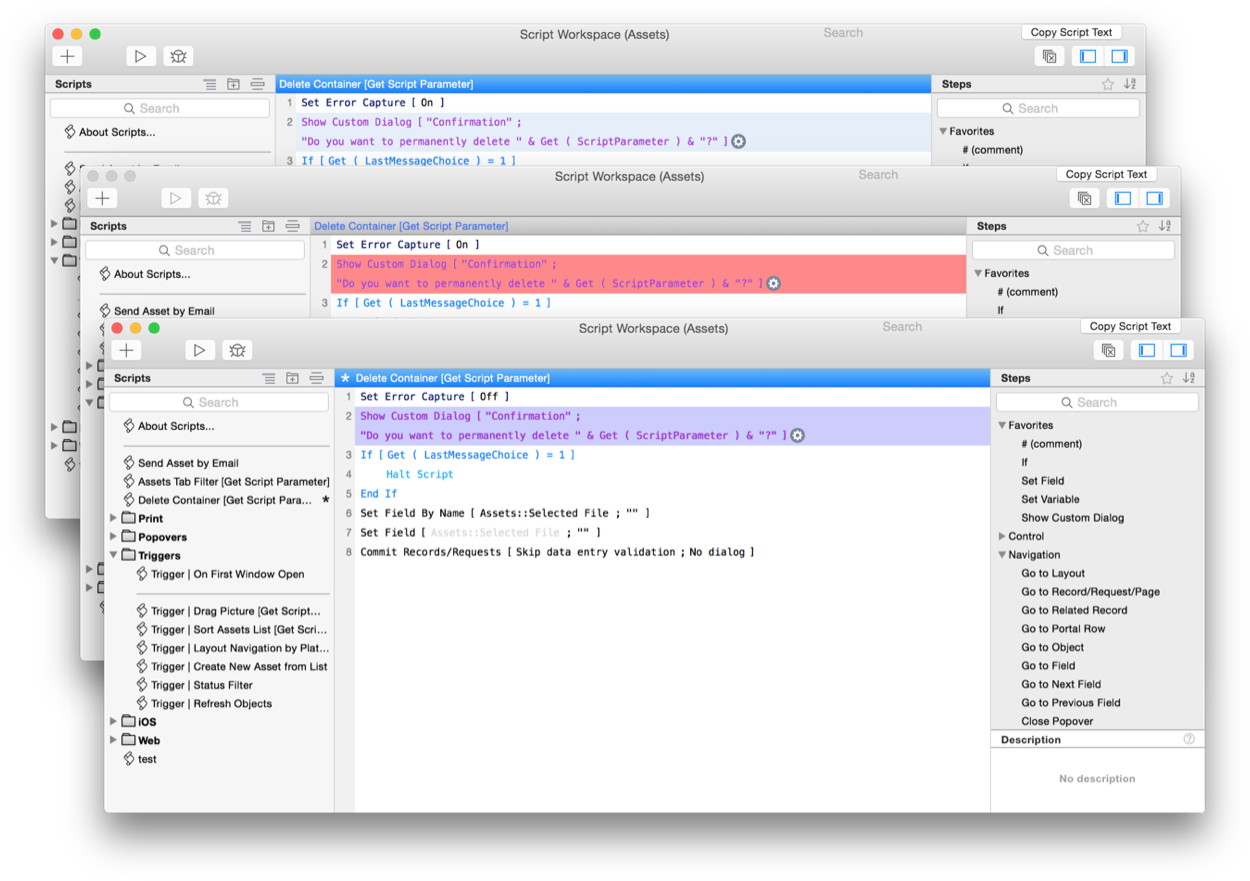
The light blue FileMaker Inc. picked is a problem for a few people here at the FileMaker conference. So MBS Plugin allows in next version to define your own color to overlay the color from FileMaker. This way you can use a bolder blue and still see the selection when using a projector. Perfect for your next presentation!
Available soon for FileMaker 14 with 5.4 plugins in the next days.
Yesterday I implemented for our FileMaker and Xojo Plugins the classes/functions to use the elliptic curve functions from OpenSSL for digital signatures.
Using those functions you can create a pair of private/public keys. Using the private key you can sign some data digitally. Later you can use our verify function to verify the signature with the public key.
Now if you want to use this to sign some data, you generate your keys. The private key is stored locally. The public key is sent to your partner, client or whoever should verify the signature.
To sign data, please make a Hash first. We use SHA-512 for most secure hashes currently. This hash is than signed and we get a signature. The public key is sent to someone once. Next you send the data with signature. Now the receiver can use the public key to verify the signature on the same data hash.
For the key generation we can choose between 79 different built-in curves with various bit numbers from 112 to 571 bit.
Read more on
wikipedia. Available for FileMaker and Xojo with next plugin prerelease.
A little job for the lunch break here at the FileMaker conference in Hamburg:
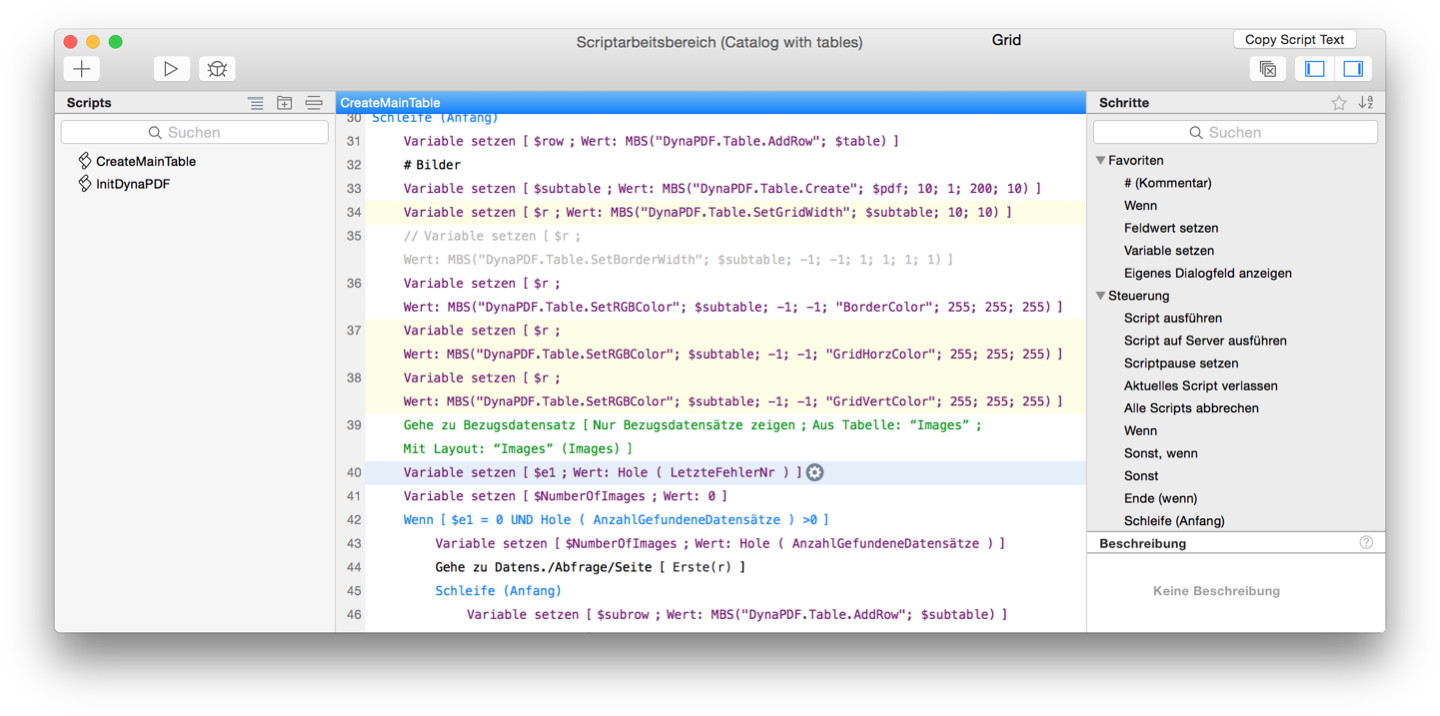
We got a little search field in the right title bar for FileMaker's script editor to search in the scripts. It highlights all lines matching the text. As you see above I searched for "Grid" and three lines got highlighted in FileMaker 14.
For FileMaker 11 to 14 on Mac OS X and brand new today.
Are you in Hamburg currently or the next days?
Be sure to visit my booth at the FileMaker Conference here.

We have flyers, pens and sweats and I try to answer all your questions. Thanks for supporting the conference.
Since its start the
Xojo developer magazine has published 77 issues with over 5000 pages. A huge library of Xojo related knowledge you won't want to miss.



The magazine is the longest available source of news, tutorials, xojo related product reviews and tips & tricks for Xojo, Real Studio and REALbasic. I still remember 13 years ago the emails from Marc Zeedar about the beginning of the magazine. I think it was a big adventure for him. How long are you subscribed?
If you have something to publish as an article or some xojo related news, be sure to email Marc Zeedar, the publisher of the magazine. For the first years I had a regular intel column with tipps about declares, windows and linux targets. Later I had an inside REALbasic column and today I publish from time to time articles around plugin features.
I recommend everyone using Xojo to subscribe as this is a valuable resource for the community and deserves our support. And if you write from time to time about an interesting topic, e.g. a blog article, think about submitting it as a short article. The community will recognize you.
Please comment, follow, retweet and like this article. On all those who refer to his article within the next three days, we raffle three free Xojo developer magazine subscriptions off. Enjoy a few issues of the magazine!
PS: The raffle ended. The winners got an email.
In the upcoming week I visit Hamburg for the
FileMaker Conference.
But while I'm there I organized a meeting for Xojo developers.
There is probably a lot to discuss like the recent conference in Netherlands, current or upcoming Xojo release and maybe someone shows what they did in Xojo?
So if you are in Hamburg on 6th October 2015 and you have time to join our dinner meeting near the main station, please contact me soon. Thanks.

Recently I got asked for a big bundle. We do custom bundles for clients from time to time. More like a volume discount if they need a lot of items. And for October I offer this bundle for a fixed price:
| Item | Retail Prices |
|---|
| MBS Xojo DynaPDF Pro | $799 |
| MBS Xojo Complete Plugin Set | $299 |
| MBS Xojo ChartDirector Plugin | $299 |
| MBS Xojo SQL Plugin | $149 |
| MBS Xojo iOS Kits | $299 |
| MBS Xojo Updater Kit | $99 |
| MBS Xojo BugReporter Kit | $69 |
| MBS Xojo Web Starter Kit | $149 |
| MBS SQLite Extension | $149 |
| Xojo Pro | $699 |
| total | $3410 |
for
just $2399 USD. So anyone who wants to start fresh with Xojo and get all the goodies from us and Xojo Pro, can get them in one big bundle.
Other bundle combinations are possible. But this is our special offer for October and saves you over $1000 USD!
Interested? Please
contact us.
Prices listed above are without VAT or sales tax, subject to availability and in US Dollar.
With this sample code we use CGImageSource and Apple's support for 20+ image formats to read ICC Profile for any supported image file format:
// get a picture file
dim file as FolderItem = SpecialFolder.Desktop.Child("sylwia.jpg")
// get image source
dim source as new CGImageSourceMBS(file)
// read image
dim image as CGImageMBS = source.CreateImageAtIndex(0)
// get Color space from image
dim profile as CGColorSpaceMBS = image.ColorSpace
// get ICC profile data
dim ICCProfile as string = profile.ICCProfile
// and parse it with LCMS and show name
dim LCMSProfile as LCMS2ProfileMBS = LCMS2ProfileMBS.OpenProfileFromString(ICCProfile)
MsgBox LCMSProfile.Name

NICKENICH, Germany (October 1st, 2015) -- Monkeybread Software releases version 15.3 of the
MBS plug-in for Xojo and Real Studio.
The MBS plug-in comprises a collection of several plug-in parts which extend the Xojo (Real Studio) development environment with 2,200 classes featuring over 57,000 documented functions. Our plugins support all three platforms Mac OS X, Windows and Linux with all project types desktop, web and console.
Some of the highlights on the 15.3 update:
Does your application need email receiving? In our new plugin version we got a set of
Mime parser classes. Our examples show you how to parse an email and show plain and html text, receivers and sender, inline graphics and attachments. Using our
CURL classes you can download emails via IMAP or POP3 and our example project shows you how this works. Combined with a database you can have your emails automatically get downloaded, parsed and stored in your applications database.
For Mac OS X 10.10 or newer, we have a couple of
new audio classes for
AVFoundation framework. This includes the
AVAudioEngine class, some classes for various
audio nodes with subclasses for audio effects. Our audio unit classes there allow to use any audio unit and process audio for recording and playback. The AVFoundation framework provide useful classes for reading/writing audio files. As a special plugin feature we can track levels for playing audio channels.
For
DynaPDF we got a new function to compare two PDF pages and show differences using highlight annotations. DynaPDF got updated with new functions for ink and caret annotations.
Our
SQL Plugin has an optional built-in SQLite library which you can use instead of providing your own library file. Our latest plugin includes SQLite 3.8.12alpha. We include the
SQLite Encryption Extension which allows you to use encrypted databases with AES 128, AES 256 or RC4 encryption. The AES 128 encryption is compatible to the one used by Xojo itself for SQLite.
For this release we upgraded PHP to version 5.6.12 and rebuild the library. The
PHPMBS class got a few bug fixes to make it work better and can now be used with 64-bit applications.
While we work already on Linux ARM and 64-bit support for a future Xojo version, this plugin does not include support for those new targets. Stay tuned for future updates.
Finally we updated CURL to 7.44.0, DynaPDF to 3.0.43.130, PHP to 5.6.12, libXL to 3.6.4, openssl to 1.0.2d, SQLite to 3.8.12alpha and VLC to 2.2.1.
See
release notes for a complete list of changes.

Nickenich, Germany - (October 1st, 2015) -- MonkeyBread Software today is pleased to announce
MBS FileMaker Plugin 5.3 for Mac OS X or Windows, the latest update to their product that is easily the most powerful plugin currently available for FileMaker Pro. As the leading database management solution for Windows, Mac, and the web, the FileMaker Pro Integrated Development Environment supports a plugin architecture that can easily extend the feature set of the application. MBS FileMaker Plugin 5.3 has been updated and now includes over 3300 different functions, and the versatile plugin has gained more new functions:
Does your application need email receiving? In our new plugin version we got a set of
Mime parser functions. Our examples show you how to parse an email and show subject, plain and html text, receivers and sender, inline graphics and attachments. Using our CURL functions you can download emails via IMAP or POP3 and our example project shows you how this works. Combined with FileMaker database you can have your emails automatically get downloaded, parsed and stored in your database in several related tables. Our plugin can send emails via SMTP, too.
When you need to import Tab-separated values from a text file, you can use our new
FM.InsertRecordTSV function. You provide the text with tab/return delimiters, table name and field names. The plugin will read through the values and create records for you automatically.
If you need to import XML files, check our new
XML.Import function. It's written in a way that it should import any XML file without the need of a XLST or similar format description. Our plugin processes the xml and creates tables for the fields and attributes found in records. Next it imports all data found in the XML into new records. Finally you can process those new records and pick the values you need form the XML.
Our plugin now handles compressed container values better. We now have functions to
compress and
uncompress container values. The
Files.ReadFile function can also read files and return them as compressed containers.
For DynaPDF we got new functions for
color management. Now you can use color profiles to render pages. This even allows to render images with CMYK color space. And we got a new function to show differences between two PDF pages.
For our SQL functions, you can now use an
internal SQLite library within the plugin. This copy of the SQLite library includes the encryption extension, so you can use encrypted databases. We support AES 128, AES 256 and RC4 encryption.
We got a new audit example for you, new
socket and serial functions. You can
hide the bottom bar in FileMaker and use
Social Requests on OS X.
We updated CURL to version 7.44.0, DynaPDF to 3.0.43.130, libXL to 3.6.4 and OpenSSL to 1.0.2d.
See
release notes for a complete list of changes.
 The people at denkform.de are hosting a training for our MBS Filemaker Plugin. So if you want to spend a day with us learning about our plugin, please join us.
The people at denkform.de are hosting a training for our MBS Filemaker Plugin. So if you want to spend a day with us learning about our plugin, please join us. New in this prerelease of the 5.4 plugins:
New in this prerelease of the 5.4 plugins:
 As you may know you can use Java classes in Xojo with our MBS Java Plugin.
As you may know you can use Java classes in Xojo with our MBS Java Plugin. We are pleased to announce our MBS Xojo Conference for 2015 in London. This is an english speaking conference located in the southern United Kingdom. We reserved our conference room in
We are pleased to announce our MBS Xojo Conference for 2015 in London. This is an english speaking conference located in the southern United Kingdom. We reserved our conference room in  You remember the
You remember the  Not sure if you read it already, but my case study is already six years old:
Not sure if you read it already, but my case study is already six years old:

 Yesterday we got the release of Xojo 2015r3. The people with Xojo Pro on the beta program used it for a while already. We compiled various projects for 64-bit and tried what works and what not. In general I would consider the 64-bit support being a beta. Yes, it works, but not always. There are a couple of issues and without the debugger it is not really fun.
Yesterday we got the release of Xojo 2015r3. The people with Xojo Pro on the beta program used it for a while already. We compiled various projects for 64-bit and tried what works and what not. In general I would consider the 64-bit support being a beta. Yes, it works, but not always. There are a couple of issues and without the debugger it is not really fun.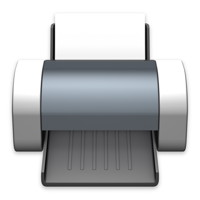 Just today on a visit at a client I added a new plugin function:
Just today on a visit at a client I added a new plugin function:  The documentation for our MBS FileMaker Plugin is now also available as PDF format:
The documentation for our MBS FileMaker Plugin is now also available as PDF format: