
We got a new class to calculate password hashes using argon2 algorithm. Here is an example snippet for using our new
Argon2MBS class:
dim a
as new Argon2MBS
a.OutputLength =
24
a.Password =
"password"
a.Salt =
"somesalt"
a.cost =
2
a.MemoryCost =
65536 // 64 Megabytes
a.Lanes =
4
a.Threads =
4
dim hash
as string = a.Calc(a.kTypeI)
dim t
as string = EncodeHex(hash)
if t =
"45d7ac72e76f242b20b77b9bf9bf9d5915894e669a24e6c6" then
// ok
else
Break
// failed
end if
For more details, please check github page:
github.com/p-h-c/phc-winner-argon2
Whether you're a developer, user, or other IT professional, the European FileMaker Developer Conferences are the place to be this October!
FM Summit: Belgium, Oct 10-11, 2016
Radisson Blu Astrid Antwerp Hotel
fmsummit.info
FM DevCon: Italy, Oct 11-13, 2016
AC Hotel Bologne
fmdevcon.com
FileMaker Konferenz: Germany, Oct 13-15, 2016
Crown Plaza - The Pitter
filemaker-konferenz.com
DevCon Scandinavia, Oct 17-18, 2016
Konventum
devconscandinavia.dk
FM Conférence: France, Oct 19-21, 2016
Hôtel Novotel Avignon Centre
fmconf.com
DevCon UK, Oct 20-21, 2016
Apple UK
community.filemaker.com/thread/164601
This year you can meet me (Christian Schmitz) only in Salzburg.

New in this prerelease of the 16.4 plugins:
- Reduced number of internal plugin parts for Cocoa plugins.
- Fixed a possible bug with HIDAPI on Mac when disconnecting device.
- Added CreateStringMBS function.
- Added WindowsFileStreamMBS class to list file streams on Windows.
- Added methods to LargeBinaryStreamMBS to read/write/delete file streams on Windows.
- Added Linux support to ExtendedAttributesMBS module.
- Added CalculateCRC16MemoryMBS and CalculateCRC16StringMBS functions.
- For SQLPreparedStatementMBS, the BindType is now optional. If no type is provided, we detect type by type of value.
- Added SQLPreparedStatementMBS.Bind variant taking a dictionary.
- Added SQLValueMBS.setVariant to set value (parameter) by variant.
- Added SQLCommandMBS.SetParameters to set parameters by dictionary.
- Added new methods to SQLValueMBS to prevent you from passing String/CLOB/LongText as memoryblock.
- Added new methods to SQLValueMBS to pass blob/clob/longBinary/longText as folderitem or stream directly.
- Added new methods to SQLValueMBS to pass memoryblock for BLOB, LongBinary and Bytes.
- Added variants for ReadLongOrLob method on SQLFieldMBS and SQLParamMBS to read BLOB content directly to folderitem or writeable stream.
- Changed SQL Plugin to set ODBCAddLongTextBufferSpace to false by default.
- Changed SQLDatabaseMBS.Prepare to return a SQLPreparedStatementMBS directly, so you don't need to cast it.
- Added SQLValueReadMBS.asBLobMemory and SQLValueReadMBS.asBLobString to get blob data easier.
- Added several overloads to SQLValueMBS setBlob methods to take memoryblocks directly. This avoids conversion to string.
Download:
macsw.de/plugin/Prerelease. Or ask us to be added to our shared Dropbox folder.

New in this prerelease of the 6.4 plugins:
- Fixed a few minor memory leaks.
- Added DynaPDF.CreateButton.
- Added DynaPDF.CreateJSAction and DynaPDF.AddActionToObj functions.
- Fixed a calendar issue with OS X 10.8 or older.
Download at
monkeybreadsoftware.de/filemaker/files/Prerelease/ or ask for being added to the dropbox shared folder.
20 years of native, cross-platform apps- Xojo 20th Anniversary Shirts are available in black & grey...

You can get one when visiting Houston in October for
XDC.

On the
FileMaker DevCon 2016, I had a presentation of the MBS Plugin.
In case you missed it, you can now view the video:
MBS Plugin @ DevCon 2016
We recorded the screen on my Mac. So the sound is not very load, especially for people asking questions. But it's better than nothing and hopefully FileMaker Inc. will in future record vendor sessions, too.
You can also watch the German recording from
FMK 2015.
See also video from
DevCon 2017 and
DevCon 2018.

From talks with clients, we got a few cool ideas for our SQL Plugin to make live easier or give you more flexibility.
We get some new method overloads for
SQLValueMBS to pass MemoryBlocks for various blob field types there as value. So if you have a memoryblock and you pass it, the value is not first converted to a string (a copy of the bytes) and passed to the plugin. Now it passes the memoryblock directly. In general we want to have all plugin functions taking a block of bytes should accept either string or memoryblock to avoid extra conversions.
To quickly get the content of a blob field, you can now use asBLobMemory and asBLobString. Next the Prepare command on
SQLDatabaseMBS now returns a
SQLPreparedStatementMBS object, so you don't need to cast it anymore. For ODBC, we set the ODBCAddLongTextBufferSpace option now by default to false.
For
SQLFieldMBS and
SQLParamMBS we add ReadLongOrLob methods so you can read a blob value and have it be written directly to a file (folderitem) or to a stream. For the stream, you can pass any object of a class implementing the
Writeable interface. So binary stream is fine as well as a socket, serial port or textoutputstream. This saves you may be a line of code, but it may help people looking for such a method.
For
SQLValueMBS class, we added new methods to pass folderitem, memoryblock or
Readable interface, e.g. a binarystream. So you can have the plugin stream from a file to a blob field for you from a file.
Next you can pass all parameters as a
Dictionary to
SQLCommandMBS. Also you can use a dictionary with Bind method in
SQLPreparedStatementMBS, too. So if you have data for new record already in dictionaries, you can pass them to SQL commands. With
SQLValueMBS you can now set it with a variant.
Now as we can set values for parameters by variant, we detect the type from the variant. So if the variant has a string, we set the parameter to be a string parameter. The auto detection works so well here, that now for prepared statement the binding of a type is optional. So if you bind values to a prepared statement with newer plugin without specifying the actual type, the bind will now work.
There is one thing to note: Passing a memoryblock or a string without a defined encoding, we take it as bytes (BLOB). If you pass text or a string with define encoding, we pass it as a text value. Please make sure you pass either explicit type or you make sure encoding is defined or not.
The next
MBS Xojo Conference in Europe will take place 3rd to 6th May 2017 in Berlin, Germany:
Thursday, 4th May 2017: Conference and dinner event.
Friday, 5th May 2017: Conference.
Wednesday, 3rd and Saturday, 6th May 2017, we will offer training for interested developers.
Topic wishes are welcome.
On all evenings, we will have casual get-togethers in the summer garden and for Thursday we'll organize a dinner with barbecue there.
Location:
Ellington Hotel, Nürnberger Straße 50-55, 10789 Berlin
If you book a room, please refer to our room contingent named "Xojo" to get rooms for 108 Euro/day single and 118 Euro/day double. Please
call or
email the hotel for reservations.
Like to speak, sponsor or register already? Just email me.
Register here
And just after I wrote it for Xojo, we got a query to do the same in FileMaker. The following snippet creates four form fields. The last field is read only and has a calculation in javascript attached, so the PDF Viewer can calculate the sum of the three fields above. The example shows a second feature called number formats. The PDF Viewer can than format the number with the given number of digits, dot or comma as decimal or thousands separator and of course with a currency prefix/postfix.
Set Variable [$y; Value:50]
Set Variable [$script; Value:"var v1 = this.getField(\"Val1\");" & ¶ & "var v2 = this.getField(\"Val2\");" & ¶ & "var v3 = this.getField(\"Val3\");" & ¶ & "event.value = v1.value + v2.value + v3.value;"]
Set Variable [$script; Value:MBS( "Text.ReplaceNewline"; $script; 2)]
Set Variable [$a; Value:MBS( "DynaPDF.CreateJSAction"; $pdf; $script)]
#Create 1st field
Set Variable [$f; Value:MBS( "DynaPDF.CreateTextField"; $pdf; "Val1"; -1; 0; 0; 50; $y; 200; 20)]
Set Variable [$r; Value:MBS( "DynaPDF.SetTextFieldValue"; $pdf; $f; "50.00"; "50.00"; "Right")]
Set Variable [$r; Value:MBS( "DynaPDF.SetNumberFormat"; $pdf; $f; "NoneDot"; 2; "MinusBlack")]
#Create 2nd field
Set Variable [$y; Value:$y + 30]
Set Variable [$f; Value:MBS( "DynaPDF.CreateTextField"; $pdf; "Val2"; -1; 0; 0; 50; $y; 200; 20)]
Set Variable [$r; Value:MBS( "DynaPDF.SetTextFieldValue"; $pdf; $f; "100.00"; "100.00"; "Right")]
Set Variable [$r; Value:MBS( "DynaPDF.SetNumberFormat"; $pdf; $f; "NoneDot"; 2; "MinusBlack")]
#Create 3rd field
Set Variable [$y; Value:$y + 30]
Set Variable [$f; Value:MBS( "DynaPDF.CreateTextField"; $pdf; "Val3"; -1; 0; 0; 50; $y; 200; 20)]
Set Variable [$r; Value:MBS( "DynaPDF.SetTextFieldValue"; $pdf; $f; "200.00"; "200.00"; "Right")]
Set Variable [$r; Value:MBS( "DynaPDF.SetNumberFormat"; $pdf; $f; "NoneDot"; 2; "MinusBlack")]
#Create sum field
#This last field calculates sum of other fields
#Works only in PDF Viewers supporting JavaScript!
Set Variable [$y; Value:$y + 30]
Set Variable [$f; Value:MBS( "DynaPDF.CreateTextField"; $pdf; "Sum"; -1; 0; 10; 50; $y; 200; 20)]
Set Variable [$r; Value:MBS( "DynaPDF.SetFieldBorderWidth"; $pdf; $f; 0)]
Set Variable [$r; Value:MBS( "DynaPDF.SetTextFieldValue"; $pdf; $f; "350.00 €"; "350.00 €"; "Right")]
Set Variable [$r; Value:MBS( "DynaPDF.SetFieldFlags"; $pdf; $f; "ReadOnly"; 0)]
Set Variable [$r; Value:MBS( "DynaPDF.AddActionToObj"; $pdf; "Field"; "OnCalc"; $a; $f)]
Set Variable [$r; Value:MBS( "DynaPDF.SetNumberFormat"; $pdf; $f; "CommaDot"; 2; "MinusBlack"; " €"; 0)]
PS: Needs newer plugin. EMail me if you need it today, else wait for the next prerelease.
Today I wrote the following example code for a client. This snippet creates four form fields. The last field is read only and has a calculation in javascript attached, so the PDF Viewer can calculate the sum of the three fields above. The example shows a second feature called number formats. The PDF Viewer can than format the number with the given number of digits, dot or comma as decimal or thousands separator and of course with a currency prefix/postfix.
dim y as Double = 50
dim lines() as string
lines.Append "var v1 = this.getField(""Val1"");"
lines.Append "var v2 = this.getField(""Val2"");"
lines.Append "var v3 = this.getField(""Val3"");"
lines.Append "event.value = v1.value + v2.value + v3.value;"
dim script as string = Join(lines, EndOfLine.UNIX)
dim f as integer
dim a as integer
a = pdf.CreateJSAction(script)
f = pdf.CreateTextField("Val1", -1, false, 0, 50.0, y, 200.0, 20.0)
call pdf.SetTextFieldValue(f, "50.00", "50.00", pdf.ktaRight)
call pdf.SetNumberFormat(f, pdf.kdsNoneDot, 2, pdf.knsMinusBlack, "", false)
y = y + 30
f = pdf.CreateTextField("Val2", -1, true, 0, 50.0, y, 200.0, 20.0)
call pdf.SetTextFieldValue(f, "100.00", "100.00", pdf.ktaRight)
call pdf.SetNumberFormat(f, pdf.kdsNoneDot, 2, pdf.knsMinusBlack, "", false)
y = y + 30
f = pdf.CreateTextField("Val3", -1, false, 0, 50.0, y, 200.0, 20.0)
call pdf.SetTextFieldValue(f, "200.00", "200.00", pdf.ktaRight)
call pdf.SetNumberFormat(f, pdf.kdsNoneDot, 2, pdf.knsMinusBlack, "", false)
y = y + 30
f = pdf.CreateTextField("Sum", -1, false, 10, 50.0, y, 200.0, 20.0)
call pdf.SetFieldBorderWidth(f, 0.0)
call pdf.SetTextFieldValue(f, "350.00 €", "350.00 €", pdf.ktaRight)
call pdf.SetFieldFlags(f, pdf.kffReadOnly, false)
// This last field calculates sum of other fields
// Works only in PDF Viewers supporting JavaScript!
call pdf.AddActionToObj(pdf.kotField, pdf.koeOnCalc, a, f)
call pdf.SetNumberFormat(f, pdf.kdsCommaDot, 2, pdf.knsMinusBlack, " €", false)
PS: Technically we could also offer this for our FileMaker Plugin if needed.

If you plan to deploy software for macOS 10.12, please read this technical note from Apple:
Technical Note TN2206
macOS Code Signing In Depth
developer.apple.com/library/prerelease/content/technotes/tn2206/
You may need to code sign your disk images when delivering software as well as the software inside.

New in this prerelease of the 16.4 plugins:
- Updated to DynaPDF 4.0.2.8
- Fixed FileListMBS on Mac to work well with file names who have slash in the name.
- Merged a few plugin parts so we have less DLLs and plugins load better in the Windows Xojo IDE.
- Added linux implementation for DirectorySizeMBS class.
- Fixed an issue with FileListMBS.Item() function.
- Updated SQLite to 3.14.1.
- Fixed an issue with Twain scanners when we get several callbacks quickly.
- Added file path utility functions to NSFileManagerMBS class.
- Added NSURLRequestMBS.requestWithHandle, NSURLMBS.URLWithHandle, CFStringMBS.stringWithHandle, CFDictionaryMBS.dictionaryWithHandle and CFArrayMBS.arrayWithHandle functions.
- Added SQLite3MBS.LoadExtension function.
Download:
macsw.de/plugin/Prerelease. Or ask us to be added to our shared Dropbox folder.

New in this prerelease of the 6.4 plugins:
- Updated to DynaPDF 4.0.2.8
- Added Time.Parse function.
- Added Time.Format function to format time, date or timestamp.
- Rewrote Files.List and Files.ListRecursive functions.
- Fixed bug in PortMidi.OpenOutput function.
- Updated SQLite to 3.14.1.
- Fixed bug in FM.StopScriptIdle function.
- Loading PHP now returns better error on Mac.
Download at
monkeybreadsoftware.de/filemaker/files/Prerelease/ or ask for being added to the dropbox shared folder.

Today at a visit of
Team Nifty, we talked about FileMaker development, deployment, iOS, Server and a lot of more things. While discussing import and export of data and coded a few new plugin functions. So I added two new useful functions to parse and format dates, times and timestamp in any way.
Time.Format takes a timestamp and formats it in the way you specify. The other way around
Time.Parse takes a text and parses a date. You can specify formats exactly and read/write dates, times and timestamps in the format you need.
Patrick Weh show me a nice way to figure out what clients are connected to a FileMaker Server. He runs a script which uses a shell command with our
RunTask functons to ask the server via the fmsadmin tool for the list of connected users:
# © 30.07.2016 Patrick Weh | Team Nifty GmbH (17:40 Uhr)
# List connected Clients
# ------------------------------------------------------------------------------------------------------------
# Script checks for connected clients at the FileMaker Server.
# Copy this File to your Server and run this Script on your FileMaker Server.
# ------------------------------------------------------------------------------------------------------------
#
Set Error Capture [On]
Allow User Abort [Off]
#
Set Variable [$r; Value:MBS( "RunTask.NewTask" )]
Set Variable [$r; Value:MBS( "RunTask.SetLaunchPath"; "/Library/FileMaker Server/Database Server/bin/fmsadmin" )]
# please put your admin password here
Set Variable [$r; Value:MBS( "RunTask.SetArguments"; "-u" ; "fmserveradmin" ; "-p" ; "fmserveradminpassword" ; "list" ; "clients" ; "-s" )]
Set Variable [$r; Value:MBS( "RunTask.Launch")]
# now wait for task to finish:
Set Variable [$result; Value:""]
Loop
Pause/Resume Script [Duration (seconds): 2]
Set Variable [$result; Value:$result & MBS("RunTask.ReadOutputText")]
Exit Loop If [MBS("RunTask.IsRunning") ≠ 1]
End Loop
#
# write into a field:
Set Field [Check clients::Clients; $result]
Commit Records/Requests [No dialog]
#
Of course this script must run on the FileMaker server, either as scheduled script, perform script on server or as part of a FM Pro on the server machine.
Office view this morning:

If you are in southern Germany in the area Allgäu and need some training, consulting or shop talk, please contact me.
Nur noch zwei Monate bis zur
FileMaker Konferenz und zur
MBS Plugin Schulung in Salzburg:

Vom 13. bis 15. Oktober 2016 treffen sich wieder ca. 200 Teilnehmer im Pitter in Salzburg.
Bitte bald anmelden um ein Ticket zu bekommen. Die Konferenztickets und die Zimmer im Hotel Crowne Plaza Salzburg waren in den vorherigen Jahren schon Wochen vor der Konferenz ausverkauft.
Dieses Jahr gibt es neben meinem MBS Vortrag auch einen zum iOS SDK. Mal sehen, was bis zur Konferenz noch alles kommt von FileMaker. Unsere
iOS Extension könnte ein Thema sein.
MBS Plugin Schulung
Am Tag vor der Konferenz (12. Oktober) findet der
MBS Plugin Workshop statt. Einen Tag mal Intensiv das MBS Plugin anschauen, durch die Beispiele gehen, einen Webservice implementieren und Funktionen ausprobieren. Limitierte Anzahl von Plätzen und gleiches Hotel wie Konferenz, also bald
anmelden.
(Noch wenige Restplätze verfügbar.)

In a Xojo Webapp you can not just provide files for download, you can also put them on links:
dim p as Picture = LogoMBS(500)
dim w as new WebPicture(p)
w.Filename = "image.png"
file = w
myLink.Target = myLink.kTargetNewWindow
myLink.URL = w.URL
myLink is a
WebLink object on the web page. File is a
WebLink property defined in the webpage.
The link now opens in a new browser window or a new tab. For a PDF or image file, this will show it directly in the browser and not start a new download.
 Today we worked with a client using our plugin to implement the netverify API calls using our CURL functions.
Today we worked with a client using our plugin to implement the netverify API calls using our CURL functions.
As you see this service takes form data with a JSON text and an image file. The picture is a photo of the driver license and this API returns the actual data of the driver and validates the ID. So if the driver license is invalid or expired, you get back an error. People can use this in the field, take picture with iOS device and than perform a script on server to call our plugin to query the server. The result can than be used in the FileMaker solution.
#Setup transfer
Set Variable [$curl; Value:MBS("CURL.New")]
Set Variable [$result; Value:MBS("CURL.SetOptionURL"; $curl; "https://netverify.com/api/netverify/v2/fastfill")]
Set Variable [$result; Value:MBS("CURL.SetOptionVerbose"; $curl; 1)]
Set Variable [$result; Value:MBS("CURL.SetOptionUserName"; $curl; "05f1e486-3452-4265-3434-77d53bdc7fb9")]
Set Variable [$result; Value:MBS("CURL.SetOptionPassword"; $curl; "Krpo1QNoSokiChtghfkloFR9YdKFidLJ7")]
Set Variable [$result; Value:MBS("CURL.SetOptionHTTPHeader"; $curl; "Accept: application/json"; "Expect:")]
Set Variable [$metadata; Value:"{\"type\": \"DRIVING_LICENSE\",\"country\": \"USA\"}"]
Set Variable [$r; Value:MBS("CURL.FormAddKeyValue";$curl; "metadata"; $metadata)]
Set Variable [$r; Value:MBS("CURL.FormAddKeyContainerContentType";$curl; "backsideImage"; "test.jpg"; Test::Image; "image/jpeg")]
Set Variable [$r; Value:MBS("CURL.FormFinish";$curl)]
#Run transfer
Set Field [Donor Docs::ResultCodePost; MBS("CURL.Perform"; $curl)]
#Check result
Set Field [Donor Docs::DebugTextPost; MBS("String.ReplaceNewline"; MBS("CURL.GetDebugAsText"; $curl);1)]
Set Variable [$result; Value:MBS("String.ReplaceNewline"; MBS("CURL.GetResultAsText"; $curl);1)]
Set Field [Donor Docs::ResultTextPost; $result]
Maybe this script helps you if you need to talk to a similar service.

New in this prerelease of the 16.4 plugins:
- Updated to DynaPDF 4.0.2.7
- Added DynaPDFImageMBS.PictureData function.
- Changed Twain plugin to also load TwainDMS if Twain is not available. This allows you to install open source twain for 64-bit.
- Changed VolResolveIDMBS, NewFolderItemMBS, NewFolderItemMBS, GetFileFlagsMBS and GetFolderFlagsMBS to work in 64-bit.
- Changed plugin linking to set install name to be name of plugin part plus .dylib on Mac.
- Added various CFURLMBS class properties.
Download:
macsw.de/plugin/Prerelease. Or ask us to be added to our shared Dropbox folder.

New in this prerelease of the 6.4 plugins:
- Updated to DynaPDF 4.0.2.7
- Added DynaPDF.GetImage and DynaPDF.GetImageCount.
- Added IKSlideShow.SetScreen, IKSlideShow.GetScreen, IKSlideShow.GetAudioFile and IKSlideShow.SetAudioFile.
- Changed Twain plugin to also load TwainDMS if Twain is not available. This allows you to install open source twain for 64-bit.
- Added SmartCard.HeaderTemplate function and fixed bugs in SmartCard.Transmit function.
- Added IKSlideShow.ItemAtIndex and IKSlideShow.Count. Function IKSlideShow.Clear now can optionally take index parameter.
- Added Text.Speak.AvailableVoices function.
- Fixed memory leak in blob passing for SQL functions.
- Added FM.SQL.InsertRecords function to insert records from FileMaker within FileMaker.
- Added FM.SQL.InsertRecordsToSQL function insert records from FileMaker to SQL Database.
- Added BigEndian parameter for Math.EncodeNumber and Math.DecodeNumber.
- Fixed IKSlideShow.SetMode function.
- For DynaPDF.RenderPDFFile and DynaPDF.RenderPage you can now specify flags as text instead of only number.
- Fixed ListDialog.SetSelectedTitle. (broken in 6.3)
- Added Files.AddedToDirectoryDate function.
- Updated plugin for future FileMaker versions.
Download at
monkeybreadsoftware.de/filemaker/files/Prerelease/ or ask for being added to the dropbox shared folder.
Did you notice recent changes to the licenses and features in DynaPDF?
There were two changes which may have gone unnoticed by licensees of the DynaPDF library:
1. Extracting images is now possible with Lite edition due to the new GetImageObj function. This does not apply to inline images, but to all of the big images and those are usually the ones of interest. e.g. if the PDF is from a scanner and only contains a big JPEG stream, you can get this image with Lite instead of Pro. The Pro version still offers more details with the parser interface where you can see which image is used on which page and with what output size. This allows you to know the display resolution, so you can detect low resolution images.
2. The optimize command moved recently from being part of the PDF/A add-on down to the Pro version. You still need the PDF/A add-on to convert arbitrary PDF files to PDF/A. But if you only need to reduce file size by removing duplicate content (e.g. common fonts or images in merge PDFs), you can now just go with your Pro license. This also applies to scaling down images to reduce file size even more!
The optimize command can be used to fix errors in PDFs as it rebuilds the content streams to make them error free. Especially when you archive emails from various clients, you may want to rebuild them just to make sure they display in the future on all readers.
If you are interested in a license, be sure to contact us with your wishes, so we can see if we can build a nice bundle for you for various licenses or apply any current discount offer.
All features are available for FileMaker, Xojo and Real Studio solutions.
We had today some progress on talking to a SmartCard on Windows from FileMaker. Below the script which connects to the card and runs a query to figure out the version of the card:
If [MBS( "SmartCard.Available" ) = 1]
#Start a new session
Set Variable [$SCContext; Value:MBS( "SmartCard.Init" )]
If [MBS( "SmartCard.Valid"; $SCContext )]
#Query list of readers and pick first
Set Variable [$SCReader; Value:GetValue ( MBS( "SmartCard.ListReaders"; $SCContext) ; 1 )]
If [MBS("IsError") = 0]
#Connect to card
Set Variable [$SCConnect; Value:MBS( "SmartCard.Connect"; $SCContext ; $SCReader ; "Shared"; "any")]
Set Variable [$PRotocol; Value:MBS( "SmartCard.GetActiveProtocol"; $SCContext)]
If [$SCConnect = "OK"]
#Run a query
Set Variable [$Result; Value:MBS( "SmartCard.Transmit"; $SCContext; "0200000008000000"; "00ca018202"; 512 )]
#Result is 4 bytes. Starts with C901 for Version 5.0 or C903 for Version 5.3
Show Custom Dialog ["Version"; $result]
#Disconnect
Set Variable [$SCDisconnect; Value:MBS( "SmartCard.Disconnect"; $SCContext; "Leave" )]
Else
Show Custom Dialog ["Error"; "No card available."]
End If
End If
#End Card Session
Set Variable [$SCRelease; Value:MBS( "SmartCard.Release" ; $SCContext )]
Else
Show Custom Dialog ["Error"; "Failed to initalize"]
End If
Else
Show Custom Dialog ["Error"; "No SmartCard API on this OS."]
End If
Please notice that you will need 6.4pr3 in the next days to use this as we fixed some bugs.

Just two months left for the
2016 Xojo Developer Conference. If you plan to go, be sure to reserve your flight for a good rate now. And also make a hotel reservation in advance.
Only three weeks left for the cheaper registration fee. So far Xojo Inc. has over 70 developers registered and 50% of the attendees are international, with people coming all the way from the UK, Italy, Canada, Belgium, Germany, Japan, Austria, Sweden, New Zealand and Australia! Also they have a lot of first time attendees - we are really looking forward to meeting all of the new people!
XDC will take place in Houston, TX October 5-7, 2016. It features sessions on best practices, special interests and other technical topics, with content for every level of Xojo developer. Educational sessions will cover topics like Xojo iOS, Raspberry Pi, database design, user interface design, debugging techniques, writing secure apps, and much more! Want to know what XDC is like? Watch our highlights
video!
Register now!
XDC Pricing:
Advanced Registration:
till August 22, 2016: $899
Late Registration:
August 23 - Conference: $999
XDC will take place at the lovely boutique Hotel Derek in the Galleria area of Houston. It's right in the middle of two airports, giving you plenty of options (and time) to find a great flight! We have negotiated a hotel room rate of $164 a night. Rooms can be reserved
here.
If you have any questions about XDC, feel free to email Dana Brown.
 Whether you're a developer, user, or other IT professional, the European FileMaker Developer Conferences are the place to be this October!
Whether you're a developer, user, or other IT professional, the European FileMaker Developer Conferences are the place to be this October! New in this prerelease of the 6.4 plugins:
New in this prerelease of the 6.4 plugins:

 On the FileMaker DevCon 2016, I had a presentation of the MBS Plugin.
On the FileMaker DevCon 2016, I had a presentation of the MBS Plugin. The next MBS Xojo Conference in Europe will take place 3rd to 6th May 2017 in Berlin, Germany:
The next MBS Xojo Conference in Europe will take place 3rd to 6th May 2017 in Berlin, Germany: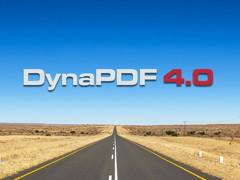 And just after I wrote it for Xojo, we got a query to do the same in FileMaker. The following snippet creates four form fields. The last field is read only and has a calculation in javascript attached, so the PDF Viewer can calculate the sum of the three fields above. The example shows a second feature called number formats. The PDF Viewer can than format the number with the given number of digits, dot or comma as decimal or thousands separator and of course with a currency prefix/postfix.
And just after I wrote it for Xojo, we got a query to do the same in FileMaker. The following snippet creates four form fields. The last field is read only and has a calculation in javascript attached, so the PDF Viewer can calculate the sum of the three fields above. The example shows a second feature called number formats. The PDF Viewer can than format the number with the given number of digits, dot or comma as decimal or thousands separator and of course with a currency prefix/postfix.
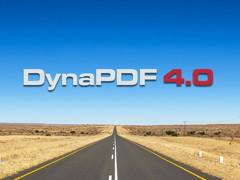 Today I wrote the following example code for a client. This snippet creates four form fields. The last field is read only and has a calculation in javascript attached, so the PDF Viewer can calculate the sum of the three fields above. The example shows a second feature called number formats. The PDF Viewer can than format the number with the given number of digits, dot or comma as decimal or thousands separator and of course with a currency prefix/postfix.
Today I wrote the following example code for a client. This snippet creates four form fields. The last field is read only and has a calculation in javascript attached, so the PDF Viewer can calculate the sum of the three fields above. The example shows a second feature called number formats. The PDF Viewer can than format the number with the given number of digits, dot or comma as decimal or thousands separator and of course with a currency prefix/postfix. If you plan to deploy software for macOS 10.12, please read this technical note from Apple:
If you plan to deploy software for macOS 10.12, please read this technical note from Apple: New in this prerelease of the 6.4 plugins:
New in this prerelease of the 6.4 plugins:


 In a Xojo Webapp you can not just provide files for download, you can also put them on links:
In a Xojo Webapp you can not just provide files for download, you can also put them on links: Today we worked with a client using our plugin to implement the netverify API calls using our CURL functions.
Today we worked with a client using our plugin to implement the netverify API calls using our CURL functions.
 New in this prerelease of the 6.4 plugins:
New in this prerelease of the 6.4 plugins:
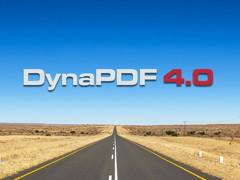 Did you notice recent changes to the licenses and features in DynaPDF?
Did you notice recent changes to the licenses and features in DynaPDF? Just two months left for the 2016 Xojo Developer Conference. If you plan to go, be sure to reserve your flight for a good rate now. And also make a hotel reservation in advance.
Just two months left for the 2016 Xojo Developer Conference. If you plan to go, be sure to reserve your flight for a good rate now. And also make a hotel reservation in advance.