By default the WebImageView in Xojo will not scale down images (Feedback case 40994) and not handle the case where an URL doesn't work (Feedback case 40996).
For a project here, we need those features, so here is a possible implementation. In our application we show preview images, but those are hosted via apache (outside the web app). This allow us to put them on other servers and keep the Xojo web app less busy. Normally in Xojo it looks like the picture below. Image doesn't fit and if an URL is broken, it shows a question mark.

Now we can change the img object with javascript. We change the sizes so the image is scaled non-proportional to the size of the control. Also we install an error handler, so we assign a new image URL for the image view for the case the image loading fails.
EventHandler Sub Shown()
dim w as string = str(me.Width)
dim h as string = str(me.height)
dim o as string = "document.getElementById('"+me.ControlID+"_image')"
// set width/height to the one of the control.
me.ExecuteJavaScript o+".width = '"+w+"px';"
me.ExecuteJavaScript o+".height = '"+h+"px';"
me.ExecuteJavaScript o+".style.width = '"+w+"px';"
me.ExecuteJavaScript o+".style.height = '"+h+"px';"
me.ExecuteJavaScript o+".style.marginLeft = '0px';"
me.ExecuteJavaScript o+".style.marginTop = '0px';"
me.ExecuteJavaScript o+".style.top = '0px';"
me.ExecuteJavaScript o+".style.left = '0px';"
// set on error event, so we replace image with error image in case of load error
me.ExecuteJavaScript o+".onerror=function(){ this.src='"+me.ErrorImage.URL+"' };"
End EventHandler
The web app now looks like this:

Of course this will work much smoother and nicer once Xojo Inc. add such a feature to the web framework. Until than we have a solution.
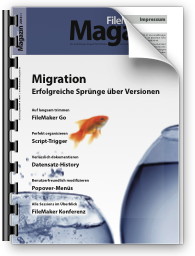
For our Germans speaking users:
Wir haben die Artikel zum MBS Plugin aus dem FileMaker Magazin gesammelt hier online gestellt: FileMaker Magazin Artikel:
- FMM 201105 Bilder skalieren mit dem MBS FileMaker Plugin, So bleibt Ihre Datenbank schlank
- FMM 201203 Arbeiten mit Dateidialogen, Komfortablere Dateiexporte per MBS Plugin
- FMM 201303 Script-Träger übers Netzwerk, Scripts triggern übers Netzwerk
- FMM 201303 Syntax Coloring, Berechnungen und Scripts bekennen Farbe
- FMM 201306 Zip-Archive auslesen, Bilder aus OpenOffice-Dokumenten extrahieren
- FMM 201401 Kalendertermine und Erinnerungen, Wie man Ereignisse aus FileMaker anlegt
- FMM 201402 Variablen, Globalisierte Lösungen per Plugin
- FMM 201405 Vorbereiten von PDFs für den Versand, Verkleinern großer Dateien
- FMM 201405 E-Mail-Versand, Mehr Möglichkeiten mit dem MBS Plugin
- FMM 201501 QuickList, Schnelle Listen für FileMaker
- FMM 201503 Neue Datensätze ohne Layoutwechsel, Mit Hilfe von SQL-Befehlen und dem MBS-Plugin
- FMM 201504 Datensätze effizient kopieren, Mit etwas SQL und dem MBS-Plugin
- FMM 201505 Wünsche werden wahr, Neues im „MBS-Plugin“ bei der FMK 2015
- FMM 201506 Authentizität durch Signaturprüfung, Daten übertragen und Veränderungen bemerken
- FMM 201601 iOS App SDK, Eigene iOS-Apps auf Basis von FileMaker
Wir empfehlen allen FileMaker Anwender ein Abo vom Magazin und den Kauf der alten Ausgaben. Das FileMaker Magazin ist eine excellente Quelle von Informationen, Anleitungen und Profitips.
Today I created a new example for using Javascript and Webviewer in FileMaker to convert from markdown to HTML.
Actually the script is not very complicated with only a few script steps. The html file we load in the webviewer, provides the required javascript in one Convert function. Input and output is done with two invisible text areas in a form. The complete webviewer is just white and not visible to user. The script looks like this:
Set Variable [$r; Value:MBS( "
WebView.SetFormTextAreaValue" ; "MarkDownWebViewer"; "formtest"; "input"; WebViewer MarkDown::Input; 1 )]
Set Variable [$r; Value:MBS( "
WebView.RunJavaScript" ; "HTMLEditor"; "try { Convert(); } catch (e) { alert(e); }" )]
Set Field [WebViewer MarkDown::Output; MBS( "
WebView.GetFormTextAreaValue" ; "MarkDownWebViewer"; "formtest"; "output"; 1 )]
Set Web Viewer [Object Name: "PreviewWebviewer"; URL: "data:text/html," & WebViewer MarkDown::Output]
As you see, we just fill in the form field with the markdown text. Next line we run the Convert() command. Wrapped in a try/catch to catch any javascript error and show it in an alert. Next we query the result from the second form field and display it in a text field in FileMaker. Finally we show the html in a webviewer as preview.
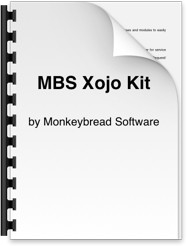
Nickenich, Germany (September 29th, 2015) -- Monkeybread Software releases version 1.0 of the
MBS Xojo Event Kit.
The MBS Xojo Event Kit provides you with a few useful classes for using the calendar for your Xojo iOS application.
Wrapper for iOS/Mac EventKit framework:
- Query/Get access to the internal calendar and reminder database
- Create, modify and delete reminders and events
- Handle multiple sources of calendar data
- Query participants for events
- asynchronously fetch events or reminders
- build search parameters using predicates
- Handle recurrence rules in various aspects
Wrapper Features
- For Xojo 2015r1 or later
- Using exception handling to track error
- Test code included
- All classes with MB postfix to avoid name conflicts.
- All module definitions are protected to avoid conflicts
- Inline documentation
- Full Source code, no encryption
- Works for 32bit and 64bit targets.
Our Event Kit requires Xojo 2015r1 or newer.
If you need similar classes for OS X (32 and 64bit), you can check the MBS Xojo Cocoa Plugins from us.
The Event Kit is available for $99 USD or 79 Euro (+VAT if needed).
You can learn more on our
website.

New in this prerelease of the 15.3 plugins:
- Fixed bug with sending emails. Inline graphics were not embedded correctly.
- Updated DynaPDF to version 3.0.43.130.
- Added LCMS2StageMBS.CubeSize functions.
- Added more variants for LCMS2StageMBS.CreateStageWithCLut16bit and LCMS2StageMBS.CreateStageWithCLutFloat.
- Added variants of LCMS2StageMBS.CreateStageWithCLut16bitGranular/LCMS2StageMBS.CreateStageWithCLutFloatGranular for taking array or memoryblock. Clutpoints is now always an array.
- Updated SQLite to 3.8.12 alpha for the vacuum bug fix.
- Added CGDisplayMBS CreateImageAsync.
- Updated libXL to version 3.6.4.
- The internal SQLite library now includes the SQLite Encryption Extension.
Download:
macsw.de/plugin/Prerelease . Or ask us to be added to our shared Dropbox folder.

New in this prerelease of the 5.3 plugins:
- Fixed bug with sending emails. Inline graphics were not embedded correctly.
- Updated DynaPDF to version 3.0.43.130.
- Fixed a bug in WebView.Screenshot with use of more than one display on Mac.
- Fixed a bug with SystemInfo.OSVersionString not reporting Windows 10.
- Changed SystemInfo.isWindows8 to return true for 8.1, too.
- Updated libXL to version 3.6.4.
- Fixed bug in RichText.ReplaceText which now works with empty text.
- Changed RegEx.Match to return empty result instead of error for now match.
- Added functions for email parsing.
- The internal SQLite library now includes the SQLite Encryption Extension.
- Added internal SQLite library which you can activate and no longer need to provide sqlite dll/dylib.
Download at
monkeybreadsoftware.de/filemaker/files/Prerelease/ or ask for being added to the dropbox shared folder.

We have been reselling a few Real Studio licenses over the years. With Xojo we also want to offer this service in the future with attractive bundles. So if you need a plugin licenses and Xojo licenses, you can now order them from us together as a package with a discount.
We can resell new licenses for Pro, iOS, Desktop, Console and Web. Simply check what you need and we make you an offer like this:
| Xojo Pro with 12 month updates: | 620 € | (from $699) |
| MBS Xojo DynaPDF Pro Plugin: | 799 € |
| MBS Xojo Complete Plugin: | 199 € |
|
| total, sold separated: | 1618 € |
| total, with MBS Bundle: | 1444 € |
As you see we grant here a special price which saves you 174 Euro in this example. To order simply send us an email and we write an invoice for you.

As you may know we are big fans of
SQLite. So we offer for both Xojo and FileMaker to use SQLite for connecting to database with our SQL functions.
Now we have a SQLite internal library already for some time in Xojo. With next prerelease we add that for FileMaker. So with both tools you can now use MBS SQL functions and
use the internal SQLite library. This frees you from providing yourself a dylib/dll file. Currently we use version 3.8.11.1, but can update at any time. If you need a specific extension for SQLite, we can also check if we can enable it by default. Currently we support column metadata, full text search, soundex and thread safety.
Another thing we add with next prerelease is encryption. We licensed the
SQLite Encryption Extension and include it now by default. You can use it to access SQLite databases using our plugin with AES 128 OFB, AES 256 OFB and RC4 encryption. The AES 128 mode is the same as in Xojo (or Real Studio).
To enable encryption, please use in FileMaker the
SQL.SQLite3.SetKey function after connecting. In Xojo we have SQLiteEncryptionKey properties in both
SQLDatabaseMBS and
SQLConnectionMBS classes. If you set those, the plugin will apply the key after connecting automatically for you. Alternatively you can use SetKey method in
SQLite3MBS class directly.
Interested in testing, please contact us soon to get a copy to try or wait for the next prerelease to be uploaded.

First, FileMaker doesn't support Windows 10 yet. The installer fails with error message "IIS Application Request Routing (ARR) is required.." for me.
The
instructions from Peter Wood helped. So I downloaded and installed
Application Request Routing 3.0 myself.
Next I launched the FileMaker Server installer (14v2) and cancelled it after it decompressed. Than I changed the "Assisted Install.txt" file in the Files folder with installation files to have the license key and name already, so I don't need to enter it myself.
In the setup.ini I had to remove below the [ISSetupPrerequisites] section the first four lines for Application Request Routing. I installed this software myself before and FileMaker's installer fails to download it.
To run the installer, I run cmd to open a terminal window. There I use cd to go into the folder and run this command line:
setup.exe /V"/log FM14InstallLog.log ARRINSTALLED=1"
Please mind the quotes. The installer runs through like usual and I can setup my admin account.
Finally I have a FileMaker 14 Server running on Windows 10 with MBS Plugins and no problems so far


New in this prerelease of the 15.3 plugins:
- Changed DarwinResourceUsageMBS.SystemTimeUsed and DarwinResourceUsageMBS.UserTimeUsed to doubles.
- Added ShowDifferences function for DynaPDFMBS class.
- Added MimeEmailMBS.HTMLToPlainText function used to get plain text from html-only emails..
- Fixed bug in PHP plugin which caused crash with phpinfo function.
- Updated VLC to version 2.2.1. The new functions are 64-bit only.
- Fixed email parsing to also parse emails without mime parts.
Download:
macsw.de/plugin/Prerelease . Or ask us to be added to our shared Dropbox folder.

New in this prerelease of the 5.3 plugins:
- Added DynaPDF.ShowDifferences function.
- Added QuickList.List and RegEx.List to list IDs of current lists or regular expressions.
- Fixed bug in PHP plugin which caused crash with phpinfo function.
- Added Container.Compress and Container.Decompress functions.
- Added compressed option for Files.ReadFile function.
Download at
monkeybreadsoftware.de/filemaker/files/Prerelease/ or ask for being added to the dropbox shared folder.
For the next prerelease we add a new DynaPDF function for both FileMaker and Xojo to show differences in two PDF pages.
This is a new function written to annotate a page in a PDF with highlight annotations if two blocks in a the pages have different image. This works well here and shows differences in various PDFs. We include a check to make sure that lines moved up or down on the PDF page don't cause to be highlighted.
Please try soon in next prerelease. You'll need a DynaPDF Pro license as this is based on the render feature.
Some conference and meetings are currently planned:
First, we are considering doing a one day event in UK in/near London. As you can read on the forum (
forum.xojo.com/25990-little-xojo-conference-in-uk/), we have a proposal and are currently looking for who is interested and to find a date. The
survey already shows a couple of dates where several people can attend, but we'd like to see more votes there. Once we have a few dates with 10 people, we can sync our date list with various hotels and make reservation.
Second, I will visit both Hamburg (
survey here) and Gothenburg (
survey here) in October, so I look for interested developers for a meeting in a restaurant for dinner. Just a chatting about Xojo, maybe showing some pictures from XDC in Austin or talking about latest Xojo release.
And finally we still take bets for where XDC 2016 will be.

Sometimes you write an audio app in Xojo and need to write your audio data to a file. Using the WAV file format is very easy and this code is from an app we made today. Samples are stored in memoryblock in LittleEndian byte order and with stereo. The code to write WAV file looks like this:
Sub WriteWAV(f as FolderItem, m as MemoryBlock)
// write samples in Int16 format with stereo to a WAV file
dim b as BinaryStream = BinaryStream.Create(f, true)
b.LittleEndian=true
b.Write "RIFF"
b.WriteInt32 6+4+16+4+m.Size // size of file
b.Write "WAVE"
b.Write "fmt "
b.WriteInt32 16 // size of following data
b.WriteInt16 1 // format, uncompressed
b.WriteInt16 2 // 2 Channels
b.WriteInt32 44100 // Samples per Second
b.WriteInt32 44100*4 // Bytes per Second
b.WriteInt16 4 // Block align, Size of Sample in Bytes
b.WriteInt16 16 // bits per sample
b.Write "data"
b.WriteInt32 m.Size
b.Write m
return f
End Sub
Presentations are running...

Stephane Pinel talked about what is soon coming in 2015r3 and what's planned for future releases. We are all looking forward for those new things!
Than we had my presentation about MBS Plugins with a few demos. And currently Dirk Cleenwerck talks about
Arbed and SVN (
Slides).
After lunch we started with my presentation about PDF and our DynaPDF Plugin. If you are interested in the invoice standard:
Forum electronic invoicing in Germany. With DynaPDF we can create the PDF/A files with embedded XML for you.

Now Daniel Burkhalter shows his application for testing systems. Connecting to various devices, databases and data sources, it can test various devices and write reports and keep track of thousands of test runs. And all can be configured with huge XML files.
Later we have Hans van Schaick showing us his applications using databases and reporting. Than we have a conversation with Paul Lefebvre about new frameworks, iOS and raspberry PI support.
We closed after the session about CURL and after a little break walked to the beach to a restaurant. It was a nice evening with a lot of shoptalk about xojo development. I hoped you all stayed for saturday with sunshine from noon till sunset.
We started yesterday evening with a first round of beer and nice indian buffet here at the beach in Netherlands:

Now we have our room full of Xojo developers and Stephane shows us what's coming later this year to the Xojo world!

As you may know our MBS Plugin can read compressed containers for a while. Now with new plugin version we add creation of compressed containers.
Container.Compress compresses an existing container. This way you can loop over records and compress them on the fly. But be aware that a lot of media formats (PDF, images like JPEG and PNG, audio and video files) are already compressed, so compressing them again may increase size! But you can use our
Container.GetTotalSize function to check if size after compression is actually smaller.
With the new function
Container.Decompress you can decompress containers. This allows you to decompress a container if it's compressed and pass it to a function which doesn't understand compressed containers. To know if a container is compressed, check with
Container.GetTypes function if there is a ZLIB data stream in the container.
Our function
Files.ReadFile can read a file. In next plugins you can use mode = "compressed" to return the content of a file as a compressed container.
All the compressed container functions work fine on older FileMaker versions like 11 where FileMaker doesn't support it.

New in this prerelease of the 15.3 plugins:
- Recompiled LinuxARM stuff with older GCC version for better compatibility (now need libstdc++ 6.0.19 instead of 6.0.20).
- Added example projects for viewing email files and an email client example.
- Added more methods for AVAudioUnitMBS class to get/set/listen properties/parameters.
- Added SplineMBS class.
- Added more properties to CGImageMBS and NSViewMBS classes.
- Added new Mime Email parsing classes.
- Added a few more CALayerMBS properties and you can now assign either CGImageMBS or NSImageMBS for contents property.
Download:
macsw.de/plugin/Prerelease . Or ask us to be added to our shared Dropbox folder.

New in this prerelease of the 5.3 plugins:
- Added more modes to auto, pdf, png, jpg, tif, gif, bmp or psd.
- Added Text.ReadEMLXFile function.
- Added new Audit example showing audit log changes in portal.
- Added new parameter for List.RemoveDuplicateItems to remove all duplicates without leave one.
- Added new XML.Import functions.
- Added some Windows support for URLScheme.SetDefaultHandler.
- Added FM.InsertRecordTSV function.
- In Addressbook API you can now specify the group by name instead of ID.
- Fixed bug in DropView which was not removed properly on closing from the window.
Download at
monkeybreadsoftware.de/filemaker/files/Prerelease/ or ask for being added to the dropbox shared folder.
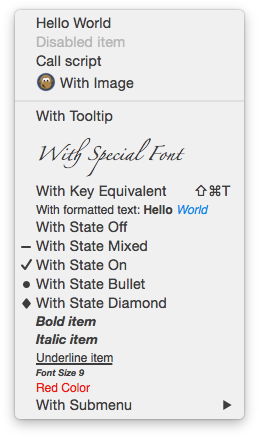 As you see here, we build a menu in FileMaker. We go to a separate layout with our menu entries table. There we loop from first to last record and look if the group matches the one we got in script parameter. Than we add this menu entry to the menu for calling the script in the table. This way the user can edit menu by editing the table.
As you see here, we build a menu in FileMaker. We go to a separate layout with our menu entries table. There we loop from first to last record and look if the group matches the one we got in script parameter. Than we add this menu entry to the menu for calling the script in the table. This way the user can edit menu by editing the table.
# go to layout with menu entries
Go to Layout [ “REP” (REP Reports) ]
# this script can be called with various groups
Set Variable [ $type ; Value: Get(ScriptParameter) ]
# make a new menu
Set Variable [ $menu ; Value: MBS( "Menu.CreateMenu") ]
# loop over records
Go to Record/Request/Page [ First ]
Loop
# if group matches
If [ REP Reports::Group = $type ]
# add new menu item with title from table
Set Variable [ $item ; Value: MBS( "MenuItem.CreateMenuItem"; REP::LabelReport) ]
# define which script to call if menu item is selected
Set Variable [ $r ; Value: MBS( "MenuItem.SetScriptAction"; $item; Get(FileName); REP::Script ) ]
# add item to menu
Set Variable [ $r ; Value: MBS( "Menu.AddItem"; $menu; $item ) ]
End If
# next record?
Go to Record/Request/Page [ Next ; Exit after last ]
End Loop
# switch layout back
Go to Layout [ original layout ]
# Show menu
Set Variable [ $r ; Value: MBS( "Menu.PopUp"; $menu; "mouse") ]
# Cleanup memory
Set Variable [ $r ; Value: MBS( "Menu.Release"; $menu) ]
On the right a sample menu made by the plugin, so you can see what is possible.
As you see on picture I played to day with transparency for playing video.
We can play video in
OverlayMBS (without title bar) and in normal Xojo window. Both with applying the mask and keeping window transparent and background shines through.
The screenshot is with using Xojo window where we let you see the title bar. The version with overlay looks the same except that there is no titlebar.
PS: Example project included with MBS Plugin in AVFoundation examples folder.

Today we introduce our new
XML.Import function for FileMaker. it can be used to import any XML file and create records. It translates any field or attribute to fields in new tables. And if the table is missing, the function creates the tables and add fields.
So when you have a job to get regularly a XML imported into your FileMaker solution, e.g. new zip code list every month, you can use this function. First you copy the import script from our example database and import the file once. This will not just import thousands of records, but also create all the required tables. We recommend to put this in a separate import database file, so all those records don't disturb your normal solution. Now when you have maybe 10 new tables generated by our plugin, you can create layouts to show the records. This way you can verify the data is right.
Next step is to use the data. There are two ways. One can be to just reference the import tables from your other database files for lookups, e.g. to find city name for a zip code. Other way is to have scripts walk over the records to copy the relevant portion of the data into your own tables. The imported xml values are all stuffed in text fields and you may have a lot more fields than you may need. So reducing the data and copying it into your own tables will improve performance for lookup. Feel free to add indexes to the tables as needed.
The import process itself runs asynchronously in the background at idle time. So you call XML.Import once and you get back the number of records it plans to create. Now you loop doing script pauses and checking for status.
XML.Import.Status will return you the status. It will be "Working" until the work is done and it switches to "Finished". Using the XML.Import.Todo function you can query the current number and show progress dialog like our example.
All tables have three default fields. _RecordUUID is an unique identifier for the record. _ParentRecordUUID provides a link to the record one level higher in the XML. This can be used to find child/parent records. The _CreationTimeStamp is the creation date, so you can distinguish different imports.
Coming soon with next prerelease. For FileMaker 12 and newer.
PS: We also have
FM.InsertRecordTSV function to import tab/return text and SQL functions to copy records from within FileMaker or other SQL database to a FileMaker table.

If you need a new license (or an update) for Xojo, please check the current Xojo sale for Programmer's Day.
20% on a new licenses and on upgrades to Xojo Pro.
Now if you have an update which expires within the next 2 months, it may be cheaper to buy a new license within the sale compared to your update price!
Do the math before you order and decide wisely.
Coupon code
PROGDAY15
If you got new staff who is still using a free version, maybe it's now the time to give him/her the full power of Xojo?
PS: Sometimes you add something to the order for a few bucks, get over a limit to use a discount coupon or get free shipping and although you get more the end price will be cheaper.

Today we looked into quick import of records from text. A client has from other application a big block of text with tab/return separated values and wants to import them into records.
Our new function
FM.InsertRecordTSV takes a name of a table, file, the fields and the text blob and walks over the text to create new records. Works just fine and is very fast. We'll see what other wishes people have on this topic.

Our MBS Xojo Conference starts in two weeks. We have a few last seats to offer, so if you want to be there, decide quickly.
This is an english speaking conference located in the middle of Europe in
Bad Hotel Scheveningen in Scheveningen a suburb at the beach near Den Haag.
The conference will start on 17th September 2015 in the evening with a casual get-together. The exact location will be given earlier same day. Meet your colleagues, have a drink together and chat about what's new in Xojo world.
Our conference sessions will run on
18 September 2015 from about 9:00 to 17:00 with lunch and coffee breaks in-between. Sessions include an overview from Stephane Pinel about what is new in Xojo this year and what's on the way for the future. Christian Schmitz presents what is new for MBS Plugins. Followed by sessions of attendees.
On the evening, we offer to have dinner together with others in a casual get-together. If you like, extends your stay for more days and stay the weekend in Den Haag at the beach.
Everyone is invited to share his knowledge. Show your big Xojo projects and tell how you did solve problems and how Xojo helped you to deliver solutions quickly to your clients. Talk about Xojo related topics and what things you have to offer. If you like to get a session, please contact us with a topic description.
Registration is possible at the
MBS website. Cost is 49€ + VAT. Companies inside european union do not need to pay VAT if they provide their VAT ID. All others have to pay 21% VAT which gives a total of 59,29€.
Space is limited, so be quickly. We are looking forward to meet you all there!

The September/October 2015 (13.5) issue of
xDev Magazine is now available.
Here's a quick preview of what's inside:
*
Spot the Error * by Markus Winter
Errors with different integer types can be extremely subtle. What happens when you convert from one type to another? What about overflow errors? Markus challenges you to "Spot the Error" and explains what's really going on.
*
Simple Is Better * by Mark Strickland
We're programmers -- we naturally like to make things complicated. But sometimes simple is a better approach, especially when it comes to user interfaces. Mark writes about how he used the simplest interface of all -- cell phone text messaging -- to create an electronic time clock system that employees in the field can use without a computer or even a smartphone.
*
Tracking Medications for Personal Health * by JC Cruz
You might think a personal health journal is all about tracking your exercise, heart rate, and other details, but keeping your medications
up-to-date is also critical. Jose explains how that works in his ongoing health project.
Plus articles on Xojo open source software, database design tools, making document-based applications, tips, and much more.

New in this prerelease of the 15.3 plugins:
- Added WiringPiMBS module.
- Updated DynaPDF to version 3.0.43.128.
- Added new AVFoundation classes for Audio Units and Audio Engine.
Download:
macsw.de/plugin/Prerelease . Or ask us to be added to our shared Dropbox folder.

New in this prerelease of the 5.3 plugins:
- Updated DynaPDF to version 3.0.43.128.
- Added Social and SocialRequest functions to use OS X social accounts like Twitter or Facebook.
- Changed window functions to once again accept three ways: Empty parameter or zero for front window, ID number for Window reference or title of any window.
Download at
monkeybreadsoftware.de/filemaker/files/Prerelease/ or ask for being added to the dropbox shared folder.

As you may know Xojo 2014 and 2015 don't support QuickTime on Windows any more. Some users still need that for their projects.
So we developed a plugin which is similar to the EditableMovie class in Real Studio and still work in Xojo. So you can open a movie file as QTEditableMovie or create a new movie file. You can query tracks, insert/append/scale tracks, create new tracks or flatten the movie to a new file. Our MBS classes like QTPictureMovieTrackMBS and QTMovieExporterMBS can be used in combination with QTEditableMovie to create new track from pictures or export the movie in a different format.
This is of course a bridging technology. The new plugin will not work on 64-bit. But it allows some clients to move from Real Studio to Xojo. The classes work for Mac and Windows, even Cocoa target as long as it's 32-bit.
Thanks to Xojo Inc. for providing source code and help to get it running.
If you are interested, please contact me.
Depending on what features you need, more customization to the plugin maybe needed.
PS: You may need to use QuickTime 7.7.6 on Windows 8 or 10. Version 7.7.7 may not install.


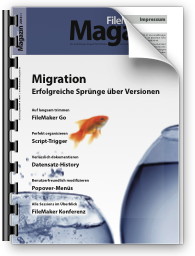
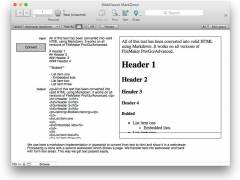
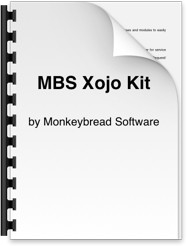 Nickenich, Germany (September 29th, 2015) -- Monkeybread Software releases version 1.0 of the
Nickenich, Germany (September 29th, 2015) -- Monkeybread Software releases version 1.0 of the  New in this prerelease of the 5.3 plugins:
New in this prerelease of the 5.3 plugins:
 As you may know we are big fans of
As you may know we are big fans of  First, FileMaker doesn't support Windows 10 yet. The installer fails with error message "IIS Application Request Routing (ARR) is required.." for me.
First, FileMaker doesn't support Windows 10 yet. The installer fails with error message "IIS Application Request Routing (ARR) is required.." for me.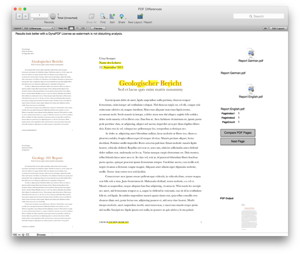




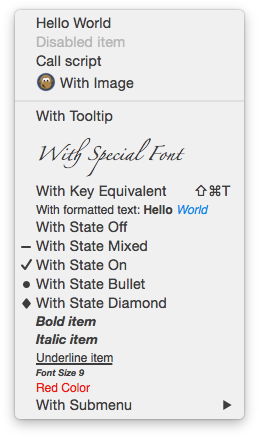
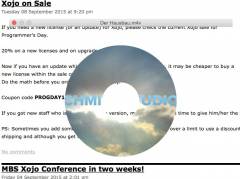
 Our MBS Xojo Conference starts in two weeks. We have a few last seats to offer, so if you want to be there, decide quickly.
Our MBS Xojo Conference starts in two weeks. We have a few last seats to offer, so if you want to be there, decide quickly. The September/October 2015 (13.5) issue of
The September/October 2015 (13.5) issue of  As you may know Xojo 2014 and 2015 don't support QuickTime on Windows any more. Some users still need that for their projects.
As you may know Xojo 2014 and 2015 don't support QuickTime on Windows any more. Some users still need that for their projects.