 In this article I want to introduce you the new functionalities from the MBS Xojo Plugins in version 21.3.
In this article I want to introduce you the new functionalities from the MBS Xojo Plugins in version 21.3.
OCR
I want to start with the new classes for OCR. With the TessEngineMBS class we can now use the newer Tesseract 4.x and 5.x versions. With the method Initialize we initialize tesseract. In the parameters we set the path to the tesseract library and the language we want to detect. With the shared method LibraryLoaded we then can test whether the library was initialized.
In the class we find some methods that allow us to recognize text.
The other new classes from this section will also help you with this. With the new version you can recognize multiple languages in the same text and pass a picture directly to the engine.
Dim OCR As new TessEngineMBS // your instance of tesseract
If Not ocr.Initialize("C:\Program Files\Tesseract-OCR\tessdata", "eng") Then
MsgBox "failed to initialize"
Quit
End If
Dim f As FolderItem = SpecialFolder.Desktop.Child("test.jpg")
Dim p As Picture = f.OpenAsPicture
OCR.SetImage(p)
// get the text
Dim OCRText As String = OCR.GetText
(more)
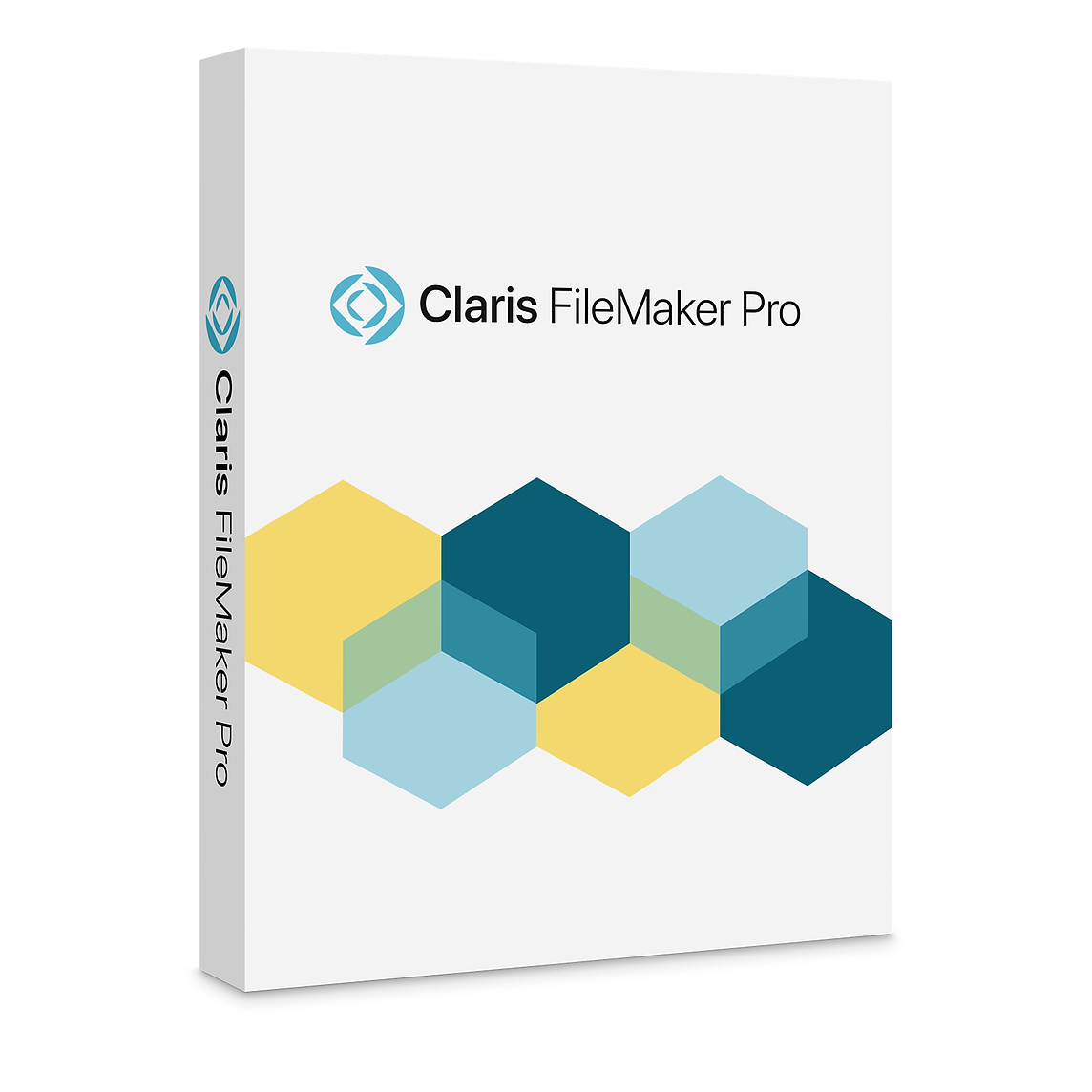
As you may have seen, Claris Inc. released the new version 19.3.2 of FileMaker Server. FileMaker Pro 19.3.2 arrived a few days earlier.
This update fixes plugins for us with Data API on Windows. Also it fixed installation trouble for Linux and macOS.
Please read the release notes for more details on bug fixes and the new AuthenticatedStream setting.
See
Announcement in the community: Claris FileMaker Server 19.3.2 is now available.
FileMaker Server 19.3.2 Release Notes
Enabling plug-ins for FileMaker Data API in FileMaker Server
Downloads
To download the new version, you may use the download page for your licensed software (see your license email for a link) or use the in-product updater next week.
In this article I want to introduce you the new functions from the MBS FileMaker Plugin in version 11.3.
Barcode
 First of all, I would like to show you the new features in the Barcodes section. Until now you could only read barcodes in the plugin via the ZXing library. We have now changed this and make the reading of Barcodes with the ZBar library accessible. You can load the ZBar library, which you can also download from our website, with the new function Barcode.LoadLibrary. We specify in the parameters the file path to library. With Barcode.Loaded you can test, if ZBar is loaded. Using Barcode.ZBarVersion you can query the loaded version of the library. With Barcode.Scan you scan a barcode by using ZBar. The result will contain information about the Barcode as JSON text, for example the text of the Barcode. In the parameters of this function the image must be stored as container value or as GraphicsMagick reference. For example, if you want to scan an image from a file, you must first read the image into a variable with Container.ReadImageFile. Here you can see an example with the new barcode functions. The QR code that should be scanned and the ZBar library file are both located on the desktop:
First of all, I would like to show you the new features in the Barcodes section. Until now you could only read barcodes in the plugin via the ZXing library. We have now changed this and make the reading of Barcodes with the ZBar library accessible. You can load the ZBar library, which you can also download from our website, with the new function Barcode.LoadLibrary. We specify in the parameters the file path to library. With Barcode.Loaded you can test, if ZBar is loaded. Using Barcode.ZBarVersion you can query the loaded version of the library. With Barcode.Scan you scan a barcode by using ZBar. The result will contain information about the Barcode as JSON text, for example the text of the Barcode. In the parameters of this function the image must be stored as container value or as GraphicsMagick reference. For example, if you want to scan an image from a file, you must first read the image into a variable with Container.ReadImageFile. Here you can see an example with the new barcode functions. The QR code that should be scanned and the ZBar library file are both located on the desktop:
Set Variable [ $Desk ; Value: MBS( "Folders.UserDesktop" ) ]
#Load ZBar Library
Set Variable [ $PathLibrary ; Value: MBS( "Path.AddPathComponent"; $Desk; "libzbar.0.dylib" ) ]
Set Variable [ $r ; Value: MBS( "Barcode.LoadLibrary"; $PathLibrary ) ]
#Is the ZBar library loaded?
Set Variable [ $Loaded ; Value: MBS( "Barcode.Loaded" ) ]
#Version of ZBar
Set Variable [ $Version ; Value: MBS( "Barcode.ZBarVersion" ) ]
# Scan
Set Variable [ $PathBarcode ; Value: MBS( "Path.AddPathComponent"; $Desk; "QRCode.png" ) ]
Set Variable [ $BarcodeImage ; Value: MBS( "Container.ReadImageFile"; $PathBarcode ) ]
Set Variable [ $BarcodeResult ; Value: MBS( "Barcode.Scan"; $BarcodeImage ) ]
#Dialog
Show Custom Dialog [ "QR Code with ZBar" ; "Loaded: " & $Loaded & "¶Version: " & $Version & "¶Barcode Content: " & $BarcodeResult ]
The dialog look like this:
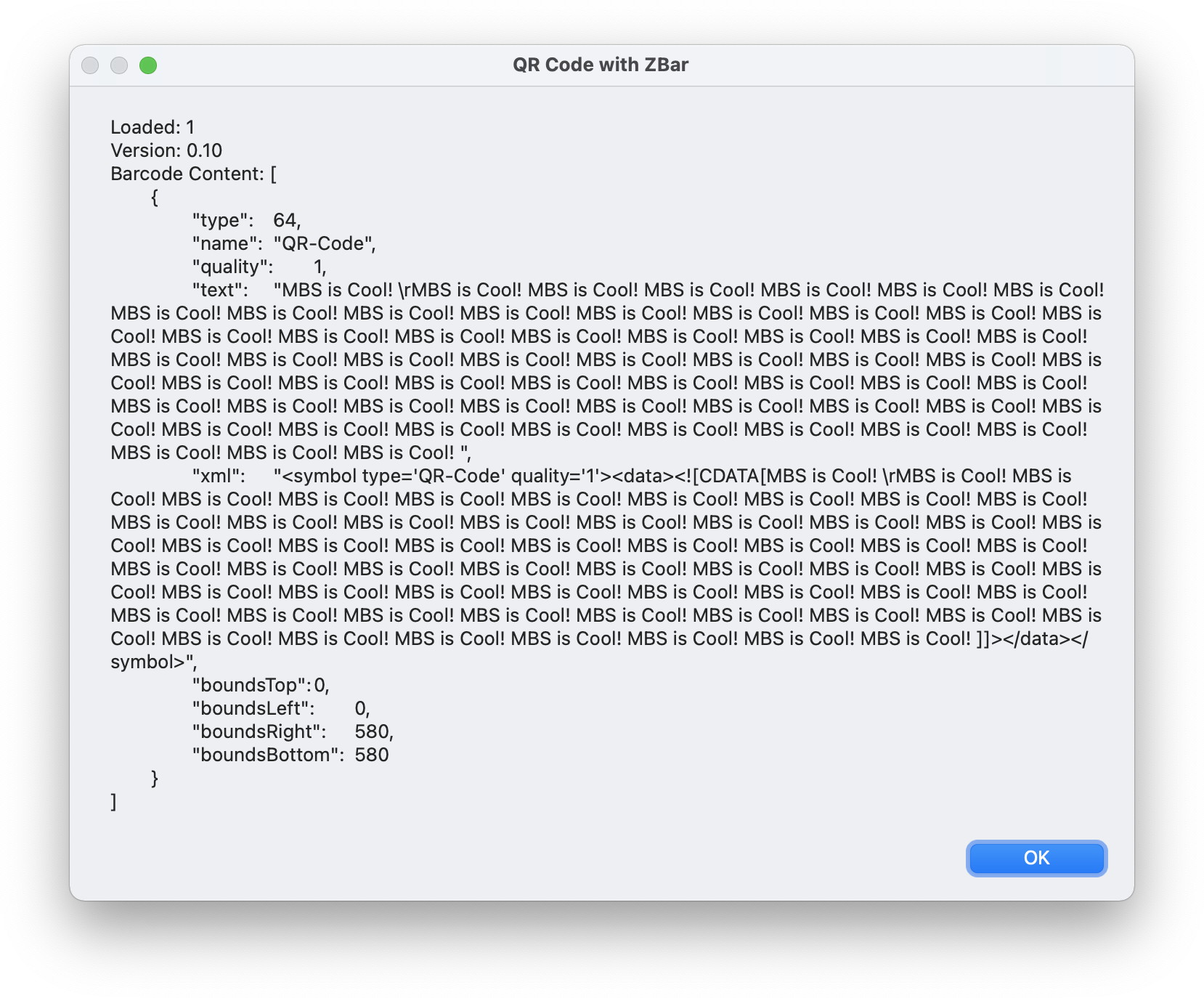
Based on this example picture above.
If you are interested in more details please have a look at our new example Barcode Detection.fmp12 file.
(more)
You downloaded Xojo 2021r2 and looked into what is new and you may have found the binary enum. If you wonder what this is, let me give you a short explanation. Normal enums give names to integer values, so you can pass a name instead of knowing the value. Binary enums now are defined to give every bit in an integer a name, so you can toggle bits easily and store flags in the enum. For more details, check the Xojo blog.
Let's define a binary enum like this:
Module Module1
Enum Fruits
Apple
Orange
Grape
End Enum
End Module
Mark the checkbox for binary. Implicitly the first one gets a value of 1 for Apple, Orange is 2 and Grape 4. You can use custom values like AppleWithOrange = 3. We can use the enum now and benefit from OR operator and the built-in Contains functions:
Private Sub test()
Dim t As Fruits
t = Fruits.Apple Or Fruits.Grape
Dim n As Integer = t
If t.Contains(Fruits.Orange) Then
Break
End If
If t.Contains(Fruits.Grape) Then
Break
End If
Break
End Sub
If you run this, you will see it stops at second break inside the test for Fruits.Grape. The variable n has the value 5.
(more)
 You may want to have a script to check if MBS Plugin is installed. For example you may have a calculation like this:
You may want to have a script to check if MBS Plugin is installed. For example you may have a calculation like this:
"MBS Plugin " & MBS("Version") &
" loaded into " & MBS( "Platform" ) &
" on " & MBS( "SystemInfo.OSName" ) & ". " &
If(MBS("IsRegistered");
"Licensed to " & MBS("Plugin.LicenseeName") & ".";
"No license set.")
This returns e.g. "MBS Plugin 11.3.0.07 loaded into FileMaker Pro Advanced on macOS. Licensed to Christian Schmitz.". Such a calculation can be wrapped into an If to check whether the plugin is installed and also show FileMaker version:
If( GetAsText( MBS("Version")) = "?";
"no MBS Plugin installed, version " & Get(ApplicationVersion);
"MBS Plugin " & MBS("Version") &
" loaded into " & MBS( "Platform" ) &
", version " & Get(ApplicationVersion) &
" on " & MBS( "SystemInfo.OSName" ) & ". " &
If(MBS("IsRegistered");
"Licensed to " & MBS("Plugin.LicenseeName") & ".";
"No license set."))
This can be put in a new script with an exit script to return the version:
Exit Script [ Text Result: "If( GetAsText( MBS(..." ]
Then you can call this script locally or via Perform Script on Server. On client it may return:
MBS Plugin 11.3.0.07 loaded into FileMaker Pro Advanced, version Pro 19.3.2 on macOS. Licensed to Christian Schmitz.
While on server it may return something like this:
MBS Plugin 11.3.0.07 loaded into ServerScripting, version Server 19.3.2 on Windows 2016 Server. No license set.
(more)
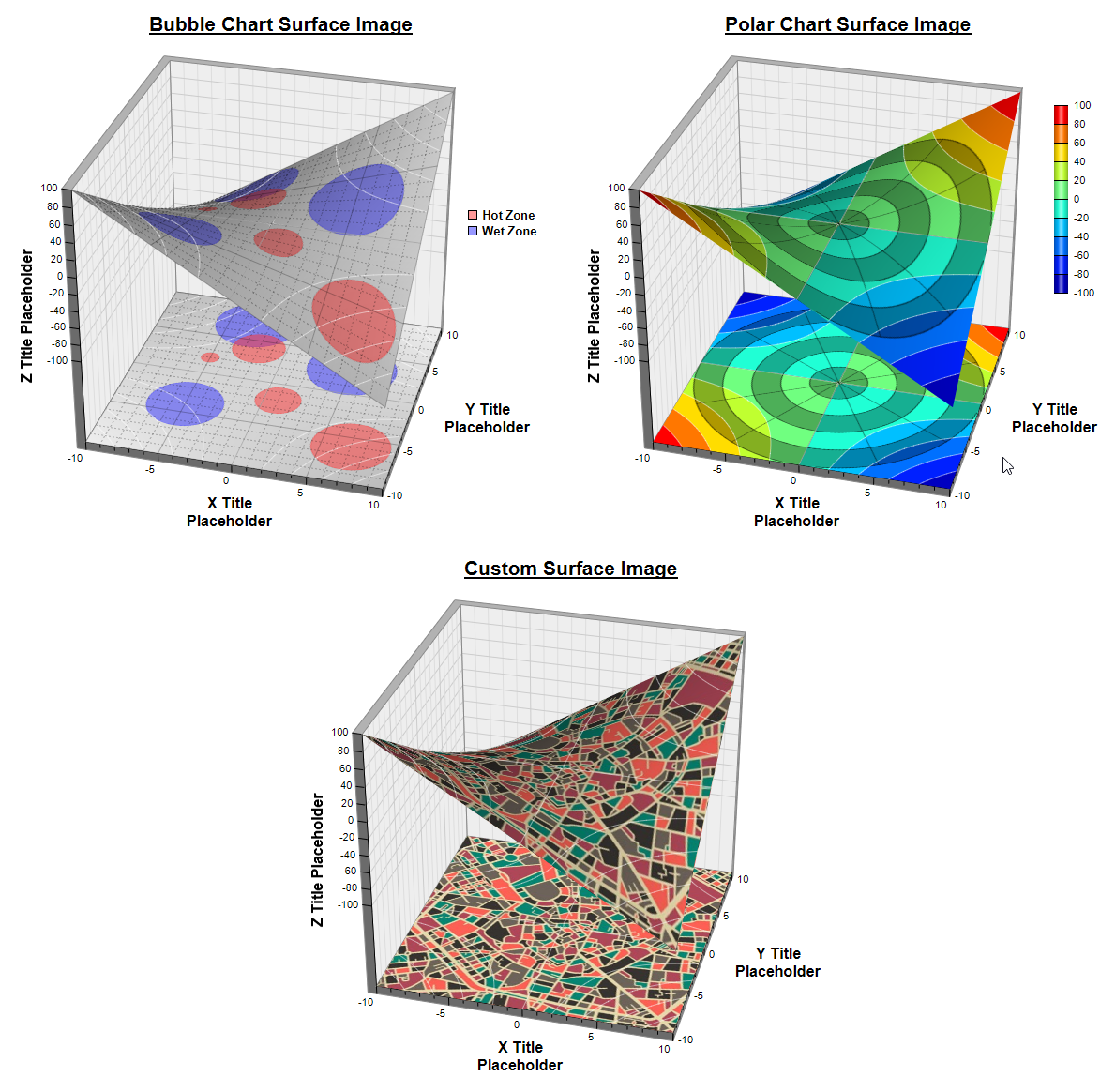
We include the new ChartDirector 7 library for some time as the C++ version was available earlier. But now we got notice that ChartDirector 7 is released for all languages including C++, .NET, Java, ASP/COM/VB, PHP, Perl and Python.
Advanced Software Engineering is pleased to announce the immediate availability of ChartDirector 7.0.
ChartDirector 7.0 introduces 3 new chart types:
- Treemap Chart: It visualizes a hierarchical structure by partitioning a rectangle into smaller rectangles recursively.
- Discrete Heat Map: It consists of cells which are colored based on their data values. Its continuous counterpart is the contour chart.
- Circular Bar Meter: It is similar to a bar meter, but with the bar bended into a circle. The bar can be segmented to enhance visualization.
For the user interface, ChartDirector Chart Viewers now have built-in high DPI support, and tooltips can be formatted with CDML (ChartDirector Mark Up Language).
The C++ and .NET editions of ChartDirector includes a Data Accelerator object, which allows real-time charts with up to a billion data points with full user interaction support.
In addition to charts, ChartDirector can now generate complete PDF reports, with charts, text, tables, images and other graphics.
Other notable features include cross section for contour charts, contour labels, 4D surface charts, surface projections and surface texture mapping.
More details can be found in the ChartDirector 7.0 release notes.
For Xojo we do the port and offer our
MBS Xojo ChartDirector Plugin, which is offered in the
OmegaBundle currently.
See also
ChartDirector 7 preview,
RealTimeViewPort in ChartDirectory and
Heatmaps with the Monkeybread ChartDirector Plugin
Since FileMaker Server 19.3 supports plugins for Data API, it is time to once again update our Plugin License Decision Graph:

Since FileMaker Go can't run the plugin directly, you have to use Perform Script on Server there. But if you need the plugin on iOS, you can use FileMaker iOS SDK to build your own iOS app.
With FileMaker Pro and FileMaker Go you can use Perform Script on Server to do enjoy plugin functions and skip installing plugin on each work station.
Please let us know if you have a question or comment.

The latest Xojo release arrived this morning and you may be impressed by the number of bug fixes. The Xojo community complained the last year about quality problems in Xojo frameworks and the rush to market for Web 2. Some API 2 related changes and the confusion was perfect.
And yes, Xojo Inc. listened. They scheduled more time to fix bugs and refine the framework classes. Several of the bigger projects in work (see
roadmap) got pushed back. And a lot of work went into fixing issues related to version tracking. The IDE should now better track what changed and write it to disk. This should avoid repeated changes showing up in version tracking.
For each project, you may do a one time cleanup. Make a new IDE script, put in the command DirtyAllProjectItems and run it. Then save the project and commit the changes to version tracking. From that point on you should no longer see properties switching between e.g. "true" and true, like sometimes having quotes and sometimes not.
On the bugs fixed, well it includes feedback case
64456 - JSONItem ToString leaks memory, which I reported there after looking for leaks in the web project. Also I am happy for the String.Compare leak got fixed.
The list of changes includes a couple of new things, but most of them may also be handled as bug fixes. At least for the macOS universal builds steps I would count it as bug that the post scripts run twice, which is now changed to run once.
On new things added, we got some new PDF methods in Xojo including iOS support. But we sill recommend everyone to try
MBS Xojo DynaPDF Plugin instead, which is currently available with
OmegaBundle. The binary option for enumeration lets you do flags, where each value has a different bit in the integer value. The Xojo Cloud servers can now send iOS push notifications to Apple's servers and then deliver them to your iOS application.
In introduction of a bug fix release like Apple did with Snow Leopard for macOS is a great idea. With over 200 fixes (including fixes labeled as changes), this is a huge improvement for the Xojo community. Maybe Xojo Inc. could do that every year like a summer release for bug fixes and do bigger new features into spring and fall releases. Like Linux for example switches between bug fix and new feature release.
MBS Xojo Plugins in current versions should work just fine.
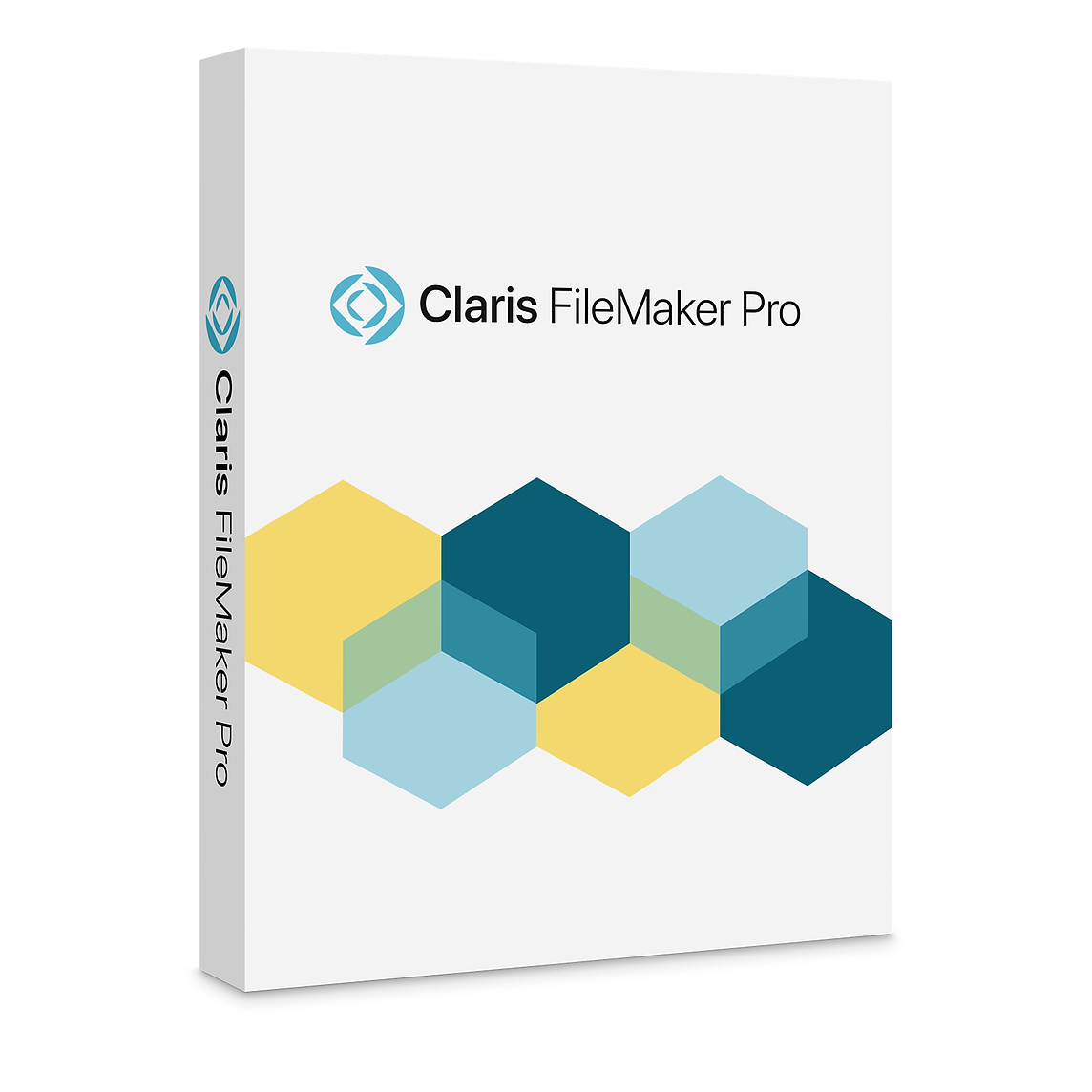
As you may have seen, Claris Inc. released the new version 19.3.2 of FileMaker Pro.
This update is quick fix for three issues seen in FileMaker 19.3.1:
- In Windows, hosted apps did not display PDFs in interactive container fields.
- In macOS, a blank screen displayed when entering the quick start experience.
- On some Mac computers with Apple silicon, FileMaker Pro displayed an error message when opened.
A few comments:
- Please note that FileMaker Pro now downloads PDF documents on Windows to a temp folder, which allows the control to display them easier. But it may leave PDF files on the users computer, even if they logged out of the solution.
It may be good to check the behavior and maybe build a script to find the temp file and delete it when user exists the solution (or layout). - The Quick Start Experience launched node app in background. With 19.3.2 this app is now an universal one, so the error message -1 for running it doesn't show anymore.
- FileMaker Server is still version 19.3.1 as it has not been changed.
- MBS Plugin 11.2 or newer works fine with the new version.
See
Announcement in the community: Check out new fixes in Claris FileMaker Pro 19.3.2.
FileMaker Pro 19.3.2 Release Notes
Knowledge base article: '127.0.0.1 refused to connect’ displayed in interactive container fields on Windows
Downloads
To download the new version, you may use the download page for your licensed software (see your license email for a link) or use the in-product updater next week.
If you use a Worker in Xojo to run code on multiple cores, you basically get a helper console application to do the work. Workers are launched in Xojo as needed to process whatever jobs you provide. Since workers have no open or started event, you can't easily put the registration code there (see feedback case 62409). But you can use static keyword to get a globally stored, but locally defined boolean to check status:
EventHandler Function JobRun(jobData As String) As String
Static registered As Boolean = False
If Not registered Then
If Not RegisterMBSPlugin("License Name", "MBS Complete", 202108, "xxx") Then
System.DebugLog "MBS Plugin serial not valid?"
End If
End If
As you see we can check registered flag to only register the first time. All first time work like initialization of plugin, opening a database connection or similar can be done there.
To have code cleanup when the helper quits you can put in a property referencing a class and put cleanup in destructor there. e.g. you can have a tempFile class, with a property for the FolderItem and delete the file in the destructor.
Eigentlich war für nächste Woche die
FileMaker Konferenz in Malbun geplant. Trotzdem ist Liechtenstein eine Reise wert und wir nutzen die Möglichkeit uns dort mit einigen FileMaker Entwicklern zu treffen.
Am 22. Juli 2021 treffen wir uns ab 17 Uhr in Malbun. Einfach gemütlich beisammen sein, auf der Terrasse sitzen und über FileMaker philosophieren. Aktuell sind 15 Leuten angemeldet. Gerne beantworte ich Fragen zum MBS Plugin und vielleicht gibt es ja noch Neuigkeiten von Claris.

Bei schönem Wetter empfehlen wir schon nachmittags anzukommen und wandern zu gehen, zum Beispiel hoch zum
Sareis, optional per Seilbahn. Wer länger bleiben will, kann gerne ein Hotelzimmer buchen für die Nacht.
Das Hotel offeriert ein
BBQ Grillbuffet für den Abend für 45 CHF pro Person. Alternativ gibt es Kleinigkeiten von der Snackkarte.
Wer kommen möchte, bitte bei mir anmelden. Die Teilnahme ist kostenlos abgesehen von der eigenen Konsumation und Anfahrt. Wir empfehlen Fahrgemeinschaften zu bilden und wer noch Hilfe braucht, kann sich gerne melden. Ab Vaduz fährt ein Bus alle halbe Stunde hoch nach Malbun.
Bitte Maskenpflicht im Hotel beachten und eine passende Maske mitbringen.
Wir freuen uns auf ein Wiedersehen!
Have you watched recent videos about MBS FileMaker Plugin on YouTube?
We keep videos of our own videos on the website, but when we show something in FMTraining's Live Broadcast or at a FileMaker groups like FMDisc, we have only the YouTube videos to link to. Enjoy!

Wir haben einige Artikel zum MBS Plugin aus dem FileMaker Magazin gesammelt hier online gestellt: FileMaker Magazin Artikel.
Mehr Artikel gibts im FMM Premium Abo mit Beispiel Downloads, FMM Wissensdatenbank & Zugriff auf alle Ausgaben seit 1994!
Das FileMaker Magazin ist eine exzellente Quelle von Informationen, Anleitungen und Profitips.
Stefanie wrote an excellent blog post about ChartDirector and the new heat map charts for the official
Xojo blog:
Heatmaps with the Monkeybread ChartDirector Plugin
Also the extras section in the
Xojo Store got updated and you can now easier than ever order your Xojo license update with a
license of MBS Plugins.
From time to time we get bug reports about some variation of library not loading. There are various reasons and I collected a few problems loading MySQL (or MariaDB) client libraries here.
First the error when no library is set:
libmysqlclient.dylib.21: dlopen(libmysqlclient.dylib.21, 1): image not found
libmysqlclient_r.dylib: dlopen(libmysqlclient_r.dylib, 1): image not found
libmysqlclient_r.15.dylib: dlopen(libmysqlclient_r.15.dylib, 1): image not found
libmysqlclient_r.16.dylib: dlopen(libmysqlclient_r.16.dylib, 1): image not found
libmysqlclient_r.18.dylib: dlopen(libmysqlclient_r.18.dylib, 1): image not found
libmysqlclient.dylib: dlopen(libmysqlclient.dylib, 1): image not found
libmariadb.dylib.3: dlopen(libmariadb.dylib.3, 1): image not found
libmariadb.dylib.2: dlopen(libmariadb.dylib.2, 1): image not found
libmariadb.dylib: dlopen(libmariadb.dylib, 1): image not found
(more)
 Nickenich, Germany - (July 12th, 2021) -- MonkeyBread Software today is pleased to announce MBS FileMaker Plugin 11.3 for macOS, iOS, Linux and Windows, the latest update to their product that is easily the most powerful plugin currently available for Claris FileMaker produce line. As the leading database management solution for Windows, macOS, iOS and the web, the Claris FileMaker Pro Integrated Development Environment supports a plugin architecture that can easily extend the feature set of the application. MBS FileMaker Plugin 11.3 has been updated and now includes over 6500 different functions, and the versatile plugin has gained more new functions:
Nickenich, Germany - (July 12th, 2021) -- MonkeyBread Software today is pleased to announce MBS FileMaker Plugin 11.3 for macOS, iOS, Linux and Windows, the latest update to their product that is easily the most powerful plugin currently available for Claris FileMaker produce line. As the leading database management solution for Windows, macOS, iOS and the web, the Claris FileMaker Pro Integrated Development Environment supports a plugin architecture that can easily extend the feature set of the application. MBS FileMaker Plugin 11.3 has been updated and now includes over 6500 different functions, and the versatile plugin has gained more new functions:
With this release we integrate zbar as an option for barcode detection. If you have a picture of a barcode to detect, you can try Barcode.Detect with zxing. Or you load the zbar library with Barcode.LoadLibrary function and then try the new Barcode.Scan function. Supported barcodes in zbar includes EAN-13/UPC-A, UPC-E, EAN-8, Code 128, Code 39, Interleaved 2 of 5 and QR Code.
For years we have OCR functions using tesseract 3.02 and that library got dated. We now allow you to opt-in to use OCR.Load and load the current version 4.1 of tesseract and benefit from the enhancements in the library. With the new version you can recognize with multiple languages in the same text and pass a picture directly to the engine.
(more)
 Nickenich, Germany - (July 12th, 2021) -- MonkeyBread Software today is pleased to announce MBS Xojo Plugins 21.3 for macOS, Linux and Windows, the latest update to their product that is easily the most powerful plugin collection currently available for Xojo. MBS Xojo Plugins have been updated and now includes over 2800 classes and 73,000 documented features, and the versatile plugins have gained more new functions:
Nickenich, Germany - (July 12th, 2021) -- MonkeyBread Software today is pleased to announce MBS Xojo Plugins 21.3 for macOS, Linux and Windows, the latest update to their product that is easily the most powerful plugin collection currently available for Xojo. MBS Xojo Plugins have been updated and now includes over 2800 classes and 73,000 documented features, and the versatile plugins have gained more new functions:
With this release we integrate zbar as an option for barcode detection. If you have a picture of a barcode to detect, you can try zxing classes. Or you load the zbar library with ZBarMBS.LoadLibrary function and then try the new Scan function in ZBarMBS class. Supported barcodes in zbar includes EAN-13/UPC-A, UPC-E, EAN-8, Code 128, Code 39, Interleaved 2 of 5 and QR Code.
For years we have OCR functions using tesseract 3.02 and that library got dated. We now allow you to opt-in to use LoadLibrary method in TessEngineMBS class and load the current version 4.1 of tesseract and benefit from the enhancements in the library. With the new version you can recognize with multiple languages in the same text and pass a picture directly to the engine.
For our CURLSMBS class we added a support for pre-signed URLs. You can use our examples for Amazon S3 to upload files and then generate time limited URLs to access those files with AWSPresignURL method and load them in a HTMLViewer. The CAInfo file can now be passed from a container.
For macOS we added support for more barcodes in VNDetectBarcodesRequestMBS class, a new isMonterey function for SystemInformationMBS to detect the upcoming macOS version. And isLowPowerModeEnabled property in NSProcessInfoMBS lets you detect low power mode. Our MapKit integration got new classes for multi polygons and polylines. The NSCollectionViewControlMBS control got new features for sections and drag & drop.
On Windows when you use Chromium for HTMLViewer, we can now use cross origin white list to allow JavaScript to perform across origins.
Check the new StringCodePointsMBS function and the StringHandleMBS improvements for faster string handling. Our LGLMBS class got multithreaded functions and a separate exception class.
Finally we updated curl library to version 7.77.0, DynaPDF to 4.0.54.148, openssl library to 1.1.1k, SQLite to 3.36.0 and Xcode to version 12.5.1.
See release notes for a complete list of changes.
 12. Juli 2021 - Monkeybread Software veröffentlicht heute das MBS FileMaker Plugin für FileMaker in Version 11.3, mit inzwischen über 6500 Funktionen eines der größten FileMaker Plugins überhaupt. Hier einige der Neuerungen:
12. Juli 2021 - Monkeybread Software veröffentlicht heute das MBS FileMaker Plugin für FileMaker in Version 11.3, mit inzwischen über 6500 Funktionen eines der größten FileMaker Plugins überhaupt. Hier einige der Neuerungen:
Mit dieser Version integrieren wir zbar als eine Option für die Barcode-Erkennung. Wenn Sie ein Bild eines zu erkennenden Barcodes haben, können Sie Barcode.Detect mit zxing ausprobieren. Oder sie laden mit Barcode.LoadLibrary die zbar-Bibliothek und probieren die neue Barcode.Scan Funktion. Zu den unterstützten Barcodes in zbar gehören EAN-13/UPC-A, UPC-E, EAN-8, Code 128, Code 39, Interleaved 2 of 5 und QR Code.
Seit Jahren haben wir OCR-Funktionen mit Tesseract 3.02 und diese Bibliothek zeigt ihr Alter. Wir bieten Ihnen nun die Möglichkeit, OCR.Load zu verwenden und die aktuelle Version 4.1 von Tesseract zu laden und von den Verbesserungen in der Bibliothek zu profitieren. Mit der neuen Version können Sie mehreren Sprachen gleichzeitig in einem Bild erkennen und ein Bild direkt an die Engine übergeben.
(more)

New in this prerelease of the 21.3 plugins:
- Added UInt32Value, UInt8Value and UInt16Value to StringHandleMBS class.
- Added Clear method to StringHandleMBS class.
- Added StringCodePointsMBS function.
- Added option to pass array and start position to FindByte function in StringHandleMBS class.
- Changed JavaVMMBS constructor to not to try to load JavaVM.framework, which results in a crash on Big Sur.
- Changed CURL to fail if your URL does not contain a protocol specification.
Download:
monkeybreadsoftware.com/xojo/download/plugin/Prerelease/ or
from Dropbox.
Or ask us to be added to our shared Dropbox folder.

New in this prerelease of version 11.3 of the MBS FileMaker Plugin:
Download at
monkeybreadsoftware.com/filemaker/files/Prerelease/, in
Dropbox folder or ask for being added to the dropbox shared folder.
 Sometimes you have to loop over characters in a string in Xojo. Whether you count something, search for patterns or you want to replace some characters, the reasons are divers, but performance may matter.
Sometimes you have to loop over characters in a string in Xojo. Whether you count something, search for patterns or you want to replace some characters, the reasons are divers, but performance may matter.
Let's try four different ways and report how much time is needed for each function.
My test file is about 300,000 characters big, stored as UTF-8 and contains various German umlauts, so we have a couple of two byte characters. All tests are made with DisableBackgroundTasks pragma set to reduce background activity. For the timing we run each block 10 times to get an average duration.
(more)
If you have existing scripts to use our
WebView functions in
MBS FileMaker Plugin and you like to move to using FileMaker 19.3 on Windows, you may notice that the functions stop working. As of today we have no way to access the relevant C++ classes for the WebView2 control.
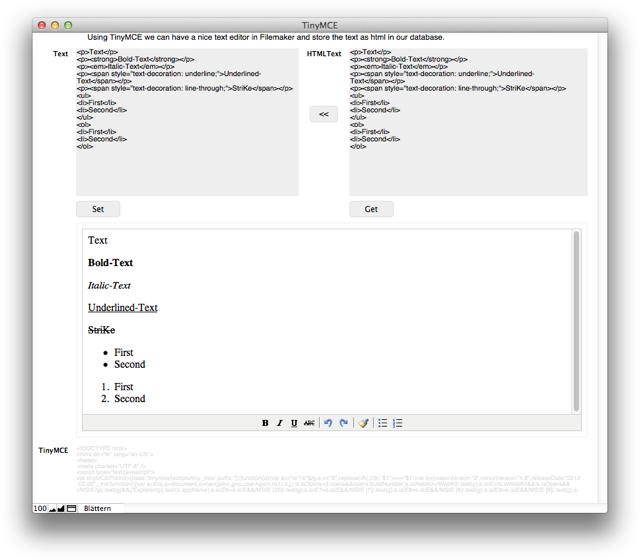
But if you urgently need to use one of our
WebView functions, consider to change your scripts and use our plugin based web viewer. With the
WebView.CreateWithControl function you can create an IE based web viewer on a layout and use our existing functions to do all the web viewer related functions:
#create with control on window
Set Variable [ $$web; Value:MBS("WebView.CreateWithControl"; 0; "placeholder"; 1) ]
Set Variable [ $r; Value:MBS( "WebView.LoadURL"; $$web; "http://www.mbs-plugins.com") ]
Since FileMaker 19 introduced the "
Perform JavaScript in Web Viewer" script step. You may use that where needed to replace a few of our functions. But since it just allowed to call
JavaScript functions, you may need to be able to control the html and include the require functions.
Let's give you an example and change the TinyMCE example from us. We use here the
WebView.SetFormTextAreaValue and
WebView.RunJavaScript functions to pass text to the control. The form field is used to work around some limitations in the past on how much you can pass via URL or JavaScript calls. It still works well today:
Set Variable [ $r ; Value: MBS( "WebView.SetFormTextAreaValue" ; "HTMLEditor"; "formtest"; "output"; $text; 0 ) ]
Set Variable [ $r ; Value: MBS( "WebView.RunJavaScript" ; "HTMLEditor"; "try { tinyMCE.get('elm1').setContent(formtest.output.value); } catch (e) { alert(e); }" ) ]
Now to get this working with the script step, we have to define a
JavaScript function to take the call. So we transform our JavaScript code above into a nice function called SetText and taking a single parameter named text:
function SetText(text)
{
try
{
tinyMCE.get('elm1').setContent(text);
}
catch (e)
{
alert(e);
}
}
As you see we include some exception handling, which may tell you if something is not working. Now we call it with the script step and pass our $text variable:
Perform JavaScript in Web Viewer [ Object Name: "HTMLEditor" ; Function Name: "SetText" ; Parameters: $text ]
When you try this, you will notice it works just as fine as the existing calls with
MBS FileMaker Plugin.
Update: We are working on a fix for our WebView functions to make them work for WebView2 controls on Windows.

New in this prerelease of version 11.3 of the MBS FileMaker Plugin:
Download at
monkeybreadsoftware.com/filemaker/files/Prerelease/, in
Dropbox folder or ask for being added to the dropbox shared folder.

New in this prerelease of the 21.3 plugins:
- Updated Xcode to version 12.5.1.
- Added LGLAbortedExceptionMBS class.
- Added ParseFileMT, ParsePathMT and ParseStringMT for LGLMBS class for better threading.
Download:
monkeybreadsoftware.com/xojo/download/plugin/Prerelease/ or
from Dropbox.
Or ask us to be added to our shared Dropbox folder.
Check out the FMTraining.tv website. Richard Carlton and his team do a daily free live stream about FileMaker to watch. And they have a huge library of FileMaker training material to watch and learn all about the Claris FileMaker product family.
A few days ago Christian Schmitz from Monkeybread Software joined a live episode to talk a bit about the MBS FileMaker Plugin. Watch it on YouTube.
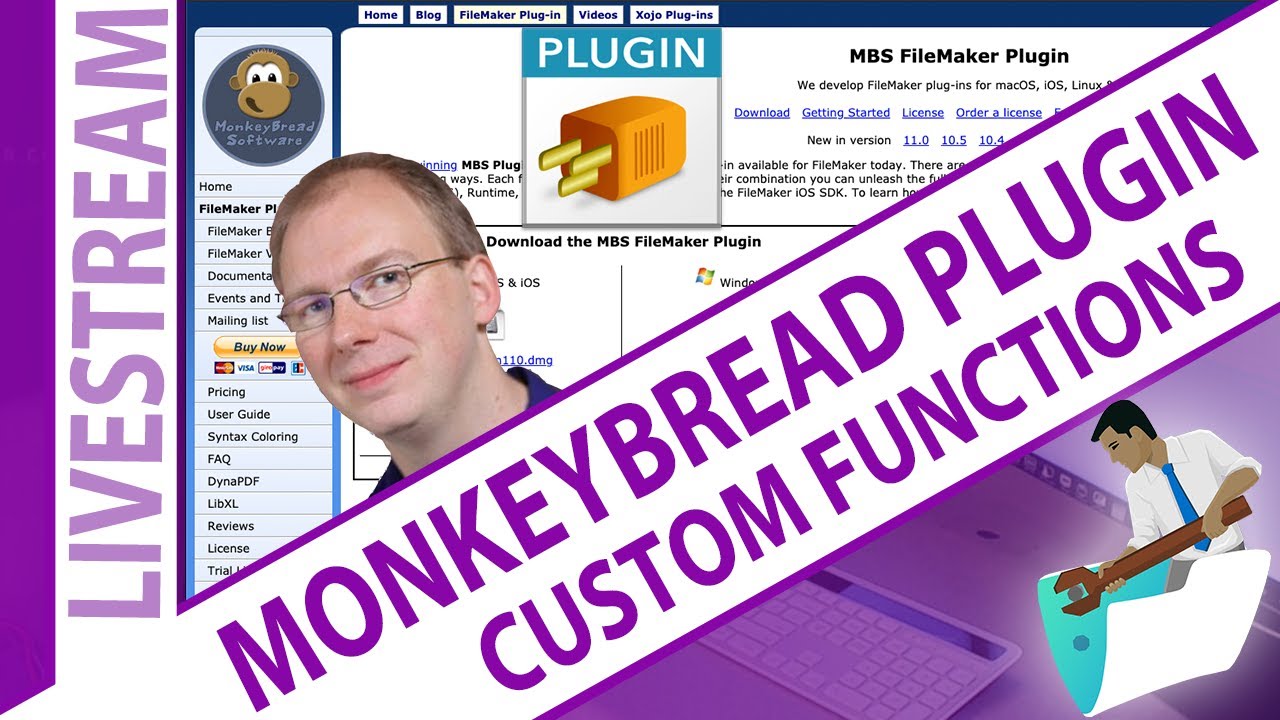
Use FM.CF function for custom functions and JS.CF for JavaScript functions managed via MBS FileMaker Plugin in version 11.3. Load the functions in your start script, then use them everywhere for all open files and it works even on the server side.
Do you like this video?
Please let Richard know and send him your wishes or ideas for future live broadcast as well as topics for training videos. And check out the FileMaker Training bundles as well as their new book for FileMaker, updated for 2021.
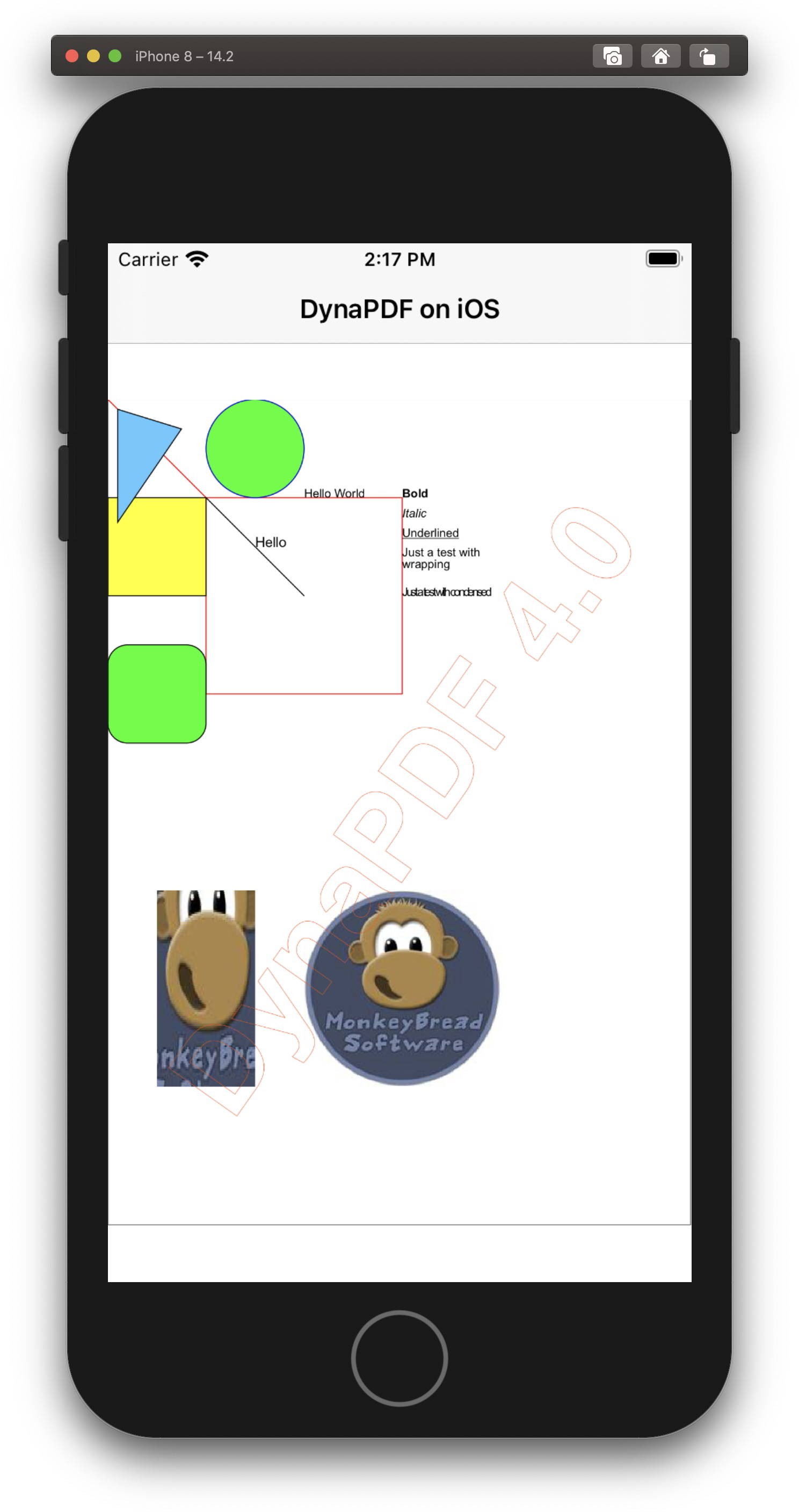 Have you considered trying our MBS Xojo DynaPDF Plugin?
Have you considered trying our MBS Xojo DynaPDF Plugin?
With OmegaBundle you get the Starter license included and it includes all this features:
- Available for macOS, iOS, Linux and Windows.
- Use color spaces like DeviceGray, DeviceRGB, DeviceCMYK
- Create and edit JavaScript Functions / JavaScript Actions
- Creation of tagged PDF files
- Create, modify, delete annotations (30+ types)
- Add actions to annotations like JavaScript, GoToR and GoTo.
- Custom page templates
- File attachments and file attachment annotations
- Font subsetting
- Full access to content streams
- JPEG 2000 compression for images and JBIG2 compression for 1 bit images
- More than 60 code pages, incl. 17 CJK character sets and Unicode
- Named Destinations
- Native PDF Transparency for Images (Alpha channels)
- No differentiation between client and server application
- Royalty free distribution
- Support for multi-page TIFF's
- Tables for your layout and with page breaks
- Text formatting, multi-column text
- Vector graphics, line dash patterns, shadings, patterns
- Web links, file links, page links and bookmarks
(more)
We like to show you what you can do with our
DynaPDF features in our
MBS FileMaker Plugin.
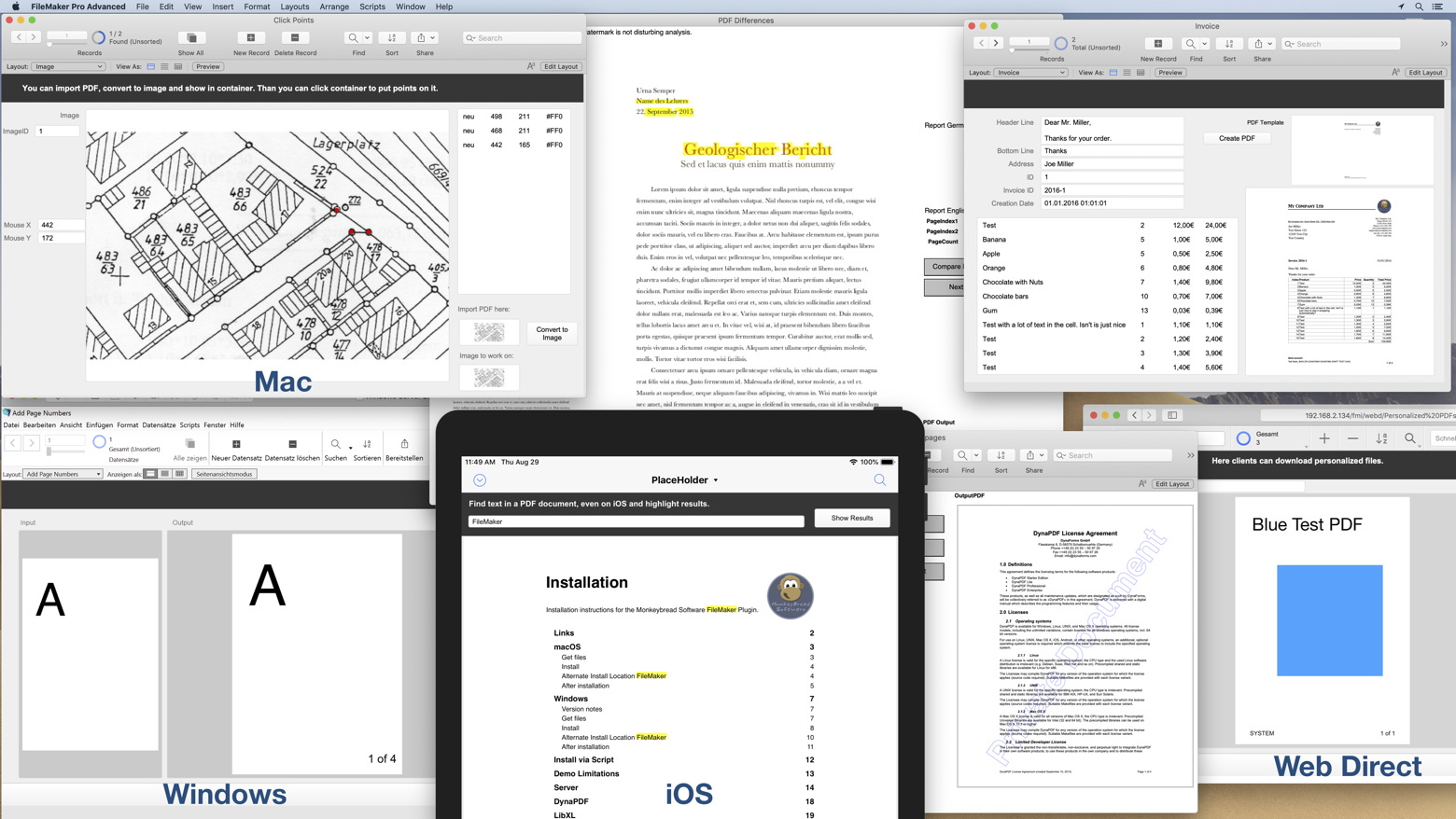
Please see the topics below and take a look on the relevant example projects once you downloaded our plugin.
(more)

The July/August (19.4) issue of
xDev Magazine is now available. Here's a quick preview of what's inside:
The Need for Speed by Markus Winter
Have you ever wondered which of two algorithms was faster? Sometimes there's a need to measure speed that's simpler than Xojo's built-in profiler—Markus demonstrates his method.
xDev Tools by Marc Zeedar
Here at xDev Magazine we use a lot of Xojo-created tools to get our work done. Marc thought it would be interesting to show you some of the programs he's written to automate his publishing production.
Maps, Part 10 by Markus Winter
Last issue Markus set up his plans for mapping GPS data. This time he shows how that works so you can now take data from a device like a Garmin and plot the route on a map within Xojo using MapKit and the MBS Plugins.
Exploring Cryptography, Part 2 by Eugene Dakin
In his series on cryptography, Eugene explores something called the MonoAlphabetic Substitution Cipher. Yeah, say that three times fast. Perhaps it would be easier to just read his article!
Plus: GoalMonitor, event definitions, Zip archives, databases, programming careers, accessibility, and much more!
 In this article I want to introduce you the new functionalities from the MBS Xojo Plugins in version 21.3.
In this article I want to introduce you the new functionalities from the MBS Xojo Plugins in version 21.3.
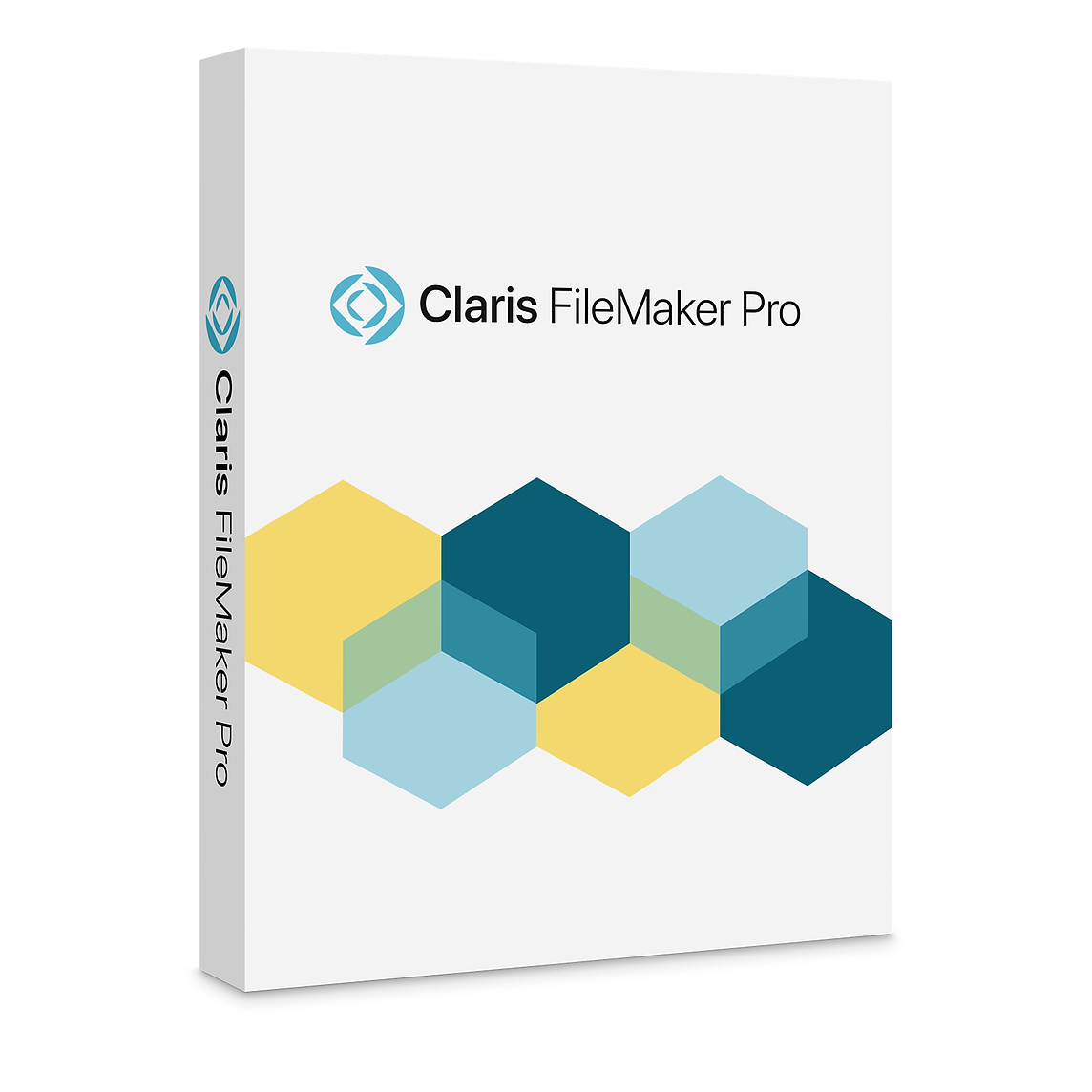 As you may have seen, Claris Inc. released the new version 19.3.2 of FileMaker Server. FileMaker Pro 19.3.2 arrived a few days earlier.
As you may have seen, Claris Inc. released the new version 19.3.2 of FileMaker Server. FileMaker Pro 19.3.2 arrived a few days earlier. First of all, I would like to show you the new features in the Barcodes section. Until now you could only read barcodes in the plugin via the ZXing library. We have now changed this and make the reading of Barcodes with the ZBar library accessible. You can load the ZBar library, which you can also download from
First of all, I would like to show you the new features in the Barcodes section. Until now you could only read barcodes in the plugin via the ZXing library. We have now changed this and make the reading of Barcodes with the ZBar library accessible. You can load the ZBar library, which you can also download from 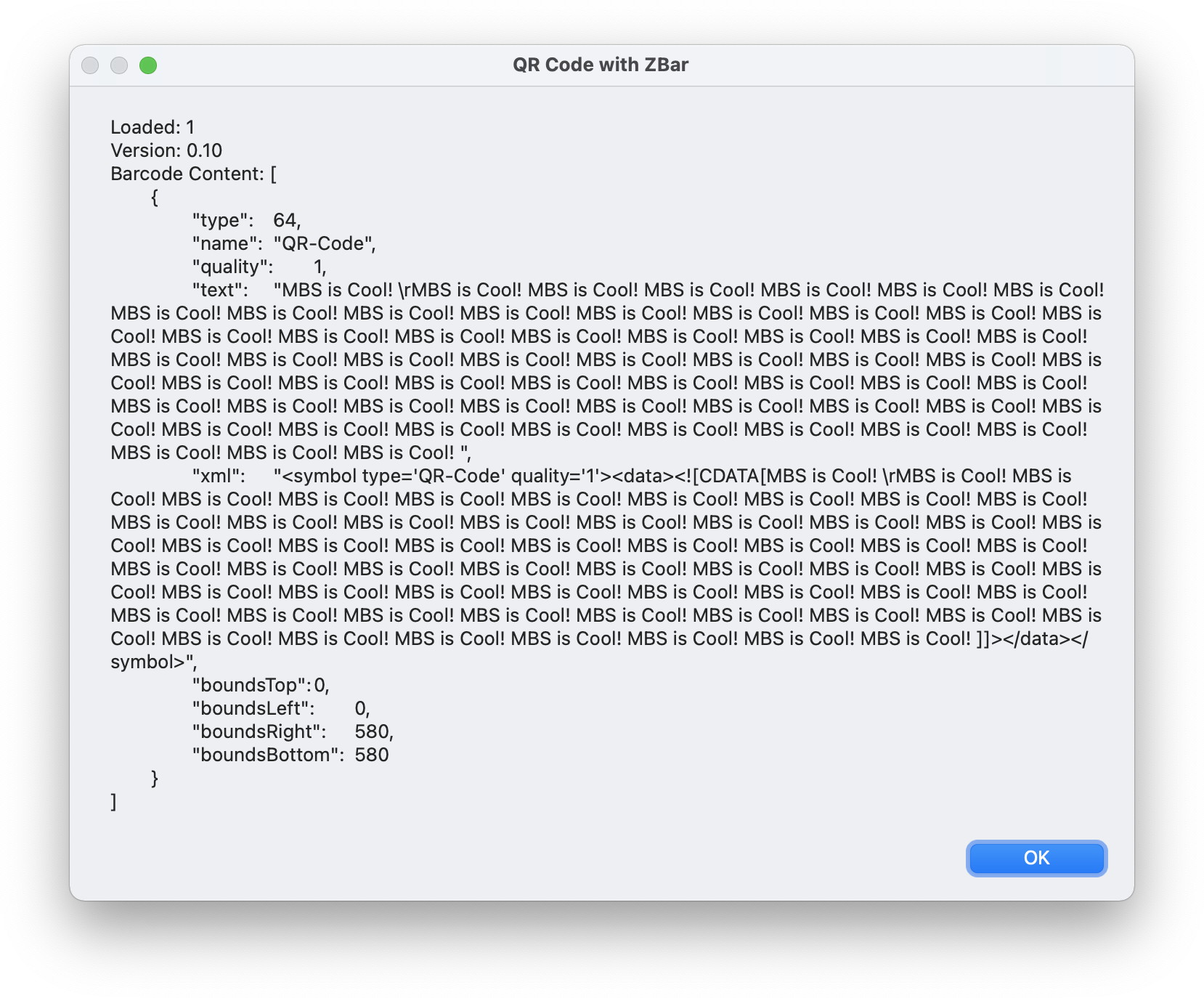
 You may want to have a script to check if MBS Plugin is installed. For example you may have a calculation like this:
You may want to have a script to check if MBS Plugin is installed. For example you may have a calculation like this:
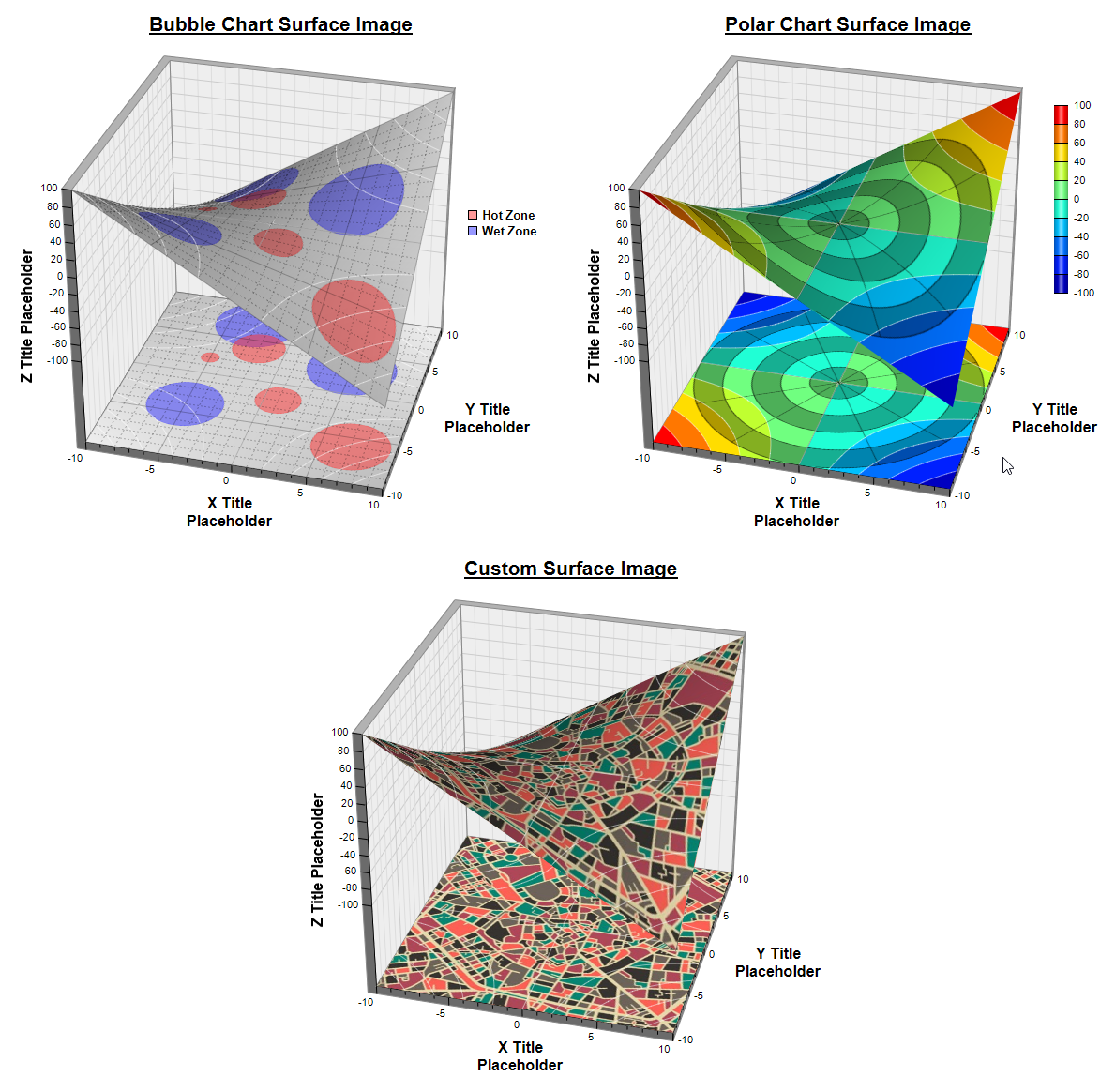 We include the new ChartDirector 7 library for some time as the C++ version was available earlier. But now we got notice that ChartDirector 7 is released for all languages including C++, .NET, Java, ASP/COM/VB, PHP, Perl and Python.
We include the new ChartDirector 7 library for some time as the C++ version was available earlier. But now we got notice that ChartDirector 7 is released for all languages including C++, .NET, Java, ASP/COM/VB, PHP, Perl and Python.
 The latest Xojo release arrived this morning and you may be impressed by the number of bug fixes. The Xojo community complained the last year about quality problems in Xojo frameworks and the rush to market for Web 2. Some API 2 related changes and the confusion was perfect.
The latest Xojo release arrived this morning and you may be impressed by the number of bug fixes. The Xojo community complained the last year about quality problems in Xojo frameworks and the rush to market for Web 2. Some API 2 related changes and the confusion was perfect. 










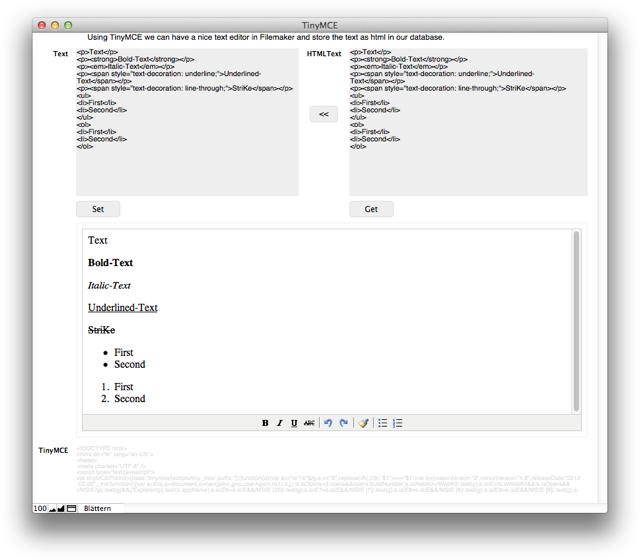 But if you urgently need to use one of our
But if you urgently need to use one of our 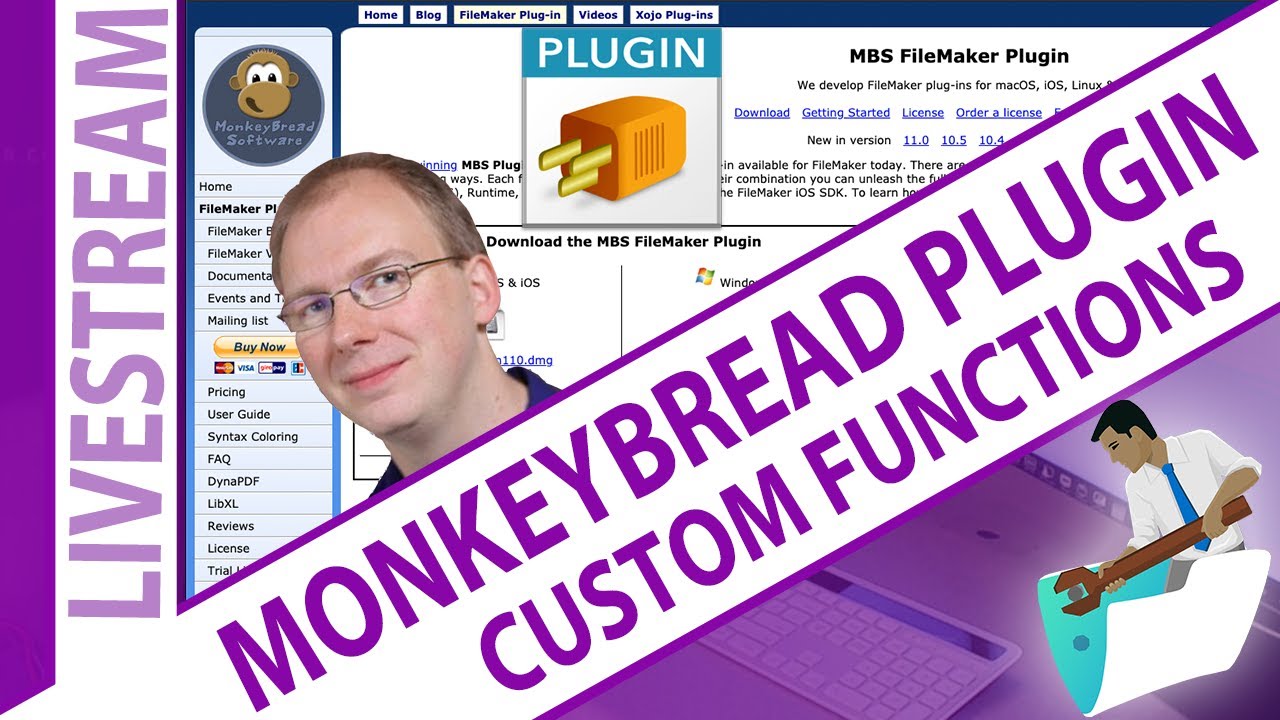
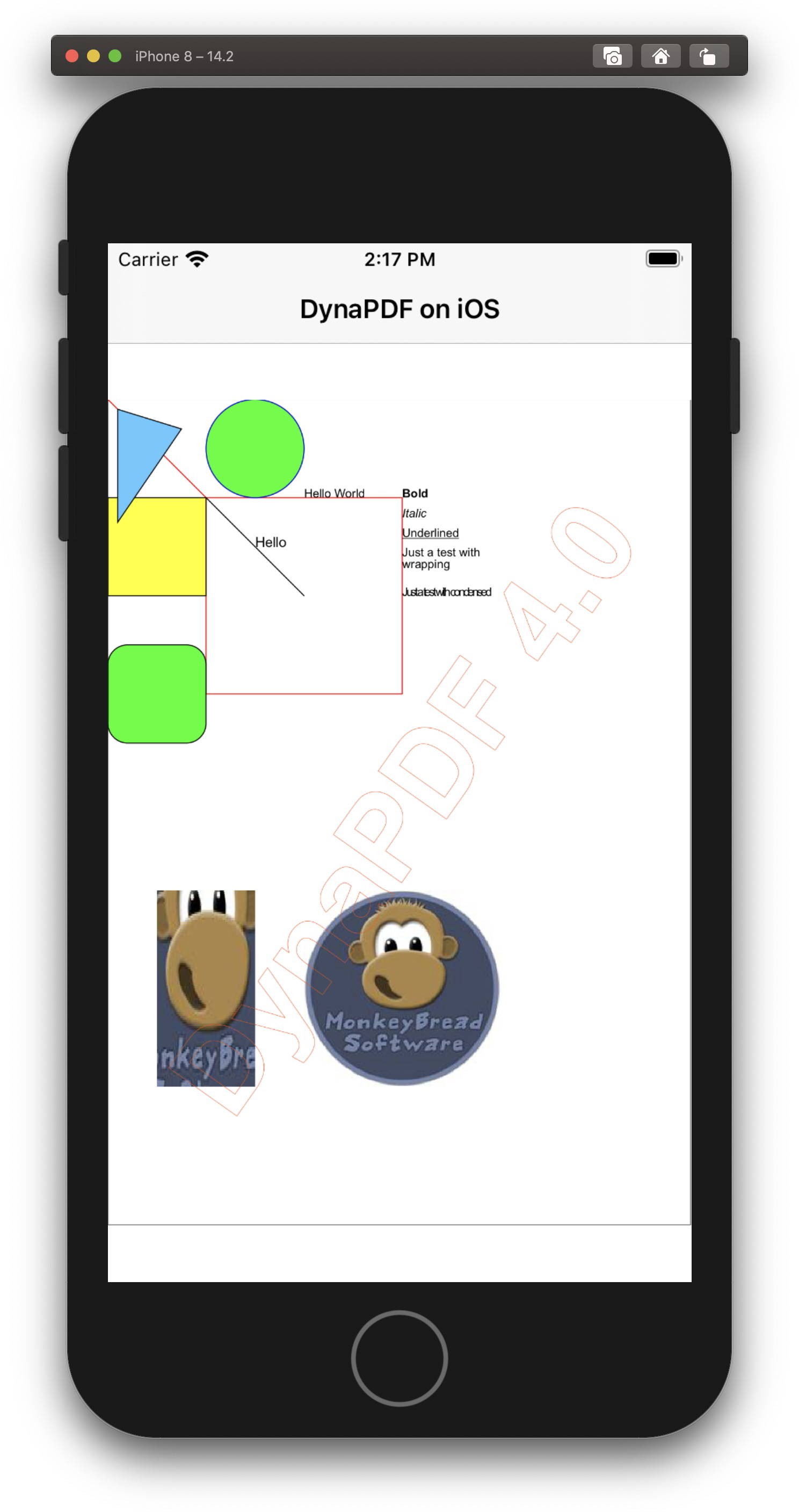 Have you considered trying our
Have you considered trying our 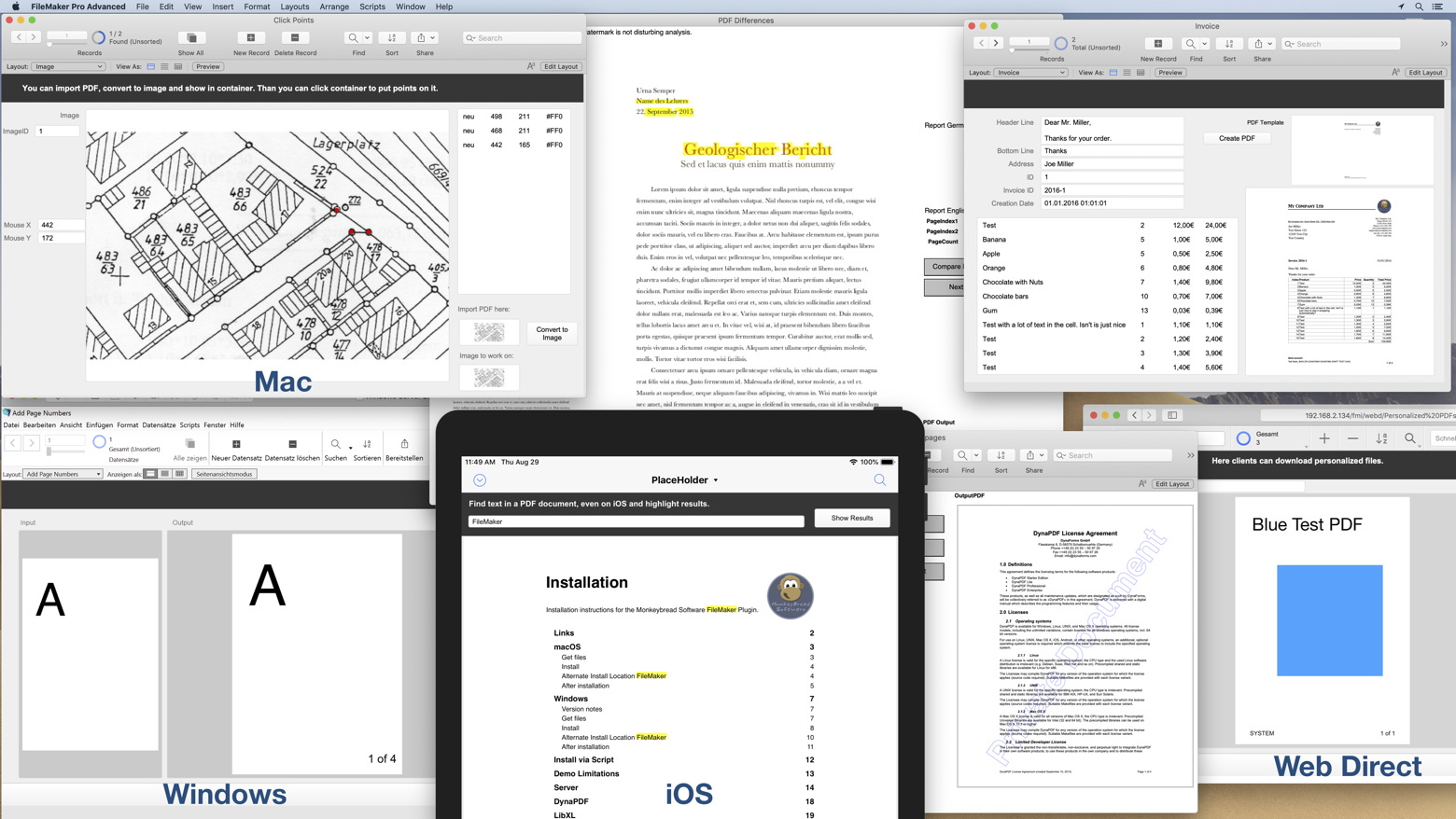
 The July/August (19.4) issue of
The July/August (19.4) issue of