More customization for Claris FileMaker Web Direct
Icon
Web Publishing/publishing-engine/jwpc-tomcat/fmi/VAADIN/themes/default/favicon.ico
Once you replaced it and restarted browser and reload the pages, you may see your icon there.
Title
Next we can customize the html files in the folder:
Web Publishing/publishing-engine/jwpc-tomcat/fmi/VAADIN/launchcenter/
The home.html file contains the first page loaded. So there we can edit it and write a custom text there:
This is the text the tab will use as label in the browser and users bookmarking it will use for the bookmark.<title>MBS Web Database</title>
Login Screen
To show a custom logo on the login screen, we can change login.html file to have a line after the <div id="login_dialog_body"> line there to put some picture just over the login fields with html like this:
The image goes in the same folder as the html file and we reference it directly via that folder.<p align=right><img src="/fmi/VAADIN/launchcenter/mbs.png" width=300 height=300></p>
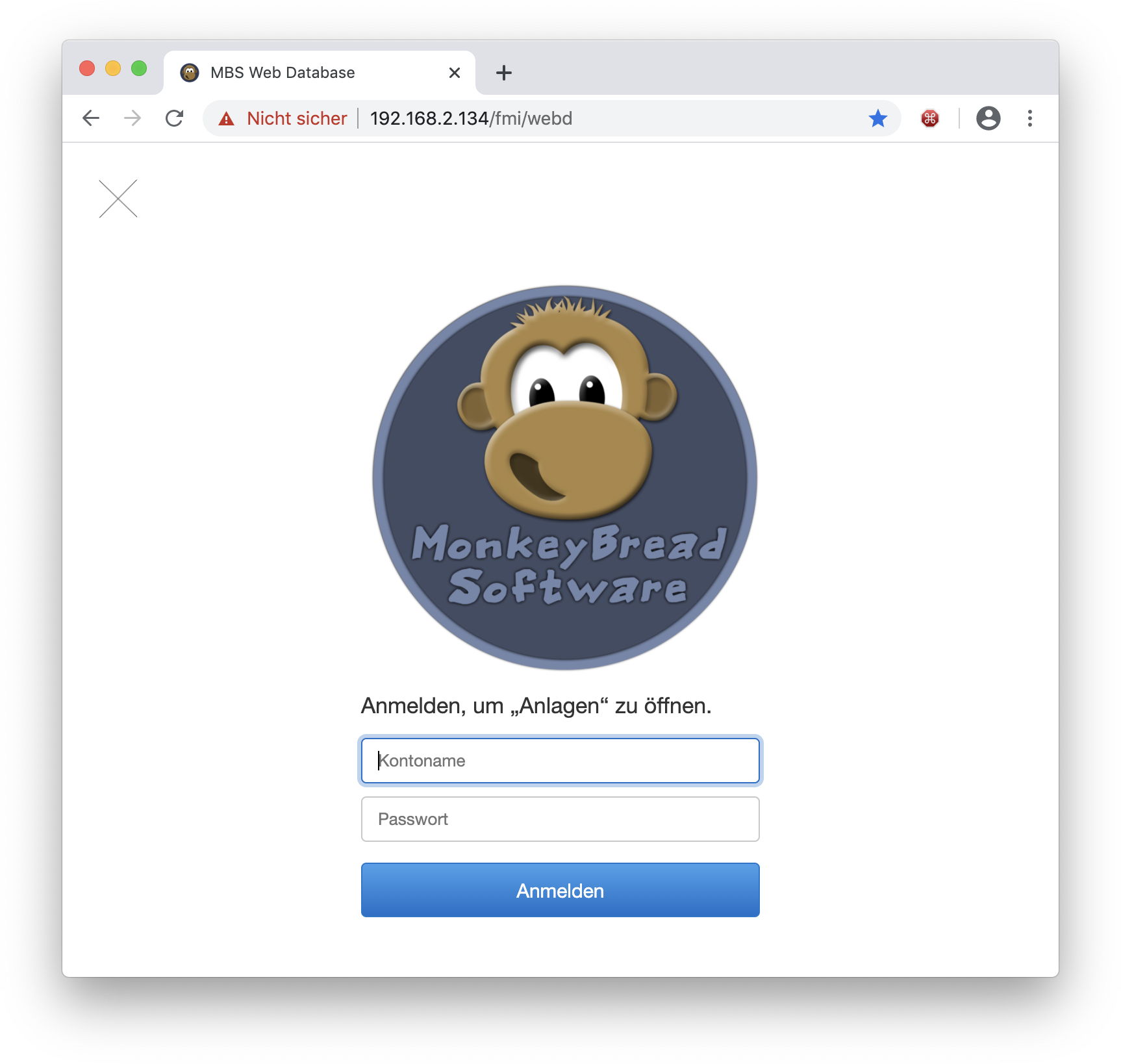
Screenshot from a test server running FileMaker Server 19 with default certificate in German.
Warning
For all the changes, please know what you do. Be familiar with unix file permissions, how to use a real text editor like BBEdit on MacOS or UltraEdit on Windows (Word won't work) and make backup copies of the files before you modify them. A wrong or broken html tag can make the website to not work properly.
If you have to update or reinstall FileMaker Server, all your changes are lost and should be manually recreated. Don't just copy over your modified files as the structure of the files may have changed.