See invisible characters in FileMaker calculations
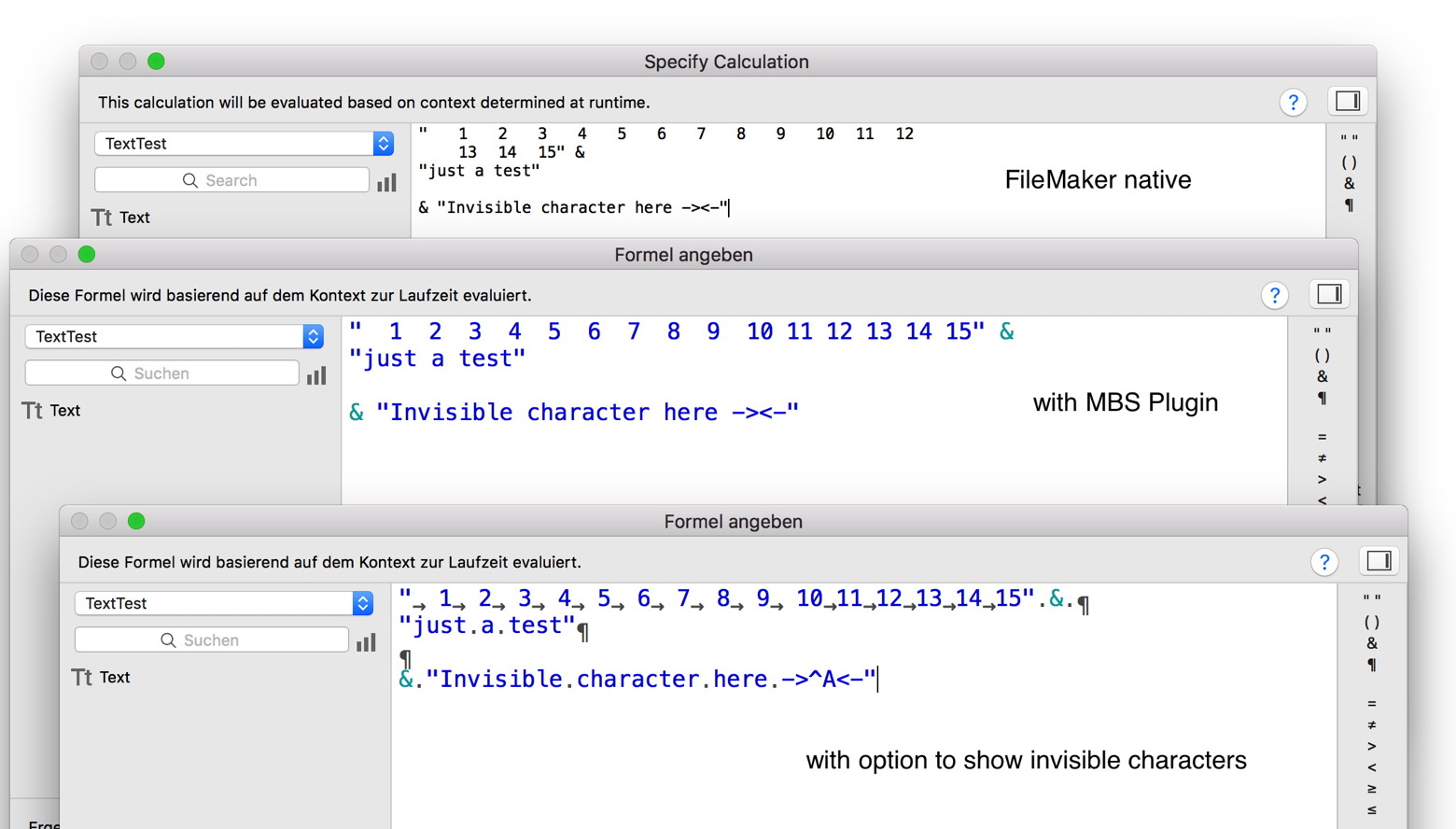
Another thing we got are tab stops. By default there are 12 and we just double this to 24 for you. So you can use tab characters to organize your bigger statements. Pressing Command-R will show the ruler if you need it, so you can see the tab stops. While you can use various options there, the formatting will not be saved in FileMaker.
You can press Command-F to search for text, press Command-G to continue search and press Command-Option-C to copy text with style.