MBS FileMaker Plugin IDs
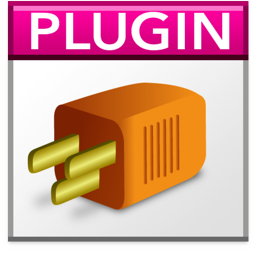 With MBS FileMaker Plugin 4.5 we reorganized the IDs in our plugin. Now you can see from the ID where it came from. So ID 14012 is an email. Except if you used more than a 1000 regular expressions and also reached that ID there. But in general we don't expect a lot of people use the plugin so much until they restart FileMaker. And even if you have several objects with same ID, the functions will know what they look for and it just works.
With MBS FileMaker Plugin 4.5 we reorganized the IDs in our plugin. Now you can see from the ID where it came from. So ID 14012 is an email. Except if you used more than a 1000 regular expressions and also reached that ID there. But in general we don't expect a lot of people use the plugin so much until they restart FileMaker. And even if you have several objects with same ID, the functions will know what they look for and it just works.So here an updated list for plugin version 7.2:
| Menu | 10000 | text |
| Menu Items | 11000 | text |
| QuickList | 12000 | text |
| Regular Expressions | 13000 | text |
| SendEmail | 14000 | text |
| Window | 15000 | text |
| CURL sessions | 16000 | text |
| Midi Streams | 17000 | text |
| GraphicsMagick Image | 18000 | text |
| XL Books | 19000 | text |
| DynaPDF Context | 20000 | text |
| DynaPDF Table | 21000 | text |
| SQL Command | 22000 | text |
| SQL Connection | 23000 | text |
| CoreLocation Geocoder | 24000 | text |
| CoreGraphics Image Source | 25000 | text |
| Addressbook Item | 26000 | text |
| Calendar Item | 27000 | text |
| SerialPort | 28000 | text |
| Socket | 29000 | text |
| PDFKit Document | 30000 | text |
| Drag & Drop | 31000 | number |
| TAPI | 32000 | text |
| not used | 33000 | text |
| Dictionary | 34000 | text |
| HotKey | 35000 | text |
| MarkDown | 36000 | text |
| SQL in FileMaker | 37000 | text |
| Schedule | 38000 | text |
| ProcessActivity | 39000 | text |
| AVAsset | 40000 | text |
| WMI Query | 41000 | text |
| QTKitMovie | 42000 | text |
| Social Request | 43000 | text |
| Email Parser | 44000 | text |
| EC Key | 45000 | text |
| WordFile | 46000 | text |
| JavaScript | 47000 | text |
| FSEvents | 48000 | text |
| DNS Lookup | 49000 | text |
| LDAP | 50000 | text |
| JSON | 51000 | text |
| not used | 52000 | text |
| AVCapture | 53000 | text |
| AVExport | 54000 | text |
| QTExport | 55000 | text |
| Events | 56000 | text |
| SSH | 57000 | text |
| SmartCard | 58000 | text |
| AppleScript | 59000 | text |
| Java | 60000 | text |
| TouchBar | 61000 | text |
| X509 | 62000 | text |
| PKey | 63000 | text |
| PKCS12 | 64000 | text |
| Drag View | 65000 | text |
| AVPlayer | 66000 | text |
| MAPI | 67000 | text |
| DirectoryChange | 68000 | text |
| WindowsNotification | 69000 | text |
| iOS Notifications | 70000 | text |
As you see most IDs are nowadays returned as text and not as numbers. If you just keep them in variables, things should go right. And for storing in fields, simply use text fields. Storing them in number fields may also work as long as you later read the numbers without dot and decimals. "12345" will work, but "12345.00000" may not.
Some function even allow you to define your own IDs, e.g. Menu.DefineQuickMenu, SQL.NewCommand and SQL.NewConnection.