MBS Plugin to Visual Fox Pro
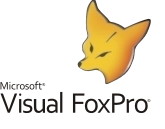 Just a quick note:
Just a quick note:Using MBS Plugin and SQL functions you can connect to a Visual Fox Pro database. Simply use ODBC driver and right connection string.
e.g.this connection string:
"Driver={Microsoft Visual FoxPro Driver};SourceType=DBC;SourceDB=c:\test database.dbc;Exclusive=No;NULL=NO;Collate=Machine;BACKGROUNDFETCH=NO;DELETED=NO;"
As all details are included in connection string, you don't need to setup an ODBC data source.
And client is happy as they now can query data from the Visual Fox Pro database and import to Xojo or FileMaker.
