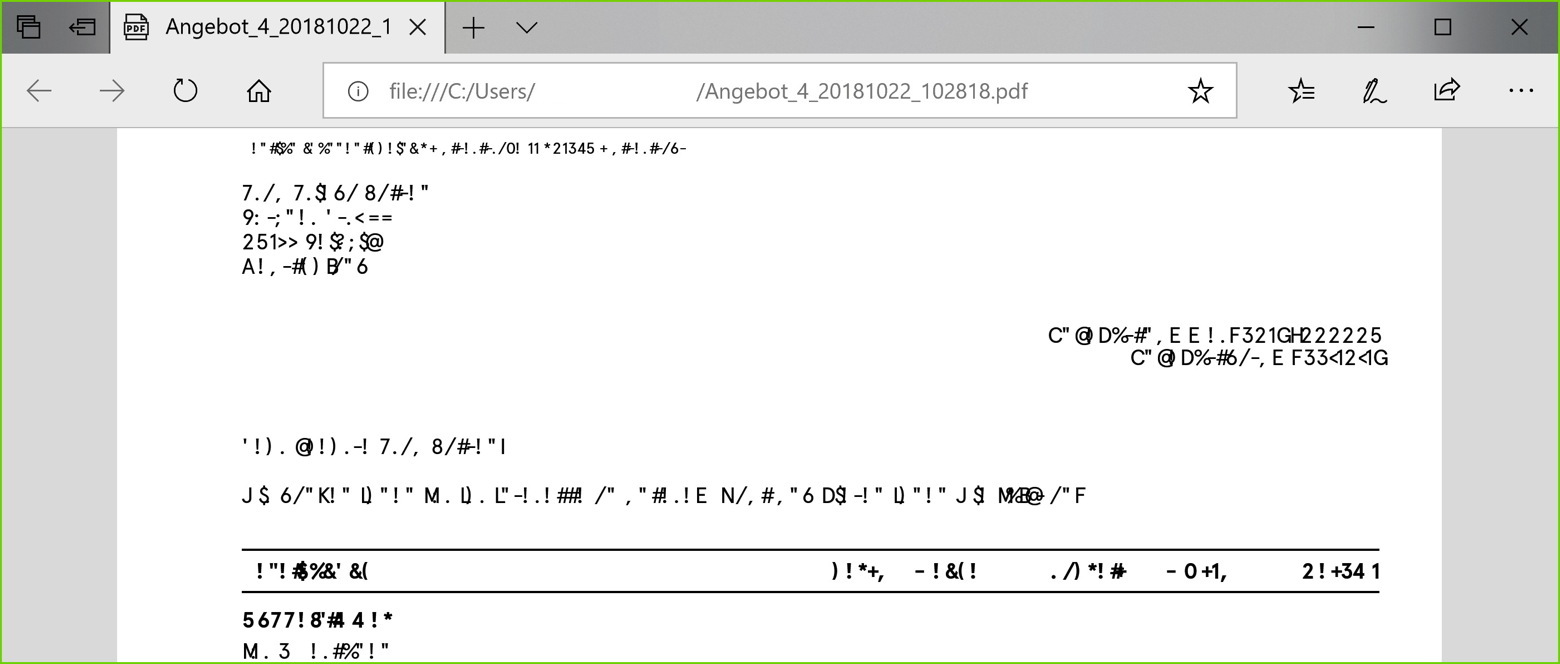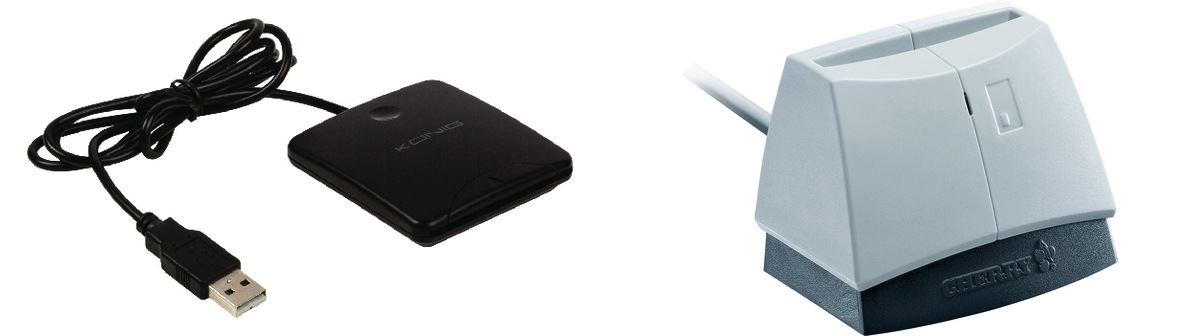New in this prerelease of version 8.5 of the MBS FileMaker Plugin:
Download at
monkeybreadsoftware.de/filemaker/files/Prerelease/ or ask for being added to the dropbox shared folder.

New in this prerelease of the 18.4 plugins:
- Updated ChartDirector control examples.
- Fixed bug in CDPieChartMBS class and setExplode method with HiDPI.
- Added delegates to documentation.
- Fixed SystemInformationMBS.UserName for Windows.
- Updated ChartDirector for Mac to newer build.
- Improved handling of extra quotes in CSV text for SplitCommaSeparatedValuesMBS function.
Download:
monkeybreadsoftware.com/xojo/download/plugin/Prerelease/.
Or ask us to be added to our shared Dropbox folder.
We got updated
ChartDirector control example projects for HiDPI and Xojo 2018r3 coming with next MBS Plugins:
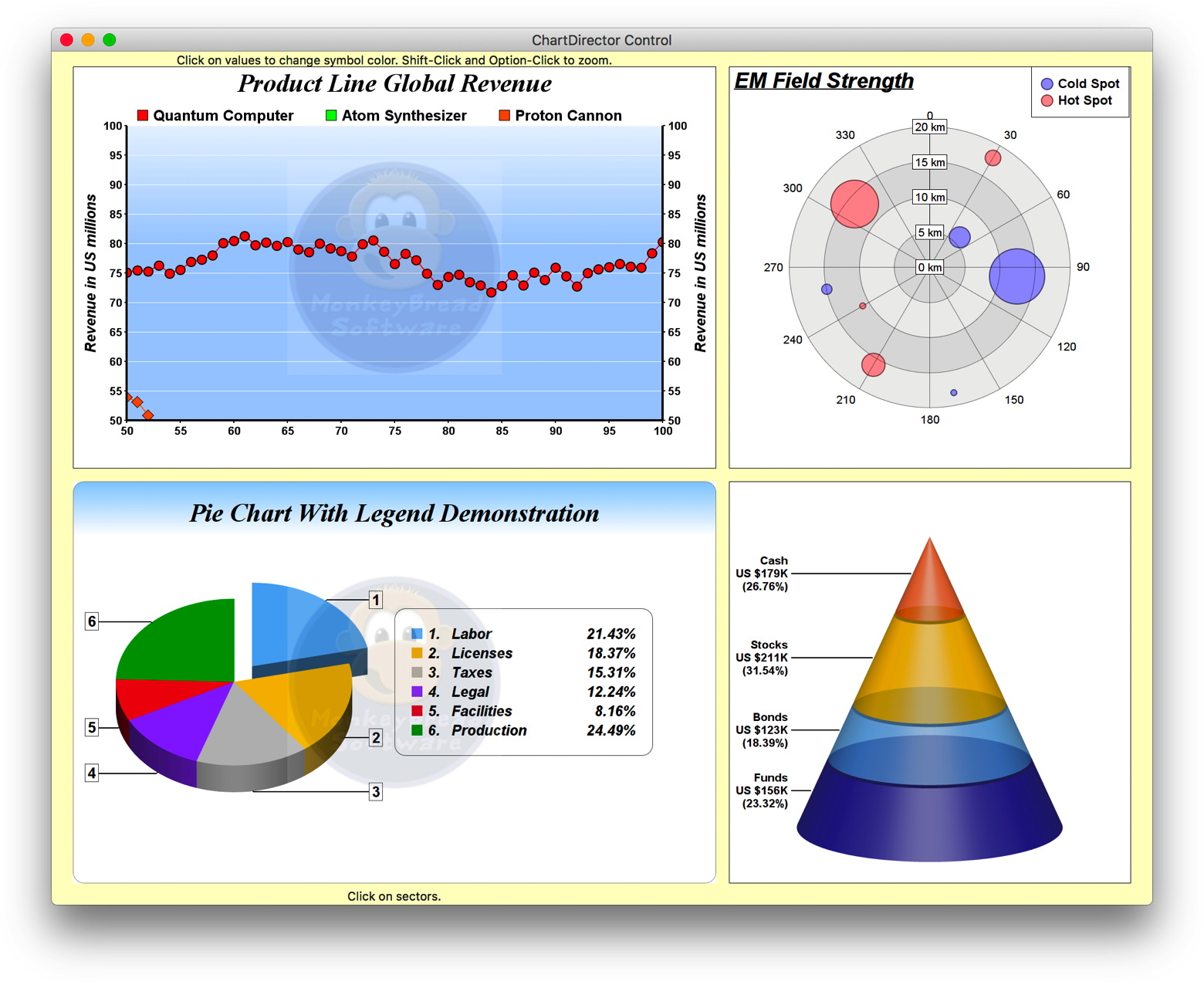
When using our plugin, you can set
CDBaseChartMBS.ScaleFactor to 2 to get our plugin to multiply all numbers by 2 and get you a higher resolution of the graph. This makes it easy to adapt an application for higher resolutions.

The new version of Xojo was released this week. You probably read the
announcement on the Xojo website. Improvements include Dark Mode (see
blog article) and IDE enhancements (see
blog article).
For MBS Plugin there is a little change we will apply to next plugin release: The list of data types for SQL in the Xojo plugin SDK was extended and now includes all variants of integer from 8 to 64-bit and signed/unsigned. We''ll update our
MBS Xojo SQL Plugin to make sure we can pass right data type to Xojo for UInt16 and others. The plugin will stay with old behavior for older Xojo versions.
This Xojo release looks great so far and we are moving a lot of projects from older versions to the new Xojo 2018r3 release. The labels on Windows are a big improvement as well as the other changes to reduce flicker on Windows. And the new Xojo version works with Xcode 10, which we need for MacOS 10.14 Mojave.
There is a move in software development to get us 64-bit only on Mac. We like to avoid the annoying dialogs for 32-bit for our customers and soon start implementing the notarization for our apps. There is an
AppWrapper update (3.9) coming to help there. But usually it will be a shell script to do the signing, the notarization and build a dmg. We want to automate the build process as much as possible.
For old Real Studio, it may come the time to say good bye. MacOS 10.15 may no longer support 32-bit and not run it.
See also review from Bob Keeney:
Xojo 2018 R3
Have you received PDF documents like this?
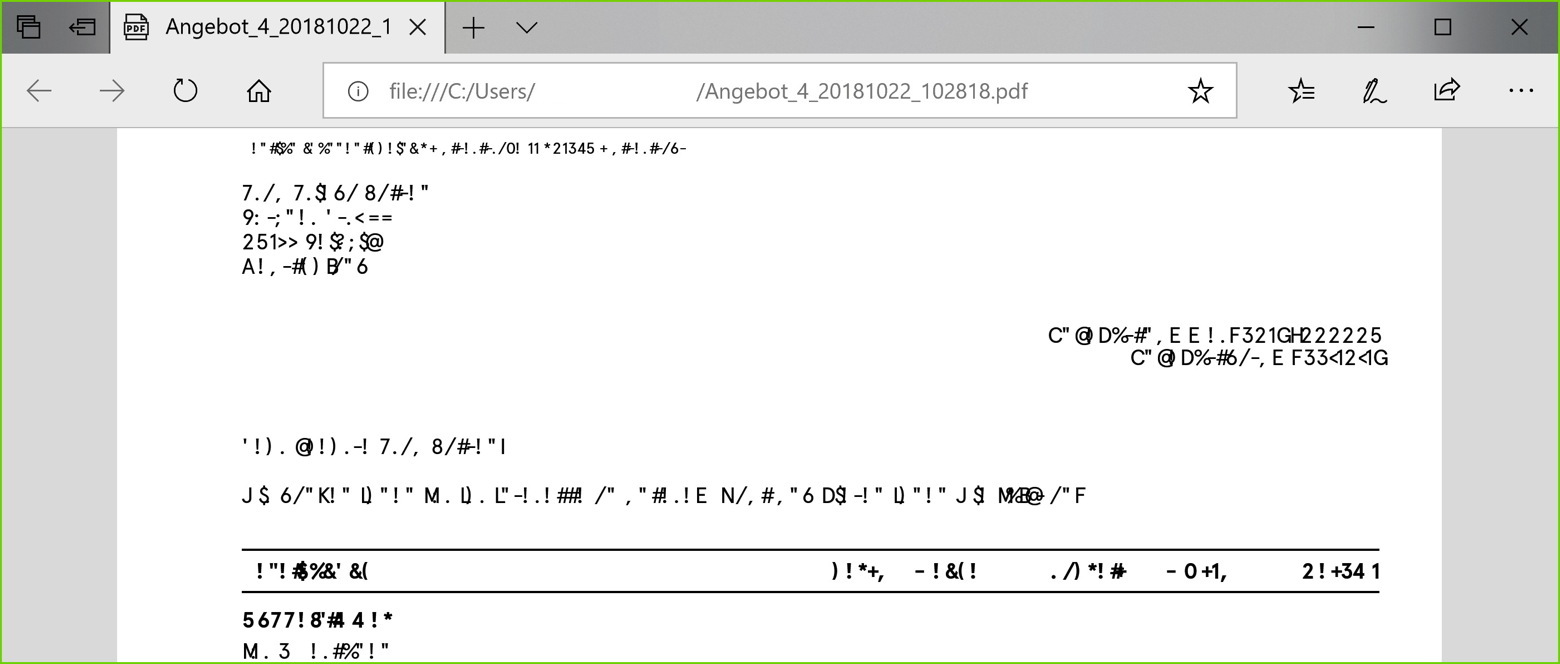
This is a PDF preview in Microsoft Edge. The PDF in question uses an OpenType font with postscript outlines with the variant without CID Font operators and this format is not supported by the Microsoft Edge PDF viewer.
For MacOS, the preview app shows the PDF, but when you print it, you get an empty paper.
We got a workaround for using this type of font with DynaPDF functions in our
FileMaker and
Xojo Plugins. So if you like to use such a font and get a working preview above, you need to not use the unicode encoding, but pick one of the 8-bit code pages like 1252.
Query the properties for font via
GetSysFontInfos (Xojo) or
DynaPDF.SysFontInfo (FileMaker) and check what you get back for BaseType. If the base type is OpenType. If it is open type and CIDOrdering property is empty, please don't use unicode code page for loading that font.
Or as I assume most clients do, is to trash the font and use one with proper character collection information. Otherwise having a checkbox to fall back to 1252 code page could be a checkbox to include for PDF output.

New in this prerelease of the 18.4 plugins:
- Added SCNCameraMBS, SCNLightMBS and SCNCameraControllerMBS classes.
- Updated SQL Database plugin for changes in Xojo 2018r3.
- Deprecated Account types for ACAccountTypeMBS class as Apple deprecated them for MacOS 10.14.
- Changed SSH2TunnelMBS class to stop thread in destructor.
- Added ReadFile method to SmartCardMBS class to read data from various smartcards (e.g. Swiss Health Insurance Card or Belgian Identity Card).
- Added NSTextFinderMBS class.
- Added find bar methods with NSScrollViewMBS class.
- Added find bar methods with NSTextViewMBS class.
- Added NSColorSpaceMBS.File property.
- Added NSProcessInfoMBS.operationSystemVersion method and properties.
Download:
monkeybreadsoftware.com/xojo/download/plugin/Prerelease/.
Or ask us to be added to our shared Dropbox folder.
In the last two weeks I worked on new functions to read smart cards. We got a client interested in reading
Belgian national identity card via
CryptoTokenKit functions in our plugins and a FileMaker client interested in reading
Swiss Health Insurance cards. We got both working with our latest MBS Plugins.
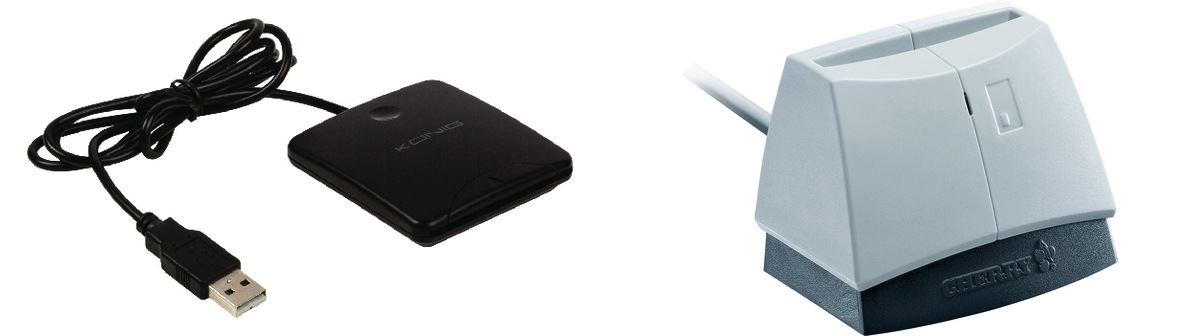
For testing, we used both the Smart Card Reader from König (left) and the SmartTerminal ST-1144UB from Cherry (right). Both do the job with a little difference. For the left device, you can connect and query status, even if there is no card. The right one only allows to connect when you have a card inserted. Other readers work probably as this uses a standard interface and drivers are built into the operation system.
For
Xojo we got the new
CryptoTokenKit classes in
MBS Xojo Mac64bit Plugin for the modern way Apple likes to handle this with asynchron operation and delegates. Beside this, we also go the older cross platform way via PCSC API and the ReadFile method in and
SmartCardMBS class.
For
FileMaker, we added a new
SmartCard.ReadFile function for Mac and Windows in the upcoming
MBS FileMaker Plugin version 8.5.
Whatever function you use, you can pass the right file ID and read the files you need from the smart cards. We also got a function to split the data into the parts. See
SmartCard.SplitValues for FileMaker and
SmartCardMBS.SplitValues function for Xojo.
In the last week and the coming week, we have seven FileMaker conferences in Europe. Five are sponsored by Monkeybread Software. For three conferences, I will attend and present about our plugin.
We like to reward people coming to the conferences, so we make a special conference offer:
20% on all licenses including updates.
If you like to use that offer, just order via web store and use coupon code
FMK2018. Add first to shopping cart and than put the coupon code in the field.
Enjoy the conferences and see you soon!
As you may know all Belgians have an identify card. We recently added classes for
CryptoTokenKit framework on Mac and translated a sample project from Swift to Xojo to read those card. Works very well to get basic information, address details and the picture of the person.
The same could have been done with our
SmartCard classes. And as those classes use the PCSC interface on MacOS, Windows and Linux you could even get it done cross platform.
But for newer development on MacOS Apple prefers to use their own frameworks, so we got the
CryptoTokenKit plugin part in the
Mac64bit plugin.
With last plugin release we enabled the option for CURL to disallow you passing user name and password. As URLs are sent to proxy and may be logged at the web servers, we prefer to not include credentials in the URL. And if you use the email address for user name, the name in the URL never worked.
So for the future, please separate them and put the credentials in the relevant options:
In
FileMaker:
Set Variable [ $curl ; Value: MBS("
CURL.New") ]
Set Variable [ $r ; Value: MBS("
CURL.SetOptionURL"; $curl; $URL) ]
Set Variable [ $r ; Value: MBS("
CURL.SetOptionUsername"; $curl; "xxx") ]
Set Variable [ $r ; Value: MBS("
CURL.SetOptionPassword"; $curl; "yyy") ]
In
Xojo:
dim curl as new
CURLSMBS
curl.OptionURL = URL
curl.OptionUserName = "xxx"
curl.OptionPassword = "yyy"
If you still use URLs with username and password, please move to passing them with the username and password properties.
If you really can't change your solution, you can still use
CURL.SetOptionDisallowUserNameInURL (FileMaker) and OptionDisallowUserNameInURL property in
CURLSMBS/
CURLNMBS and
CURLMBS classes (Xojo) to enable username and password in URLs.

New in this prerelease of the 18.4 plugins:
- Updated DynaPDF to version 4.0.24.62.
- Fixed issues with printer settings for DynaPDFMBS print methods on Windows.
- Improved RemoveAccentsMBS to include greece characters.
- Changed CDBaseChartMBS.MakeChartPicture to set resolution of picture to ScaleFactor * 72 dpi.
- Changed SQLDatabaseMBS to return RecordSet where you can query names of columns even if you have no rows.
- Fixed bug in PaletteCalculatorMBS.GetNearestIndexOfColor with color parameter.
- Fixed FinderUpdateMBS for 64-bit to work by calling internally NSWorkSpaceMBS.noteFileSystemChanged.
- Added more NSErrorMBS methods to create custom error objects.
- Fixed a bug to avoid crash with RegisterMBSPlugins with wrong license key.
- Fixed bug in SSL initialization introduced in pr1.
- Updated to zlib 1.2.11.
- Fixed bug in DynaPDF print functions (made white pages) and fixed example (printed only one page).
- Fixed bugs in WindowsMidiOutputMBS and WindowsMidiInputMBS for 64-bit.
- Fixed SystemInformationMBS.SystemFont for Mac.
- Added new plugin part to Mac64bit plugin for CryptoTokenKit from Apple.
- Fixed problem with SystemInformationMBS.Computername and MBS.ComputerName returning extra characters.
Download:
monkeybreadsoftware.com/xojo/download/plugin/Prerelease/.
Or ask us to be added to our shared Dropbox folder.
The CURL conference for 2019 is announced:
curl up 2019 will take place in Prague, the Czech Republic the last weekend of March.
When: March 29-31, 2019
Where: Prague, Czech Republic
Venue: Charles University
For details, please check the
website.
Maybe we can arrange some developer meeting with our Xojo and FileMaker clients, too?

As you know
MBS Xojo SQL Plugin can execute stored procedures. For that you normally just pass the name of the stored procedure instead of a SQL command. The plugin than queries the details for the stored procedure like the input and output parameters. You can set input parameters and call execute. After you got all the result sets read, the last data package from the server brings the return code and the output parameter values. Check this sample code:
(more)

New in this prerelease of the 18.4 plugins:
- Updated to LibXL 3.8.3.
- Removed draggingSourceOperationMaskForLocal events (deprecated in MacOS 10.7).
- Rebuild with Xcode 10. Minimum MacOS version is now 10.9.
- Added SetMethodPreference and SupportedAlgorithms methods to SSH2SessionMBS class.
- Updated SQLite to version 3.25.2.
- Added more methods for NSFileManagerMBS.
- Changed methods in NSFileManagerMBS to be regular ones, not shared. This is needed as we may have multiple file managers.
- Updated OpenSSL to version 1.1.1 for all targets.
- Added CipherMBS.CipherNames and DigestMBS.DigestNames functions.
- Added CipherNames and DigestNames to SSH2SessionMBS and CURLSMBS classes.
- improved DynaPDFMBS.PrintPDFPage to use DevMode data if set.
Download:
monkeybreadsoftware.com/xojo/download/plugin/Prerelease/.
Or ask us to be added to our shared Dropbox folder.

 New in this prerelease of version 8.5 of the MBS FileMaker Plugin:
New in this prerelease of version 8.5 of the MBS FileMaker Plugin:
 New in this prerelease of the 18.4 plugins:
New in this prerelease of the 18.4 plugins:
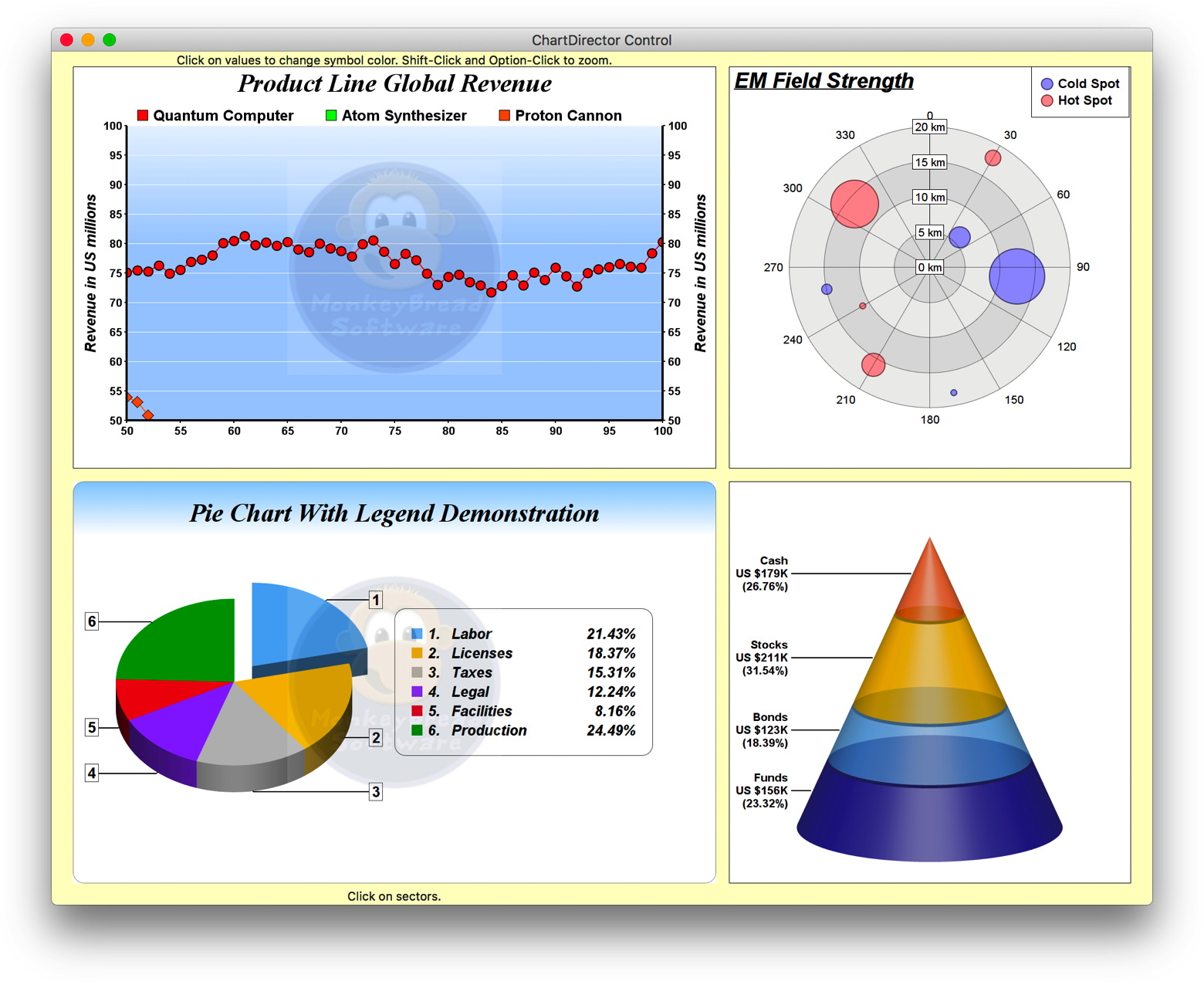
 The new version of Xojo was released this week. You probably read the
The new version of Xojo was released this week. You probably read the