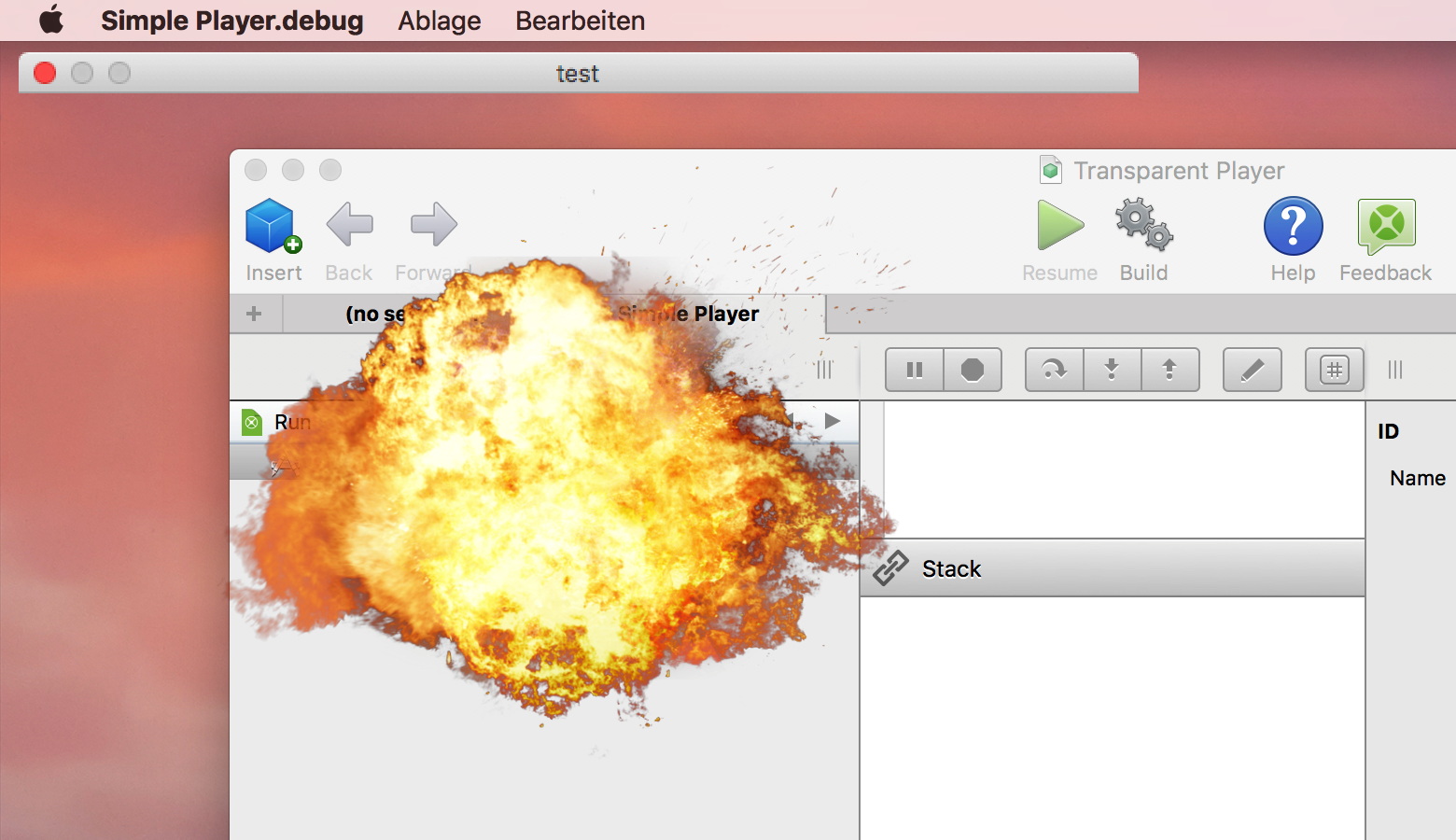As we include our
WebStarter Kit in the
Omegabundle, I got queries to put my web apps on a server again. So please try them:
If an app does not work currently, please come back later and don't hesitate to inform us.

Nickenich, Germany (November 28th, 2017) -- Monkeybread Software releases version 17.5 of the MBS plug-in for Xojo.
The
MBS plug-in comprises a collection of several plug-in parts which extend the Xojo (Real Studio) development environment with 2,300 classes featuring over 60,000 documented functions. Our plugins support all three platforms Mac OS X, Windows and Linux with all project types desktop, web and console including 64-bit and ARM targets. Some of the highlights on the 17.5 update:
For the upcoming Xojo 2017r4 release we fixed an issue with MBS Plugins running into DLL limits on Windows. Normally you can only load about 100 DLL files, but our plugin collection contains around 500 DLLs. A small change allows us to load all the plugins into the IDE. We had this fix previously only for 32-bit and now also for 64-bit. All Windows users with Xojo 2017r4 with more than just two or three MBS Plugins must use version 17.5.
We added the possibility to create
trial license keys. This is a mode between demo mode (no license) and licensed mode. Trials are time limited and only for testing the plugin without demo dialogs. When trial ends, the plugins fall back to demo mode including any built applications.
For Windows we added the new
WindowsPropertiesMBS class. This can be used to configure windows, e.g. to disable touch gestures in full screen mode.
For editing
word files, we added functions to append to another word document. For form fields in your document, you can now list those fields, query values and set them.
To better handle time codes in
AVFoundation, we added a new class
AVTimeCodeMBS. The readTimeCodeObjects method in
AVAssetMBS class can read time codes and return you the information.
For
DynaPDF we got a few new classes to handle optional content (layers) better. The new replace image functions allows you to swap out an existing image and provide a new one instead. ReplaceICCProfileEx allows you to provide replacement ICC profiles as string in memory.
Our
SplitCommaSeparatedValuesMBS function got rewritten and can now detect delimiter automatically (comma vs. semicolon). This allows you to easier parse CSV texts.
CURL functions can now load P12 certificate files on Windows, JSON class handles 64-bit numbers better,
XLBookMBS class can now read and write files multithreaded and we got a new help page for Xojo.
ECDHEMBS class has more properties, picture.
ThresholdMBS makes nice black/white pictures,
NSApplicationMBS.nextEventMatchingMask lets you peak into events on the event queue and
SQLConnectionMBS.InsertRecord can easily insert records with data in dictionary.
Finally we updated Xcode to version 9.1, CURL library to version 7.56.1, DynaPDF to 4.0.14.39, LCMS library to 2.9, SQLite to 3.20.1 and XL plugin to use LibXl 3.8.1.
See
release notes for a complete list of changes.
After Thanks Giving in the USA a lot of companies do give some discounts. So currently you can benefit from this Xojo related offers:
All savings should be available from Friday to Monday.
Get the best developer tools and third party components for the Xojo Web web application development for limited time. Ends 12/15/2017.

Omegbundle Mini for Xojo Web 2017 is a collection of 40+ of the most useful tool sets, add-ons and components for use with Xojo Inc's Xojo development environment. If purchased individually, the savings of the bundle is over $547. Omegabundle Mini for Xojo Web 2017 costs $199.
This is a very limited special offer available from November 24, 2017 (Black Friday) through December 15, 2017.
Xojo is an award-winning, cross-platform development tool for the Desktop (OS X, Windows, Linux), Web, iOS (iPad/iPhone) and Raspberry Pi. With Xojo, you can create native applications by using drag-and-drop to build your user interface and then one straight-forward programming language to enable the functionality. Xojo is powerful and modern, yet easy to use and learn.
Download Xojo today and see for yourself.
Xojo Web lets you build your web app user interface with drag and drop. With built-in support for graphics, database servers, internet protocols and more, you can build anything. If you have been thinking about making the leap from desktop or mobile Xojo development to web,
Omegabundle Mini for Xojo Web 2017 gives you all the best third party tools at one very good price!
Included Products
- GraffitiSuite Web Edition. Over 40 controls and classes cover just about all your user interface needs for building Xojo Web applications. Regularly $199.
- Monkeybread Web Starter Kit. Everything you need to begin creating your first Xojo Web app. Regularly $149.
- LeRoy Software Web Bundle. Featuring Web Calendar View, Web Chart View, and four other controls. Regularly $199.
- Valentina Studio Pro. The ultimate reports designer and professional database administration tool. Participants in Omegabundle for Xojo 2016 & 2017 can instead upgrade to UNIVERSAL. Regularly $199 or $239.
You can find additional information about Omegabundle Mini for Xojo Web 2017 from the
Omegabundle website or order now through the Paradigma Online Store. Please allow up to three business days for all components to be supplied by email by participating vendors.

New in this prerelease of the 17.5 plugins:
Download:
monkeybreadsoftware.com/xojo/download/plugin/Prerelease/.
Or ask us to be added to our shared Dropbox folder.

Your client or you yourself may have a FileMaker Cloud server. Beside using it as a way to host FileMaker solutions you can actually do more with that server.
Data Files on FileMaker Cloud
Did you know you can put data files to be delivered by Apache web server into the /FileMakerData/HTTPDocs/httpsRoot folder?
You may need to login via ssh and set permissions on the folder to be writeable for you. Just inside the httpsRoot folder, you can upload any file you like to offer for download:
/FileMakerData/HTTPDocs/httpsRoot
In this folder you can upload PDF documents or video files and than link them in emails or a WebViewer.
As an example, you can use MBS Plugin functions in a script to write files into this folder:
MBS("
Text.WriteTextFile"; "/FileMakerData/HTTPDocs/httpsRoot/test.txt"; "UTF-8")
Or
MBS( "
Container.WriteFile"; "/FileMakerData/HTTPDocs/httpsRoot/test.pdf"; MyTable::MyContainer )
Now the files there are distributed by Apache Server to all users with the right URL, e.g.
https://yourname.filemaker-cloud.com/test.jpg
This can greatly reduce the load on your FileMaker server for distributing files as well as allow you to provide files to users without using a FileMaker connection. If needed your solution can also write an .htaccess file to provide a simple password protection to a folder.
Xojo Console Apps
You can build Xojo console apps for Linux 64-bit, upload them to the FileMaker Cloud Server and just run it via ssh. That is no problem and no additional libraries are needed, unless you use a declare or a plugin with dependencies. For example some MBS Plugins for LDAP or SQL connections need additional libraries.
Xojo Web App as Standalone
You can build Xojo Web Apps and run them on this servers in addition to your FileMaker Web Direct solution.
A stand alone server can run there and use a higher port number. To allow the service, you need to login and run the app as daemon, e.g. with a & operator. See Xojo’s deployment documentation for linux for details. For your AWS server, please check security group settings (external firewall) and add a rule to allow the port. Also login to your server via ssh and add a rule to the internal firewall:
sudo firewall-cmd --permanent --zone=public --add-port=9001/tcp
sudo firewall-cmd --reload
This example open port 9001. For me port 9000 is blocked by some other service.
Now you can use your web app with an URL like http://yourname.filemaker-cloud.com:9001/ in a browser.
Xojo Web App with CGI
While stand alone can be more responsive by using web sockets and skipping apache + cgi as extra layers, you may prefer to use apache. The apache Webserver will do the SSL encryption and the CGI script will automatically launch the Xojo app on demand.
First, you need to install perl cgi module:
sudo yum install perl-CGI
And edit httpd.conf in /FileMakerData/HTTPConf to add another load module call:
LoadModule cgi_module /usr/lib64/httpd/modules/mod_cgi.so
Further down, you need to uncomment the AddHandler CGI line:
AddHandler cgi-script .cgi
Further down, we also need to allow ExecCGI for the folder, so you add this directory configuration:
<Directory "${HTTP_ROOT}/htdocs/httpsRoot">
Options +ExecCGI +FollowSymLinks +MultiViews
AllowOverride All
</Directory>
Restart server here to apply changes. I didn’t figure out the command to restart just apache, but if you know, please post a comment.
Finally you can upload your Xojo web app to a subfolder in /FileMakerData/HTTPDocs/httpsRoot/ and start it. Permissions must be correct: directory writeable, config.cfg writable and cgi and app itself be executable. But otherwise it should just work as like any other web deployment.
Future
By having both FileMaker and Xojo apps on the same server, allows us to intermix both for building solutions. Using one server for both instead of two is a great cost saving. FileMaker 16 platform allows rapid database app design and provides REST Data interface as well as functions based on CURL to query services. With Xojo we can build custom services to run on the same machine and do things like pushing data from/to FileMaker. We’ll see what great solutions can be build by combining Xojo with FileMaker here in the future.
PS: Please note that you put files in folder "/FileMakerData/HTTPDocs", but your app needs to access the files using the "/opt/FileMaker/FileMaker Server/HTTPServer/htdocs/" path.

We got notice about another sale for this week:
Thanksgiving is here and you get to save in our biggest sale of the year this weekend! Friday through Monday (November 24-27), take advantage of our generosity and get 20% off just about everything at our stores!
Just use coupon code CYBERMONDAY to get the discounted price during checkout.
For xDev Magazine, this means 20% off subscriptions, renewals, books, bundles, and more! The only limitation is the minimum order amount must be at least $25 and already-discounted bundles (such as the popular "Welcome to Xojo" bundle) are excluded.
XDevMag Store -
Subscription Renewals
For xDevLibrary, you can save 20% on all digital books, articles, tutorials, and more -- everything offered on the store! Just use coupon code CYBERMONDAY to get the discounted price during checkout.
Xojo Developer Library
This is a once-a-year sale, but it only lasts through CyberMonday (Nov. 27, 2017). Hurry to take advantage of the great deals!
 We got an announcement for the Black Friday sale at Xojo's store:
We got an announcement for the Black Friday sale at Xojo's store:
This Black Friday sale is THE biggest sale of the year for developers! Everything Xojo is 20% off for one weekend only!* That means new licenses, renewals and upgrades to Xojo Pro are ALL 20% off this Friday, November 24th through Monday, November 27th! In addition, all 3rd party products and the XDC Training videos are 20% off! Shop now!
Xojo licenses are available in the following options:
- Xojo Pro - Get one license for Desktop, Web, iOS and Raspberry Pi, plus many extras like priority support and beta access. Also, your Xojo Pro license will work on up to 3 machines. Bonus, all current Xojo Pro users will automatically get access to Android when it is available.
- Xojo Desktop - Develop and build apps for macOS, Windows and Linux.
- Xojo Web - Build web apps that can run on Linux, Windows or macOS servers and support Chrome, Firefox, Safari and Internet Explorer.
- Xojo iOS - Create native iPad and iPhone apps.
- Xojo Raspberry Pi - Build console (non-GUI) applications that can run on Raspberry Pi.
Interested in upgrading to Xojo Pro? You can check your upgrade price here and come back during the sale to save an additional 20%. While you are there, grab some of the powerful 3rd party products to help expand your development!
And please, don't forget to help spread the word - tell your friends about this sweet deal to get them started with Xojo! Visit Xojo.com on Friday for the biggest Xojo sale ever!
Xojo offers a 90-day money back guarantee. If you are not satisfied with your purchase you can get a full refund.
If your license is set to auto-renew during the sale, you don't need to do anything. Your auto-renewal will automatically process with the Black Friday discount.
PS: MBS Plugins are on sale on Xojo's store, too. But if you prefer to buy directly from us, we'd love to offer the same discount.

New in this prerelease of the 17.5 plugins:
Download:
monkeybreadsoftware.com/xojo/download/plugin/Prerelease/.
Or ask us to be added to our shared Dropbox folder.

Still my favorite screen saver. Have you tried it?
Nickenich, Germany - Monkeybread Software today is pleased to announce the release of
Transparent Screensaver 2.4, an update to their popular screensaver utility for Mac OS X. The utility adds a variable transparency overlay screensaver to the list of screensavers in Preferences. With the screensaver running at 50% the effect is one of dimming the desktop and all open windows; 0% is black; 100% is completely transparent. With the screen lock option engaged, the user can continue to view their iMessage Buddy List, iTunes Library, or any open process or window, while waking their computer from screen saver mode is password protected.
If the user wishes to remain logged in to their computer, but prevent others from using it, he can lock the screen. This is done in System Preferences - Security - General. By selecting "Require password to wake this computer from sleep or screen saver," password authentication will be necessary to leave screen saver mode. With Transparent Screensaver the user can continue to view the desktop and all open windows while the computer remains inaccessible to others, screen locked.
Feature Highlights:- Transparent screensaver dims screen
- Screen may be locked in transparent screensaver mode
- Screen may be monitored while computer is inaccessible in screen saver mode
- Prevents burn-in, maintains privacy, and protects security
- Simple to use and install utility
Version 2.4 makes Transparent Screensaver Retina compatible. The utility is self-installing after download, allows variable transparency from 0% to 100%, supports a variable screen update rate of 0 to 30 frames per second, and includes two additional screensavers: pure white and pure black. Although screen burn-in (permanent damage to a monitor from continuous display of a single image over many hours) is less of a problem with modern LCD screens than CRTs, Apple still provides an optional screensaver function when there has been no input for three hours or less. At 50% or less transparency, Transparent Screensaver provides both protection from burn-in and the ability to monitor a locked screen.
"MBS Transparent Screen Saver is an ideal solution to privacy, security, and burn-in issues in Mac OS X," stated MBS CEO Christian Schmitz. "It incorporates all the benefits of a screensaver, while preserving screen visibility."
System Requirements:- Mac OS X 10.5 or later including macOS 10.13 High Sierra
- 242 KB
Pricing and Availability:
MBS Transparent Screensaver 2.4 for Mac OS X is currently available as shareware, which is free to test for 30 days. A license is available from MBS for 15 US Dollars, or 10 Euro. Review copies are available on request. This update is free for all registered users.

For over ten years I use my own email sending applications to send newsletter to a group of email addresses. I recently talked with other Xojo developers and maybe some of them like to use this application for their own needs. Please note that this app is developed over 10 years, most settings are hard coded and the app and code is not necessarily pretty.
But here are features:
You can copy & paste a list of emails addresses with tab separated name and possible info text to the text area on the left. Than you can put in plaintext in the textarea in the middle. There is a also a tab panel to include html if you want. But I send 99% of my emails with plain text only. You can pass a subject list in the textfield on the top. The debug checkbox allows you to send email to yourself to test. The paste button allows you to paste email text with subject line as first line to the fields.
On the right you have the log listbox with messages from sending. On bottom left you can add an attachment. You also enter on the bottom the sender email addresses. As you are Xojo developers, you can enter your defaults in the Xojo IDE of course. Send button starts sending emails. The delay checkbox allows you to send emails with a delay, so you are not marked as spam sender by too many emails per minute.
The application uses the
MBS CURL Plugin to build emails and send them. We use the
CURLSMultiMBS class to run several CURL connections in parallel and get emails send quickly. But we also use this multi interface to prepare thousands of emails and push them as needed to be sent.
Please modify send method (and other places) to match your needs. This includes putting your name everywhere, your smtp credentials and server, your email address, the recipient for debug sending and a few other things. The email can contain %name% for the name of the recipient as well as %text% for some extra text parameter in the email recipients list.
The application writes a few log files in the app folder for emails sent including all the CURL debug output. When email sending fails, you will see we reduce the recipient lines on the left to the ones failed. Usually we than try it again to see if they go through second time.
Download:
massemailer.zip
Please try it, please modify it and let me know what you made from it!
I’ll include the example with
MBS Plugins and if you have changes, I could include them.
During the London conference we got a few ideas for sessions:
- Screen Layout best practice
- Intuitive design of applications
- Weak areas of Xojo and best practice to handle them
- Xojo Versions, why you may use one version over the other for a project
- GDPR, the new data protection rules in Europe and best practices
- Brexit and how it affects your business as UK/EU developers
- Tips to optimize projects for performance
- Beginner Session to introduce Xojo to people new to the platform.
(This could be put in a separate room and run in parallel to a advanced topic)
Maybe someone likes to volunteer and present about them?
Or you have more great ideas?
As I make conferences for the community, you are welcome to join and do great presentations. In Berlin I was quite happy to have so many presenters that I could reduce my own part to only one session. A thing that did not work for London, where I had to make three sessions myself to fill the schedule.
The next Xojo conference in Europe will be the
MBS Xojo Conference in Munich in September 2018. See you!

New in this prerelease of the 17.5 plugins:
Download:
monkeybreadsoftware.com/xojo/download/plugin/Prerelease/.
Or ask us to be added to our shared Dropbox folder.

At the
MBS Xojo Conference in London, I did a presentation about MBS Plugins, our Kits and what is new and changed in 2017.
Video is available here:
MBS Xojo Products (English and 50:11 minutes)
Please watch and let me know if you have questions about MBS products.
The next Xojo conference in Europe will be the
MBS Xojo Conference in Munich in September 2018. Please join us there!
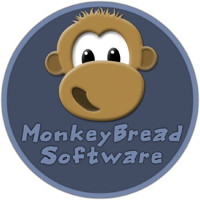
For 2018 we change a few little things on the pricing/licenses.
- For our FileMaker plugin we add a new tier 100 seats and move up the price for unlimited seats in a company. To secure old pricing, you can update in advance in 2017.
- For updates we will only accept update order until 12 months after a license expired. We usually recommend to extend maintenance at the time the license expires. If you miss that 12 month deadline, you have to buy a new license. There may be a transition period where we remind all people with expired licenses to update.
- We already implemented trial licenses and use those to give new users a way to try the plugin for a month without getting warnings about missing license keys. This allows better testing, especially on projects with server software.
- For 2018 we plan to offer the option to get subscriptions for the plugin. Which simply means that Paypal or Share-It or we directly will automatically bill you for updates unless cancelled. Simply a way to make ordering easier and not miss to update in time. The license will be perpetual as usually and continue to work, even if you cancel the subscription.
- Some clients already have maintenance contracts. They define what licenses get automatically issued and billed as well as what support service is included. If you like to get such a contract, you can contact us.
- Plugin business is growing nicely over the years. For 2018 we may be finally at the point where we can add staff. So I am looking forward to get another C++ developer and maybe someone for writing tutorials. This may be a lot of work to make some processes available to be run by several people instead of just one or two, but I hope this will get sorted out quickly.
- On the trip in the UK the main political topic has been Brexit. Nobody knows yet what the conditions for my sales to the UK will be in 2019 as well as how much value the pound will have. But to secure todays pricing, you can order MBS Plugin licenses and updates for up to 5 years in the future.
- Due to changes in Xojo 2017r3, all Xojo customers must upgrade to 17.5 plugin (for 64-bit DLL fix).
- All FileMaker users need to upgrade to recent plugin version if they plan to use next FileMaker version. While older versions may work, we fixed issues and I would hate if you waste time debugging them once again. FileMaker Cloud should only be used with 7.5 and forward (Linux linking problem got fixed).
As usually with 60000+ functions in Xojo and 5000+ functions in FileMaker, it is unlikely you may find a bug. But some fixes like the boolean return value issue on FileMaker may affect hundreds of functions. So please do yourself a favor and stay current. If you find a problem, please try the latest version to check if your problem was fixed already.
The MBS Xojo conference is running well currently and presentations run here all day. We had presentations from David Cox, Trisha Duke, John Dear, mMarc Zeedar and me.
Yesterday we had a training day for Xojo with a nice group. We looked into using dictionaries and threads, using helper tools with shell class, using controls for iOS, Web and Desktop projects and much more.
Later that evening we went to the Jimmy's restaurant for an excellent dinner.
If you are in London, interested in Xojo and you like to join dinner tonight, please send me a message.
The next Xojo conference in Europe will be the
MBS Xojo Conference in Munich in September 2018.
Please join us there!

When you do queries to a SQL database, you should know that in worst case, there ia a request over the network for fetching each record. So everytime you call MoveNext or FetchNext methods, the database driver may go and request the next record from the database server. This can be quite time consuming if you need 10000 rows and you do 10000 network roundtrips, each with a few milliseconds.
But you can ask our SQL functions to do prefetching and get more records in advance. For example you can use a prefetch size of 100 records. On the first record query, you get the network request to get 100 records. Than your 2nd to 99th query return immediately with data in practically no time.
The picture on the right side shows how long record fetching takes in milliseconds on a test application. The batch size is 10, so getting 10th, 20th and 30th record takes each 70ms, which all the records between take only a small amount of time.
In
Xojo with
SQLDatabaseMBS,
SQLCommandMBS or
SQLConnectionMBS class:
dim nBulkSize as Integer = 1000
c.Option(
SQLCommandMBS.kOptionPreFetchRows) = str(nBulkSize)
Please note that this is a setting which applied on the database connection will propagate to all commands running on that connection.
In
Xojo with
JDBC using
JavaDatabaseMBS class, you can use the
JavaResultSetMBS.FetchSize or
JavaStatementMBS.FetchSize properties to enable the same batch loading.
In
FileMaker with
MBS SQL functions, you can call
MBS( "
SQL.SetConnectionOption"; $Connection; "PreFetchRows"; "100" )
or
MBS( "
SQL.SetCommandOption"; $Command; "PreFetchRows"; "100" )
to do the same.
I hope this helps you for your network based database access. If you use SQLite, please do not forget to use a
big cache.

Monkeybread Software is pleased to host a little
MBS Xojo Developer Conference. We meet once again in the nice
Antoinette Hotel in Wimbledon for a meeting day and a training day.
We have a Xojo
training day on 9th November 2017. We talk a close look on Xojo and show you in little projects how to work with advanced Xojo language features, databases, sockets and threads. Please bring your own ideas and topic wishes to be added to schedule.
On 10th November 2017, we
meet with Xojo developers from all over UK to talk about Xojo on our conference day. We have a few nice sessions in the pipeline for you. We will soon add more sessions, so keep an eye on the schedule. If you like to speak, please contact us soon.
If you like to join the events, please register with us. More than 20 people from 7 countries are already registered for this event and we also hope to see a lot of people for the dinner on the evenings. We still can add a few seats for training, conference or just the Thursday dinner. Interested?
If you like to attend a bigger conference, check out the
MBS Xojo Conference planned for September 2018 in Munich.

New in this prerelease of the 17.5 plugins:
Download:
monkeybreadsoftware.com/xojo/download/plugin/Prerelease/.
Or ask us to be added to our shared Dropbox folder.
For a normal movie player, you can use the
MoviePlayer control in Xojo. But if you need something special like transparency, you can use MBS Plugin and the AV* classes:
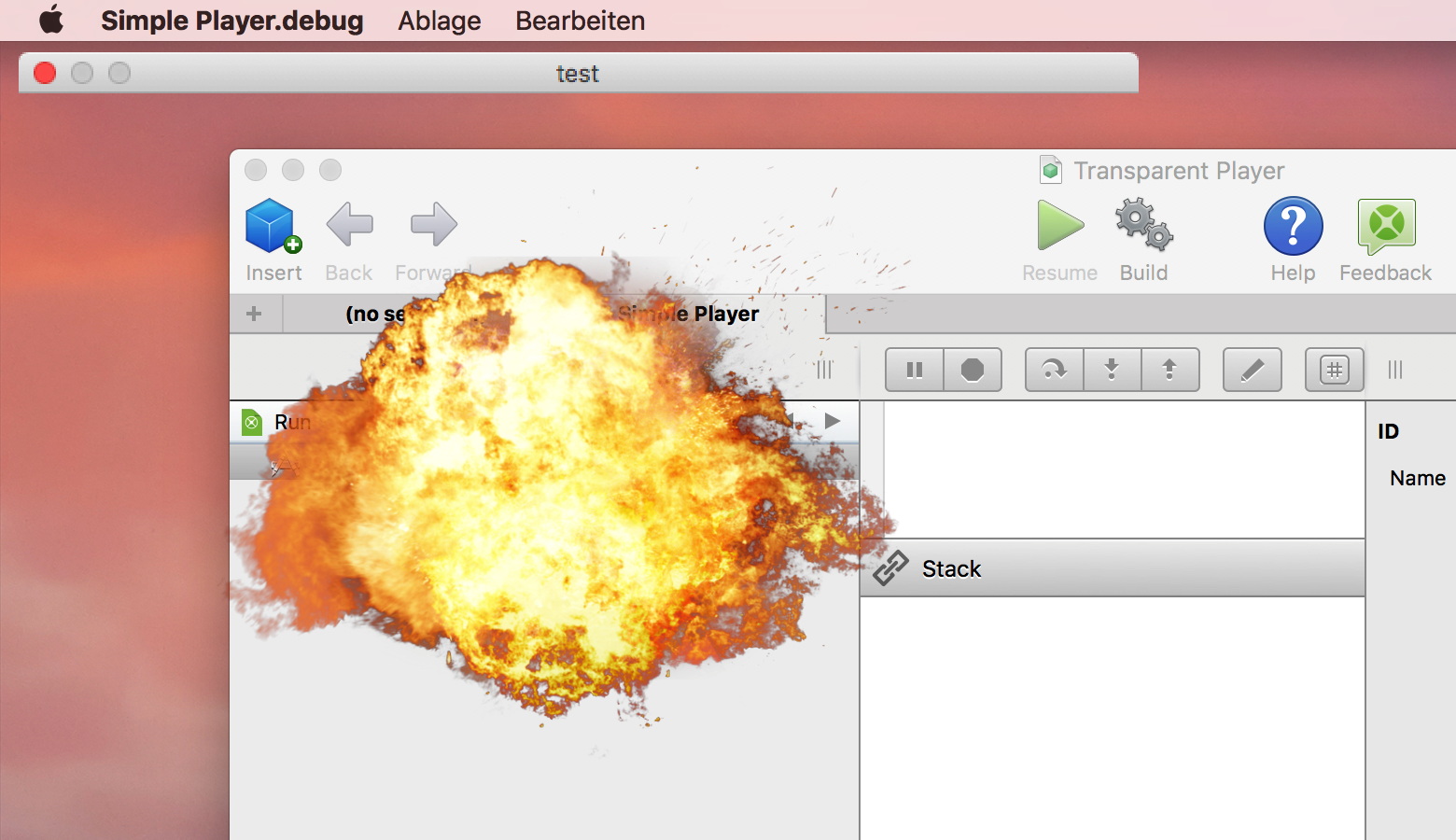
The tricks used here are:
- Fill window background with transparent color
- Disable window shadow.
- Set window to be non opaque.
- Set player layer to be non opaque.
- Set player layer to have no background color.
Only if all settings are right, the transparency works.
The example will be included in next prerelease. Or email for a copy today.
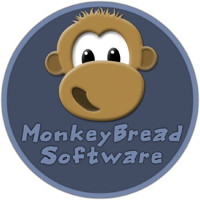
For the next plugin version we added the possibility to create trial license keys for our
FileMaker and
Xojo plugins.
A trial key is only valid for a limit time and allows to test all features without demo limitations. Due to the time limitation of the key, you can use it for a few weeks and than it stops working.
We setup a form to request a license key:
Request Trial License Key
We may limit who can get a trial and filter out the requests looking like spam.
But otherwise I'd expect a lot of people would like a free trial. Please understand that trial keys are not intended for deployment of solutions as keys expire. Our regular keys don't expire and can be used forever with the plugin versions released before a given date.
You can also explicit register for
newsletter, so you know about new releases and events.

When you run a touch screen with Windows and make your Xojo app full screen, you may want to disable the edge gestures. Microsoft defines properties to be set for a window where you can use the option PKEY_EdgeGesture_DisableTouchWhenFullscreen to disable this.
dim w as new WindowsPropertiesMBS(self)
dim key as string = w.EdgeGestureDisableTouchWhenFullscreen
w.Value(key) = true
You may be able to set or query other properties if needed and of course query available keys.
New plugin will be available soon or ask for it via email.

The November/December (15.6) issue of
xDev Magazine is now available. Here's a quick preview of what's inside:
Delete It! by Sam Rowlands
If you've ever run into a Mac file that won't delete, you know how that's a huge problem. Here's a solution to deleting those pesky files.
Green Screen Saver by Eugene Dakin
You probably know the "green screen saver" effect from the movie, *The Matrix*. Now you can make your own in Xojo!
A Matrix Tree by Marc Zeedar and Jens Bendig
Using linked lists to connect items can be problematic, so here's how to use a matrix, instead.
Move, Rectangle, Move! by Sam Rowlands
Sam shares some cross-platform animation code for Xojo.
Sharing Data for Health, Part 4 by JC Cruz
This time Jose explains how to import data in XML format.
Plus: All about 64-bit, pg_restore, Aloe, external items, and more!
PS: Meet Marc Zeedar live next week in London at our
conference.

New in this prerelease of the 17.5 plugins:
- Switched to Xcode 9.1.
- Added AppleScriptMBS.AllowInteraction property.
- Added more properties to ECDHEMBS class.
- Fixed issue with ECDHEMBS where curve name for named curves was not included in key for Windows.
- Fixed picture methods for mirroring to work on console better.
- Added Picture.ThresholdMBS function.
Download:
monkeybreadsoftware.com/xojo/download/plugin/Prerelease/.
Or ask us to be added to our shared Dropbox folder.

 As we include our WebStarter Kit in the Omegabundle, I got queries to put my web apps on a server again. So please try them:
As we include our WebStarter Kit in the Omegabundle, I got queries to put my web apps on a server again. So please try them:
 Nickenich, Germany (November 28th, 2017) -- Monkeybread Software releases version 17.5 of the MBS plug-in for Xojo.
Nickenich, Germany (November 28th, 2017) -- Monkeybread Software releases version 17.5 of the MBS plug-in for Xojo.
 Your client or you yourself may have a FileMaker Cloud server. Beside using it as a way to host FileMaker solutions you can actually do more with that server.
Your client or you yourself may have a FileMaker Cloud server. Beside using it as a way to host FileMaker solutions you can actually do more with that server. We got notice about another sale for this week:
We got notice about another sale for this week: We got an announcement for the Black Friday sale at Xojo's store:
We got an announcement for the Black Friday sale at Xojo's store:
 For over ten years I use my own email sending applications to send newsletter to a group of email addresses. I recently talked with other Xojo developers and maybe some of them like to use this application for their own needs. Please note that this app is developed over 10 years, most settings are hard coded and the app and code is not necessarily pretty.
For over ten years I use my own email sending applications to send newsletter to a group of email addresses. I recently talked with other Xojo developers and maybe some of them like to use this application for their own needs. Please note that this app is developed over 10 years, most settings are hard coded and the app and code is not necessarily pretty.

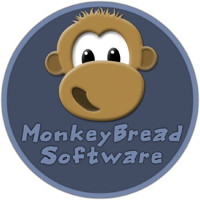 For 2018 we change a few little things on the pricing/licenses.
For 2018 we change a few little things on the pricing/licenses.


 When you do queries to a SQL database, you should know that in worst case, there ia a request over the network for fetching each record. So everytime you call MoveNext or FetchNext methods, the database driver may go and request the next record from the database server. This can be quite time consuming if you need 10000 rows and you do 10000 network roundtrips, each with a few milliseconds.
When you do queries to a SQL database, you should know that in worst case, there ia a request over the network for fetching each record. So everytime you call MoveNext or FetchNext methods, the database driver may go and request the next record from the database server. This can be quite time consuming if you need 10000 rows and you do 10000 network roundtrips, each with a few milliseconds. Monkeybread Software is pleased to host a little
Monkeybread Software is pleased to host a little