
Just five weeks till the
MBS Xojo Developer Conference in Berlin.
Have you seen the list of guests coming to our conference?
- Geoff Perlman, CEO and Founder of Xojo, Inc.
- Travis Hill, engineer at Xojo, Inc.
- Stéphane Pinel, build engineer at Xojo Inc.
- Ulrich Bogun, German Xojo Evangelist at Xojo Inc.
- Antonio Rinaldi, Italian Xojo Evangelist at Xojo Inc.
- Javier Rodriguez Menéndez, Spanish Xojo Evangelist at Xojo Inc.
- Jens Boschulte from DynaForms GmbH will be present to answer questions regarding DynaPDF library.
- Jérémie Leroy, developing custom controls for Xojo
- Carol and Bob Keeney from BKeeney Software Inc.
- Marc Zeedar, publisher or the Xojo Developer Magazine
- Björn Eiriksson from Einhugur, plugin developer.
- Yousaf Shah from DataTherapy Limited
And of course a lot of regular attendees. With over 70 attendees this is our biggest conference.
For Geoff Perlman this is the first European conference since 2008. Your chance to talk to the CEO of the company and ask all your questions without traveling to the USA. Along with Geoff comes Travis Hill, the developer who is in charge for Android.
From Europe we will have all four local Xojo employees: Stéphane Pinel from France, Ulrich Bogun from Germany, Antonio Rinaldi from Italy and Javier Rodriguez Menéndez from Spain. Your chance to talk to someone from Xojo in French, German, Italian or Spanish.
If you have questions about DynaPDF, be sure to ask Jens Boschulte about his library. The plugin part is from me, so for plugin questions check with me. But if you need new PDF features, ask Jens and once he adds them, I can update the plugin.
Carol and Bob Keeney join us and can show you the BKeeney products like Shorts, FTC and Active Records. With over ten years of consulting experience you can learn from them how to do contracts, handle clients and run a Xojo consulting firm.
You may be a subscriber of the Xojo Developer Magazine. Marc Zeedar, the publisher of the magazine, will attend our conference. Be sure to talk to him about how he automates the production of the issues. If you like to get one of the year books, you can email him to bring you a copy.
For the first time we could get Björn Eiriksson to leave Iceland and join a Xojo conference. Björn creates plugins for Xojo for over 15 years and is great guest to have.
Finally Yousaf Shah will talk about running a business, David Cox about web apps, Mattias Sandström and Heinz Jürgen Groß about their Raspberry Pi projects.
And there is you: Bring your computer with your projects. Show your projects and see what others do. Learn from them how they solved problems and implemented great features. If you found an issue with Xojo, demonstrate it to a Xojo engineer. Sometimes the direct contact helps to identify a bug or add a little feature right away.
Registration and more Information on our
website.
As you know I come to attend the
FileMaker DevCon 2017 in Phoenix Arizona.
Now I stay a few extra days in Phoenix and I thought we could have a meeting for local Xojo and FileMaker developers:
Xojo Meeting in Phoenix
Xojo Meeting in Tucson
FileMaker meeting
I know I have over 20 Xojo developers using my plugins in Phoenix alone. A few more live down in Tucson, so maybe I could make a trip to visit Tucson and meet them.
And a few FileMaker people may not be able to join the conference, but still have time for a casual meeting.
So my offer as usual: I reserve a table in a nice restaurant and be there. You can join and we can shop talk all night. Ask me plugin questions, bring your laptop and show projects.
If you are interested, please add yourself to the survey. And please make sure I know your email address, so I can contact you with details on the location. Suggestions are welcome!
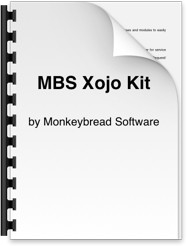
Nickenich, Germany (March 29th, 2017) -- Monkeybread Software releases version 1.0 of the MBS Xojo UDP Socket Kit.
The MBS Xojo UDP Socket Kit provides you with a new socket class to use UDP Sockets in your Xojo iOS application.
UDP Socket class:
- Create socket
- Send message
- Events like DidFinishPlaying
- Listen on a port for incoming data
- DataAvailable event for incoming data
Wrapper Features
- For Xojo 2015r1
- Using exception handling to track error
- Test code included
- All classes with MB postfix to avoid name conflicts.
- Inline documentation
- Full Source code, no encryption
- Works for 32bit and 64bit targets.
Our UDP Socket Kit requires Xojo 2015r1 or newer.
The UDP Socket Kit is available for $99 USD or 79 Euro (+VAT if needed).
Buy Now or get all our iOS Kits in one set:
Buy Set.
You can learn more and try the sample application on our
website.
Please do not hesitate to send us comments, questions or feedback.

Xojo, Inc. just released their latest update to Xojo:
Xojo 2017 Release 1 is now available! This update adds more than 230 improvements, with a major focus on debugging, including 64-bit debugging and Raspberry Pi Remote Debugging.
Xojo 2017 Release 1 features:
- 64-bit debugging for macOS and Linux
- Remote debugging to Raspberry Pi
- Improved printing support on Windows (now using Direct2D)
Improved Xojo.Net.HTTPSocket on Windows - Code Editor improvements, such as more automatic code formatting, optional line number display and improved tab handling
- Menu shortcut editor allows you to set and change all IDE menu shortcuts
- WebKit HTMLViewer on Windows is now much faster and standard-compliant (uses Chromium Embedded Framework 3)
- Support for HTML in text-based web controls
The complete list of improvements in Xojo 2017 Release 1 can be found in the release notes. Download it now!
Is your license expired? Renew today to get access to this release and all others that come out while your license is current.
I am happy to see 64-bit debugging on my Mac which allows to hunt a few 64-bit related bugs in my projects.
Please note that our
plugin extensions for WebKit on Windows require plugins version 17.1 or newer. For 17.2 we plan to add more new functions there to better integrate with Chromium.
For printing with
DynaPDF on Windows we still see issues. For the time being we are working on newer functions there to do printing without Xojo's graphics class and show print dialog ourselves.
Learn more about Xojo's new release at the
European MBS Xojo Conference in Berlin!

The last weeks I worked on integrating Amazon S3 for a client. Normally using any web services is not much work as our CURL functions in the plugin handle the transfer thing with authentication and encryption. But for Amazon's web services, some extra work is needed.
So for next plugins, I implemented AWS4-HMAC-SHA256 signatures. They are required to authenticate and talk to the web services. To setup this, you pass our plugin the required informations: AWSAccessKeyId, AWSSecretAccessKey, Region, Service, Path, Domain, Verb, HashedPayload, Headers. The key and secret are available from Amazon on their website. The region defines where your server is, for me eu-central-1 with server in Frankfurt, Germany. The service in my case is s3. The path defines the path to the file, e.g. "/test.jpg". The domain can be calculated by plugin or overwritten by you. Usually it is something like s3.eu-central-1.amazonaws.com with various region names included. Verb defines which HTTP operation to do: get, put, delete or post.
The payload sent needs to be included in the signature. So if you provide the data to upload/send before our call to setup with our input functions, the plugin can hash it and include the hash. Or you provide a hash, a lowercase hex encoded SHA256. Especially when uploading a file which does not fit in memory, it may be an option to hash it yourself.
Next you can include various headers. The headers are included in the signature and passed to CURL for the transfer. Our plugin functions add extra headers for amazon and pass the URL to CURL with a few options. You can than add more options like SSL certificates and start the transfer.
The examples will show how to upload/download an image file to Amazon S3 in your bucket.
Coming soon with next plugin update.
PS: if you have older code for Amazon, you may need to update it to use AWS4-HMAC-SHA256, too. Newer regions only support the newer scheme and not the older signature system.
This weekend I participated in the CURL conference in Nuremberg.
It’s great to finally meet the people behind CURL and learn bow all came together and what direction they want to go. We had over a dozen interesting presentations and I learnt a lot about HTTP/2, SSL security and how people use CURL in various ways.
One of the things I learnt from a nice fellow is how to load the system certificates on Windows. I even found similar code for macOS, so next plugins can use system certificates.
So we have now 4 ways to handle SSL security:
- Ignore it and accept all certificates.
OptionVerifyPeer = 0 and OptionVerifyHost = 0
No verification is done and middle man attack is very easy. - Use a cacert.pem file with root certificates and verify against those.
Use this for certificate pinning. Put the certificates of your servers in a pem file and only allow those. Or get a general cacert.pem file with common root certificates. - Use system provided SSL functionality, see CURLNMBS class.
Only for Mac and Windows in our Xojo plugins. - New: Load system certificates and verify against them.
For Mac and Windows with next plugin version.
Please try them soon in FileMaker and Xojo and let me know if they work fine for you.
I even thought about using the system certificates by default if you don’t provide certificates, but ask to verify.
The conference was great and thanks to everyone helping. See you again some day!

NICKENICH, Germany (March 14th, 2017) -- Monkeybread Software releases version 17.1 of the MBS plug-in for Xojo and Real Studio.
The
MBS plug-in comprises a collection of several plug-in parts which extend the Xojo (Real Studio) development environment with 2,400 classes featuring over 62,000 documented functions. Our plugins support all three platforms Mac OS X, Windows and Linux with all project types desktop, web and console including 64-bit and ARM targets.
Some of the highlights on the 17.1 update:
The new
NSOutlineControlMBS and the improved
NSTableControlMBS controls allow you to implement modern table controls based on Apple's Cocoa controls. Included with the plugins are example projects to show how to replace the standard listbox with our replacements.
For
CURL we now have three variants: CURLS classes come with an internal CURL, SSL and SSH library, so you can use it without installation extra libraries. For Mac and Windows the CURLN classes allow you to use native SSL. And the CURL classes without N or S allow you to use your own library files. Our examples mostly demonstrate using CURLS to show you the same behavior cross platform.
Our new
ParseDateMBS function parses date and time. You specify the format of the date to parse. Same format can be used with
FormatDateMBS function to format a date or time in as specific format.
The functions to edit
word files can now extend tables. If your template contains a table and you want to flexible add rows and fill them, you can now duplicate a row as needed and insert it below or on the end of the table.
For Windows we implemented a new class
WindowsProcessMBS as a native shell class replacement. You can launch processes and receive their output as string as well as send input to them. Optionally you can use cmd.exe to run shell commands.
You can use the
WinNotificationMBS class to draw into a MDI parent window of your application. Our example shows how to draw a picture there. This class is mostly used to be notified about global events like screen resolution changes.
We updated the controls in the plugin and added new mouse events. The cocoa controls got FrameChanged and BoundsChanged events to recognize size changes.
Finally we updated PortMidi, Tidy to version 5.3.15, DynaPDF to 4.0.9.24, SQLite to 3.17.0 and CURL to 7.53.1.
See
release notes for a complete list of changes.
On my next visit to Nuremberg, I'd love to make another FileMaker and Xojo developer meeting:
Wer hat Interesse an einem Xojo und FileMaker Entwicklertreffen am 17. März 2017 in Nürnberg?
Einfach gemütlich zusammen sitzen und über Xojo und FileMaker plaudern.
Gerne zeige ich auch neue Pluginfunktionen oder helfe bei Problemen mit euren Projekten. Einfach Computer mitbringen und was zeigen.
Bei Interesse bitte in der
Liste eintragen.

New in this prerelease of the 17.1 plugins:
Download:
monkeybreadsoftware.de/xojo/download/plugin/Prerelease/.
Or ask us to be added to our shared Dropbox folder.
On my next visit to Hamburg, I'd love to make another Xojo developer meeting:
Wer hat Interesse an einem Xojo Entwicklertreffen am 7. April 2017 in Hamburg?
Einfach gemütlich zusammen sitzen und über Xojo schnacken.
Gerne zeige ich auch neue Pluginfunktionen oder helfe bei Problemen mit Xojo Projekten. Einfach Computer mitbringen und was zeigen.
Bei Interesse bitte in der
Liste eintragen.
In the next days I visit Netherlands. We have two events:
Xojo Developer meeting in Utrecht, 10th March 2017.
MBS FileMaker Plugin training day in Utrecht, 11th March 2017.
If you want to join the Xojo meeting, let me know. For the FileMaker meeting you can still sign up on the
MeetUp page.
See you there!

New in this prerelease of the 17.1 plugins:
- Updated DynaPDF to version 4.0.9.24.
- Added NSOutlineViewMBS, NSOutlineViewItemMBS and NSOutlineControlMBS for hierarchical Cocoa listbox.
- For the conversion to NSObject* or CFTypeRef from variant we now consider Ptr to be a valid object pointer and expect you know what you are doing!
- Added ResourcePropertyForKey and SetResourcePropertyForKey and a lot of keys to CFURLMBS class.
- Fixed a bug in CNLabeledValueMBS failing to return phone number value.
- Implemented Source and Text properties for ChromiumFrameMBS and CEF3.
- Added CURLN* classes for using built-in CURL library with native SSL on Mac and Windows.
- Split CURLEmail classes into own plugin part, so it can stay as CURLEmailMBS and used with all CURL variants.
- Updated CURL library to version 7.53.1
- Added AllowsCharacterPickerTouchBarItem and AutomaticTextCompletionEnabled for touch bar to NSTextFieldMBS class.
Download:
monkeybreadsoftware.de/xojo/download/plugin/Prerelease/.
Or ask us to be added to our shared Dropbox folder.

The conference is coming closer and just two months are left. If you like to come, please check soon your schedule and make your reservations for traveling.
Monkeybread Software is pleased to announce the MBS Xojo Conference in metropolitan Berlin, Germany. We meet in the lovely Ellington hotel in the center of west Berlin. The hotel is near Kurfürstendamm, the Zoo and KaDeWe. Beside our two conference days we have accompanying social programme with our dinner event and optional two training days. For the evenings we have casual get-together in the hotel bar or beer garden.
Just two months left and we already have over 70 attendees from 16 countries. This is the only Xojo related conference in the year 2017 an the biggest so far in Europe.
We are happy to have Xojo engineers join our conference. Geoff Perlman, CEO of Xojo Inc. and other engineers will join us and present news about Xojo. Bob and Carol Keeney will share knowledge about reporting and databases, Yousaf Shah will show Raspberry Pi uses and talk about running a business. Jens Boschulte, our PDF specialist and creator of the DynaPDF library will be available for questions. And of course we have a few other well known Xojo developers coming.
The schedule:
May 3rd: Xojo Training in English
May 4th: Conference, first day with dinner event
May 5th: Conference, second day
May 6th: Xojo Training in German
See website for details:
monkeybreadsoftware.de/conference
Attending the conference costs regularly 499 Euro plus VAT, including food and beverage in the Ellington Hotel as well as an accompanying social program.
Sessions are to be held in English. Our conference is conceived as a networking event for the Xojo community. The conference is an ideal opportunity for sharing your thoughts and your own development experience with fellow users and developers. If you like to hold a presentation, please contact us as soon as possible. Speaker receive discounted tickets.
Registration and more Information on our
website.
You can actually query an estimate for the quality setting used to save a JPEG image.
In FileMaker:
Set Variable [$img; Value:MBS("GMImage.NewFromContainer"; Image::InputImage)]
Set Variable [$value; Value:MBS("GMImage.GetAttribute"; $img; "JPEG-Quality")]
Show Custom Dialog ["JPEG Quality used to compress …"; $value]
Set Variable [$r; Value:MBS("GMImage.Destroy"; $img)]
Or in Xojo:
dim f as FolderItem = SpecialFolder.Desktop.Child("test.jpg")
dim g as GMImageMBS = new GMImageMBS(f)
dim s as string = g.attributeValue("JPEG-Quality")
MsgBox "JPEG Quality: "+s
GraphicsMagick lets you read various attributes including EXIF, IPTC and 8BIM metadata.
The JPEG loader in GraphicsMagick checks the JPEG settings for colorspace, orientation and quality, so the same settings can be used to save the same image again.

 Just five weeks till the MBS Xojo Developer Conference in Berlin.
Just five weeks till the MBS Xojo Developer Conference in Berlin.
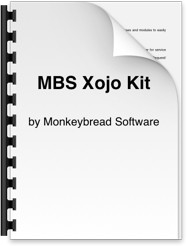 Nickenich, Germany (March 29th, 2017) -- Monkeybread Software releases version 1.0 of the MBS Xojo UDP Socket Kit.
Nickenich, Germany (March 29th, 2017) -- Monkeybread Software releases version 1.0 of the MBS Xojo UDP Socket Kit. Xojo, Inc. just released their latest update to Xojo:
Xojo, Inc. just released their latest update to Xojo: The last weeks I worked on integrating Amazon S3 for a client. Normally using any web services is not much work as our CURL functions in the plugin handle the transfer thing with authentication and encryption. But for Amazon's web services, some extra work is needed.
The last weeks I worked on integrating Amazon S3 for a client. Normally using any web services is not much work as our CURL functions in the plugin handle the transfer thing with authentication and encryption. But for Amazon's web services, some extra work is needed.
 NICKENICH, Germany (March 14th, 2017) -- Monkeybread Software releases version 17.1 of the MBS plug-in for Xojo and Real Studio.
NICKENICH, Germany (March 14th, 2017) -- Monkeybread Software releases version 17.1 of the MBS plug-in for Xojo and Real Studio.
