
You can render SVG files like this using our GraphicsMagick plugin:
Sub RenderSimple()
dim file as FolderItem = SpecialFolder.Desktop.Child("EUworld.svg")
dim g as new GMImageMBS(file)
Backdrop = g.CopyPicture
End Sub
And if you need to scale, you can use a GMGeometryMBS object with a scaling factor:
Sub RenderScaled()
// render with 200%
// first open file and read data in blob
dim file as FolderItem = SpecialFolder.Desktop.Child("EUworld.svg")
dim stream as BinaryStream = BinaryStream.Open(file)
dim data as string = stream.Read(stream.Length)
dim blob as new GMBlobMBS(data)
// 200% in width and height
dim geo as new GMGeometryMBS("200%x200%")
// open image
dim g as new GMImageMBS(blob, geo)
// get Real Studio picture
Backdrop = g.CopyPicture
End Sub

With 11.2 we rewrote so far a couple of plugin parts.
InstantMessageMBS,
ABAddressbookMBS,
IORegistryMBS and related classes got a few bigger changes. For example see this code snippets:
dim a as new ABAddressbookMBS
// old code
dim ga as ABGroupArrayMBS = a.groups
dim i as integer = ga.Count-1
for i as integer = 0 to c
AddGroup ga.Item(i)
next
// new code
dim ga() as ABGroupMBS = a.groups
for each g as ABGroupMBS in ga
AddGroup g
next
Old code used
ABGroupArrayMBS class for an array. You needed to call count and item() functions. Now we changed that to use Real Studio arrays. So you can use
For Each...Next loops and all the array functions in Real Studio like
pop and
ubound.
 Thursday 28th July 2011
Thursday 28th July 2011
REAL Studio UK User Group Event
Orange Rooms, Voluntary Action Leicestershire
Leicester, England LE1 5SN
The REAL Studio UK User Group is pleased to confirm a REAL Studio developer event at the Orange Rooms, Voluntary Action Leicestershire, Leicester on Thursday 28th July 2011.
- Christian Schmitz of Monkeybread will be presenting and answering questions on the Monkeybread plugins
- Geoff Perlman of REAL Software will demonstrate latest REAL Studio features, discuss latest news and the direction of REAL Studio and answer questions, all via video chat
- Steve Cholerton of Arten Science will present how to code using reusable controls and external modules
- Eric Gibbon of MacTasks will present REAL Studio developer resources and cross-platform development considerations
- There will also be an open Q&A session for general discussion and issue resolution
There will be plenty of time for developers to network during the day and there will be space in the room for developers to show product & marketing materials. A free broadband wi-fi service is available on the day.
The event is FREE to attend, but there will be a charge of £12.50 per person for a buffet lunch and refreshments throughout the day.
There are still a few places available. If you are interested, please contact Eric Gibbon, eric@mactasks.com to confirm your place.
AGENDA
08.45am - 09.30am ARRIVAL & COFFEE
09.30am Welcome (Eric Gibbon, MacTasks)
09.30am - 10.00am REAL Studio Developer Resources (Eric Gibbon, MacTasks)
10.00am - 10.45am Reusable Controls & External Modules (Steve Cholerton, Arten Science)
10.45am - 11.00am COFFEE BREAK
11.00am - 12.30pm Monkeybread Plugins & Q&A (Christian Schmitz, Monkeybread)
12.30pm - 13.30pm LUNCH BREAK
13.30pm - 14.00pm Cross-platform Considerations (Eric Gibbon, MacTasks)
14.00pm - 15.00pm Open Q&A
15.00pm - 15.15pm COFFEE BREAK
15.15pm - 16.30pm Geoff Perlman Video Chat & Q&A
16.30pm Event Ends / Next meeting Discussion
See you there!

New in this prerelease of the 11.2 plugins:
Please note that until Mac OS X 10.7 ships, we can't release plugins using new functionality. But we can inform you about progress.
- Updated DynaPDF to version 3.0.6.13.
- Removed IMServiceArrayMBS, IMStringArrayMBS, IMServiceInfoMBS and IMServiceInfoArrayMBS classes.
- Rewrote parts of Addressbook and InstantMessage plugin. You need to update your code.
- Updated CoreWLAN plugin part for Mac OS X 10.7.
- Updated CoreLocation plugin part for Mac OS X 10.7.
- Prepared StoreKit Plugin for Mac OS X 10.7.
- Updated Addressbook related plugin parts for Mac OS X 10.7 with new classes and methods.
- Added WinUSBDeviceMBS class.
- Added acceptsFirstMouse and viewDidMoveToWindow events for CustomNSViewMBS class.
- Added NSViewMBS.enclosingMenuItem function.
Download:
macsw.de/plugin/Prerelease

You read the blog post
The Future of PowerPC and Carbon Support?
Here at Monkeybread Software, we always support old stuff a few longer than Real software. That has been true for 68k, Carbon and Classic PEF support. With Lion, Apple may drop a few more things like Mac OS X 10.4 support. At some point they will drop compiling for PPC on current OS versions. I'm not even sure if Xcode for Lion will contain PPC support. We'll have to see.
So we commit to provide Carbon and PPC support for some time, but it could be removed someday due we replace our development machines or need to upgrade operation system. But I don't expect this to happen this year. Not sure about next year.

You probably read about the new release on some other websites.
I'd like to comment that our plugins work just fine with the new release as far as I see. A lot of new things have been added and quite a few bugs are fixed. From the new stuff, I love this new WebMoviePlayer control. To test you can simply take the tutorial videos from our website. Copy the download links from the video page to the property panel for desktop, wifi and mobile URLs. Run the project and the video plays. With Safari 5 you are using HTML5 video right away.
Cocoa is getting better and better with every release. I suggest trying it for projects. Simply do the switch in your project and try it. If you see something you need to change, you can embed it in #if targetcocoa #endif lines. That way you can switch back to Carbon at any time. Especially with Mac OS X 10.7, the difference between Cocoa and Carbon will be more visible to your users. So you should test Cocoa very soon.
For the other new things, we got device location. Nice thing to make your web app location aware on an iPhone or iPad. For desktops (e.g. a Macbook), don't expect much accuracy. Position is detected there only by Wifi and can be easily wrong by a mile. By the way, the accuracy property is missing there, so I filled a feature request:
case 17300.
Be sure to check the video highlighting some of the new features in REAL Studio 2011r2:
Sneak Peek Video
Auto complete is one of the handy features in the Real Studio code editor. Having some context aware help for the syntax is a good thing in every IDE.
In Real Studio you first have this useful feature that Real Studio offers you possible words if you press tab while typing. Like the picture on the right where you see all the classes starting with c.

Same goes on if you type code and Real Studio can show you what methods you can call in that point of code. In this examples you see only methods or properties. The IDE knows that you are not right of an assignment or expression so you can't call functions here. If you want to call a function here, use the
call keyword.

And finally on the third picture you can see context help. Real Studio shows you the parameters for this method.
Still autocomplete can be improved. For example if a method if overloaded, you see only one of them and have no way to see other variants. And it's possible (but rare in newer versions) that the IDE fails to offer you completion. Most times because your code before has a compile error.

New in this prerelease of the 11.2 plugins:
- Added NSApplicationDelegateMBS class. This allows to fill the dock menu in Cocoa applications, see example.
- Added a lot of new NSApplicationMBS methods and constants.
- Added DisableAllMenuItems, EnableAllMenuItems, MenuHasEnabledItems and SubmenuParentChoosable to MenuMBS class.
- Added NSMenuMBS CarbonMenuRef.
- Fixed events for CustomNSVIewMBS class.
- Fixed QTGraphicsExporterMBS.InputPicture to work on Cocoa targets.
- Added WindowsDropTargetMBS AttachToControl.
- Fixed alignment bug with DynaPDFRasterImageMBS class.
Download:
macsw.de/plugin/Prerelease

See the picture?
Today I spend a lot of time working on a NSApplicationDelegateMBS class. This class gives you more than 20 application related events including a dockmenu event. There you can build your menu to be displayed in the dock. The event fires everytime the menu is about to be shown, so you can add menu items there dynamically.
As you see we can have all the typical menu features like separators, checkmarks or submenus.
This will be available with 11.2pr5 plugins later tonight (or tomorrow). For Carbon applications, you can use our existing CarbonApplicationEventsMBS class.

Hello REAL Studio enthusiasts!
We'll be holding our monthly meeting on Monday, June 20th, 2011 from 6pm to 9pm!
Who: Everyone interested in developing in REAL Studio
What: Monthly Meeting
Where:
Aldo's Italian Restaurant
When: June 20th, 2011 - 6pm to 9pm
Why: We'll be presenting an review of the "Real Studio Feedback System". Real Software uses Feedback to understand what bugs and feature requests are most important to their users. All users can search the database and check the status of any report.
Bonus: We'll have a couple of door prizes for attendees!
I hope to see you there!
-Kevin
More on the website:
atlrealstudio.org
Meeting is today at 1:30, Geoff via Skype at 2:00 PT
If you get a last-minute urge, come on up! We've got plenty of room. Should be a nice day; we can hang out on the balcony over the park...
Mindjet
1160 Battery Street East
San Francisco
Lars' cell 781-258-7463
Some tips for those unfamiliar with this corner of San Francisco:
Mindjet -- Lars' employer -- is at 1160 Battery Street East. Our building is the smaller one, between Embarcadero and Battery at Union.
Street parking is free and plentiful on Sunday. Or ride the F-line trolley from pretty much anywhere along Market or Embarcadero and get off at Levi's Plaza. Or ride BART to Montgomery or Embarcadero, and start walking north.
Once you get here, from street level, go down the steps and under the connecting catwalk. Look for the familiar green cube at the east door.
Unfortunately I can't leave the door open. So I'll come down to let people in at 1:30, hopefully in a group. In a pinch, call my cell 781-258-7463. If you're early, there are plenty of nice spots to sit & hang out. Or walk off your lunch by climbing the steps to Coit Tower. :)
More details on the google group:
groups.google.com/group/rsbaug

Our PHP Plugin is a little bit dated. I know, but PHP has not a stable API which makes it impossible to have one plugin for all versions.
So to get the PHP plugin to run, you nee the right library. So download PHP library for Mac and Linux from our website:
macsw.de/plugin/PHP/. Download the windows installer here:
museum.php.net/php5/php-5.2.3-win32-installer.msi.
If you compile our example projects, please change the file path. "C:\Programme\PHP\php5ts.dll" won't work for an english system.

New in this prerelease of the 11.2 plugins:
- Added more properties to WindowsProcessStatisticsMBS class in order to get CPU usage statistics on Windows.
- Only first plugin part does cocoa initialization now, not every plugin part.
- Added window.SetContentBorderThicknessMBS.
- Fixed a bug in CURLS plugin where the internal curl library was not starting up properly on Windows.
- Added more methods to WinDataObjectMBS class in order to receive on demand drops. Added new class WindowsFileDescriptorMBS for this, too.
- Added WebUIDelegateMBS MouseDidMoveOverElement event.
- NSDictionary conversion functions now can handle NSColor <-> NSColorMBS.
- Fixed MouseMove for Cocoa for OverlayMBS class. MouseDragged still not working.
Download:
macsw.de/plugin/Prerelease

Are you interested to visit a one day Real Studio event in UK?
In that case please contact Eric Gibbon. They are arranging a one-day REAL Studio meeting in the Orange Rooms, Leicester, UK for interested developers. Leicester is a central city with excellent M1 and rail connections.
(more)
Apple showed Mac OS X 10.7 Lion yesterday on the WWDC keynote.
The developer NDA with Apple forbids me to release plugins to anyone with Lion features before the shipping date.
So if you want something to be available in our plugins by the Lion release, you could email me and I check whether I can help you.

New in this prerelease of the 11.2 plugins:
- Updated DynaPDF to version 3.0.5.11.
- Fixed bugs in OverlayMBS position and size on Cocoa.
- Added NSWindowMBS method for child windows.
- Renamed GetCGWindowIDMBS to CGWindowMBS.GetWindowID.
- Renamed CGWindowListCreateCGImageMBS to CGWindowMBS.CreateWindowListCGImage.
- Renamed CGWindowListCreateImageMBS to CGWindowMBS.CreateWindowListImage.
- Added CGWindowMBS module.
- Fixed a bug in XMPFilesMBS.GetXMP.
- Fixed a color conversion problem from CGImage to Picture.
- Improved ExchangeFilesMBS to work on network drives for Mac.
- Added WinUSBNotificationMBS class.
- Added MacUSBNotificationMBS class.
- Fixed bug on Windows with OverlayMBS window activating even it was told to not activate.
- Added SQLValueMBS.setAsDate and SQLValueReadMBS.asDate.
- Added SQLPreparedStatementMBS class so you can use prepared statements with our SQL Plugin, too.
- GhostScriptMBS class now can run multithreaded.
- Changed GZipFileMBS Read and Write method to report lasterror = 0 if no data is read/written.
- Fixed NSSearchFieldMBS constructors.
- All GIF*MBS classes should now be fully console safe. Missed some properties.
- Workaround for feedback case #15019 in place. So PNG (and other image) functions work in console targets.
- We improved the Text Extraction example project for DynaPDF. If you use this code in your app, maybe you update to the improved code?
- Added NSWindowMBS.setFrame method with animated parameter.
- Added window.SmoothResizeCenteredMBS.
- Fixed a bug with FontDeactivateMBS.
- The XLSDocumentMBS class now accepts excel files which have not the OLE container around the actual data. Also we accept 0 for the version field as well as having no workbook, but only a single worksheet.
- Removed Thread Plugin. Moved MutexMBS class to Util plugin.
Download:
macsw.de/plugin/Prerelease

 You can render SVG files like this using our GraphicsMagick plugin:
You can render SVG files like this using our GraphicsMagick plugin: Thursday 28th July 2011
Thursday 28th July 2011 You read the blog post
You read the blog post  You probably read about the new release on some other websites.
You probably read about the new release on some other websites.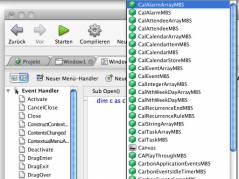
 Same goes on if you type code and Real Studio can show you what methods you can call in that point of code. In this examples you see only methods or properties. The IDE knows that you are not right of an assignment or expression so you can't call functions here. If you want to call a function here, use the
Same goes on if you type code and Real Studio can show you what methods you can call in that point of code. In this examples you see only methods or properties. The IDE knows that you are not right of an assignment or expression so you can't call functions here. If you want to call a function here, use the  And finally on the third picture you can see context help. Real Studio shows you the parameters for this method.
And finally on the third picture you can see context help. Real Studio shows you the parameters for this method.  See the picture?
See the picture? Hello REAL Studio enthusiasts!
Hello REAL Studio enthusiasts!