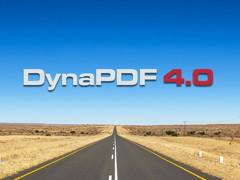New in this prerelease of the 22.5 plugins:
Download:
monkeybreadsoftware.com/xojo/download/plugin/Prerelease/ or
from DropBox.
Or ask us to be added to our shared DropBox folder.

New in this prerelease of version 12.5 of the
MBS FileMaker Plugin:
- Added algorithm parameter to TOTP.Calculate function.
- Added command-[ and command-] shortcuts for macOS for text views, so you can indent text of formulas.
- Added Files.IsReadOnly and Files.SetReadOnly functions for Windows.
- Added macOS support for CNContact.Show to show contact as popover.
- Added MongoDB.AbortTransaction, MongoDB.CommitTransaction, MongoDB.InTransaction, MongoDB.StartTransaction and MongoDB.TransactionState functions.
- Added PhotoPickers functions to show newer image picker on iOS.
- Changed code folding to collapse If to the next else
- Changed comment URLs to add current file name for URLs starting with "fmp://$/?".
- Changed duplicate search for script workspace to skip separators.
- Changed minimum iOS version for deployment to iOS 12.0.
- Changed URL comments for ScriptWorkspace to encode unicode characters if needed.
- Changed XML.ToJSON to better convert single values, which are boolean or number and not just text.
- Fixed a but in XL.CopySheet, where it failed if the sheet didn't have a name.
- Fixed a problem in SyntaxColoring.Format function.
- Fixed a problem in XML.SetVariables and long variable names.
- Fixed a problem with Claris Pro not loading the plugin.
- Fixed bug in coloring field names with underscore character.
- Fixed bug in DynaPDF.AppendImagePage, where we missed last image in a multi image picture.
- Fixed info.plist for iOS to include version number once again.
- Fixed issue with our script ID display hiding the script name.
- Fixed problem in WordFile.ReplaceTag with all = true, where it returned error, but replaced tags.
- Implemented WebView.ClearSelection for WebKit 2 on macOS.
- Improved Auto Complete to remove duplicates in MBS function list.
- Updated DynaPDF to version 4.0.70.198.
- Updated SQLAPI to version 5.2.2.
- Updated SQLite to version 3.39.3.
- Updated to Xcode 14.0.1.
Download at
monkeybreadsoftware.com/filemaker/files/Prerelease/, in
DropBox folder or ask for being added to the DropBox shared folder.
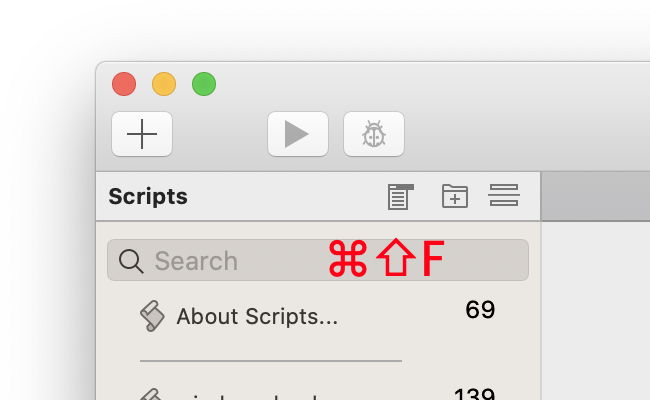 For the upcoming MBS FileMaker Plugin 12.5 we add a new shortcut with Command-] to move the selected text rows to the right by adding one tab. With Command-[, we can remove the tabs.
For the upcoming MBS FileMaker Plugin 12.5 we add a new shortcut with Command-] to move the selected text rows to the right by adding one tab. With Command-[, we can remove the tabs.
For some keyboards, the shortcut may be different to press, e.g. with German keyboard layout, you press Command-Option-5 and Command-Option-6 as the [ and ] characters are on the 5 and 6 keys with option key. For French keyboards, you press Command-Option-Shift-) and Command-Option-Shift-( to reach those.
Please try the new function in the next weeks and let us know how it works.
We now have those shortcuts:
(more)
For next version 22.5 of
MBS Xojo WinFrameworks Plugin, we upgrade our
WindowsBluetoothLEAdvertisementWatcherMBS class and improve the example:
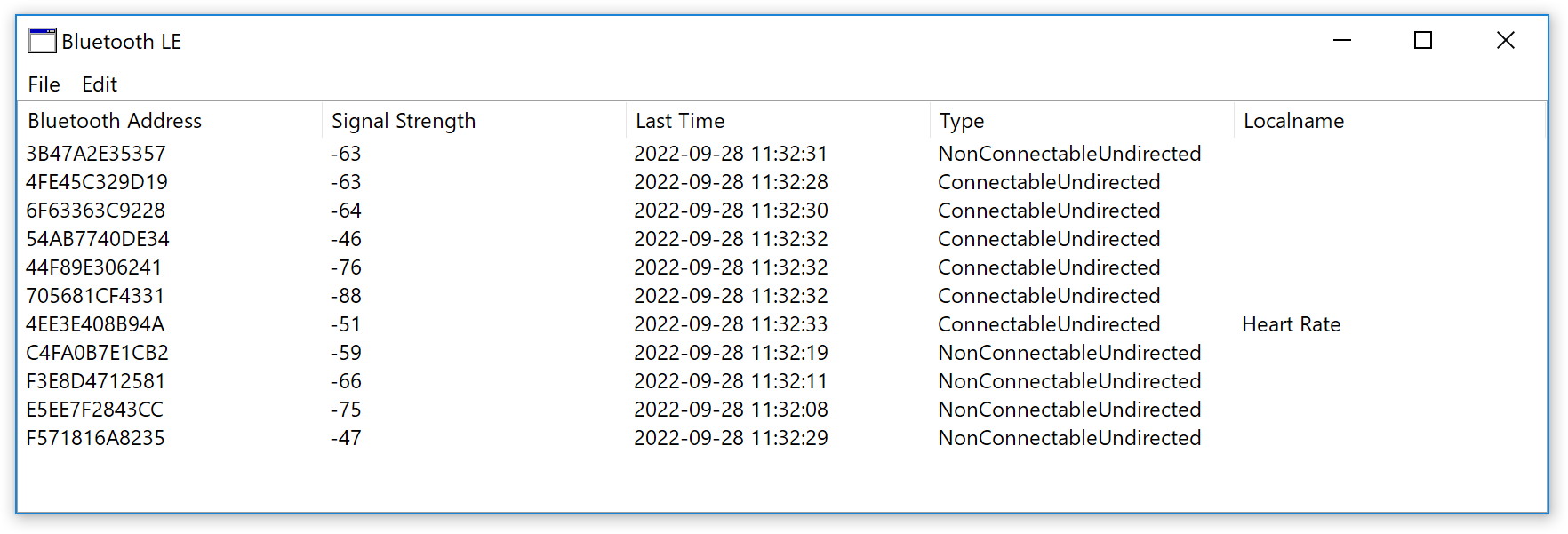
With our new BluetoothLE Device example file, we use the watcher to look for a heart rate device, query the services and when we find the heart rate service try to read the values.
In this article I want to introduce you the new functionalities from the MBS Xojo Plugins in version 22.4.
XML
In our new release we have an innovation for the users of XML.
You get with the new release the possibility not only to use the on-board functionalities to XML of XOJO,
but can use from now on also the functionalities from the new MBS Xojo XML Plugin.
We provide you for the moment 30 different classes to help you work with XML. For example,
you can validate XML texts. You will be able to compare XML texts and even single nodes.
With a good performance you can write, read and change data. Of course, this plugin offers a lot more than that,
so feel free to try it out.
MongoDB
In the last release we introduced you to the new functionalities of MongoDB. In this release we have expanded them a bit more. The Rename method from the class MongoCollectionMBS is one that some of you may have been waiting for, because you can rename an existing collection and database. With the InsertMany methods from the MongoCollectionMBS class we can add multiple documents to a collection at the same time. To do this, we specify a JSON array or an Array with JSON objects, with the information, in the parameters.
Result sets in a search over a MongoDB database can be stepped through with a cursor. We also have some new methods for the cursor. The methode ErrorDocument from the MongoCursorMBS class checks if an error occurred while integrating the cursor. If an error occurred server-side, the ReplyJSON is set to the server’s reply document with information about the error. The FindIndexes methode from the MongoCollectionMBS class fetches a cursor containing documents, each corresponding to an index on this collection. Some MongoDB commands return a cursor document. With the method NewCursorFromCommandReply from the MongoClientMBS class you create a cursor object from the response of such a command.
(more)
In this article we want to introduce you the new functions from the MBS FileMaker Plugin in version 12.4.
MongoDB
In the last release we already introduced our new component MongoDB which allows you to read and write data in MongoDB using FileMaker. Please have a look at the video MongoDB and MBS - A look under the hood which describes the functionality in more detail. In this release we have added a few new functionalities that should make your work with MongoDB even easier. With the functions MongoDB.CloseCollection and MongoDB.CloseDatabase you explicitly close a database or a collection. Normally you don't need to use these functions because when you open a new database/collection the previously used one will be closed automatically. However, there are cases where these functions are useful. The MongoDB.Rename function is one that some of you may have been waiting for, because you can rename an existing collection and database. With the MongoDB.InsertMany function we can add multiple documents to a collection at the same time. To do this, we specify a JSON array with the information in the parameters. Result sets in a search over a MongoDB database can be stepped through with a cursor. We also have some new functions for the cursor. The function MongoDB.CursorErrorDocument checks if an error occurred while integrating the cursor. If an error occurred server-side, the result is set to the server's reply document with the information about the error. The MongoDB.FindIndexes function fetches a cursor containing documents, each corresponding to an index on this collection. Some MongoDB commands return a "cursor" document. With the function MongoDB.NewCursorFromCommandReply you create a cursor object from the response of such a command.
(more)
Get the top developer tools and third party components for the Xojo cross-platform development platform at a huge savings. About to end 26th September 2022
Omegabundle for Xojo 2022 is a collection of the most useful tool sets, add-ons, digital books and components for use with Xojo Inc's Xojo development environment. If purchased separately and not including any additional offers, the total cost would be over $4120. Omegabundle for Xojo 2022 costs $399.99.
Xojo is an award-winning, cross-platform development tool for the Desktop (macOS, Windows, Linux), Web, iOS (iPad/iPhone) and Raspberry Pi. With Xojo, you can create native applications by using drag-and-drop to build your user interface and then one straight-forward programming language to enable the functionality. Xojo is powerful and modern, yet easy to use and learn.
Included Products
- AprendeXojo GuancheMOS (UPDATED). The toolkit you need for application serialization and validation. Now supports Intel and ARM processors on macOS!
- Ohanaware App Wrapper (UPDATED). Prepare your application for the Mac App Store or Web Distribution (macOS only app)
- DMG Canvas (Updated). Drag, drop and design your disk image's appearance and to easily and quickly create a fully assembled disk image ready to ship. (macOS only app)
- GrafittiSuite Desktop Edition (UPDATED). 61 (up from 55 from 2021!) incredible user interface controls for Xojo that add value and improve the professional appeal of your Xojo applications.
- XDL Library (NEW) Two new books: Xojo Algorithms Collection and Xojo OOP Collection + 22 new digital articles
- MBS Complete Plugins for Xojo. 47 plugins that extend Xojo with capabilities you want and need to build professional, native OS applications
- MBS SQL Plugin for Xojo. The alternative database interface to Xojo. Connect to 14 different database systems, use more without relaying on ODBC.
- MBS SQLite Extension for Xojo. Adds significant additional functions and support of Regular Expressions in working with SQLite databases.
- Paradigma Software Valentina Studio Pro (UPDATED). Ultimate reports designer, database administration and forms creation tool that runs on all three operating systems - Windows, macOS, Linux. Select one OS version.
- Paradigma Software ValentinaDB ADK for Xojo (UPDATED). Embed the ultra-fast, object-relational Valentina database into your applications and deploy royalty free - Windows, macOS, Linux, including Raspberry PI! Also works with local SQLite files and as a client to Valentina Server.
- Paradigma Software Valentina Reports ADK for Xojo (UPDATED). Generate visually rich reports as graphics, web pages or PDF from your Xojo applications on Windows, macOS, Linux including Raspberry PI! Also works with local SQLite files and as a client to Valentina Server.
- Paradigma Software Valentina Server Unlimited (UPDATED). 4-in-1 Reports Server, Forms Server along with two database servers: one built on object-relational Valentina Database and the other on SQLite. Report and forms serving works with MySQL, PostgreSQL, MS SQL Server and the included Valentina and SQLite servers
- xDev Magazine (UPDATED). Get back issues and a year’s subscription to xDev Magazine, the professional's magazine for developing with Xojo.
(more)
At the Xojo developer retreat, Travis presented about Android. After years of working, they are now feature complete for version 1. That means they draw a line between things to be included in a v1.0 and things to move to a later version. And those items to go into first version are now implemented. That includes a lot of framework classes, a lot of controls, a debugger and the window editors in the IDE. 50 examples are ready and that may include even one to show how to do in-app purchase using some declares.
Currently they are fixing bugs to polish for a release, but that won't be for the upcoming version 2022r3. Even as it is in pre-release testing, some people already built applications and put them into the Play Store. If you like to try the version, please join tester group for Android and try it.
The initial release doesn't include plugin support. That also means internal plugins from Xojo will be missing on Android: XML, SSL Sockets, Shell, XojoScript, RegE and Crypto. While Xojo Inc. could reimplement those classes in Kotlin, I would enjoy if they build the code to bridge plugin code. That is a big project as they would need a framework library in C to provide the SDK functions. And then generate the wrapper code for plugin classes to call from Kotlin code to the C function and convert parameters and return values.
If such a bridge is no feasible, there may be the opportunity for someone else to start an Android code collection, like a declare library. I can't rewrite our plugins in Kotlin or pure Xojo code.
Let's say you added some records into a collection for MongoDB. For example animals and they got tagged with various tags. Now you need the list of all tags to fill a popup menu. You like to avoid looping over all records to collect it yourself. The database server should do that without transferring the whole table to the client!
First let us create a few test records with our MongoCollectionMBS class:
Sub InsertDog()
Dim NewRecord As New JSONItem
Dim Tag As New JSONItem
tag.Value("Name") = "Pet"
Dim Tags As New JSONItem
tags.Append tag
NewRecord.Value("name") = "Dog"
NewRecord.Value("tags") = tags
Dim Result As String = Collection.InsertOne(NewRecord.toString)
details.Text = result
End Sub
(more)
Check out the FMTraining.tv website. Richard Carlton and his team do a daily free live stream about FileMaker to watch.
A few days ago Christian Schmitz from Monkeybread Software joined a live episode to talk a bit about the MBS FileMaker Plugin. Watch it on YouTube.

We check out the SQL functions in MBS FileMaker Plugin to do a SQL connection to a PostgreSQL database.
(more)
Just two months left until the
EngageU conference:
EngageU - FileMaker Conference in Malmö
13th - 15th of November 2022, Malmö, Sweden
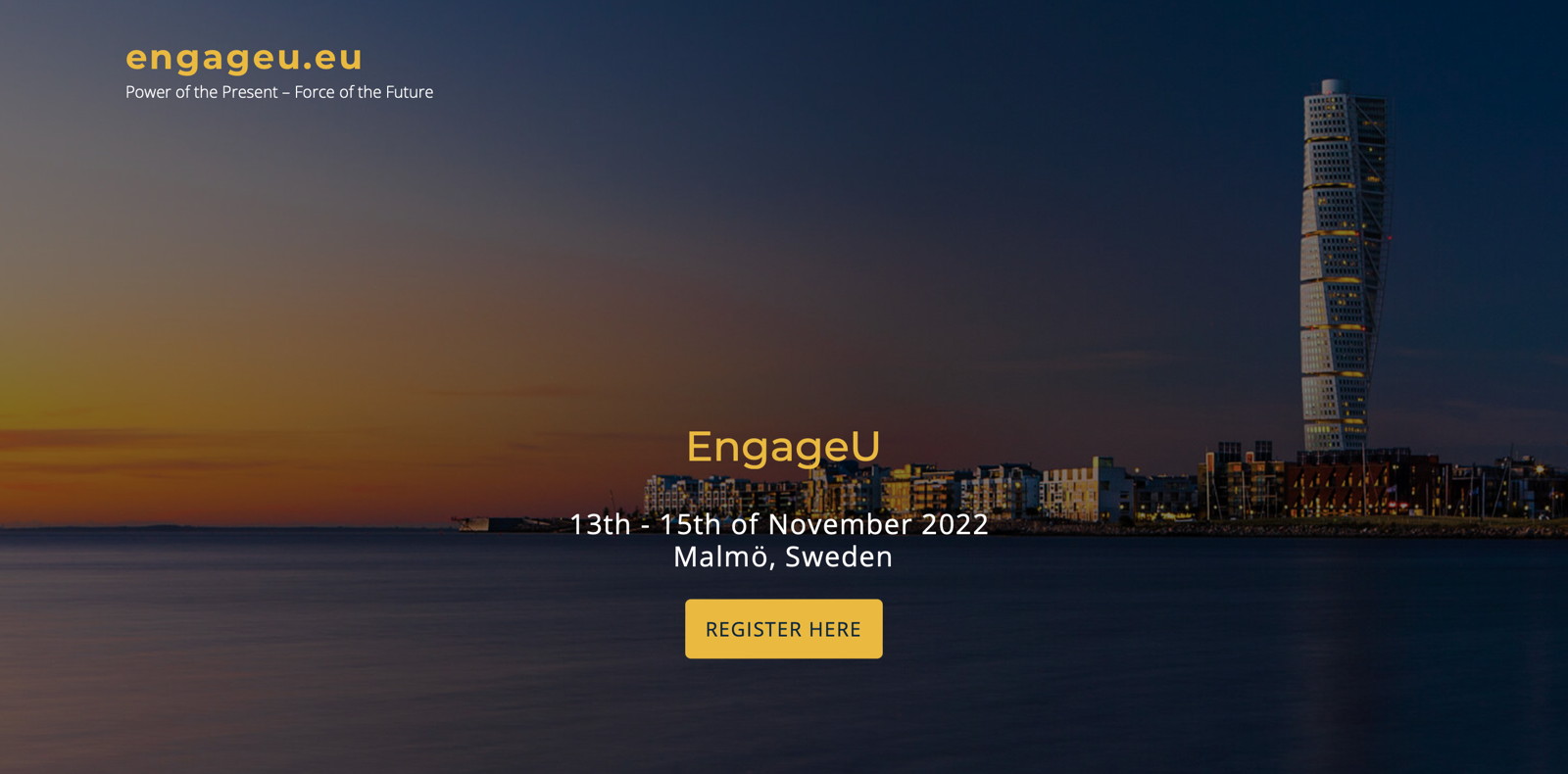
A new FileMaker conference for Europe will be held in Malmö at the end of the year. The English-language conference is organized by SquareMoon and ClickWorx, with support from Claris. And we at Monkeybread Software sponsor it, too.
The conference will be held in Malmö, Sweden, November 13-15, 2022. The conference language is English. The target audience is FileMaker developers from across Europe and beyond. More information can be found on the
website.
Please join the conference to make it the biggest one ever in Europe!
And it's great reason for people from all around the world to do a business trip to see Sweden (and nearby Denmark). If you plan your trip, the international airport to use is Copenhagen in Denmark and from there a 20 minute train to Malmö central station.
Do you know the situation? You are good at working with JSON, but the API only gives you XML text?
Frustrated you sit there and down your coffee cup in one gulp and are already googling for a possibility to
read XML with FileMaker and you know it will take a long time to inform about XML?
Well, I can save you the googling, because you can also work with XML texts with the
MBS FileMaker Plugin.
But this is not the main topic today.
The plugin offers you a way to convert XML text to JSON text.
For this we have the function "XML.ToJSON".
In the parameters we pass an XML.

(more)
 Nickenich, Germany - (September 6th, 2022) -- MonkeyBread Software today is pleased to announce MBS FileMaker Plugin 12.4 for Claris FileMaker for macOS, iOS, Linux and Windows, the latest update to their product that is easily the most powerful plugin currently available for Claris FileMaker produce line. As the leading database management solution for Windows, macOS, iOS and the web, the Claris FileMaker Pro Integrated Development Environment supports a plugin architecture that can easily extend the feature set of the application. MBS FileMaker Plugin 12.4 has been updated and now includes over 6800 different functions, and the versatile plugin has gained more new functions:
Nickenich, Germany - (September 6th, 2022) -- MonkeyBread Software today is pleased to announce MBS FileMaker Plugin 12.4 for Claris FileMaker for macOS, iOS, Linux and Windows, the latest update to their product that is easily the most powerful plugin currently available for Claris FileMaker produce line. As the leading database management solution for Windows, macOS, iOS and the web, the Claris FileMaker Pro Integrated Development Environment supports a plugin architecture that can easily extend the feature set of the application. MBS FileMaker Plugin 12.4 has been updated and now includes over 6800 different functions, and the versatile plugin has gained more new functions:
We continue with our MongoDB functions to add more functionality there: The MongoDB.InsertMany function lets you insert multiple records in one operation. Just pass a JSON with an array of records to insert. The MongoDB.Rename function can rename a collection and MongoDB.FindIndexes can find the indexes. You can explicitly close a collection or database and query the error document for a cursor or create a cursor from a reply.
For our CURL functions we added a CURL.Options function to report all the options you set as JSON. This should help debugging issues with a central way to query what options you set. We got new properties to control mime option flags, a new setting for the maximum life time connection and a property for the SHA256 hash of a SSH Host public key. We enabled zstd support for CURL in case a server uses that for compression.
In the Script Workspace on macOS you can enjoy code folding for blocks. If you select a line with an If or Loop, we show a litte widget on the left to fold the block. The plugin hides the lines. Since FileMaker doesn't notice this, it is not aware of non showing lines. When you save the script or switch to another script, the lines all show again.
For the contextual menu in Script Workspace got new collapse all and expand all commands for the list of scripts. We can find duplicate script names with the "Find Duplicate Names" menu command. In the script area, the contextual menu has hide and unhide commands to hide script lines as needed.
We improved JSON.Import and XML.Import to optionally skip table and field creation. The functions now better report progress for a slow server connection.
This version includes an important fix for IsError not reporting correctly if a MBS function is called in-between a MBS function running, e.g. via Evaluate(). This also fixes ErrorLog reporting the wrong function in that case. We now better cleanup after a server script finished.
If you use our data structures like Matrix and List, we have a new Matrix.Rotate function to rotate a mask. And List.MatchesSubString can walk over a list and look for matches.
We rewrote Files.RevealFile for Windows to select a file, implemented Files.DiskInfo function for iOS, added a RemoteControl.InsertText function for automating inserting text to fields, a DynaPDF.SetRenderingIntent function to set rendering intent for images and a size parameter for GMImage.Hash function. The MapView.ShowAllAnnotations function got a new overlays parameter, a JSON option for PDFKit.GetPDFAttribute function to return all attributes as JSON, a total change count for DirectoryWatcher functions and a DoNotComprMetadata flag for DynaPDF.SetGStateFlags.
Finally we updated CURL to version 7.85.0, DynaPDF to 4.0.70.197 and updated SQLite to version 3.39.2.
See release notes for a complete list of changes.

Nickenich, Germany - (September 6th, 2022) -- MonkeyBread Software today is pleased to announce MBS Xojo Plugins 22.4 for macOS, Linux and Windows, the latest update to their product that is easily the most powerful plugin collection currently available for Xojo. MBS Xojo Plugins have been updated and now includes over 3000 classes and 80,000 documented features, and the versatile plugins have gained more new functions:
We started a new
MBS Xojo XML Plugin to provide you an alternative to the built-in XML classes in Xojo. The plugin is based on the xerces-c library and over time we will add more features. For now we have already 30 classes to cover the basic XML handling. The plugin supports unicode, handles memory management for you and uses exceptions to report errors. Performance is quite good and we have some special functions like ElementsByTagName() to speed up common operations.
The
XMLParserMBS class can customize the parsing process with configuration options. You can filter the nodes while you parse and configure which nodes to ignore. When serializing the XML, you can apply filter and various options to generate the XML as you need.
With
XMLTreeWalkerMBS and
XMLNodeIteratorMBS we have two powerful classes to walk over a XML tree and visit nodes. We support for-each loops in Xojo with our various iterate classes. You can loop over the child elements in an element and over the attributes and child nodes in a node.
For our MongoDB plugin we got a few new features: We can now run InsertMany method to insert an array of documents or a JSON Array with documents and be quicker than running InsertOne for ewach of them. We added some new methods for cursor to query the error document and to build a cursor from a reply. We added Rename function for
MongoCollectionMBS and provide a FindIndexes function to lookup what indexes exist.
We support iOS better with implementing
DirectorySizeMBS and
DNSServiceMetaQueryMBS classes and CopyPicture method in
NSImageMBS for iOS.
Our
ScintillaControlMBS got a border for Windows and a new Prepare event to set a few properties before the control is created.
For Windows we improved our ARM support. In
SerialPortMBS class the WinRTSControl property allows you to control RTS line state directly.
The
CURLSMBS class got new properties to control mime option flags, a new setting for the maximum life time connection and a property for the SHA256 hash of a SSH Host public key. We enabled zstd support for CURL in case a server uses that for compression.
For MacOS we added new events to
NSPopoverMBS class to handle detached popovers better. In
NSFontMBS class we added monospace system font query functions.
Finally we updated our
Chromium based classes to a newer Chromium version, CURL to version 7.85.0, DynaPDF to 4.0.70.197 and SQLite to version 3.39.2.
See
release notes for a complete list of changes.
 6. September 2022 - Monkeybread Software veröffentlicht heute das MBS FileMaker Plugin für Claris FileMaker in Version 12.4, mit inzwischen über 6800 Funktionen eines der größten FileMaker Plugins überhaupt. Hier einige der Neuerungen:
6. September 2022 - Monkeybread Software veröffentlicht heute das MBS FileMaker Plugin für Claris FileMaker in Version 12.4, mit inzwischen über 6800 Funktionen eines der größten FileMaker Plugins überhaupt. Hier einige der Neuerungen:
Wir erweitern unsere MongoDB-Funktionen: Mit der MongoDB.InsertMany Funktion können Sie mehrere Datensätze in einem Vorgang einfügen. Übergeben Sie ein JSON mit einem Array von einzufügenden Datensätzen. Die Funktion MongoDB.Rename kann eine Collection umbenennen und MongoDB.FindIndexes kann die Indizes finden. Sie können eine Collection oder Datenbank explizit schließen und das Fehlerdokument nach einem Cursor abfragen oder einen Cursor aus einer Antwort erstellen.
Für unsere CURL-Funktionen haben wir eine CURL.Options-Funktion hinzugefügt, die alle von Ihnen gesetzten Optionen als JSON ausgibt. Dies sollte bei der Fehlersuche helfen, da es eine zentrale Möglichkeit bietet, die gesetzten Optionen abzufragen. Wir haben neue Eigenschaften zur Steuerung von Mime-Options-Flags, eine neue Einstellung für die maximale Lebensdauer der Verbindung und eine Eigenschaft für den SHA256-Hash eines öffentlichen SSH-Host-Schlüssels. Wir haben die zstd-Unterstützung für CURL aktiviert, falls ein Server dies zur Komprimierung verwendet.
Im Skript-Arbeitsbereich unter macOS können Sie jetzt Blöcke einklappen. Wenn Sie eine Zeile mit einem If oder einer Schleife auswählen, zeigen wir ein kleines Widget auf der linken Seite an, um den Block zu falten. Das Plugin blendet die Zeilen aus. Da FileMaker dies nicht bemerkt, ist er sich nicht bewusst, dass die Zeilen nicht angezeigt werden. Wenn Sie das Script speichern oder zu einem anderen Script wechseln, werden alle Zeilen wieder angezeigt.
Für das Kontextmenü im Skript-Arbeitsbereich gibt es neue Befehle "Collapse All" und "Expand all" um Order in der Skriptliste zu öffnen oder zu schließen. Wir können doppelte Skriptnamen mit dem Menübefehl "Find Duplicate Names" finden. Im Skriptbereich verfügt das Kontextmenü über Hide und Unhide Befehle, um Skriptzeilen nach Bedarf auszublenden.
Wir haben JSON.Import und XML.Import verbessert, um die Erstellung von Tabellen und Feldern optional zu überspringen. Die Funktionen zeigen jetzt den Fortschritt bei einer langsamen Serververbindung besser an.
Diese Version enthält eine wichtige Korrektur für IsError, die nicht korrekt gemeldet wird, wenn eine MBS-Funktion zwischen der Ausführung einer MBS-Funktion aufgerufen wird, z. B. über Berechne(). Dies behebt auch ErrorLog, das in diesem Fall die falsche Funktion meldet. Wir räumen jetzt besser auf, nachdem ein Server-Skript beendet wurde.
Wenn Sie unsere Datenstrukturen wie Matrix und List verwenden, haben wir eine neue Matrix.Rotate Funktion, um eine Maske zu drehen. Und List.MatchesSubString kann eine Liste durchlaufen und nach Übereinstimmungen suchen.
Wir haben Files.RevealFile für Windows neu geschrieben, um eine Datei auszuwählen, die Funktion Files.DiskInfo für iOS implementiert, eine Funktion RemoteControl.InsertText zum automatisierten Einfügen von Text in Felder hinzugefügt, eine Funktion DynaPDF.SetRenderingIntent, um den Rendering Intent für Bilder festzulegen und einen Größenparameter für die Funktion GMImage.Hash. Die Funktion MapView.ShowAllAnnotations erhielt einen neuen Overlays-Parameter, eine JSON-Option für die Funktion PDFKit.GetPDFAttribute zur Rückgabe aller Attribute als JSON, eine Gesamtänderungszahl für DirectoryWatcher-Funktionen und ein DoNotComprMetadata-Flag für DynaPDF.SetGStateFlags.
Schließlich haben wir CURL auf Version 7.84.0, DynaPDF auf 4.0.69.188, SQLAPI auf 5.2.1, LibXL auf 4.0.4 und Xcode auf Version 13.4 aktualisiert.
Alle Änderungen in den Release Notes

Recently a client tried our
MongoDB functions in
MBS FileMaker Plugin. They asked us how to store binary data in the MongoDB in an efficient way. For example that may be a picture in a container field in their FileMaker database. While we can store Base64 or Hex encoded data as text in a text field, we prefer to store it as binary data to save space.
MongoDB has a
binary data typein BSON to store various things. This includes several sub types like the binary version of UUID, MD5 hashes, encrypted data, compressed time series data or generic binary data. The UUID version for example uses only 16 bytes instead of 36 characters for the text representation.
We can use the binary version by passing a JSON object as value which contains $binary and that has a JSON object with two keys: subType and base64. We can create such a JSON easily in FileMaker with either the built-in
JSON functions or the MBS functions. The sub type is just a decimal to specify the type and we pass zero for this value. The base64 field receives the base64 encoded data of our image. We pass it in the JSON base64, but the MongoDB will store it in binary way, so our encoding here is just for the transfer between FileMaker and the
MBS FileMaker Plugin. It will go over the network connection in the binary form.
Let's add a record with the following script. First we build the json as required:
(more)
Our FileMaker friends in Italy have a conference this fall:
ROME FILEMAKER WEEK
ROME FROM OCTOBER 4 TO 9
Conference, Training, experimentation, sharing, history, culture,
fun and networking all on one single event 100% FileMaker
See
mettilealialtuosviluppofilemaker.com
We hope to meet a lot of developers from Italy there.
Maybe I get a bit of time to present something. In that case, what would attendees like to see?
If you can't make it to Rome in October, how about
Malmö in November?

New in this prerelease of the 22.4 plugins:
- Added monospacedDigitSystemFontOfSize and monospacedSystemFontOfSize functions to NSFontMBS class.
- Added withOverlays parameter to ShowAllAnnotations method in MKMapViewMBS class.
- Updated CURL to version 7.85.0.
- Removed kError_CONV_FAILED constant in CURLSMBS class.
- Renamed OptionFTPResponseTimeout property to OptionServerResponseTimeout in CURLSMBS class. (old mame stays valid, but deprecated)
- Added zstd support for CURLSMBS class.
- Updated DynaPDF to version 4.0.70.197.
- Changed WindowsPreviewHandlerMBS to automatically call unload for you in destructor in case you forgot.
- Added kgfDoNotComprMetadata constant for DynaPDFMBS class.
- Added SetRenderingIntent method for DynaPDFMBS class.
Download:
monkeybreadsoftware.com/xojo/download/plugin/Prerelease/ or
from DropBox.
Or ask us to be added to our shared DropBox folder.

New in this prerelease of version 12.4 of the
MBS FileMaker Plugin:
Download at
monkeybreadsoftware.com/filemaker/files/Prerelease/, in
DropBox folder or ask for being added to the DropBox shared folder.

The September/October (20.5) issue of
xDev Magazine is now available. Here's a quick preview of what's inside:
Exploring Steganography, Part 2 by Eugene Dakin
Steganography -- the processing of hiding data inside a picture -- is a fun science with practical applications. In this new series, Eugene explores doing this with Xojo.
Evaluating Equations with XojoScript by Harris Ulery
Harris shows how to pass an equation to a XojoScript which processes the result and passes it back to the main app for displaying.
What's Your Workflow? by Marc Zeedar
Our survey of Xojo developers reveals tips and suggestions for your Xojo workflow.
Calling XojoScript by Marc Zeedar
Marc has always had a love/hate with AppleScript. The concept is great, but the language syntax is maddening. What would be really cool is being able to embed XojoScripts into an AppleScript... and now he's figured out how to do it!
Plus: Topics such as Xojo 2022R2, encrypted PDFs, LibXL, ODBC, and more!
PS: Included in
OmegaBundle 2022.
About 15 years ago we started the development of our DynaPDF Plugin.
After a year of development, the plugin was released to the public on 1st Sep 2007 with MBS Plugin 7.6pr1.
This plugin has been a big success for us and provides the PDF engine to thousands of Xojo applications around the world. Based on user feedback we got a lot of functions over the years like the raster engine, PDF/A conversion and ZUGFeRD support.
Please make sure you try the plugin, make it part of your toolbox and start to enjoy all the PDF features you can add to your application.
 New in this prerelease of the 22.5 plugins:
New in this prerelease of the 22.5 plugins:
 New in this prerelease of version 12.5 of the
New in this prerelease of version 12.5 of the 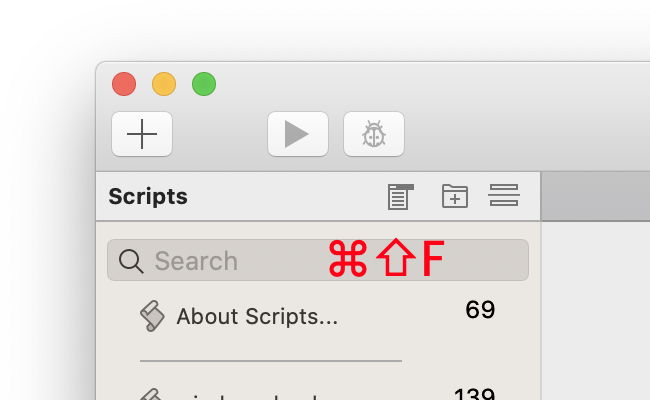 For the upcoming
For the upcoming 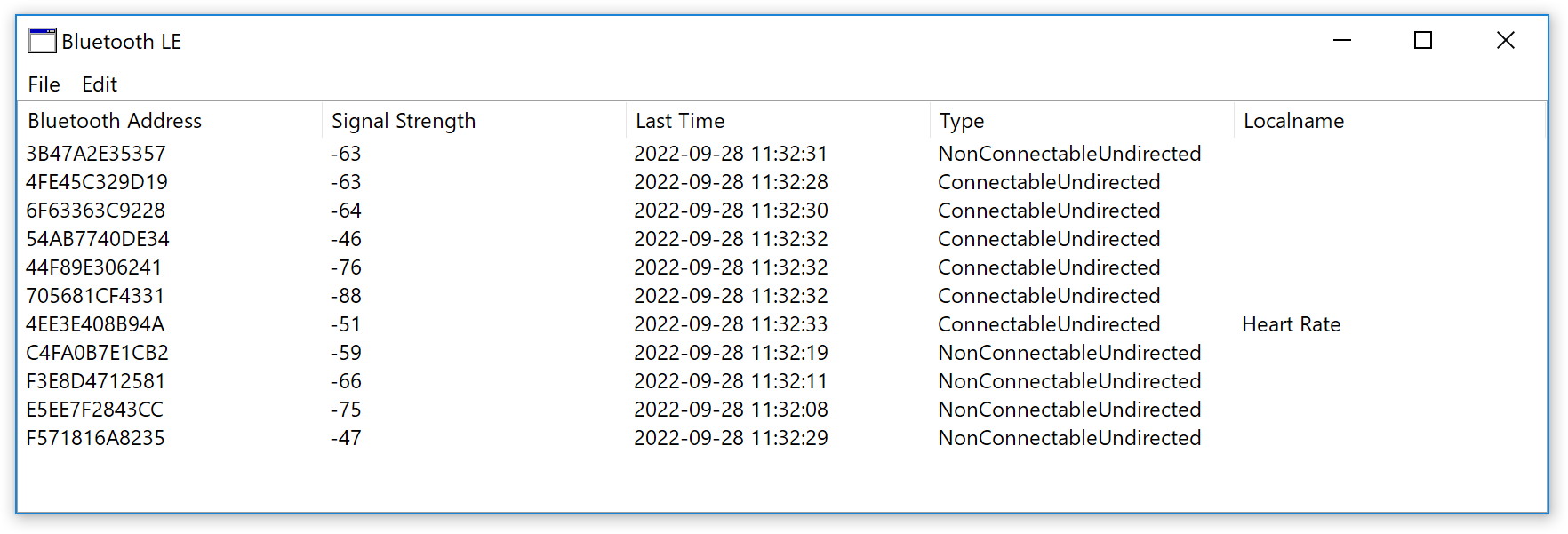

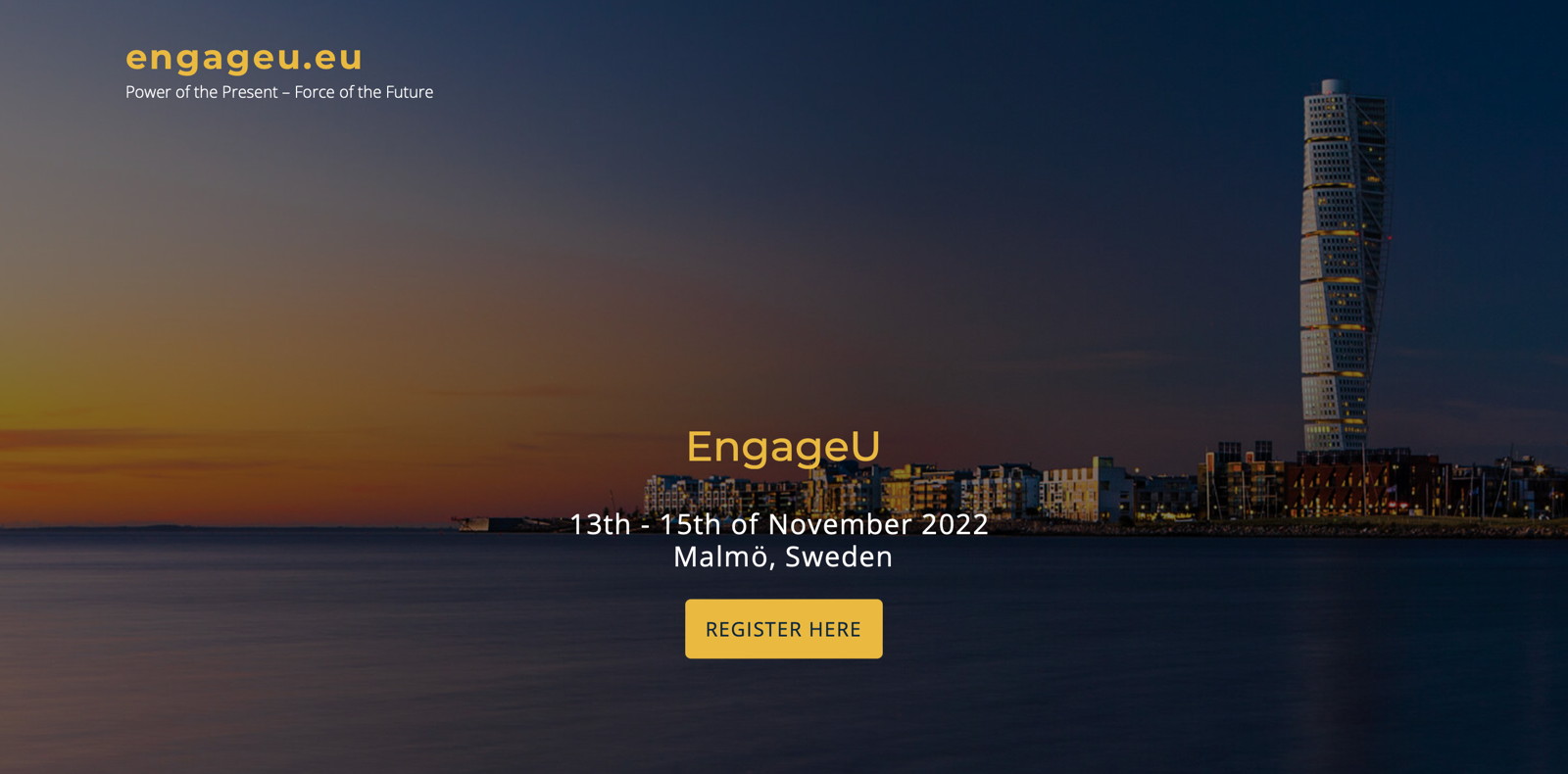


 The September/October (20.5) issue of
The September/October (20.5) issue of