Xojo in Quarantine
When Xojo is quarantined, it can't access the local plugins folder, so the about dialog will be empty:
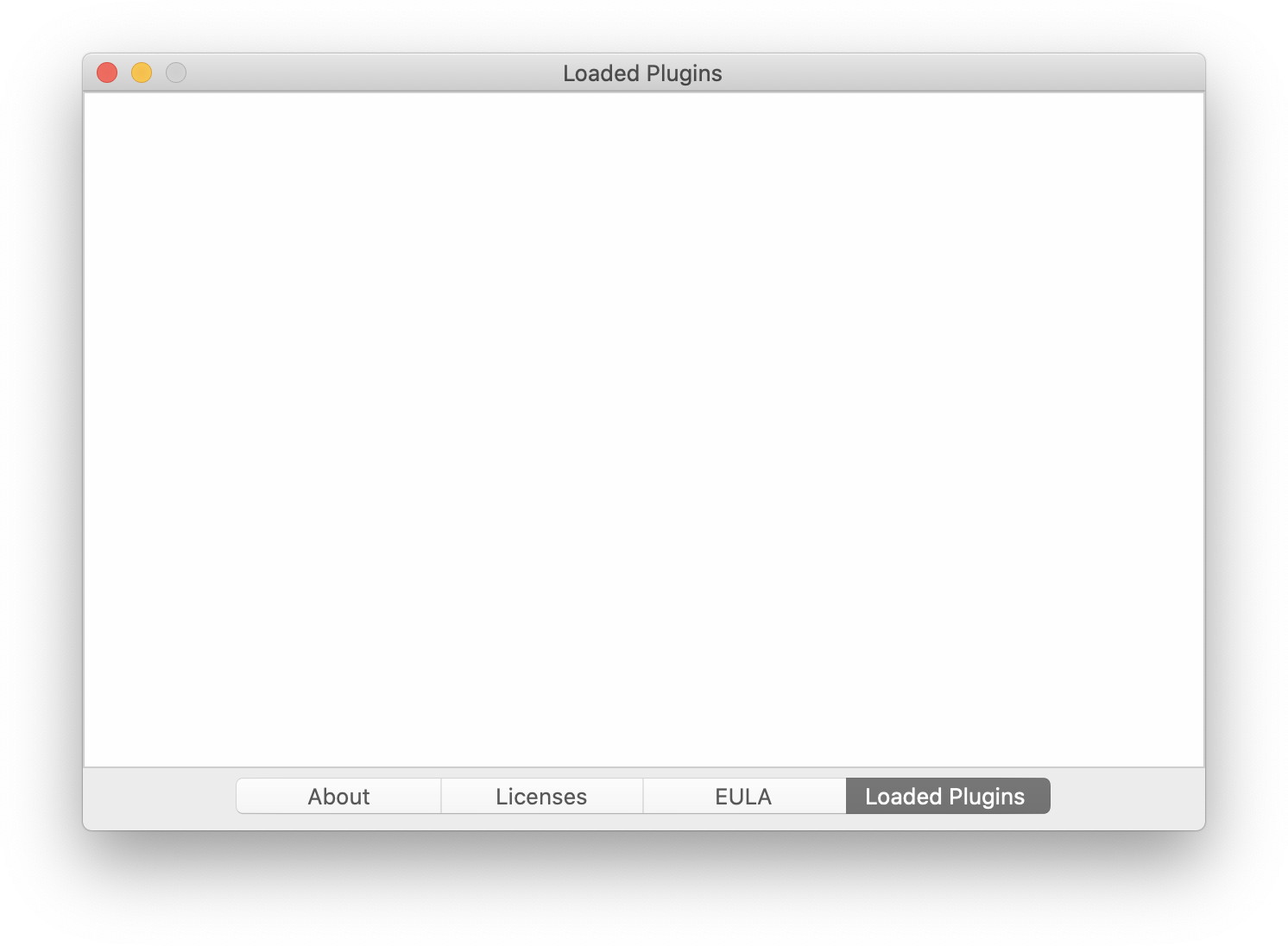
There is a feedback cases 58591 - Detect quarantine for Xojo app to ask Xojo Inc. to add a little code into Xojo to detect quarantine status and point users like you to a help page.
To solve this, you first quit Xojo, then launch Terminal app. In Terminal app, you enter "xattr -cr ". Please no quotes, but a space before and after the parameter. And typing is case sensitive! Then you drop the Xojo app to the terminal window to put the path to the app there. Finally press return key in the Terminal to run the command. This clears extended attributes like the quarantine one:

Once you get this done, you can start Xojo regularly and see it load plugins:

Let us know if you have questions and please support the feedback case 58591 to have Xojo auto detect it!