Using Sharing Services in MacOS with FileMaker
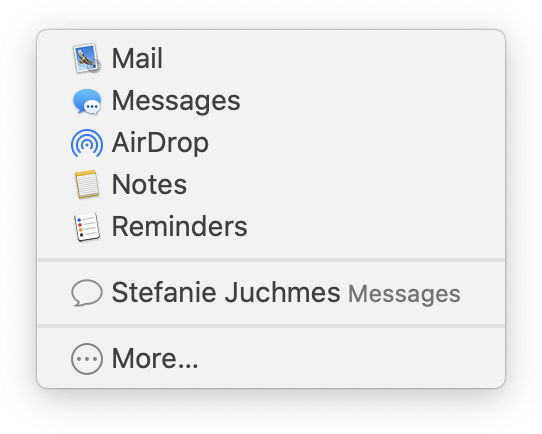 With next MBS FileMaker Plugin (already in 10.3pr7 to try), you are able to trigger the sharing services in macOS from FileMaker. You can pass images, URLs, styled text and native file paths to various services. Not just one value, but several, e.g.
With next MBS FileMaker Plugin (already in 10.3pr7 to try), you are able to trigger the sharing services in macOS from FileMaker. You can pass images, URLs, styled text and native file paths to various services. Not just one value, but several, e.g.
- Send text and image to Messages
- Send files, text, images, URLs, subject and recipients to Apple Mail
- Send pictures to Photos application
- Send text and URLs to reminders or notes applications
- Send files via AirDrop to other users
- Send URLs to reader list in Safari
- Send PDF to Books application
- Send picture to make it the desktop background
More services are available, for example when you install other applications.
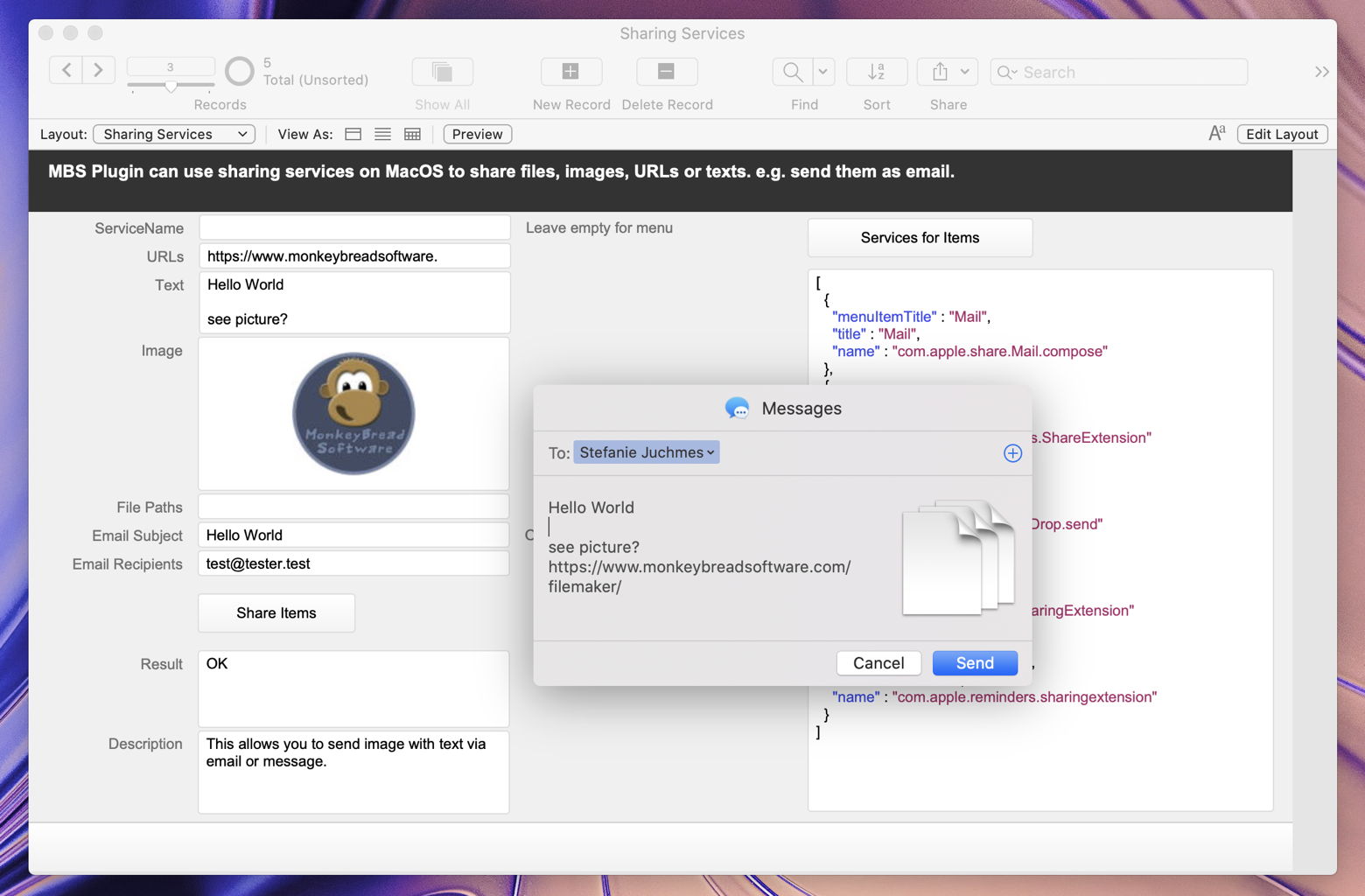
So how to use it?
The easiest way is to just call SharingService.ShareItems function and pass whatever you like to share. Pass as many items as you like. You can pass a container value/field containing an image. Or you pass a list of file paths or URLs. And of course you can just pass styled text, which we pass on. The script line may look like this one:
Set Variable [ $r ; Value: MBS("SharingService.ShareItems"; ""; $item1; $item2...)
You could have a container field and just use such a line there for a script trigger on clicking a share button or the container itself. The user can pick something and share the item. To customize it more, you can use SharingService.SetTrigger and get a script run when the share is cancelled, failed or succeeded. If you send emails or messages, you can pass a subject line via SharingService.SetEmailSubject and a list of recipients via SharingService.SetEmailRecipients function. To learn what services are available, you can use SharingService.ServicesForItems function and ask. Once you know the name of a service, you can pass it directly to SharingService.ShareItems to skip the menu and run the service directly. Here a list of service providers and the accepted data:
| Service Name | Title | Text | File | URL | Image |
| com.apple.share.Mail.compose | ✔ | ✔ | ✔ | ✔ | |
| com.apple.messages.ShareExtension | Messages | ✔ | ✔ | ✔ | ✔ |
| com.apple.share.AirDrop.send | Air Drop | - | ✔ | ✔ | ✔ |
| com.apple.Notes.SharingExtension | Notes | ✔ | ✔ | ✔ | ✔ |
| com.apple.share.System.add-to-iphoto | Add to Photos | - | ✔ | - | ✔ |
| com.apple.reminders.sharingextension | Reminders | ✔ | ✔ | ✔ | ✔ |
| com.apple.iphonesimulator.ShareExtension | Simulator | - | ✔ | ✔ | ✔ |
| com.apple.share.System.add-to-safari-reading-list | Add to Reading List | - | - | ✔ | - |
Other extensions available may include connectivity to Twitter, Facebook, Linkedin, Flickr, Vimeo, Gmail and others.
Please try soon and don't hesitate to contact us with your questions.
