« Speakers wanted for C… |
Home |
Neues MBS FileMaker P… »
Did you know you can define different colors for your calculations in FileMaker for macOS?
- Normal variables: $test
- Global variables: $$test
- Variables in Let starting with tilde: ~test
- Variables in Let starting with cent: ¢test
- Variables in Let starting with underscore: _test
- Specific variables like $$UserID with a different color, so you see when it's misspelled.
Those colors can be useful to distinguish different variables to read code easier and find logical mistakes in your code better.
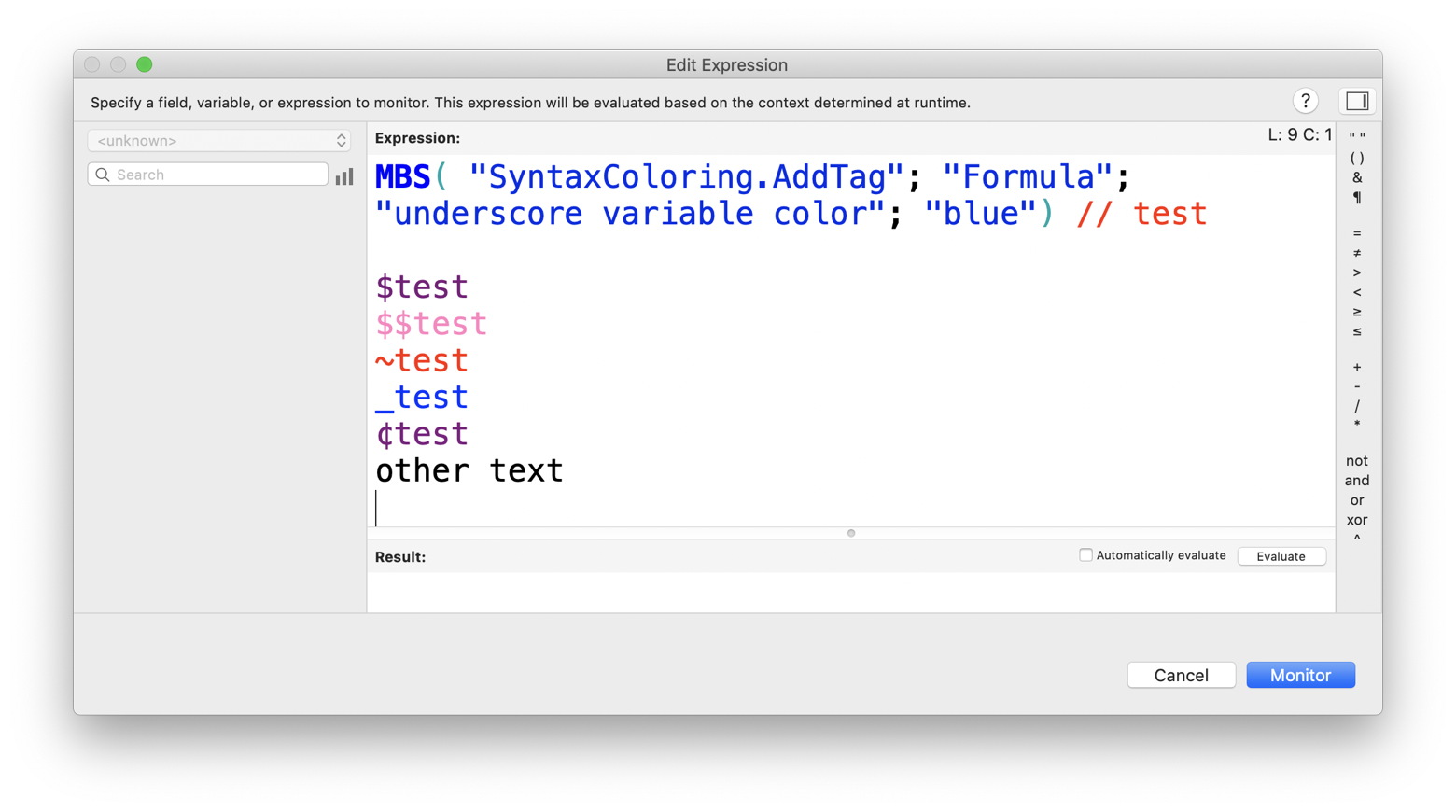 Please use SyntaxColoring.AddTag function in MBS FileMaker Plugin to change values as needed. Check fmSyntaxColorizer database from MrWatson included with our examples to define your own color set.
Please use SyntaxColoring.AddTag function in MBS FileMaker Plugin to change values as needed. Check fmSyntaxColorizer database from MrWatson included with our examples to define your own color set.
 13 01 20 - 19:36
13 01 20 - 19:36
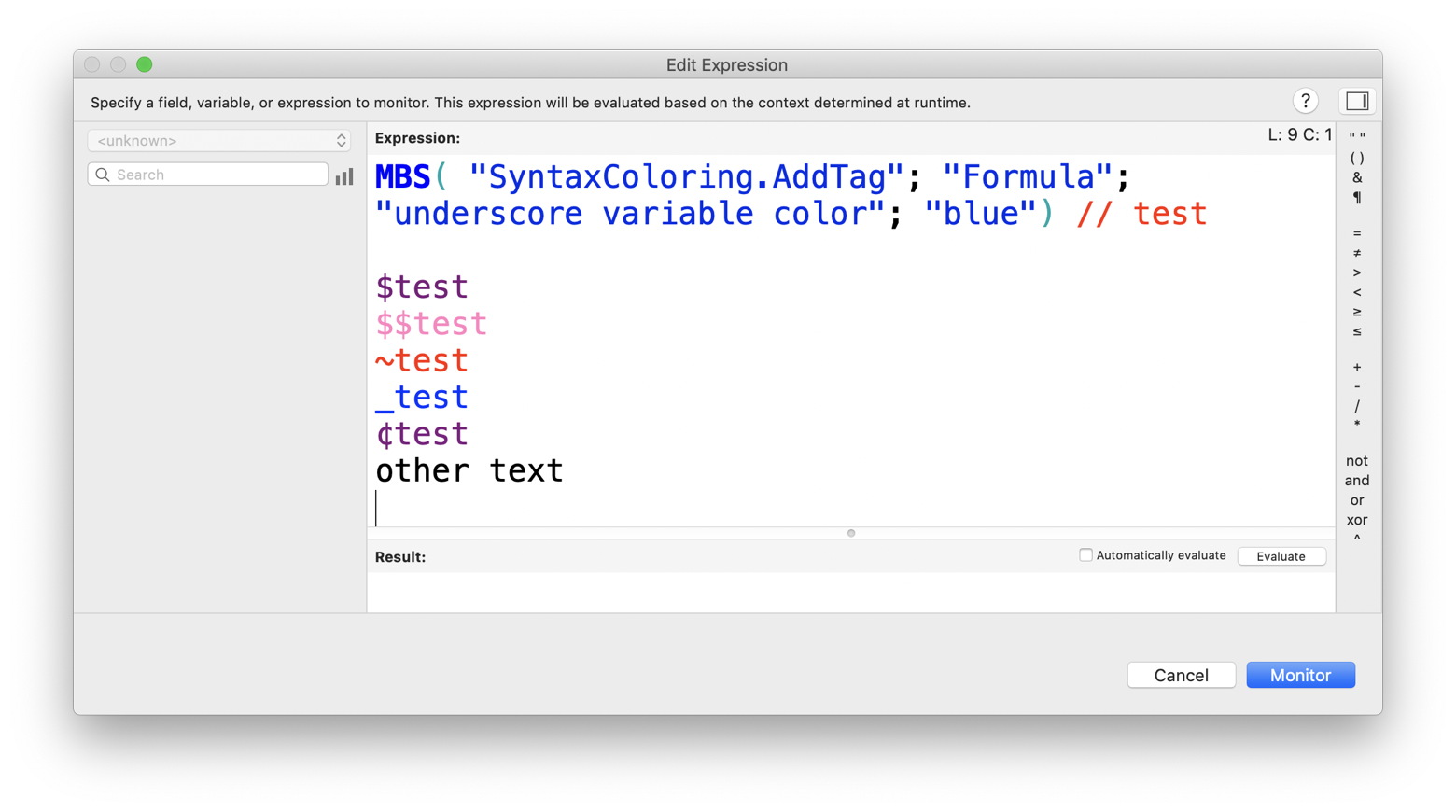 Please use SyntaxColoring.AddTag function in MBS FileMaker Plugin to change values as needed. Check fmSyntaxColorizer database from MrWatson included with our examples to define your own color set.
Please use SyntaxColoring.AddTag function in MBS FileMaker Plugin to change values as needed. Check fmSyntaxColorizer database from MrWatson included with our examples to define your own color set.
