Write formatted text with DynaPDF
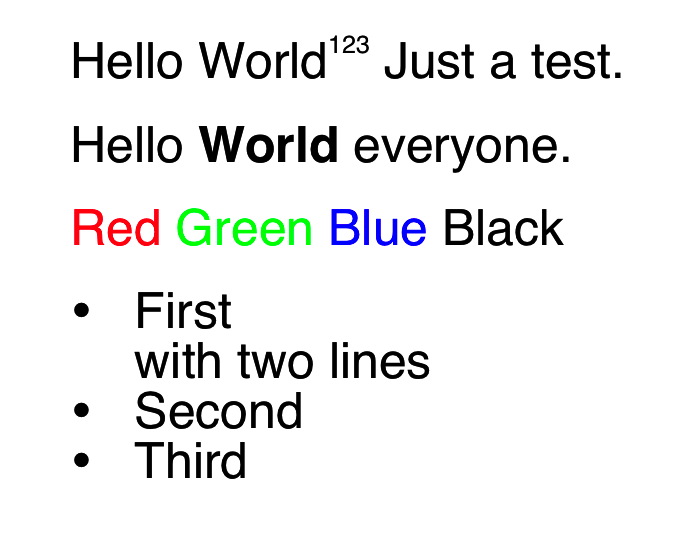 As you may know you can use MBS Plugins with Xojo and FileMaker to write PDFs with DynaPDF functions. The WriteFText functions accept formatting commands in the text, so you can create various formats. We got a few examples in the following Xojo source code:
As you may know you can use MBS Plugins with Xojo and FileMaker to write PDFs with DynaPDF functions. The WriteFText functions accept formatting commands in the text, so you can create various formats. We got a few examples in the following Xojo source code:
- Change text rise and size to get footnote references
- Change font to get e.g. a bold font
- Change color
- Create lists with hierarchies, numbered entries or multiline entries.
// set font
call pdf.SetFont "Helvetica", 0, 12.0, true, pdf.kcpUnicode
dim y as Double = 50
// change font size and raise for foot note references
text = "\FS[12]Hello World\FS[6]\TR[6]123\TR[0]\FS[12] Just a test."
call pdf.WriteFTextEx(50, y, 200, -1, pdf.ktaLeft, text)
y = y + 20
// change font to get bold
text = "\FT[Helvetica]Hello \FT[Helvetica-Bold]World \FT[Helvetica]everyone."
call pdf.WriteFTextEx(50, y, 200, -1, pdf.ktaLeft, text)
y = y + 20
// change color in the text
text = _
"\FC[" + str(DynaPDFMBS.RGB(255, 0, 0)) + "]Red "+_
"\FC[" + str(DynaPDFMBS.RGB(0, 255, 0)) + "]Green "+_
"\FC[" + str(DynaPDFMBS.RGB(0, 0, 255)) + "]Blue "+_
"\FC[" + str(DynaPDFMBS.RGB(0, 0, 0)) + "]Black "
call pdf.WriteFTextEx(50, y, 200, -1, pdf.ktaLeft, text)
y = y + 20
// make list
text = _
"\LI[0]First"+EndOfLine+"with two lines\EL#"+_
"\LI[0]Second\EL# "+_
"\LI[0]Third\EL#"
call pdf.WriteFTextEx(50, y, 200, -1, pdf.ktaLeft, text)
The same formatting texts can be used in FileMaker, Xojo and any other development tool supported by DynaPDF like C++, VB, PHP and Delphi.
