Silent WebViewer on Windows
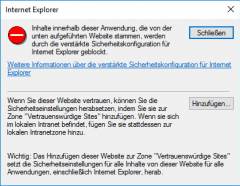 When working with WebViewer in FileMaker, have you seen the annoying error dialogs from Internet Explorer?
When working with WebViewer in FileMaker, have you seen the annoying error dialogs from Internet Explorer?Well, you can disable them now: Webview.SetSilent
just call for each Webviewer the MBS Plugin function called Webview.SetSilent and pass the reference to webviewer (e.g. it's object name) and the new state. 1 to block errors or 0 to show them. Showing may help to find javascript errors when developing, but in a batch automated website query, you don't want a dialog to block your script.
Set Variable [$r; Value:MBS( "Webview.SetSilent"; "web"; 1 )]
See also: Select Internet Explorer version for FileMaker. For the same in Xojo, see my FAQ.
If you need a new plugin urgently, just email me.
