How to fix the Sierra printing bug in FileMaker
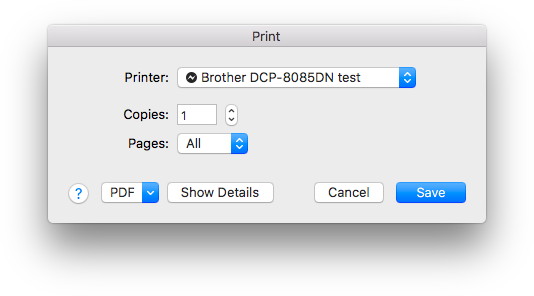
You may have noticed that after printing to PDF, the next print jobs will again print to PDF. The dialog may show "Save" on the button or "Print". The label doesn't matter as all printing goes now to PDF.
With the upcoming 6.5pr3 plugin you can fix this with our PrintDialog functions:
Set Variable [$r; Value: MBS( "PrintDialog.Install" ) ]
Set Variable [$r; Value: MBS( "PrintDialog.Enable" ) ]
Set Variable [$r; Value: MBS( "PrintDialog.SetResetDestination"; 1 ) ]
Somewhere in your initialization scripts you can call this sequence. It installs our code to observe the print dialog on Mac. You enable the feature and you set the option to reset the print destination each time the dialog shows. This clears the problem with printing to PDF in our tests. We have a couple more options like preselecting printer, paper tray or paper format.
New plugin will be available tomorrow or by email on request.
