DynaPDF PDF/A
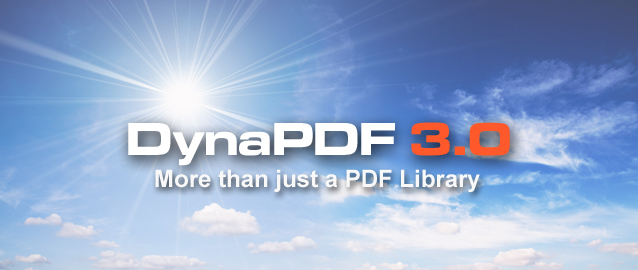 As you may know DynaPDF can write PDF/A and PDF/X files. For that you need have a Pro version and use a couple of special functions. First when writing a PDF you use SetPDFFunction to set the PDF Version to one of the PDF/A versions.
As you may know DynaPDF can write PDF/A and PDF/X files. For that you need have a Pro version and use a couple of special functions. First when writing a PDF you use SetPDFFunction to set the PDF Version to one of the PDF/A versions. First you call CreateStructureTree function to start a tagged PDF. Next you can set flag ifPrepareForPDFA for import flags to tell DynaPDF you plan to create a PDF/A file. Next you can run CheckConformance to check and fix the plugin for PDF/A conformance. Finally you use AddOutputIntent to required color profiles.
The PDF above are okay when you don't import existing PDF files. For existing PDF, you can use CheckConformance. If you have our extra addition PDF/A extension for DynaPDF, the DynaPDF library can fix most of the issues with existing PDF/A to convert them to the required format. But this extension costs extra (599 Euro). So not everyone needs it, but some will certainly.
All the functions mentioned above are available for MBS Plugin users for Filemaker, Xojo and Real Studio.
