How to install REALbasic on a 64 bit Linux (Ubuntu)
So I downloaded REALbasic and after Firefox got the deb file, I double clicked it and the package manager told me: no.
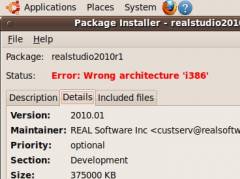
So I had to go to the package manager and install 32 bit libraries. Search for "ia32" and you find them quickly. When you select this package, you get a couple of other packages included which is a good thing. It may take a while to download and install everything.
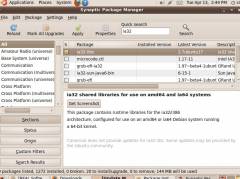
If you now click the package again, you get the same dialog as above, so we need to switch to the terminal. use cd to go to your download folder and run "sudo dpkg -i -force-architecture " followed by the REALbasic package name.
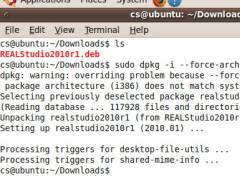
Now REALbasic is installed and you should find it in the Applications menu and you can launch it. I hope this blog post helps a few people who google for this trouble. But maybe in a year this is forgotten and we have a 64 bit REALbasic...


PS: You can click on the images in this article to get a larger copy.
